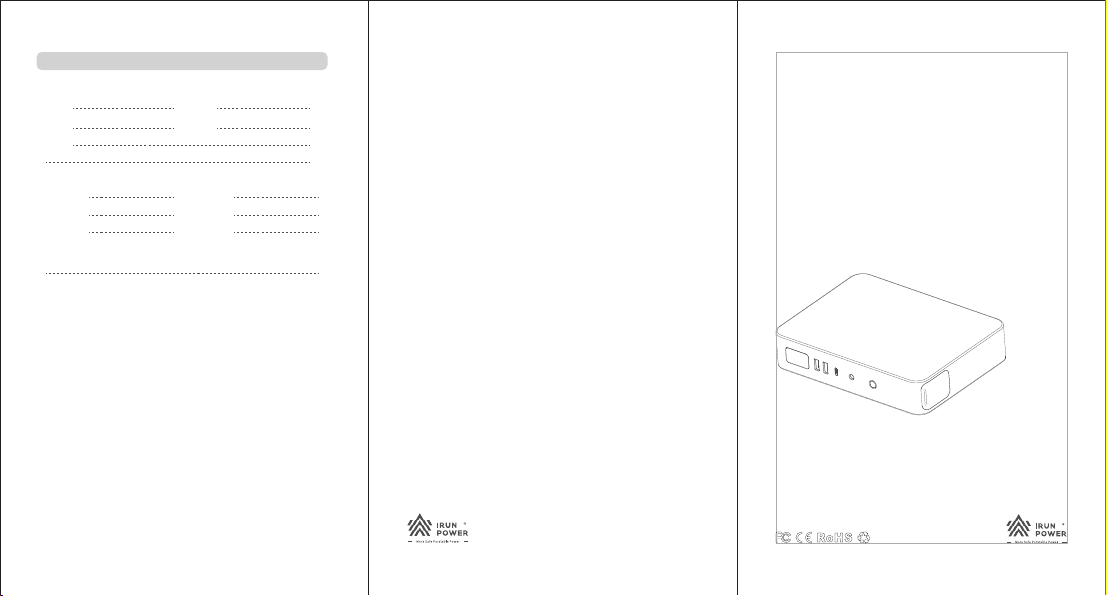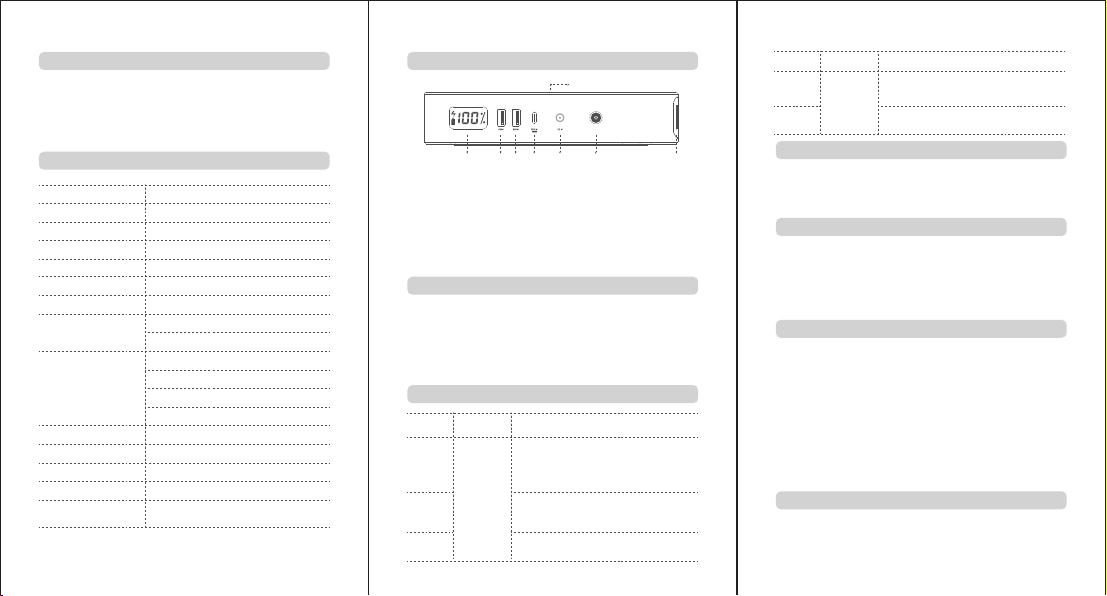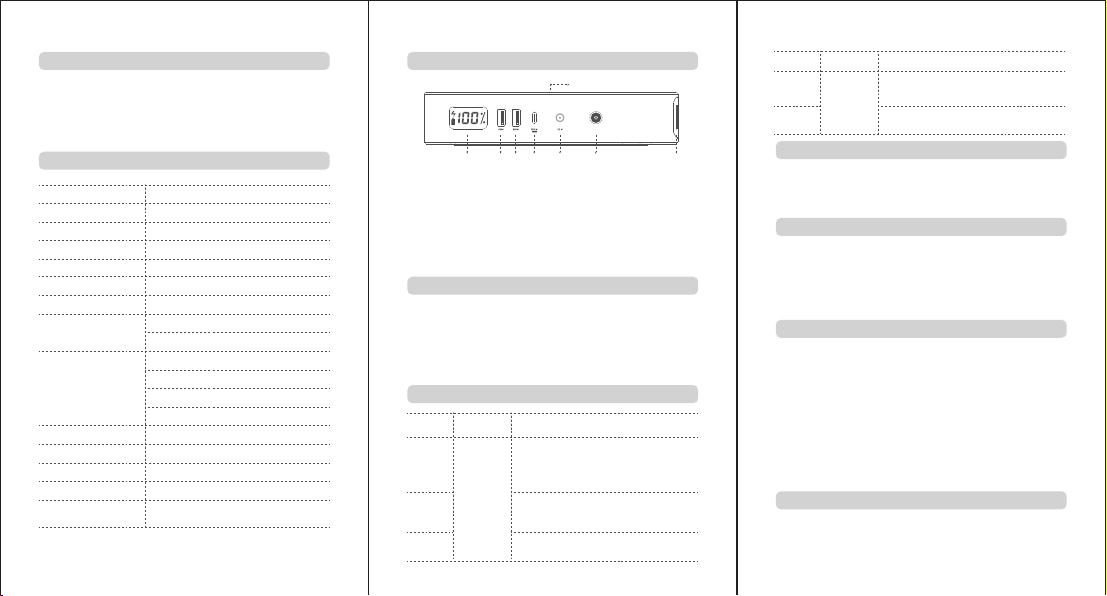
This product can be used for car refrigerators, on-board instruments and so on, as well as the
charging of mobile phones, laptops, digital cameras and other digital products. The USB-A port
is QC3.0 fast charging, supporting 5-12V(18W) output; Type-C supports PD3.0 protocol, with a
maximum output of 80W. In addition, it supports 80W fast charging and a maximum of 15W
wireless charging. The cigarette lighter supports the use of on-board equipment such as car
refrigerator.
1. Introduction of product functions 3. Function description
7. How to charge / supply power to electronic products and car refrigerators
8. Precautions
9. Packing List
4. Description of key function
5. Power indication description
6. How to charge this product
2. Product specification
Model
Voltage
Capacity
Weight
Size
Cell
Input
Output
Charging Temperature range
Discharging Temperature range
Storage Temperature range
Storage humidity
Long-term storage time
R-300
14.4V
20000mAh
Energy 288Wh
About 1600g
200*150*41mm
Polymer1260110
DC IN: 5V-30V/4A(Max 80W)
Type-C: PD3.0 5V-20V/4A (Preference for use)
Type-C: PD3.0 5V-20V/4A(Max 80W)
0℃~45℃
USB: QC3.0 5V/3A 9V/2A 12V/1.5A
DC OUT: 12-16.8V/10A(Max 150W)
Wireless: QI 15W(Max 15W)
0℃+50℃
-10℃+60℃
45% ~85%RH
If it has not been used for more than 90 days,
it is recommended to charge it once
①LCD:Display the power
②USB:QC3.0 fast charging output (plug-in load with automatic wake-up function)
③USB:QC3.0 fast charging output (plug-in load with automatic wake-up function)
(when two circuits are used at the same time, it will change to 5V)
④Type-C:PD3.0 fast charging input and output ports
⑤DC IN:5V-30V charging port (DC IN is prohibited when TYPE-C is used )
⑥Key: Power indication, port on and off
⑦DC OUT:12V-16.8V
⑧Wireless charging :QI 15W(Max)
1. Briefly press the key once to turn on the power indicator and turn on the wireless charging
at the same time. The remaining power, charging status and wireless charging status are
displayed on the screen. For details,please refer to the power indication description below;
2. Press and hold for 2 seconds: Turn on/off the output of the cigarette lighter; Turn on / off
the output and turn on the power indicator; When the product is not in use, press and hold
for 2 seconds to turn off the output.
3. All interfaces will stop working after 3 minutes, and the power will automatically shut down.
1. DC IN: 5V-30V adapter (65-100W recommended) can be used to charge this product;
2. Type-C: 5V-20V fast charger with PD3.0 output can be used to charge this product;
3. When DC IN and Type-C are connected at the same time, Type-C port is preferred.
Whether Type-C is used during charging or discharging, DC IN input function is automatically
turned off;
① ② ③ ④ ⑤ ⑥ ⑦
⑧
Physical percent
Wireless
Discharge
Power
Charge
Cigarette
lighter
Discharge
State of
indicator light Description
1. USB: Charge/ supply power to digital products (QC3.0 fast charging port)
Type-C: Charge / supply power to digital products (PD3.0 fast charging port)
2. DC-OUT: Supply power to on-board equipment such as car refrigerator. Select the
conversion line to connect this product with car refrigerator. Press and hold the key for
more than 2 seconds to turn on DC-OUT power supply, and the output indicator is on
3. Wireless charging: Place the mobile phone with wireless charging function, and briefly
press the switch key to charge
①R-300 Power *1 ②Charging port transfer cable *1
③5521 Car charging cable *1 ④Product instruction *1
⑤ Warranty card
1. Do not disassemble this product. This product is not equipped with any parts that can be
disassembled or maintained by yourself.
2. This product is strictly prohibited from being placed or used in the environment of high
humidity / high temperature (please refer to the product specifications and parameters for
the scope of use);
3. Do not vigorously shake, impact, knock or throw this product;
4. Strictly forbidden to put this product into fire or water to avoid the risk of fire and explosion.
5. Please unplug the power input line when not using this product;
6. It is strictly prohibited to connect or short circuit the output and input pins of this product
with metal or other conductors;
7. Please use the original charging line, adapter, power charger and other accessories so as to
avoid abnormal use of this product;
8. Children should not use this product unattended.
Click the button to turn on the wireless charging--the lightning symbol is
always on, and the lightning symbol is flashing--wireless charging; the
lightning symbol does not display--wireless discharging is off.
Backlight is always on;battery symbol flashing (it stops after full
charge);The backlight and display are turned off during disconnecting the
charging;At the same time,the wireless discharge automatically during
the charging process; Keep the wireless discharging on for a long time,
please refer to the following wireless discharge instructions when
disconnecting the charging.
Press and hold for 2 seconds, turn on the output, battery symbol
constant(when starting, the backlight will be on about 30 seconds);Less
than 5% percentage battery symbol flashing (backlight is always
on);Press and hold for 2 seconds to close the output and display.
Physical percent
Power
Type C
Discharge
Standing
State of
indicator light Description
Adaptive wake-up, the battery symbol is always on (when starting, the
backlight is on about 30 seconds
off), less than 5% percent battery symbol flashing (backlight is always
on), without any load with 30 seconds -- turn off output and display.
Click the key to enter the discharge power indication(the backlight is on
about 30 seconds) and turn on the wireless charging. When the wireless
charging is unloaded after 2 minutes, it will enter the sleep state.