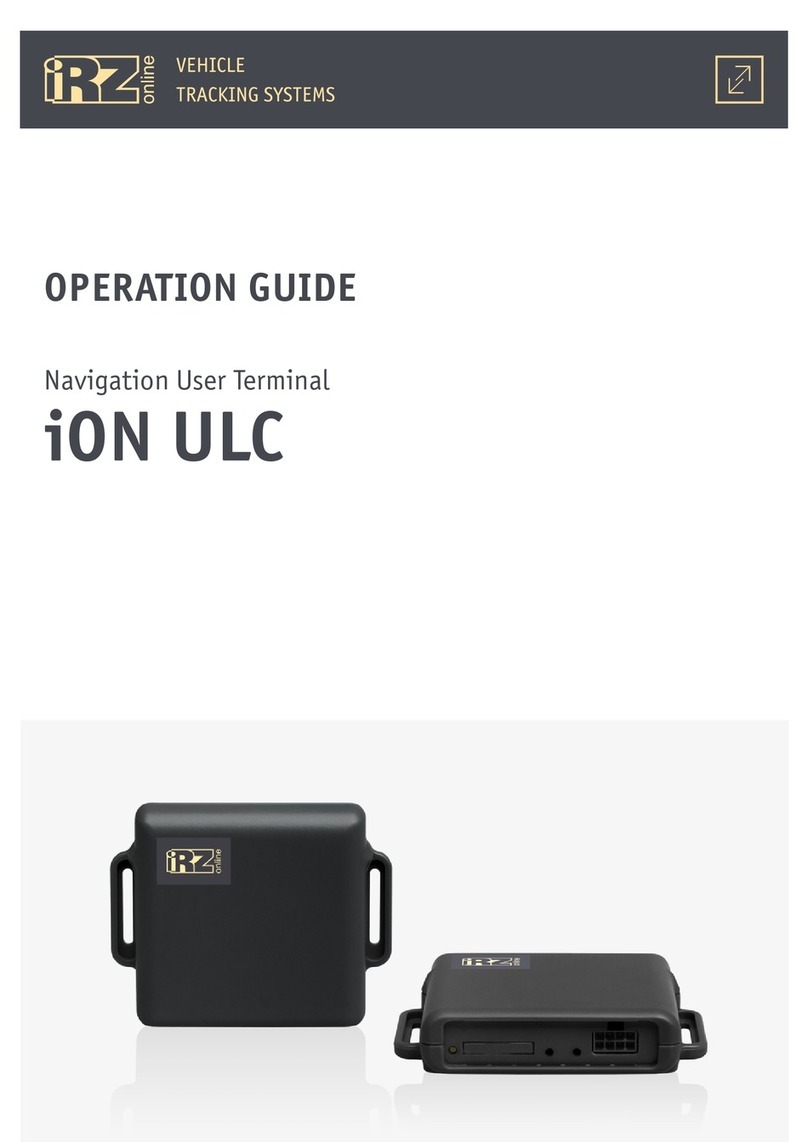33
3.5. GPS coordinates ................................................................................................................20
GPS#D — Reading diagnostic data from GPS module
GPS#F1 — Exceeding steering angle
GPS#F2 — Exceeding distance
GPS#F3 — Filter track points by “movement sensor“
GPS#F4 — Track point filter by “Speed”
GPS#T1 — Track point save period
RT#T1 — Real-time point transmission period
LOCATION — Obtaining GPS coordinates via SMS
3.6. Web monitoring server .......................................................................................................25
SRV#1 — Configuration of IP/DNS address of processing server
DGROUP — Data grouping mode
3.7. Movement Sensor ..............................................................................................................26
MOVE#ST — Reading current status of movement sensor
MOVE#F1 — Configuring passivity of motion sensor
MOVE#F2 — Configuring sensitivity of motion sensor
3.8. Inputs ............................................................................................................................30
IN#1#TP, ... — Selecting multipurpose input
IN#T — Configuration of period of data reading from multipurpose inputs
IN#1#PULL, ... — Configuration of resistor pull-up on multipurpose input
IN#1#HI, ... — Configuration of logic 1 level on multipurpose input
IN#1#LO, ... — Configuration of logic 0 level on multipurpose input
IN#1#CLR, ... — Resetting pulse counter
IN#IMP — Reading data at pulse input
IN#AVER — Reading data at analog input
IN#FREQ — Reading data at frequency input
IN#LOG — Reading data at logic input
IN#F1 — Track point filter from inputs “by value change”
3.9. Outputs ...........................................................................................................................33
OUT#5, ... — Switching status at control outputs
3.10. RS485 interface ..............................................................................................................34
485#1#TP, ... — Allowing and denying data reading from liquid level sensors
485#1#A, ... — Configuration of network address for liquid level sensors
485#SPEED — Configuration of data rate with liquid level sensors
485#T — Configuring period of data reading from liquid level sensors