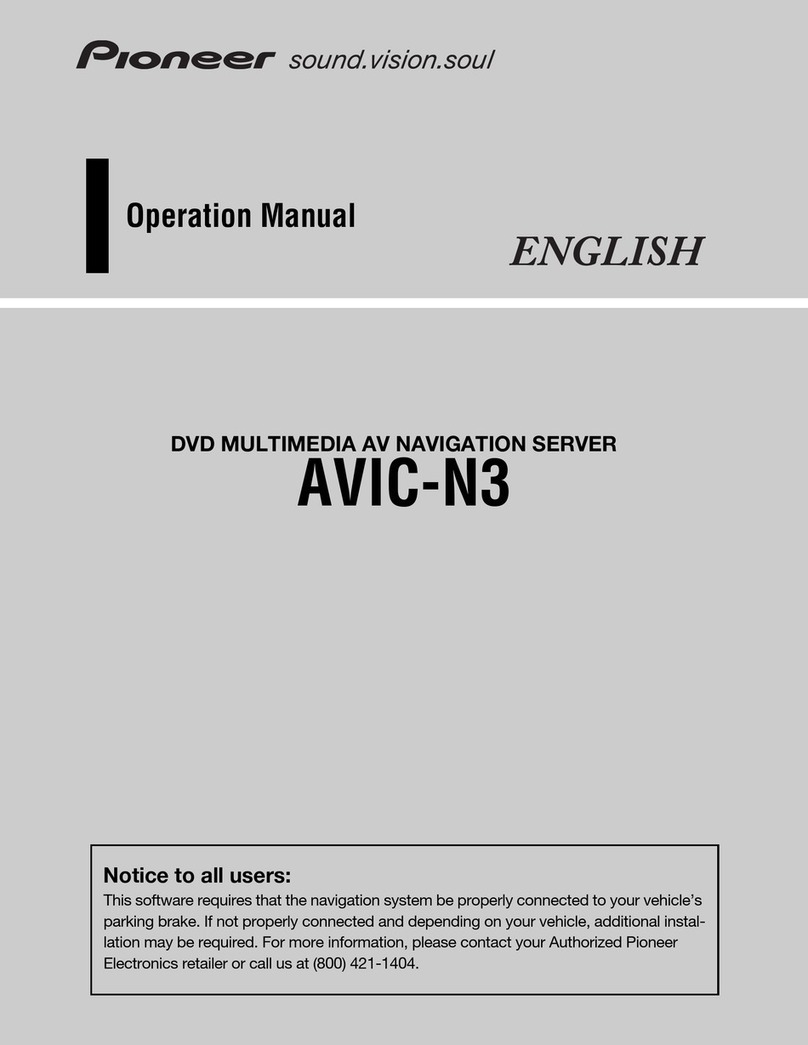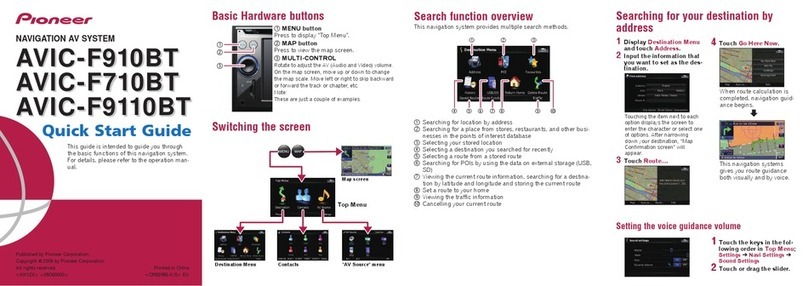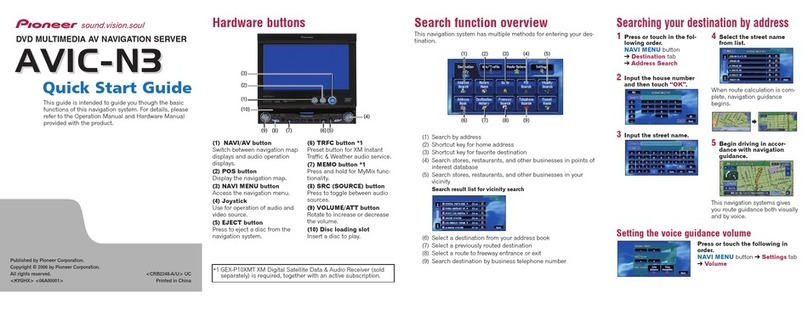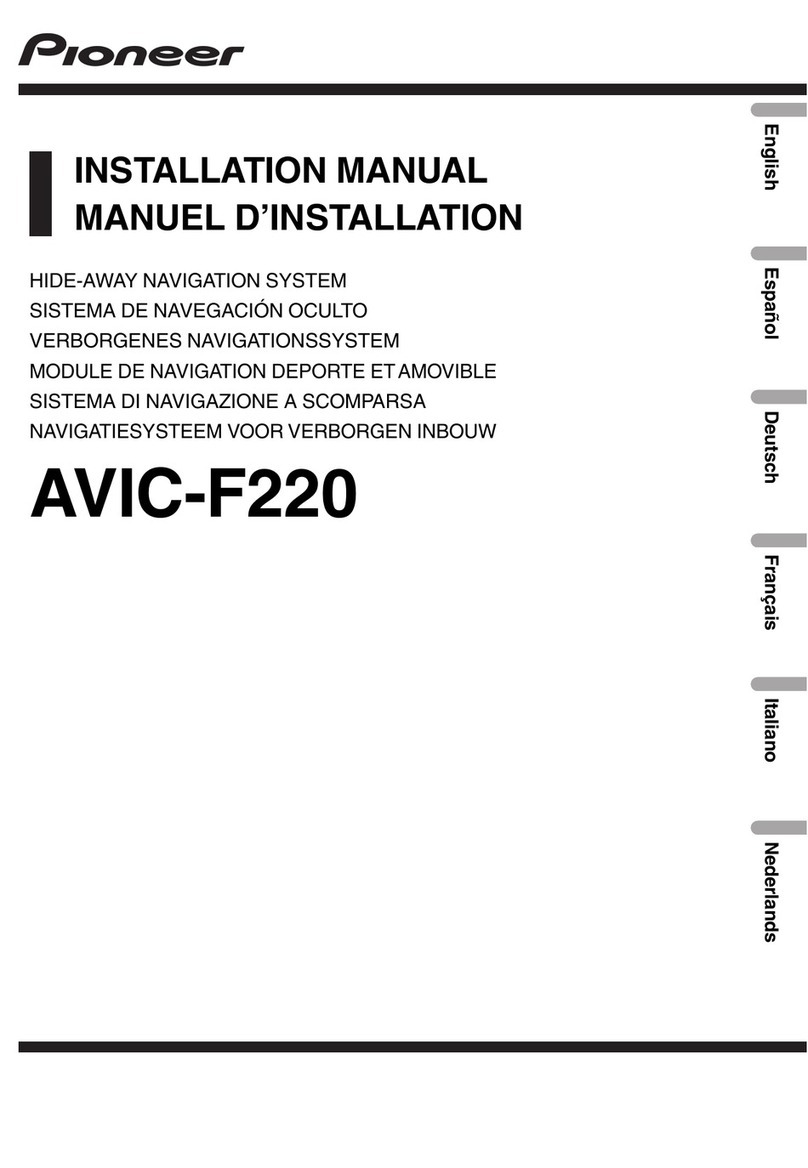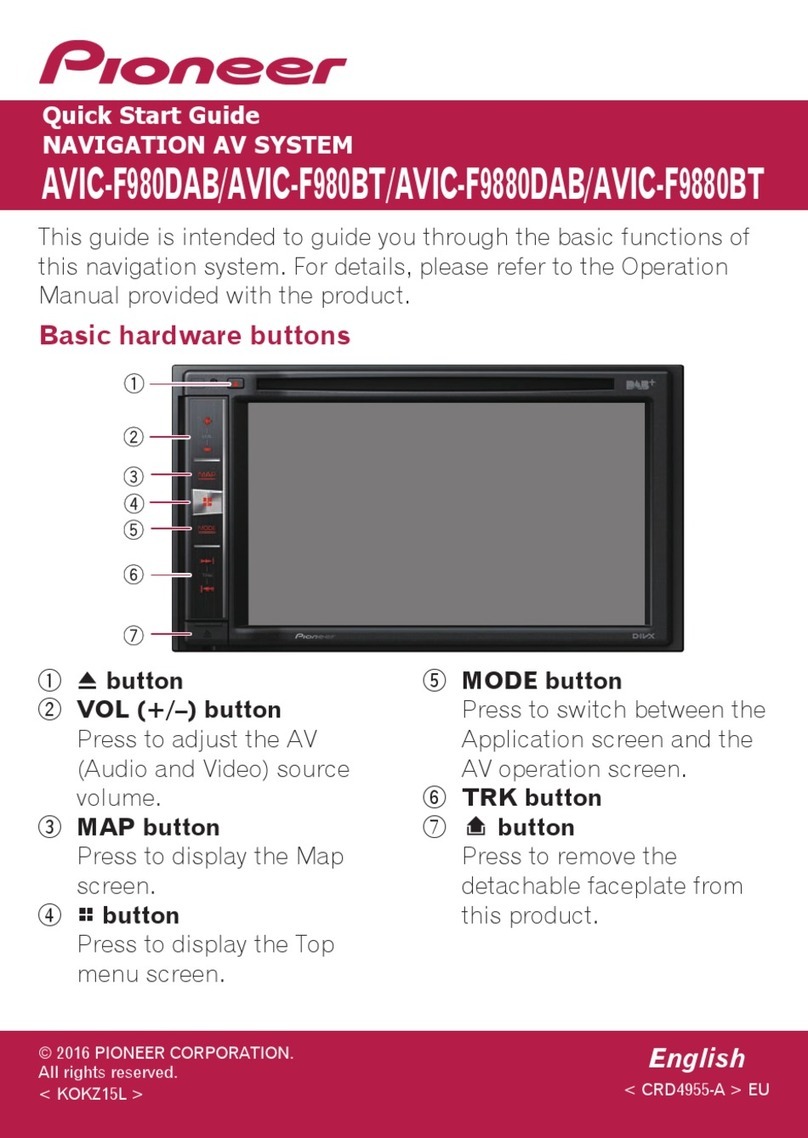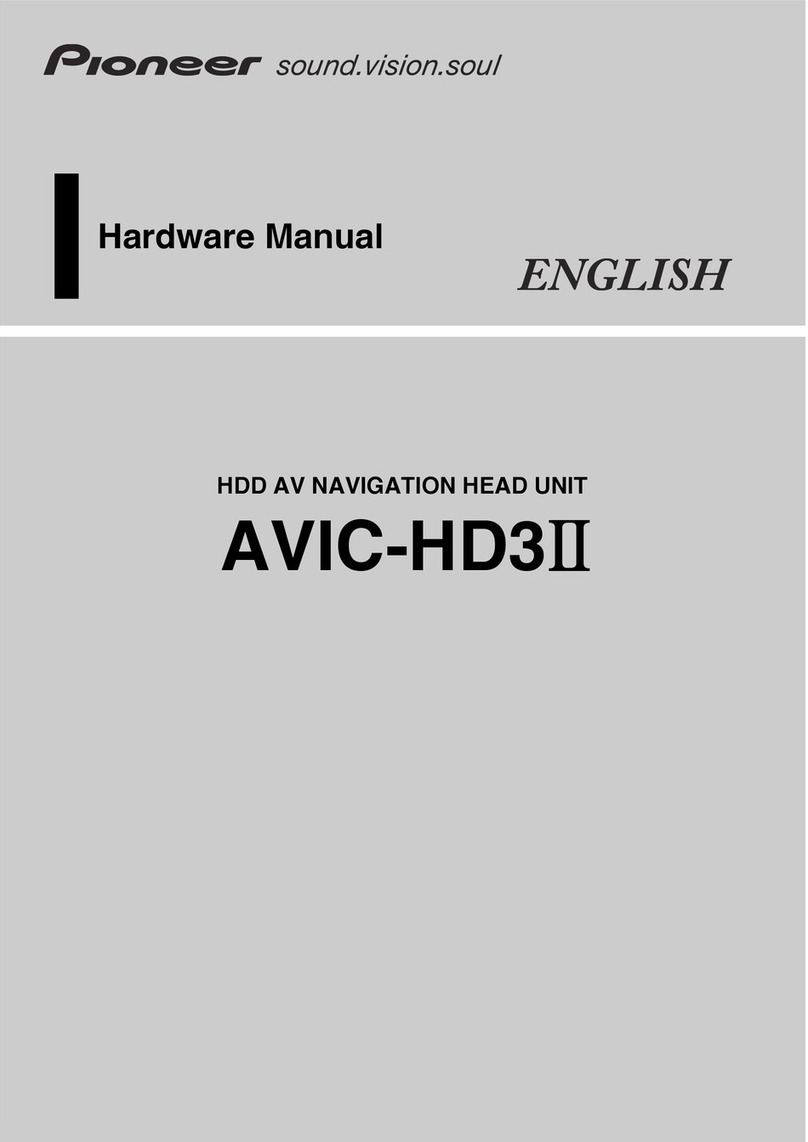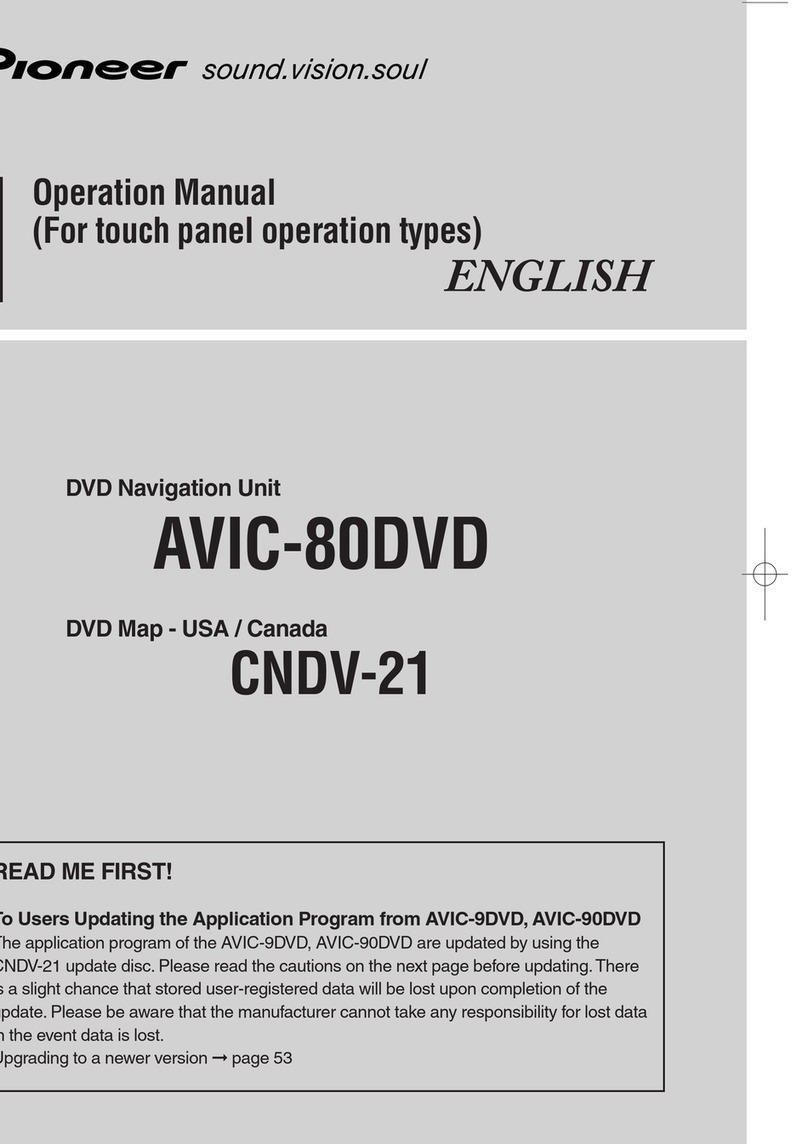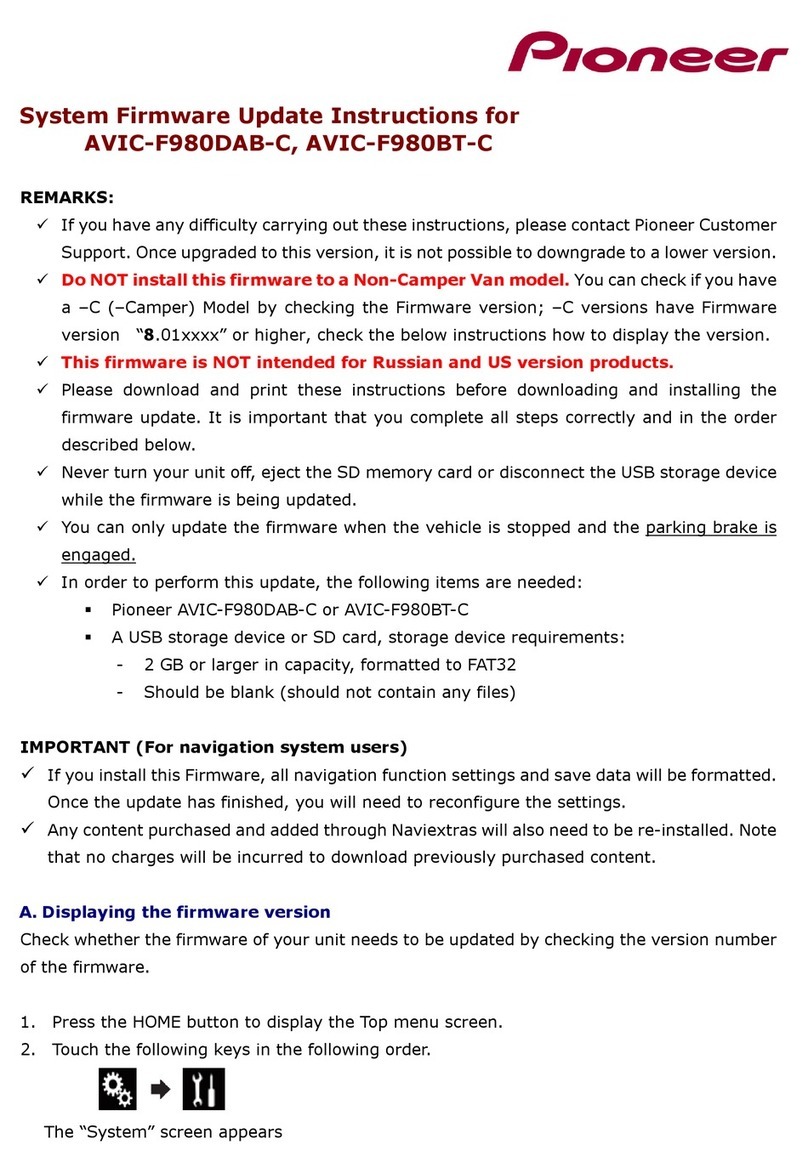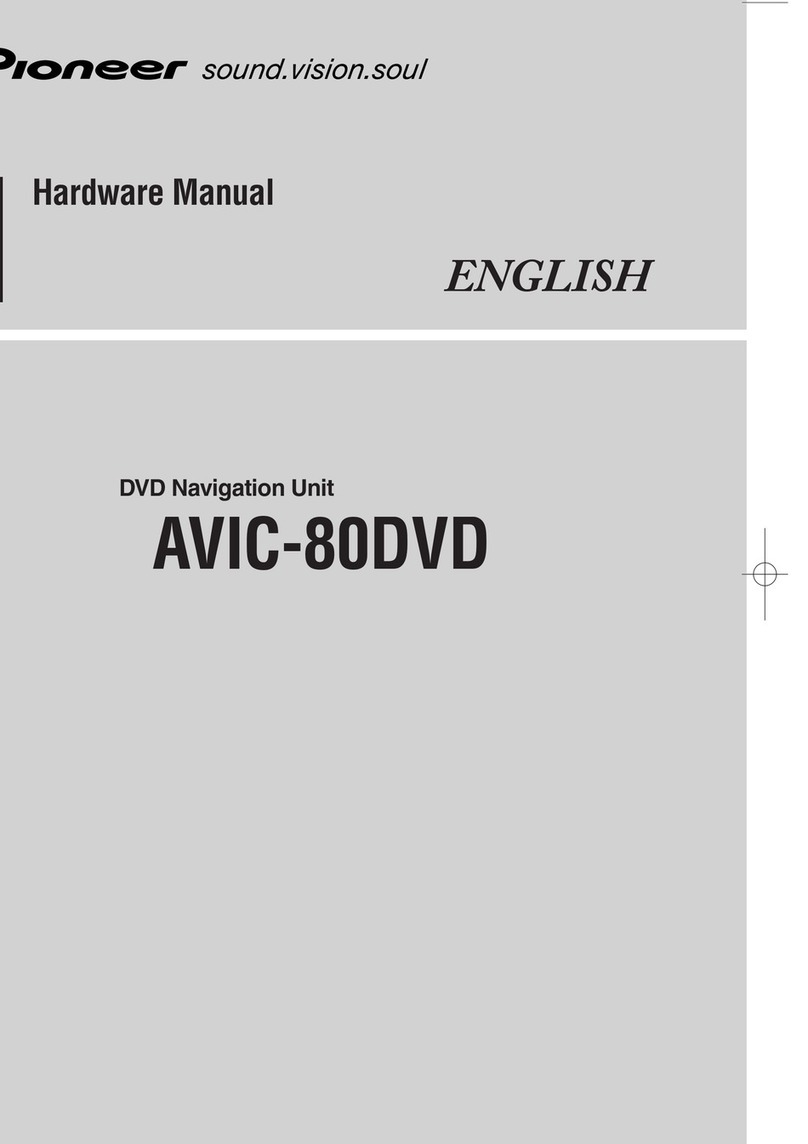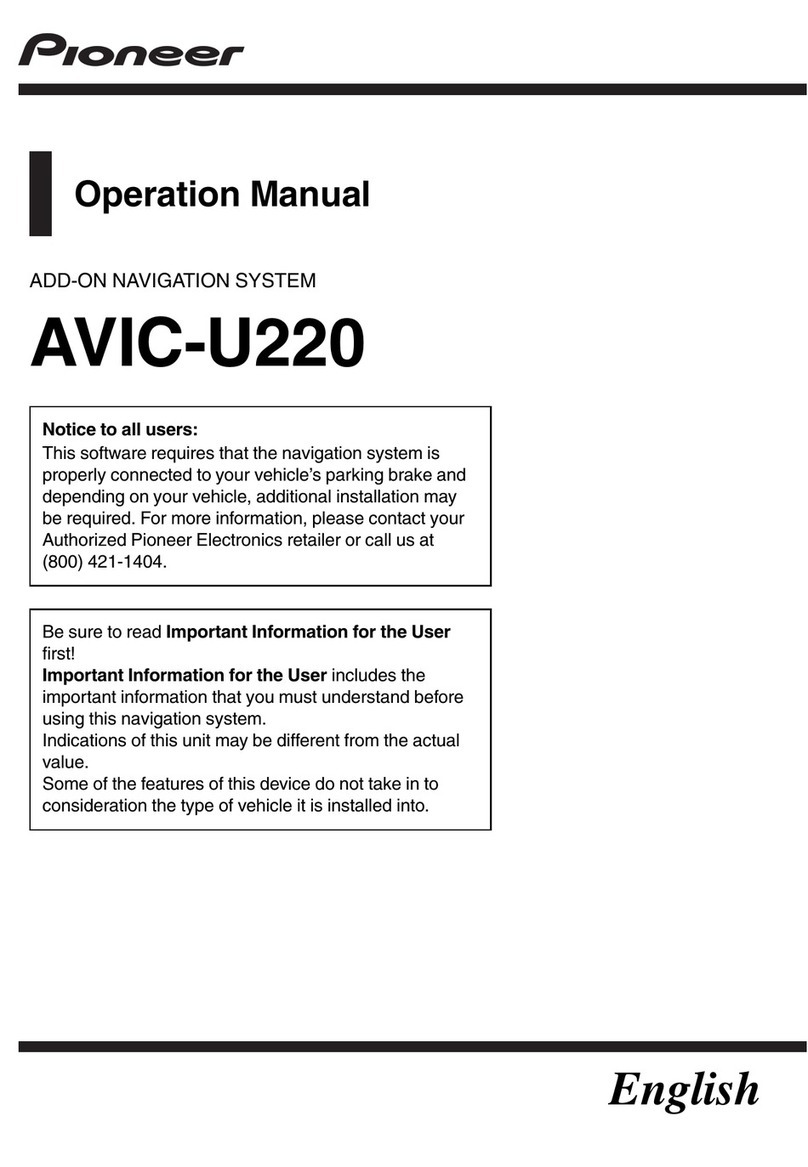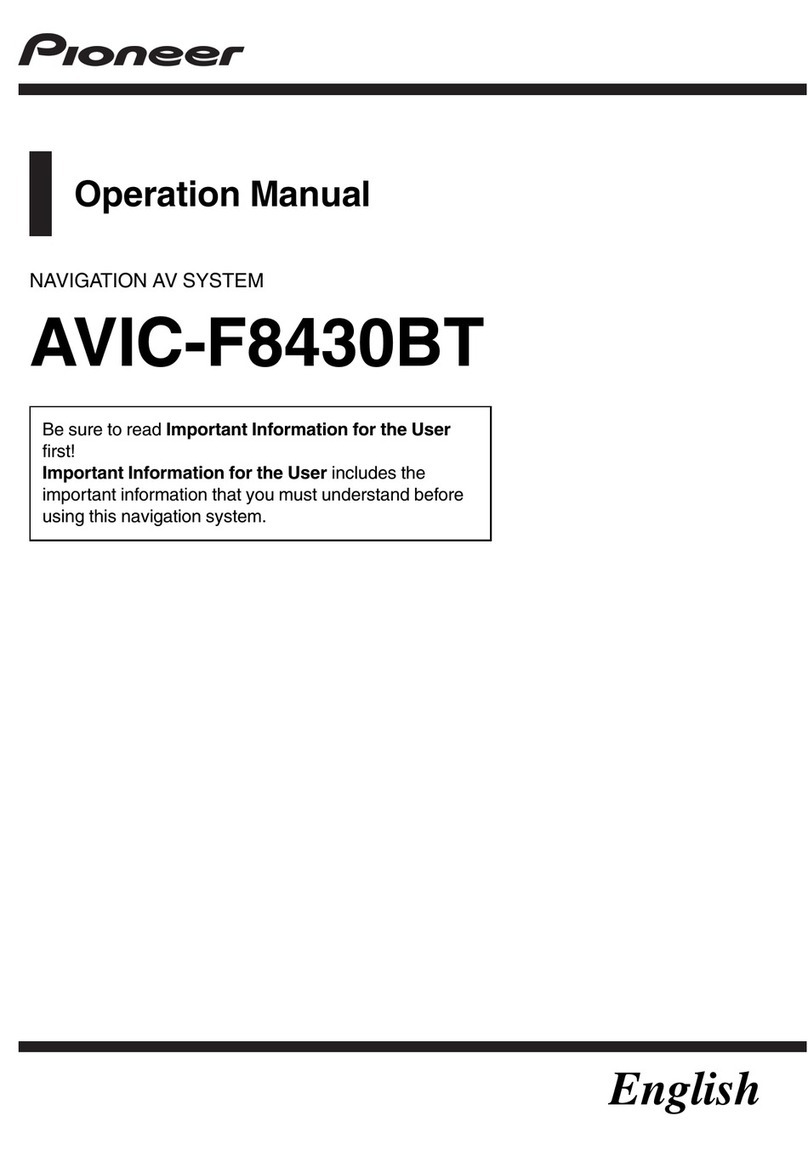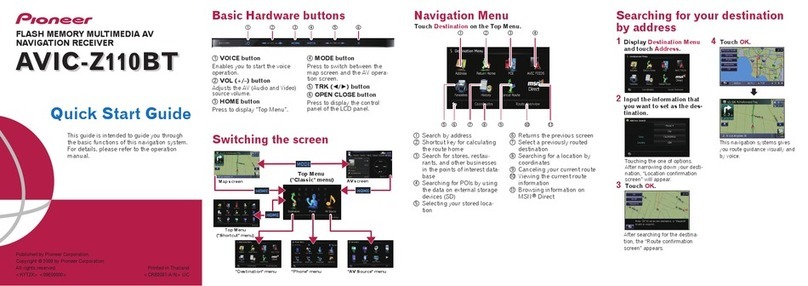6
Contents
Selecting destination from
stored locations ........................................... 45
Selecting a location you searched
for recently .................................................. 45
*Smart History .......................................... 45
*History ..................................................... 45
Searching for a location by coordinates ........ 46
Searching for a location by
scrolling the map ......................................... 46
After the location is decided .................... 47
Setting a route to your destination ................ 47
*Setting a route using a
searched location .................................... 47
*Checking route alternatives
when planning the route .......................... 47
*Setting a route using the
“My Route” menu .................................... 48
Checking and modifying the
current route ........................................... 50
Displaying the route overview ....................... 50
Checking route parameters and
accessing route related functions ................ 50
Modifying the route calculation
conditions .................................................... 50
*Changing the vehicle used ...................... 50
*Setting the vehicle parameters ............... 51
*Setting the route calculation .................... 52
*Changing road types used ...................... 53
Modifying the route ........................................ 53
*Selecting a new destination
when a route is already set ..................... 53
*Setting a new starting position
for the route ............................................. 54
Editing the list of destinations ........................ 55
Cancelling the current route guidance .......... 55
Checking route alternatives for
the current route .......................................... 55
Watching the simulation of the route ............. 56
Navigating in off-road mode .......................... 57
Registering and editing locations ............ 58
Storing a location in “Favourites” .................. 58
Saving a location as an alert point ................ 58
Editing an alert point ..................................... 59
Using traffic information ........................... 60
Checking historical traffic information ........... 60
Receiving real-time traffic
information (TMC) ....................................... 60
*Checking the traffic incidents
on the map .............................................. 60
Registering and connecting
a Bluetooth device ................................. 62
Preparing communication devices ................ 62
Registering and connecting your
Bluetooth devices ........................................ 62
*Connecting a registered Bluetooth
device manually ...................................... 62
*Deleting a registered device ................... 63
*Stopping Bluetooth wave
transmission ............................................ 63
*Setting auto connect ............................... 63
*Answering a call automatically ................ 63
*Editing the password for pairing ............. 63
*Checking the device information ............. 64
*Checking the Bluetooth wireless
technology software ................................ 64
Using hands-free phoning ....................... 65
Displaying the phone menu .......................... 65
*Reading the screen ................................. 65
*Using the touch panel keys ..................... 65
Making a phone call ...................................... 65
*Direct dialling .......................................... 65
*Calling a number in the phone book ....... 66
*Dialling from the history .......................... 66
Receiving a phone call .................................. 67
*Answering an incoming call .................... 67
Setting the private mode ............................... 67
Transferring the phone book ......................... 67
Notes for hands-free phoning ....................... 68
Basic operations of the AV source ......... 70
Displaying the AV operation screen .............. 70
*Selecting a source .................................. 70
Operating list screens (e.g. iPod
list screen) ................................................... 70
*Displays the list screen ........................... 70
*Selecting an item .................................... 70
*Turning off the AV source ....................... 70
Using the radio .......................................... 72
Starting procedure ........................................ 72
Reading the screen ....................................... 72
Using the touch panel keys ........................... 72
*Storing broadcast frequencies ................ 73
Using advanced functions ............................. 73
*Storing the strongest broadcast
frequencies ............................................. 73
*Searching for an RDS station
by PTY information ................................. 73
*Using news programme interruption ....... 74
*Receiving traffic announcements ............ 74
*Tuning in strong frequencies .................. 74
*Limiting stations to regional
programming ........................................... 74
*Tuning into alternative frequencies ......... 74
*Setting the FM tuning step ...................... 74
*Switching Auto PI seek ........................... 74
*Interruption icon status ........................... 75
Operating by hardware buttons ..................... 75
Playing audio CDs .................................... 76
Starting procedure ........................................ 76
Reading the screen ....................................... 76
Using the touch panel keys ........................... 76
Operating by hardware buttons ..................... 77
Playing files on ROM ................................ 78
Starting procedure ........................................ 78
Reading the screen ....................................... 78
Using the touch panel keys ........................... 79
Operating by hardware buttons ..................... 80
Playing files on USB storage device ....... 81
Starting procedure ........................................ 81
Reading the screen ....................................... 81
Using the touch panel keys ........................... 82
Operating by hardware buttons ..................... 83
13-MAN-AVICF550-EN.fm Page 6 Monday, April 8, 2013 3:02 PM