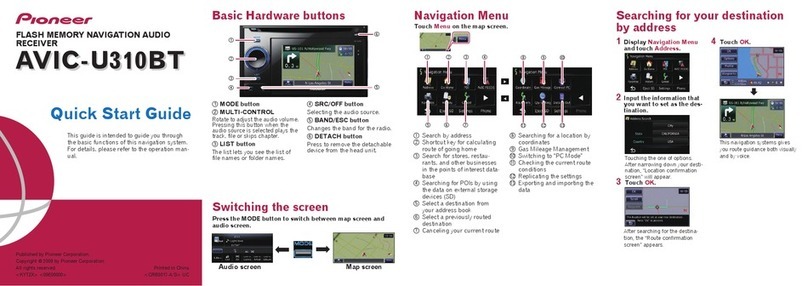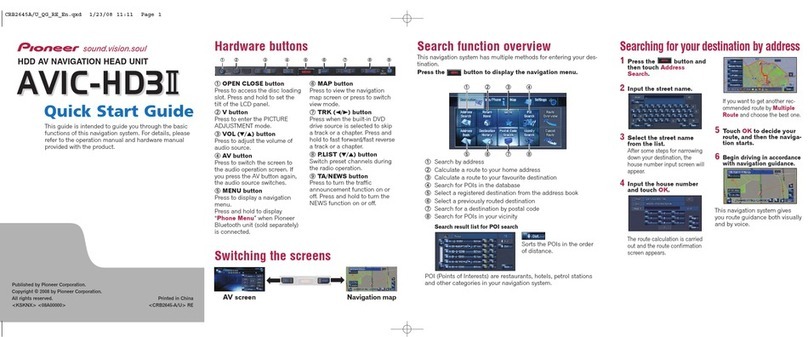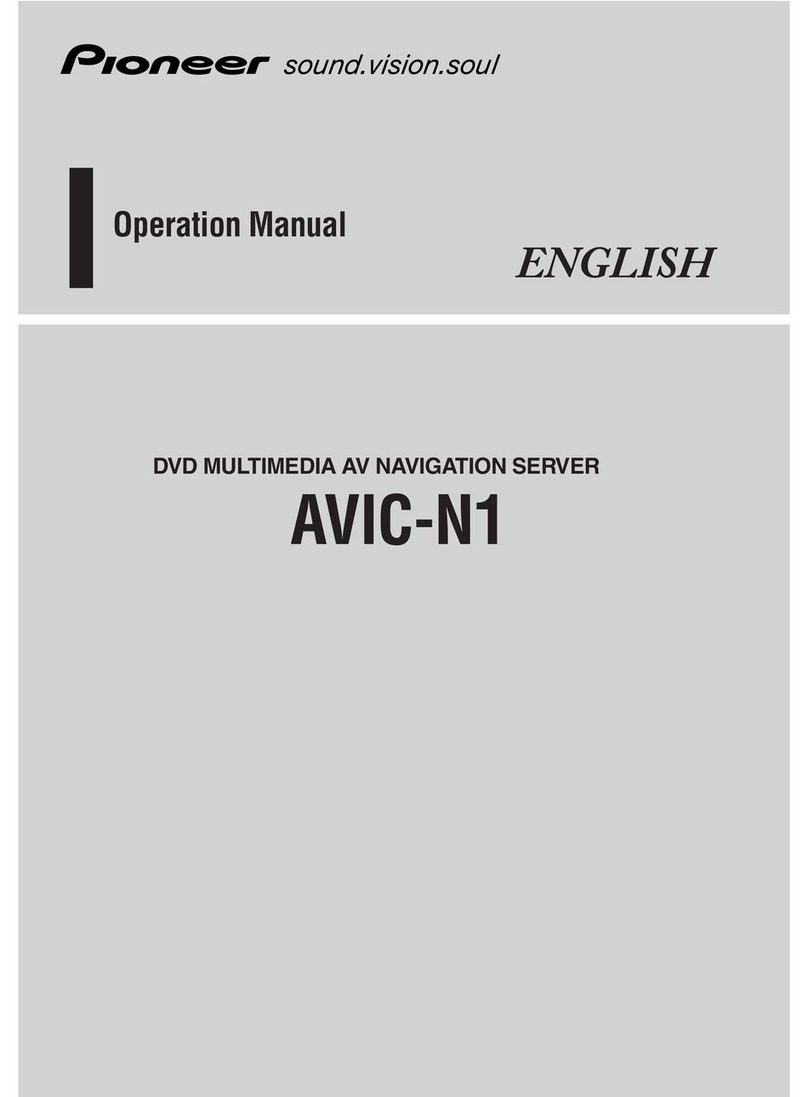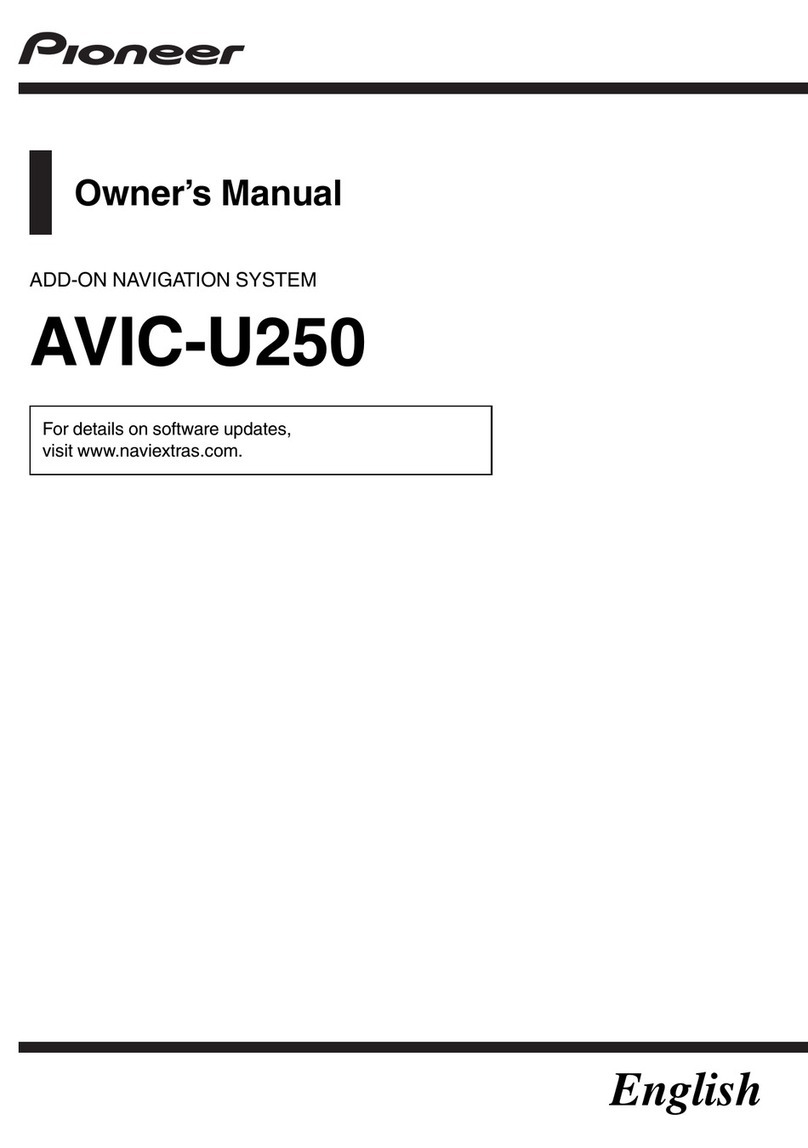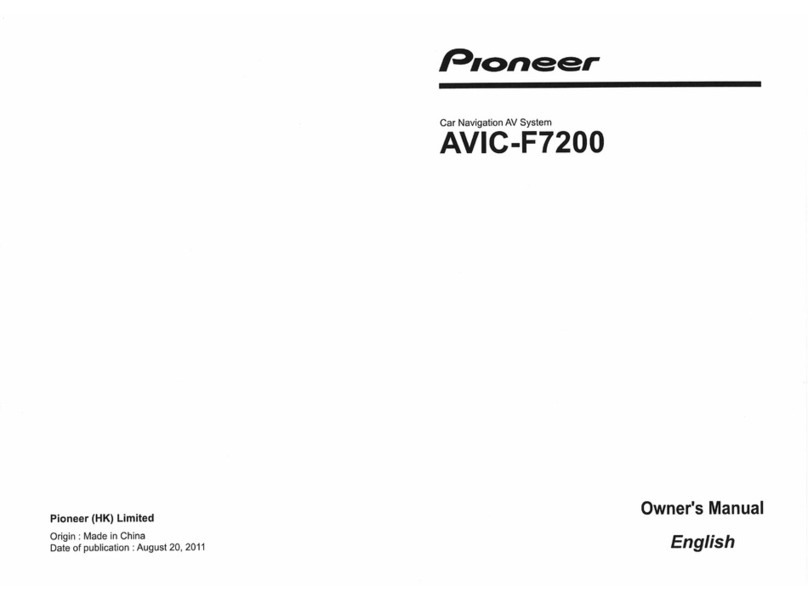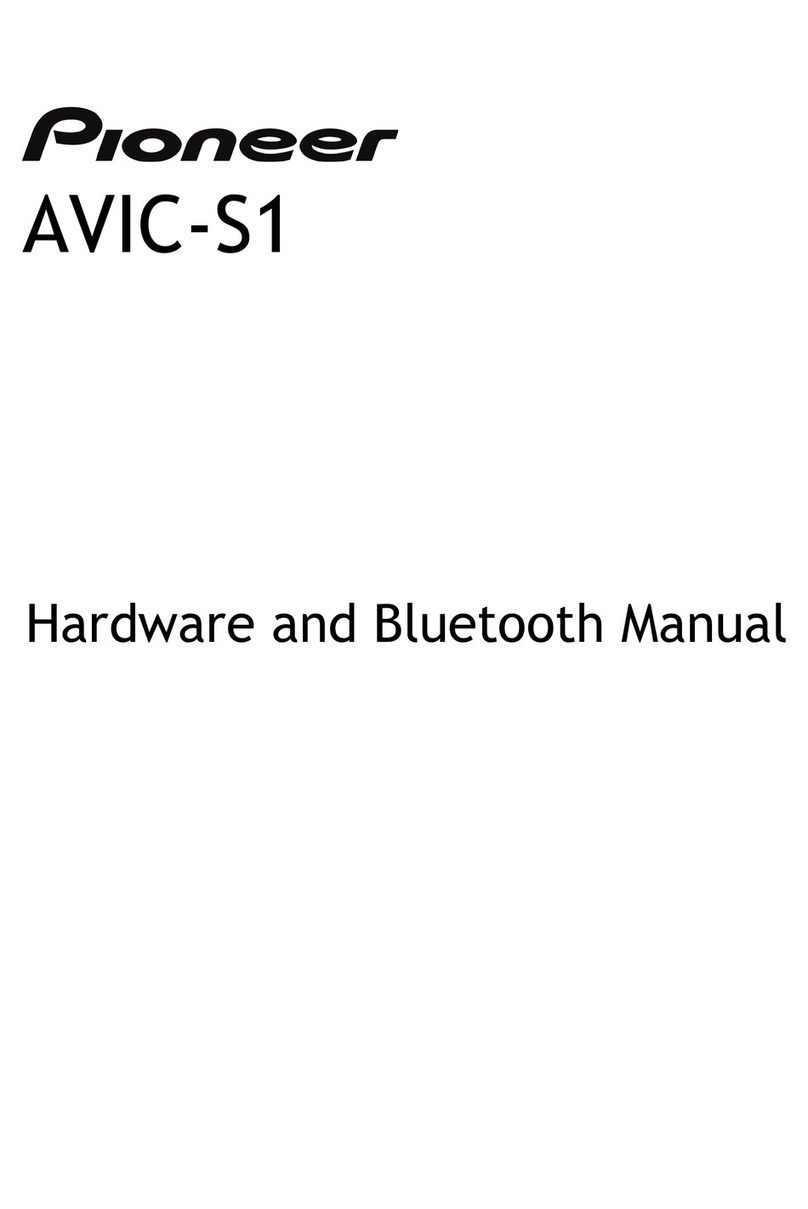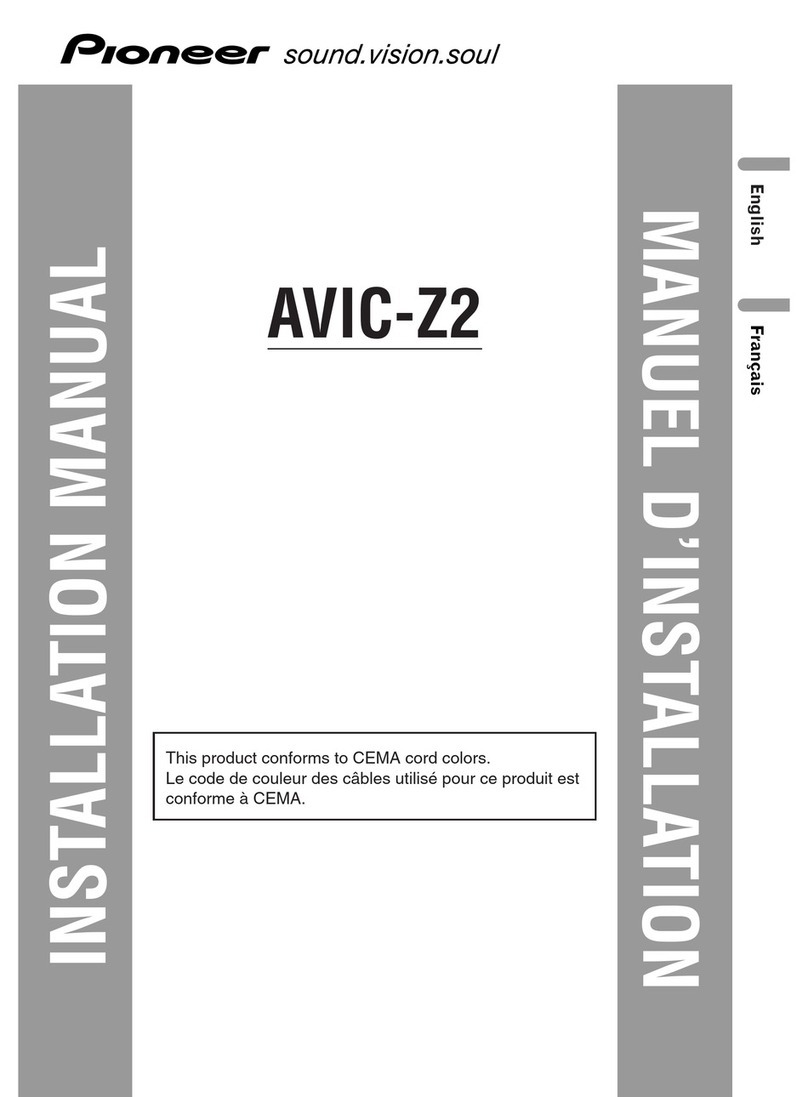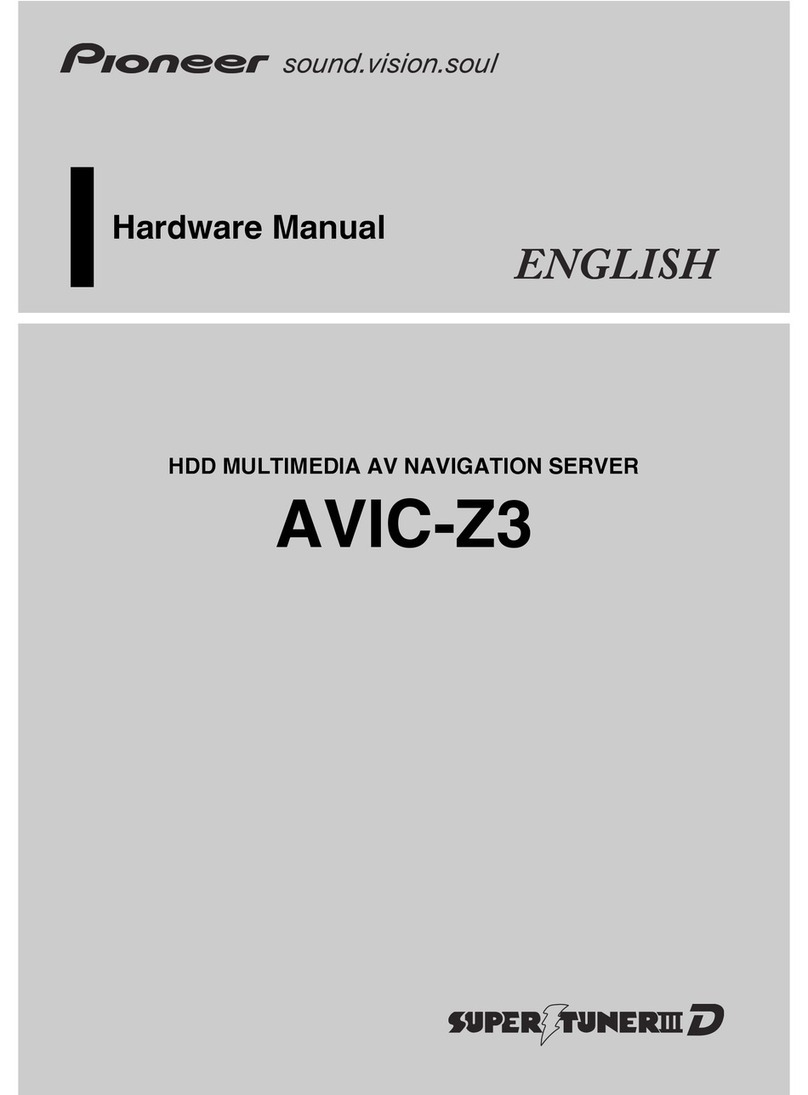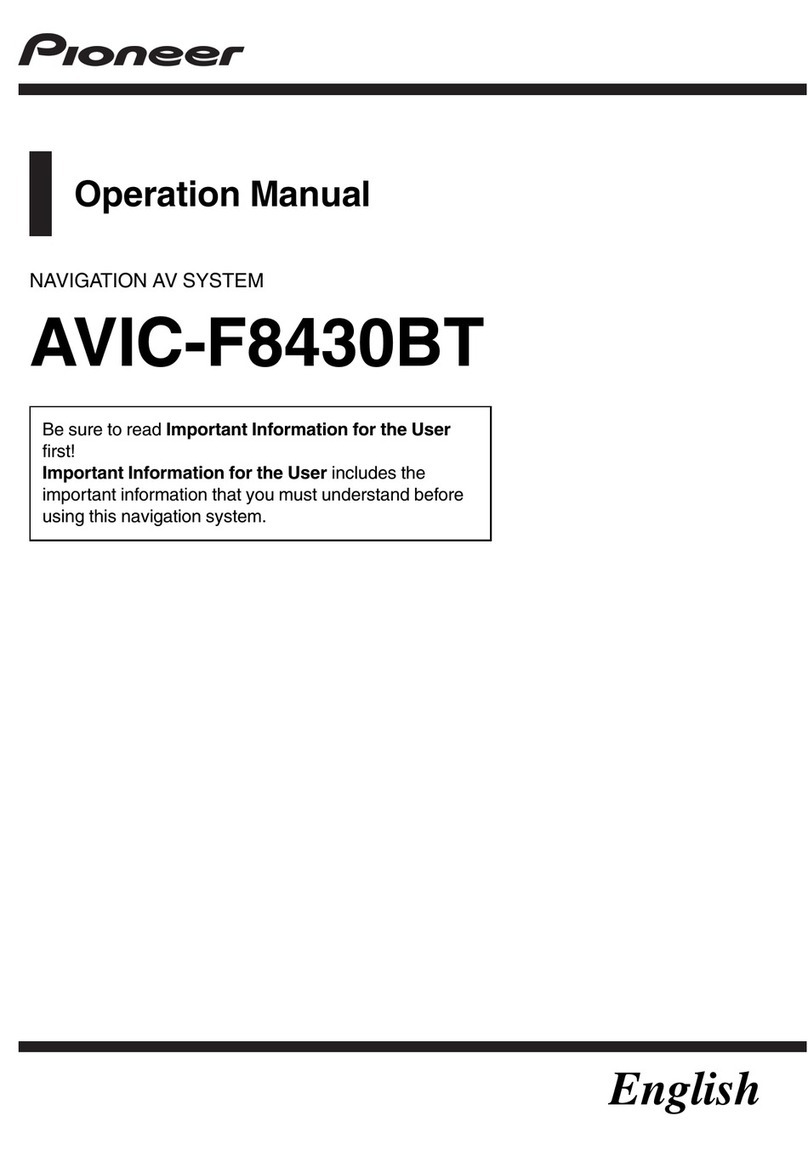i
Table of Contents
Notice ..................................................................................................ii
1Getting Started .............................................................................3
1.1
Understanding Hardware Features ...................................................3
Front Components.............................................................................3
Back Components .............................................................................4
Right-Side Components ....................................................................5
Left-Side Components.......................................................................5
1.2
Installing the Battery..........................................................................6
1.3
Connecting to AC Power and Charging the Battery..........................7
1.4
Using Your Device in a Vehicle.........................................................8
Connections.......................................................................................8
Using the Device Cradle....................................................................9
Connecting the Car Charger............................................................10
1.5
Turning Your Device On and Off.....................................................11
1.6
Navigating on the Screen ................................................................11
1.7
Using a SD Card..............................................................................12
2Troubleshooting and Maintenance ........................................... 13
2.1
Resetting Your System....................................................................13
Hard Reset.......................................................................................14
2.2
Troubleshooting...............................................................................15
Power Problems ..............................................................................15
Screen Problems.............................................................................15
GPS Problems.................................................................................15
2.3
Maintaining Your Device..................................................................17