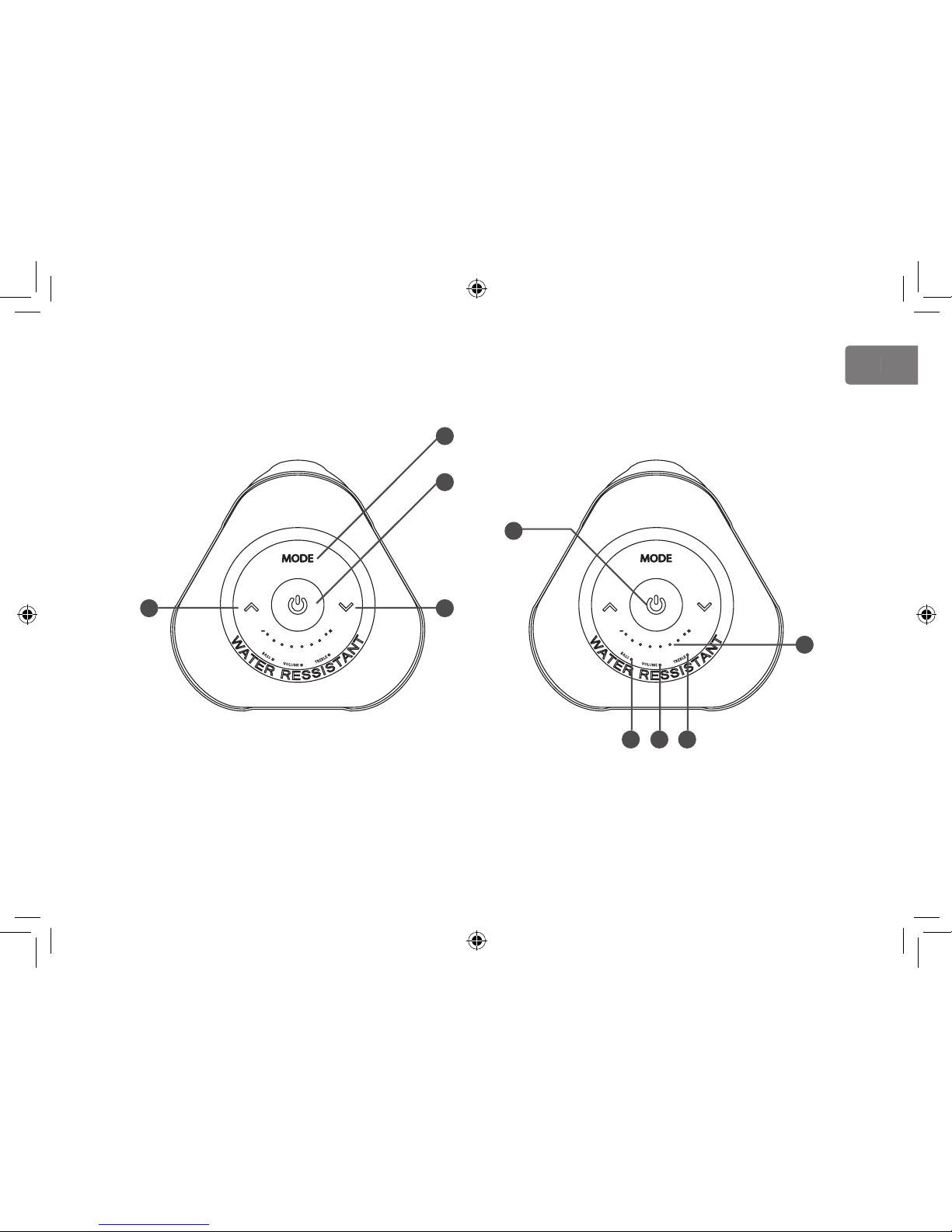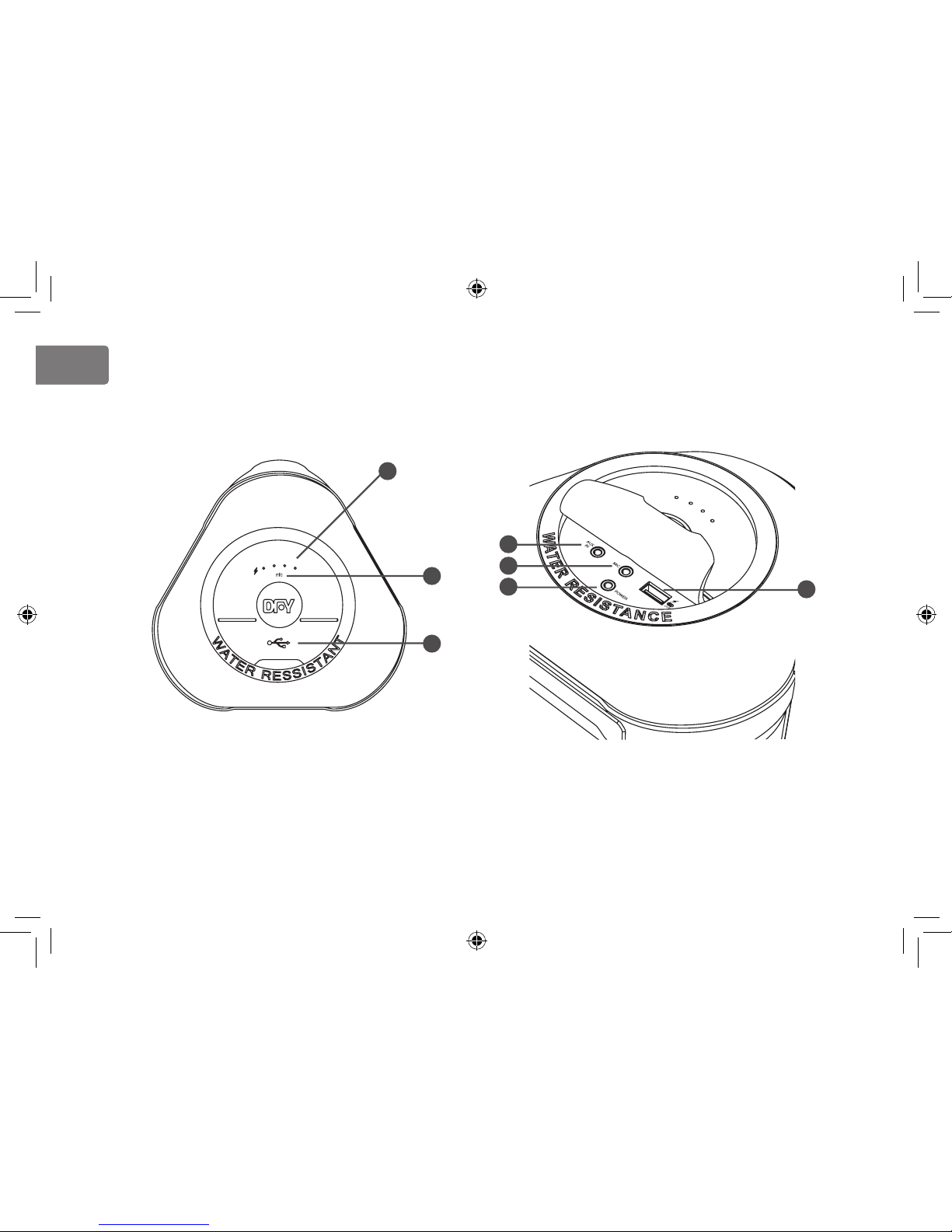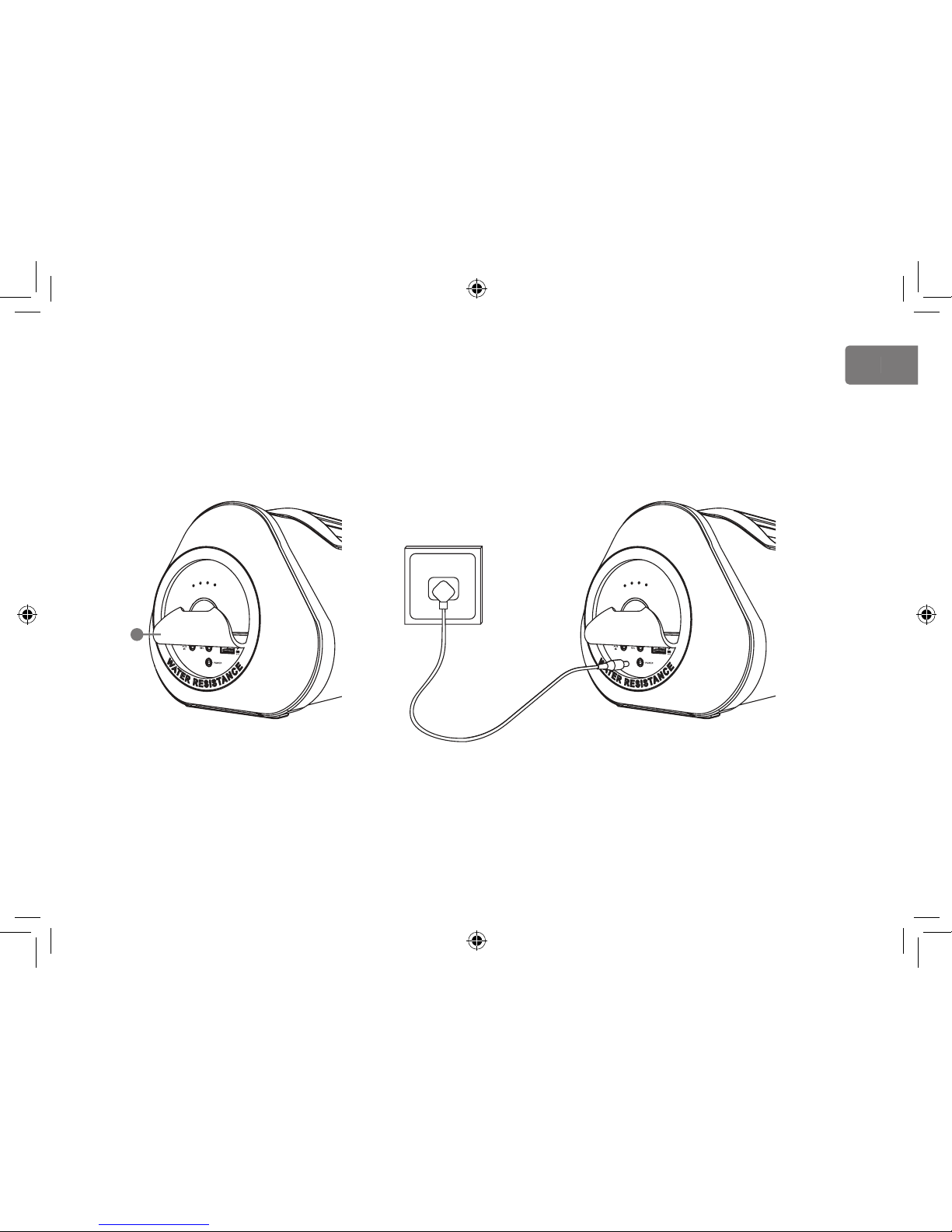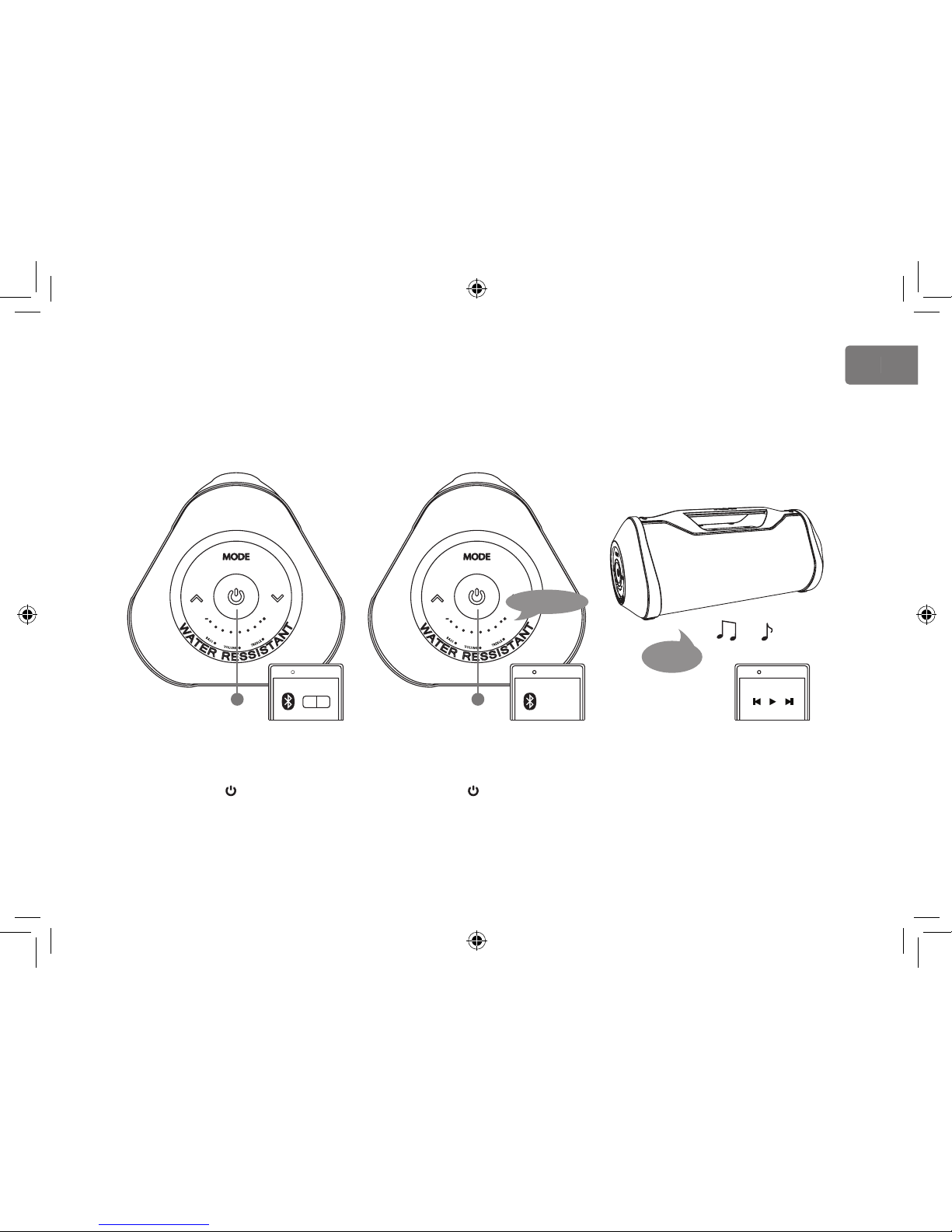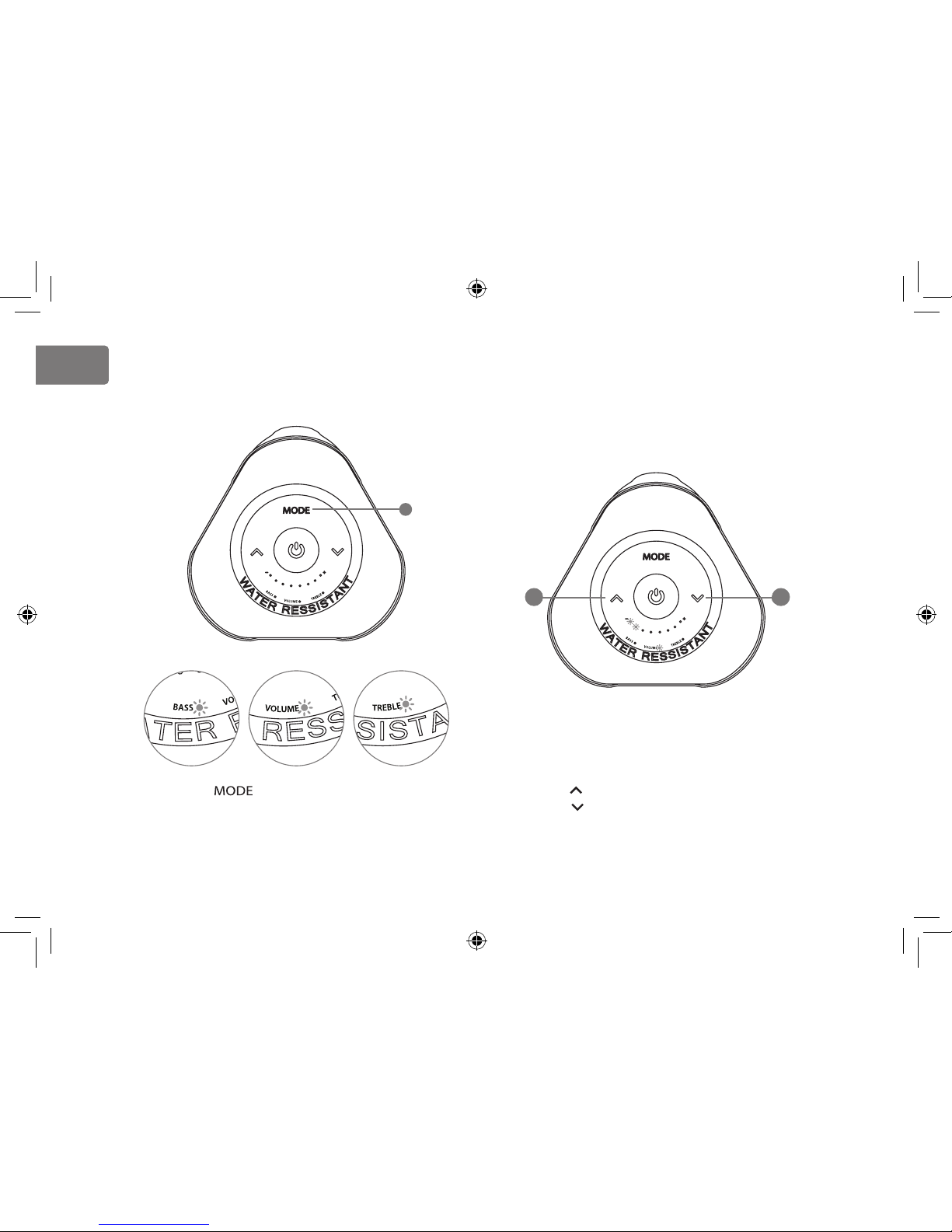Pairing with Bluetooth-enabled Device - By Setting
Press and hold the “ ” button until a prompt
tone occurs to turn on the speaker.
Turn on the Bluetooth feature on your device.
Press and hold the “ ” button until you hear
the voice prompt. “Ready to connect”
Search and select “Team Event” on your device.
You will hear the voice prompt “We are
connected” once successfully paired. You
can start playing music.
ON Search...
Ready to connect
5
We are
connected.
DFY-Team-Event-DF-1417-manual-US 150416.indd 7 16/4/15 2:59 PM