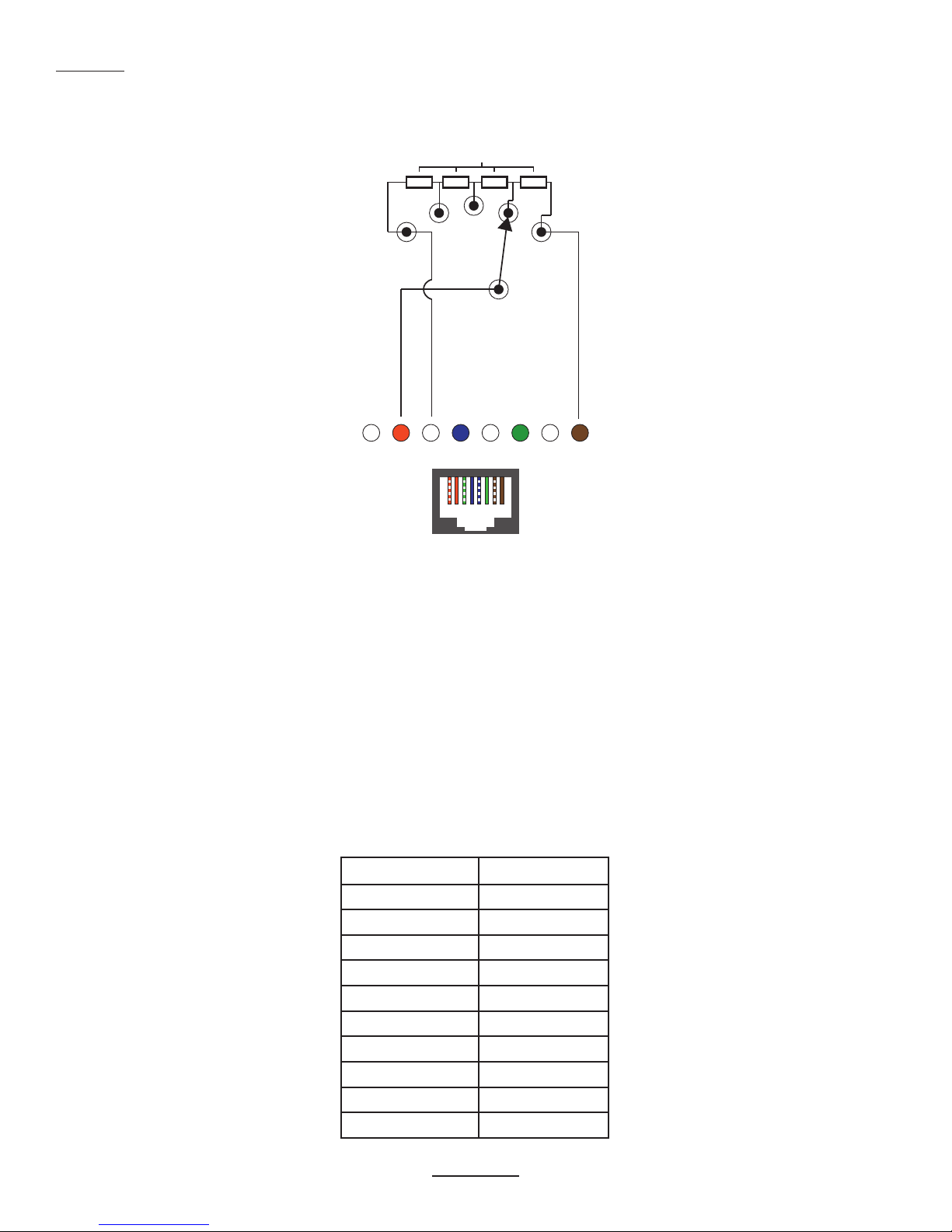2
Rear Panel
- MAP 6L
AC Mains
The AC Mains input is a switching power supply that will accept 100V to 240V, and 50/60Hz. Receptacle is
fused with a 5X20MM, 1A 250VAC Slo-Blo fuse. Spare fuse included.
RS232
The serial port allows 3rd-party controllers to congure/control/monitor the MAP unit. This port also is also
capable of sending data (in Decimal, Hexidecimal, ASCII, Binary, BYTES, etc.) to control 3rd-party devices.
This provides control to nearly any 3rd-party device with a dened protocol.
L1/L2
L1 and L2 are LED indicators for system status. L1 indicates power, and L2 indicates processor main thread
activity.
S1
The ‘S1’ switch is used at power-up to place the unit in ‘safe-boot’ mode. On boot up, when the ‘L2’ indicator
is still blinking, briey press the ‘S1’ button. The ‘L2’ indicator will stop blinking, indicating that the device is
in ‘safe boot’ mode. If ‘L2’ continues to blink, then the button was pushed too late in the power-up process.
Ethernet
This connection is for TCPIP communications for programming, control, and network audio. This port can be
used to send le layouts to and from the MAP unit, as well as monitor/control a unit layout in real-time using
the SonataTM software. This port is also used for sending ethernet commands (UDP or TCP, in Decimal, Hexa-
decimal, ASCII, Binary, BYTES, etc.), to control 3rd-party devices. This makes it possible to control nearly
any 3rd-party device with a dened protocol.
Ethernet Audio Channels
iFlex units are able to send ethernet audio channels to other iFlex units over standard ethernet connections,
switches, and routers. The MAP series is part of the iFlex family of products, and can share conguration,
control, and ethernet audio channels with any other iFlex family product(s). This sharing can be through either
UDP broadcast channels, or point-to-point TCP channels.
Note - A DANTE ethernet audio option will soon be available as an I/O module.
The MAP series has added a system clock coordination feature that will syncronize all MAP units in a system
layout to the same frequency. This syncronization is performed automatically when any MAP units sees data
from another MAP unit. This provides the highest quality audio between MAP sytem units.
IGMP Switching/Routing
When iFlex ethernet audio is switched/routed using IGMP capable switches and routers, and used in combina-
tion with the clock-sycronizing feature of the MAP units, high quality ethernet audio channels are routed only