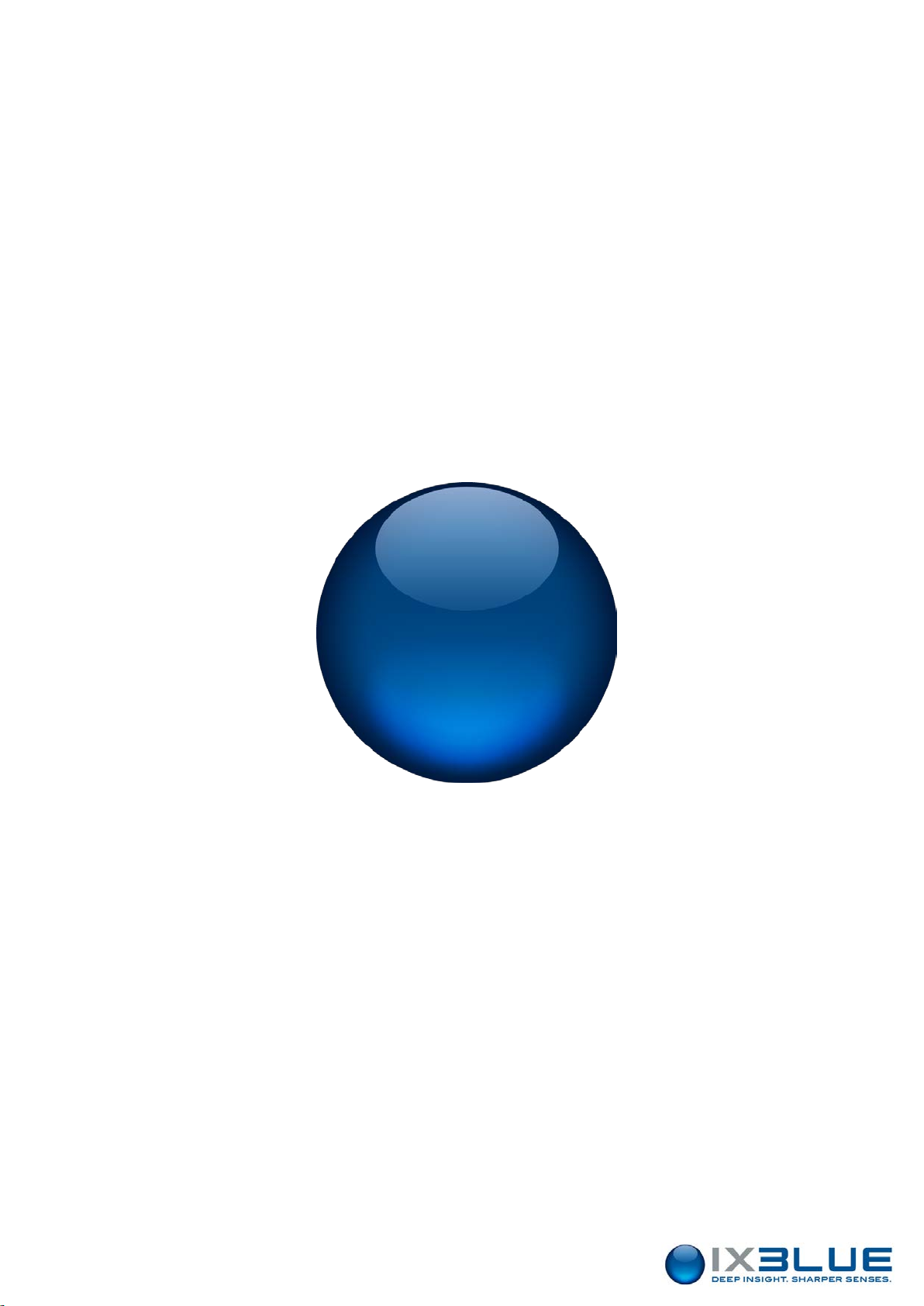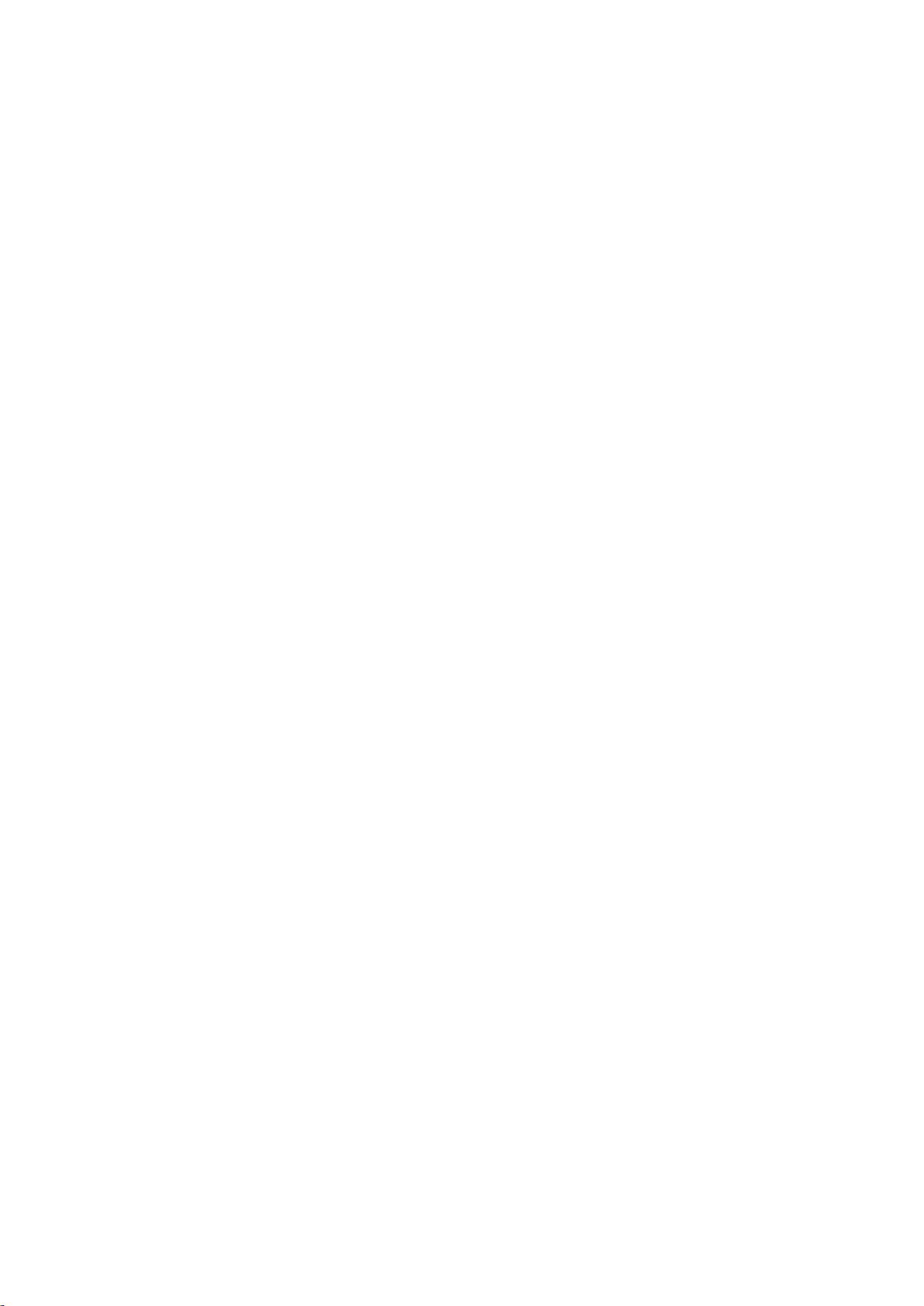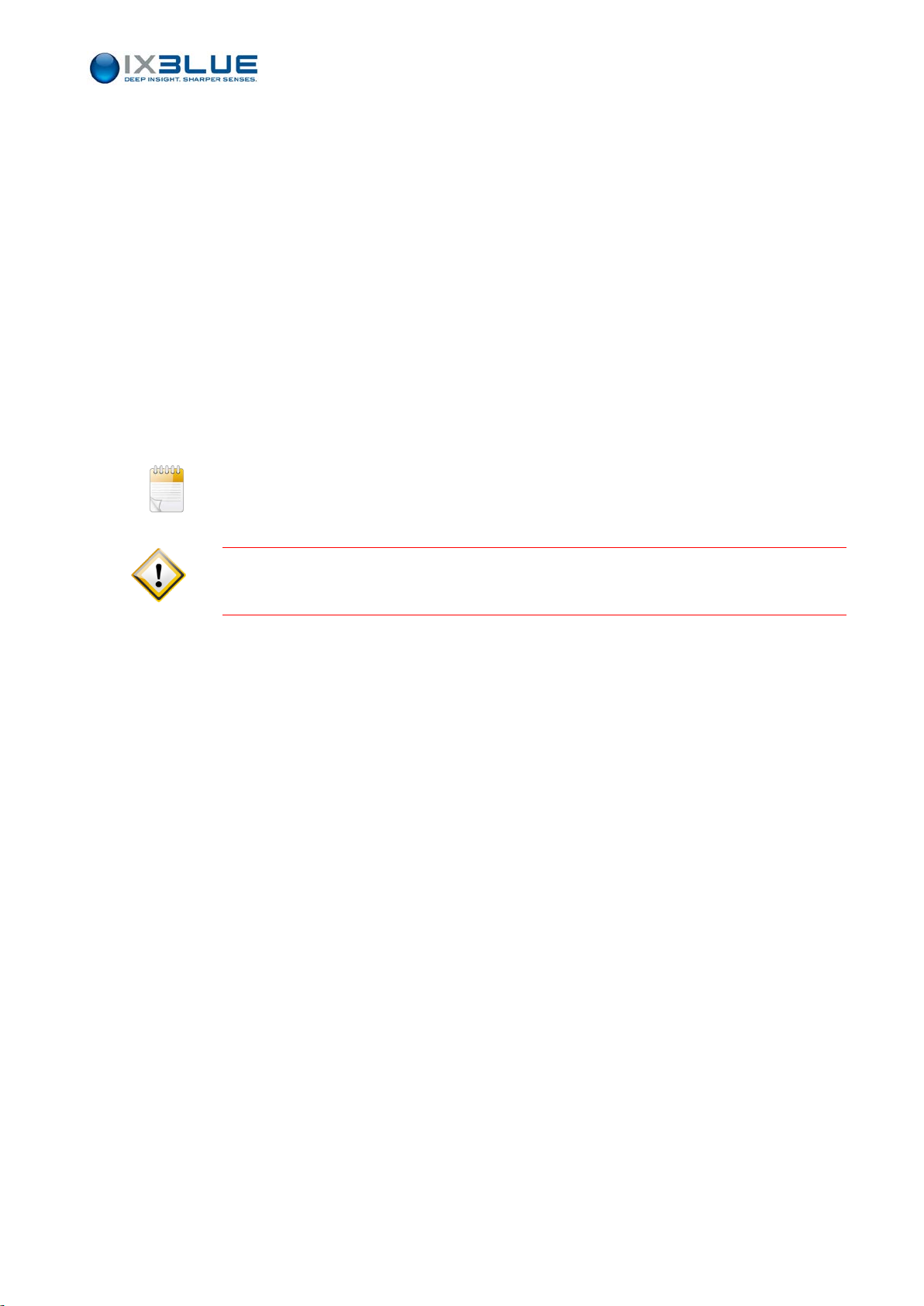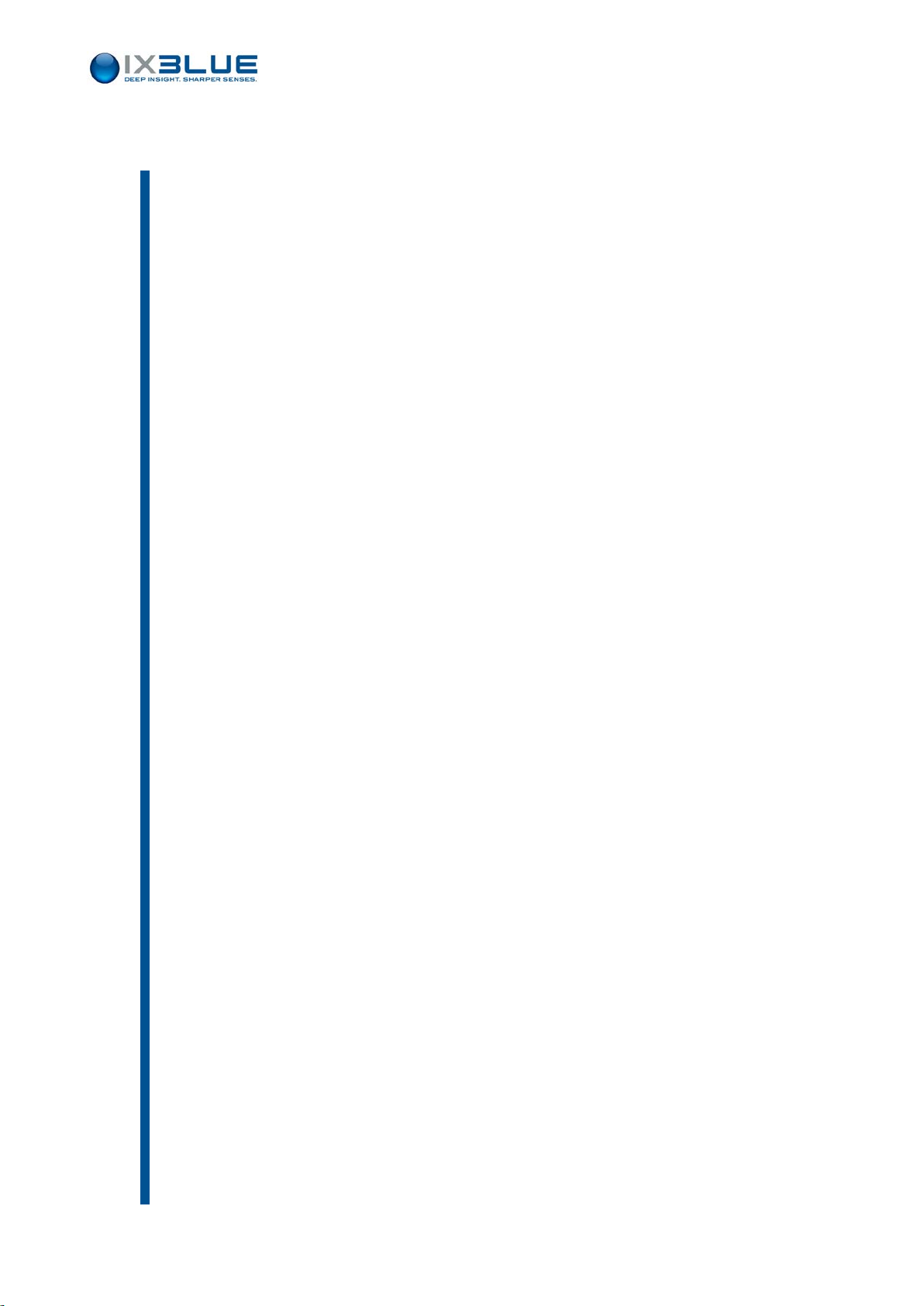OCEANO RT2500S/RT5000S Series – User Guide
VI.1.1 Minimum Hardware Configuration...................................................................................18
VI.1.2 Minimum Software Configuration....................................................................................18
VI.1.3 Installing BALI................................................................................................................18
VI.1.4 Booting BALI..................................................................................................................18
VI.1.5 Exiting BALI...................................................................................................................19
VI.2 General Presentation of BALI...........................................................................................19
VI.2.1 Main Function.................................................................................................................19
VI.2.2 Characteristics ...............................................................................................................19
VI.3 Configuring RT8x1 Parameters........................................................................................21
VI.3.1 General..........................................................................................................................21
VI.3.2 Communication Port Mapping.........................................................................................22
VI.4 Utilities...............................................................................................................................23
VI.4.1 Adding a Transponder....................................................................................................23
VI.4.2 Deleting a Transponder..................................................................................................24
VI.5 Interactive Programming of the Transponders................................................................24
VI.5.1 General Description........................................................................................................24
VI.5.2 Tools Menu ....................................................................................................................25
VI.5.3 Parameters Settings Menu.............................................................................................26
VI.5.3.1 Transponder Transmission.............................................................................................26
VI.5.3.2 Transponder Reception..................................................................................................27
VI.5.3.3 Pinger Mode...................................................................................................................27
VI.5.4 Command Menu.............................................................................................................28
VII PRESSURE MEASUREMENT ........................................................................................................29
VII.1 Introduction.......................................................................................................................29
VII.2 Measurement on Individual Interrogation IIF...................................................................29
VII.2.1 Selection of the Data Transmission Link.........................................................................29
VII.2.2 Acoustic Transmission of the Pressure Measurement.....................................................30
VII.2.3 Transmission of the Pressure Measurement on Serial Link.............................................31
VII.3 Remote Measurement.......................................................................................................32
VIII OPTIONAL TIME RELEASE..........................................................................................................33
IX MAINTENANCE..........................................................................................................................34
IX.1 Storage ..............................................................................................................................46
IX.2 Troubleshooting................................................................................................................46
IXBLUE CONTACT -SUPPORT 24/7 CUSTOMER SUPPORT HELPLINE.................................47
IXBLUE CONTACT -SALES..........................................................................................................48
MU–RT8x1–AN–001 Ed. M – September 2013 vi