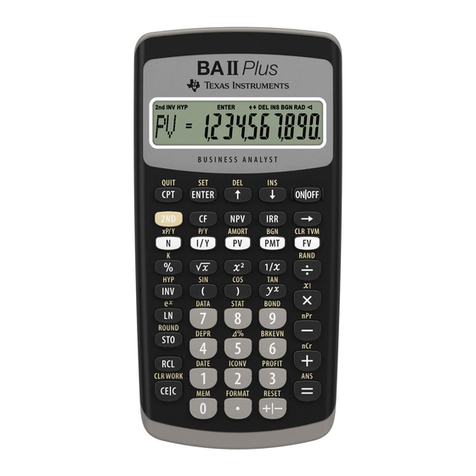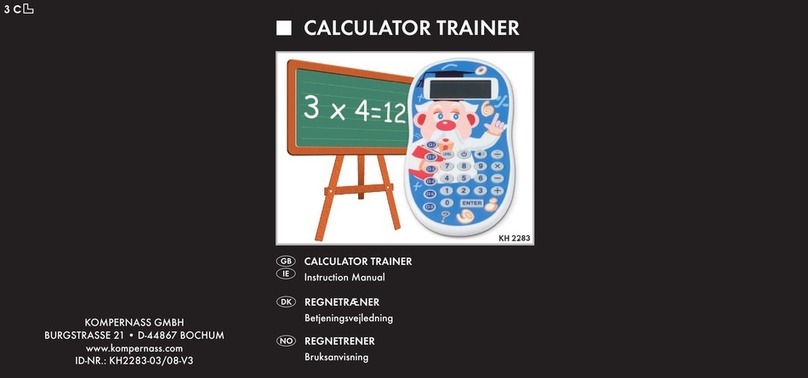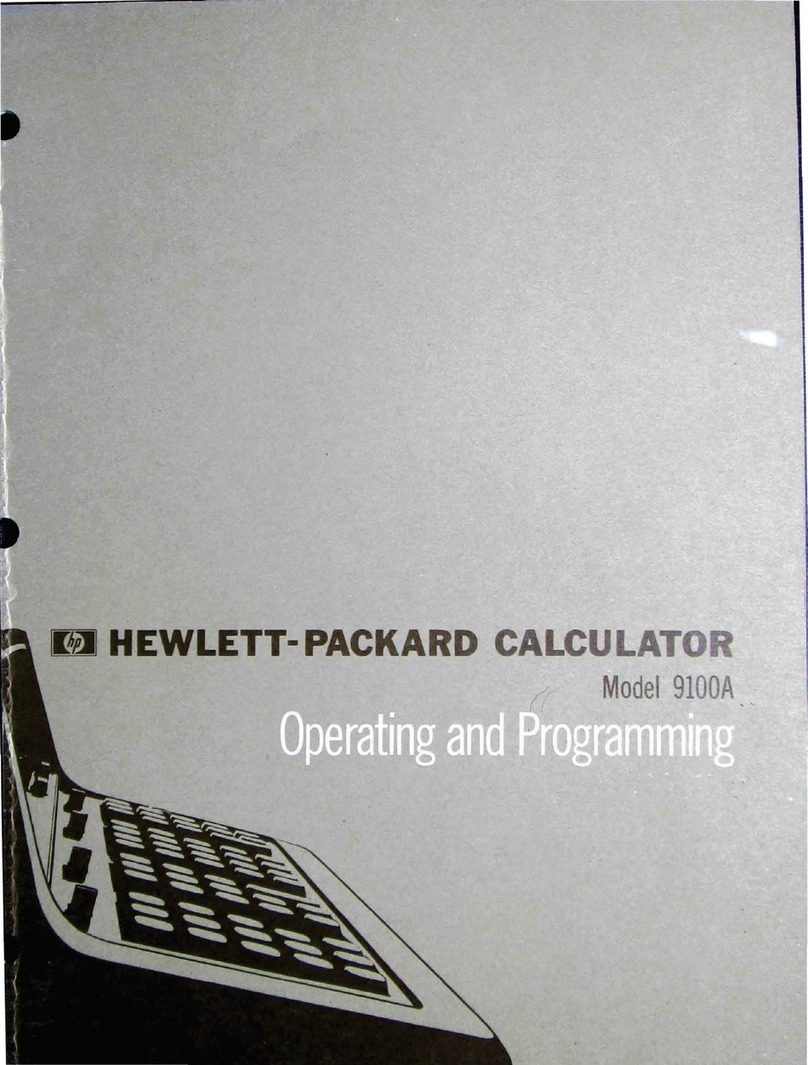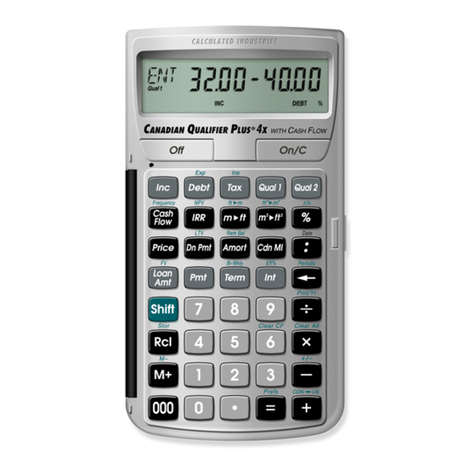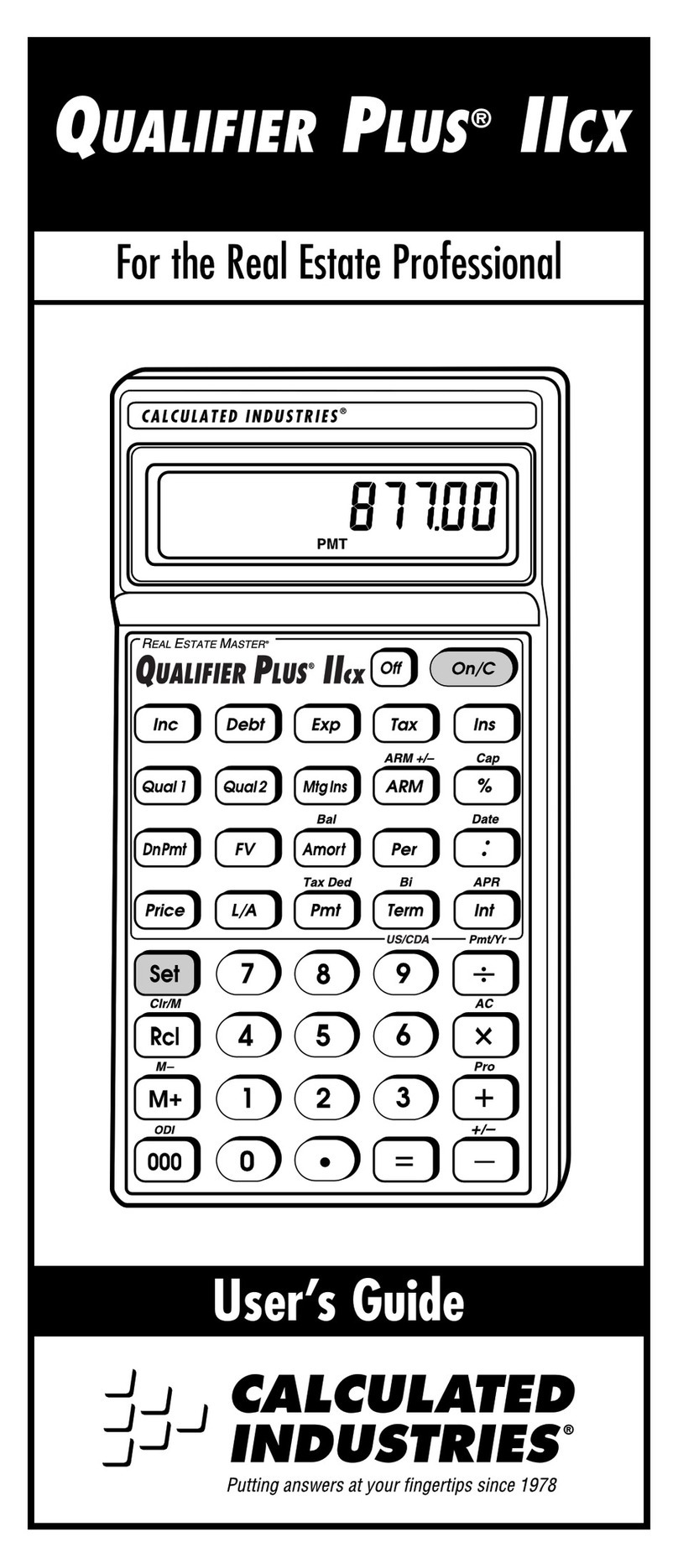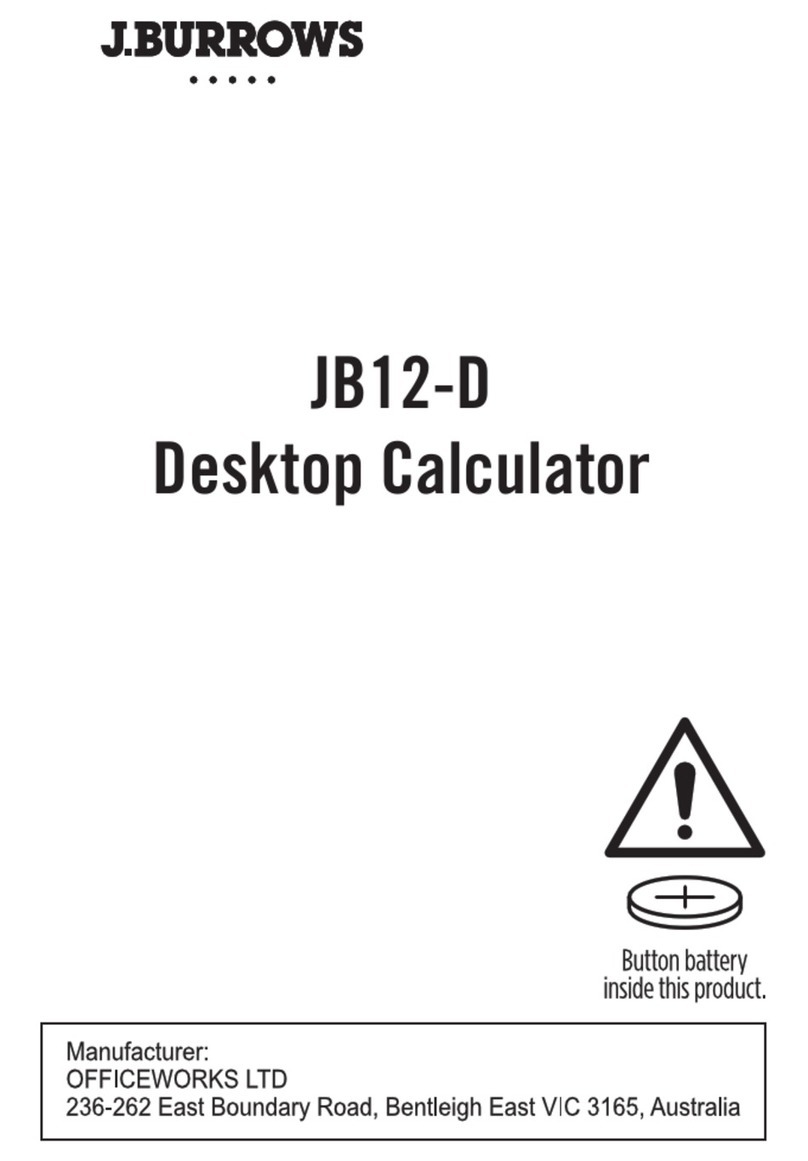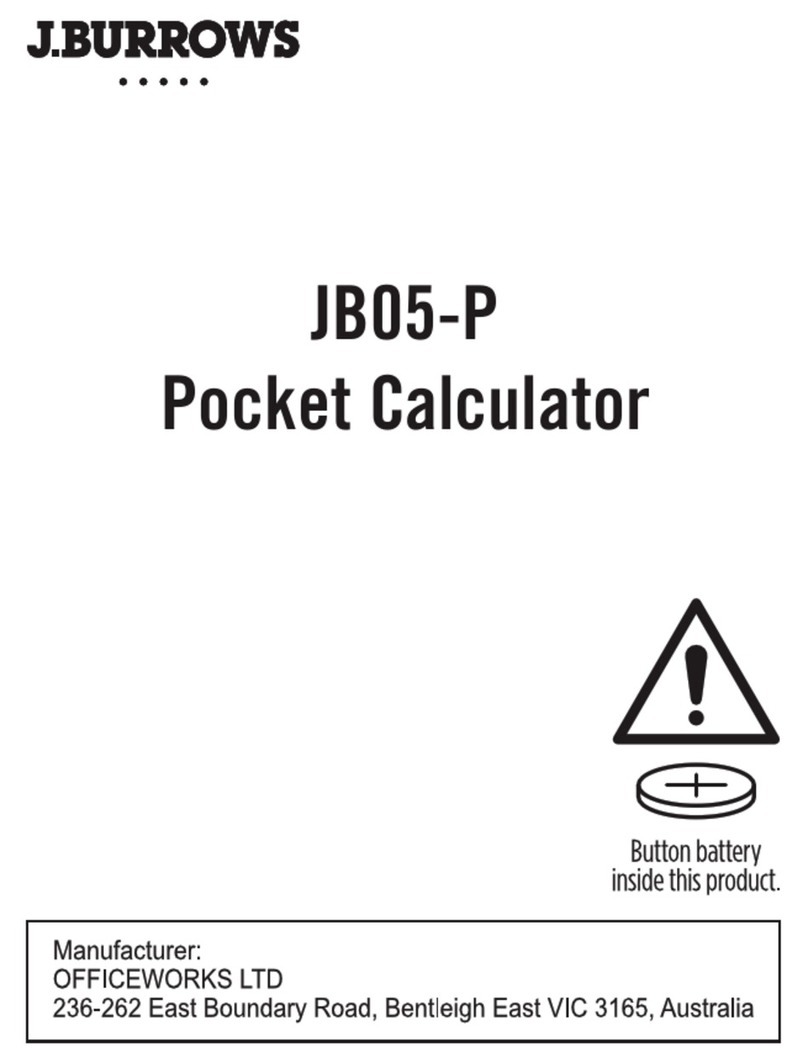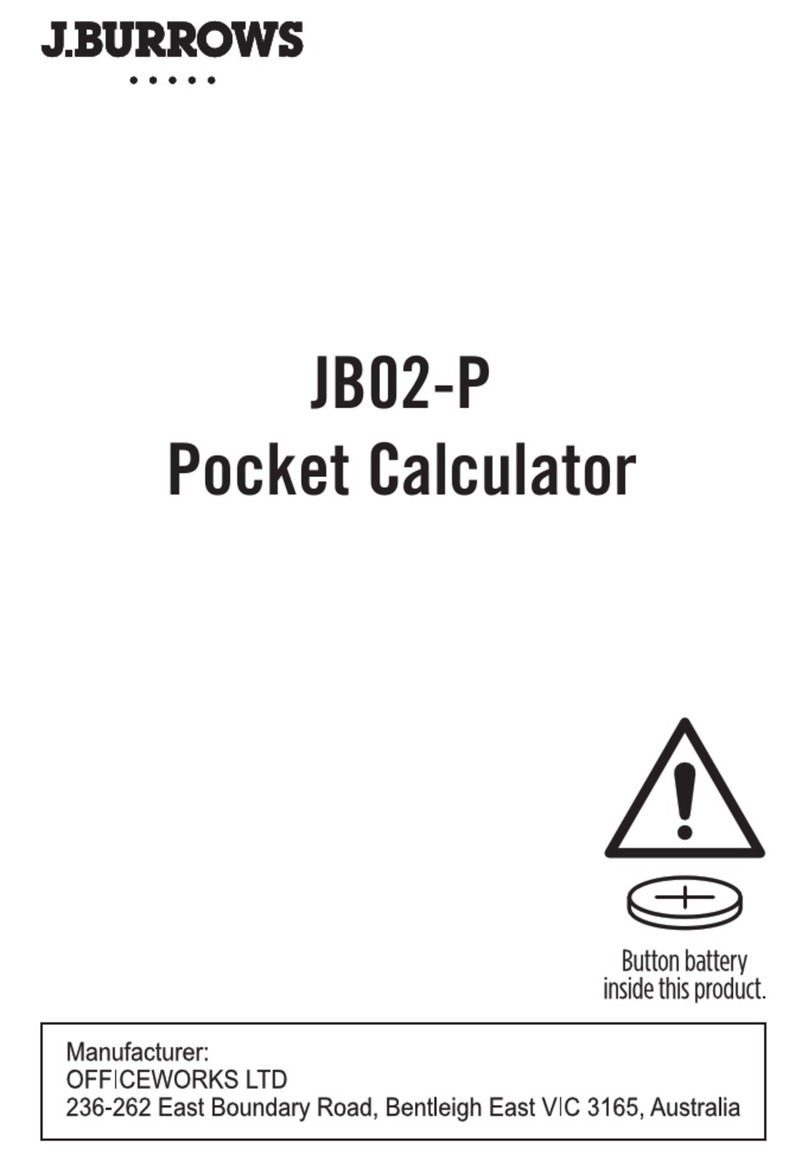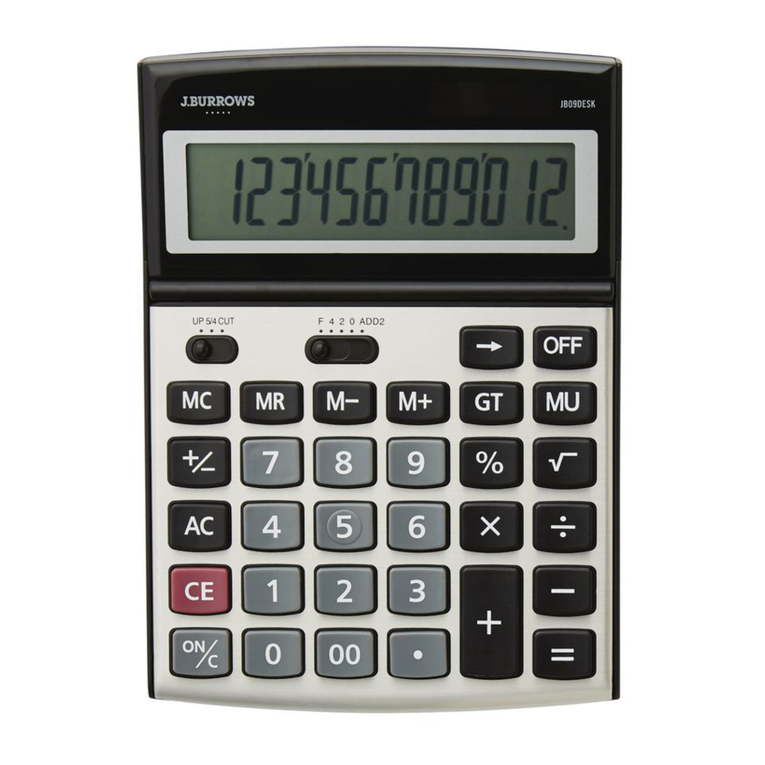WARNING! KEEP BATTERIES OUT OF REACH OF CHILDREN.
Never allow children to replace button batteries on any device.
Swallowing or placing inside any part of the body may lead to severe or fatal
injuries in as little as 2 hours or less due to chemical burns and potential perforation
of the oesophagus.
If you suspect your child has swallowed a button battery or placed inside any
part of the body immediately call the 24-hour POISONS INFORMATION
CENTRE on 13 11 26 for prompt advice. If your child is having any difficulty
breathing, contact 000.
Examine devices and make sure the battery compartment is correctly secured, e.g.
that the screw or other mechanical fastener is tightened. Do not use if compartment
is not secure.
Dispose of used button/coin batteries immediately and safely. A battery can still be
dangerous even when it can no longer operate the device. Place sticky tape around
both sides of the battery and dispose of it immediately out of reach of children in an
outside bin or recycle safely.
Tell others about the risk associated with button batteries and how to keep their
children safe.
•
•
•
•
•
•
•