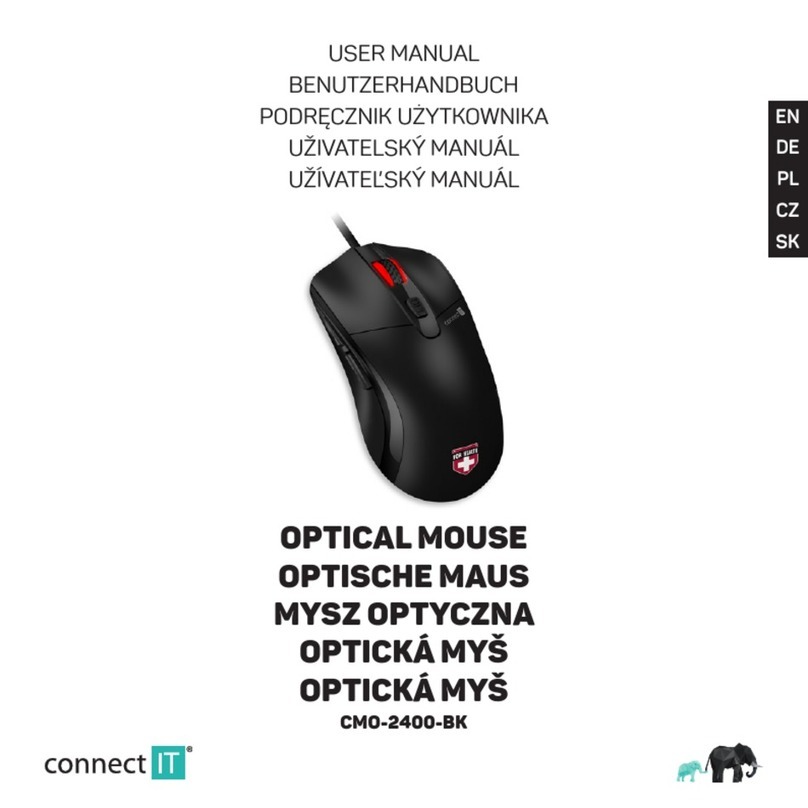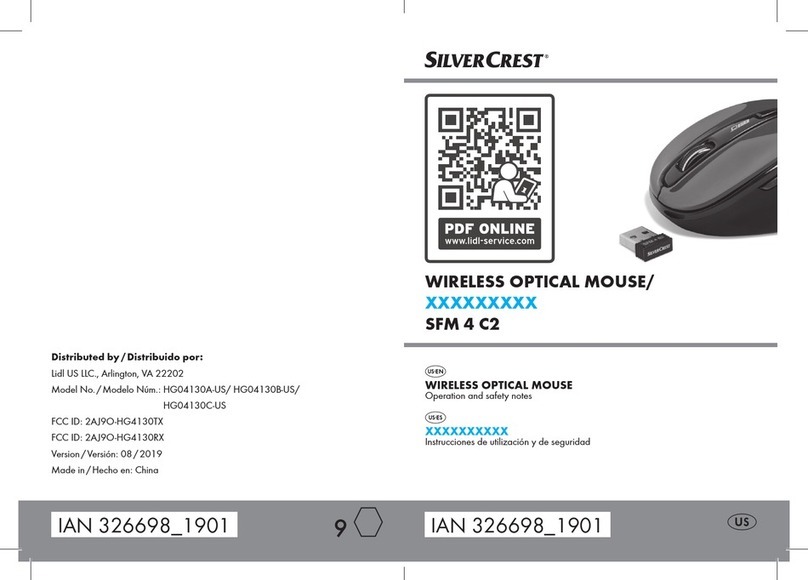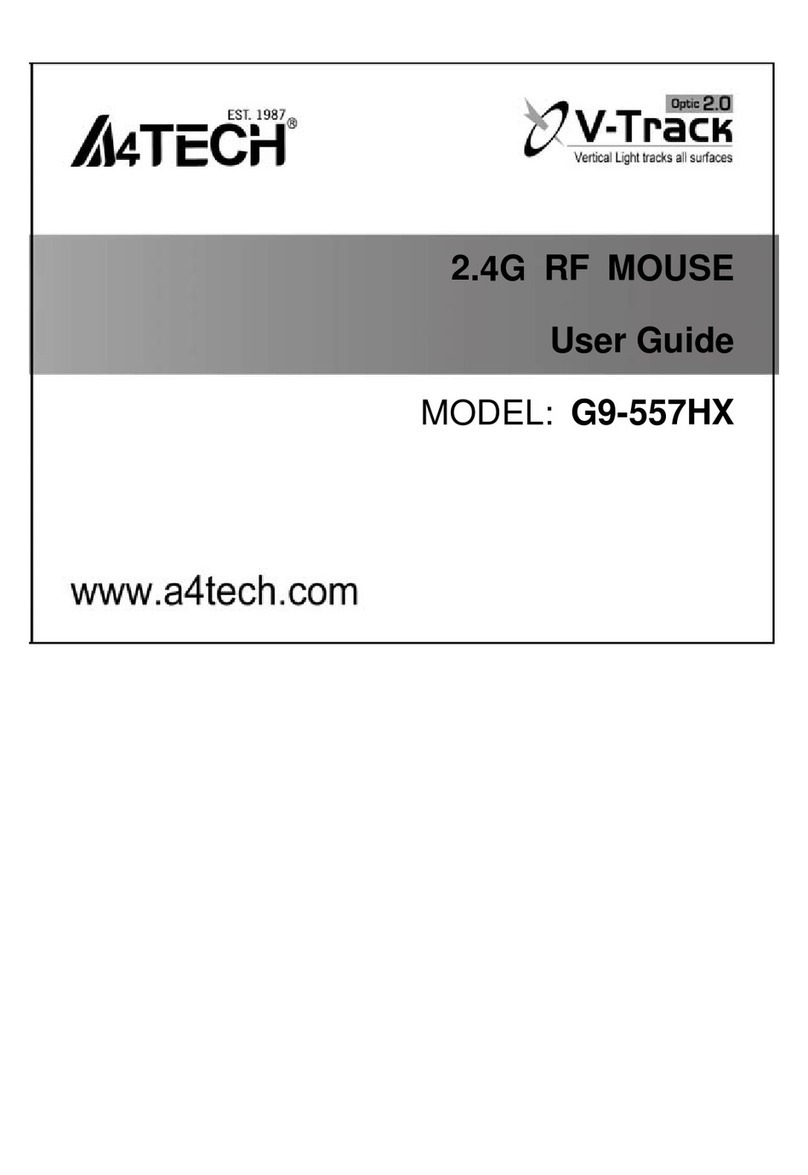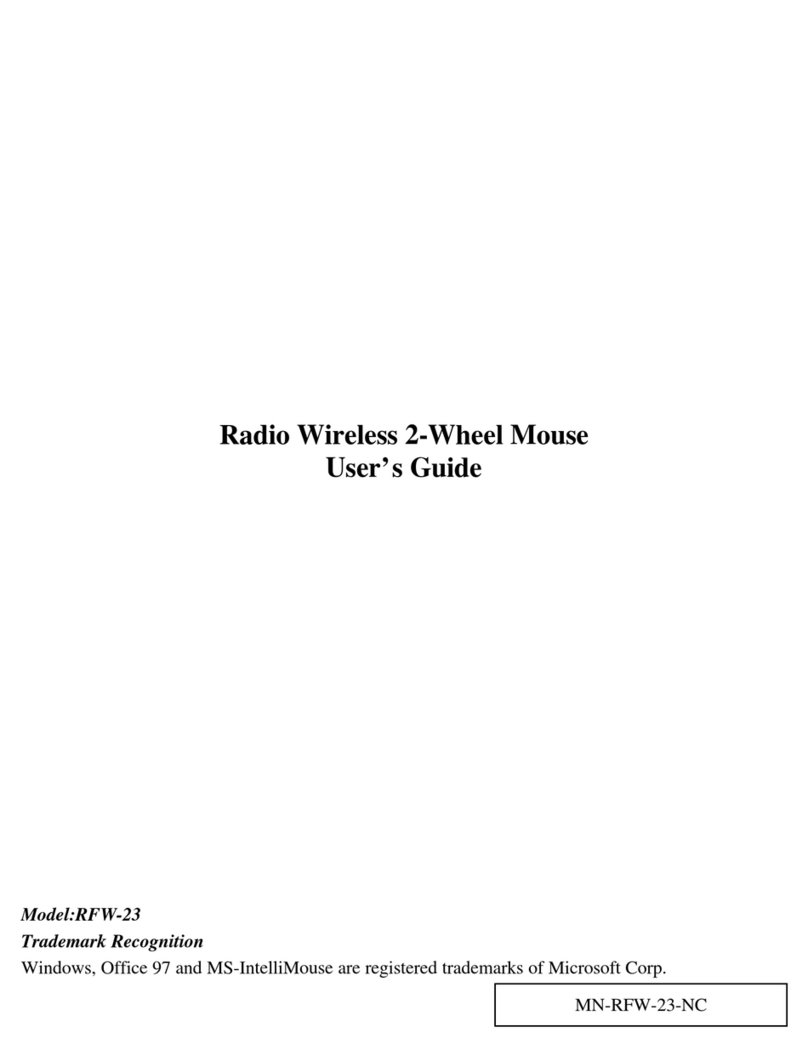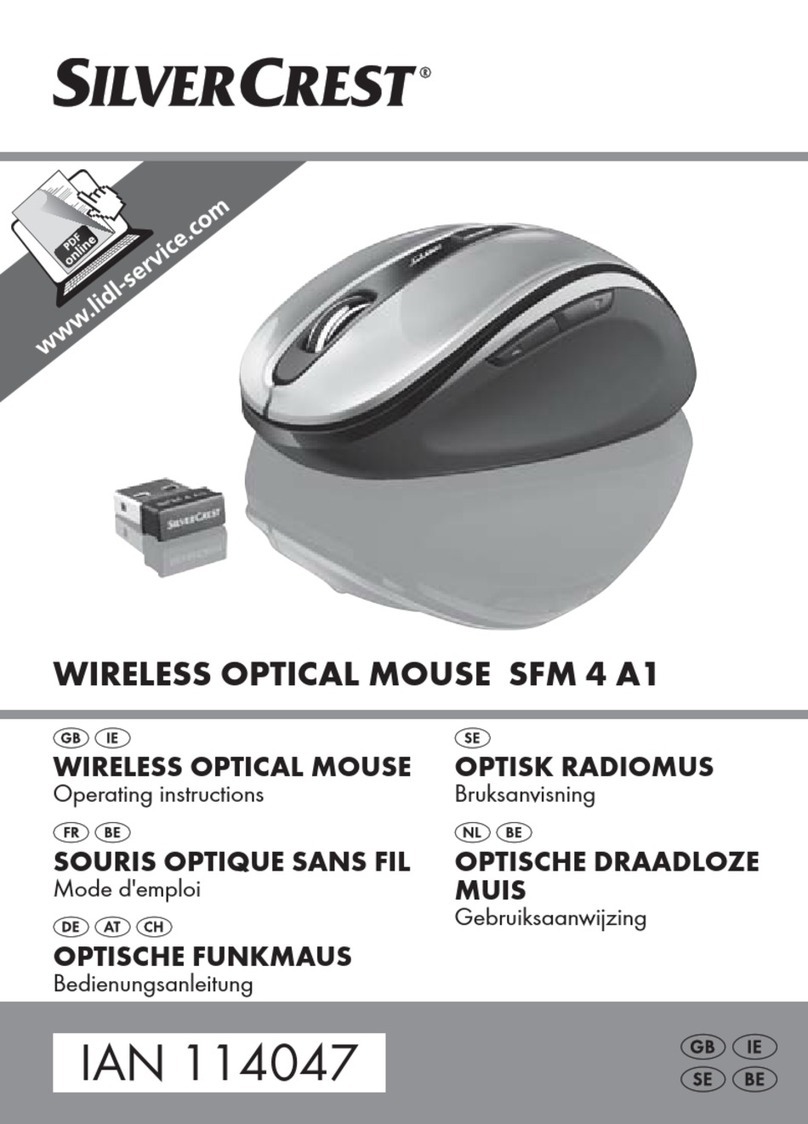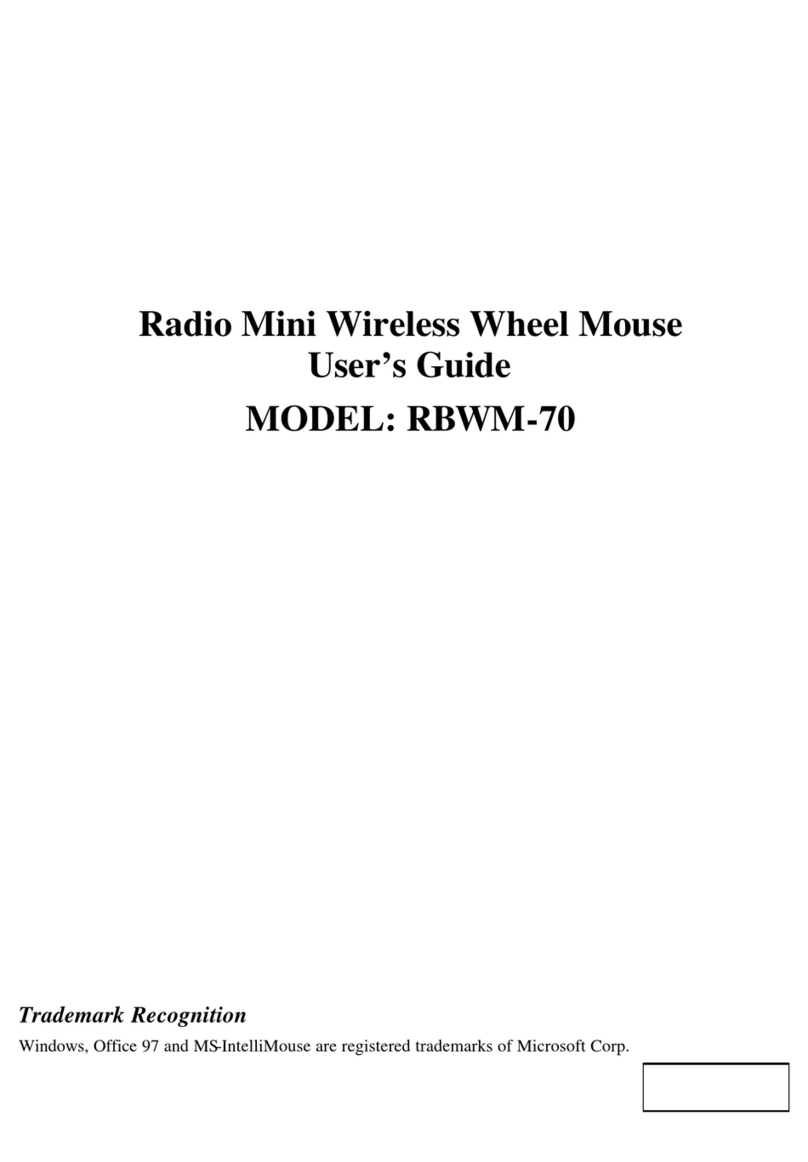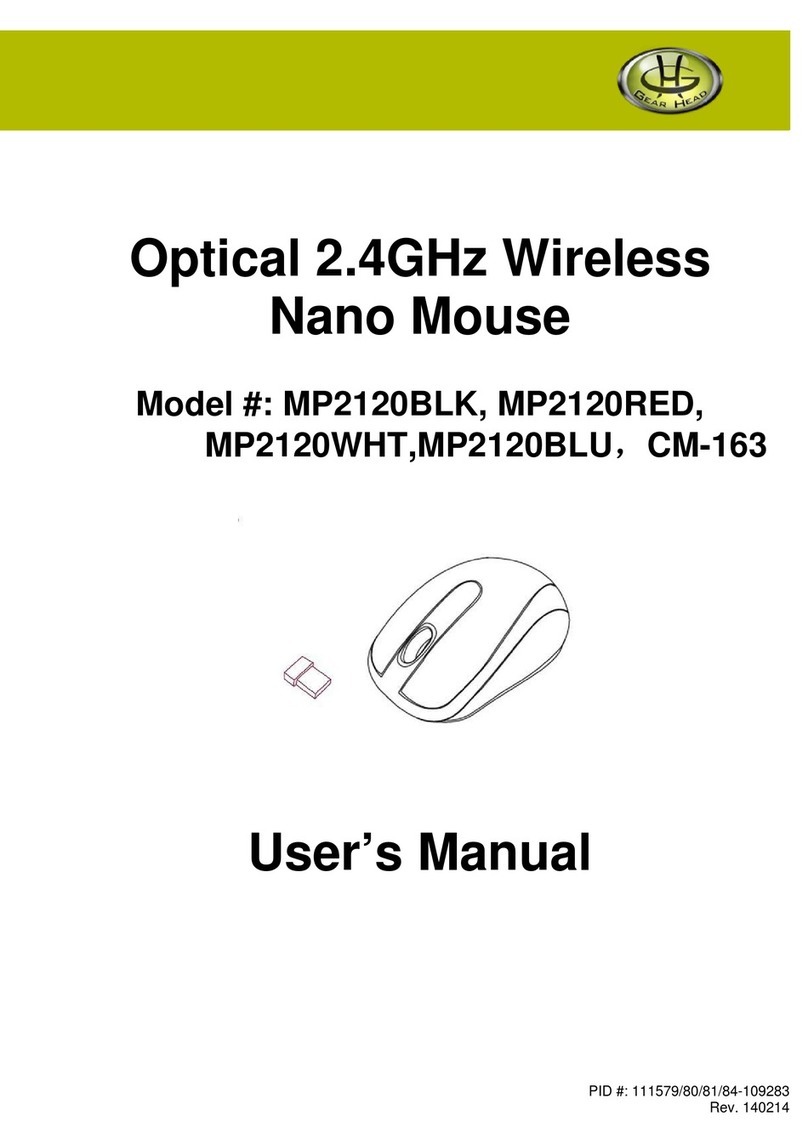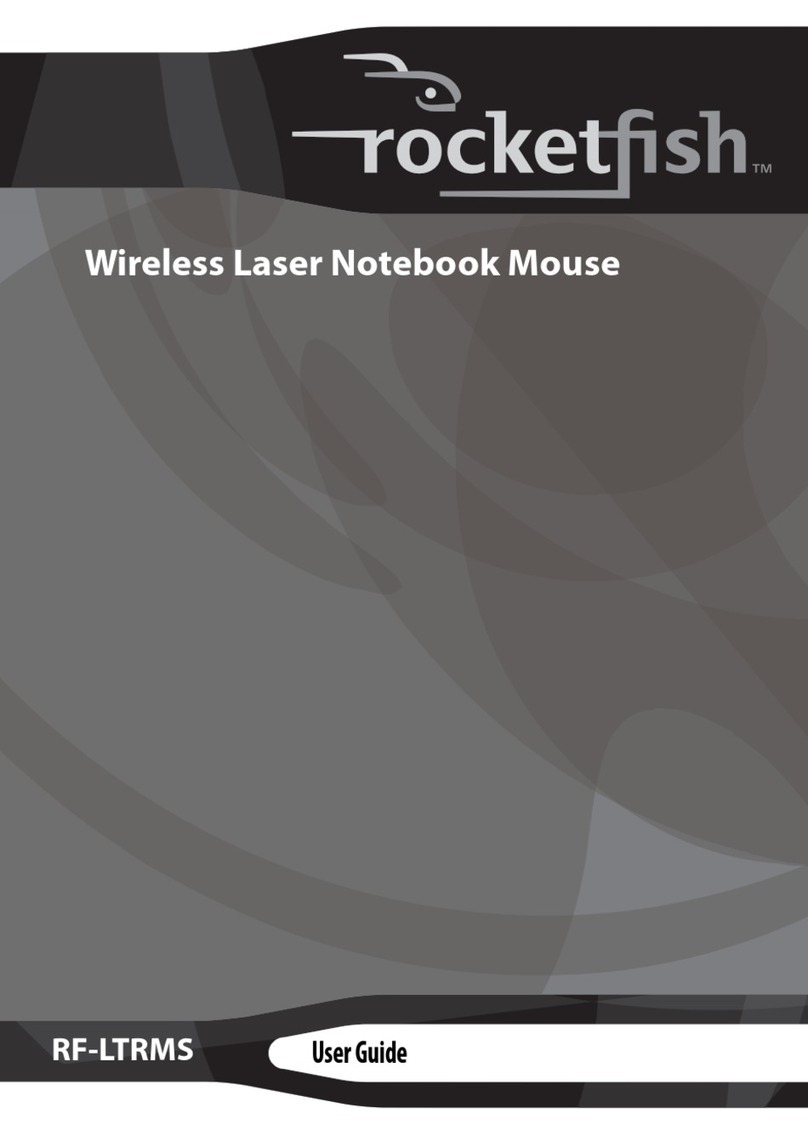J.Burrows JBERGVERTM User manual
Other J.Burrows Mouse manuals

J.Burrows
J.Burrows Elite MS300 User manual

J.Burrows
J.Burrows JBBTMSLIM User manual
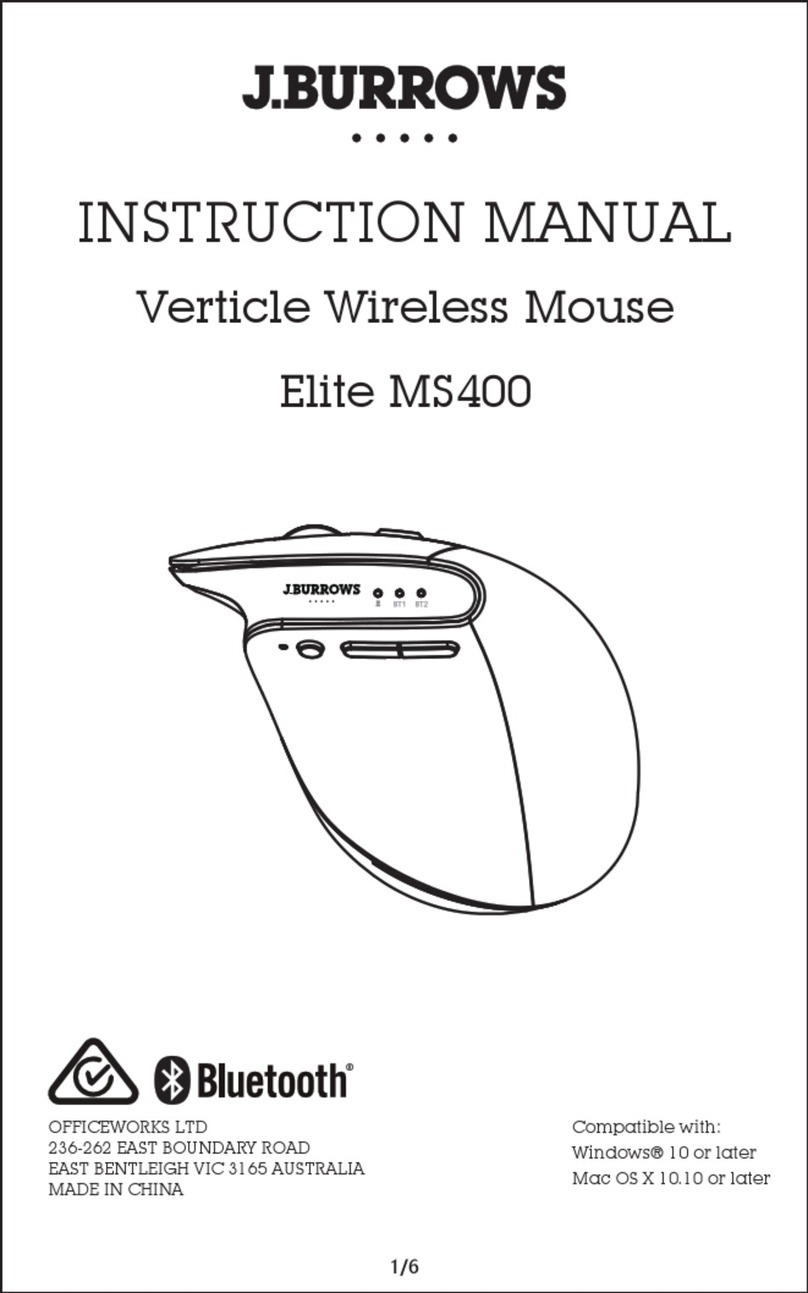
J.Burrows
J.Burrows Elite MS400 User manual
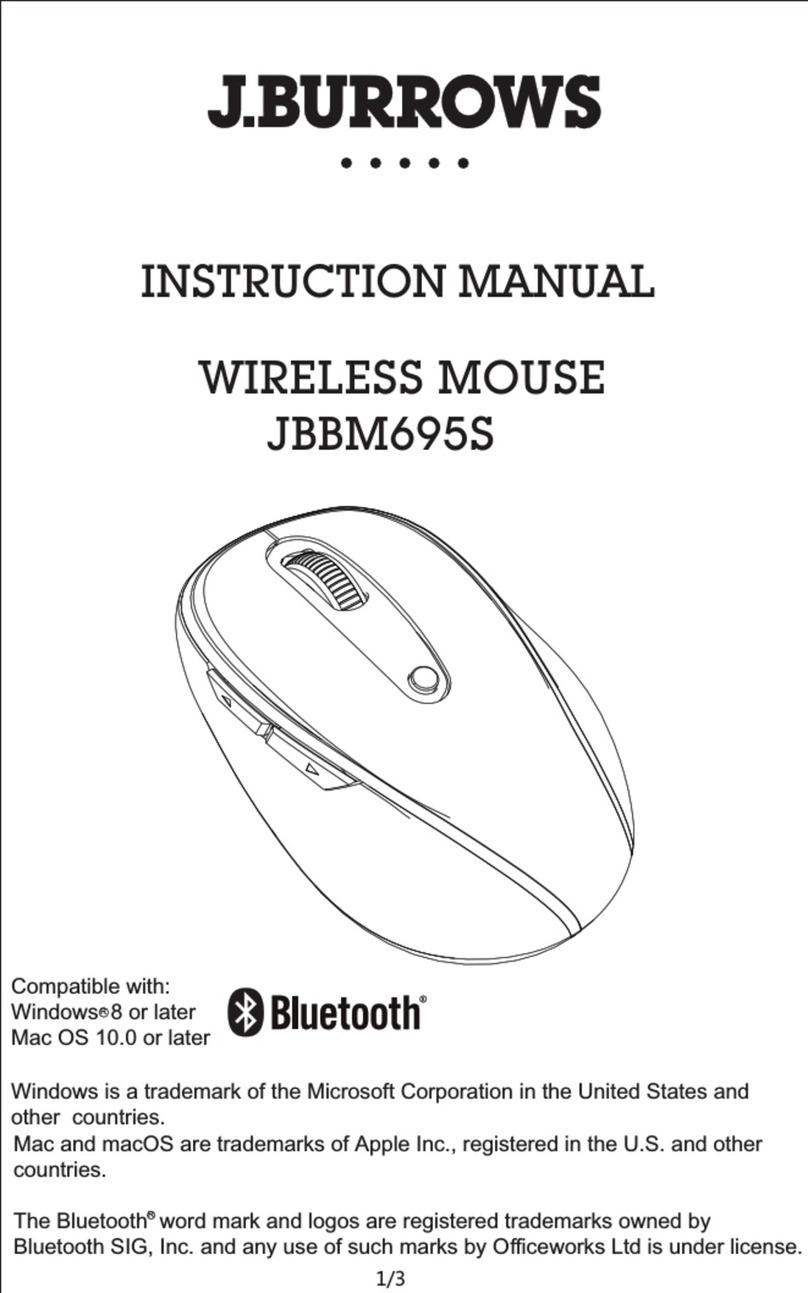
J.Burrows
J.Burrows JBBM695S User manual

J.Burrows
J.Burrows JBTRACMSE User manual

J.Burrows
J.Burrows MS250 User manual

J.Burrows
J.Burrows MS100 User manual

J.Burrows
J.Burrows ELITE MS310 User manual
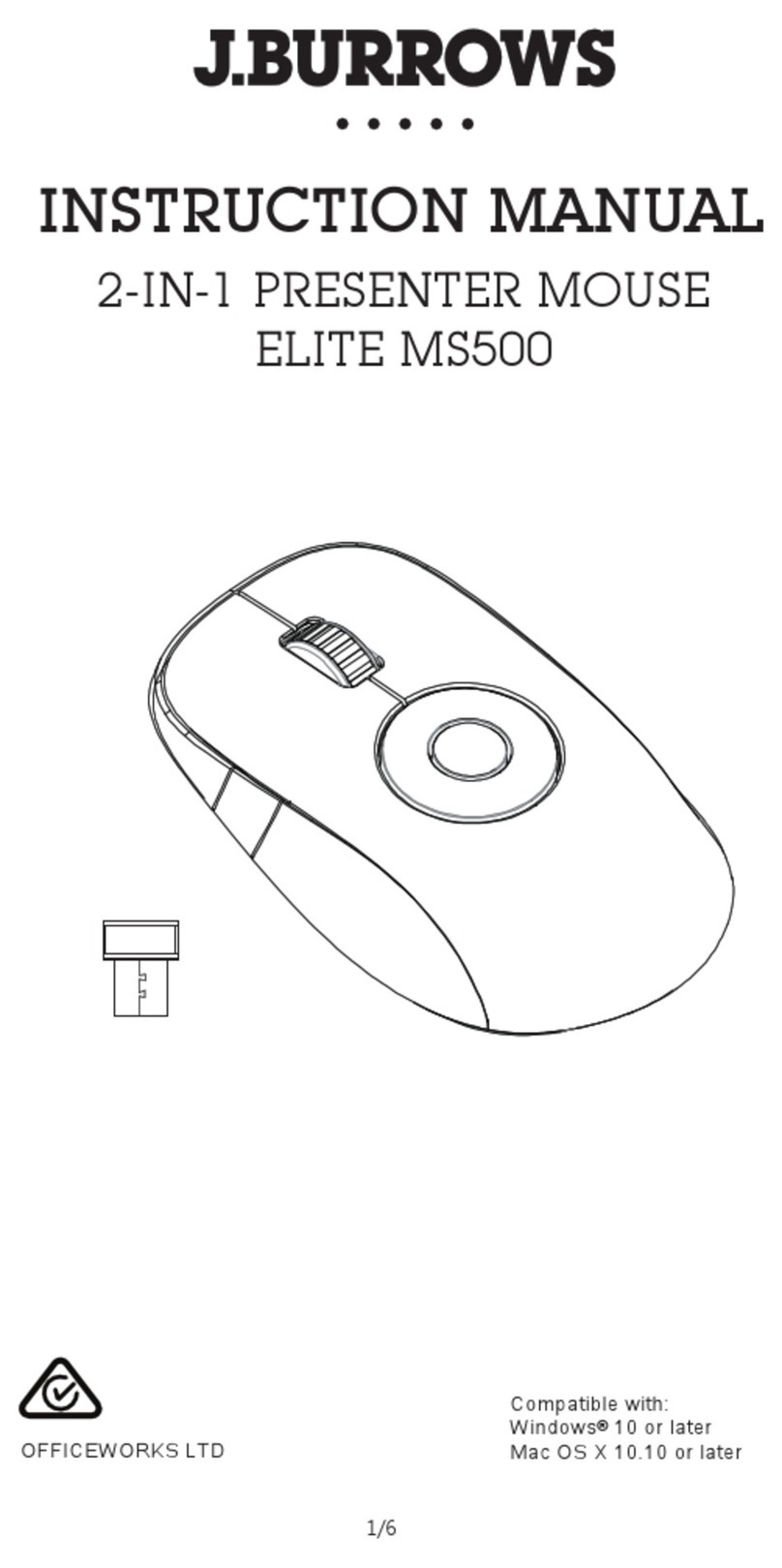
J.Burrows
J.Burrows ELITE MS500 User manual