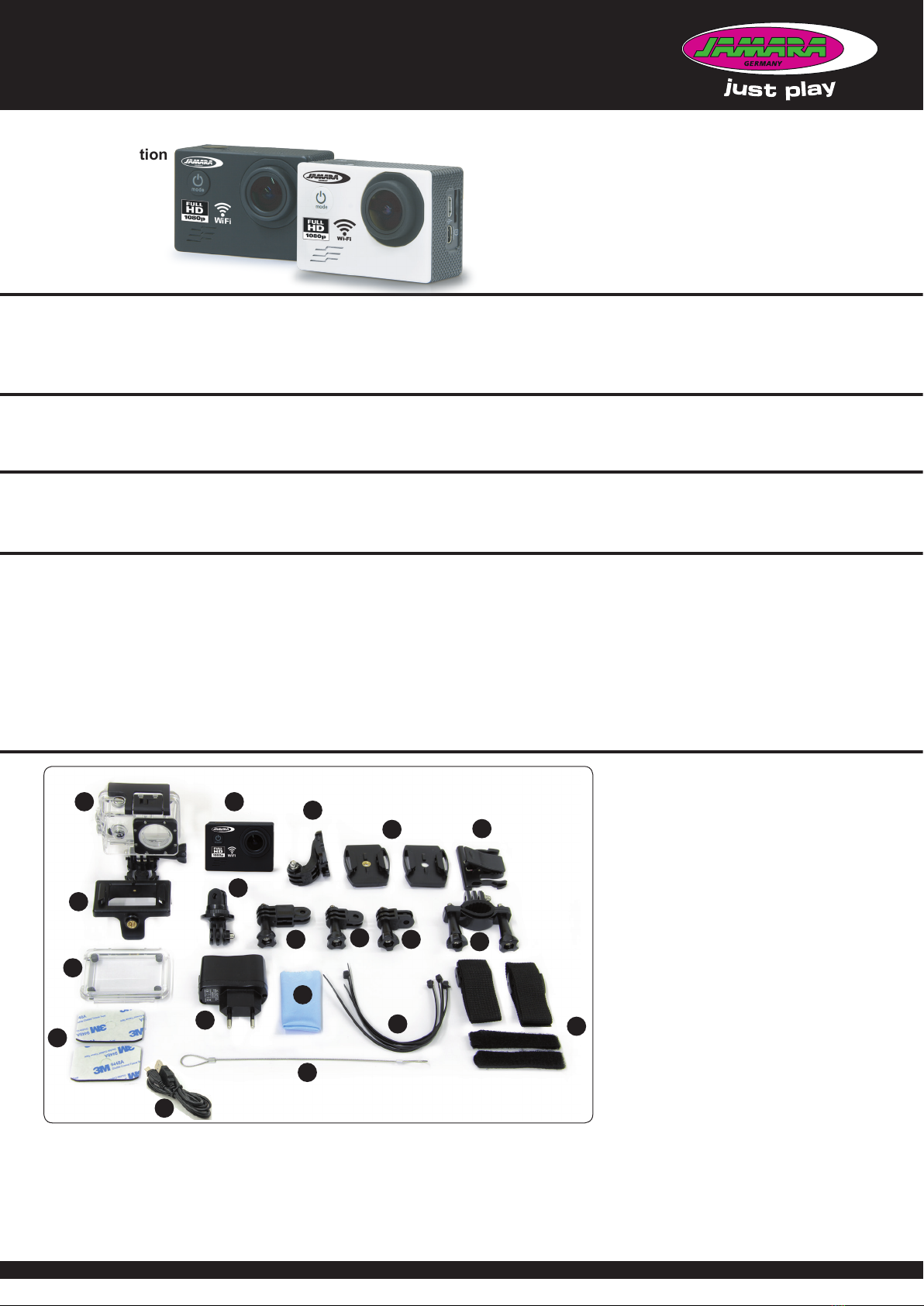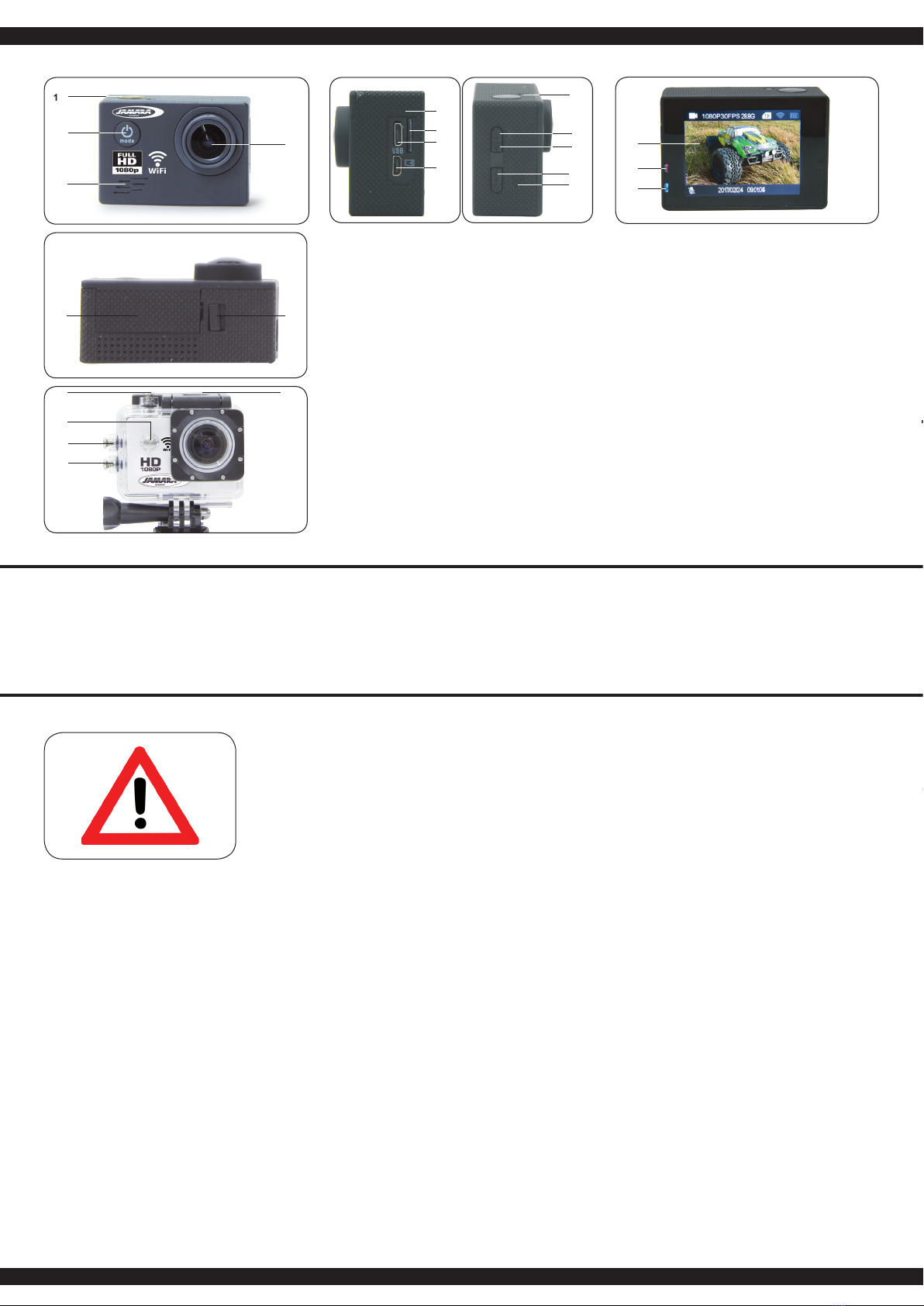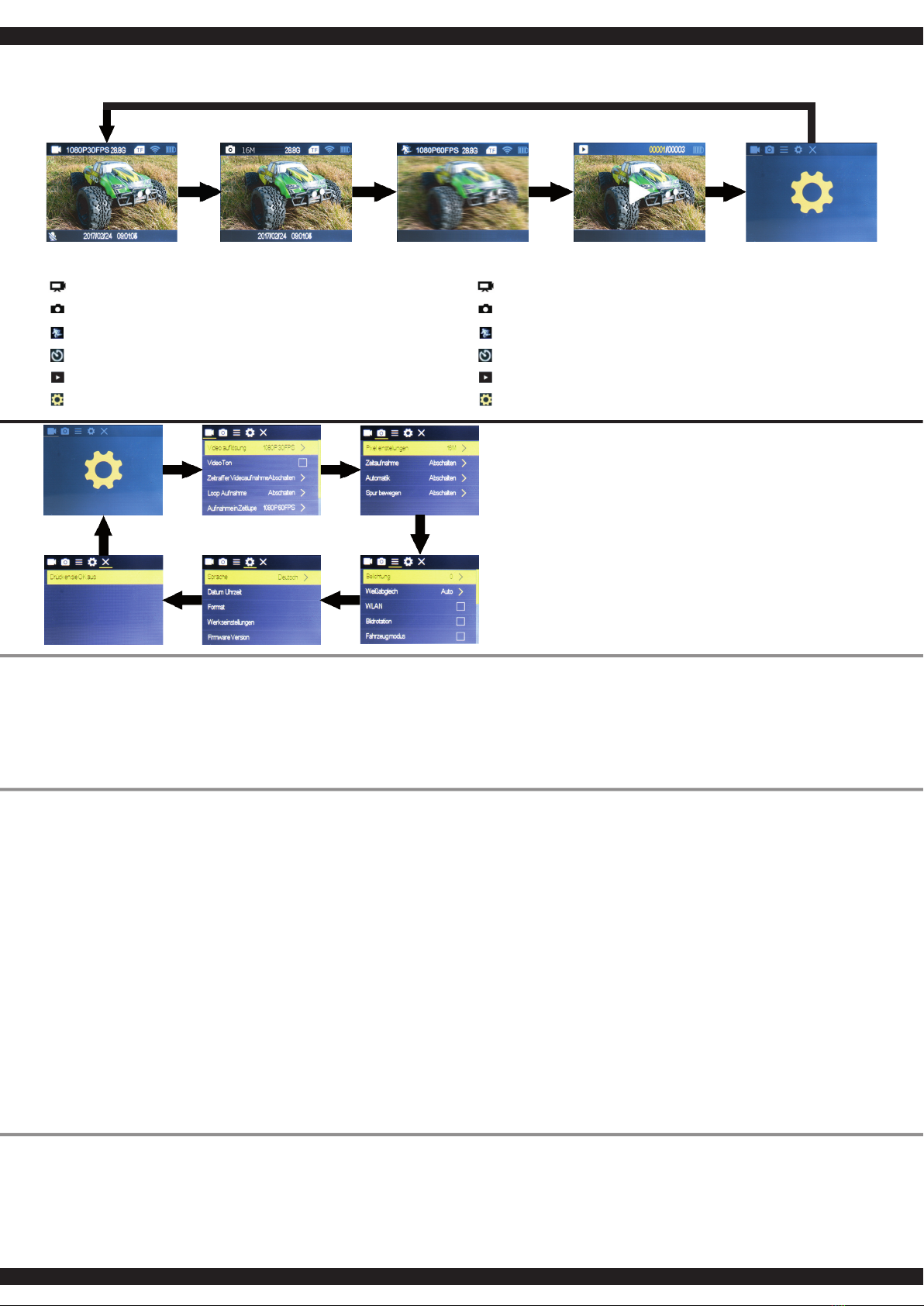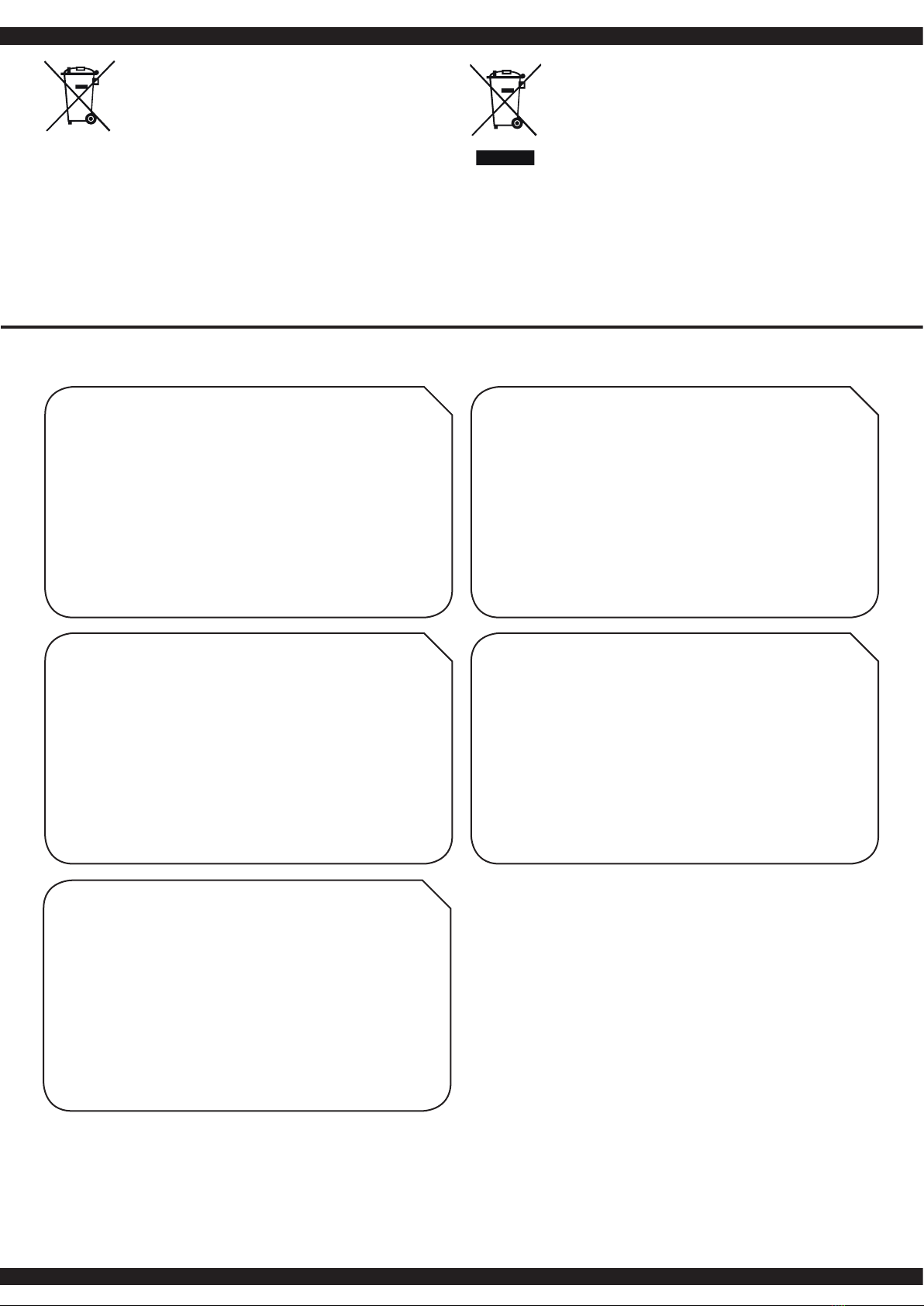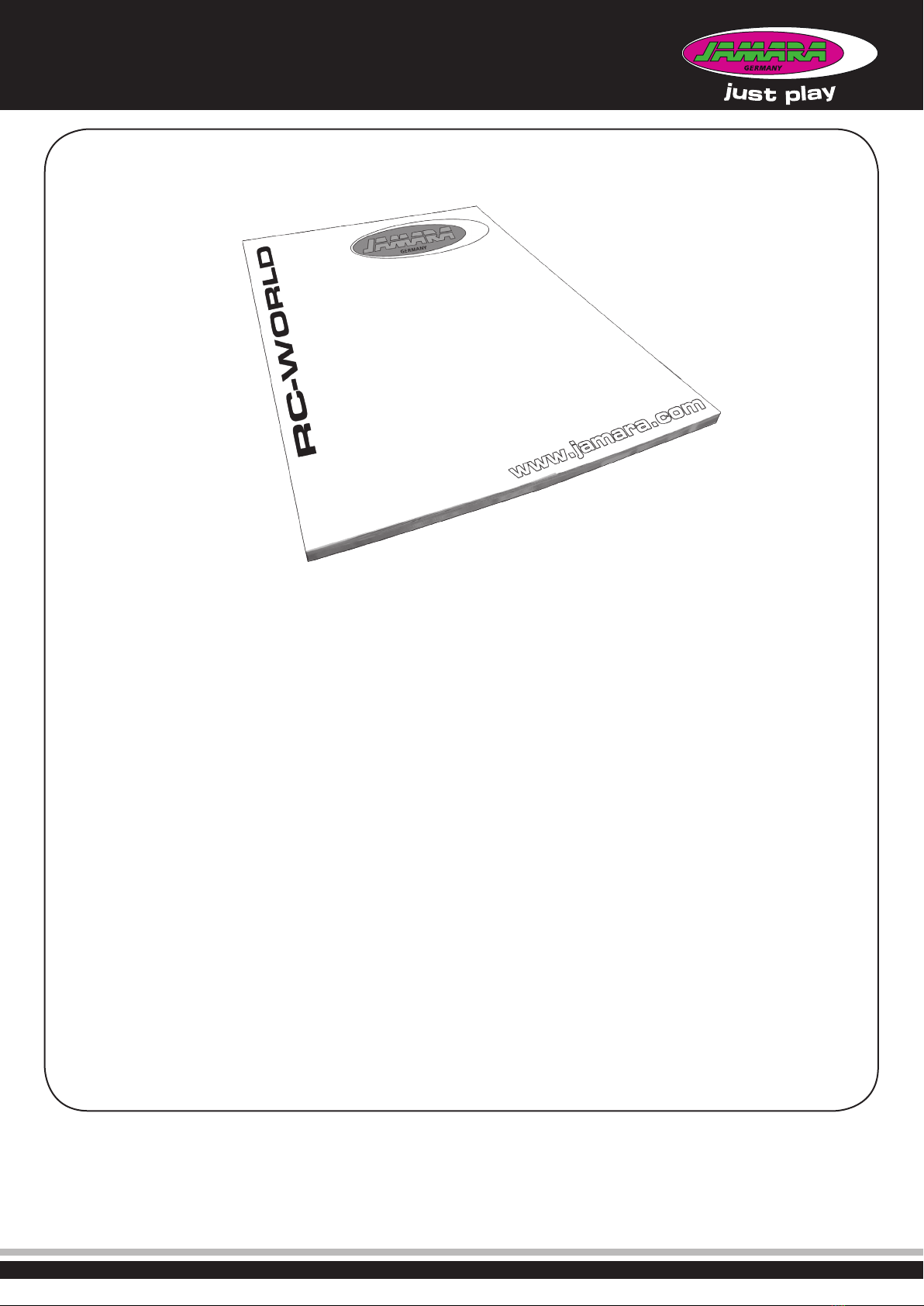4
FR - Raccordement PC / processus de charge
Procédez comme suit :
► Branchez la che USB du câble de chargement (18) dans la prise USB de votre PC. Branchez
l‘appareil photo sur le connecteur USB.
► L‘appareil photo se met sous tension et les trois options suivantes s‘afchent à l‘écran :
• Mode U-Disk Vous pouvez visualiser vos photos et vidéos depuis l‘appareil photo sur le PC.
• Mode DV Pour utiliser l‘appareil comme webcam, appuyez sur le bouton de conrmation.
• Mode de charge Pendant la charge, le voyant de charge rouge de l‘appareil photo clignote.
Lorsque la charge est terminée, le témoin de charge s‘allume en permanence. Temps de
charge ~ 3 heures.
► Lorsque vous chargez avec un adaptateur de charge (en option), l‘appareil photo se met sous
tension et la charge commence.
GB - PC connection / charging
To charge the battery:
► Insert the USB plug from the USB cable (18) into the USB socket of your PC (optional charging
adapter). Connect the battery with USB charger.
► The camera turns on, and the following three options appear on the display:
• U disk mode
You can view your photos and videos from the camera on the PC.
• DV mode
To use the camera as a webcam, press the confirmation key.
• Lademodus
During charging, the red charge indicator on the camera flashes. When the charging process
is finished, the charging indicator lights up permanently. Charging time ~ 3 hrs
► When charging with a charging adapter (optional), The camera starts and the charging process
begins.
Lecture vidéo et photo
Pour accéder au menu Lecture, procédez comme suit.
1. Allumez l‘appareil photo.
2. Pour accéder au menu Lecture, appuyez sur la touche Marche/Arrêt et maintenez-la enfoncée
jusqu‘à ce que vous atteigniez le menu Lecture.
3. Appuyez sur les interrupteurs à bascule pour passer d‘une prise de vue à l‘autre.
4. Pour revenir aux autres modes, appuyez sur le bouton On/Off / Mode.
Playing back videos and photos.
To enter the Playback menu:
1. Turn on the camera.
2. Press the Power/Mode Button to enter the Playback menu.
3. Use Up / Playback Button or Down / Wi-Fi Button to cycle through the individual recordings.
4. To return to the other modes, press the Power/Mode Button.
FR - Attention!
Débranchez toujours après chaque arrêt la batterie du chargeur. Débranchez aussi toujours
le chargeur immédiatemment après avoir débranché la batterie de l´alimentation. Laissez
brancher la chargeur ou la batterie peuvent causer des dommages à la batterie, à votzre
chargeur ou câble d´alimentation ( risque d´incendie).
GB - Danger.
Always disconnect the battery from the charger immediately after charging. Always discon-
nect the charger from the power supply immediately after disconnecting the battery. Inser-
ting the rechargeable battery or charger after charging will result in damage to the battery,
charger or the power supply (re hazard).
Mode photo
Pour prendre une photo, vériez que l‘appareil est en mode photo. Si l‘icône de la photo
n‘apparaît pas sur l‘écran LCD de l‘appareil, appuyez plusieurs fois sur la touche Marche/Arrêt /
Mode jusqu‘à ce qu‘elle apparaisse.
Prends une photo :
Appuyez sur le bouton de conrmation. L‘appareil émet un son déclencheur.
Photo Mode
To capture a photo, verify the camera is in photo mode. If the Photo icon on your camera‘s LCD
screen is not showing, press the Power/Mode Button repeatedly until it appears.
To take a photo:
Press the OK Button. The camera will emit the camera shutter sound.
Ralenti
Pour prendre une photo au ralenti, vériez que l‘appareil est en mode ralenti.
dans le passé. Si l‘icône de ralenti n‘apparaît pas sur l‘écran LCD de l‘appareil,
Appuyez plusieurs fois sur la touche Marche/Arrêt / Mode jusqu‘à ce qu‘elle apparaisse.
Lancez l‘enregistrement au ralenti :
Appuyez sur le bouton de conrmation. Pendant l‘enregistrement, la barre d‘afchage inférieure
clignote un symbole rouge.
Arrêtez l‘enregistrement au ralenti :
Appuyer sur la touche de conrmation. Le symbole rouge cesse de clignoter. La caméra arrête
l‘appareil photo
Enregistrement automatique lorsque la batterie est faible. Pour économiser la batterie, éteignez
l‘appareil. L‘appareil photo s‘éteint après utilisation.
Slow motion
To capture a slow motion video, verify the camera is in slow motion mode. If the slow motion icon on
To take a slow motion:
Press the OK Button to start slow motion video, at the same time also has a red icon ashing.
Turning off time lapse:
Press the OK button. The red symbol will stop ashing. The camera stops the recording automati-
cally when the battery is low. To save battery, turn camera off after using.
Intervalle de temps
Pour prendre une série de photos en accéléré, vériez que l‘appareil photo est en mode vidéo et
que l‘icône d‘accéléré au bas de la barre LCD n‘est pas afchée. Si l‘icône d‘intervalle de temps
n‘apparaît pas, activez-la dans les paramètres du menu Vidéo. En mode time-lapse, l‘appareil
prend une série d‘images à des intervalles de 0,5 / 1 / 2 / 5 / 10 / 30 ou 60 secondes.
Démarrer l´intervalle de temps: Appuyez sur le bouton de conrmation. L‘appareil démarre la
fonction et prend une image à l‘intervalle de temps réglé (0,5 / 1 / 2 / 5 / 10 / 30 ou 60 s) qui est
enregistrée en vidéo.
Arrêt de l‘intervalle de temps: Appuyez sur le bouton de conrmation. Le symbole rouge cesse
de clignoter. L‘appareil arrête automatiquement l‘enregistrement si la batterie est faible. Pour
économiser la batterie, mettez l‘appareil hors tension après utilisation.
Fast Motion – Time Lapse
To record a series of photos in a time lapse, check whether the camera is in video mode and the
timelapse symbol is not displayed at the bottom of the bar of the LCD display. If the time-lapse icon
does not appear, turn it on in the video menu. In the time-lapse mode, the camera takes a series of
images in 0.5 / 1/2/5/10/30 or 60 seconds intervals.
Start Time Lapse:
Press the conrmation button. The camera starts the function and takes in the set time interval (0.5
/ 1/2/5/10/30 or 60 sec) a picture which is stored as a video.
Time Lapse:
Press the conrmation button. The red symbol stops blinking. The camera automatically stops
recording when the battery is too weak. To conserve the battery turn off the camera after use.
Mode vidéo
Pour enregistrer une vidéo, vériez que l‘appareil photo est en mode vidéo. Si l‘icône vidéo
n‘apparaît pas sur l‘écran LCD de l‘appareil, appuyez sur le bouton Marche/Arrêt / Mode jusqu‘à
ce qu‘elle apparaisse.
Pour commencer l‘enregistrement:
Appuyez sur le bouton de conrmation. Pendant l‘enregistrement, une icône rouge clignote dans la
barre d‘afchage inférieure.
Arrêtez l‘enregistrement:
Appuyez sur le bouton de conrmation. Le symbole rouge cesse de clignoter. L‘appareil arrête auto-
matiquement l‘enregistrement si la batterie est faible. Pour économiser la batterie, mettez l‘appareil
hors tension après utilisation.
Video Mode
To record Video, verify the camera is in Video mode. If the Video icon on your camera‘s LCD screen
is not showing, press the Power/Mode Button repeatedly until it appears.
To start recording:
Press the OK Button to start video, at the same time also has a red icon ashing.
To stop recording:
Press the OK Button. the red icon stop ashing, the recording has stopped. This camera automati-
cally stops recording when the battery is out of power. Your Video will be saved before the camera
powers OFF.
FR - Carte mémoire/carte microSD
Cet appareil photo est compatible avec les cartes mémoire MicroSD, MicroSDHC et MicroSDXC
d‘une capacité de 16 Go et 32 Go. Vous devez utiliser au moins une carte micro SD avec un indice
de vitesse de classe 10.
GB - Storage/MicroSD cards
This camera is comatible with 16GB and 32 GB capacity MicroSD, MicroSDHC and MicroSDXC
memory cards. You must use a Micro SD card with a Class 10 speed rating.