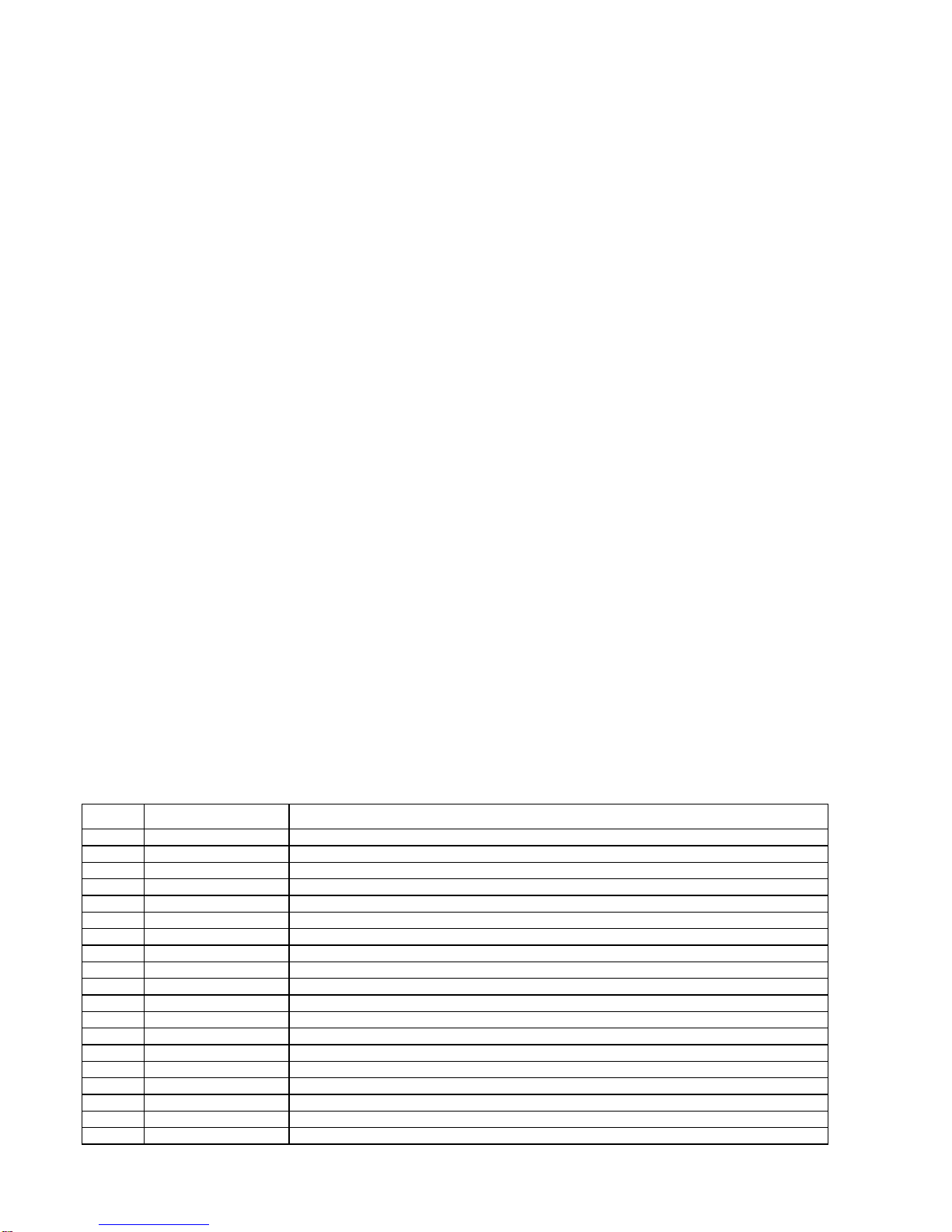Step 9 - Circuit Explanation
So what is actually going on in this circuit? Our guitar is supplying us a sinusoidal signal, the harder you strum, the further the strings
displace from their resting position, and the amplitude of the sine wave increases. This pure sine wave is what musicians label
"clean", the pure signal not altered in any way (except by the limited controls on the guitar itself). This signal is transferred through the
cables to the pedal, in which it goes through a variety of transformations and manipulations that, when finished, outputs a distinctly
different sound. This "wave shaping" can be done in a variety of manners, hence the numerous variations of pedals on the market
today.
This particular overdrive pedal uses analog components solely (as opposed to digital, programmable components combined with
analog components) to distort the clean sine wave at the input into a more or less square wave at the output. The operational
amplifier (op-amp for short) is the main tool in the toolbox for this type of shaping. As the name implies, the op-amp takes in an input
signal (voltage) and amplifies it by a gain factor, controlled by the ratio of two important resistors, namely the input resistor and the
feedback resistor. If this ratio of resistance values changes, the gain factor must also change. By fixing one resistor, but allowing the
other to vary via a potentiometer (a variable resistor controlled by the user, typically using a knob), the outputted signal can change
from clean to extremely distorted and everything in between.
With this background, let's discuss gain in more detail now. Gain is typically thought of and represented as a multiplier, written #X. For
example, to maintain a "clean" sinusoidal signal through our circuit, we don't want any "wave shaping" to occur. Hence, we want the
gain of the op-amp set to 1X, since multiplying the amplitude of the signal by one doesn't alter it any way. Conversely, if we wanted a
good amount of distortion, we might set the gain to, say 300X. So far we've hinted at this dependency between gain and distortion,
but why exactly is that the case? Well, the op-amp has a useable voltage range, typically symmetric about zero volts. Anything above
or below these boundaries (called "rails" in circuit talk) gets clipped and turns into random unintelligible noise. In most circuits used for
scientific analysis, noise is enemy number one. For musicians, it may just well be our best friend. Distortion is simply the effect of a
"railed" op-amp, where the gain is set high enough such that the inputted signal gets clipped. The amount of distortion outputted from
this pedal directly correlates to the amount of clipping done by the op-amp.
We mentioned that a railed op-amp clips symmetrically. This is true in the bare bones configuration, when only a resistor is found in
the feedback loop. By adding certain components to the feedback loop, we can effectively change the boundaries that clipping occurs
at so that they are no longer symmetric. This is called "asymmetric clipping" and is achieved in this pedal by adding a diode to the
feedback loop. Diodes are directionally dependent, so two different sounds (however subtle) can be achieved with this one diode
simply by switching the direction when installed. If you prefer the sound of distortion via symmetric clipping, go ahead and leave the
diode (D2) out of the circuit. No harm will be done so long as the bare bones configuration is preserved (that is, there must always be
a resistor in the feedback loop!).