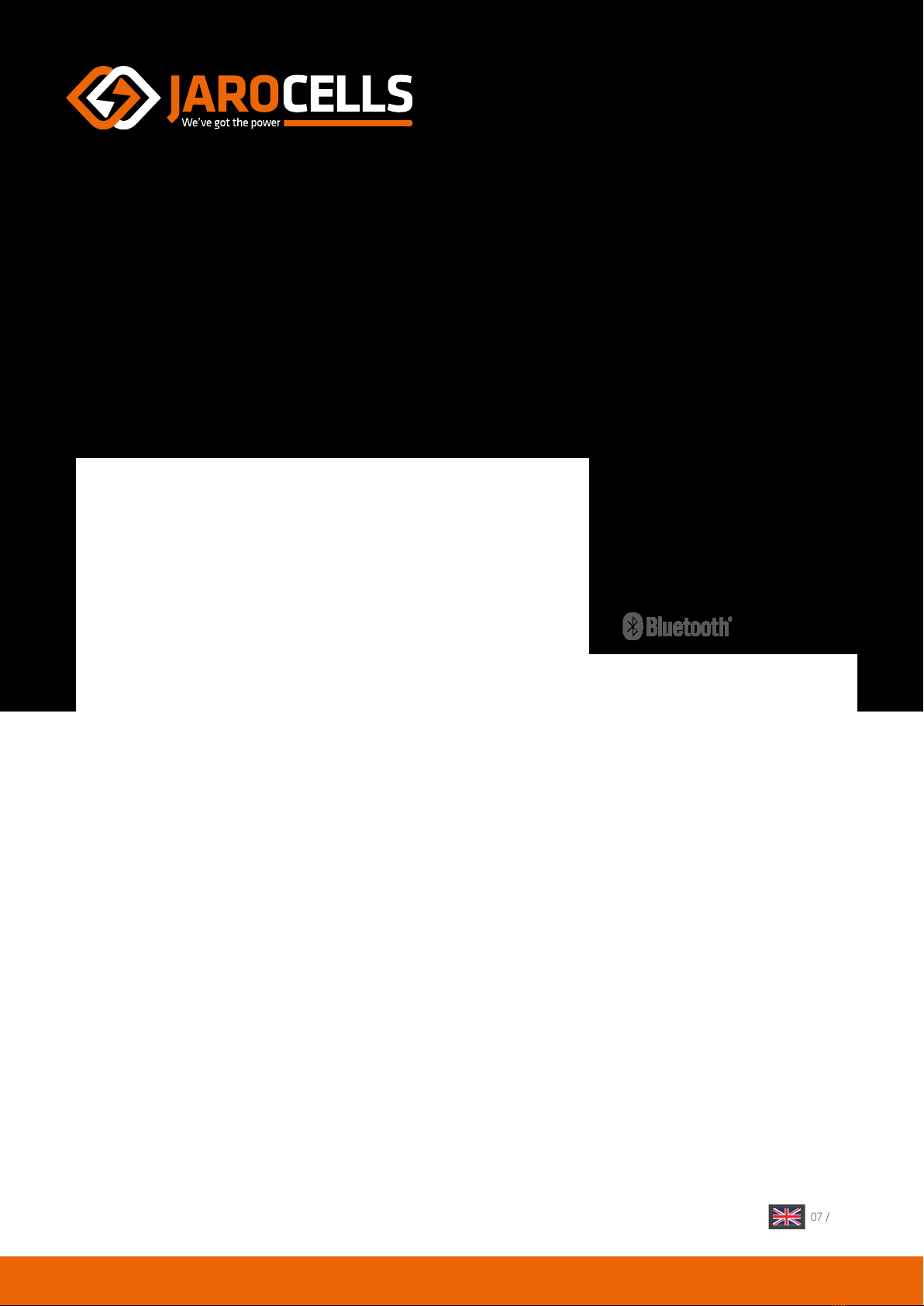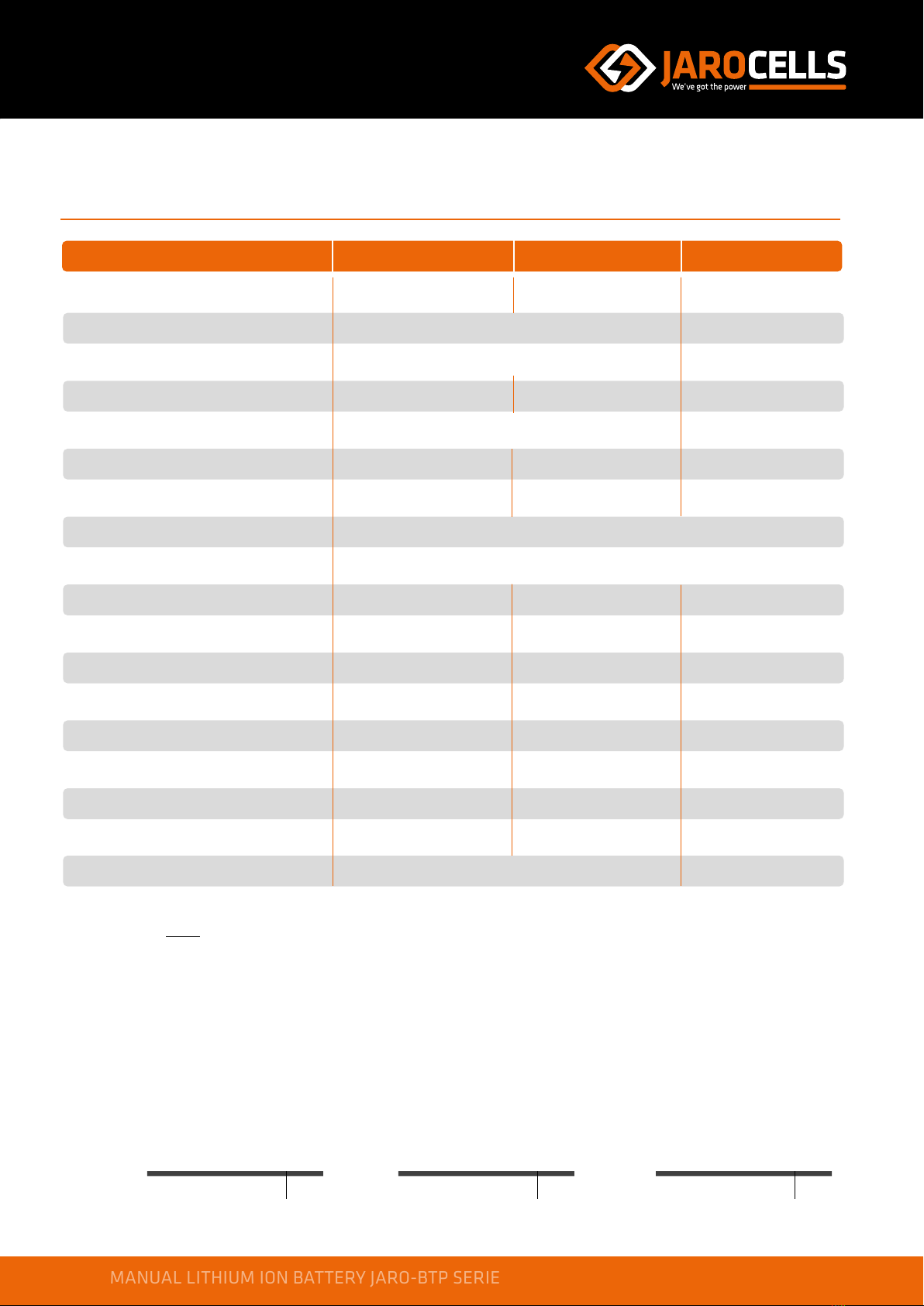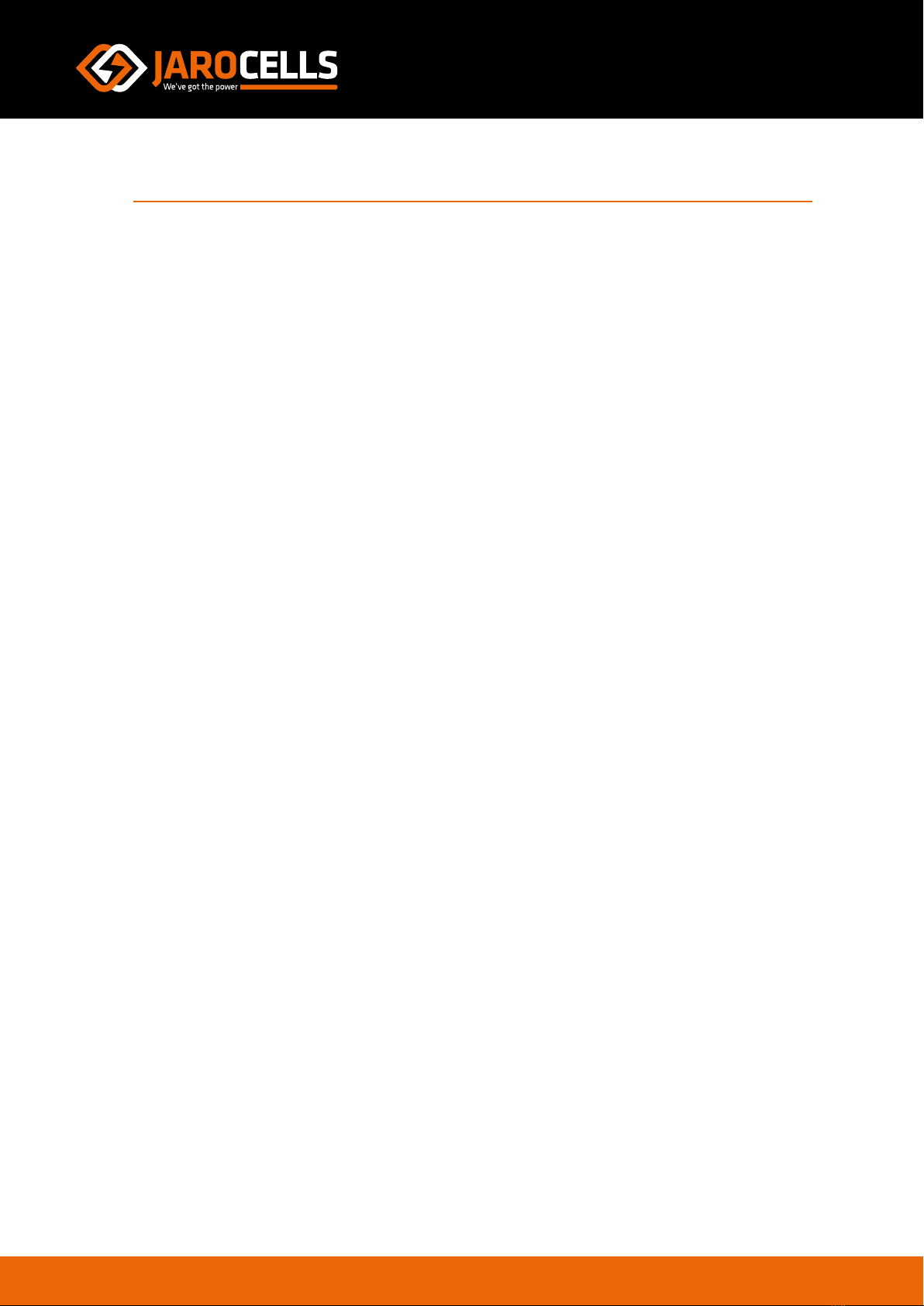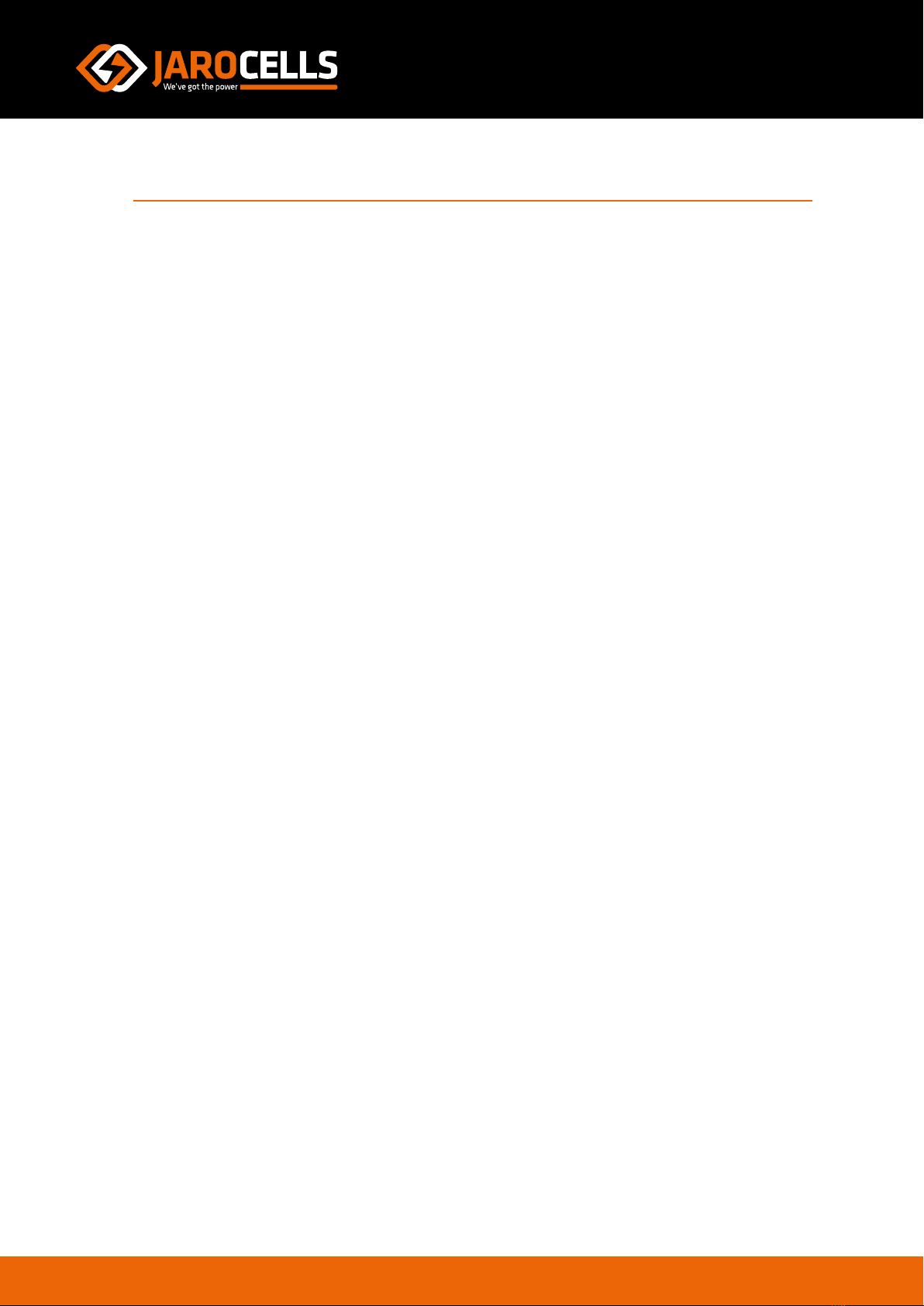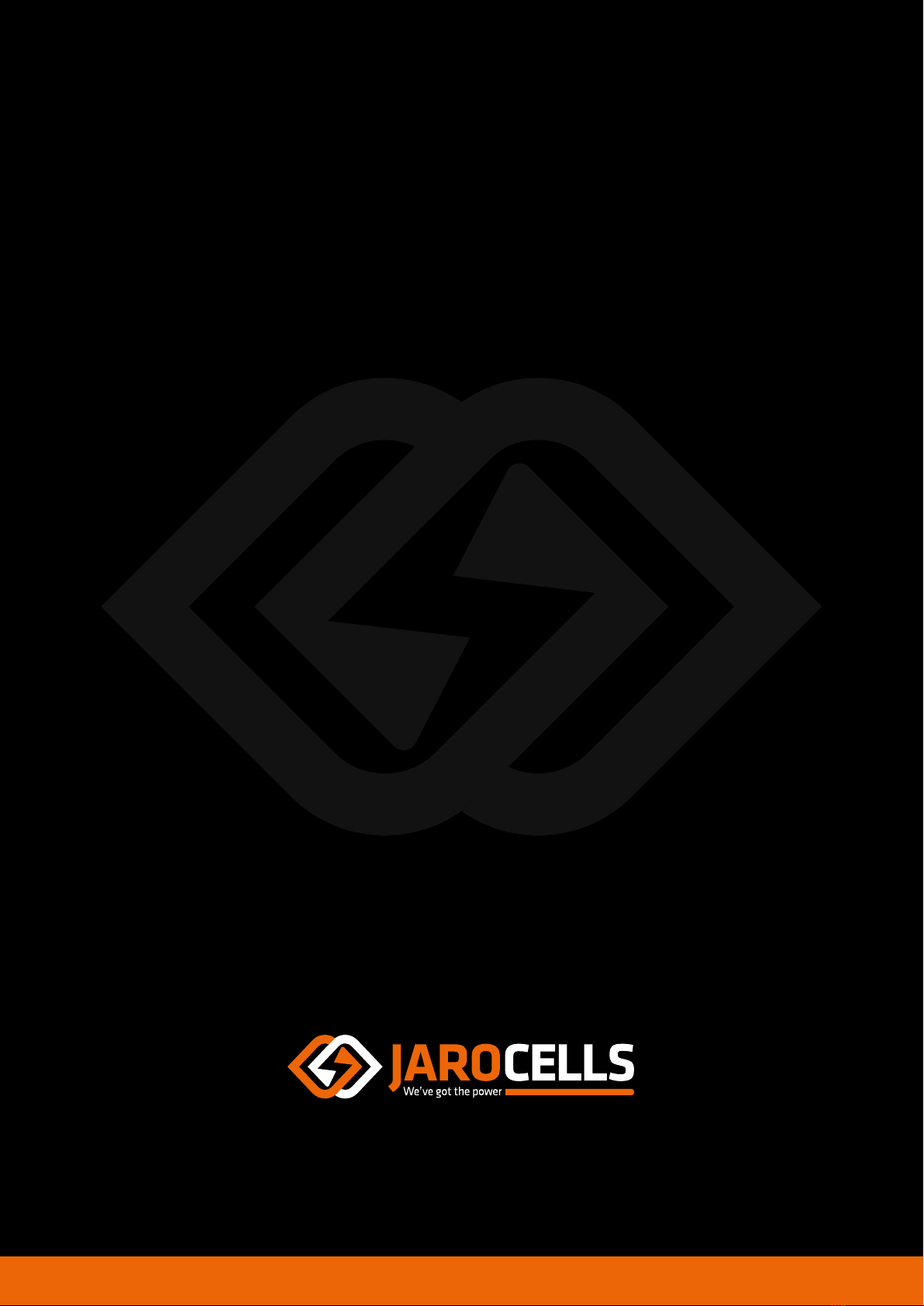5
MANUAL LITHIUM ION BATTERY JARO-BTP SERIE
>The battery must not be charged with damaged cables. Check this before charging the batteries.
>Use the charger in a dry environment. The charger should not come into contact with moisture unless it is a waterproof
charger.
>Rapid temperature changes can lead to condensation. If this happens, wait until the charger is dry and has assumed the
correct temperature of its environment.
>A JARO-BTP Portable cannot be overcharged, is protected against over-discharging and will not be damaged when
completely discharged.
>When discharging, ensure that the maximum current remains within specifications. It is important that sucient
battery capacity installed to prevent operating outside specifications at maximum consumption. Although the battery
switches o at high current, this only happens after a certain time to be able to absorb peak currents. Working outside
the normal current range regularly will shorten the life of the battery.
>The battery has a self-discharge of 3 to 5% per month. This is of course faster with connected equipment. Check the
battery regularly for State of Charge (SOC) and charge it if the battery is less than 50% SOC or less than 12.8V (12V BTP)
or 25,6V (24V BTP).
NOTE: The SOC (State of Charge) meter in the app is based on the Coulomb principle. This means that the reading is
accurate but needs to be calibrated before use after a period of more than 14 days not using the battery. This because
the reading will slowly loose it’s precision. For the battery pack this is not important because it’s only a calculation. So,
after a longer stand still, charge the battery until the charger stops. The app will calibrate on 100% on this point and will
be accurate again for the next 14 days.
>In case the battery is not used for a longer period of time it is recommended to disconnect all the equipment from the
battery to prevent discharge by e.g. monitoring instruments.
>The battery should not be charged when the temperature of the battery is below 0°C. Discharging the battery up to
-20°C is allowed. Since the battery temperature will increase during discharge, charging can be done directly after
discharge when the temperature is over 0°C.
>A fully discharged battery should be recharged within 24 hours. The loads will be disconnected automatically when the
battery is fully discharged but the remaining energy is minimal. Self-discharge can lead to damage of the battery when
the battery is left in fully discharged state for a longer period.
>Even if the battery is not completely discharged, it is recommended to fully charge the battery at least once a month to
recalibrate the internal measurements to ensure that the reading remains reliable.
>Each case has a push button to switch o the USB charger and the Voltmeter. This is necessary if the case is longer time
is not used. If not switched o, the case is discharged in a few weeks.
Warning when used in parallel or series
>When used in parallel, the batteries must be charged to the same State of Charge (SOC) level. So charge the batteries
separately completely and then connect them in parallel.
>If batteries connected in parallel are partially or completely discharged, one of the batteries must not be replaced by a
full battery. This is harmful to the batteries. In this case, charge all batteries individually to full and then switch them
o parallel again.
>It’s not allowed to connect them in series.
Warnings for transportation
>Transportation of the battery cases should be done packed in the original packaging or a packaging suitable to protect
the battery case against shock of falling on the ground.
>Make sure the batteries are fixed properly during transport to prevent shifting of the load.
>Avoid mechanical shocks such as knocks and falls.