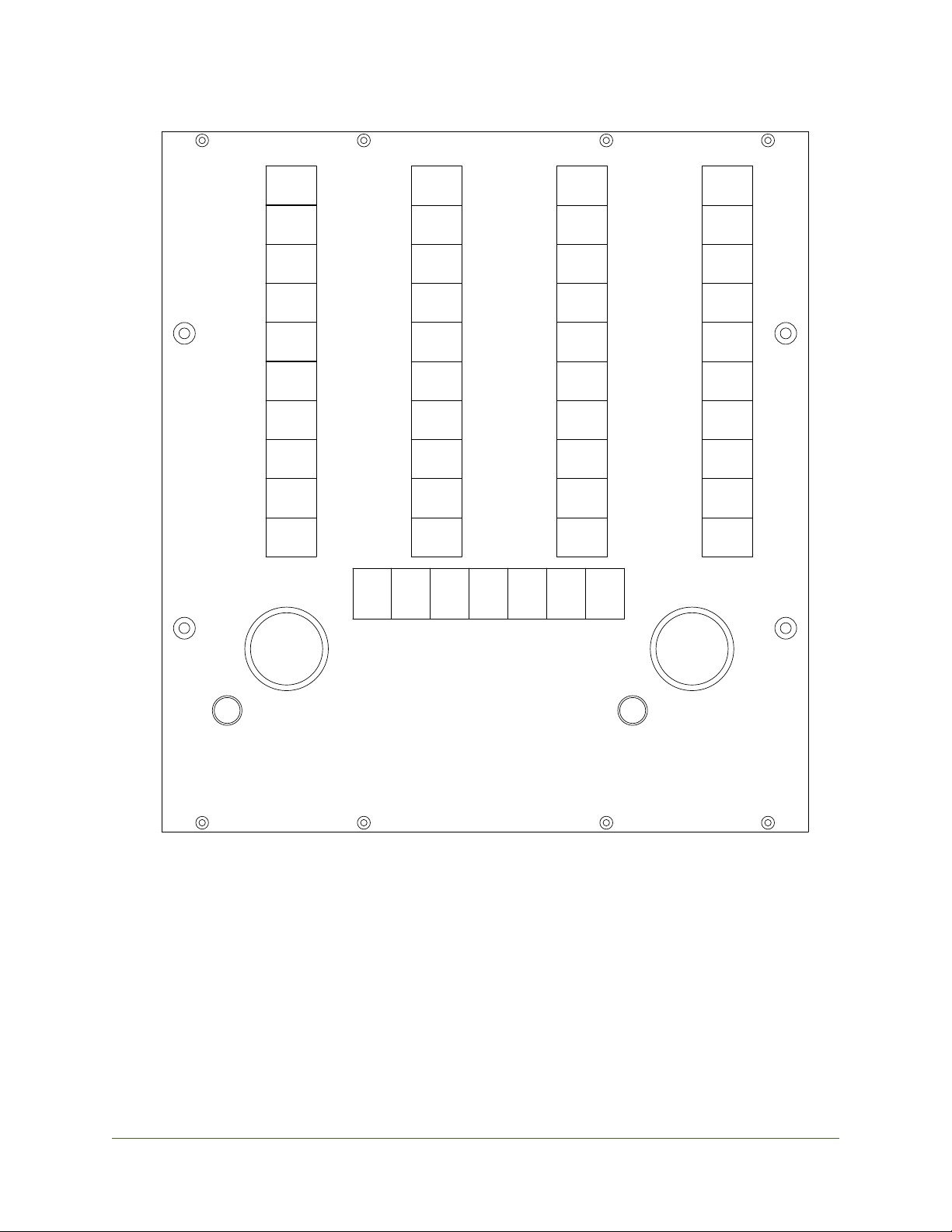5)The Meters (x8)- The master meters can be sourced from 3 points selected on the master mod-
ule associated with the same number meter (The default selection “MO” is a carry-up from the
studio output section of the monitor controller so that metering can be sourced from all moni-
torable points in the console independent of what appears on the CR speakers. The other two
options are “GR” for monitoring the gain reduction circuit on the associated master module
compressor and “EO” to measure the output assignment point of the echo return.
The module buckets can be divided into 6 pieces:
1) The Fader (x8)- contains 4 illuminated buttons and one touch-sensitive servo motorized fader
for workstation control systems and main VCA control voltages
2) The Screen (x8)- What is shown on the screen is mode dependent
3) The “Short” module (x8)- This is a vestigial name, but is derived from its being the module
with the secondary “short”er (which was sometimes linear rather than rotary) fader. Contains
controls for buss assignments, solo, mute and active pan controls for both paths, threshold con-
trol, 3 stereo aux sends with associated pans, error and busy reporting, GR metering control,
status toggle, monitor path toggling
4) The Channel amp (x8)- contains controls for channel sensitivity, DAC input enables, phantom
powering, eq and dynamics assignments, insert selection, and the 10 eq and filter controls
5) The 500 series slots (x8)- The output from this slot is available as “Insert send” on the rear of
the console. It is intended to be normalled down to the “Insert return”. As is the case with most
500 series slots in consoles, dummy plugs must be installed if no module is present in order to
use the insert capability of the console. The input of the 500 slot is normally swallowed by the
associated channel amp but external input (with phantom power) is available as a special mode.
6) The meter (x8)- follows the monitor path of the console. “GR” mode allows monitoring of the
gain reduction applied by the channel amp dynamics
The system is modular horizontally and more module buckets can be added relatively easily.
As with any inline desk there are two audio paths available per module. The function of those
paths is determined by the status of the module (record or mix) and to varying degrees if and
where they are assigned to busses with the buss assignment matrix. Each module has two
channels of ADC and DAC conversion. The DAC’s can feed the channel and monitor paths
while the one ADC channel is permanently affixed to the end of the channel path, the other is