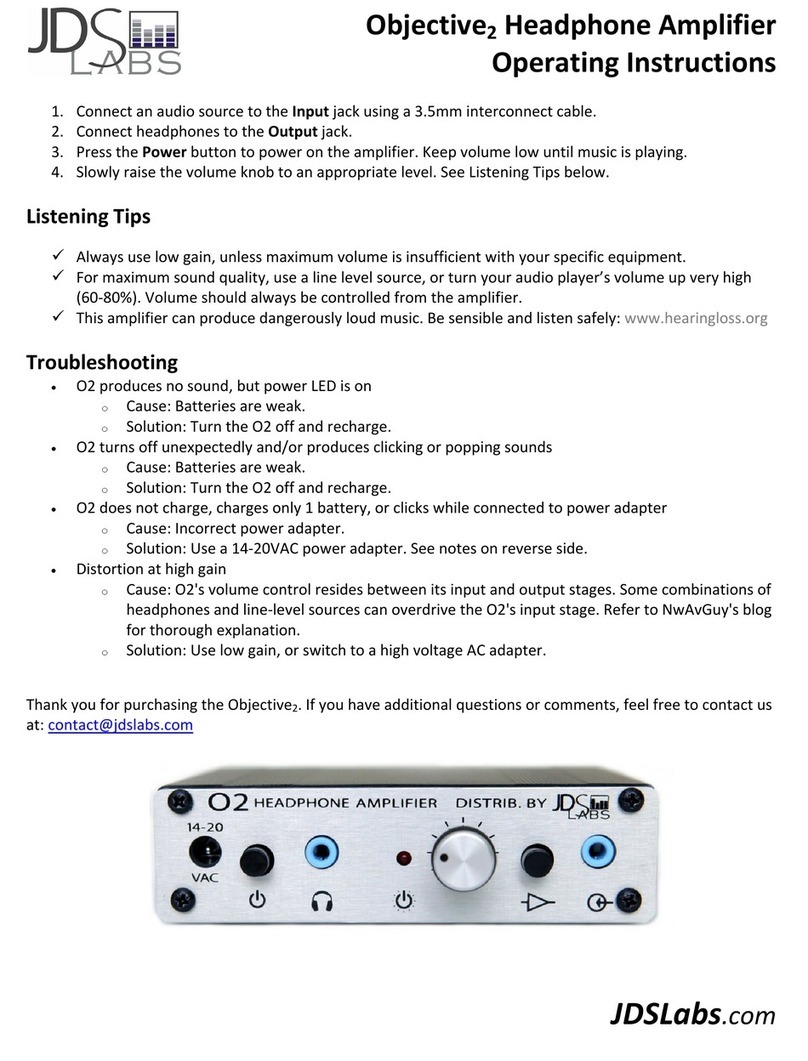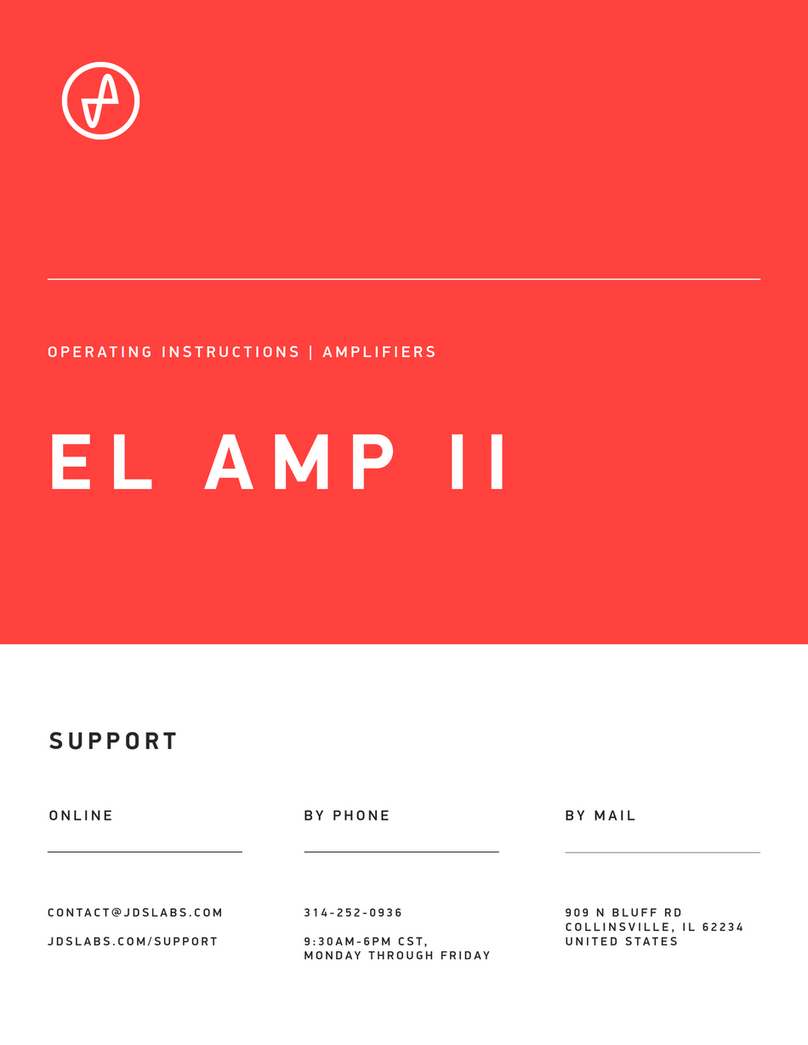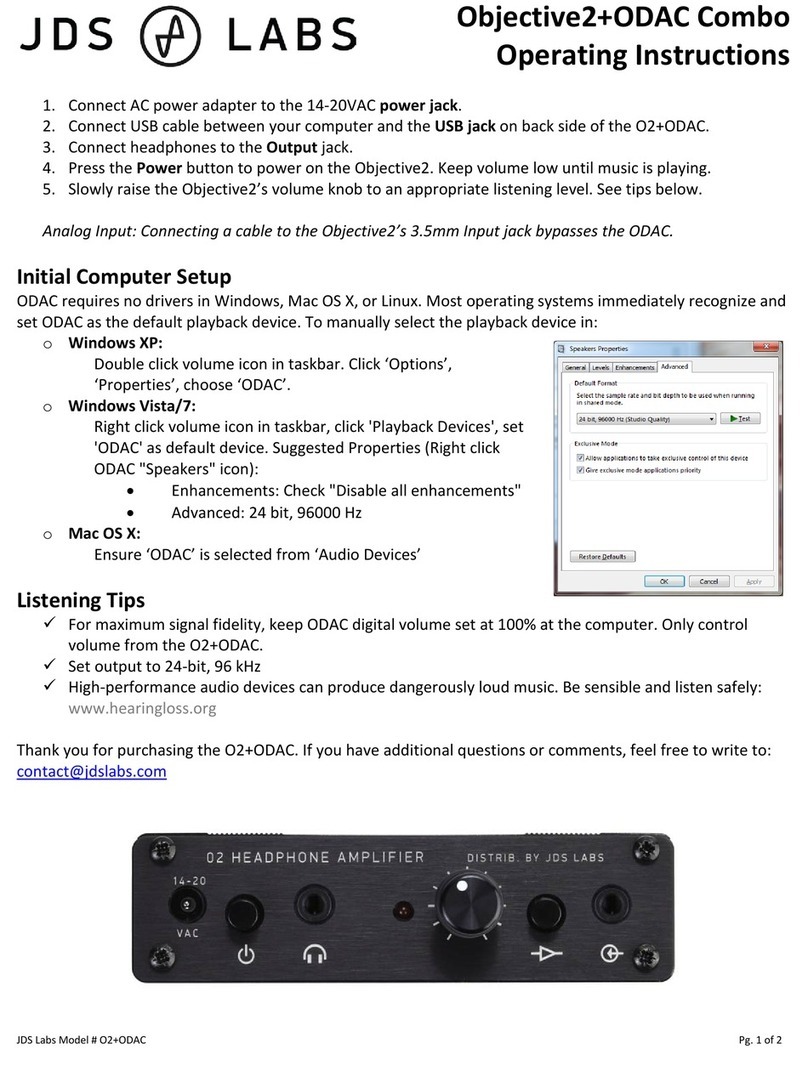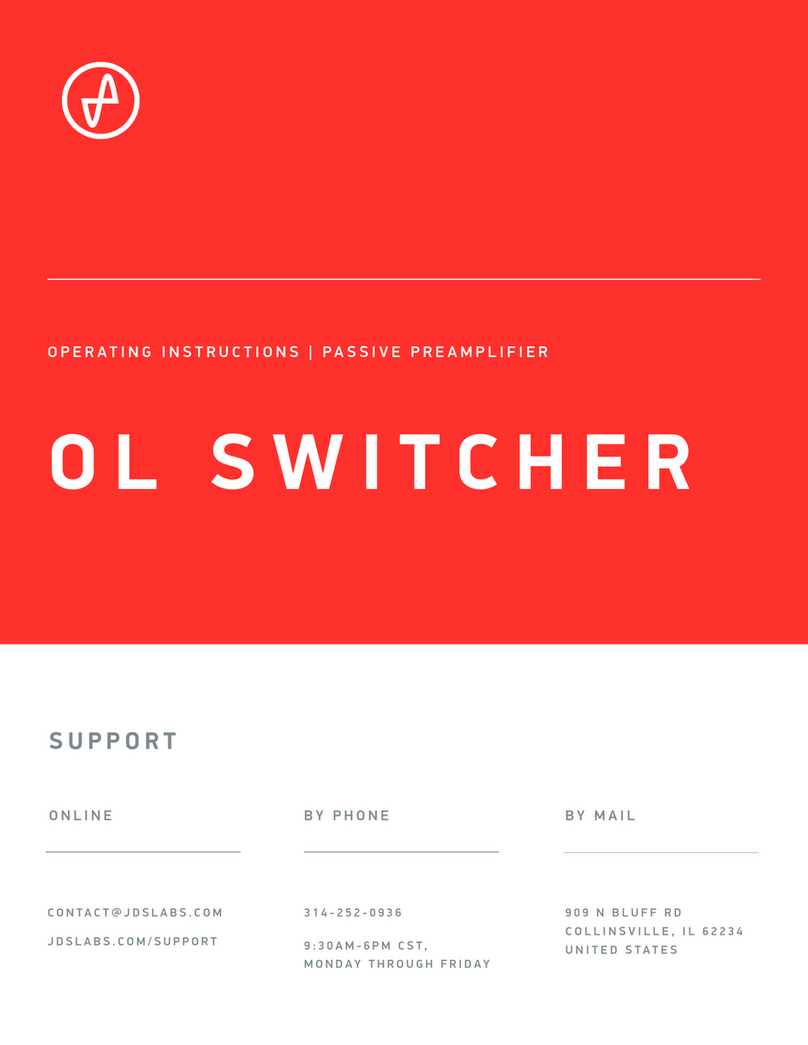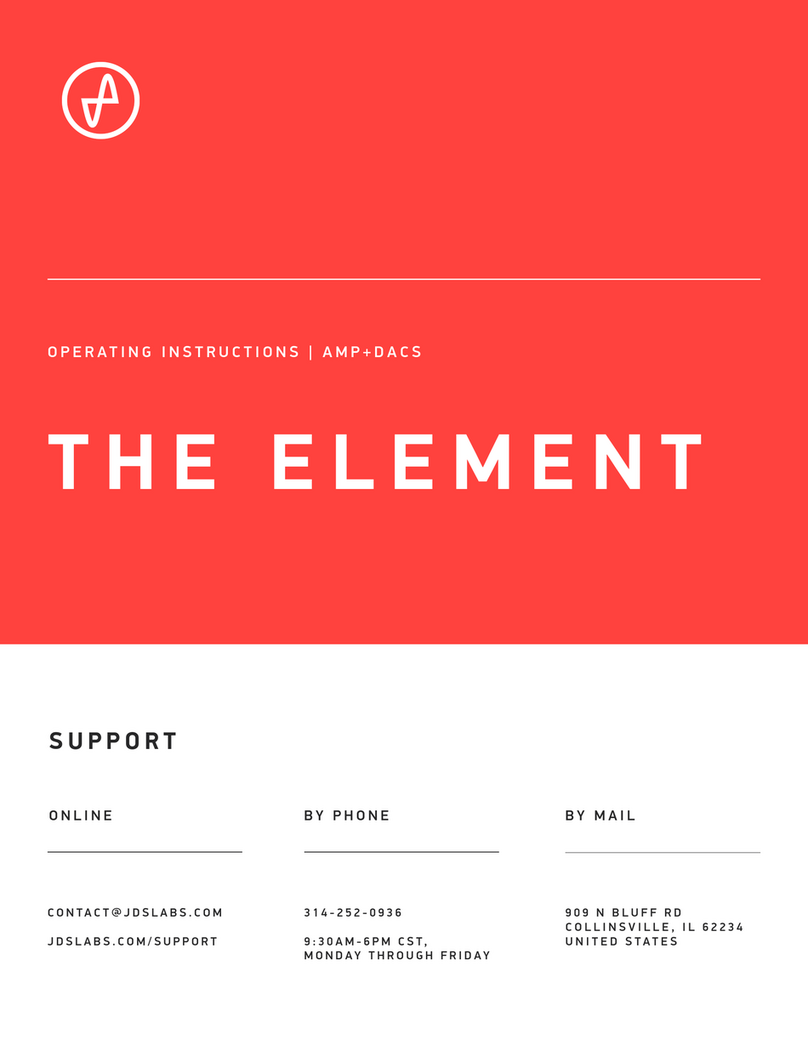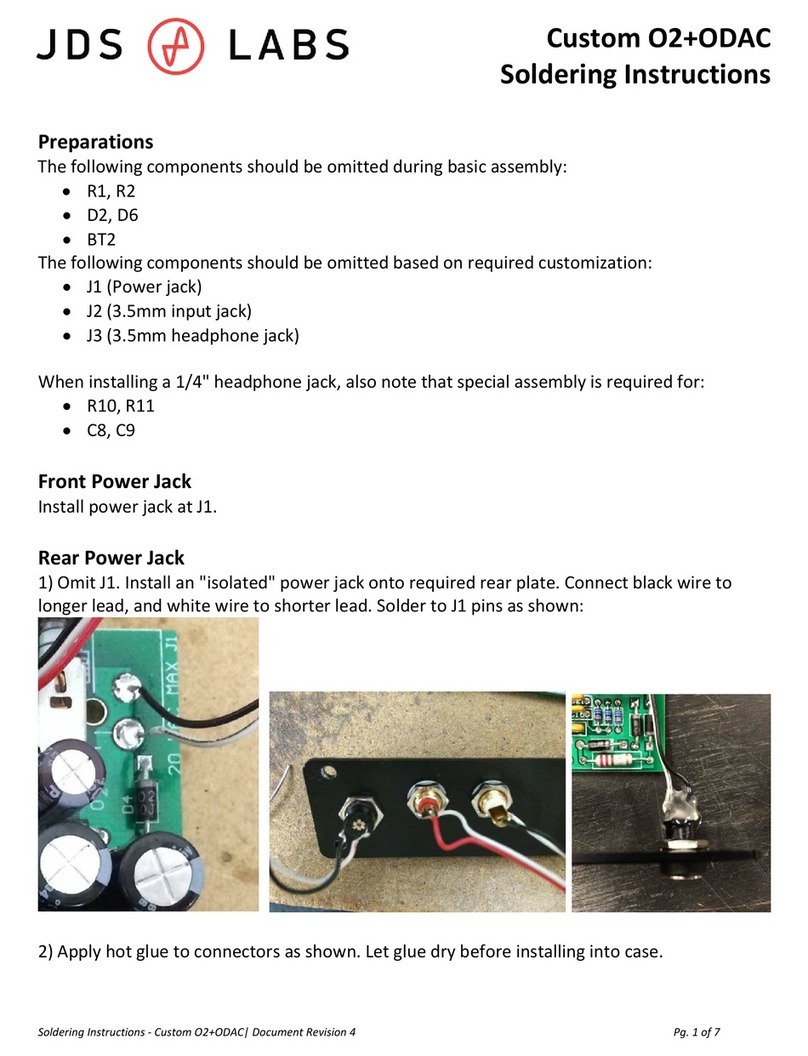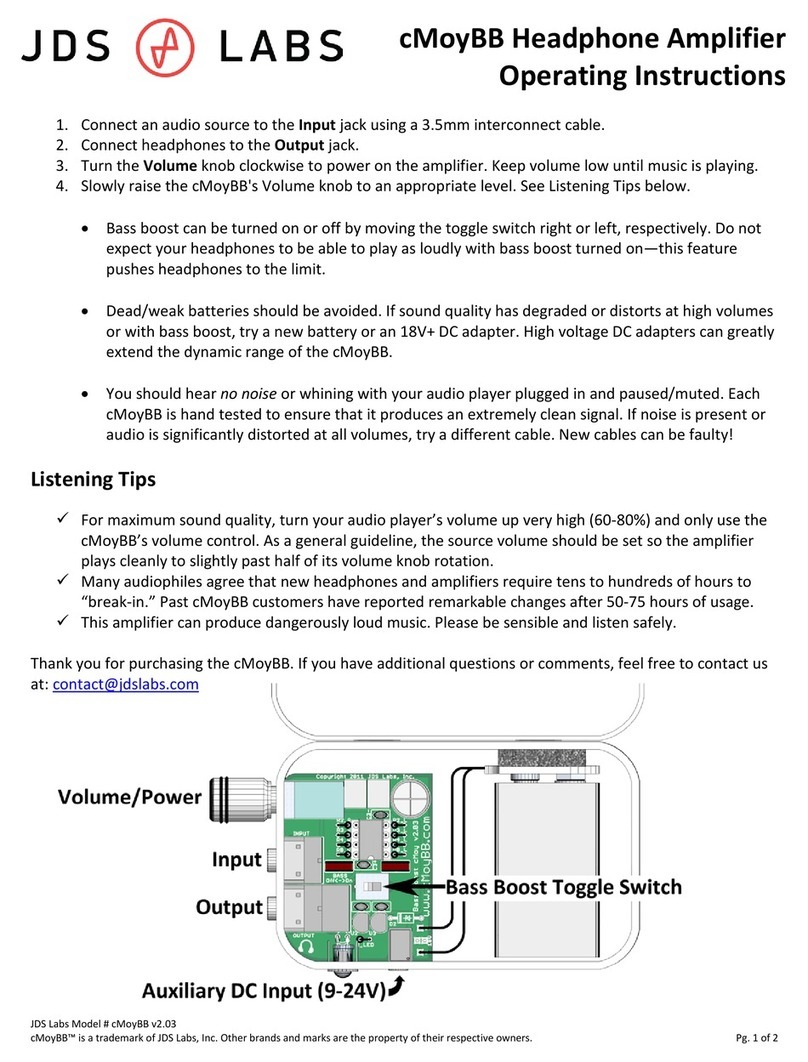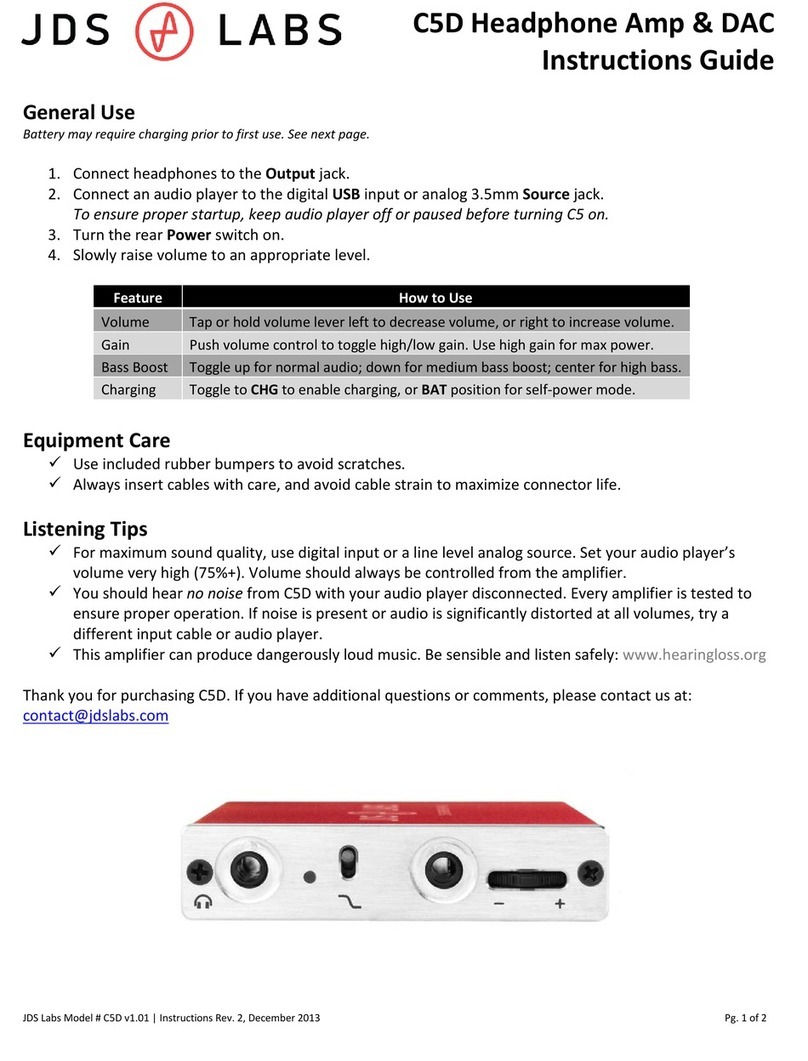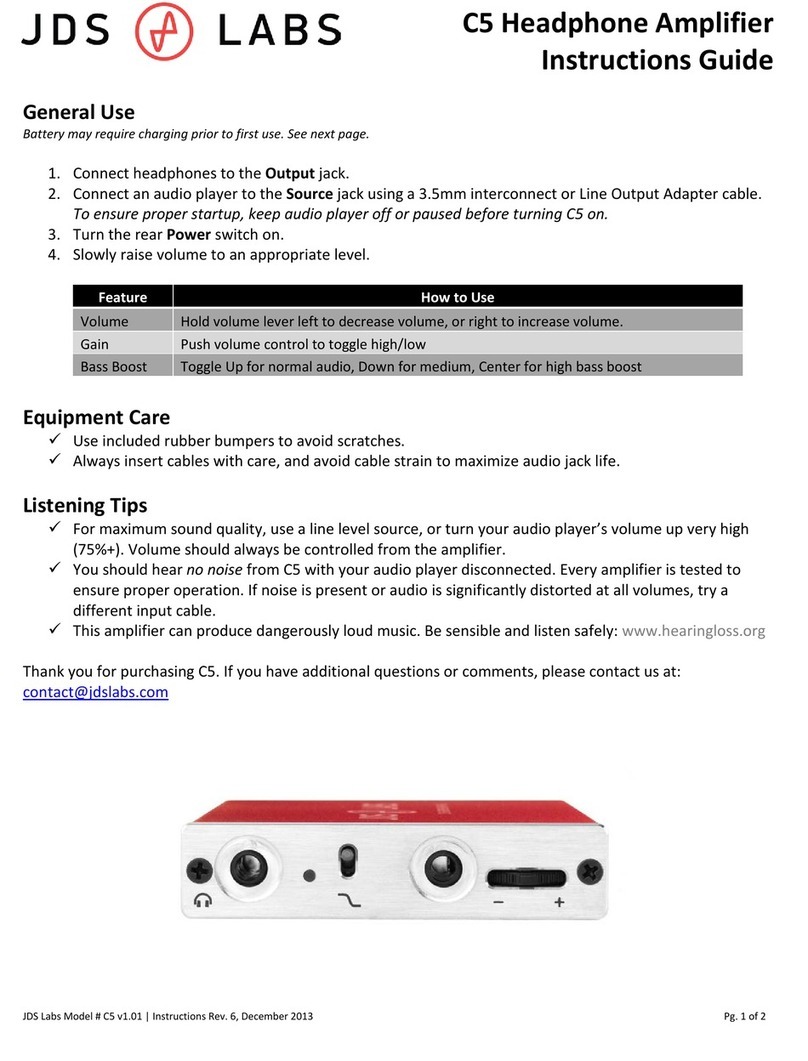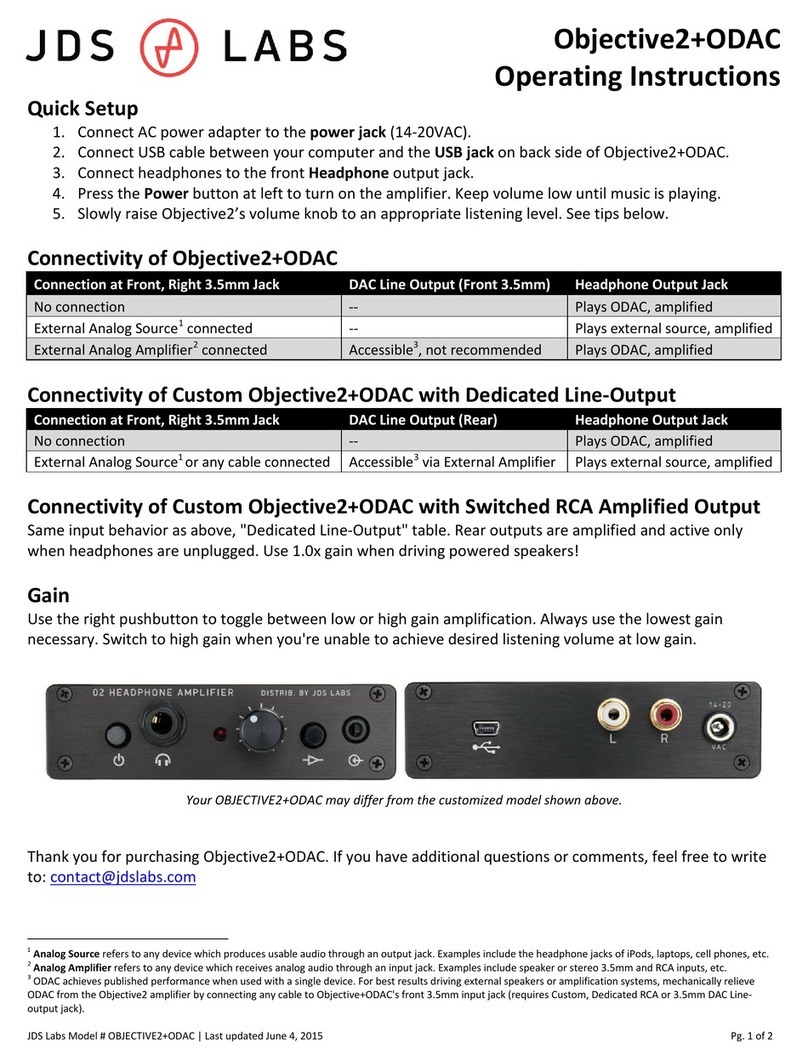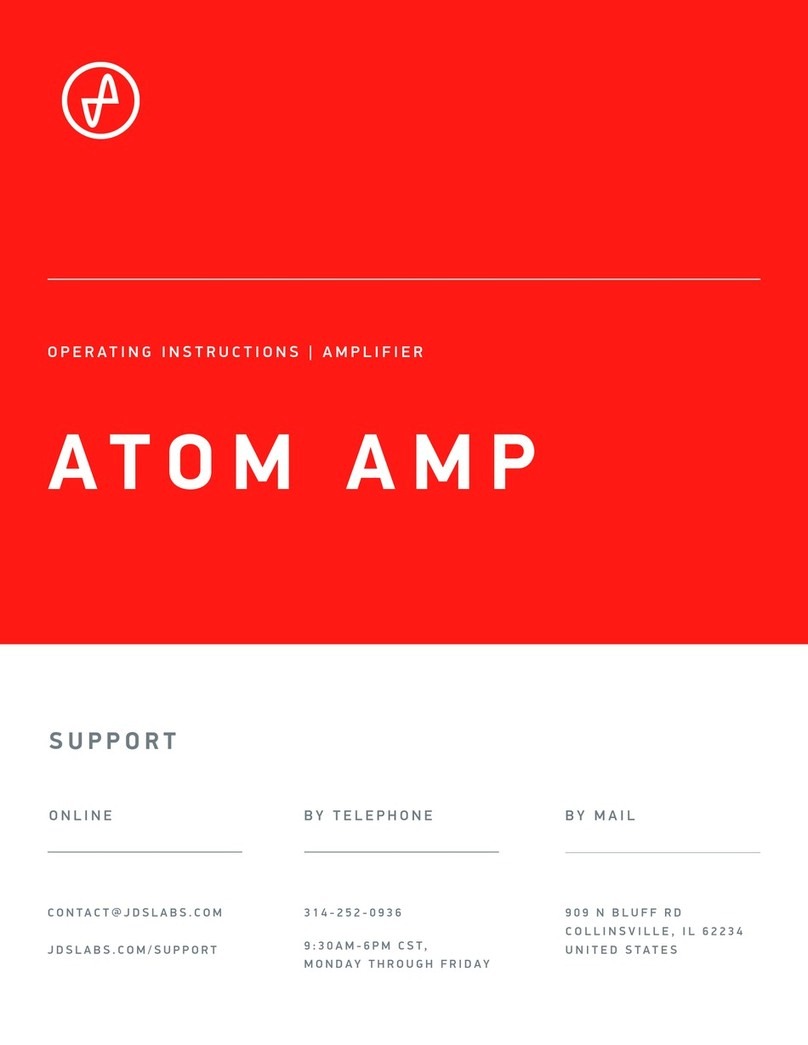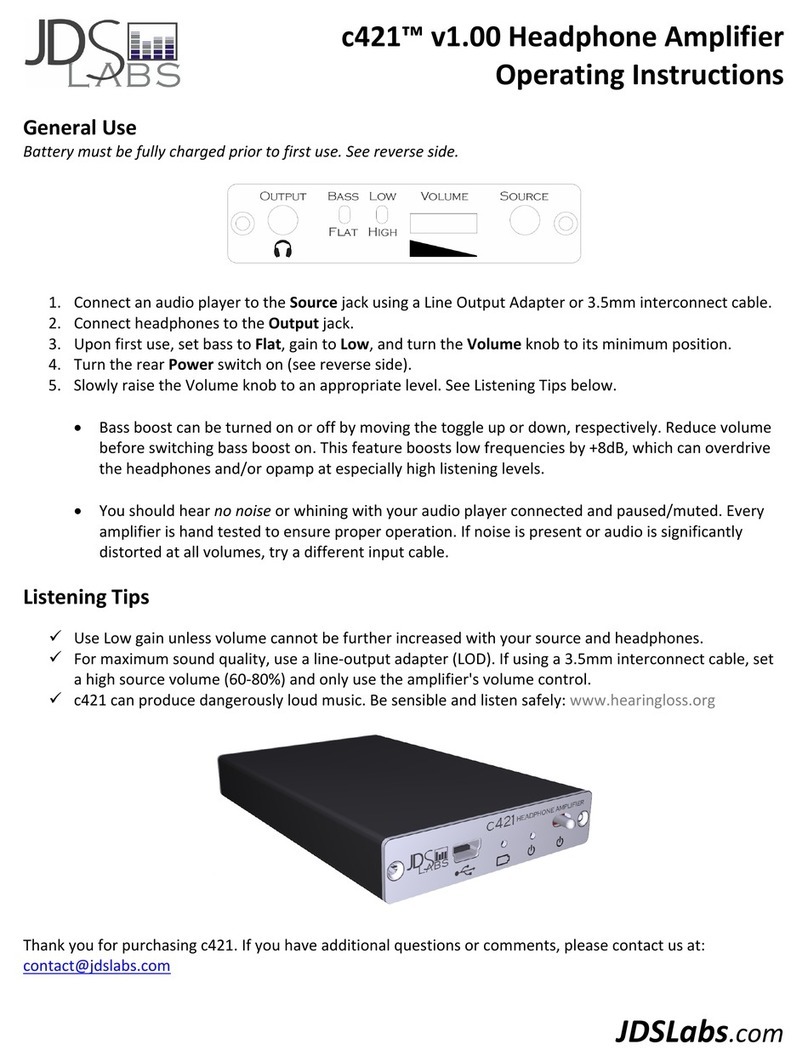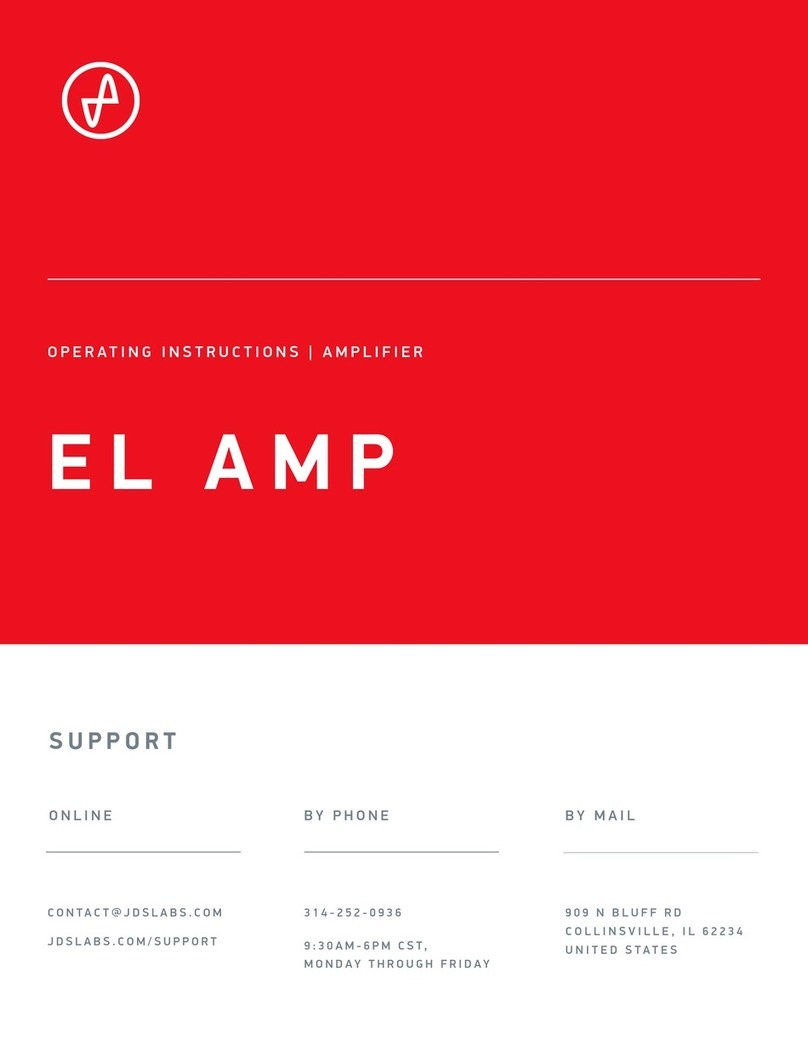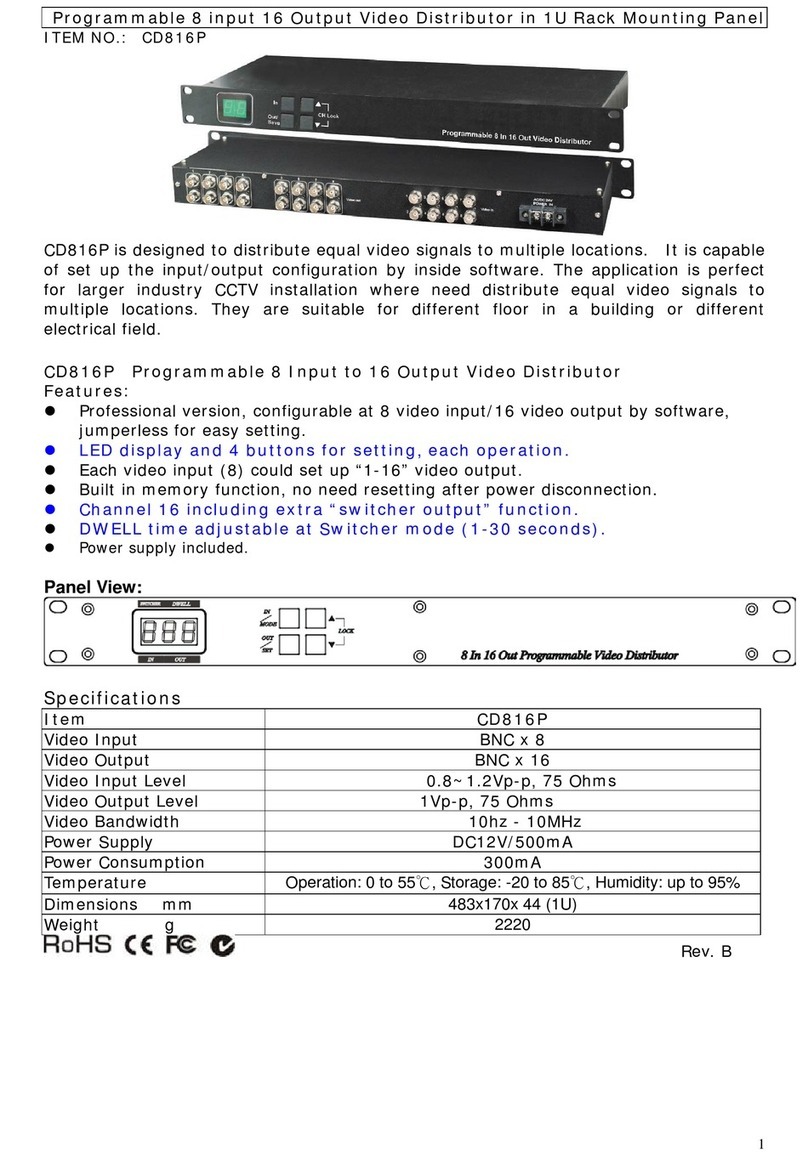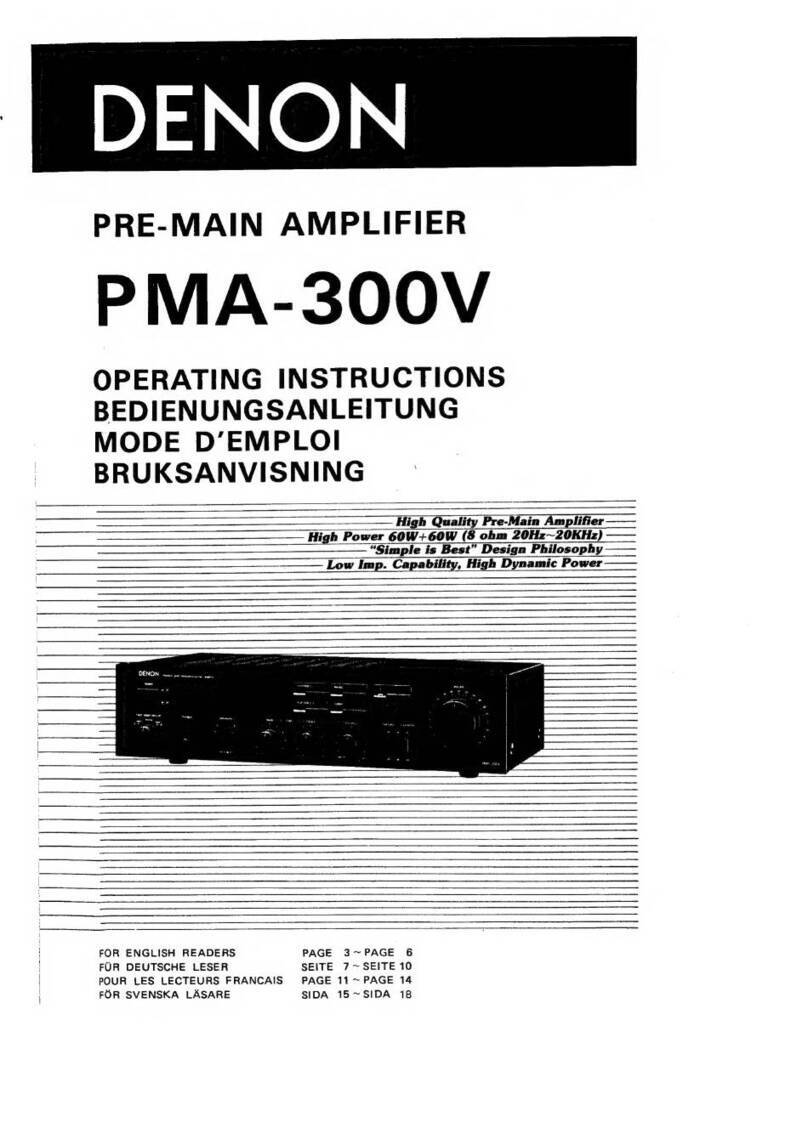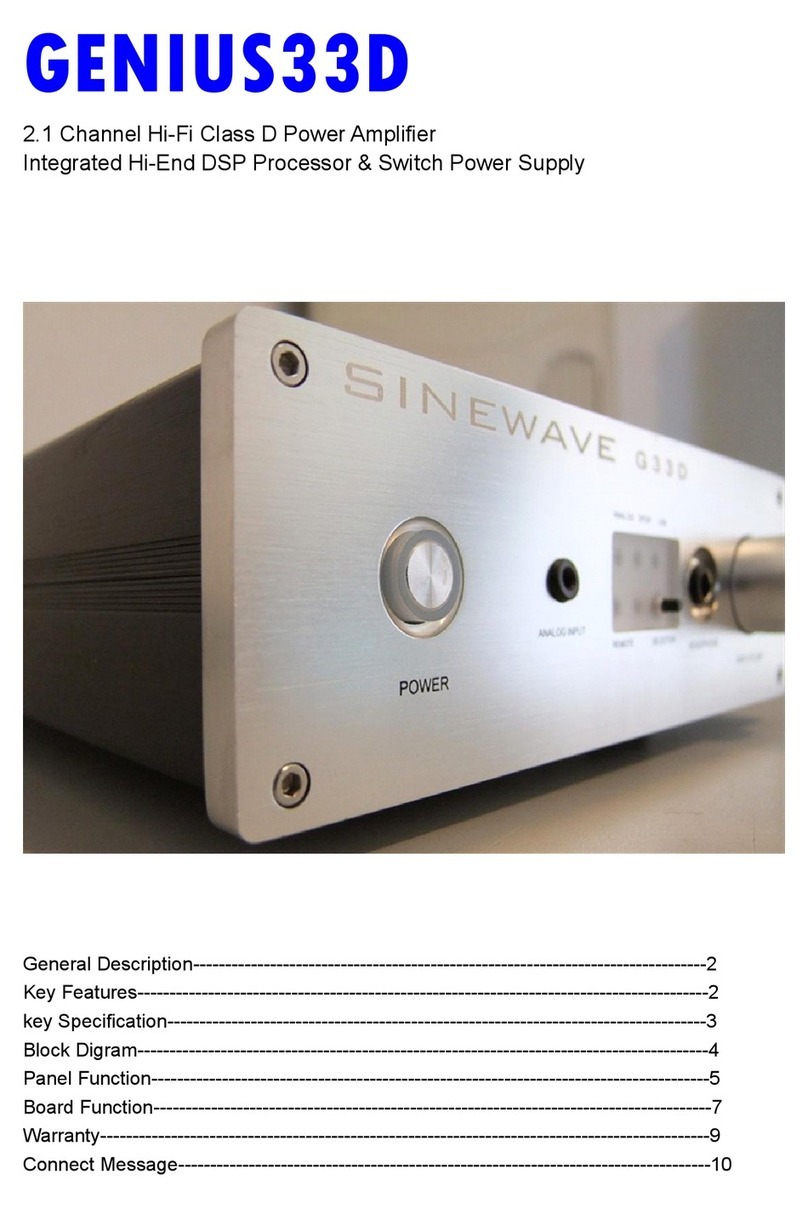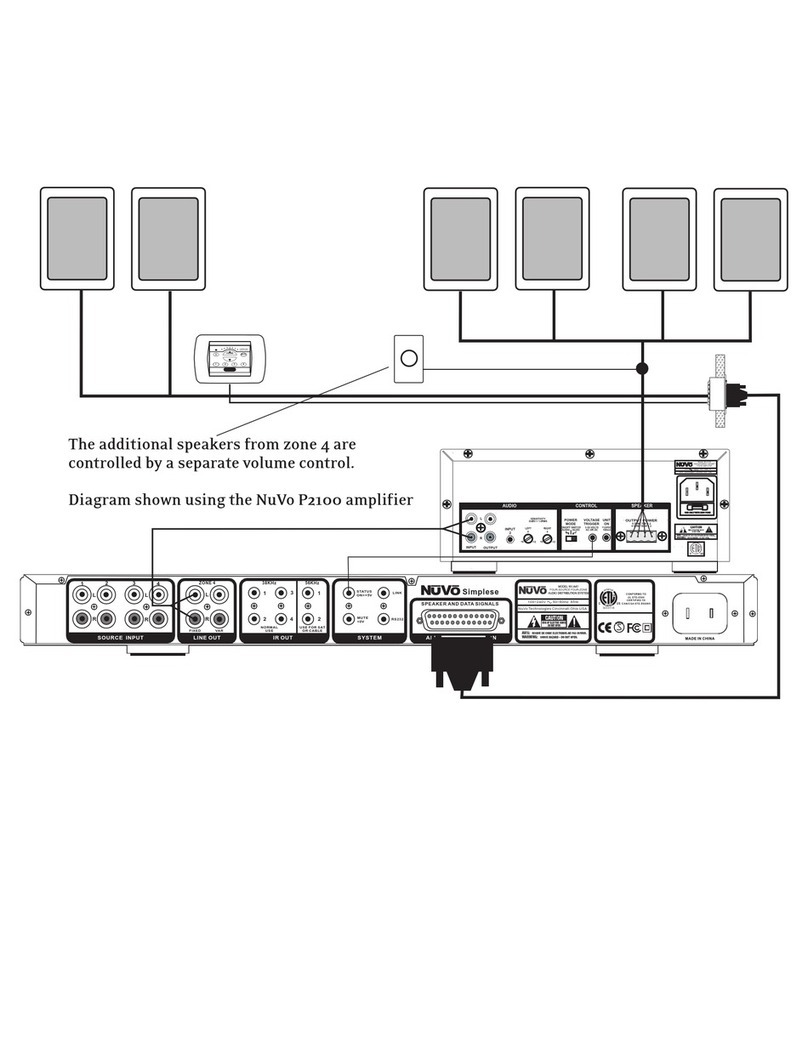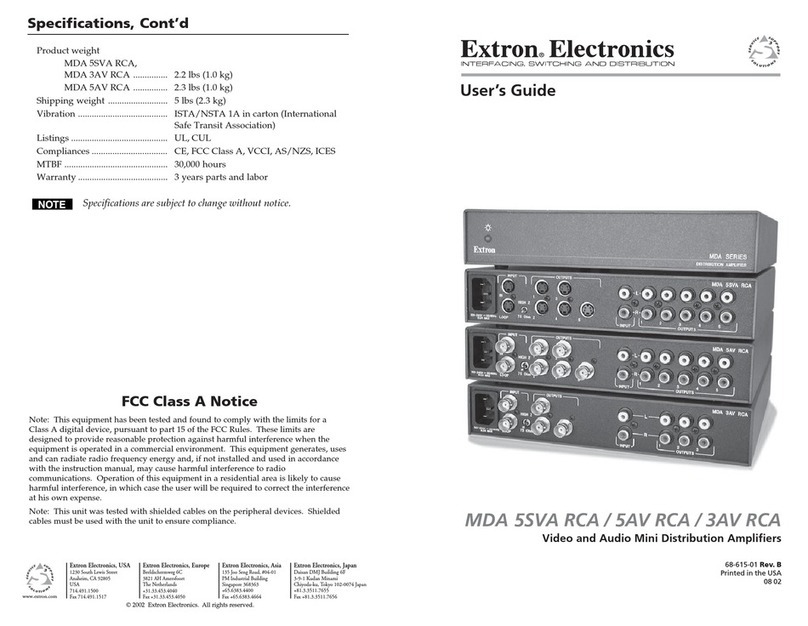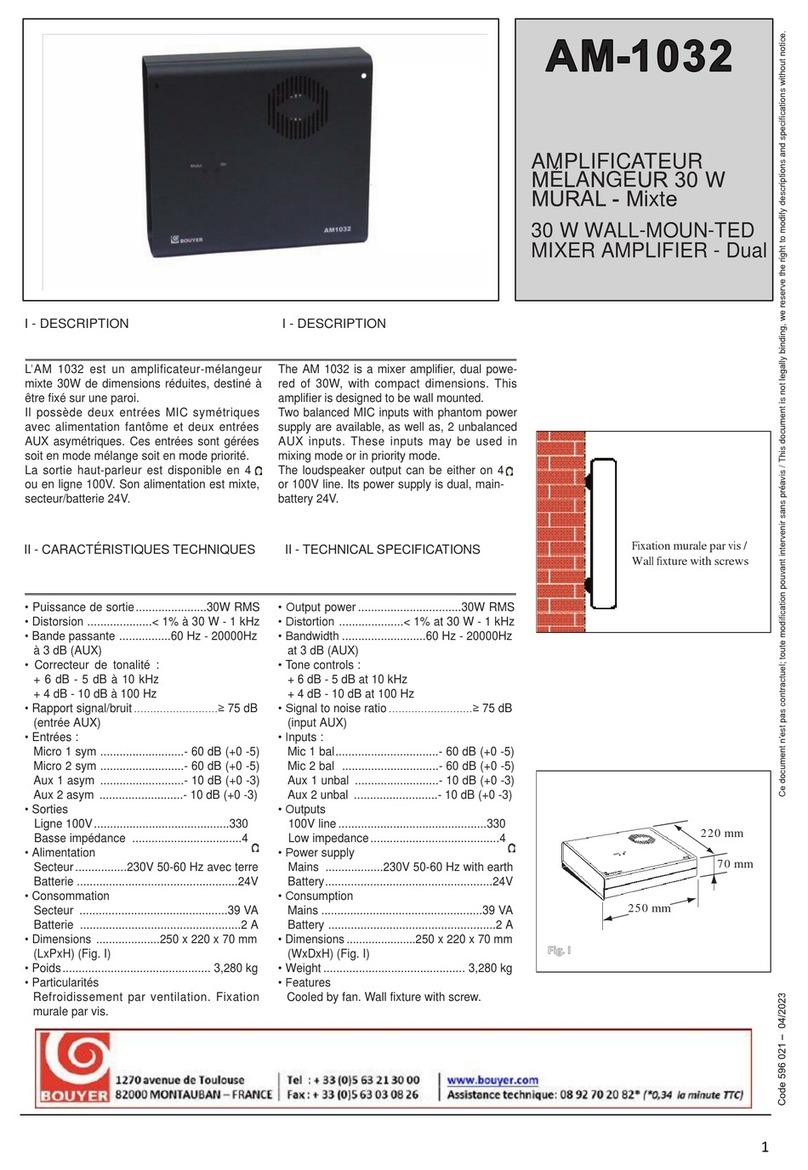JDSLABS.COM 6
T R OUBLESH O O TING
Amplier does not turn on
Cause: Disconnected, damaged, or incorrect power adapter
Solution: Please ensure AC adapter is rmly connected to power jack and wall outlet
Amplier does not turn o
Cause: On rare occasion, mechanical relays can stick
Solution: Tap or knock top of enclosure with moderate force to disengage
No sound, but light is on
Cause: Wrong input mode selected, or cable/source problem.
Solution: Input button must be depressed for RCA input, or pressed for 3.5mm input.
Audio plays in only one channel
Cause: Bad cable or adapter, or incorrect source setup
Solution: Try another input cable, and headphones with a native 1/4" connector.
For more help, please visit: www.jdslabs.com/troubleshooting
POWE R ADAPTER S
ATTENTION: Incorrect power adapters can result in capacitor
explosion hazards and device damage. Only use the power
adapter included with your ATOM AMP:
Type: AC-to-AC Transformer Output Voltage: 15 or 16 VAC
Current: 500mA Minimum Connector: 2.1x5.5mm (ID x OD)