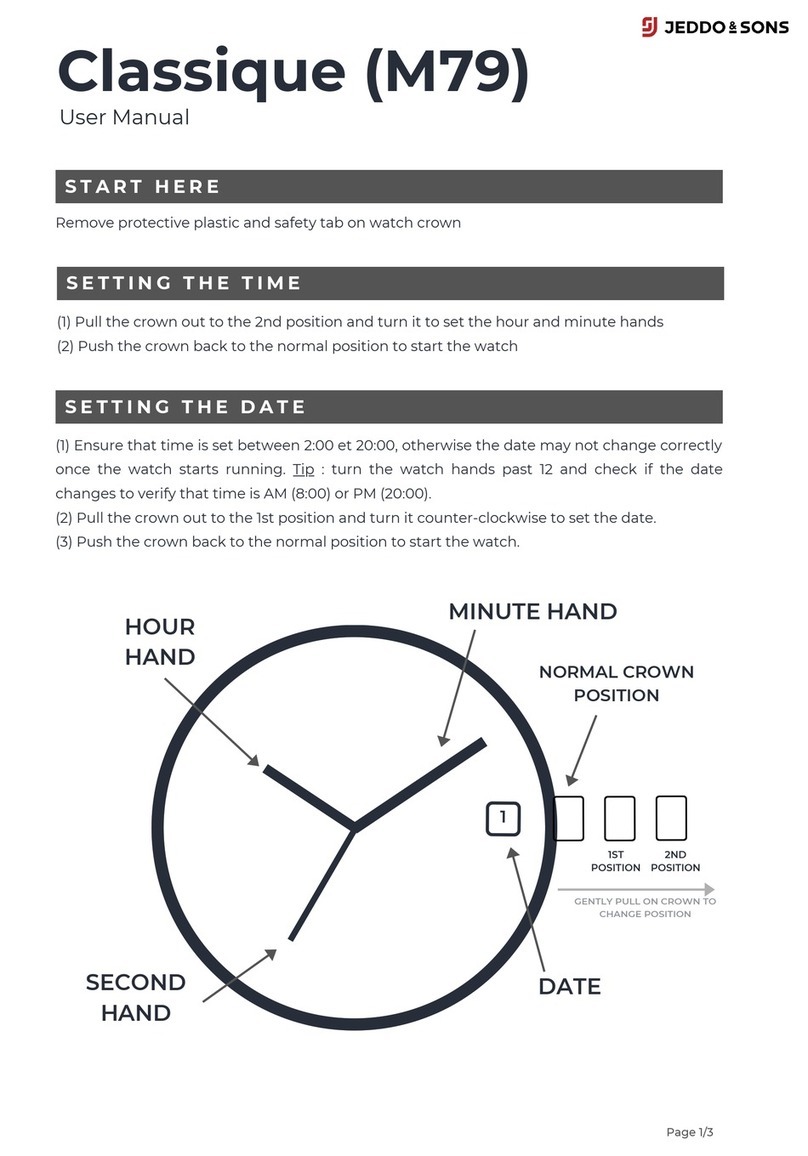Each strap link is connected by a thin pin that you need to unscrew and remove using the two
screwdrivers provided in the box. Use a screwdriver on each side, turning one counter
clockwise while holding the other tight and still (example below) until the pin head is
unscrewed and you can pull the pin out. Disconnect as many links as you need to reduce the
length of the strap to your wrist size or add the additional links provided in the box to increase
the length of the strap.
A D J U S T I N G T H E L E N G T H O F T H E W O O D E N S T R A P
Sport (M80)
User Manual
Note: If you are having difficulty unscrewing the strap links, to avoid damaging your watch,
we recommend taking it to a watch repair shop or jeweler who will usually do this for you
free of charge. Contact us if you have any questions.
Turn
Hold tight and still
Page 2/2
Press button A to start or stop the chronograph. Press button B to reset the chronograph and
return the chronograph minute and second hands to their zero positions. Note: if the
chronograph does not return to its zero position once reset (including after the battery has
been replaced), pull the crown out to the 2nd position and press button A continuously until
chronograph hand reaches the zero position, then return the crown to the normal position.
U S I N G T H E C H R O N O G R A P H