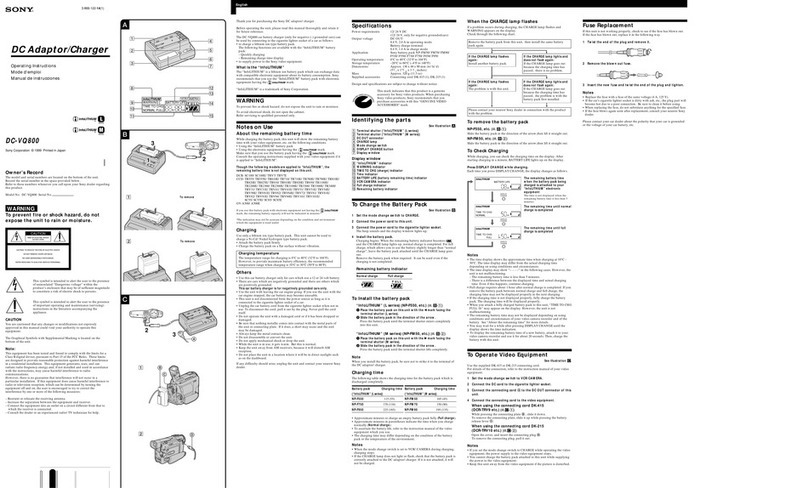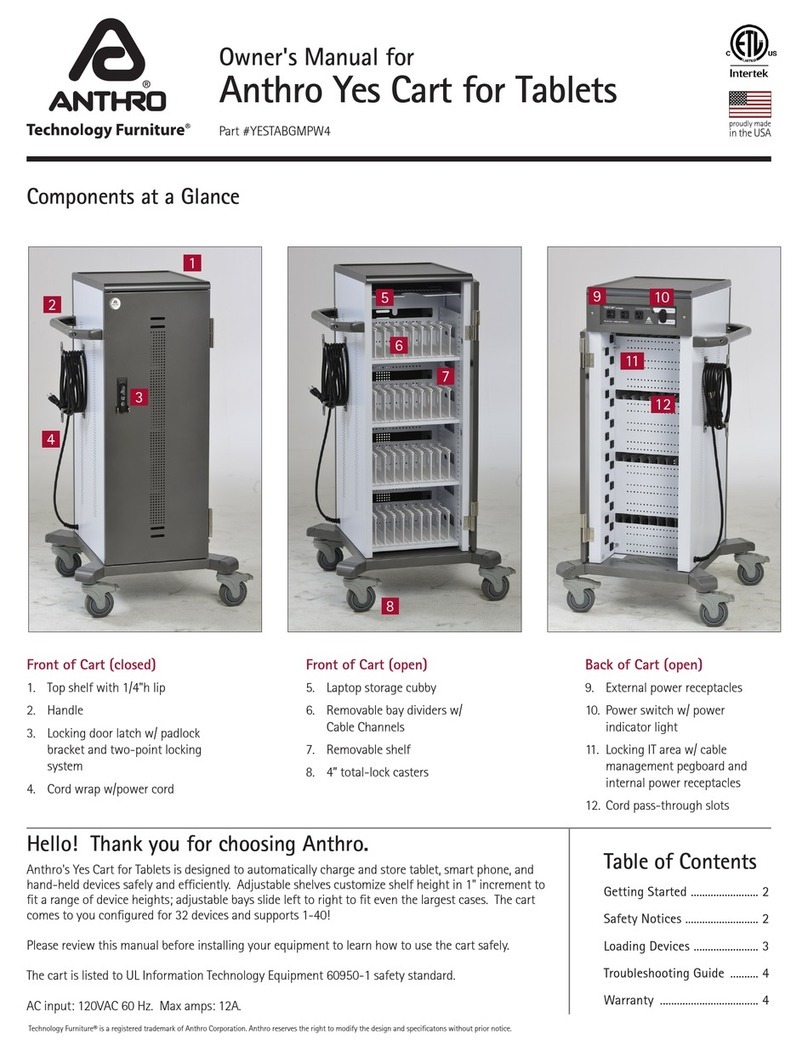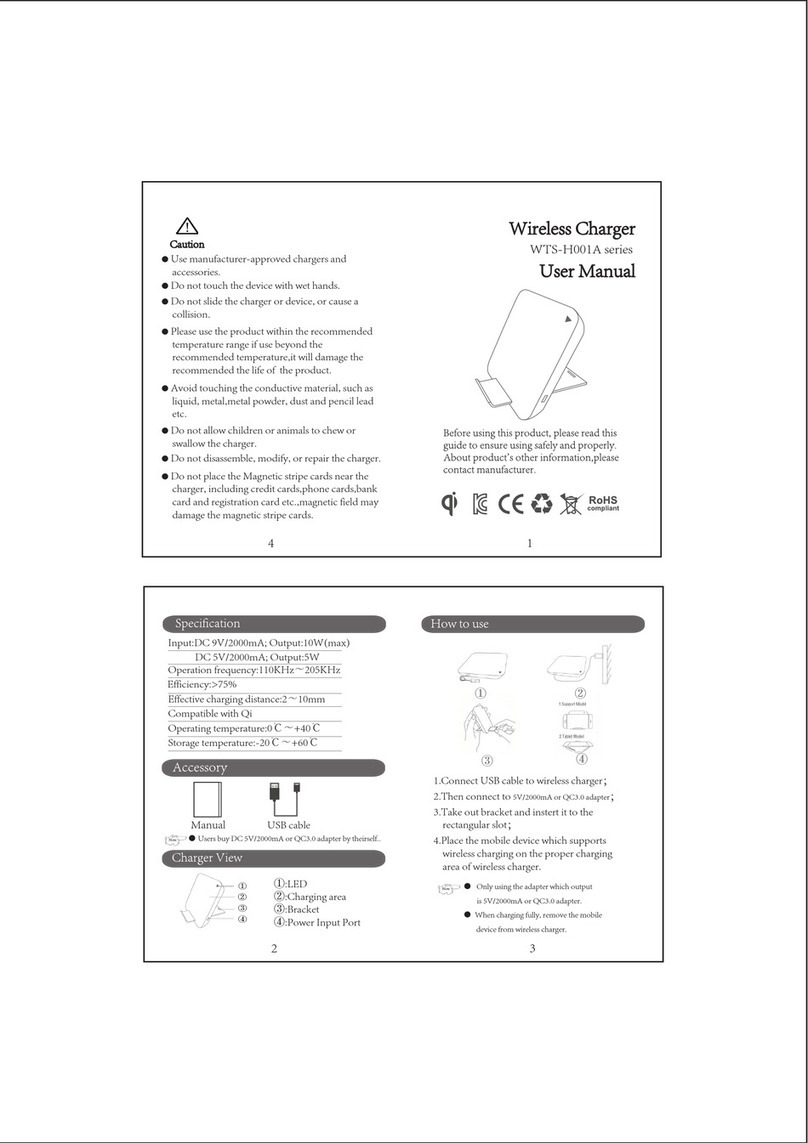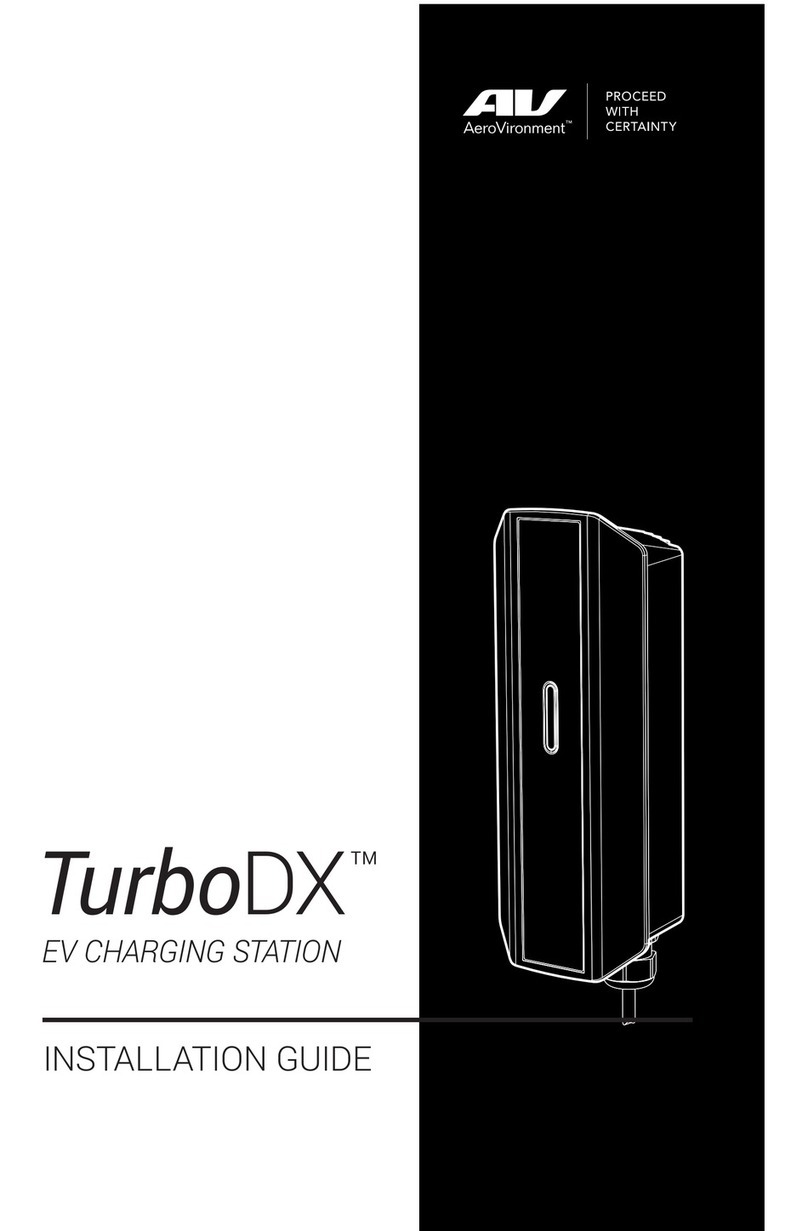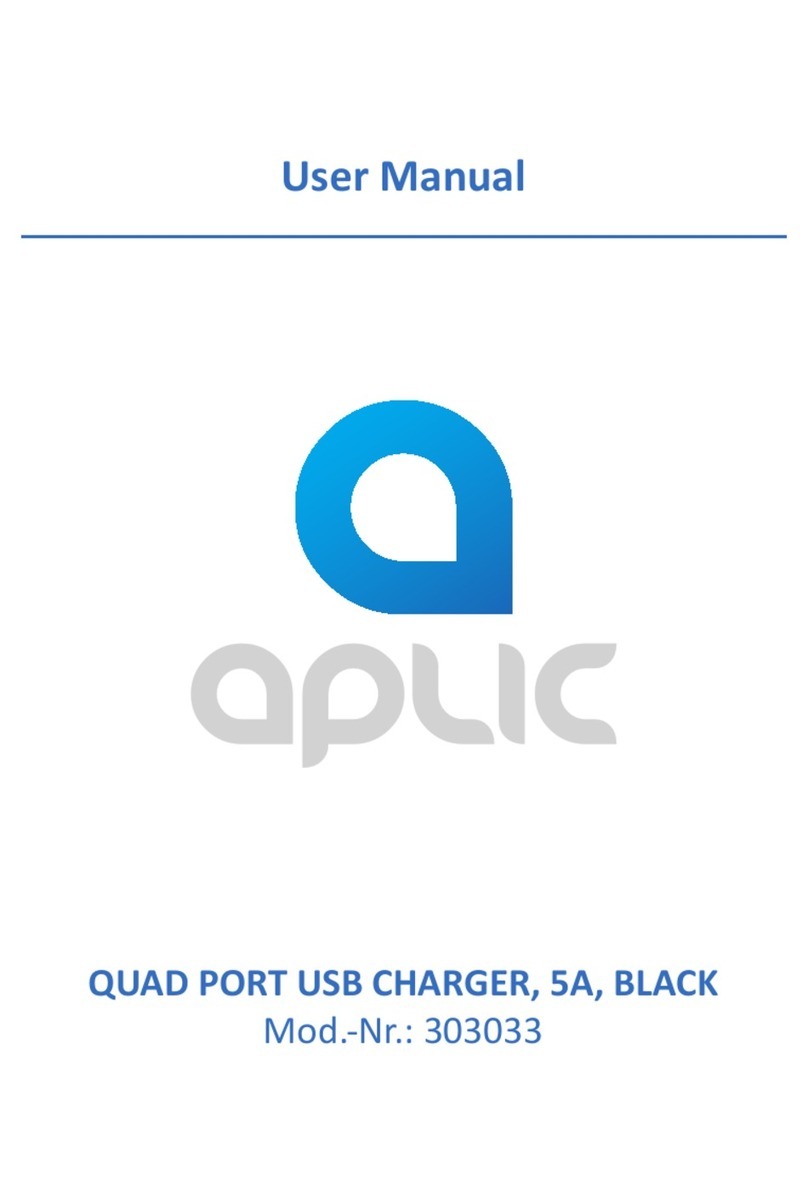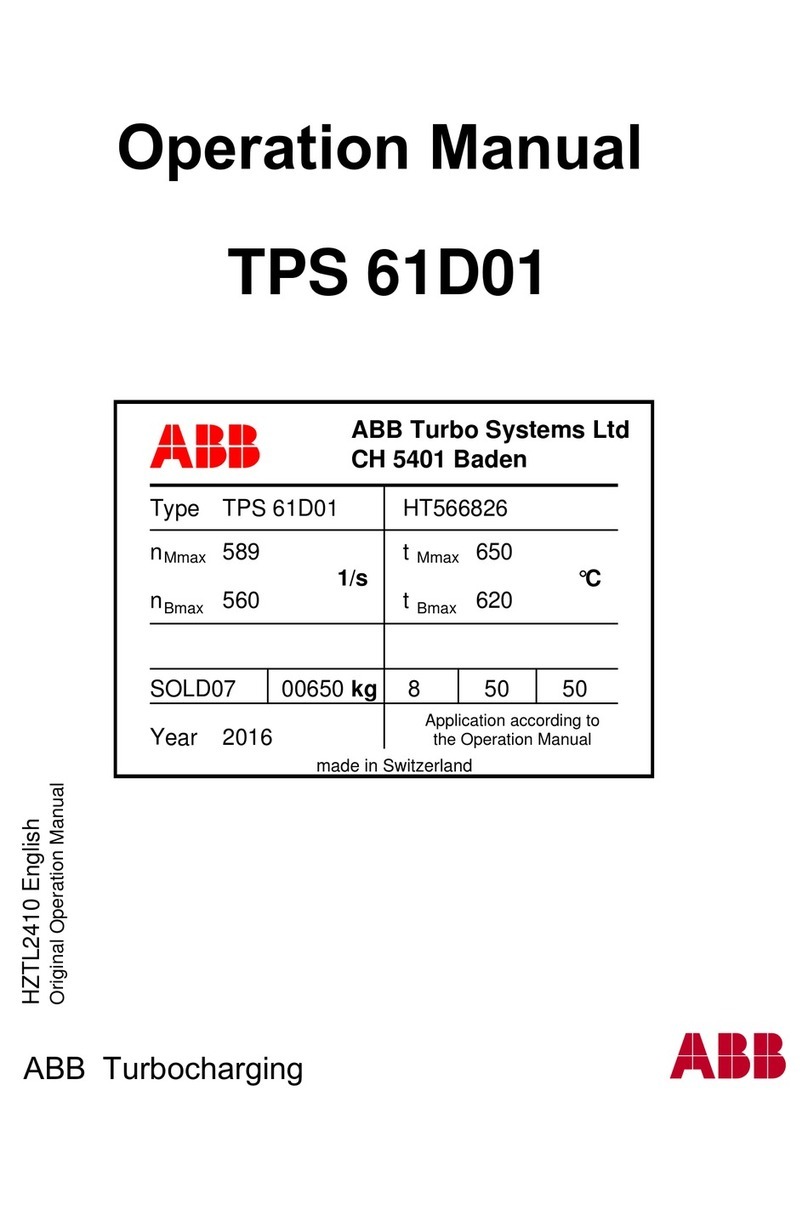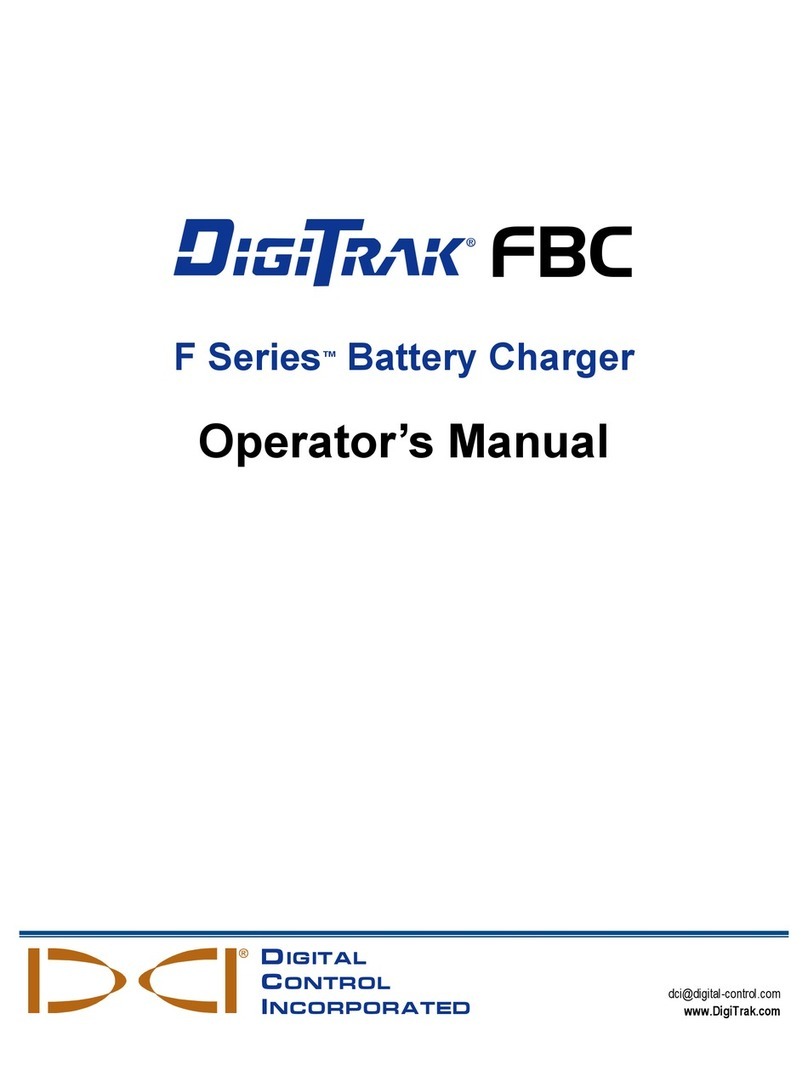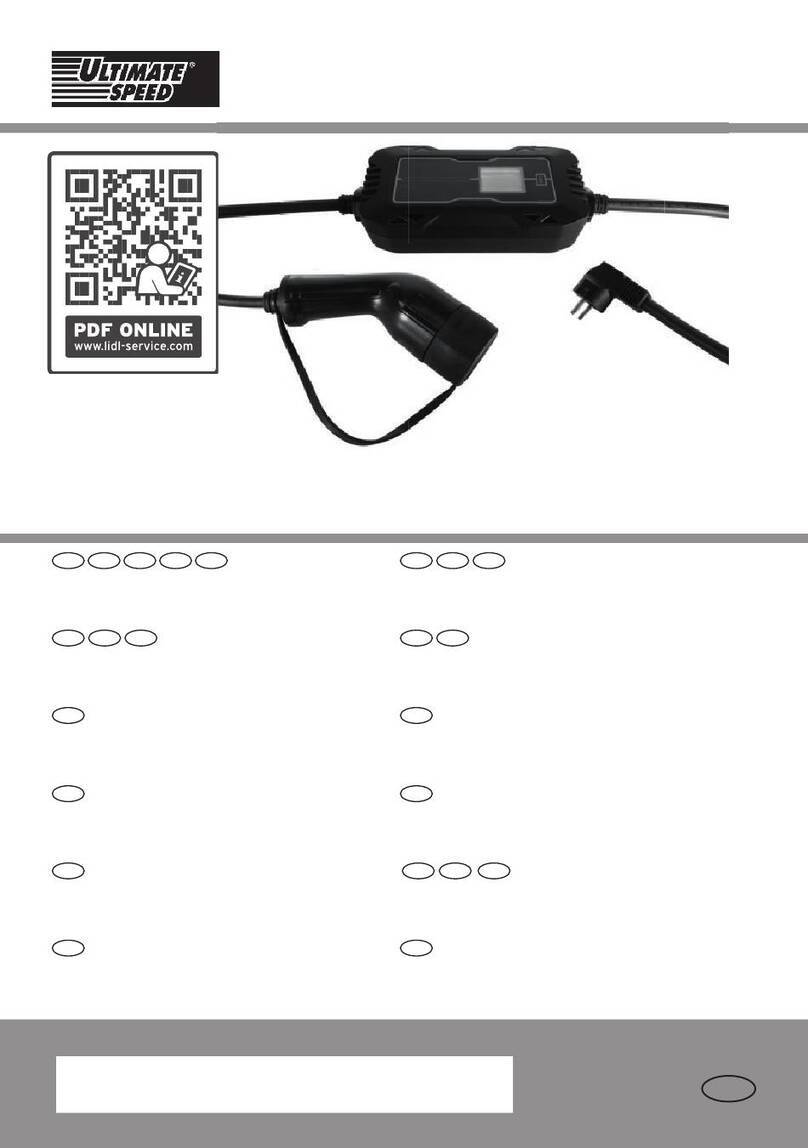Jefferson Professional Tools & Equipment JEFBATCHG3.5-612 User manual

FEATURES
Suitable for charging all 6V and 12V lead-acid batteries including; Wet (Flooded), Gel,
MF (Maintenance-Free), CA (Calcium), EFB (Enhanced Flooded Battery),
and AGM (Absorption Glass Mat) batteries
Suitable for charging battery capacities from 2 to 120 Ah and maintaining all battery sizes
Stabilises internal battery chemistry for increased performance and longevity
Four external holes for easy mounting
Supplied with 1.7 meter DC, 0.5 meter battery clamp and eyelet terminal connector
quick charge leads
www.jeffersontools.com
User Manual
v.1.1
JEFBATCHG3.5-612
1. SAFETY
WARNING:
The user must read and
understand all of the product
safety information prior to using
the JEFBATCHG3.5-612
Dynamo 3.5A Battery Charger.
• The JEFBATCHG3.5-612 has been
designed for charging all 6V and 12V lead-
acid batteries including; Wet (Flooded), Gel,
MF (Maintenance-Free), CA (Calcium),
EFB (Enhanced Flooded Battery), and AGM
(Absorption Glass Mat) batteries.
• Do not use this product to charge any
products outside of it's intended use.
• Before using the charger carefully read the
battery manufacturers specification,
precautions and recommended rates
of charge. Jefferson do not assume any
liability for misuse of this charger.
• Batteries contain explosive gases. Charging
should be carried out in a well ventilated
area and cool area away from sources of
heat flames and sparks.
• Indoor use only. This charger must not be
used outside in rain or snow conditions.
• Disconnect the mains cable. Before making
or breaking the connection to the battery
terminals, remove the plug from
the power supply.
• Connect the charger carefully. Make sure
the red clamp is attached to the battery
positive terminal. The black clamp attaches
to the negative. Do not reverse the clamps
or allow them to touch each other.
JEFBATCHG3.5-612
• Refer to the vehicle manufacturers
information. Follow these instructions fully
to make sure no damage occurs to the
vehicle or it’s equipment.
• Do not cover the charger. Allow air to
circulate around the charger to prevent
over heating.
• The charger is equipped with a time-lag
fuse inside. Over-heating will trip the fuse to
prevent damage and will not reset until
sufficiently cooled.
• Do not use the charger within the vehicle.
Stand it on a level firm surface to prevent
damage to the charger or vehicle.
• Do not tamper with this product. Repairs
and maintenance must be carried out by an
authorised service agent. Do not modify
this product in any way.
• Wear approved safety goggles (not safety
glasses) and latex/nitrile gloves. Before
charging a maintenance type battery the
electrolyte (battery acid) must be filled to
the maximum marked levels. Never use tap
water. Distilled water or electrolyte
must be used.
• Never attempt to charge non-rechargeable
batteries. Only charge lead acid batteries
within the voltage and amp hour capacities
of the charger.
• Never attempt to charge a frozen battery.
• Never attempt to charge a damaged or
distorted battery.
• Keep out of the reach of children.
2. CHARGING MODES
6-12V
Battery Charger
IP54 WATER
RESISTANT
Mode Explanation
Standby In Standby mode, the charger
is not charging or providing
any power to the battery from
the mains power supply. When
selected a GREEN LED will
illuminate indicating
NO POWER.
12V 3.5A
NORM
For charging 12V Wet Cell,
Gel Cell, Enhanced Flooded,
Maintenance-free and Calcium
batteries. When selected, a
GREEN LED
will illuminate.
12V 3.5A
COLD/
AGM
For charging 12V batteries in
cold temperatures below 10°C
(50°F) or AGM batteries. When
selected a GREEN LED will
illuminate.
12V 1A
NORM
For charging 12V Wet Cell,
Gel Cell, Enhanced Flooded,
Maintenance-free and Calcium
batteries. When selected a BLUE
LED will illuminate.
12V 1A
COLD/
AGM
For charging 12V batteries
in cold temperatures below
10°C (50°F) or AGM batteries.
When selected a BLUE LED will
illuminate. 6V, 3.5A, for charging
6V wet cell, gel cell.
12V
REPAIR
An advanced battery recovery
mode for repairing and storing,
old, idle, damaged, stratied or
sultated batteries.
Please note this is not a jump start device!

www.jeffersontools.com
User Manual
v.1.1
JEFBATCHG3.5-612
3. SPECIFICATION
Input Voltage: 220-240V, 50-60Hz, 0.8A
Efciency: About 85%
Power: Max 60W
Charging Voltage: Various
Charging Current: 3.5A (6V), 1A/3.5A (12V)
Low Voltage Detect: >6V
Back Current Drain: <5mA
Ambient Temperature: 0°C~+40°C
Charging Steps: 8Steps, Smart Charger
Battery Chemical Reaction: Wet, Gel, MF, CA , EFB, AGM
Battery Capacity: 2-120Ah (6V/12V) Maintains
6V/12V lead-acid batteries
Insulation Class: IP54
Refrigeration: Natural Convection
Size (L×W×H): 190 x 79 x 42mm
Weight: 0.7Kg
LED EXPLANATION
25%
•50%
•75%
•100%
•The 25% charge LED will slowly pulse 'on' and 'off', when the battery
is less than 25% fully charged. When the battery is 25% charged, the
charge LED solid.
25%
•50%
•75%
•100%
•The 50% Charge LED will slowly pulse 'on' and 'off', when the battery
is less than 50% fully charged. When the battery is 50% charged, the
Charge LED will be solid.
25%
•50%
•75%
•100%
•The 75% Charge LED will slowly pulse 'on' and 'off', when the battery
is less than 75% fully charged. When the battery is 75% charged, the
Charge LED will be solid.
25%
•50%
•75%
•100%
•The 100% Charge LED will slowly pulse 'on' and 'off' when the battery
is less than 100% fully charged. When the battery is 100% charged,
the charge LED will be solid, and the 25%, 50% and 75% Charge
LEDs will turn 'off'.
4. CONNECTING THE BATTERY
Do not connect the AC power plug until all other connections are made. Identify the correct polarity of the battery terminals on the battery. The
positive battery terminal is typically marked by these letters or symbols (POS,P,+). The negative battery terminal is typically marked by these
letters or symbols (NEG,N,-). Do not make any connections to the carburettor, fuel lines, or thin sheet metal parts. The below instructions are for a
negative ground systems (most common). If you vehicle is a positive ground system (very uncommon), follow the below instructions in order.
1. Connect the positive (red) battery clamp or eyelet terminal connector to the positive (POS,P,+) battery terminal.
2. Connect the negative (black) battery clamp or eyelet terminal connector to the negative (NEG,N,-) battery terminal or vehicle chassis.
3. Connect the battery chargers' AC power plug into the mains power supply. Do not face the battery direction when making this connection.
4. When disconnecting the battery charger, disconnect in the reverse sequence, removing the negative first.
Note: LED will indicate a solid Red if the battery clamp or eyelet terminal connector are connected to the wrong terminal,
reverse the battery connectors.
5. CHARGING THE BATTERY
1. Verify the voltage and chemistry of the battery.
2. Confirm that you have connected the battery clamps or eyelet terminal connectors properly and the AC plug is plugged into the mains supply.
3. The charger will begin in Standby mode, indicated by an orange LED. In Standby, the charger is not providing any power.
4. Press the mode button to toggle to the appropriate charge mode (press and hold for three seconds to enter an advanced charge mode) to
select the voltage and chemistry of your battery.
5. The mode LED will illuminate the selected charge mode and the Charge LEDs will illuminate (depending on the health of the battery)
indicating the charging process has started.
2. CHARGING MODES (CONTINUED)
The JEFBATCHG3.5-612 Dynamo 3.5A Battery Charger
has six modes: Standby, 12V/3.5A NORM, 12V/3.5A
COLD/AGM, 12V/1A NORM, 12V/1A COLD/AGM,
12V REPAIR and 6V, 3.5A NORM.
These "Press and Hold" modes are advanced charging
modes that require your full attention before selecting.
"Press and Hold" are indicated on the charger by "MODE".
It is important to understand the differences and purposes
of each charge mode. Do not operate the charger until
you confirm the appropriate charge mode for your battery.
See the various charge modes on page 1 of this manual.

www.jeffersontools.com
User Manual
v.1.1
JEFBATCHG3.5-612
When the error LED warning is flashing, it denotes a potential error in the battery conditioner. Several potential errors include;
1. Battery is not connected
2. Battery voltage is too low
3. Battery is connected incorrectly
7. CHARGING PROCESS
Step Explanation
1&2. Analyse and Diagnose Check the initial condition of battery, especially voltage.
3. Reverse Connection Detection Detect battery if connects right.
4. Heavy Current Charge at heavy current to approximately 80% of battery capacity.
5. Gentle Current Charge with gentle current until the maximum capacity of battery.
6. Stop Detect the full battery capacity, stop charge. When the voltage of battery falls down to a
certain value, charge cycle starts again.
8. CHARGING TIME
Battery Size/Ah Approx. Time to charge in hours (12V)
20 5H @ 14.4V 7H @ 14.7V
40 8H @ 14.6V 11H @ 14.9V
60 9H @ 14.4V 12H @ 14.7V
75 14H @ 14.5V 17H @ 14.7V
120 16H @ 14.4V 20H @ 14.7V
Voltage(V) /V
Step 1 2 3 4 5 6
Current (A)
9. MOUNTING
The JEFBATCHG3.5-612 Dynamo 3.5A Battery Charger has four external holes for mounting. Mount the charger in the desired location using the
M3 self drill screws (supplied).
• Ensure there are no obstructions behind the mounting surface.
• IMPORTANT: keep in mind the distance to the battery to ensure the supplied leads will reach. The DC cable length from the charger is
approximately 1.7 meters.
Different battery capacity and residual voltage would affect the charging time.
Following data is only for reference (when discharge 12V lead-acid battery to 9V, with 5A discharge current).
6. INCORRECT POLARITY WARNING

Jefferson Professional Tools & Equipment, or hereafter “Jefferson” warrants its customers that
its products will be free of defects in workmanship or material. Jefferson shall, upon suitable
notication, correct any defects, by repair or replacement, of any parts or components of this
product that are determined by Jefferson to be faulty or defective.
This warranty is void if the equipment has been subjected to improper installation, storage,
alteration, abnormal operations, improper care, service or repair.
Warranty Period
Jefferson will assume both the parts and labour expense of correcting defects during the
stated warranty periods below.
All warranty periods start from the date of purchase from an authorised Jefferson dealer. If
proof of purchase is unavailable from the end user, then the date of purchase will be deemed
to be 3 months after the initial sale to the distributor.
1 Year
• Jefferson Dynamo 3.5A Battery Charger (JEFBATCHG3.5-612).
90 Days
• All replacement parts purchased outside of the warranty period
Important: All parts used in the repair or replacement of warranty covered equipment will be
subject to a minimum of 90 days cover or the remaining duration of the warranty period from
the original date of purchase.
Warranty Registration / Activation
You can register and activate your warranty by visiting the Jefferson Tools website using the
following address:
www.jeffersontools.com/warranty and completing the online form.
Online warranty registration is recommended as it eliminates the need to provide proof of
purchase should a warranty claim be necessary.
Warranty Repair
Should Jefferson confirm the existence of any defect covered by this warranty the defect will
be corrected by repair or replacement at an authorized Jefferson dealer or repair centre.
Packaging & Freight Costs
The customer is responsible for the packaging of the equipment and making it ready for
collection. Jefferson will arrange collection and transportation of any equipment returned under
warranty. Upon inspection of the equipment, if no defect can be found or the equipment is not
covered under the terms of the Jefferson warranty, the customer will be liable for any labour
and return transportation costs incurred. These costs will be agreed with the customer before
the machine is returned.
NOTE: * Jefferson reserve the right to void any warranty for damages identified as being
caused through misuse *
Warranty Limitations
Jefferson will not accept responsibility or liability for repairs made by unauthorised technicians
or engineers. Jefferson’s liability under this warranty will not exceed the cost of correcting the
defect of the Jefferson products.
Jefferson will not be liable for incidental or consequential damages (such as loss of business
or hire of substitute equipment etc.) caused by the defect or the time involved to correct the
defect. This written warranty is the only express warranty provided by Jefferson with respect to
its products.
Any warranties of merchantability are limited to the duration of this limited warranty for the
equipment involved.
Claiming Warranty Coverage
The end user must contact Jefferson Professional Tools & Equipment:
(Tel: +44 (0) 1244 646 048) or their nearest authorised Jefferson dealer where final
determination of the warranty coverage can be ascertained.
Step 1 - Reporting the Defect
Online Method:
Visit our website www.jeffersontools.com/warranty and complete the Warranty Returns form.
You can complete the form online and submit it to us directly or download the form to print out
and return by post.
Telephone Method:
Contact your Jefferson dealer or sales representative with the following information:
• Model number
• Serial number (usually located on the specification plate)
• Date of purchase
A Warranty Returns form will be sent to you for completion and return by post or fax, together
with details of your nearest authorised Jefferson repair centre. On receipt of this form Jefferson
will arrange to collect the equipment from you at the earliest convenience.
Step 2 - Returning the Equipment
It is the customer’s responsibility to ensure that the equipment is appropriately and securely
packaged for collection, together with a copy of the original proof of purchase. Please note
that Jefferson cannot assume any responsibility for any damage incurred to equipment during
transit. Any claims against a third party courier will be dealt with under the terms & conditions
of their road haulage association directives.
NOTE: Jefferson will be unable to collect or process any warranty requests without a copy of
the original proof of purchase.
Step 3 - Assessment and Repair
On receipt, the equipment will be assessed by an authorised Jefferson engineer and it will
be determined if the equipment is defective and in need of repair and any repairs needed are
covered by the warranty policy. In order to qualify for warranty cover all equipment presented
must have been used, serviced and maintained as instructed in the user manual.
Where repair is not covered by the warranty a quotation for repair, labour costs and return
delivery will be sent to the customer (normally within 7 working days). Note: If the repair
quotation is not accepted Jefferson Professional Tools & Equipment will invoice 1 hour labour
time at £30 per hour plus return carriage costs (plus VAT).
In cases where no fault can be found with the equipment, or, if incorrect operation of the
equipment is identified as the cause of the problem, a minimum of 1 hour labour at £30 per
hour plus carriage costs will be required before the equipment will be despatched back to the
customer.
Any equipment repaired or replaced under warranty will normally be ready for shipment back to
the customer within 7 working days upon receipt of the equipment at an authorised Jefferson
Repair centre (subject to part availability). Where parts are not immediately available Jefferson
will contact you with a revised date for completion of the repair.
General Warranty Enquiries
For any further information relating to Jefferson warranty cover please call:
Disclaimer:
The information in this document is to the best of our knowledge true and accurate, but all
recommendations or suggestions are made without guarantee. Since the conditions of use are
beyond their control, Jefferson Tools® disclaim any liability for loss or damage suffered from
the use of this data or suggestions. Furthermore, no liability is accepted if use of any product
in accordance with this data or suggestions infringes any patent. Jefferson Tools® reserve the
right to change product specifications and warranty statements without further notification. All
images are for illustration purposes only.
LIMITED WARRANTY STATEMENT
www.jeffersontools.com
User Manual
v.1.1
EC DECLARATION OF CONFORMITY
We, Jefferson Professional Tools & Equipment, as the authorised European Community representative of
the manufacturer, declare that this equipment conforms to the requirements of the following Directives:
Name and address of manufacturer
or authorised representative:
Jefferson Tools, Herons Way, Chester Business Park,
Chester, United Kingdom, CH4 9QR
Telephone: +44 (0)1244 646 048
Fax: +44 (0)1244 241 191
Email: [email protected]
www.jeffersontools.com
2014/30/EU - Electromagnetic compatibility
Signed By: Stephen McIntyre
Date: 4th July 2018
JEFBATCHG3.5-612
Other Jefferson Professional Tools & Equipment Batteries Charger manuals