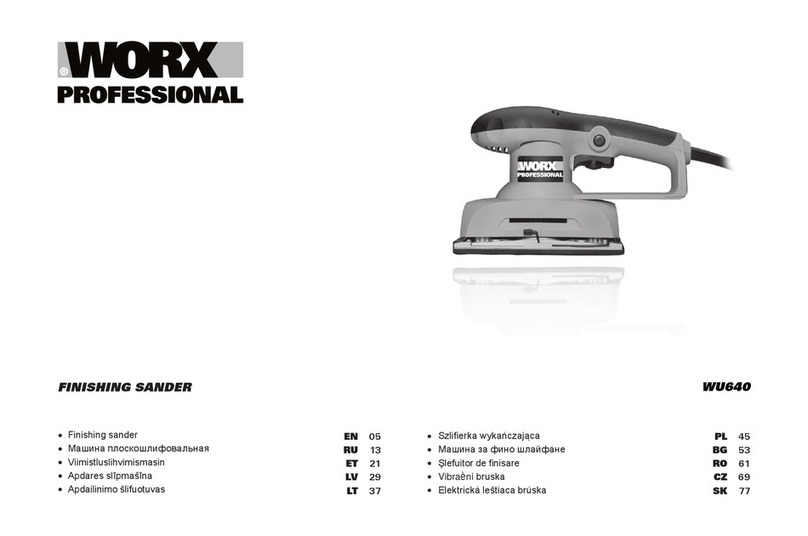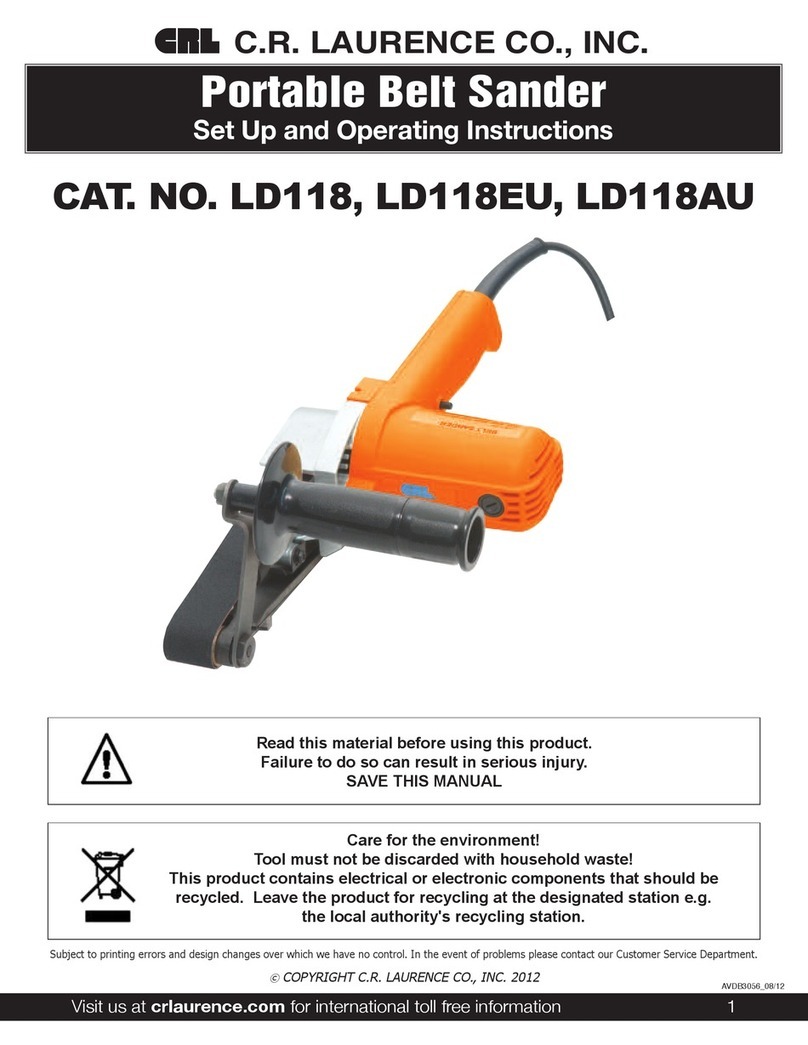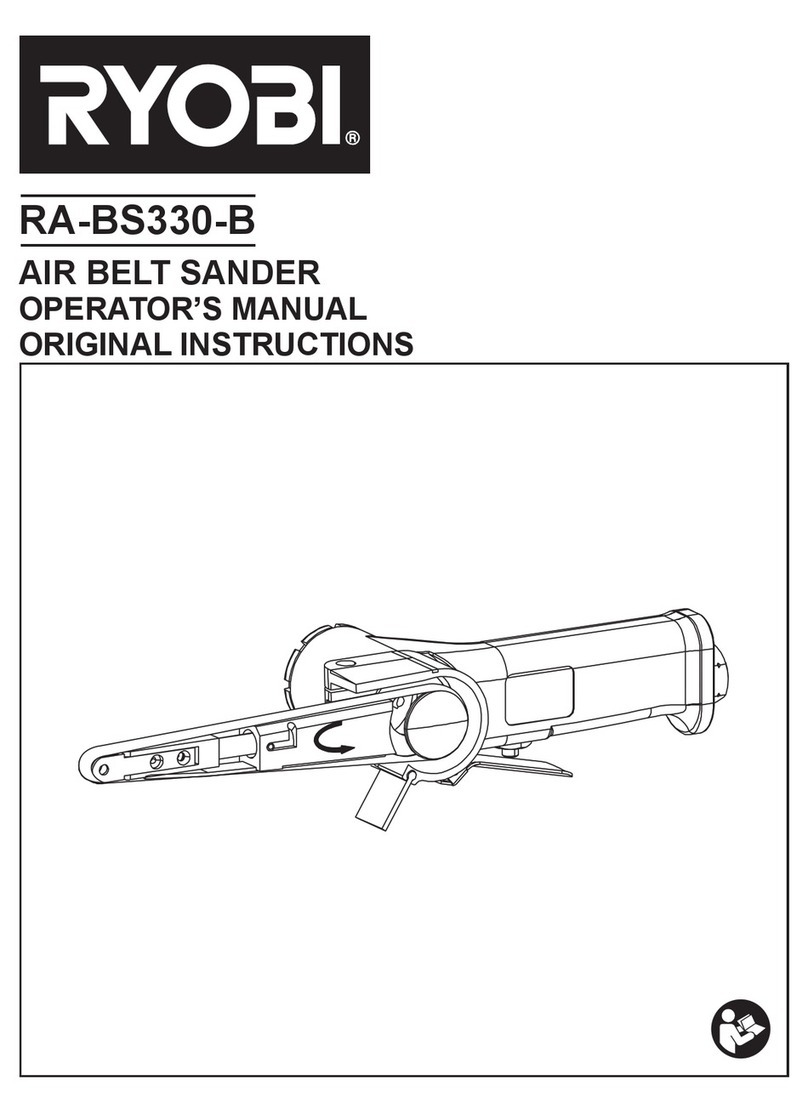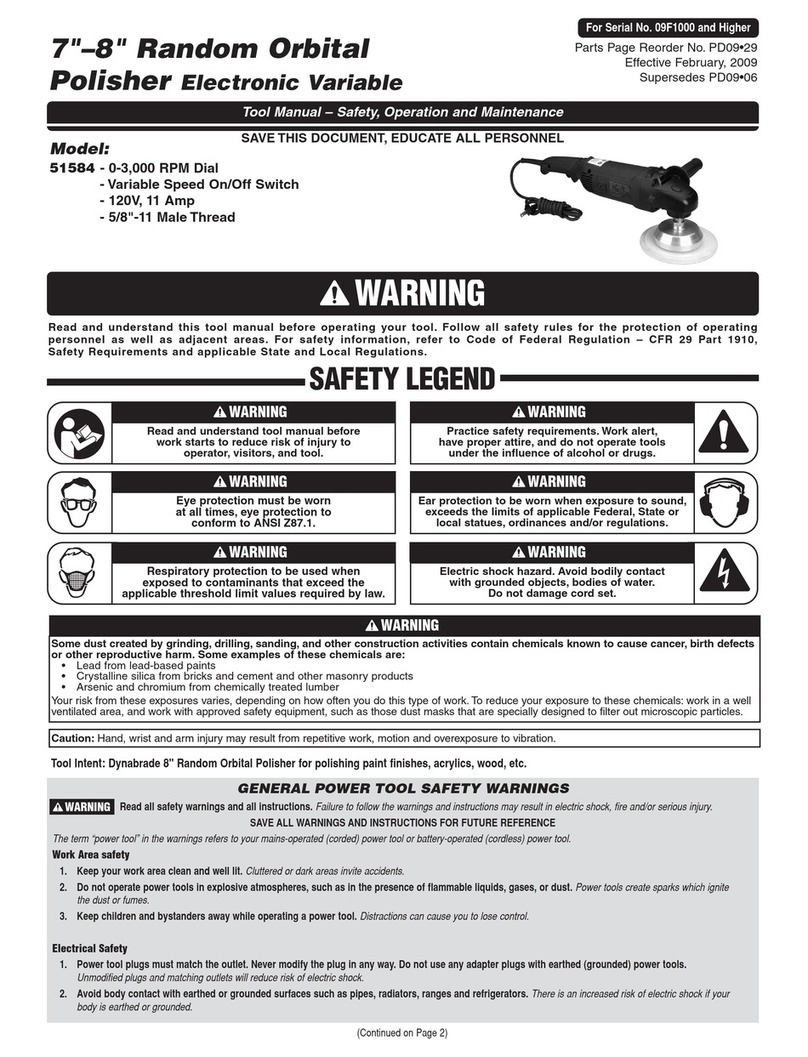Jegs 555-81752 User manual
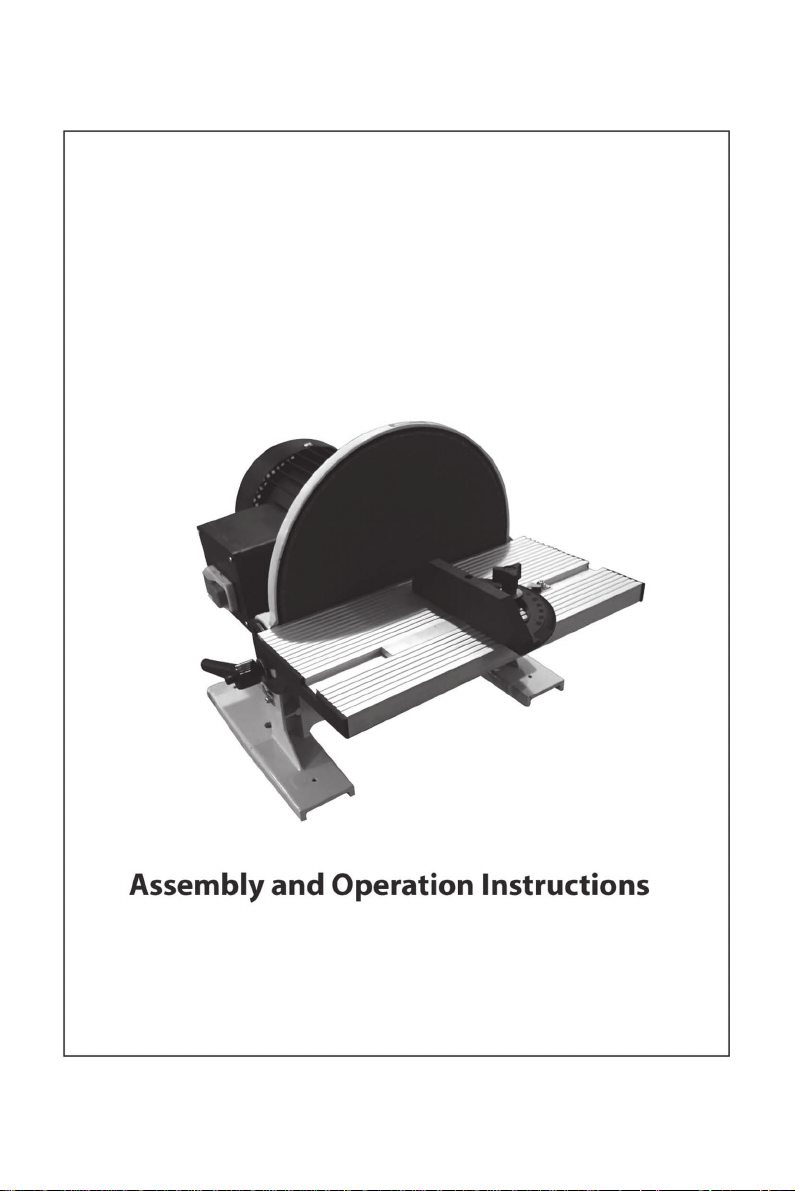
1
10'' DISC SANDER

2

3

550W
4.2A
120V~60Hz
1750rpm
4
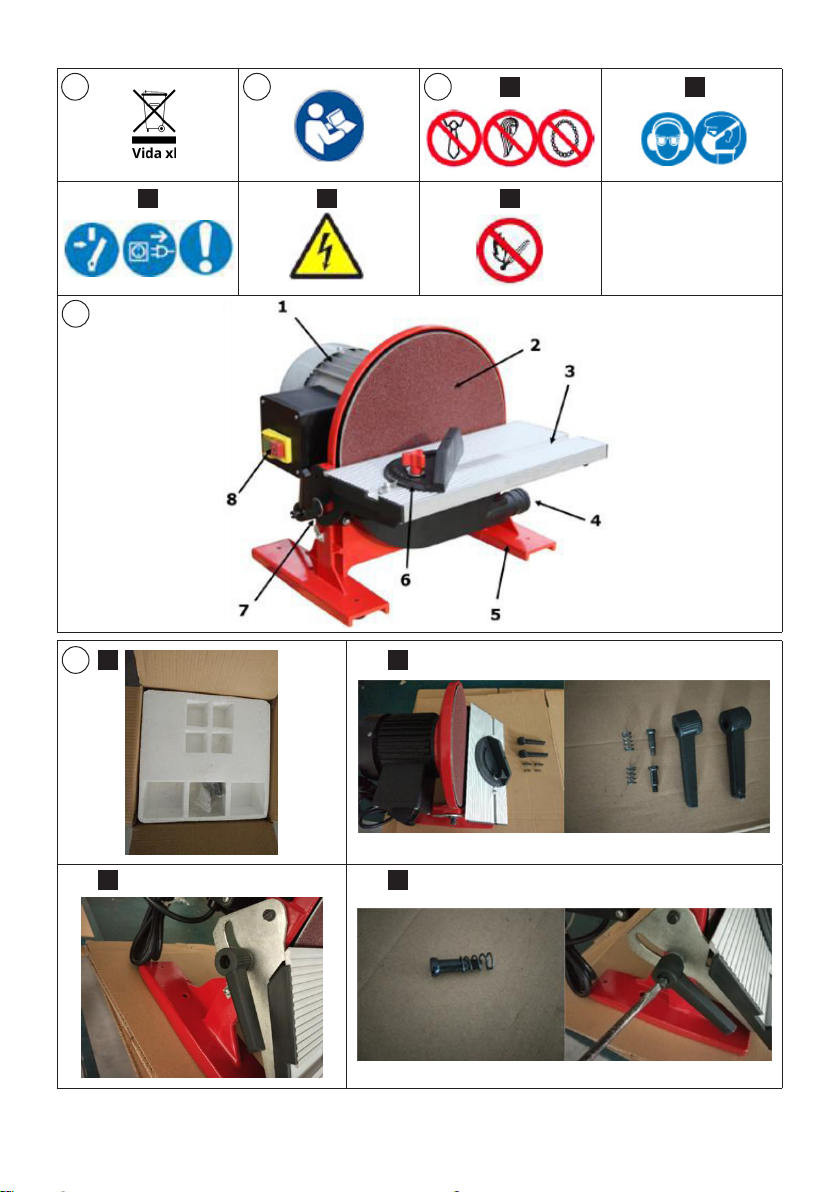
4
5
1
3 4 5
2
1 2
34
1 2 3
5

5
e
6
6
1
3
2
4
6

EN User manual
1 Introducon
Intended Use
This manual contains informaon and important instrucons
for the installaon and correct use of the Disc Sander (142009).
The sander disc is intended for the sanding of wood for non-
commercial woodworking acvies. The commercial name of
the device (see cover) is substuted with the name "machine"
in this manual.
Please read and follow the safety instrucons!
Before rst use, read this manual carefully. It will familiarise you
with the correct use of the product and prevent any
misunderstanding, and avoid any damage to the product and
the user's health.
2 Symbol claricaon
Disposal
Do not dispose of electrical appliances with your domesc
waste! According to the European Direcve 2012/19/EU,
concerning used electrical and electronic appliances and its
implementaon in naonal law, superannuated electrical
appliances must be collected and disposed of via an
environmentally suitable recycling facility.
See image 1
3 Parts list
See image 4
1Motor 5Base
2Sanding Disc 6Mitre gauge
3Work table 7Angle adjustment
4Dust collector connecon 8On-O-switch
4 Assembly instrucons
See image 5
1. Mounng and seng up. Ensure that the machine is
disconnected from the mains. Open the box.
2. Ensure that no parts are missing.
3. Fit locking handles on each side of the table.
4. Fasten the locking handle using the locking bolt and the
spring. Do not over ghten.
5. Set the table to a horizontal posion. Check the pointer to
the 0°scale, ghten both locking handles.
6. Mounng and seng up. Make sure that the machine is
disconnected from the mains socket. Fit the locking handles
on each side of the table using a washer, locking bolt,
locking handle, a spring and a screw through the angle
bracket underneath the table. Set the table in the horizontal
posion, ghten both locking handles. Secure the machine
to a rm surface using bolts (not included) through the four
mounng holes. The machine must be placed on the level
surface to avoid any vibraon during use.
5 Operaon Guide
Check if all parts according to the parts list are included and
without damage as soon as the machine is delivered/purchased.
Each visible defect and in parcular wrong amounts and
transport damages must be clearly noted on the delivery
documents. Otherwise, the goods shall be considered as taken
and fully accepted under the sole responsibility of the customer.
• Warning: Perform all machine sengs with the machine
disconnected from the power supply! Always use the
correct type of sandpaper disc according to the type of
work. Keep hands and tools clear of the sandpaper disc
when in use.
• Aenon: Please observe the following operang
instrucons so that their work can be performed safely and
has the expected results.
5.1 Noce
1. Check before starng work
• All cables and plugs.
• Table and safety fence on ght t.
• The free and centred run of the sanding disc.
2. The sanding
• Always use proper abrasives in working condion. (Change
worn down abrasives immediately!) With the abrasive in
good condion, you will obtain a good grinding result.
• Do not exert too much pressure on the sanding abrasive.
• The maximum distance between the table and the sanding
disc: 2mm!
• The machine has no clamping opportunity, so it is important
to steady the work-piece on the worktable and maintain a
rm grip!
The connecon of the machine to the electric power supply
and the following checks must be carried out by a trained
electrician only.
1) The electronic connecon of the machine is designated for
operaon with a grounded power socket.
2) The mains supply must be secured with a 16A circuit
breaker.
7

3) If the connector plug doesn't t or if it is defecve, only
qualied electricians may modify or replace it.
4) The grounding wire should be connected to green-yellow.
5) A damaged cable must be replaced immediately.
6) Aer connecng, check the correct running direcon.
7) Make sure that a possible extension cord is in good
condion and suitable for the transmission of power. An
undersized cord reduces the transmission of power and
heats up.
8) A damaged cable must be replaced immediately.
5.2 Operaon
See image 6
1. On/O
• To turn the machine ON, press "I" (green).
• To turn the machine OFF, press "O" (red).
2. Table
• To lt the worktable loosen the quick release, bring the
work table to the desired posion and ghten the quick
release again.
• Use a protractor to set it at exactly 90°.
3. Mitre gauge
• The metre gauge is provided for use on the grinding table.
• The metre gauge can be used for angles of up to 45°, to the
le or right, by releasing the locking buon and adjusng
the metre gauge to the desired angle. The buon must be
ghtened again.
4. Dust collecon connecon
• The machine is equipped with a dust collector plug with a
diameter of 35 mm.
• Always use a suitable dust collector (e.g., vacuum cleaner)!
6 Maintenance and cleaning
6Aenon: Don't clean or do maintenance on the
machine while it is sll connected to the power supply. The
machine may be damaged and injuries might occur due to
the unintended switching on of the machine! Therefore,
switch the machine OFF and disconnect it from the power
supply before any maintenance works or cleaning is carried
out.
The machine does not require extensive maintenance. If
malfuncons and defects occur, contact a qualied technician
only. Before the rst operaon as well as aer every 100
operaon hours, you must lubricate all connecng parts (if
required, remove all debris and dust with a brush beforehand).
Check the condion of the security labels regularly. Replace
them if required. Check the condion of the Sanding Disc
regularly. Store the machine in a locked, dry locaon.
6.1 Troubleshoong
Before you start checking for defects by eliminaon disconnect the machine from power supply.
Problem Possible cause Soluon
The machine stops or
will not start. • ON/OFF switch is damaged.
• Grinder unplugged - Overload tripped.
• Fuse has blown or circuit breaker tripped.
• Cord damaged.
• Check the switch.
• Check all power connecons.
• Allow motor to cool down and reset by pushing
OFF switch.
• Change fuse or reset the circuit breaker.
• Change cable.
The machine slows
down while working. • Exerng too much pressure on the sanding
disc.
• Exert less pressure on the work-piece/sanding
disc.
Bad grinding results. • Abrasive too coarse.
• Grained.
• Use a less coarse abrasive.
Rapid wear of the
abrasive. • Abrasive too ne.
• Grained.
• Use a more coarse abrasive.
Grinding angle is
wrong. • Adjusted angle is wrong. • Readjust the angle.
Sanding disc runs out
of round. • Sanding disc is not centrally mounted. • Mount the sanding disc centrally.
Work-piece burns
during the working
process. • Abrasive is dirty with oil. • Change abrasive.
8

• Too much pressure. • Reduce pressure.
Many potenal sources of malfuncons can be cleared by a proper connecon to the electrical grid.
6.2 Maintenance plan
• Aer each work shi: Remove chips and sanding dust from
the device. Aer 10 hours of operaon: Check all screw
connecons and ghten if necessary.
6.3 Changing grinding disc
• If the grinding disc (e) is worn, pull it o the grinding plate.
Place the new disc with suitable adhesive on the centre and
push it onto the grinding plate. Remove the grinding disc if
it does not run circularly. Readjust it.
See image 7
6.4 Storage
• Store the machine in a clean and dry, away from the reach
of children.
6.5 Cleaning
• Clean the machine aer each work shi. Remove chips,
dust, etc. with a suitable tool. Do not remove them by hand
(cung injury!).
6.6 Noce
• Clean your machine regularly aer every usage. It prolongs
the machines operang life and is a prerequisite for a safe
working environment.
• Repair jobs must be performed by properly trained
professionals only!
• The usage of certain soluons containing ingredients
damaging to metal surfaces as well as the use of scrubbing
agents will damage the machine surface!
• Clean the machine surface with a wet cloth soaked in a mild
soluon.
9

10
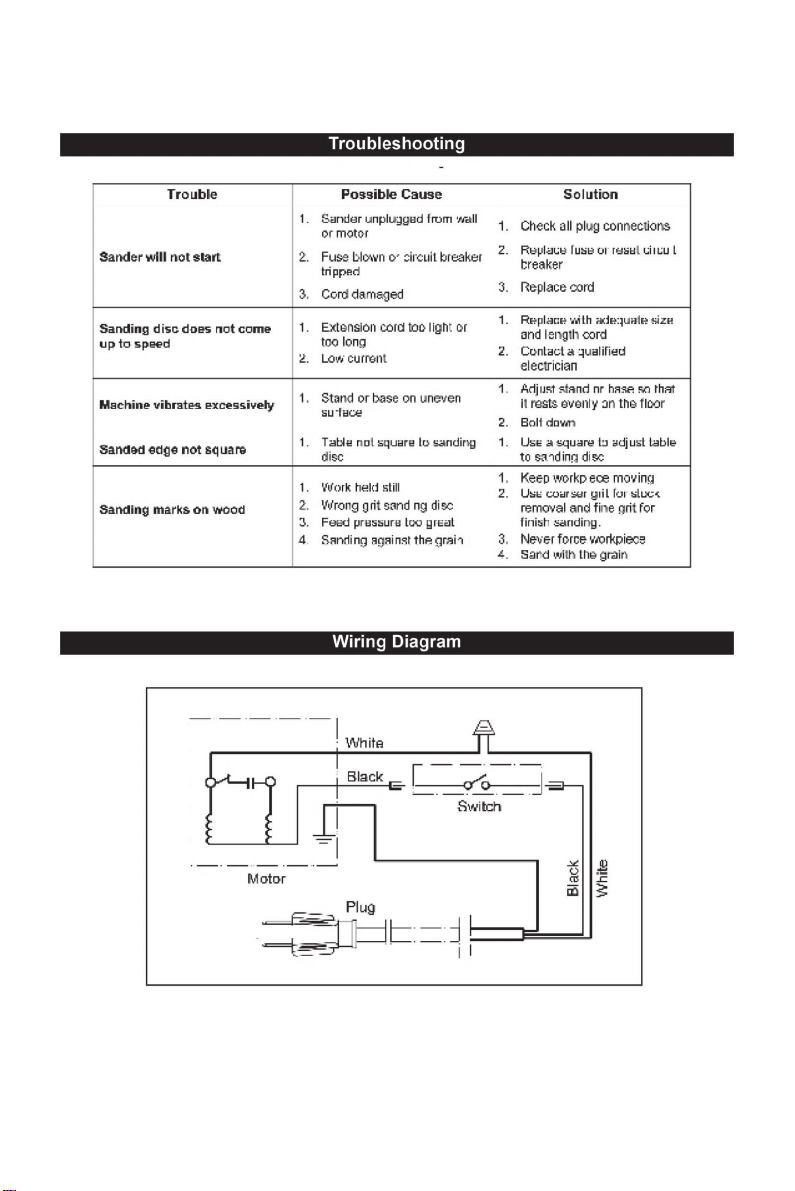
11

12
exploded view

Spare Parts List
13
Table of contents
Popular Sander manuals by other brands

Alpha Professional Tools
Alpha Professional Tools AIR-680UW instruction manual

CombiSteel
CombiSteel 7531.0200 user manual

DeWalt
DeWalt DW443 Original instructions

Chicago Pneumatic
Chicago Pneumatic RediPower RP35 Series instruction manual

Skil
Skil SR1 3745 Series Original instructions

Ferm
Ferm BGM1003 Original instructions