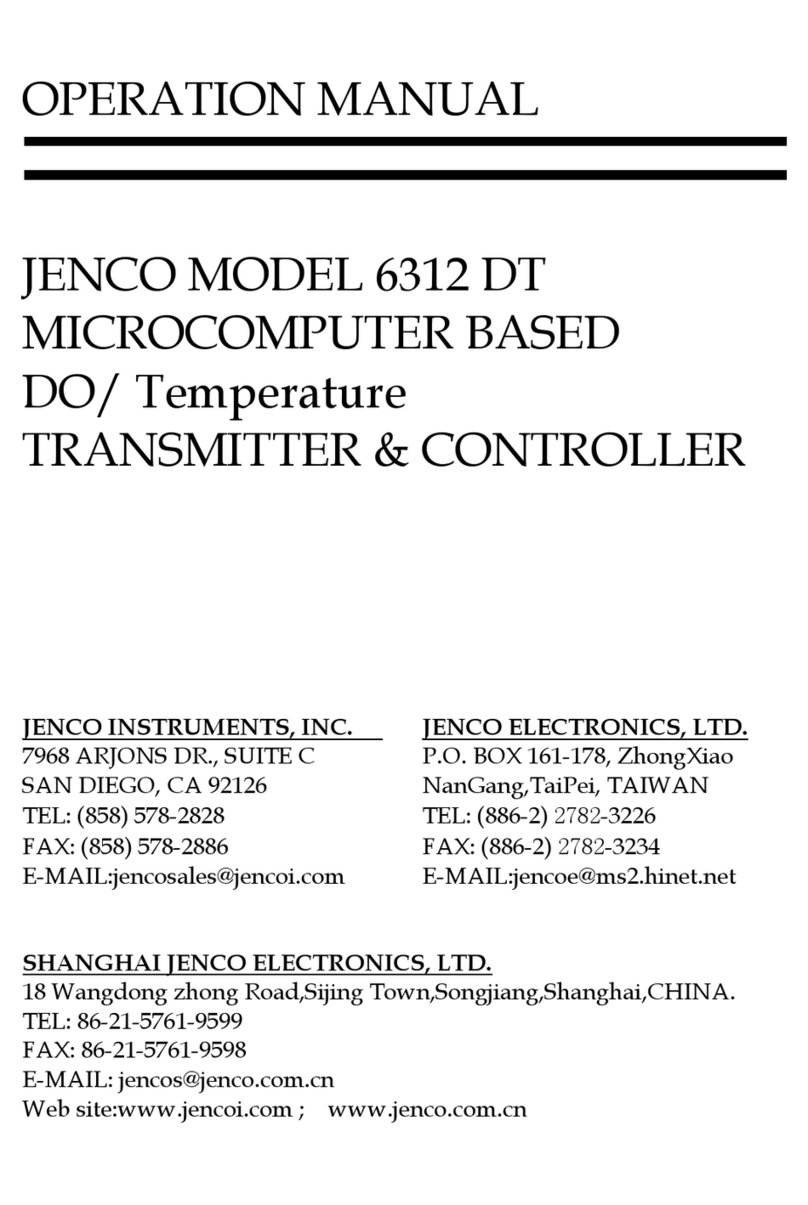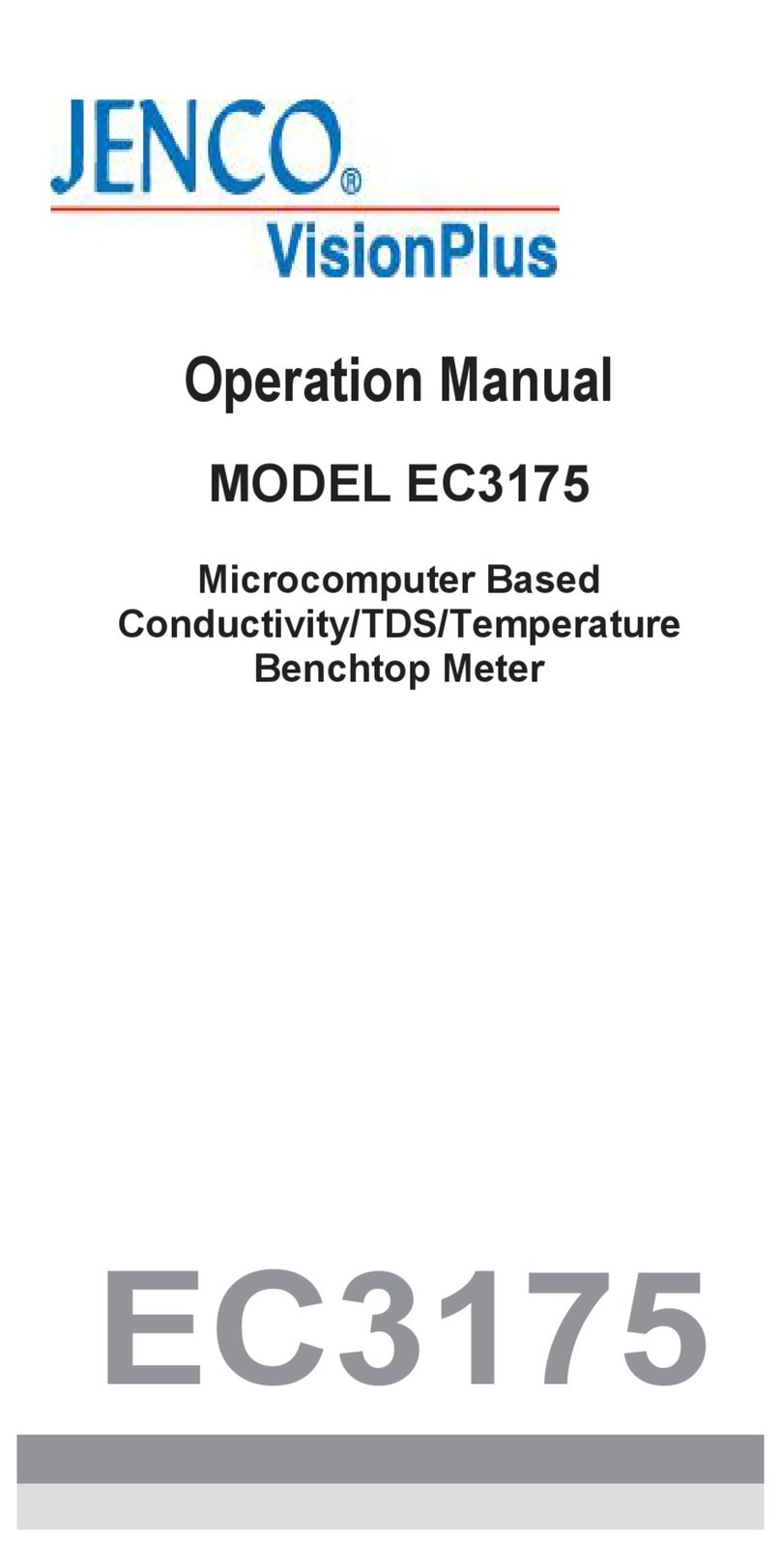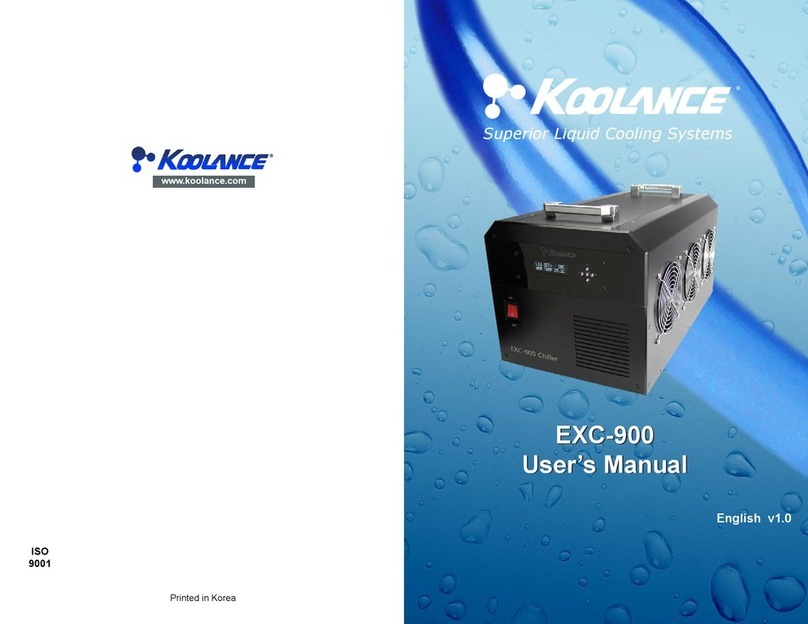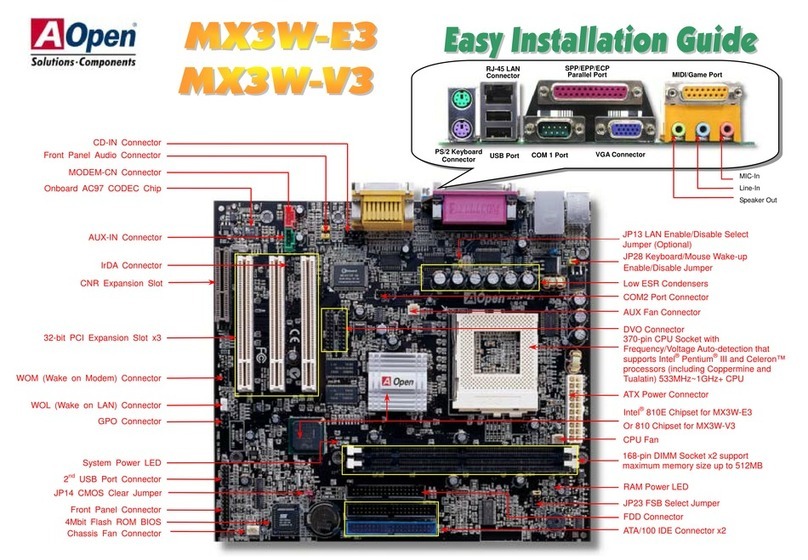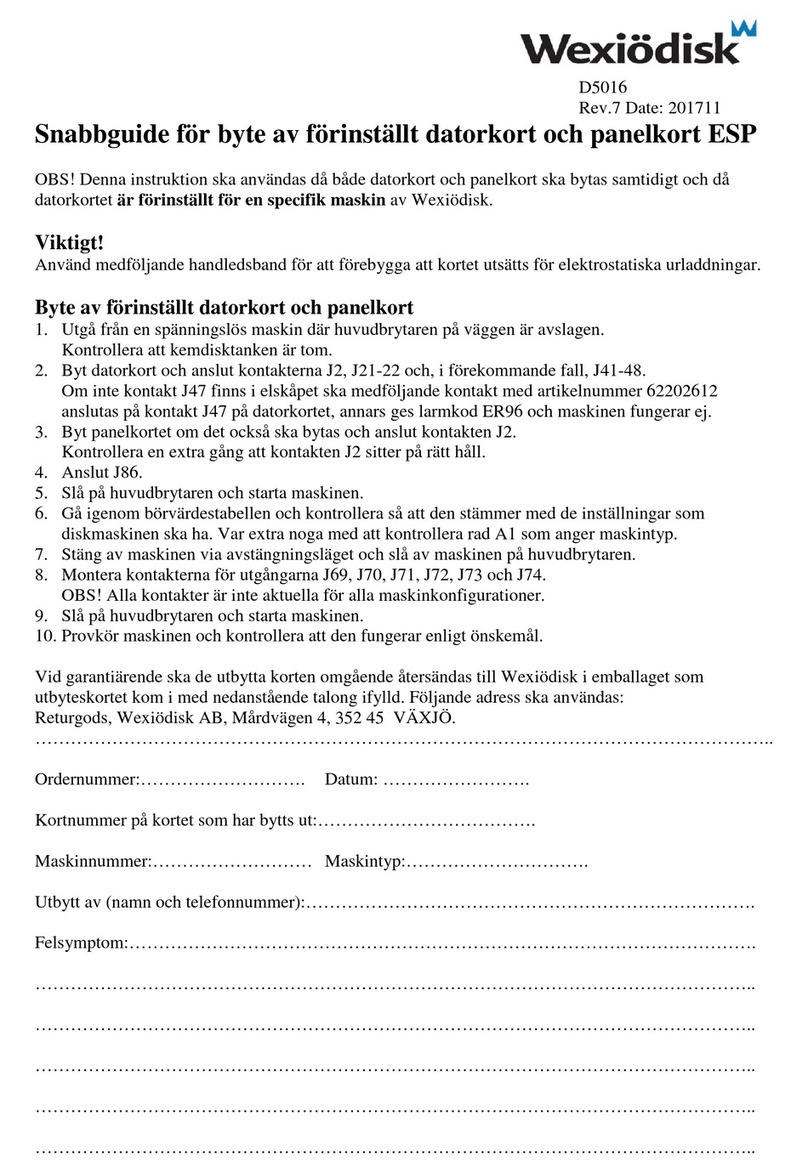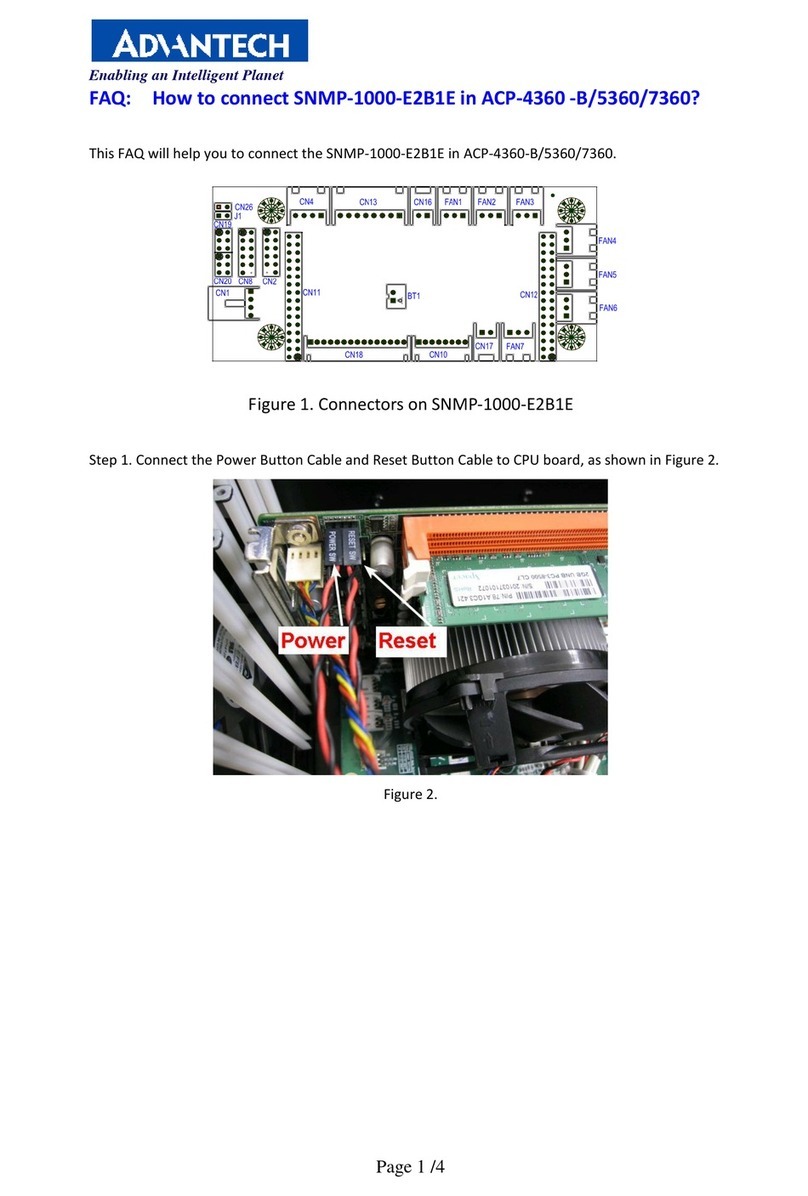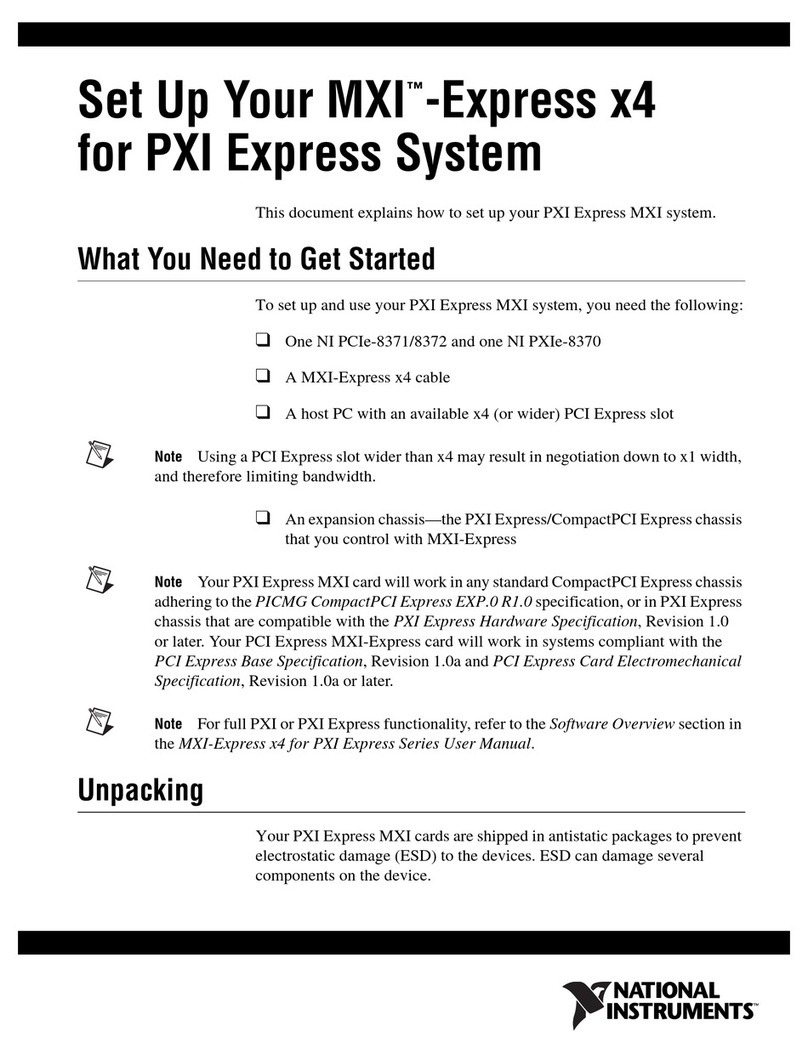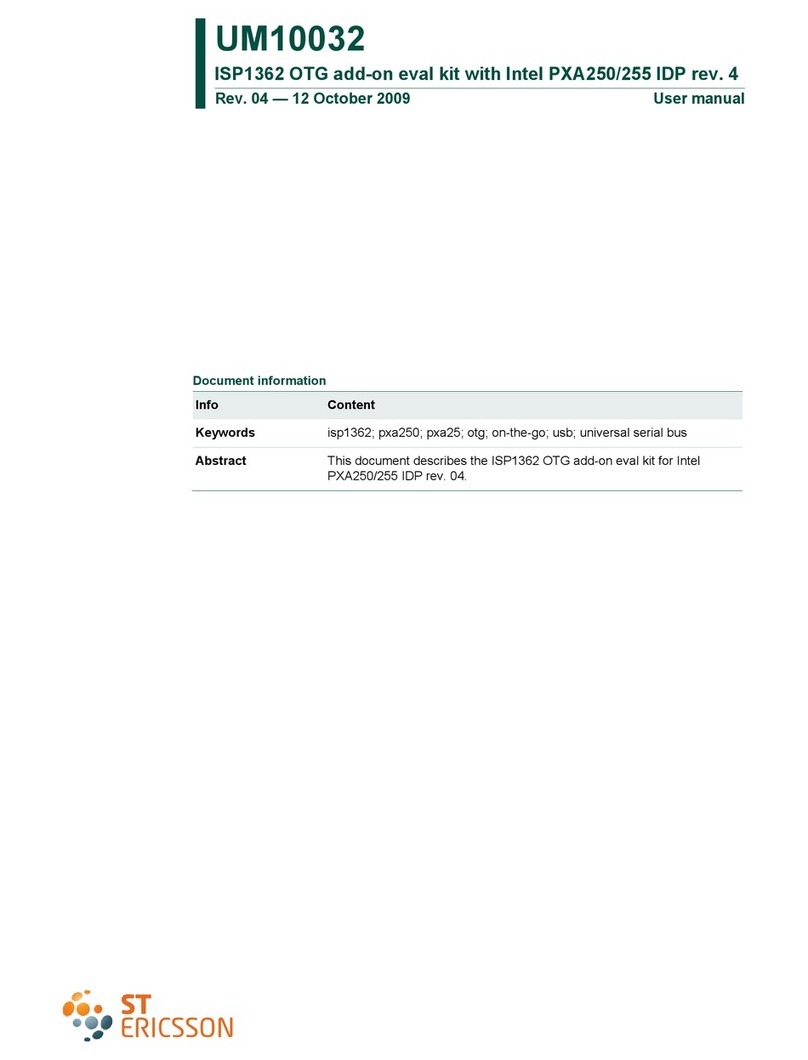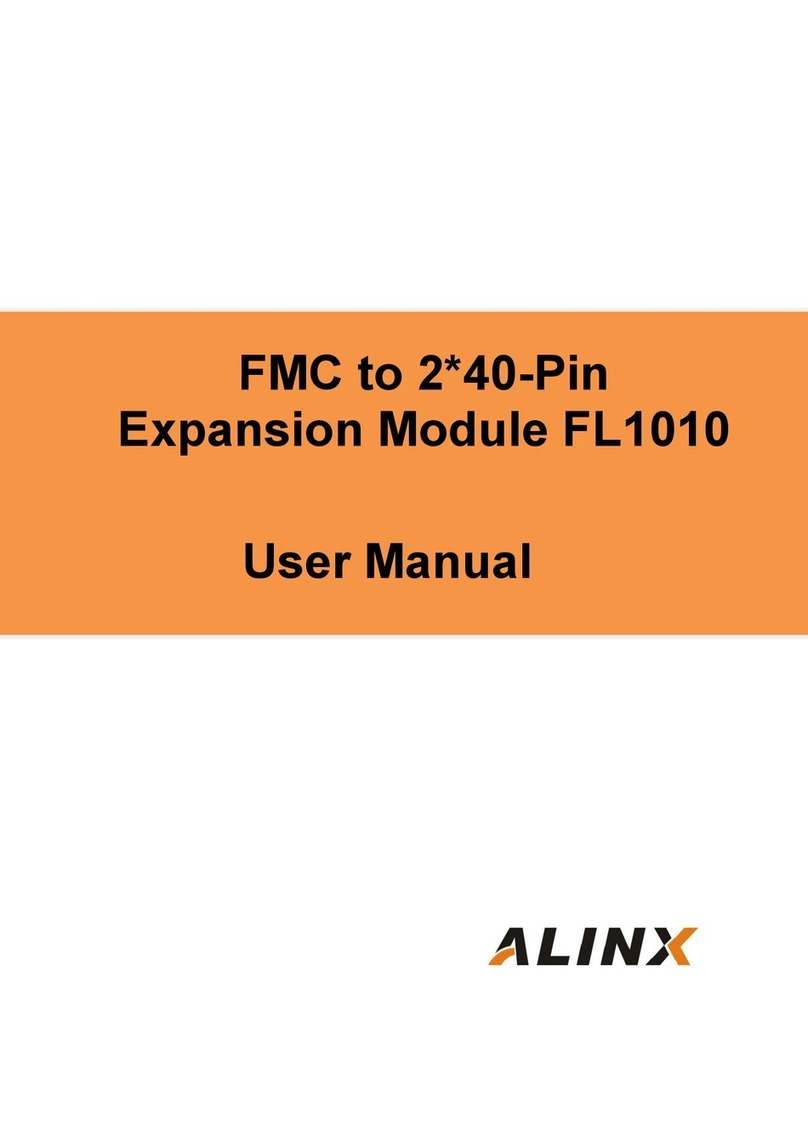JENCO 6350M User manual

OPERATION MANUAL
JENCO MODEL 6350M
MICROCOMPUTER BASED
pH/mV/Conductivity/
Salinity/Temperature
PORTABLE METER
JENCO ELECTRONICS,LTD.
MANUFACTURER OF PRECISION INSTRUMENTS

1
CONTENTS
Page
I. INITIAL INSPECTION 2
II. GENERAL INTRODUCTION 2
III. USING THE JENCO MODEL 6350M 3
A. PRECAUTIONS 3
B. THE KEYPAD 4
C. SPECIAL KEY COMBINATION 6
D. THE DISPLAY 6
E. CONNECTORS 7
F. REPLACING THE BATTERIES 8
G. TURNING OFF/ON THE INSTRUMENT 8
IV. MODEL 6350M MODES 9
V. AUTO/MANUAL RANGING IN CONDUCTIVITY 11
A. AUTORANGING 11
B. MANUAL RANGING 12
VI. AUTOMATIC AND MANUAL TEMPERATURE 12
A. AUTOMATIC TEMPERATURE COMPENSATION 12
B. MANUAL TEMPERATURE COMPENSATION 13
VII. CALIBRATION SET-UP 13
A. STAND AND SLOPE CALIBRATION 13
B. TEMPERATURE COEFFICIENT 15
C. TEMPERATURE REFERENCE 15
D. CELL CONSTANT CALIBRATION 16
VIII. SAVING AND RECALLING DATA 17
A. SAVINGS READINGS TO MEMORY 17
B. RECALLING READINGS FROM MEMORY 18
C.ERASINGDATA 18
IX. RS232C INTERFACE OPERATION 19
A. INTRODUCTION 19
B. PREPARING THE METER 19
C.SOFTWARE 19
X. ERROR DISPLAYS AND TROUBLESHOOTING 20
XI. SPECIFICATIONS 22
XII.pHBUFFERS 24
XIII. PREPARING STANDARD SOLUTIONS 25
XIV.WARRANTY 26

2
I. INITIAL INSPECTION
Carefully unpack the instrument and accessories. Inspect for
damages made in shipment. If any damage is found, notify your
Jenco representative immediately. All packing materials should be
saved until satisfactory operation is confirmed.
II. GENERAL INTRODUCTION
The Jenco Model 6350M Handheld pH, mV, Conductivity, Salinity
and Temperature System, is a rugged microprocessor based
instrument designed for use in field laboratories and process control
applications. Using a four-electrode cell for conductivity and a
glass electrode for the pH probe, it becomes an essential tool for
precise measurements of conductivity, pH, salinity, mV and
temperature.
The model 6350M microprocessor allows the user to easily
recalibrate the parameters for the probe. A few keystrokes will
adjust all the parameters for compensated, uncompensated
conductivity and pH and will also give the user the option to select
two types of probe cell constant for a better selection of available
probes and applications. The microprocessor also performs a self-
diagnostic routine every time you turn on the unit providing you
with basic information about the current cell constant and stability
of the instrument.
The system simultaneously displays temperature in °C along with
either Compensated Conductivity, Uncompensated Conductivity,
Salinity, pH or mV. The user can switch back and forth from all
these displays by just pushing a single key.
The model 6350M is also equipped with a non-volatile memory
allowing the user to store 50 different sets of readings. This model

3
6350M will also assign a site number for each set of readings to let
the user an easy review of the data.
This instrument is powered by six AAA-size alkaline batteries or a
UL/CE approved AC adapter. The instrument also displays a "LO
BAT" message when the batteries are in need of replacement.
The model 6350M comes with a RS232C interface which can easily
let the user log all data simultaneously or download the stored 50
sites in a RS232 equipped personal computer.
This instrument is also splash proof and CE approved making it a
versatile tool for conductivity/salinity/pH/mV and temperature
applications.
III. USING THE JENCO MODEL 6350M
A. PRECAUTIONS
The Model 6350M case is SPLASH
PROOF in a watertight case. But the
instrument should not be used under
water since the instrument and the
whole cable of the probes are not
WATERPROOF. The SPLASH PROOF
feature is to prevent permanent damage
to the instrument when accidentally
splashed with non-corrosive solutions.
(1) - LCD
(2) - RS232 connector
(3) - Keypad
Take the following measures immediately in the event that the
instrument is dampened in any kind of solution.
1. Place all the rubber caps tightly in all the instrument's connector
holes then carefully rinse the instrument with distilled water.
JENCO
STAND SLOPE
ON/OFF MODE
C
LO BAT
T
STAND
SLOPE
MAN
AUTO
WAIT
CAL
6350
pH/COND./TEMP METER
CAL
pH
ppt
uS
mS
mV
ENTER
1
2
3
Figure 1- (front view)

4
After rinsing and drying, the connectors should be inspected and
cleaned to remove all contaminants that might affect the probe
connections.
2.Wait for the instrument and probe to be completely dry before
resuming operation.
3. If unsatisfactory results are gained after doing the above, notify
your Jenco representative for possible repair or replacement (See
WARRANTY).
B. THE KEYPAD
1 2
↓↓
←3
8→←4
↑↑↑
7 6 5
1. The [ ON/OFF ] key.
This key will turn on or turn off the instrument. The last
display mode will be saved, except during calibration, recall
and erase mode where it will default to pH display.
2. The [ MODE ] key.
2a. In normal operation this key will change the display to
pH, mV, Conductivity, compensated Conductivity, Salinity,
Recall and Erase mode.
2b. In Calibration mode this key will exit the current
calibration and go to the next calibration parameter.
3. The [ CAL ] key.
3a. During any conductivity mode this key will enable CELL
CONSTANT Calibration.
ON/OFF MODE
STAND SLOPE
CAL ENTER
Figure 2

5
3b. In pH mode this key will enable pH calibration. See
CALIBRATION SET-UP.
4. The [ ∆] key.
4a. During pH readings (ONLY) this key will increment the
temperature in the event the unit detects no temperature
input. (see MANUAL TEMPERATURE COMPENSATION)
4b. This key is used to increment/change the Conductivity
calibration, Temperature coefficient and Temperature
Reference.
4c. During Conductivity and compensated Conductivity
operation this key will change the display from auto ranging
to manual ranging. (see AUTO/MANUAL RANGING IN
CONDUCTIVITY)
4d. In Recall mode this will move to a lower (older) site
number.
5. The [ ∇] key.
5a. During pH readings (ONLY) this key will decrement the
temperature in the event the unit detects no temperature
input. ( see MANUAL TEMPERATURE COMPENSATION)
5b. This key is used to decrement/change the Conductivity
calibration, Temperature coefficient and Temperature
Reference.
5c. In Recall mode this will move to higher (newer) site
number. Moving the site number will in no way change in
which site the next data will be saved. It will always save in
the next open site number.
6. The [ ENTER ] key.
6a. During normal operation pressing this key for about 2
seconds will save all the readings in the next available site
number.
6b. During RECALL mode this key will display the saved
data in the current site. Pressing this key again will display
the 2nd data on the current site and so on.

6
6c. During CONDUCTIVITY CALIBRATION or
PARAMETER setting mode this key will save the current
value of the displayed parameter.
7. The [ SLOPE ] key.
Pressing this key at normal pH display for about 5 sec. will
toggle the buffer set for calibration. The unit will
acknowledge by displaying “7.00” for (7.00,4.01,10.01) and
“6.86” for (6.86,4.00 & 9.18).
During pH calibration this key will initiate the calibration of
the pH slope only if the STAND is calibrated.
8. The [ STAND ] key.
During pH calibration this key will initiate the calibration of
the OFFSET of the pH electrode.
C. SPECIAL KEY COMBINATIONS
A. [ ∇] and [MODE] keys.
Pressing this combination in any conductivity mode will
enable Temperature coefficient and Temperature reference
set-up. (See CALIBRATION SET-UP.)
B. [ ∇] and [ENTER] keys.
Pressing this combination during Erase mode for about 5
seconds will erase ALL data in the non-volatile memory.
Data in all 50 sites will be erased completely. Do not use the
erase function until all recorded data has been reviewed or
transcribed/downloaded outside the model 6350M. ( SEE
SAVING AND RECALLING DATA.)
D. THE DISPLAY
mV
mS
uS
ppt
pH
CAL
WAIT
AUTO
MAN
SLOPE
STAND
LO BAT
C
1
2
3
4
5
6
7
8
Figure 3

7
1. "LO BAT" -Low battery indicator.
2."RC"- to indicate that the unit is in recall mode and actively
displaying saved data.
3. MAIN DISPLAY (pH, mV, Conductivity & Salinity)
4. "MAN" - used to indicate that a temperature sensor is not
attached and the pH temperature compensation is manual.
"AUTO" - used to indicate that a temperature sensor is attached.
"WAIT" -used when in pH calibration to indicate that the reading
is not yet stable.
"CAL" - used to indicate that unit is in calibration mode.
5."STAND" & "SLOPE" ANNUNCIATORS - during
calibration this will indicate which part of pH is being
calibrated, in normal operation this will indicate (blinking) which
part of pH is not yet calibrated.
6.MAIN (MODE) DISPLAY UNITS -mS/uS units will blink if you
are in manual range. (see AUTO/MANUAL RANGING)
7.SECONDARY DISPLAY (Temperature and Site number)
8.TEMPERATURE UNIT
In Uncompensated Conductivity mode, the temperature unit will
not blink.
In Compensated Conductivity mode, the temperature unit will
blink.
E. CONNECTORS 1. pH electrode input
2. pH REF. input
3. COND/TEMP probe input
4. AC adaptor input
5. Probe holder
6. RS232 connector
Figure 4- (top view)
6
54321

8
F. REPLACING THE BATTERIES
1. Position the meter so that the bottom part of the meter is facing
up . (Refer to figure 5.) Insert a coin in the side closure slot. Tilt
the coin and thrust it upward to open the battery compartment
and lift the closure up.
2. Remove all of the old batteries and insert a new set of batteries
ensuring the polarities are correct.
G. TURNING ON/OFF THE INSTRUMENT
Once the batteries are installed correctly and/or an AC adapter is
installed and plugged in the unit will turn ON at once. Pressing the
[ON/OFF] key will turn on or turn off the instrument. When the
unit is not in use the user should turn off the instrument to save
battery life. By just unplugging the AC adapter will not turn off the
instrument if batteries are present. It would automatically switch to
battery power and will continue to operate.
Figure 5
AAAbattery
BatteryCover
SIDE CLOSURE SLOT

9
After the unit is turned on the unit will display all segments for a
few seconds then it will display the current cell constant. If the
instrument detects a internal problem it will display an error
message for a few seconds. You can learn about these error
messages by consulting the ERROR DISPLAYS of this manual.
After the self-diagnostic is complete the temperature will be
displayed in the lower right of the display and the instrument is
ready to make a measurement. Just immerse the probe half-way to
the liquid. If possible do not allow the probe to touch any solid
object in the solution. There should be no air bubbles around the
probe either. Shaking or moving the probe vigorously before
recording any measurement will dislodge any bubbles formed in
the probes.
IV. MODEL 6350M MODES
This instrument is designed to provide 6 distinct measurements and
2 special modes:
1. Temperature - current temperature of the solution which is
always displayed. If the temperature probe is not available then
a user selectable temperature will be used.
2. pH - the current degree of acidity or alkalinity of the solution
with automatic temperature compensation. If a temperature
probe
is not attached a user selectable temperature will be used.
3. mV - the millivolt value of the pH electrode.
IF THE PROBE /INSTRUMENT IS NEW, A CELL CONSTANT
CALIBRATION MUST BE PERFORMED BEFORE USE, SINCE
THE CELL CONSTANT IS SLIGHTLY DIFFERENT FOR EACH
CONDUCTIVITY PROBE. REFER TO CALIBRATION SET-UP
FOR PROCEDURES.

10
4.Conductivity (mS/uS) - a measurement of the conductive
material in the solution with no regard to temperature.
5.Compensated conductivity (mS/uS)- also known as specific
conductance which automatically adjusts to a calculated value
which would have been read if the sample had been at Tref=25°C
& Tcoeff=1.91%( or another Tref & Tcoeff which the user can choose).
The equation used for Compensated conductivity is
Compensated Conductivity (Tref) = Conductivity / (1 + Tcoeff *(Tsol -
Tref).
Using the default Tref & Tcoeff values will be somewhat inaccurate,
unless the solution being measured consists of pure KCl in water,
but this will provide a close approximation for solutions of many
common salts such as NaCl and NH4Cl and for seawater.
6. Salinity (ppt)- a calculation based on the Conductivity and
Temperature.
7. Recall [rcl]- this is a special mode where you can display the
data you saved during normal operation.
8. Erase [EraS]- this is a special mode where you can delete ALL
saved data.
Note : Every time the unit is turned OFF the last mode is saved so that when
you turn the instrument ON again it will return to this mode. Turning OFF at
Recall or Erase mode will set the mode back to pH mode.
To choose any measurement mode
(temperature is always included)
simply press and release the
[MODE] key . Carefully observe
the annunciators units at the right
side of the LCD.
For compensated conductivity
mode the °C will blink indicating
your in temperature compensated
conductance.
If in Conductivity mode the °C will not blink.
If in Salinity mode the unit will be ppt.
29.90mS
25.0 °C

11
For pH readings the "STAND"
annunciator will not blink if the
unit is STAND calibrated, it is the
same with the SLOPE annunciator.
The "AUTO" will also be displayed
if a temperature sensor is available,
or "MAN" if no temperature sensor
is attached.
This is recall form.
← This is the site number.
This is Erase mode.
V. AUTO/MANUAL RANGING IN CONDUCTIVITY
A. AUTO RANGING
This model is auto ranging in conductivity measurements. This
means whatever the conductivity (with in the specifications of the
instrument) of the solution all you need to do is immerse the probe
into the solution. The conductivity unit will not blink if you are in
12.00pH
STAND AUTO
SLOPE 25.0°C
rcl
01
EraS

12
any of the conductivity readings and if the instrument is in auto
ranging display.
After immersing the probe into the solution , the instrument will be
place in a search routine to find the right range for the solution, this
auto ranging will take as long as 5 seconds. During this search the
instrument will display "RANG" on the LCD to indicate it is
searching for the right range.
B. MANUAL RANGING
If you choose to disable the auto ranging feature and choose your
own range/resolution, just press and release the [∆] key while in
any conductivity mode. You will be switching to the four ranges
of the model 6350M then back to auto ranging again. During
MANUAL RANGING the CONDUCTIVITY UNIT (mS & uS) will
blink to signify you are in MANUAL RANGE. Every time you
turn off the unit it will return to auto ranging again.
Note : You may see an error message "rErr" in some manual ranges
if the manual range selected is not adequate for the sample you are
measuring. If this happens, simply press the [ ∆] key again until
a range is selected that suitable for your sample. Also note that the
conductivity units will blink while you are in manual range. The
instrument will always default in auto ranging when first turned
on.
VI. AUTOMATIC AND MANUAL TEMPERATURE
A. AUTOMATIC TEMPERATURE COMPENSATION (ATC)
If the probes you are using have a built in thermistor then all
temperature readings will be automatic. The "AUTO" annunciator
will also displayed as long as the thermistor is available
In a strong acid/base solutions, we recommend not using the
Conductivity/ATC combination probe to measure the temperature

13
and the conductivity value for that matter. Use a combination
pH/ATC probe or use a separate glass ATC probe.
B. MANUAL TEMPERATURE COMPENSATION
In such a case where the probes you are using contains no
thermistor or if the thermistor is not connected then the model
6350M provides a way to get pH/mV readings by incorporating a
manual setting for the temperature. As soon as the unit detects no
temperature reading it will automatically use the last user
temperature setting to compensate the pH readings. You can only
use and change this temperature in pH mode since conductivity and
salinity readings depend strictly on automatic temperature
compensation. While in pH mode press the [∆] and [∇] keys to
increment and decrement the manual temperature respectively .
The "MAN" annunciator will be displayed every time the unit is in
Manual Temperature Compensation.
VII. CALIBRATION SET-UP
A. STAND AND SLOPE CALIBRATION (pH mode)
To calibrate the stand and/or slope follow these steps:
1. Go to pH mode. Press the[CAL] key, the "CAL" annunciator will
appear in the lower middle of the display. At this point the unit
will display the current buffer set 7.00 for buffer set #1 (7.00,4.01
& 10.01) or 6.86 for buffer set #2 (6.86, 4.00 & 9.18). The "STAND"
annunciator will start to flash indicating that the first buffer to be
used is 7.00 or 6.86.
BUFFER SETTING
The buffer setting is factory selected according to user preference, but the user can
change this setting by going to normal pH reading and pressing the [SLOPE] key
for 5 sec. The 6350M will acknowledge by displaying “7.00” (7.00,4.01 & 10.01) or
“6.86” (6.86,4.00 & 9.18) and the text “buf” at the secondary display then returns
to normal pH operation.

14
2. Place the probe in a standard
buffer solution (7.00 or 6.86 buffer
depending on what model you
are using). Press the [STAND]
key.
3. The "STAND" annunciator will
stop flashing and stay ON. The
display will change to the pH
value of the current temperature (if a temperature probe is
available the "AUTO" annunciator will turn on. If the offset mV of
the solution is greater or less than ±100 mV (for buffer 7.00) or
108.3 mV/-91.7 mV (for buffer 6.86) then an error display will
occur, you can clean the probe and change the solution or you
can press [MODE] key to exit the calibration. If no error occurs
the unit will wait for the reading to stabilize for about ten
seconds (during this wait the "WAIT" annunciator will blink)
then it will lock the value of the display, if during stabilization
period and the reading changes by more than 0.01 pH then this
wait time (about 10 seconds) will restart (In this case : A. you
can change the solution. B. just abort by pressing the [MODE]
key. or C. wait it out until the electrode stabilizes). Once the
display is locked ( the "WAIT" annunciator will disappear)
changing the input or temperature will not change the pH
display.
4. The "SLOPE" annunciator will start to flash indicating that the
instrument is ready for the second buffer calibration. You can
press the [MODE] key to exit for a one-point pH calibration.
5. If you are doing a two-point calibration change the solution now.
Press the [SLOPE] key . The "SLOPE" annunciator will stop
flashing and stay ON. If the mV input is greater than 30% or less
than -30% of the ideal slope of this buffer then an error display
will occur. You can change solution now or you can press the
[MODE] key to abort the SLOPE Calibration. If no error occurs
the unit will wait for the reading to stabilize (during this wait the
7.00 pH
STAND
CAL 25.0°C

15
"WAIT" annunciator will blink) then it will lock the value of the
display, if during stabilization period and the reading changes
more than 0.01 pH then this wait time (about 10 seconds) will
restart (In this case : A. you can change the solution. B. just abort
by pressing the [MODE] key. or C. wait it out until the
electrode stabilizes). Once the display is locked (the "WAIT"
annunciator will disappear) changing the input or temperature
will not change the pH display.
6. You just finished a two-point pH calibration. Press the [MODE]
key to return you to normal operation. The instrument is now
ready for pH measurements.
B. TEMPERATURE COEFFICIENT (conductivity mode)
To change the temperature coefficient follow these steps:
1. After the power-on diagnostics, go to any conductivity mode and
press the [∇] and the [MODE] keys simultaneously, the CAL
annunciator will appear on the lower middle of the display. The
large portion will display 1.91 % or a value set previously using
this procedure. 2. Using the [ ∆] and [ ∇] keys you
can now change the temperature
coefficient to the desired value.
3. To save the new value you can
press the [ENTER] key or press
[MODE] to exit (and go to the )
next calibration parameter). If
you press the [ENTER] key, the word "SAVE" will be displayed
to indicate that a new temperature coefficient is accepted and
then will switch to Temperature Reference set-up.
C. TEMPERATURE REFERENCE (conductivity mode)
To change the temperature reference follow these steps:
1.91%
CAL 25.0 °C

16
1. After the power-on diagnostics, go to any conductivity mode and
press the [∇] and [MODE] keys simultaneously, the CAL
annunciator will appear on the lower left of the display. The large
portion will display 1.91 % or a value set previously using this
procedure.
2. Press the [MODE] key. The large portion will display 25.0 C
or a value set previously using this procedure.
3. Using the [ ∆] and [ ∇] keys you
can now change the temperature
reference to the desired value.
4. To save the new value you can
press the [ENTER] key or press
to [MODE] to exit (and go to the
next calibration parameter). If
you press [ENTER] the word "SAVE" will be displayed to
indicate that a new temperature reference is accepted return to
normal operation.
D. CELL CONSTANT CALIBRATION (conductivity mode)
To calibrate the cell constant follow these steps:
1. After the power-on diagnostics, immerse the probe to a known
standard conductivity solution (Refer to PREPARING
STANDARD SOLUTIONS.) which is chosen to calibrate your
probe. Wait for the temperature to stabilize for a few seconds.
Press the [MODE] key to go to any conductivity display.
2. Press the [CAL] key, the CAL annunciator will appear on
the lower left of the display. The large portion of the LCD will
display the rough conductivity value of the standard solution,
depending how far the current saved cell constant to the true cell
constant of the probe. The temperature unit will also blink
indicating that you are in compensated conductivity mode.
During cell constant calibration the following parameters are
25.0C
CAL 25.0 °C

17
over-ridden : temperature reference fixed to 25°C and
temperature coefficient fixed to 1.91%.
3. Using the [ ∆] and [ ∇] keys you
can now change the display to
reflect the known standard
conductivity solution at 25°C.
4. To save the new value you can
press [ENTER] orthe
[MODE] key to exit. If you press
[ENTER] the word "SAVE" will be displayed to indicate that a
new probe cell constant is accepted and return to normal
operation. If the new Cell Constant is greater than 1.3 or less than
0.7, the unit will display an "OvEr" or "Undr" text respectively.
The old Cell Constant will be retained and the unit will return to
normal operation.
VIII. SAVING AND RECALLING DATA
The Model 6350M is equipped with a non-volatile memory than can
store up to 50 different sets of readings. Non-volatile memory will
be retained even if power is lost.
A. SAVING READINGS TO MEMORY
1. While in pH, mV, conductivity, salinity modes press the [ENTER]
key for about 2 seconds. The unit will display "SAVE" and the site
no. for a brief moment to indicate a successful save.
2. When all 50 sites are used up, the LCD will display "FULL". This
message will remain on the LCD (even after power down) until a
key (except for the [ON/OFF] key) is pressed.
3. Once you have acknowledged that the memory is full, any
subsequent saving of data will begin overwriting the existing data
starting at site #1.
9.90mS
CAL 24.8 °C

18
B. RECALLING READINGS FROM MEMORY
You can recall the saved data manually by following the
procedure below or you can download the data by using an RS232
equipped computer. See chapter IX. RS232C INTERFACE
OPERATION for more information.
1. Press the [MODE] key repeatedly until Recall mode ("rcl" see
MODEL 6350M modes) is displayed on the screen along with the
site number on lower right corner.
2. Press the [ENTER] key to display the last set of data that was
saved. The model 6350M will
display pH and temperature and the
letters "RC" on the upper left corner
to indicate you are in Recall mode.
Press the [ENTER] key again to
display the mV and temperature.
Press the [ENTER] key again and
again to display conductivity,
compensated conductivity and
salinity. All of which are displayed with the temperature.
3. Press the [∆] key to move to a lower (older) site number.
4. Press the [∇] key to move to a higher (newer) site number.
Here is an example of the model 6350M memory.
Site #1 (oldest data)
Site #2
Site #3 Åfor example if you are displaying site #3, then if you
press the [∆] key the model 6350M will display site #2.
Site #4
Site #5 (newest data)
C. ERASING DATA
1. To erase ALL the data stored in memory , press the [MODE] key
repeatedly until the unit displays Erase mode ("EraS" see MODEL
6350M modes).
RC
7.90pH
24.8 °C

19
2. Press the [∇] and [ENTER] keys simultaneously for about 5
seconds. The LCD will display "dONE" to indicate successful
erasure and return to pH mode.
CAUTION : All data will be erased, so be sure you have reviewed
them thoroughly or transcribed/downloaded to an archive before
using this function.
IX. RS232C INTERFACE OPERATION
A. INTRODUCTION
This section assumes you are familiar with the basics of data
communication, the RS232 interface, a rudimentary knowledge and
a copy of the more popular Windows® á95+ computer languages
capable of using a an RS232 port.
A simple program must be written in order to send your command
and receive data from the meter.
B. PREPARING THE METER
This meter comes equipped with an RS232C interface. This meter
communicates with a PC computer (100% IBM PC/AT compatibles)
through a DB-9 interface connector. A standard RS232C cable used
for interconnecting two IBM PC/ATs can also be used for this
operation.
After you have connected the cable and turned on both the meter
and the computer, you are now ready for the software preparation.
C. SOFTWARE
A demo program written in Visual Basic® 6.0 and the source are
included in the accompanying disk. Read the “Model 6350M RS232
protocol.doc” to understand the procedure used inside the demo
program.
Other JENCO Computer Hardware manuals
Popular Computer Hardware manuals by other brands
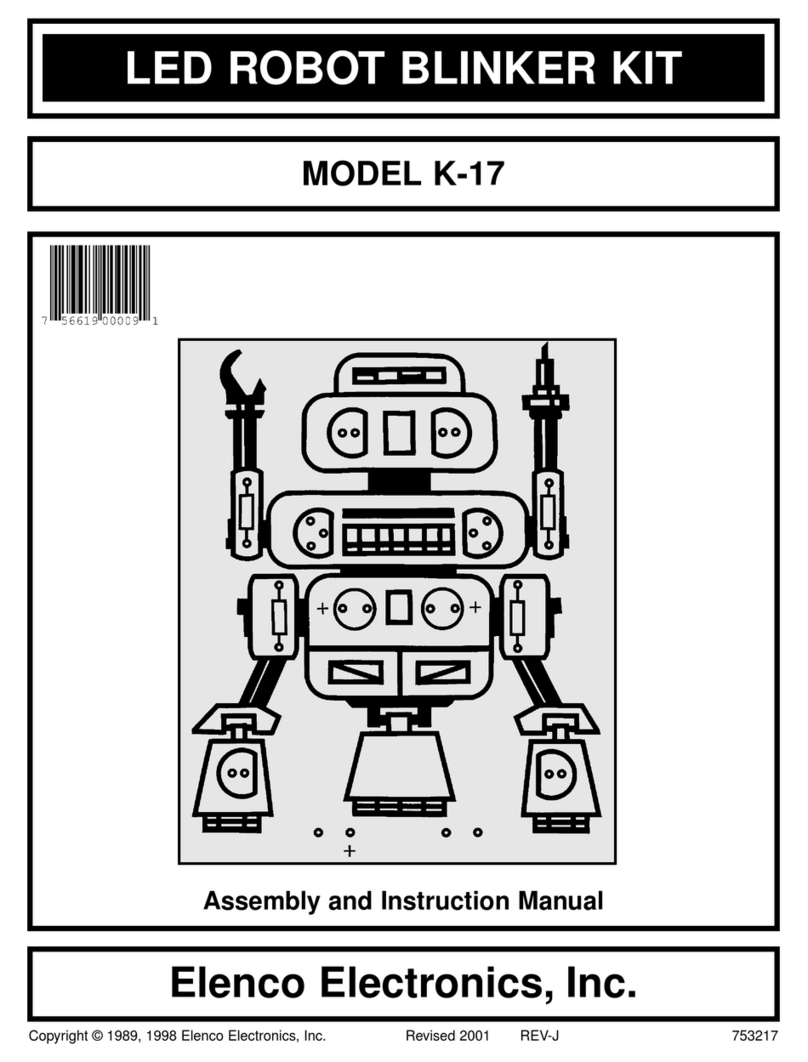
Elenco Electronics
Elenco Electronics K-17 Assembly and instruction manual
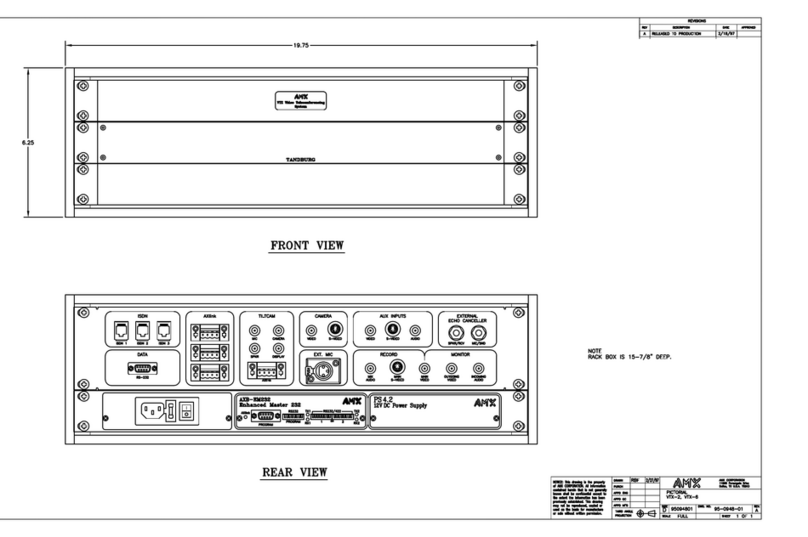
AMX
AMX VTX-2 Schematic diagram

Teletronics International
Teletronics International 11Mbps Wireless Pcmcia Card user manual

EAW
EAW MX300i Technical specifications
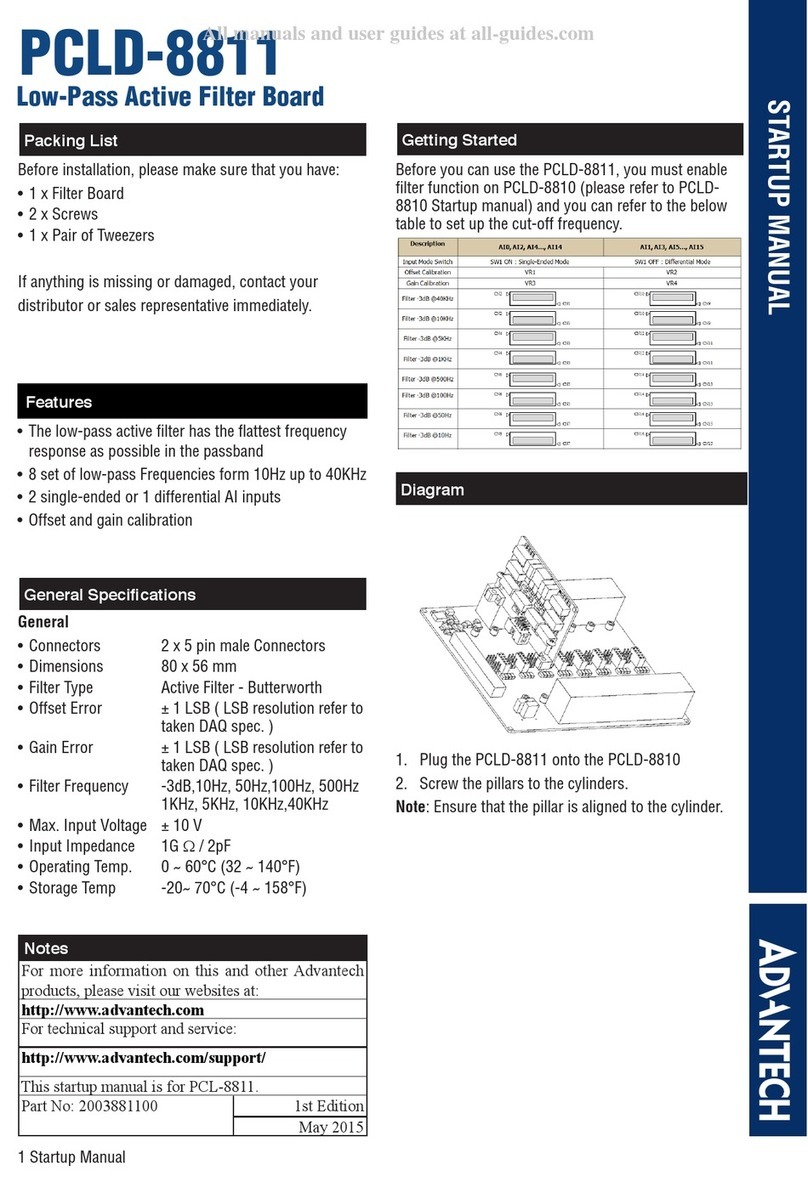
Advantech
Advantech PCLD-8811 Startup manual
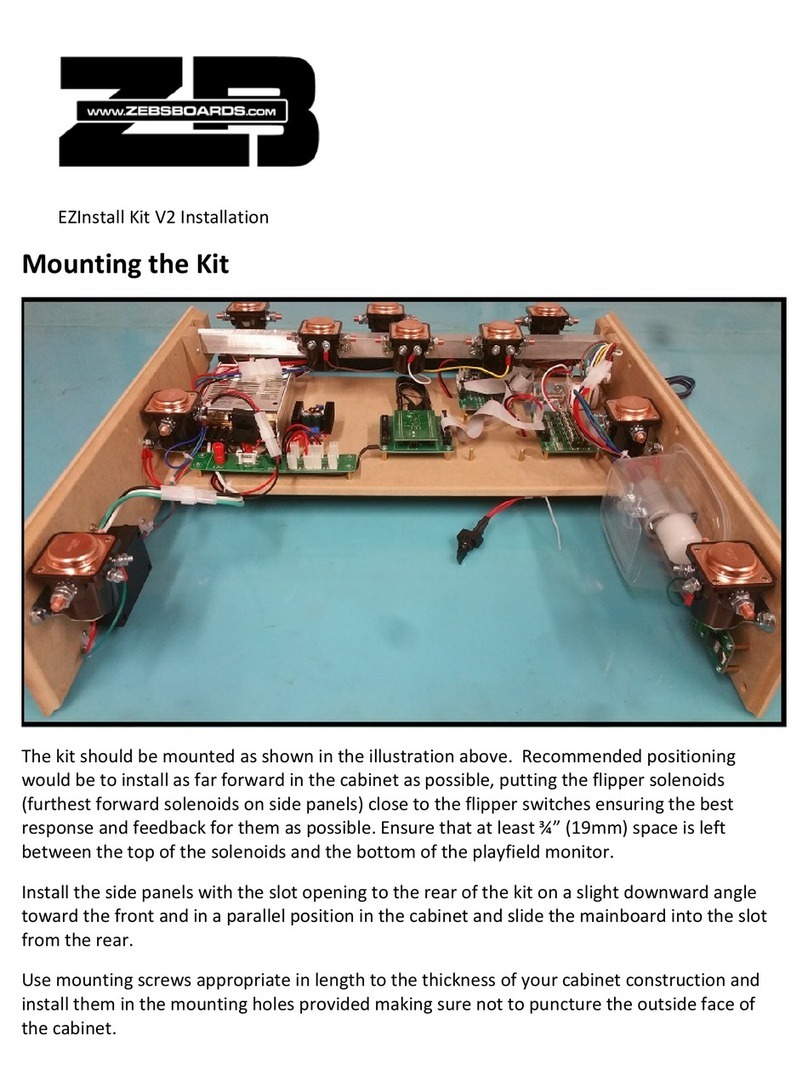
ZEBSBOARDS
ZEBSBOARDS EZInstall Kit V2 installation guide