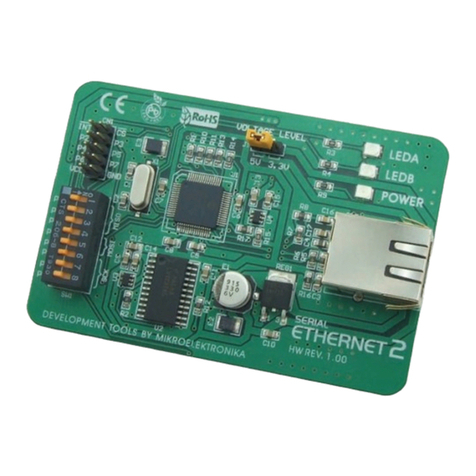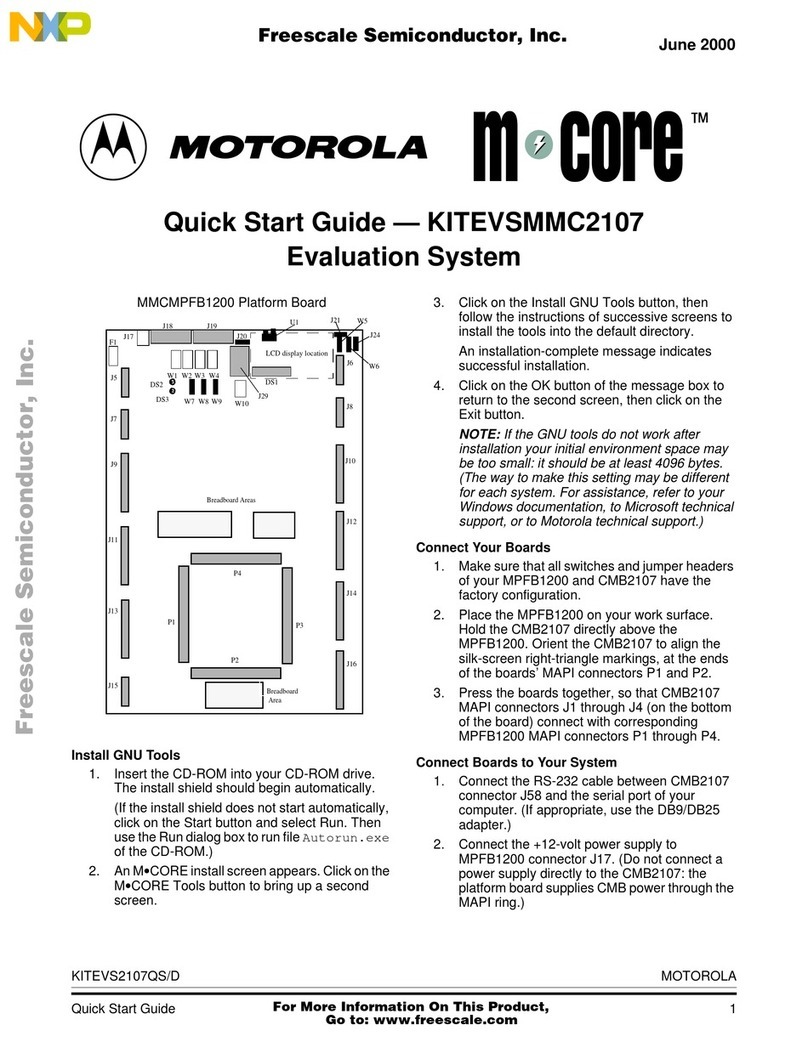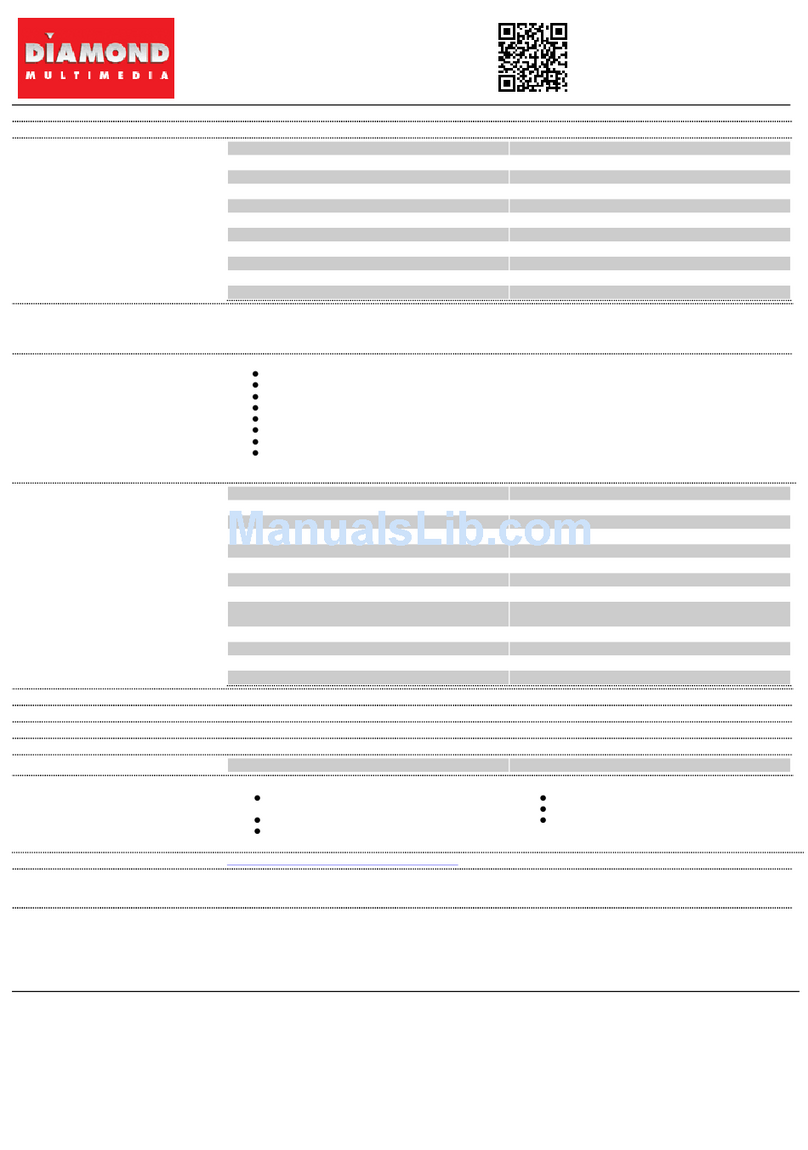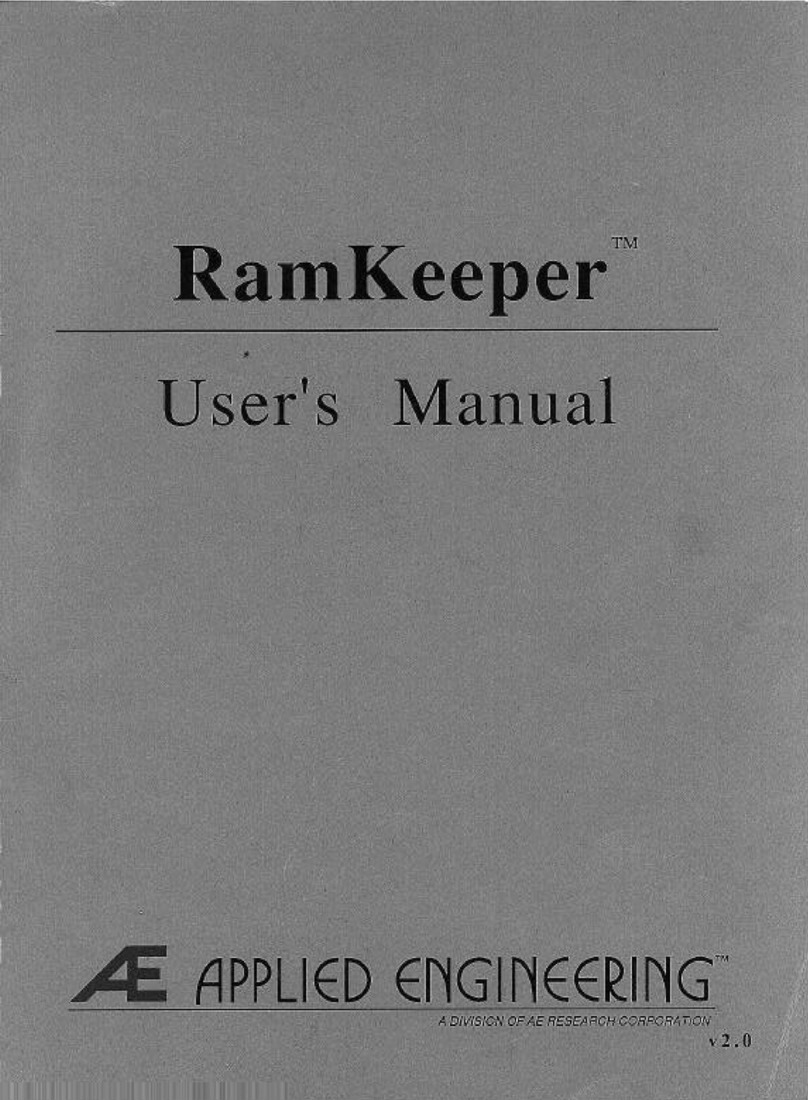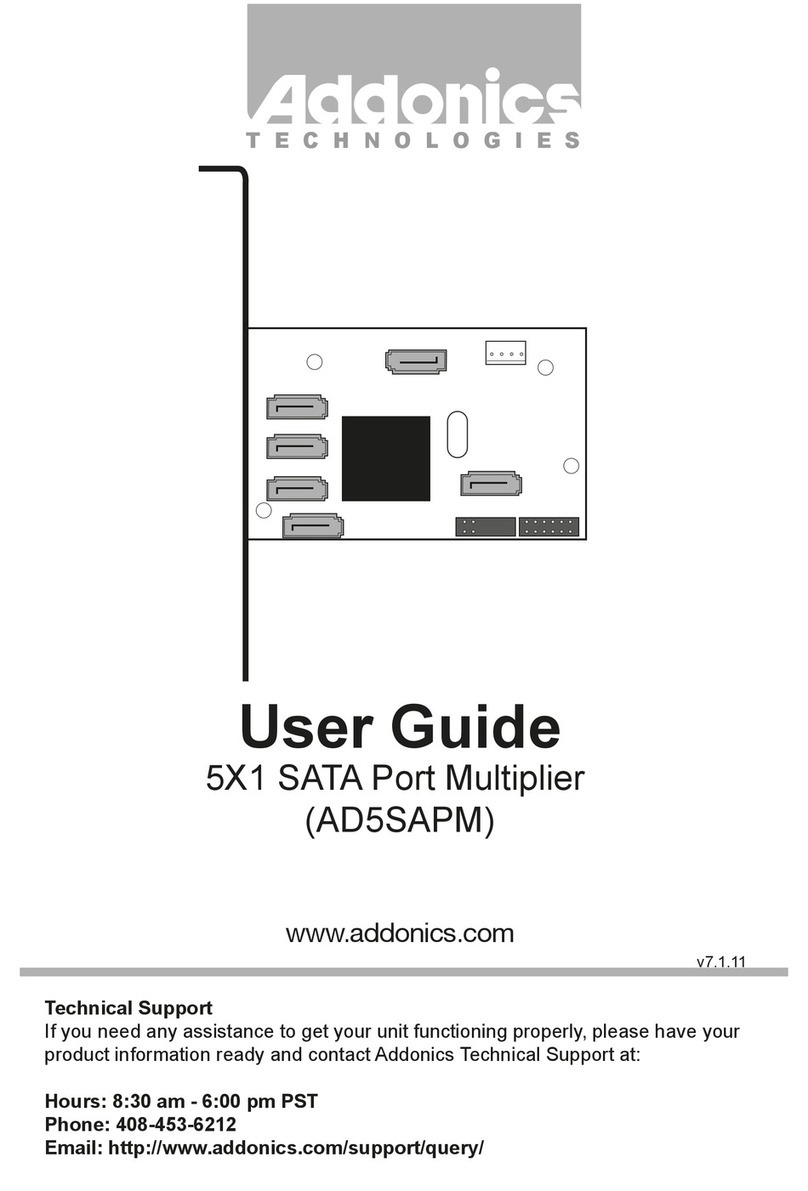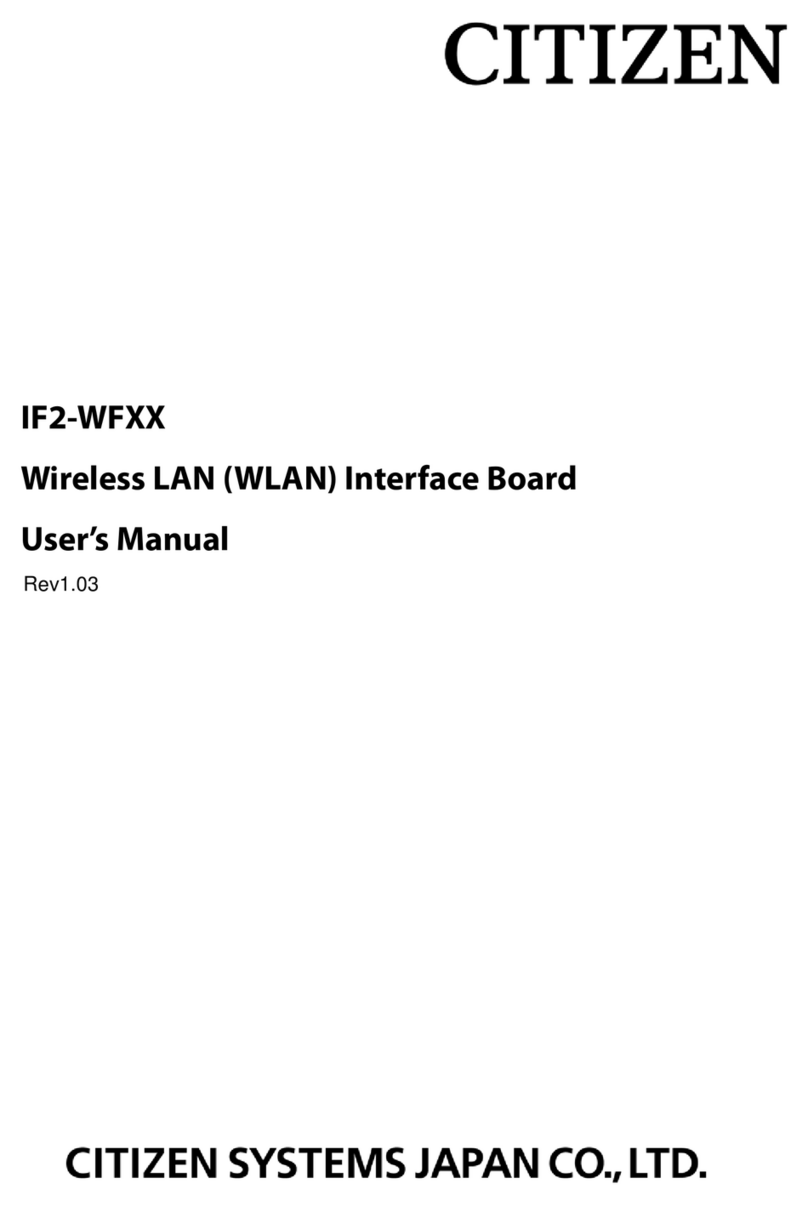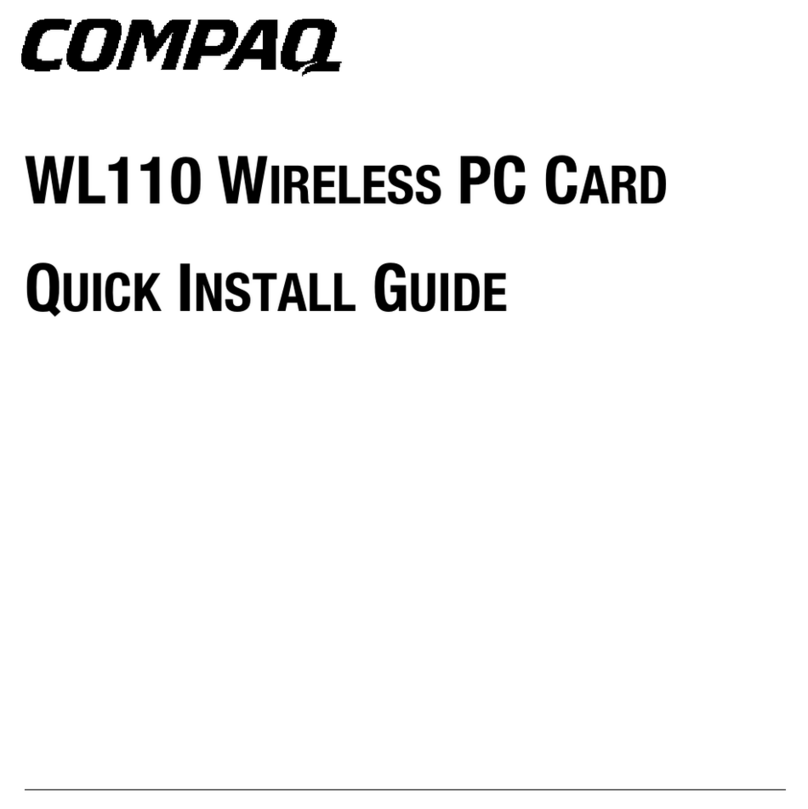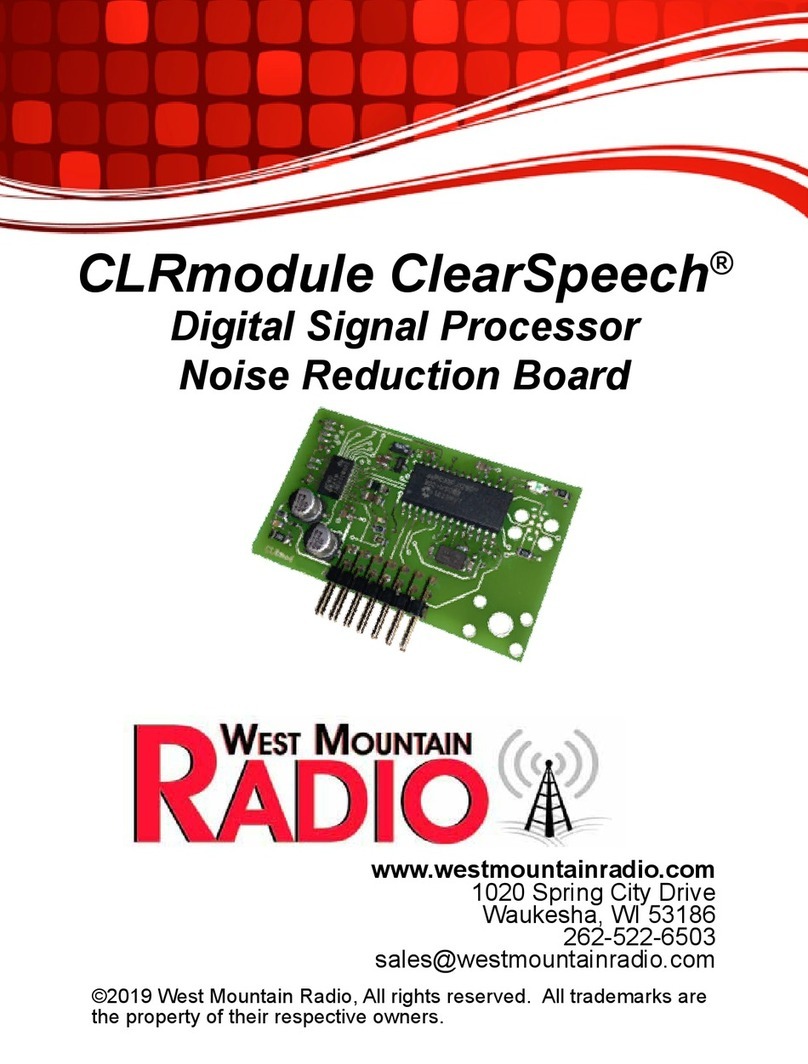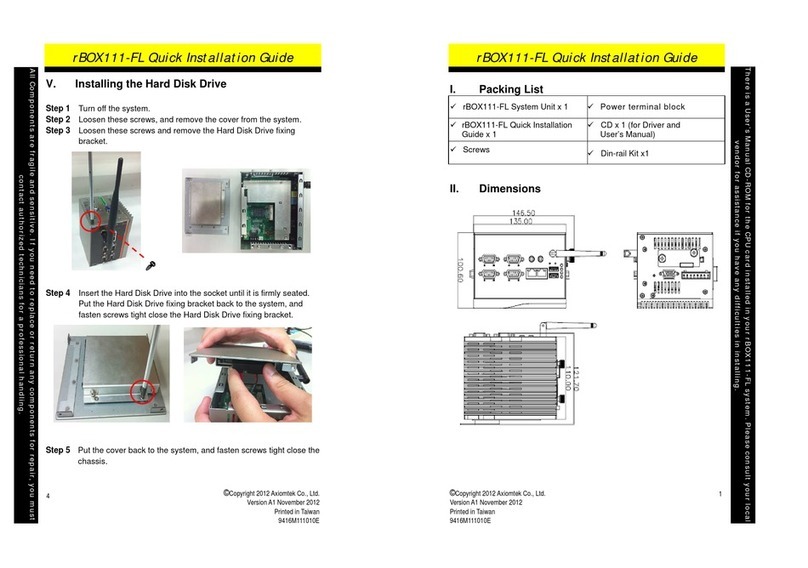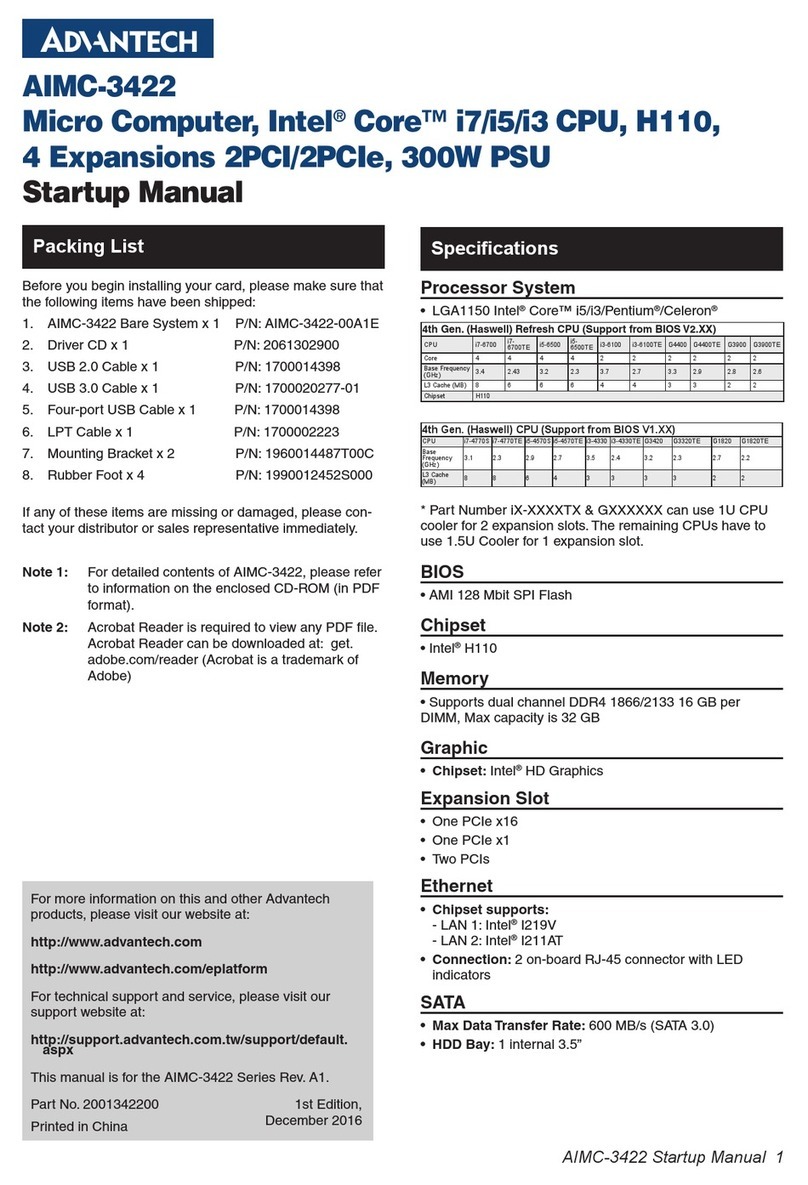Empfohlene Werkzeuge (nicht enthalten) //
Suggested tools (not included)
•Weiches Papiertuch und Isopropanol zum Reinigen der GPU
•Phillips-Schraubendreher
• Soft paper towel and Isopropanol to clean the GPU
• Phillips screwdriver
Haftungsausschluss // Disclaimer
Alle Kühler sind auf Dichtigkeit getestet. Mit der Demontage des
Kühlers erlischt die Dichtigkeitsgarantie der TechN GmbH.
Unsachgemäße Montage des Kühlers kann zu Schäden an der
Grakkarte und dem PC führen. TechN GmbH übernimmt keine
Haftung für Schäden durch unsachgemäße Installation.
All coolers are leak tested. If you disassemble the cooler the no-leak
warranty will be voided. Improper installation can damage the graphics
card and your PC. TechN GmbH assumes no liability for any damage
caused by improper installation.
Lies zunächst alle Schritte bevor du anfängst.
Please read all steps before starting.
1b. Kompatibilität prüfen // Check compatibility
Prüfe die Kompatibilität auf www.techn.de/compatibility
Check compatibility online at www.techn.de/compatibility
2. Original Kühler demontieren //
Disassemble stock cooler
Entferne die Slotblendenschrauben und alle gekennzeichneten
Schrauben von der Rückseite des PCB. Demontiere den
Luftkühler und ziehe das Lüfterkabel ab.
Remove the slot bracket screws and highlighted screws on the back
of the PCB. Dismount the air cooler. Don’t forget to unplug the fan.
1a. Original Backplate demontieren //
Disassemble stock backplate
Löse die Schrauben der Backplate und demontiere diese.
Unscrew and dismount the backplate as illustrated.
3. Grakkarte reinigen // Clean the graphics card
Entferne die alte Wärmeleitpaste vorsichtig mit Isopropanol und
einem weichen Papiertuch. Achte darauf, dass die Grakkarte
staub-, fussel- und fettfrei ist.
Carefully remove the stock thermal paste using isopropanol and a
soft paper towel. Make sure that the graphics card is completely
clean.
4. Wärmeleitpaste auftragen // Apply thermal paste
Trage nach der Reinigung eine geeignete Wärmeleitpaste auf die
GPU auf. Der Tropfen sollte ca. 3mm im Durchmesser sein.
After cleaning, apply a suitable thermal paste onto the GPU. The
drop should be around 3mm in diameter.
5.
Schutzfolie entfernen // Remove protective lm
Entferne die Schutzfolie von allen Wärmeleitpads. Überprüfe
deren Position nach der Abbildung auf der Rückseite.
Remove the protective lm from each of the thermal pads.
Compare their positioning with the gure on the back.
6. Montage // Assembly
Lege den Kühler umgedreht auf dieVerpackungsbox. Positioniere
das PCB auf dem Kühler, achte hierbei auf die Ausrichtung der
Befestigungslöcher.
Place the cooler bottom up on the packaging box. Position the PCB
on the cooler. Make sure that the mounting holes are aligned.
Bedienungsanleitung
User Manual
7a. Verschrauben // Fasten screws
Verschraube die vier gekennzeichneten GPU Schrauben
gleichmäßig über Kreuz.
Fasten the four highlighted GPU screws (short) crosswise and evenly.
Wasserkühler mit G¼“ Anschluss
Water block with G¼“ connector
Wärmeleitpads (vorinstalliert)
Thermal pads (preinstalled)
Bedienungsanleitung
User Manual
14 Schrauben M3x4 mm
14 screws M3x4 mm
Packungsinhalt // Box content
TIPP: Durch Entfernen des originalen Kühlers kann die Garantie der
Grakkarte erlöschen. Verwende nur Kühlüssigkeit mit Korrosionsschutz.
TIP: By removing the stock cooler, warranty of the graphics card can
be voided. Only use coolant with anti-corrosion additives.
WARNUNG! Verwende nicht zu viel Kraft bei der Installation des
Kühlers und dem Verschrauben. Chip Dies können leicht brechen.
ATTENTION! Do not to use too much force by pressing the block
down onto the PCB or overtightening the screws. Chip dies are
prone to cracking.
1.
4.
2.
3.
GPU Waterblock
RX 6800 (XT) / 6900 XT
4.
2.
Wärmeleitpaste
Thermal paste