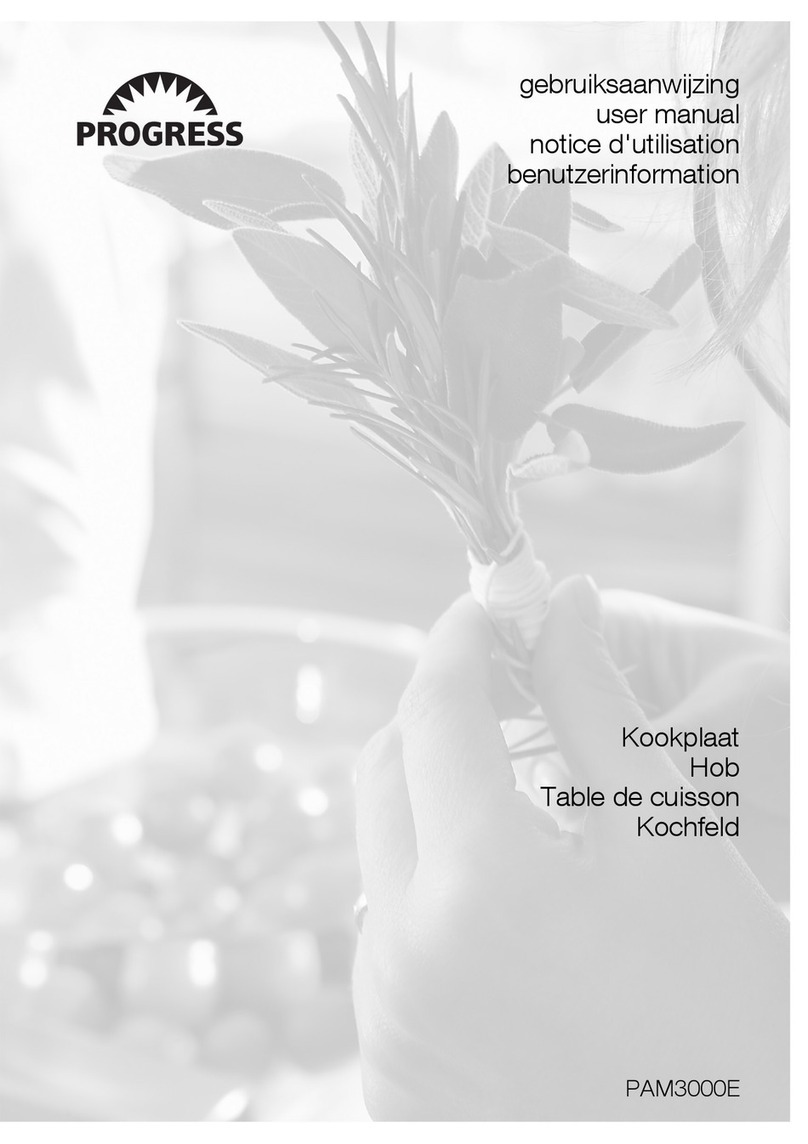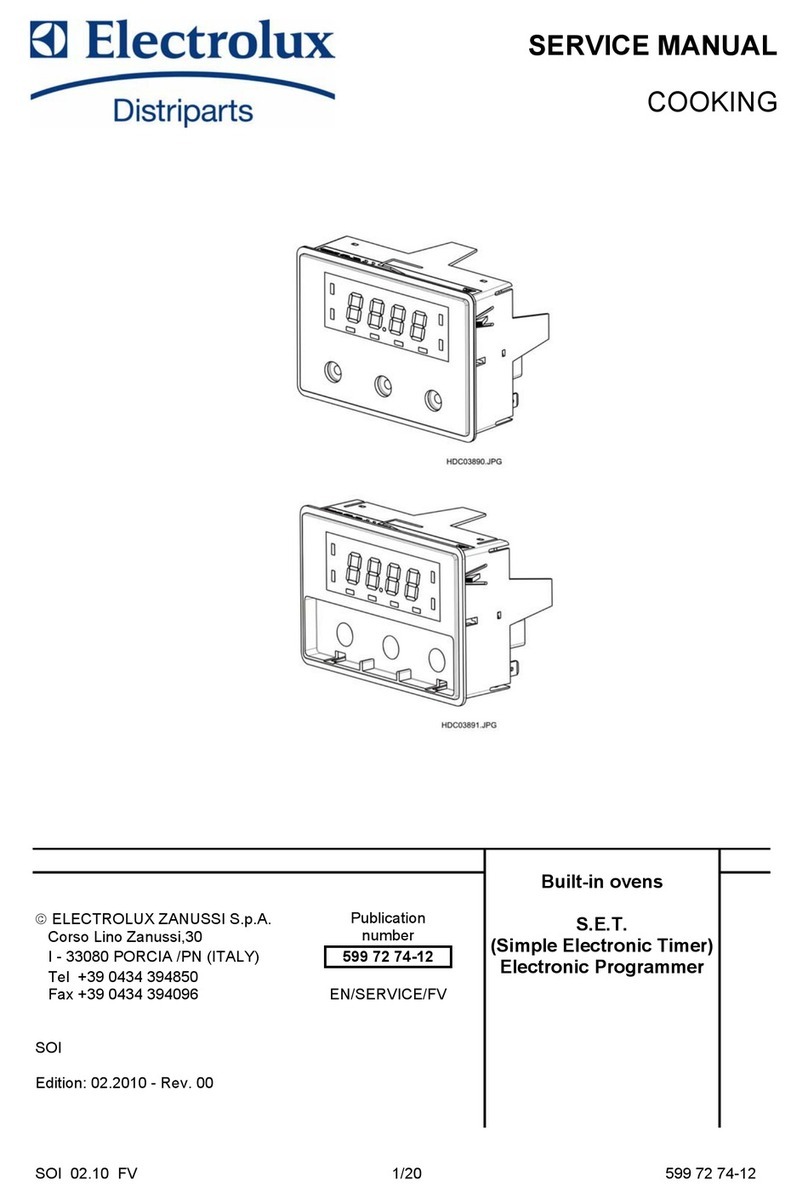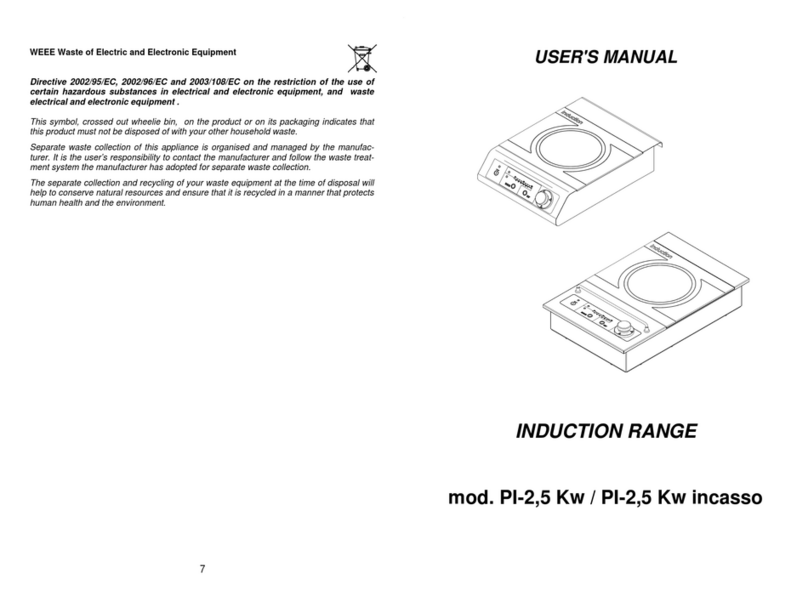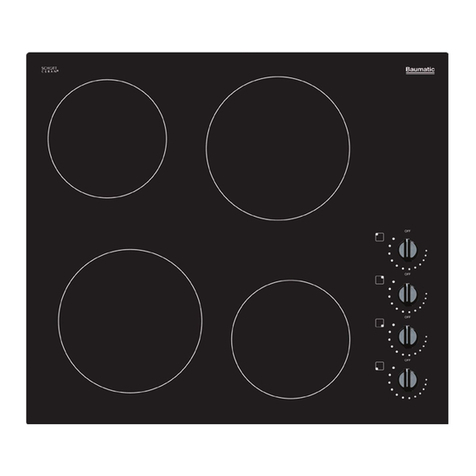Jessier JSC-D22058-UL User manual

Instruction Manual/ Installation Manual
MODEL: JSC-D22058-UL
20230225A2

Safety Warnings
回
Electrical Shock Hazard
丘|
t
丘t
t
Cut Hazard
t
丘t
Important safety instructions
巨|
巨|
回
已}
回
回
1

己已
丘|
回
巨t
回
巨|
丘|
巨|
已
回:
丘
2

Cut Hazard
回
巨尸
Important safety instructions
回
巨
丘
回
回
巨
回
巨|
巨|
巨|
巨
回
回
已
3

回
己
回
巨t
巨|
回
必· f二:
4

|卒.三二d|
己A
已
回
回►
回
Product Orew
Top View
5

Product Infoaon
6

亡
丁
Using your Ceramic Hob
To start cooking
• After power on, the buzzer beeps once, all the indicators light up for 1 second
then go out, indicating that the ceramic hob has entered the state of standby
mode.
1. Touch the ON/OFF control. all the indicators
show “--“
2. Place a suitable pan on the cooking zone that
you wish to use.
• Make sure the bottom of the pan and the surface
Of the cooking zone are clean and dry.
3. No need to touch the heating zone selection control
4. To set the power
By touching the button + or - to select the power level,the indicator will flash “5”,
you can adjust the power level within 0-9.
7

5
5. Small stove There are only 3 heat preservation gears in the heating
zone. When the heating zone is selected, it will display “0”, the second
gear will display “L”, and the third gear will display “H1”
*If you don’t choose a heat setting within 1 minute,the ceramic hob will
automatically switch off.You will need to start again at step 1.
*You can modify the heat setting at any time during cooking.
When you have finished cooking
1. Turn the cooking zone off by touch the - to “0” , make sure the display
shows”0” .
2. Beware of hot surfaces
“H” will show which cooking zone is hot to touch. It will disappear when the
surface has cooled down to a safe temperature. It can also be used as an energy
saving function if you want to heat further pans, use the hotplate that is still hot.
3.Turn the whole cooktop off by touching the “ON/OFF” control.
Locking the Controls(only for one zone)
• You can lock the controls to prevent unintended use (for example children
accidentally turning the cooking zones on).
• When the controls are locked, all the controls except the ON/OFF and pause
control are disabled.
To lock the controls
Pressing the "-"key and "+"key at the same time,the indicator will show "LO"
8

To unlock the controls
1. Make sure the heating zone is turned on.
2. Pressing the "-"key and "+"key at the same time
for a while.
3. You can now start using the heating zone.
When the heating zone in the lock mode, all the controls are disable except the
ON/OFF and Pause ,you can always turn the ceramic hob off with the ON/OFF
control in an emergency, but you shall unlock the hob first in the next operation.
Starting the STOP&GO (Pause control)
The function sets all cooking zones that operate to a keep warm setting.
• Touch to stop the heating zone,will show “11”. The heat setting that you set
before comes on. It does not stop the timer function.
• Touch to this function again. The hob will come back to work.
Over-Temperature Protection
A sensor installed in the hob continuously measures the temperature on the hob
surface. If an excessively high temperature is detected, the hob will be
automatically switched off.
When the temperature on the hob surface returns to normal, the ceramic hob
becomes operational again.
Residual Heat Warning
When the hob has been operating for some time, there will be some residual
heat. The letter “ H ”appears to warn you to keep away from it.
Auto Shutdown
Another safety feature of the hob is auto shut down. This occurs whenever you
forget to switch off a cooking zone. The default shutdown times are shown in
the table below:
Power level 123456789
Default working timer (hour) 888444222
9

Using the Timer
• You can set the timer for up to 99 minutes. If the setting time exceeds 99
minutes, the timer will automatically return to 0 minute.
1.Touch the timer control , the timer indicator show “30”
2. Set the time by touching the + or - to select the timer.
Hint: Touch the “-“ or “+” control of the timer once will decrease or increase by 1
minute.
Touch and hold the “-“ or “+” control of the timer will decrease or increase
by 10 minutes.
3. Touching the Timer control, the timer is canceled, and the”--“ will show in the
minute display.
5. When the time is set, it will begin to count
down immediately. The display will show the
remaining time and the timer indicator flash
for 5 seconds.
6. Buzzer will beep for 30 seconds and the timer indicator
shows “- - “ when the set time finished.
NOTE: If you want to change the time after the timer is set, you have to start from
step 1
10

Beware of hot suaces
H
Over-Temperature Protection
Residual Heat Warning
11

Searing steak
For stir-frying
13

Heat Settings
1 - 2
3-4
5-6
7-8
9
Care and Cleaning
14

°
Hints and Tips
Problem Possible causes What to do
15

Technical Specification
Cooking Hob
Cookin g Zones
Supply Voltage
Installed Electric Power
Product Size
LXW XH(m m)
Building-in Dimensions
AxB (mm)
JSC-22058-UL
2 Zones
120V~60Hz
2000W
290X520X44
270X490
Installation
Selection of installation equipment
16

/一-\
-L
\U
290
520
44
270 490
50 m
L(mm)
W(mm) H(mm)
D(mm)
A(mm)
B(mm)
X(mm)
ini
Under any circumstances, make sure the ceramic cooker hob is well
ventilated and the air inlet and outlet are not blocked. Ensure the
ceramic cooker hob is in good work state. As shown below
必· :?`\古它二名。 I
D
-
A(mm)
760
B(mm)
50 mini 30 mini
39
C(mm)
D
E
Air intake I Air exit 10 mm
17

Before locating the fixing brackets
Adjusting the bracket position
A
/'
BA
ST3.9*6
\
\"_,了$
,i,}_
\,/
l
编
18

n nn
nn n nn
n
nnn n
n
n n
n n nn
nn nn
n
n n n
n
nn
n nn n n
n n n n n
nnn
心$
V
。
二
n
。
n
°
n了
n
19
Table of contents
Popular Hob manuals by other brands

Baumatic
Baumatic B12SS user manual

Electrolux
Electrolux EHO 600 Operating and assembly instructions

KORTING
KORTING HK 7417 GMX Instructions and advice for the use, installation and maintenance

NEFF
NEFF T26DS Series instruction manual

DeDietrich
DeDietrich DTI716X Guide to installation and use

Candy
Candy CI633C/E1 instruction manual