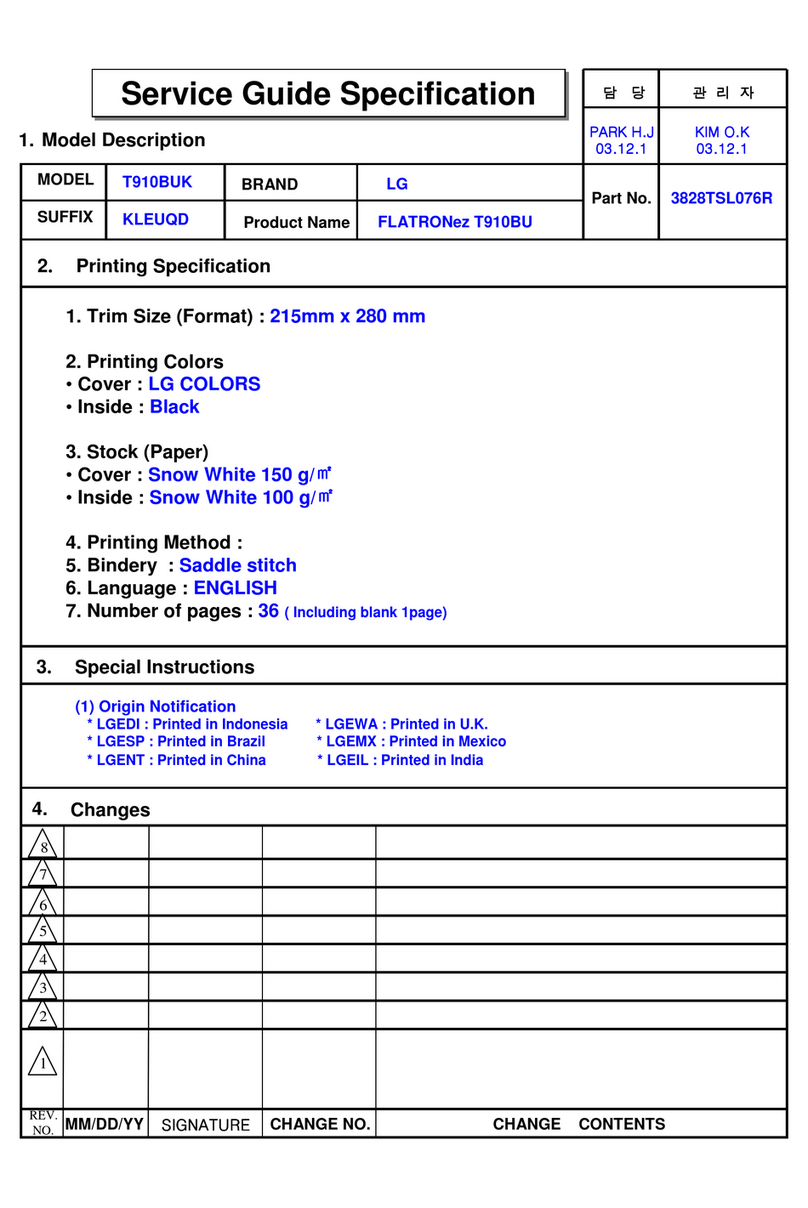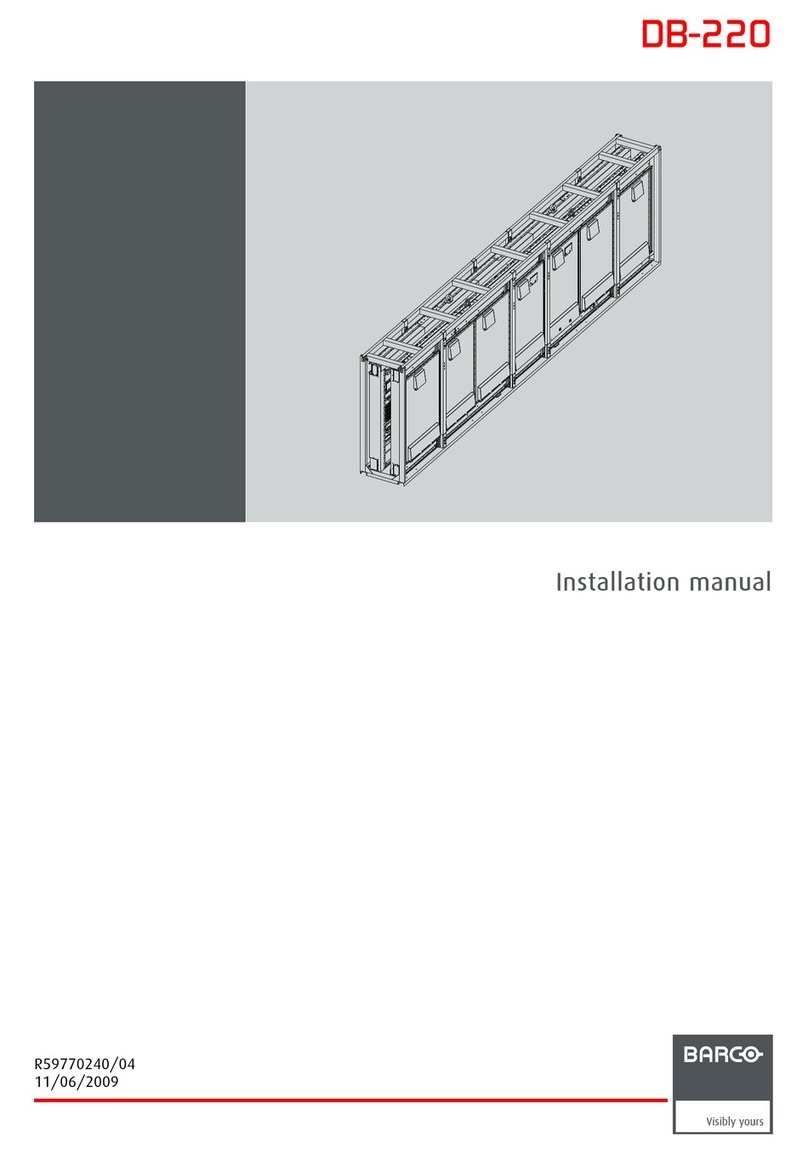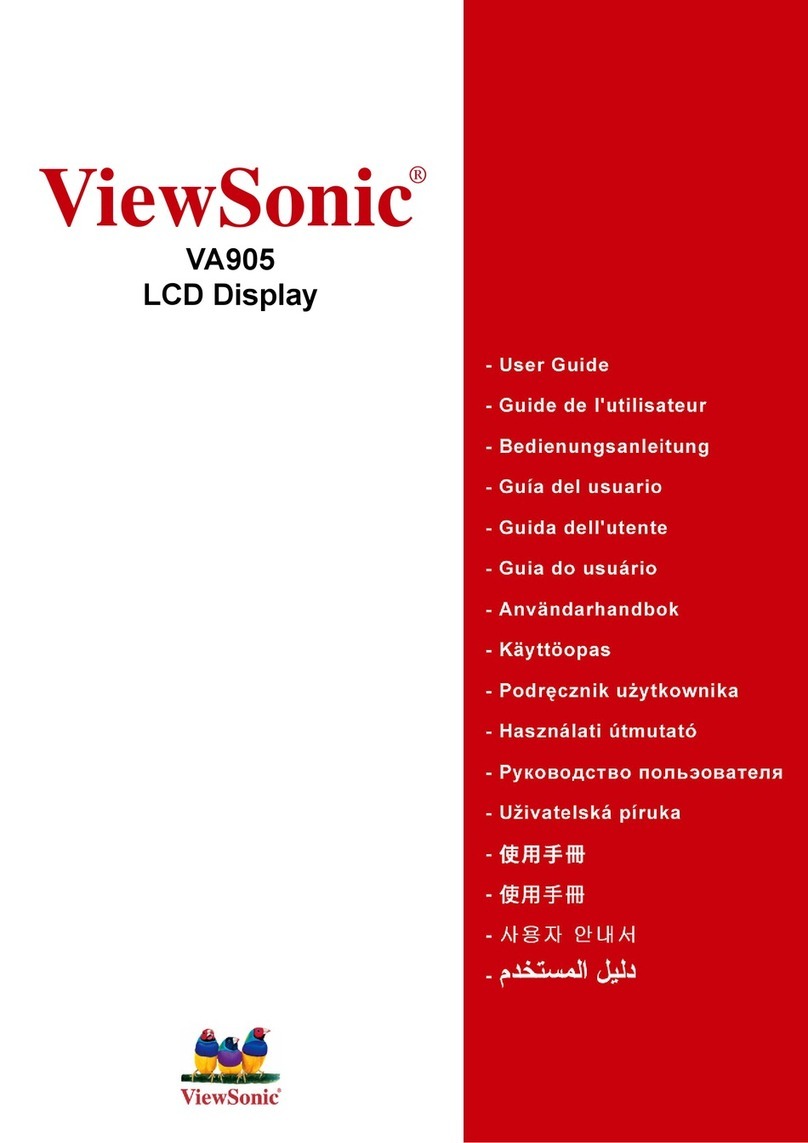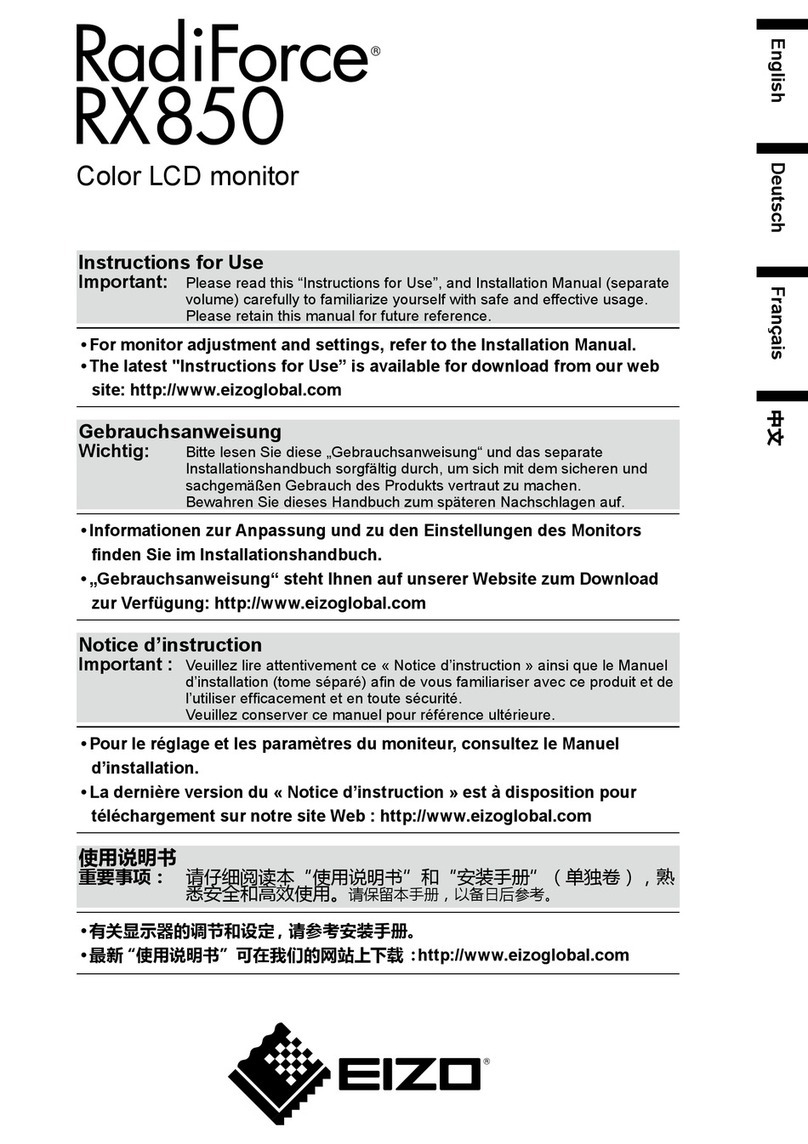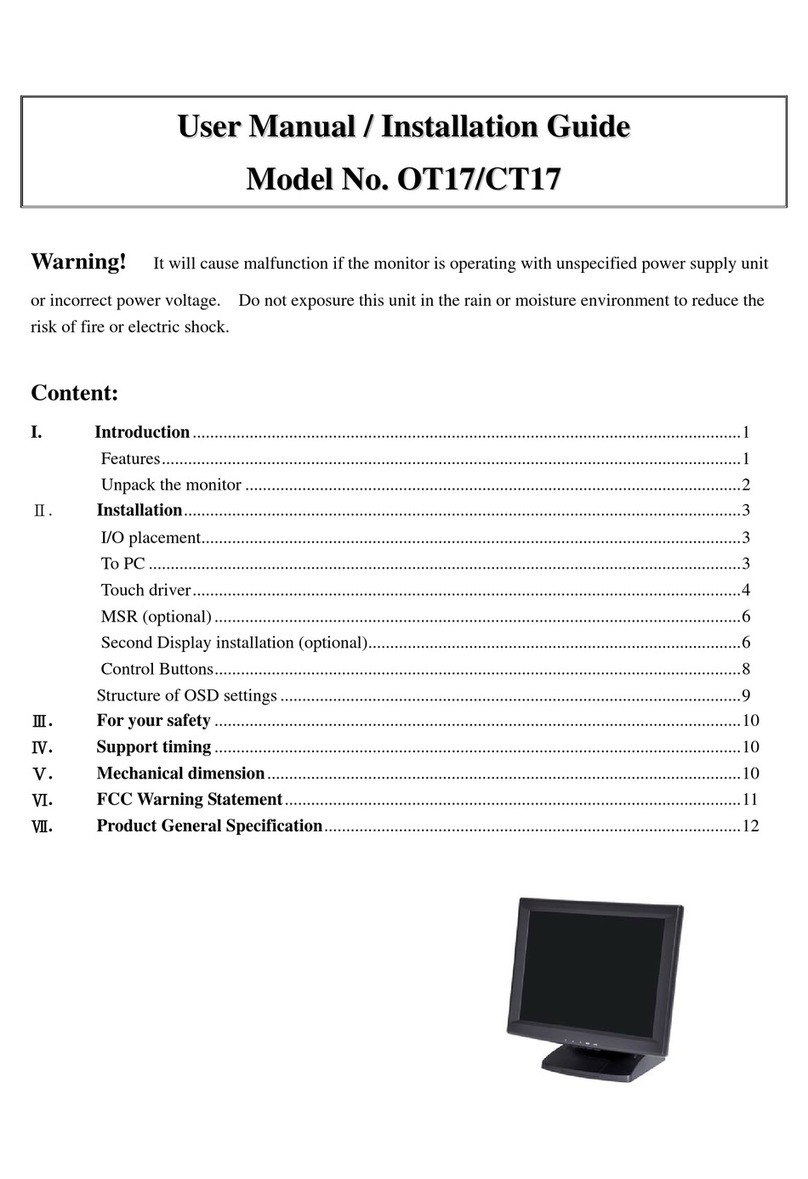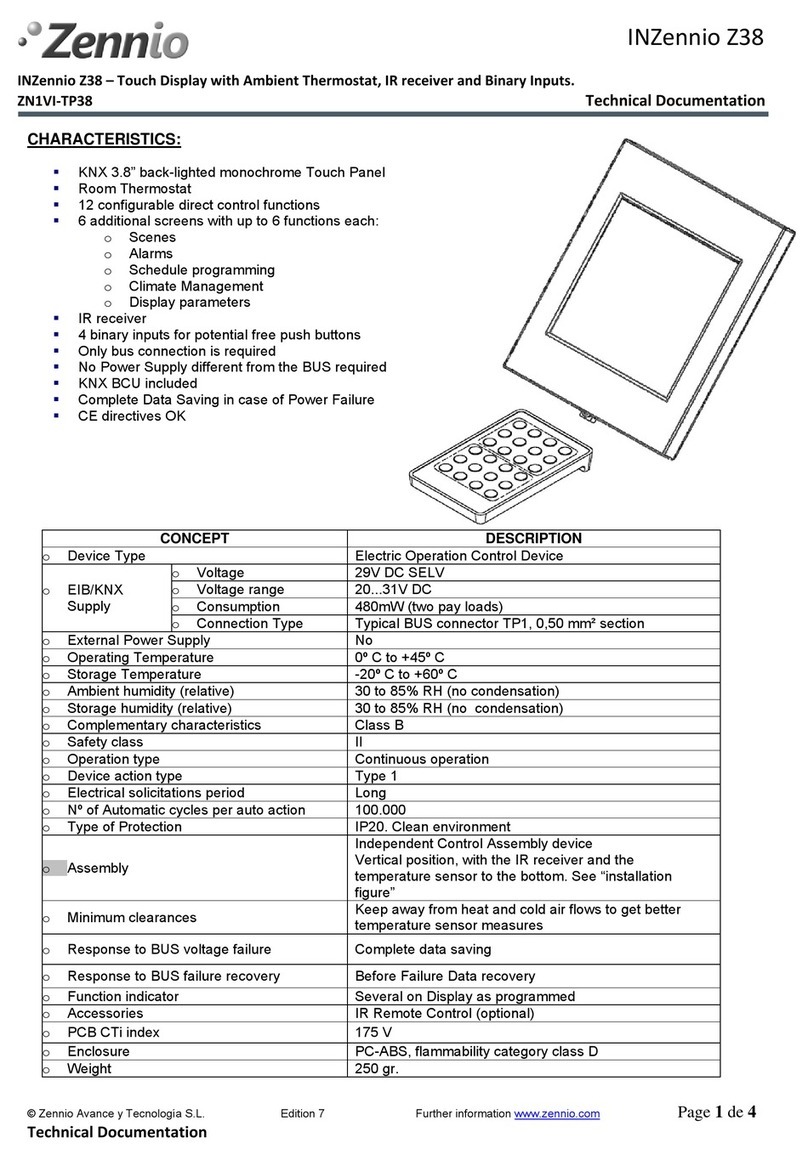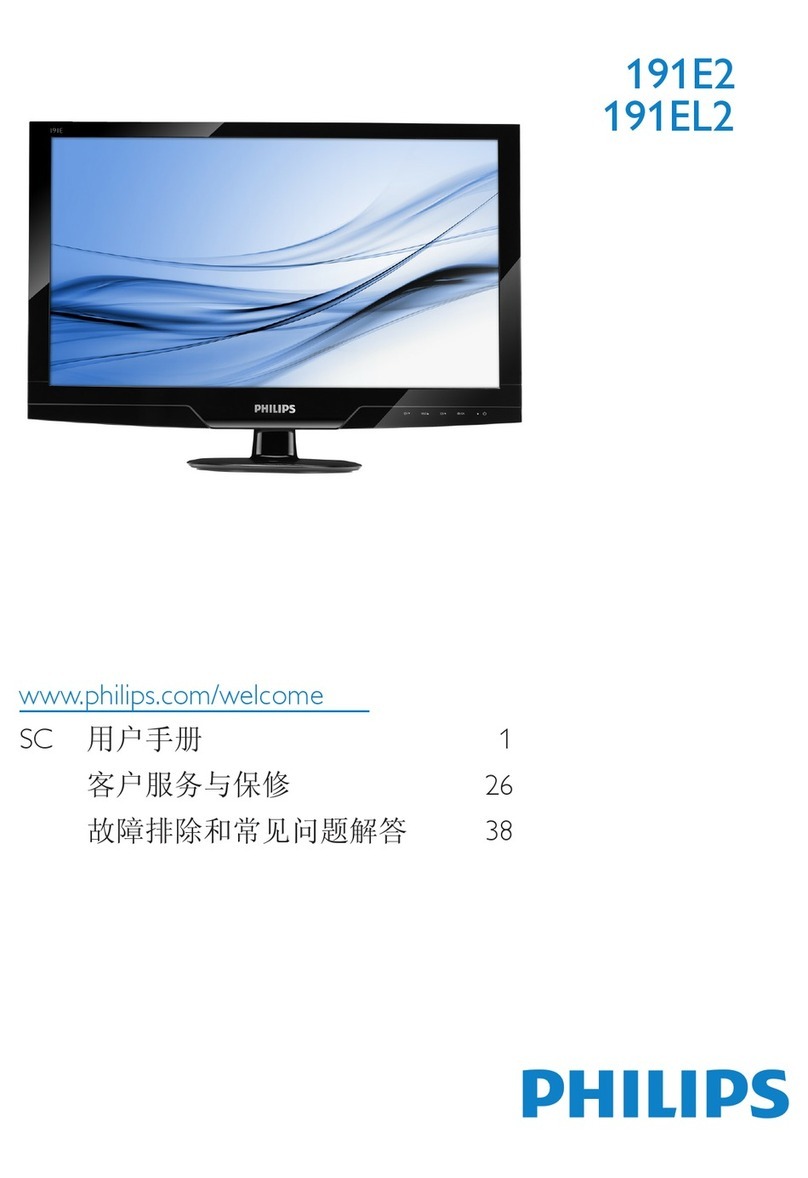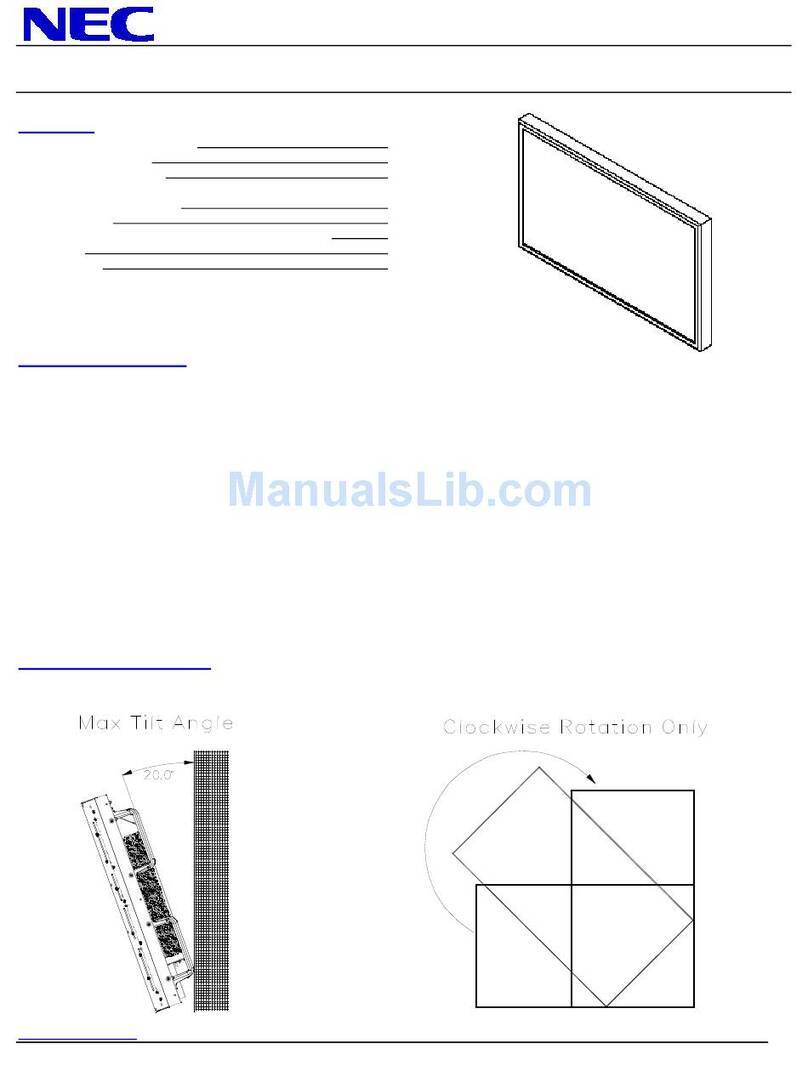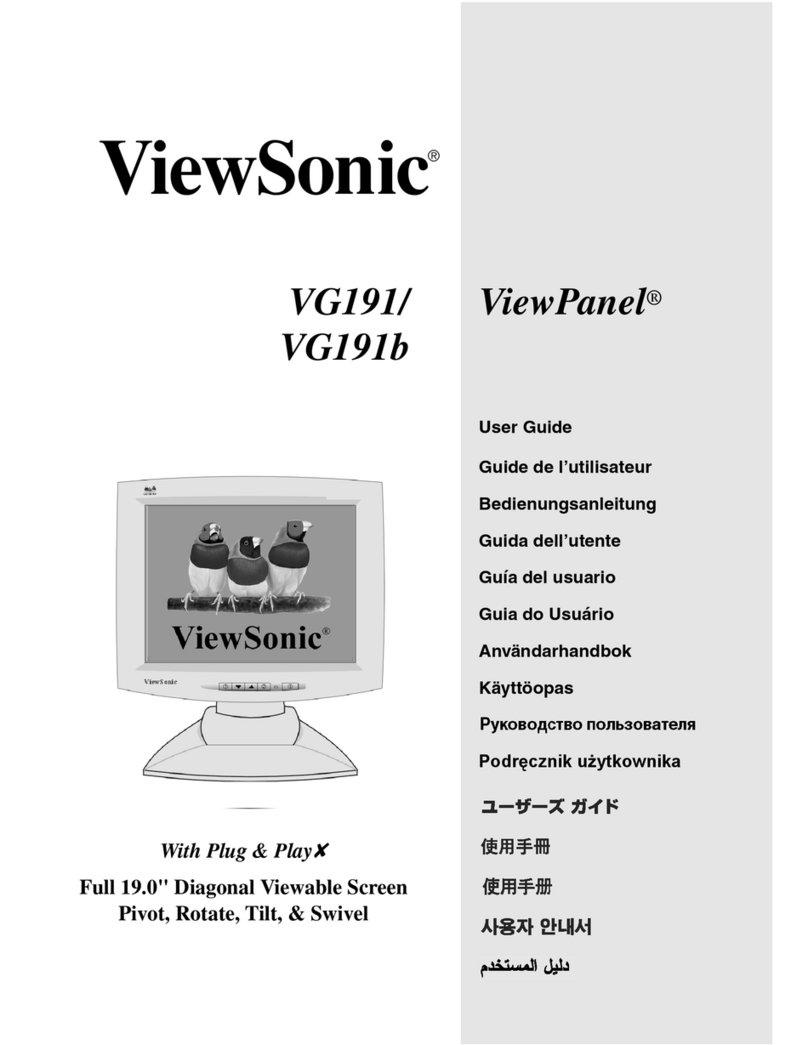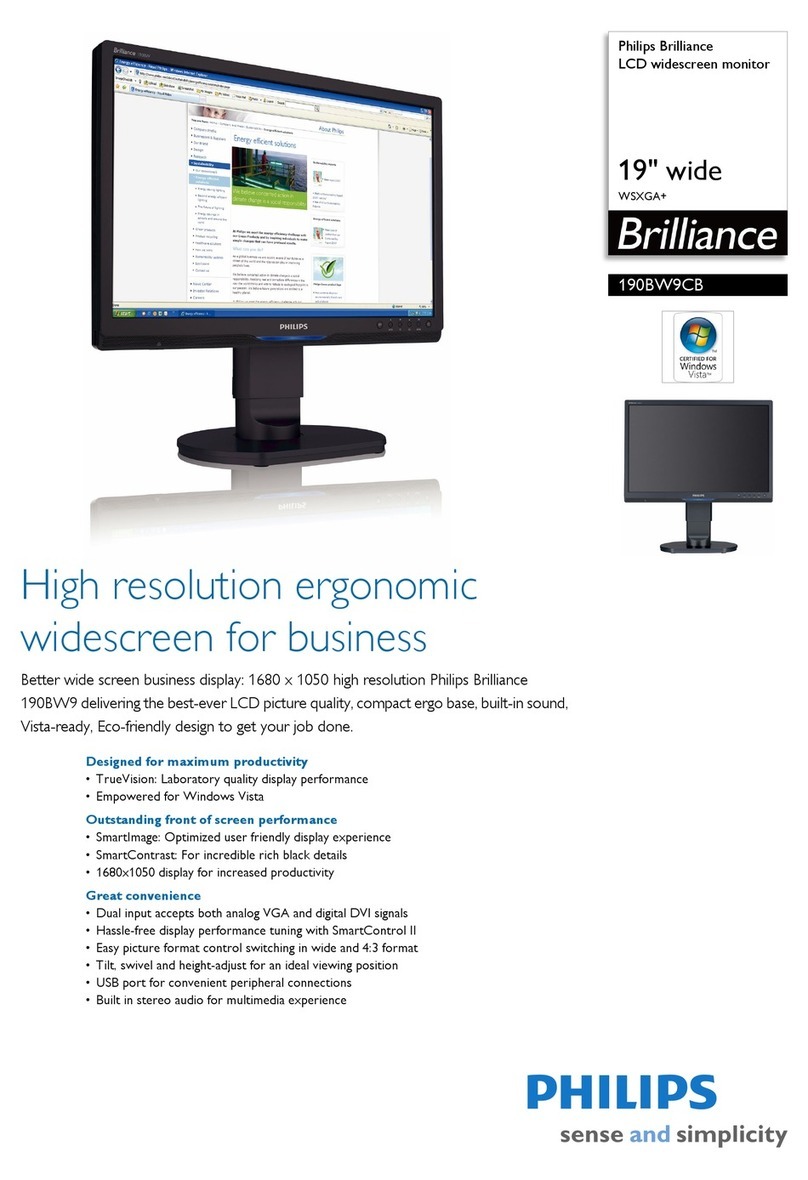Jetter JVM-507B - HMI User manual

User Manual
JVM-507B - HMI
60881526
We automate your success.

2 Jetter AG
Introduction
Variant: Jetter
Item #: 60881526
Revision 4.01.2
August 2016 / Printed in Germany
This document has been compiled by Jetter AG with due diligence, and is based on the known state of the art.
In the case of modifications, further developments or enhancements to products shipped in the past, a revised document
will be supplied only if required by law, or deemed appropriate by Jetter AG. Jetter AG shall not be liable for errors in form
or content, or for missing updates, as well as for damages or disadvantages resulting from such failure.
The logos, brand names, and product names mentioned in this document are trademarks or registered trademarks of
Jetter AG, of associated companies or other title owners and must not be used without consent of the respective title
owner.

Jetter AG 3
JVM-507B Introduction
How to contact us:
Jetter AG
Graeterstrasse 2
D-71642 Ludwigsburg
Germany
Phone - Switchboard: +49 7141 2550-0
Phone - Sales: +49 7141 2550-433
Phone - Technical Hotline: +49 7141 2550-444
Fax - Sales: +49 7141 2550-484
E-mail - Sales: sales@jetter.de
E-mail - Technical Hotline: hotline@jetter.de
Address

4 Jetter AG
Introduction
This document is an integral part of the JVM-507B:
Keep this document in a way that it is always at hand until the JVM-507B
will be disposed of.
Pass this document on if the JVM-507B is sold or loaned/leased out.
In any case you encounter difficulties to clearly understand the contents of this
document, please contact Jetter AG.
We would appreciate any suggestions and contributions on your part and
would ask you to contact us at the following e-mail address: info@jetter.de.
Your feedback will help us produce manuals that are more user-friendly, as
well as address your wishes and requirements.
This document contains important information on the following topics:
Transport
Mounting
Installation
Programming
Operation
Maintenance
Repair
Therefore, you must carefully read, understand and observe this document,
and especially the safety instructions.
In the case of missing or inadequate knowledge of this document Jetter AG
shall be exempted from any liability. Therefore, the operating company is
recommended to obtain the persons' confirmation that they have read and
understood this manual in writing.
Significance of this
User Manual

Jetter AG 5
JVM-507B Contents
Table of Contents
1Safety instructions 9
Basic safety instructions ..............................................................................................................10
2Identifying the JVM-507B 13
2.1 Identification by means of the nameplate ...............................................................................14
Nameplate....................................................................................................................................15
2.2 Version registers ........................................................................................................................16
Device web site - Overview..........................................................................................................17
Retrieving information from the device web site ..........................................................................19
Software versions.........................................................................................................................20
3Product description and design 21
Product description – JVM-507B .................................................................................................22
Parts and interfaces .....................................................................................................................23
Order reference/options ...............................................................................................................24
4Quick launch 25
Quick launch ................................................................................................................................26
5Mounting and installation of the JVM-507B 27
5.1 Installing the JVM-507B.............................................................................................................28
Installing the HMI .........................................................................................................................29
5.2 Ports and interfaces...................................................................................................................33
Spannungsversorgung anschließen.............................................................................................34
CAN-Schnittstelle anschließen ....................................................................................................35
Ethernet-Schnittstelle anschließen ..............................................................................................36
Videosignale anschließen ............................................................................................................38
Exemplary connection..................................................................................................................41
5.3 Replacing the Micro-SDHC card...............................................................................................42
Replacing the Micro-SDHC card in the HMI JVM-507B ..............................................................43
5.4 IP configuration..........................................................................................................................44
Factory settings............................................................................................................................45
The configuration memory ...........................................................................................................46
Configuration registers.................................................................................................................47
Setting the IP address via registers to be non-volatile.................................................................48
Setting the IP address during runtime..........................................................................................50
Making settings on the device web site .......................................................................................51
6Initial commissioning 53
6.1 Preparatory work and first insight into programming with JetSym STX .............................54
Preparatory work for initial commissioning ..................................................................................55
Programming in the programming language JetSym STX ..........................................................56
6.2 Configuring a project for the ER-STX-CE platform ................................................................57
Creating and configuring a visualization project in JetViewSoft ..................................................58
Creating and configuring a visualization project in JetSym .........................................................63

6 Jetter AG
Contents
6.3 ER-STX-CE platform - Programming ....................................................................................... 71
Entering values via touch display................................................................................................ 72
Using visualization commands to manipulate visualization objects ............................................ 76
7File system 79
7.1 Directories.................................................................................................................................. 80
Directories referring to HMIs ....................................................................................................... 81
7.2 Properties................................................................................................................................... 84
Flash disk - Properties................................................................................................................. 85
SD memory card - Properties...................................................................................................... 86
USB flash drive - Properties........................................................................................................ 87
8Programming 89
8.1 Memories - Overview ................................................................................................................ 90
Operating system memory .......................................................................................................... 91
File system memory .................................................................................................................... 92
Application program memory ...................................................................................................... 93
Memory for volatile application program variables...................................................................... 94
Memory for non-volatile application program registers ............................................................... 95
Memory for non-volatile application program variables .............................................................. 96
Flags............................................................................................................................................ 98
8.2 Inputs and outputs .................................................................................................................. 100
Function keys ............................................................................................................................ 101
Ignition and shutdown delay...................................................................................................... 102
8.3 Real-time clock ........................................................................................................................ 104
Technical specifications............................................................................................................. 105
9Automatic copying of controller data 107
9.1 How it works ............................................................................................................................ 109
Loading the Autostart function....................................................................................................110
Executing the Autostart function................................................................................................. 111
Terminating the Autostart mode..................................................................................................112
9.2 autostart.bat - Structure ..........................................................................................................113
Available commands ..................................................................................................................114
Example of a command file........................................................................................................115
9.3 Data files....................................................................................................................................116
File format ..................................................................................................................................117
Automatically loading data file information.................................................................................118
10 Operating system update 119
10.1 Updating the operating system of an HMI ............................................................................ 120
OS update by means of JetSym ............................................................................................... 121
Operating system update via FTP............................................................................................. 122
Operating system update via USB ............................................................................................ 123
OS update via device website................................................................................................... 126
Operating system update via \App ............................................................................................ 127

Jetter AG 7
JVM-507B Contents
11 Quick reference - JVM-507B 129
Appendix 134
A: Ports and interfaces.................................................................................................................135
Connector pinout........................................................................................................................136
Mating connector........................................................................................................................138
B: Technical specifications..........................................................................................................140
Technical specifications .............................................................................................................141
Physical dimensions ..................................................................................................................143
Operating parameters - Environment and mechanics ...............................................................147
Operating parameters - EMC.....................................................................................................148
C: Additional information.............................................................................................................149
D: Index..........................................................................................................................................150


Jetter AG 9
JVM-507B Safety instructions
1 Safety instructions
This chapter informs the user of basic safety instructions. It also warns the
user of residual dangers, if there are any. Furthermore, it contains information
on EMC.
Topic Page
Basic safety instructions ............................................................................... 10
Introduction
Contents

10 Jetter AG
1Safety instructions
Basic safety instructions
This device complies with the valid safety regulations and standards.
Jetter AG attaches great importance to the safety of the users.
Of course, the user should adhere to the following regulations:
Relevant accident prevention regulations
Accepted safety rules
EC guidelines and other country-specific regulations
Usage according to the intended conditions of use implies operation in
accordance with this User Manual.
The device has been designed for use in commercial vehicles and mobile
machines. The device JVM-507B is an HMI with integrated controller for
exchange of data with peripheral devices.
The HMI JVM-507B meets the requirements of the European Automotive EMC
Directive for electric/electronic subassemblies.
Operate the JVM-507B only within the limits set forth in the technical
specifications. Because of its low operating voltage, the JVM-507B is
classified as a SELV (Safety Extra-Low Voltage) system. Therefore, the HMI
JVM-507B is not subject to the EU Low Voltage Directive.
The device must not be used in technical systems which to a high degree
have to be fail-safe.
The JVM-507B is no safety-related part as per Machinery Directive
2006/42/EC. This device is not qualified for safety-relevant applications and
must, therefore, NOT be used to protect persons.
If you intend to operate the device at ambient conditions not being in
conformity with the permitted operating conditions, please contact Jetter AG
beforehand.
Depending on the life cycle of the product, the persons involved must possess
specific qualifications. The qualifications required to ensure safe handling of
the device at different phases of the product life cycle are listed below:
Product life cycle Minimum qualification
Transport/storage: Trained and instructed personnel with knowledge in
handling electrostatically sensitive components
Mounting/installation: Specialized personnel with training in
electrical/automotive engineering, such as automotive
mechatronics fitters
Commissioning/
programming:
Trained and instructed experts with profound
knowledge of, and experience with,
automotive/automation technology, such as
automotive engineers for mobile machinery
Operation: Trained, instructed and assigned personnel with
knowledge in operating electronic devices for mobile
machinery
Decommissioning/
disposal:
Specialized personnel with training in
electrical/automotive engineering, such as automotive
mechatronics fitters
Introduction
Intended conditions of
use
Usage other than
intended
Personnel qualification

Jetter AG 11
JVM-507B Safety instructions
For safety reasons, no modifications and changes to the device and its
functions are permitted.
Any modifications to the device not expressly authorized by Jetter AG will
result in a loss of any liability claims to Jetter AG.
The original parts are specifically designed for the device. Parts and
equipment from other manufacturers have not been tested by Jetter AG
and are, therefore, not released by Jetter AG.
The installation of such parts may impair the safety and the proper functioning
of the device.
Any liability on the part of Jetter AG for any damages resulting from the use of
non-original parts and equipment is excluded.
The device contains electrostatically sensitive components which can be
damaged if not handled properly.
To exclude damages to the device during transport it must be shipped in its
original packaging or in packaging protecting against electrostatic discharge.
Use an appropriate outer packaging to protect the device against impact or
shock.
In case of damaged packaging inspect the device for any visible damage.
Inform your freight forwarder and Jetter AG.
When storing the device observe the environmental conditions given in the
technical specification.
The operator is not allowed to repair the device. The device does not contain
any parts that could be repaired by the operator.
If the device needs repairing, please send it to Jetter AG.
When disposing of devices, the local environmental regulations must be
complied with.
Modifications and
alterations to the module
Transport
Storing
Repair and maintenance
Disposal


Jetter AG 13
JVM-507B Identifying the JVM-507B
2 Identifying the JVM-507B
This chapter supports you in retrieving the following information about the
JVM-507B:
Hardware revision
Electronic data sheet (EDS). Numerous manufacturing-related data are
stored to the EDS.
Software versions
To be able to identify technical data about the HMI JVM-507B the following
prerequisites must be fulfilled:
The HMI is connected to a PC.
The programming tool JetSym 5.2.1 or higher is installed on the PC.
If you wish to contact the hotline of Jetter AG in case of a problem, please
have the following information on the JVM-507B ready:
Serial number
OS version of the HMI
Hardware revision
Topic Page
Identification by means of the nameplate..................................................... 14
Version registers ........................................................................................... 16
Purpose of this chapter
Prerequisites
Information for hotline
requests
Contents

14 Jetter AG
2Identifying the JVM-507B
2.1 Identification by means of the nameplate
The nameplate is attached to the housing of the JVM-507B and contains
details, such as hardware revision number and serial number. If you have to
contact the hotline of Jetter AG in case of a problem, please have this
information ready.
Topic Page
Nameplate..................................................................................................... 15
Introduction
Table of contents

Jetter AG 15
JVM-507B Identifying the JVM-507B
Nameplate
The nameplate of a JVM-507B contains the following information:
Number Description
1 Product name
2 Hardware revision
3 Serial number
4 Item number
5 E1 type approval
Nameplate

16 Jetter AG
2Identifying the JVM-507B
2.2 Version registers
The operating system provides several registers which can be used to read
out the version numbers of the operating system and its components. If you
contact the hotline of Jetter AG in case of a technical problem, please have
this information ready.
Topic Page
Device web site - Overview........................................................................... 17
Retrieving information from the device web site........................................... 19
Software versions ......................................................................................... 20
Introduction
Table of contents

Jetter AG 17
JVM-507B Identifying the JVM-507B
Device web site - Overview
The device web site in Internet Explorer shows all properties and version
numbers of your device. It also lets you configure the Ethernet and the
CANopen® interfaces.
To have the device web site displayed on your PC, enter the current
IP address of the device in the Internet Explorer.
Example:
To enter the IP address in the range of exceptions of the Internet Explorer,
proceed as follows:
Step Action
1 Click menu item Tools and open the dialog Internet options.
2 Go to tab Connections and click the button LAN settings.
3 In section Proxy Server click the button Advanced.
The dialog Proxy Settings opens.
4 In the Exceptions pane of the dialog Proxy Settings, enter IP address
192.168.*, as is shown in the illustration below.
Introduction
Accessing the device
web site
Prerequisites in Network
with proxy-server

18 Jetter AG
2Identifying the JVM-507B
The following functions can be activated from the device web site:
Function Description
1 Name of the HMI
2 Displays information on the HMI and the installed operating
system.
3 Displays information on the system launch process.
4 Displays information on the input and output state.
5 Allows for interface adjustments.
6 Allows for performing an operating system version update,
displays the procedure of the former update.
7 Restarts the HMI.
Overview

Jetter AG 19
JVM-507B Identifying the JVM-507B
Retrieving information from the device web site
The page Info of the device web site lets you retrieve the following
information:
Page Info

20 Jetter AG
2Identifying the JVM-507B
Software versions
The JVM-507B features software with unique version numbers which can be
read out via special registers.
The software version number of the device is a four-figure value.
1 . 2 . 3 . 4
Element Description
1 Major or main version number
2 Minor or secondary version number
3 Branch or intermediate version number
4 Build version number
The following registers let you read out the version numbers of the software:
Register Description
200169 Operating system version
210001 Version of the STX interpreter for the STX application program
(JetVM version)
The following screenshot shows a JetSym setup window displaying version
registers. To have the version number displayed in the setup window of
JetSym, select the format IP address.
Introduction
Format of software
version numbers
Registers - Overview
Version numbers in
JetSym setup
Other manuals for JVM-507B - HMI
1
Table of contents
Other Jetter Monitor manuals