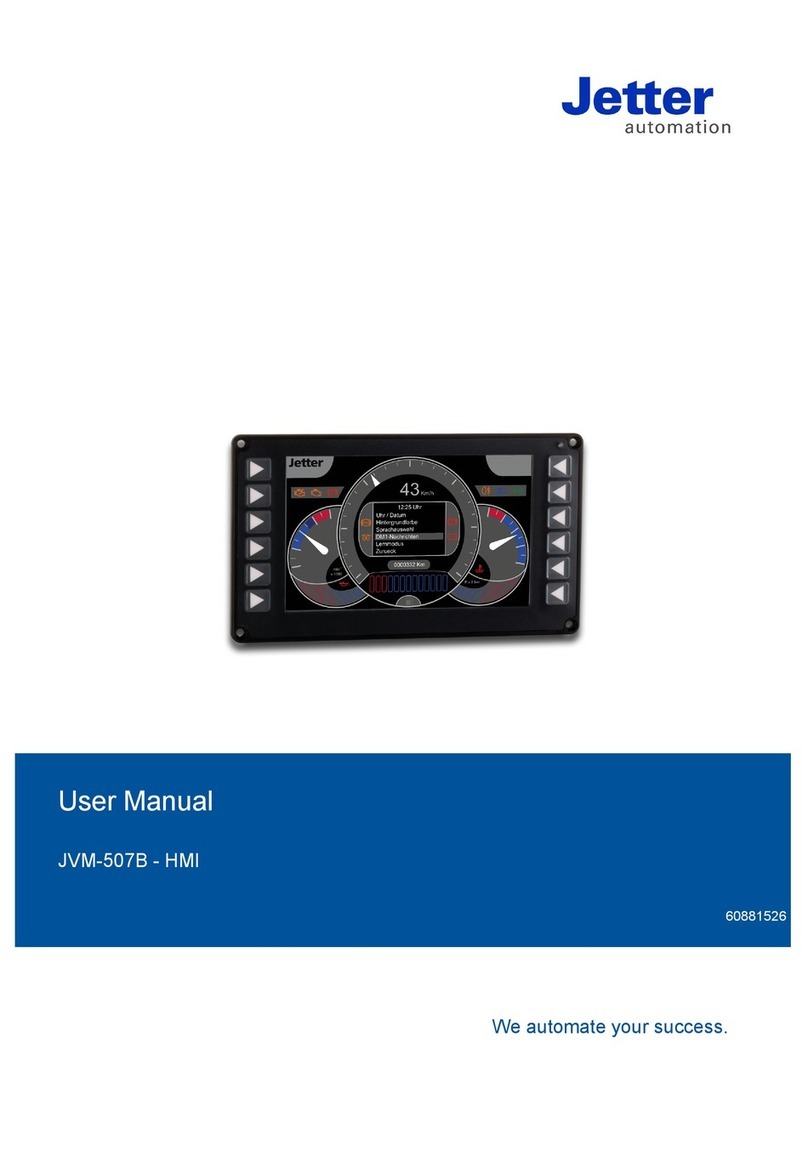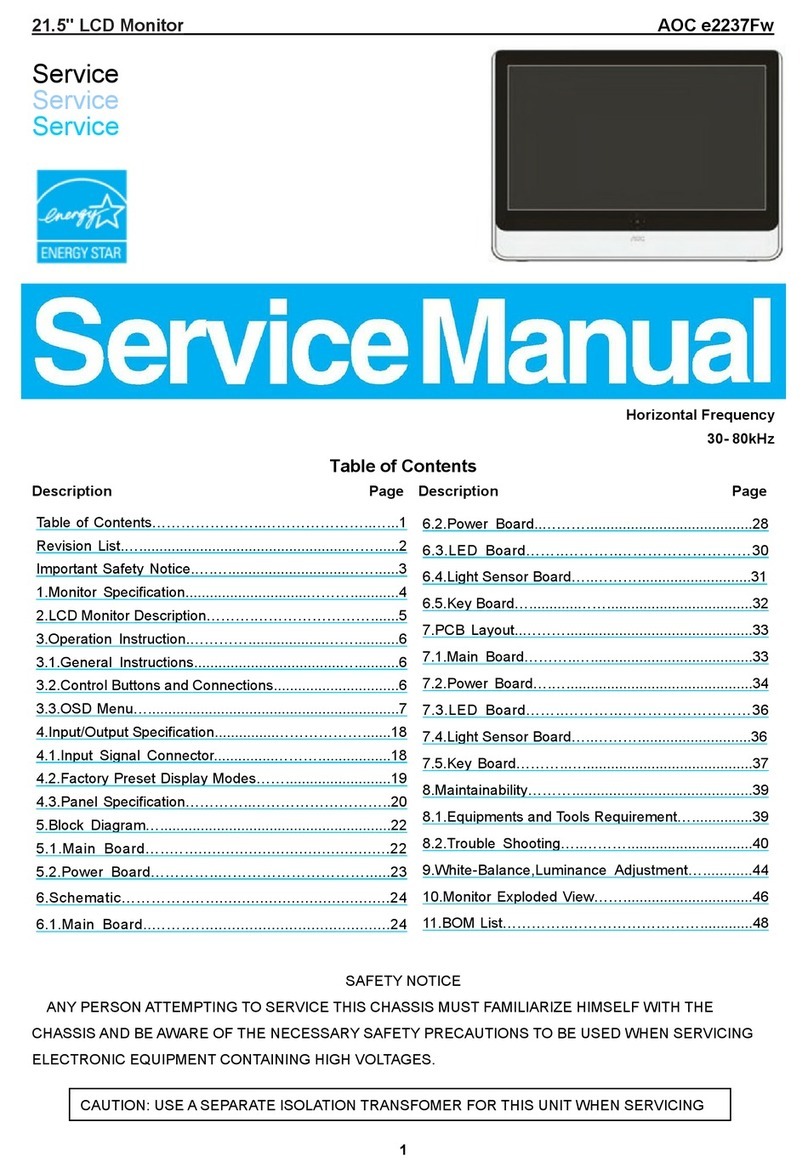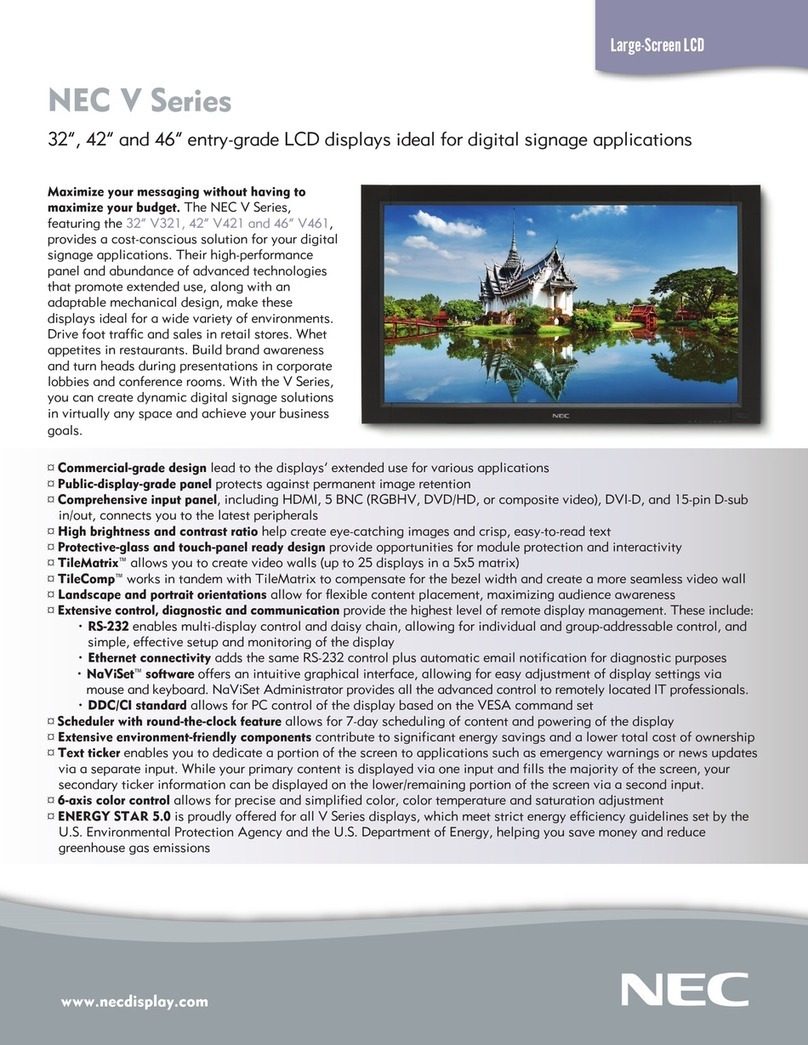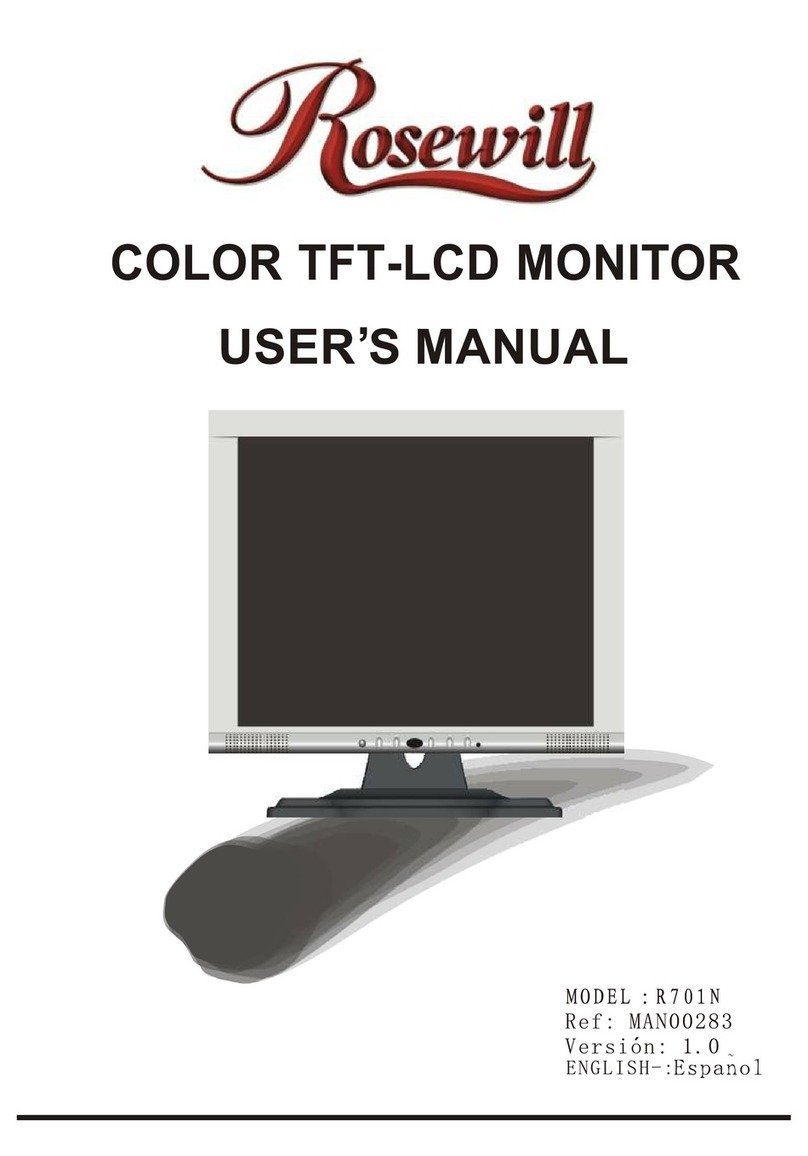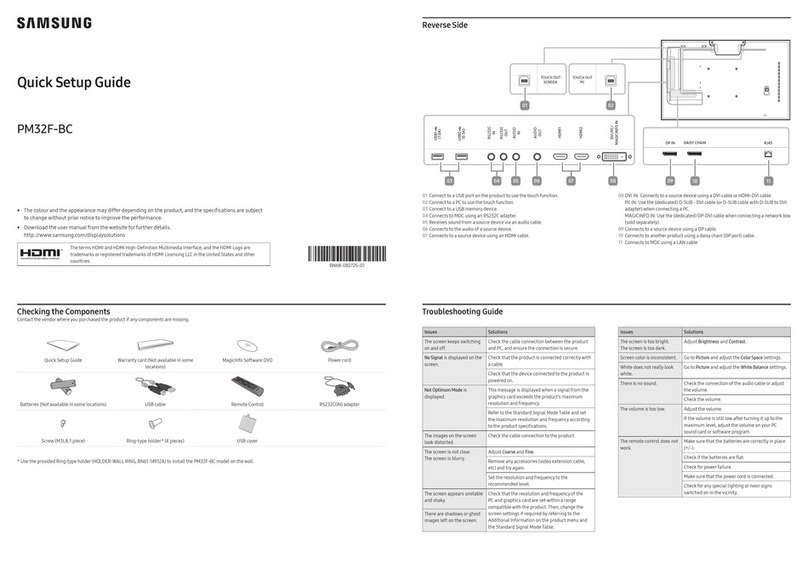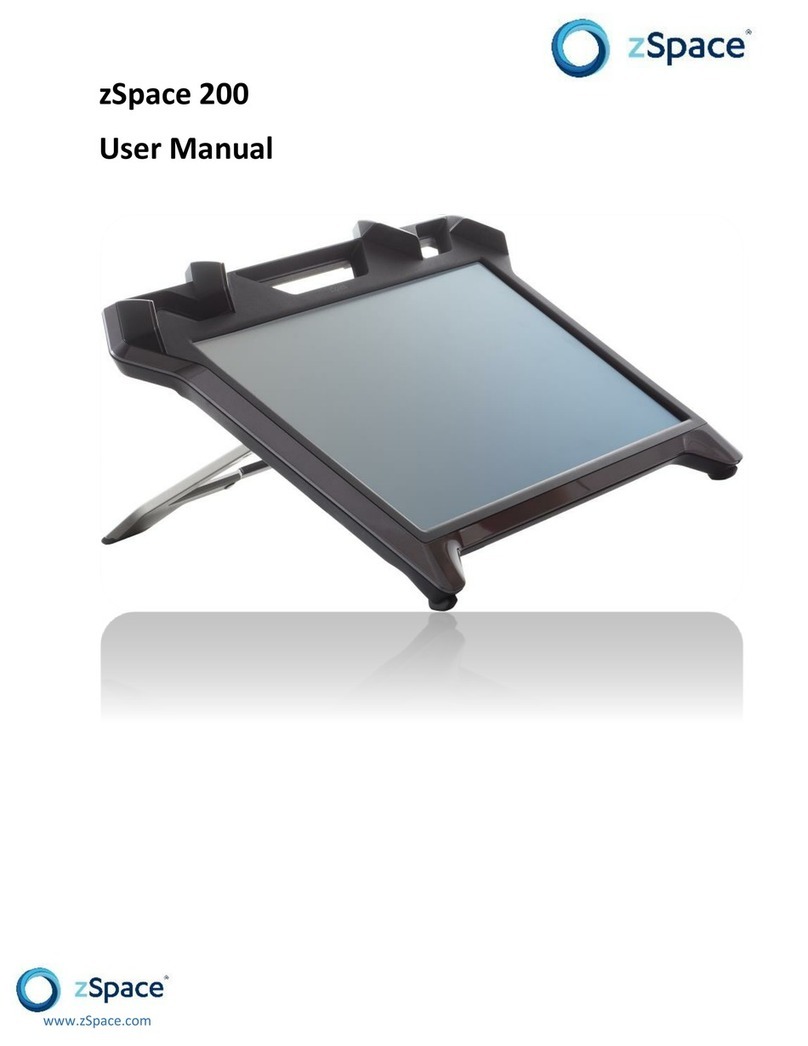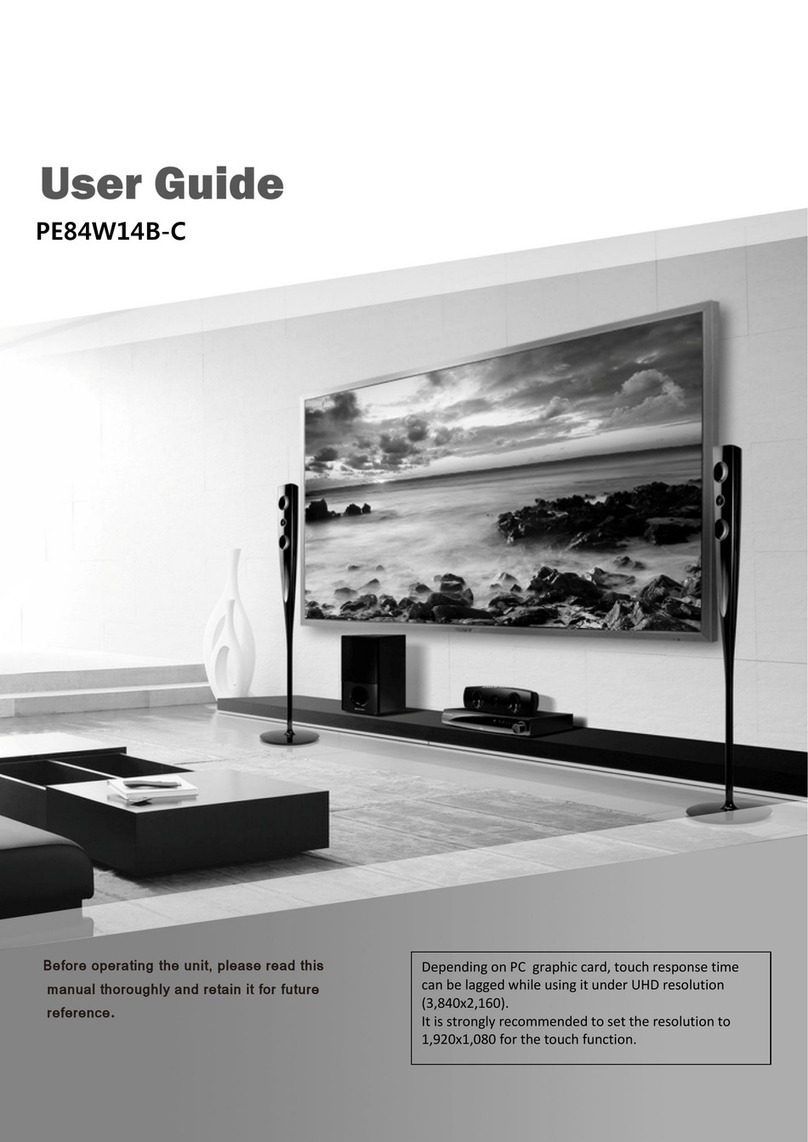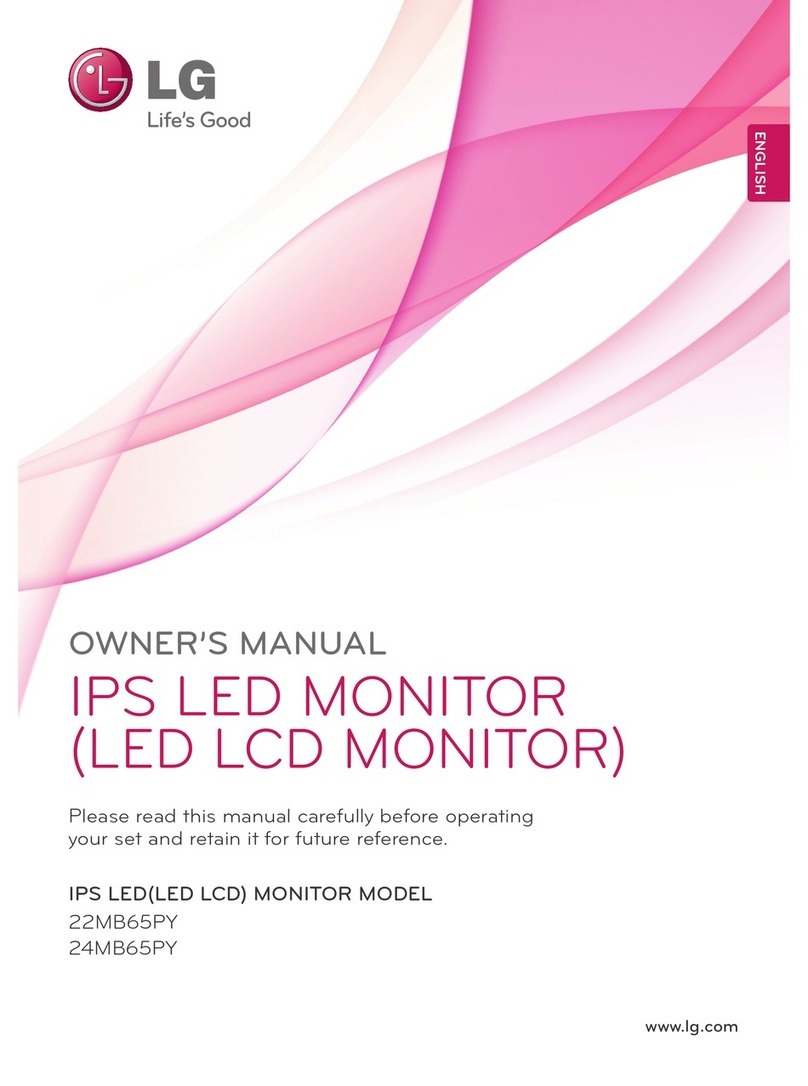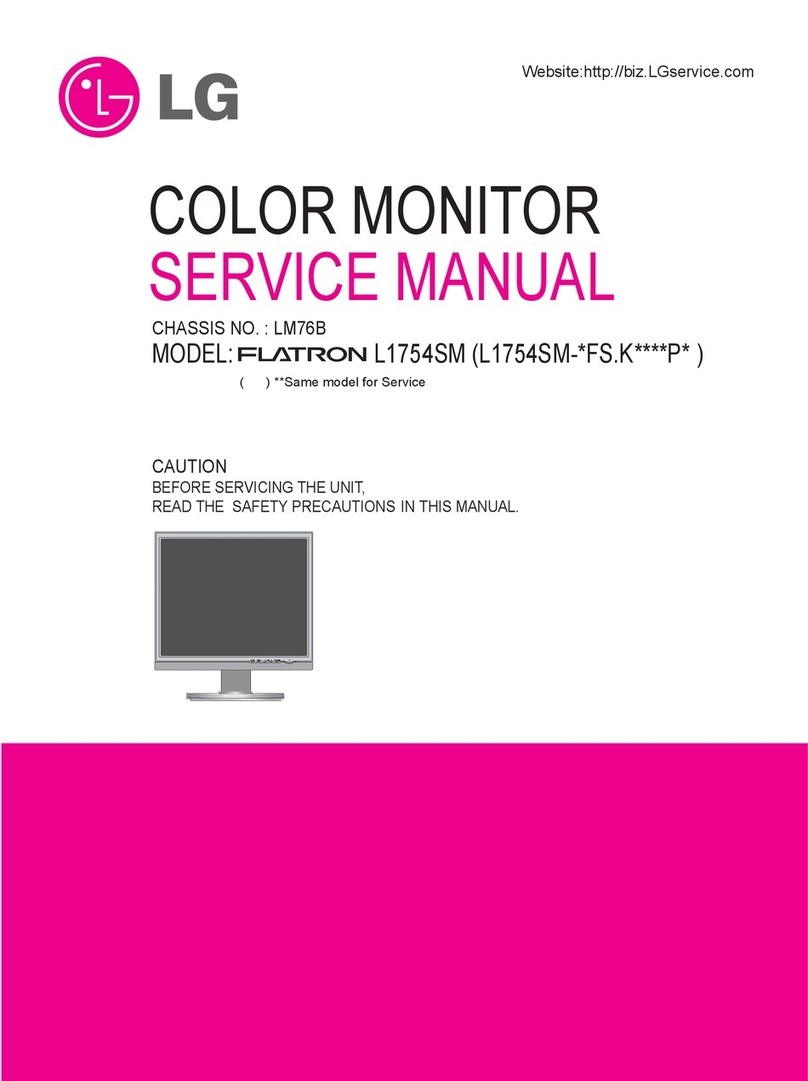Jetter JVM-206-K00-O21 Installation and operating instructions

User Manual
JVM-206-K00-O21
Display
We automate your success.
60886309_00

Jetter AG
Graeterstrasse 2
71642 Ludwigsburg
Germany
Phone
Switchboard +49 7141 2550-0
Sales +49 7141 2550-531
Technical Hotline +49 7141 2550-444
E-mail
Technical Hotline [email protected]
Sales [email protected]
Translation of the original User Manual
Revision 1.00.1
Date of issue 8/2/2021
This document has been compiled by Jetter AG with due diligence, and based on the known
state of the art. Revisions and further development of our products are not automatically
mentioned in a reviewed document. Jetter AG shall not be liable for errors in form or content,
or for missing updates, as well as for damages or disadvantages resulting from such failure.

Jetter AG Table of contents
JVM-206-K00-O21 User Manual iii
Table of contents
1 Introduction ......................................................................................................................................... 5
1.1 Information on this document .......................................................................................................5
1.2 Typographical conventions...........................................................................................................5
2 Safety ................................................................................................................................................... 6
2.1 General information......................................................................................................................6
2.2 Purpose ........................................................................................................................................6
2.2.1 Usage other than intended ...............................................................................................6
2.3 Warnings used in this document ..................................................................................................6
3 Product Description............................................................................................................................ 7
3.1 Design ..........................................................................................................................................7
3.2 Product Features..........................................................................................................................8
3.3 Nameplate ....................................................................................................................................8
3.4 Scope of delivery..........................................................................................................................8
4 Technical specifications..................................................................................................................... 9
4.1 Dimensions...................................................................................................................................9
4.2 Display..........................................................................................................................................9
4.3 Pushbuttons .................................................................................................................................9
4.4 Processor Kernel........................................................................................................................10
4.5 Mechanical specifications...........................................................................................................10
4.6 Environmental conditions ...........................................................................................................10
4.7 Electrical properties....................................................................................................................11
4.8 EMC values ................................................................................................................................11
4.9 Ports and interfaces ...................................................................................................................12
4.9.1 ISOBUS interface ...........................................................................................................12
4.9.2 USB interface .................................................................................................................12
4.10 Inputs/outputs according to ISO11786:1995 ..............................................................................13
4.11 Acoustic signal generator ...........................................................................................................14
4.12 Real-time clock...........................................................................................................................14
5 Mechanical installation..................................................................................................................... 15
5.1 Allowed mounting orientations ...................................................................................................15
6 Electrical connection ........................................................................................................................ 16
6.1 8-pin M12 connector (male) .......................................................................................................17
6.2 8-pin M12 connector (female) ....................................................................................................17
7 Identification and Configuration...................................................................................................... 18
7.1 Operating System Update via USB ............................................................................................18

Jetter AG Table of contents
JVM-206-K00-O21 User Manual iv
7.2 Operating System Update via CAN............................................................................................19
8 Programming..................................................................................................................................... 20
8.1 System Menu .............................................................................................................................20
8.1.1 Reserved Object IDs ......................................................................................................20
8.1.2 Key Codes......................................................................................................................24
8.1.3 Physical keys (shortcuts)................................................................................................25
8.2 Updating the System Menu ........................................................................................................26
8.3 Font Selection in the System Menu............................................................................................26
9 Maintenance and repairs .................................................................................................................. 27
9.1 Maintenance, repairs and disposal.............................................................................................27
9.2 Storage and shipment ................................................................................................................27
10 Service ............................................................................................................................................... 28
10.1 Customer service .......................................................................................................................28
11 Spare parts and accessories ........................................................................................................... 29
11.1 Accessories ................................................................................................................................29

Jetter AG Introduction | 1
JVM-206-K00-O21 User Manual 5 / 32
1 Introduction
1.1 Information on this document
This document forms an integral part of the product and must be read and under-
stood prior to using it. It contains important and safety-related information for the
proper use of the product as intended.
Target groups This document is intended for specialists with appropriate qualifications.
Only competent and trained personnel is allowed to put this device into operation.
During the whole product life cycle, safe handling and operation of the device
must be ensured. In the case of missing or inadequate technical knowledge or
knowledge of this document any liability is excluded.
Availability of infor-
mation
Make sure this document is kept at the ready in the vicinity of the product
throughout its service life.
For information on new revisions of this document, visit the download area on our
website. This document is not subject to any updating service.
Start | Jetter - We automate your success.
For further information refer to the following information products:
■Version updates
Information about new versions of software products or of the operating sys-
tem of your device.
■JetSym software Online Help
Detailed description of software functions with application examples
1.2 Typographical conventions
This manual uses different typographical effects to support you in finding and
classifying information. Below, there is an example of a step-by-step instruction:
üThis symbol indicates requirements which have to be met before executing
the following action.
►This sign or a numbering at the beginning of a paragraph marks an action in-
struction that must be executed by the user. Execute the instructions one after
the other.
ðThe target after a list of instructions indicates reactions to, or results of these
actions.
INFO Further information and practical tips
In the info box you will find helpful information and practical tips about your prod-
uct.

Jetter AG Safety | 2
JVM-206-K00-O21 User Manual 6 / 32
2 Safety
2.1 General information
When placed on the market, this product corresponds to the current state of sci-
ence and technology.
In addition to the operating instructions, the laws, regulations and guidelines of
the country of operation or the EU apply to the operation of the product. The op-
erator is responsible for compliance with the relevant accident prevention regula-
tions and generally accepted safety rules.
2.2 Purpose
2.2.1 Usage other than intended
Do not use the device in technical systems for which a high level of fail-safety is
required.
Machinery Directive This device is no safety-related part as per Machinery Directive 2006/42/EC, and
must, therefore, not be used for safety-relevant applications. This device is NOT
intended for the purpose of personal safety, and must, therefore, not be used to
protect persons.
2.3 Warnings used in this document
DANGER High risk
Indicates an imminently hazardous situation which, if not avoided, will result in
death or serious injury.
WARNING Medium risk
Indicates a potential hazardous situation which, if not avoided, could result in
death or serious injury.
CAUTION Low risk
Indicates a hazardous situation which, if not avoided, could result in minor or
moderate injury.
NOTICE Material damage
Indicates a situation which, if not avoided, could result in malfunctions or material
damage.

Jetter AG Product Description | 3
JVM-206-K00-O21 User Manual 7 / 32
3 Product Description
The entry-level HMI JVM-206-K00-O21 has a display that can be operated intu-
itively. Thanks to its Limited-ISOBUS-UT functionality it works together with
ISOBUS controllers. Communication takes place via the ISOBUS protocol.
3.1 Design
8
1
23456
7
9
Fig.1: Design
1Power button 2ISB button
3Programmable softkey 4Home button to exit the current
menu
5ESC button to exit the edit mode 6Up/Down buttons for navigation
within the system menu
7OK button to open the edit mode 8F1 … F12
Programmable softkeys
9TFT touch display

Jetter AG Product Description | 3
JVM-206-K00-O21 User Manual 8 / 32
3.2 Product Features
■5" touch display, high resolution
■12 softkeys
■Navigation buttons, ISB and power button
■2 digital inputs for tractor speed
■1 digital rear PTO speed input
■1 three-point digital input
■1 three-point analog input
■1 digital input for ignition signal
■Real time clock (RTC), battery-backed
■Limited-ISOBUS-UT
■16 MB flash memory
■Limited TECU function
■Calibration function for tractor speed signal
■Limited FS function
■Update via USB
■System menu customizable
3.3 Nameplate
2
3
1
54
6
7
Fig.2: Nameplate
1Logo 2Barcode
3Serial number 4Type designation
5CE logo 6Revision number
7Part number
3.4 Scope of delivery
Scope of delivery Item number Quantity
JVM-206-K00-O21 10001905 1

Jetter AG Technical specifications | 4
JVM-206-K00-O21 User Manual 9 / 32
4 Technical specifications
This chapter contains information on electrical and mechanical data, as well as
on operating data of the JVM-206-K00-O21.
4.1 Dimensions
198
138
R6
37,7
43,2
Fig.3: Dimensions in mm
4.2 Display
Category Description
Type TFT screen with touch function
Resolution 800 x 480 pixels
Size 5"
Background lighting LED, typically 500 cd/m2, dimmable
Horizontal viewing angle In each direction 70°
Vertical viewing angle 50° from above, 70° from below
Tab.1: Technical data - Display
4.3 Pushbuttons
Category Description
Number of membrane
keys
19 keys + power key
Background lighting Dimmable
Adjustable between
0 ... 100%
Typical service life 1,000,000 operations
Tab.2: Technical data - Keyboard
Key Behaviour ■Power ON/OFF: Press and hold for one second to turn the device on/off.
■ISB: Press and hold for one second to send the ISB message.

Jetter AG Technical specifications | 4
JVM-206-K00-O21 User Manual 10 / 32
4.4 Processor Kernel
Parameter Description
CPU STM32F4
FLASH 16 MB
SDRAM 8 MB
Tab.3: Processor Kernel
4.5 Mechanical specifications
Parameter Description Standards
Weight
Enclosure specifications
Material Plastic
Vibration resistance 10 Hz ... 150 Hz, 6 h ISO 16750-3
Shock resistance
Type of shock Half-sine wave ISO 16750-3
Intensity and duration 50 g for 18 ms
Number and direction 10 shocks in the directions of all three spatial axes
Tab.4: Mechanical specifications
4.6 Environmental conditions
Parameter Description Standards
Operating temperature -20°C ... +70°C ISO 16750-4
Climatic conditions Humid heat
Storage temperature -30°C ... +70°C ISO 16750-4
DIN EN 60068-2-1
DIN EN 60068-2-2
Air humidity 5 … 95 %
Degree of protection IP65 with mating connector plugged in
IP20 without mating connector
Tab.5: Environmental conditions

Jetter AG Technical specifications | 4
JVM-206-K00-O21 User Manual 11 / 32
4.7 Electrical properties
Power supply
VBAT_ECU
Parameter Description
Rated voltage DC 8.5 V… DC 18 V
Permissible voltage range
VBAT_ECU
DC 8 V ... DC 28 V
Maximum current 2 A
Typical current consump-
tion logic circuit
(VBAT_ECU)
320 mA at DC 12 V
Power consumption Approx. 3 W
Integrated protective func-
tions
Reverse polarity protection, overvoltage, voltage
surges
Tab.6: Power supply VBAT_ECU
4.8 EMC values
The has CE approval in accordance with EN ISO 13766-1 for 12 V vehicle power
supply systems.
Pulses to ISO
7637-2
Test pulse Values Functional class
1 -450V C
2a +37V O
2b +20V C
3a -150V O
3b +150V O
4 Ua1: -12 V/50 ms
Ua2: -5 V/500 ms
B (24 V systems)
Tab.7: Pulses to ISO 7637-2
Pulses to ISO
16750-2
(12 V vehicle power
supply systems)
Test pulse Values Functional class
5b Load dump
70V/2Ω/350 ms
C
Tab.8: Pulses to ISO 16750-2 for 12 V vehicle power supply systems
Irradiation to ISO
11452
Immission to ISO 11452 Functional class
20 MHz ... 2 GHz 30 V/m O
20 MHz ... 2 GHz 100 V/
m
B
Tab.9: Irradiation to ISO 11452

Jetter AG Technical specifications | 4
JVM-206-K00-O21 User Manual 12 / 32
Emission to CISPR
25
Emission to CISPR 25 Limit
Narrowband emission
30 MHz ... 1000MHz
30 ... 75 MHz = 52 ... 42 dBµV/m (decreasing over
logarithm)
75 ... 400 MHz = 42 ... 53 dBµV/m (increasing over
logarithm)
400 ... 1000 MHz = 53 dBµV/m (constant)
Wideband emission
30 MHz ... 1000 MHz
30 ... 75 MHz = 62 ... 52 dBµV/m (decreasing over
logarithm)
75 ... 400 MHz = 52 ... 63 dBµV/m (increasing over
logarithm)
400 ... 1000 MHz = 63d BµV/m (constant)
Tab.10: Emission to CISPR 25
ESD EN 61000-4-2 ESD EN 61000-4-2 Functional class
Contact ±4 kV O
Air ±8 kV O
Tab.11: ESD EN 61000-4-2
4.9 Ports and interfaces
4.9.1 ISOBUS interface
Parameter Description
Baud rate 250 kBaud
Protocol ISOBUS
Terminating resistor Integrated
Cable specification CAN-compliant, twisted wires, unshielded
4.9.2 USB interface
Category Description
Supply unit 5 V, 500 mA max.
Data rate USB 1.1
Protocol USB host interface

Jetter AG Technical specifications | 4
JVM-206-K00-O21 User Manual 13 / 32
4.10 Inputs/outputs according to ISO11786:1995
Within the operating voltage range, all inputs are voltage-proof and overcurrent
protected.
Digital inputs for
tractor speed
Category Description
ISO11786 - Digital inputs for wheel speed and ground speed with two modes
Abbreviation IN_1 … IN_2
Quantity 2
Pull resistor 4.7 KOhm
H level Mode 1: ≥ 3.4 V
Mode 2: ≥ 6.2 V
L level Mode 1: ≥ 2.5 V
Mode 2: ≥ 1.5 V
Accuracy 2 %
System menu functions Mode and pull-up selec-
tion
Pulse/meter Calibration
Tab.12: Digital tractor speed inputs according to ISO11786:1995
PTO speed input
Category Description
ISO11786 - PTO speed
Abbreviation PTO_IN
Quantity 1
Pull resistor 4.7 KOhm Can be disabled
H level Mode 1: ≥ 3.4 V
Mode 2: ≥ 6.2 V
Default = Mode 1
L level Mode 1: ≥ 2.5 V
Mode 2: ≥ 1.5 V
Signal Up to 20%/80% duty cy-
cle
Tab.13: PTO speed according to ISO11786:1995
Hitch position (digi-
tal input)
Category Description
ISO11786 - Hitch position (digital input)
Abbreviation TP_DI_IN
Quantity 1
H level ≥ 6.2 V
L level ≥ 1.5 V
Source resistance 100 Ohm ± 10 Ohm
Input resistance > 3 kOhm
Tab.14: Hitch position - digital input according to ISO11786:1995

Jetter AG Technical specifications | 4
JVM-206-K00-O21 User Manual 14 / 32
Hitch position (ana-
log input)
Category Description
ISO11786 - Hitch position (analog input)
Abbreviation TP_AI_IN
Quantity 1
Voltage range 0 … 10 V
Input resistance > 3 kOhm
Tab.15: Hitch position - analog input according to ISO11786:1995
Ignition input/out-
put
Category Description
Ignition input/output
Abbreviation IGN_KEY
Quantity 1
Input
Power supply 12 V
Output
Max. output current 0.5 A
Tab.16: Ignition
4.11 Acoustic signal generator
Category Description
Type Piezo
Volume > 70 dB At resonant frequency
without mechanical at-
tenuation
Volume control Switched off,
10% ... 100%
Controlled via PWM
Frequency band 200 Hz ... 4 kHz
Tab.17: Acoustic signal generator
4.12 Real-time clock
Parameter Description
Battery type CR2032
Service life Approx. 10 years from
production
The battery life depends
on the environmental
conditions and may
therefore vary.

Jetter AG Mechanical installation | 5
JVM-206-K00-O21 User Manual 15 / 32
5 Mechanical installation
NOTICE Damages to material or functional impairment
Welding on the chassis may cause damages to material of the device, or impair
its functions.
►Before you start welding, disconnect all connections between the device and
the electric system of the vehicle.
►Protect the device from flying sparks and welding beads (splatter).
►Do not touch the device with the welding electrode or earth clamp.
NOTICE Dirt and moisture can affect the electrical connections.
►Plug unused pins with blanking plugs.
►Protect all electrical connections with appropriate single wire seals.
5.1 Allowed mounting orientations
The device has a RAM Mount ball adapter and can be installed accordingly in the
driver's cab.
Fig.4: Allowed mounting orientation

Jetter AG Electrical connection | 6
JVM-206-K00-O21 User Manual 16 / 32
6 Electrical connection
NOTICE Damages to material or functional impairment
Improper implementation of the wiring harness may cause mechanical stress.
►Protect the cables from bending, twisting or chafing.
►Install strain reliefs for the connecting cables.
NOTICE Surges resulting from missing protection or fusing
Surges may cause malfunctions or damage to the product.
►Protect the voltage inputs from surges according to the requirements.
►Ensure that the device is handled in accordance with ESD regulations.

Jetter AG Electrical connection | 6
JVM-206-K00-O21 User Manual 17 / 32
6.1 8-pin M12 connector (male)
2
1
7
5
6
4
3
8
Fig.5: 8-pin M12 connector (male)
1Power supply from terminal 30
(+12 V) 2USB data transfer +
3Ignition input/output (max. 0.5 A) 4USB data transfer -
5CAN-L 6Power supply from terminal 31
(GND)
7CAN H 8USB +5 V (USB_VBUS)
INFO A cable tee should be used to use the USB signal.
6.2 8-pin M12 connector (female)
1
2
3
5
4
6
7
8
Fig.6: 8-pin M12 connector, female
1n. c. 2Tractor speed: Wheel speed
3Tractor speed: Ground speed 3n. c.
5PTO speed input (RPM signal) 6Hitch position (digital)
7Power supply from terminal 31
(GND) 8Hitch position (analog)

Jetter AG Identification and Configuration | 7
JVM-206-K00-O21 User Manual 18 / 32
7 Identification and Configuration
7.1 Operating System Update via USB
The operating system of the JVM-206-K00-O21 can be updated via USB. An up-
date cable is required for the update (Accessories [}29]).
Preparing the Update Process
1. Unzip the firmware package "JVM-206-K00-O21_rev_x_x_x.zip" where
"x_x_x_x" stands for the firmware version.
2. Connect the update cable to the device.
3. Make sure that the device is switched off.
4. Connect the 12 V power supply.
Update via USB
This update variant requires an already installed operating system.
1. Copy the file “34434445.EDC“ to a USB flash drive.
2. Insert the USB flash drive into the USB A port of the update cable.
3. Switch the device ON.
4. Select the system settings:
5. Select "Update via USB":

Jetter AG Identification and Configuration | 7
JVM-206-K00-O21 User Manual 19 / 32
7.2 Operating System Update via CAN
The operating system of the JVM-206-K00-O21 can be updated via CAN. To up-
date the OS, A PEAK-P-CAN USB/CAN dongle is required.
The update can only be performed on a PC with Windows 10 Pro 64 operating
system.
For the necessary tool JV-206_CAN_updater_rev_1_0_0_2.zip, as well as
the system requirements, please contact Jetter support at
1. Insert the PEAK-P-CAN USB/CAN dongle into the USB slot of a Windows
computer
2. Unzip the file "JV-206_CAN_updater_rev_1_0_0_2.zip" into any direc-
tory.
3. Option: Replace the standard file "34434445.EDC" with an individualized file.
4. Connect the JVM-206-K00-O21 to the dongle.
5. Turn on the JVM-206-K00-O21.
6. Execute the file "JVM-206_updater.bat". Do not turn off the device during
the update.
ðThe device-specific firmware file (34434445.EDC) is loaded to the device
via CAN.
7. After successfully downloading the file, the device must be restarted. After the
restart, the new EDC contents are automatically used.
The device restarts automatically when the ignition input is used. If not, press
the power button on the device to restart it.
For a detailed "smallhmi_updater.py" Python script description, please con-
tact Jetter support at [email protected].

Jetter AG Programming | 8
JVM-206-K00-O21 User Manual 20 / 32
8 Programming
This chapter is intended exclusively for specialist personnel who are familiar with
ISOBUS visualizations.
The device already has a system menu for end users ex works.
8.1 System Menu
The system menu is described by a customer-specific IOP file that is downloaded
together with the firmware. Jetter provides the necessary tool for linking the two
files.
The system menu contains the general functions of the terminal. You can use
them without ECU visualization. The objects of the system menu are used sepa-
rately from the ECU objects, therefore it is not necessary to check for a possible
object collision.
To open the system menu during an ECU visualization, press the HOME button.
INFO The object description contains all system menu functions, but some functions
are not accessible for all device versions. For this reason, check the device-spe-
cific description before adjusting the system menu:
■The RTC values are synchronized with the real-time clock if the hardware ex-
ists.
■The UDS-related objects are accessible if the corresponding license is active
in the firmware.
■The hardware-specific objects are only active if the necessary hardware is
available:
■Speed channels
■PTO speed input functions
■Hitch position (digital)
■Hitch position (analog)
■Ignition output
■Physical keys
8.1.1 Reserved Object IDs
Data Mask
Objects
Object ID Description
1000 Home data mask
1001 … 1029 Data masks for settings
1030 IOP download
1031 USB update request
1032 Update via USB
1033 Update via UDS
1035 "Input Boolean" editor
1036 "Input Number" editor
1037 „Input String“ editor
1038 „Input List“ editor
1040 "The IOP cache has been cleared!"
Table of contents
Other Jetter Monitor manuals