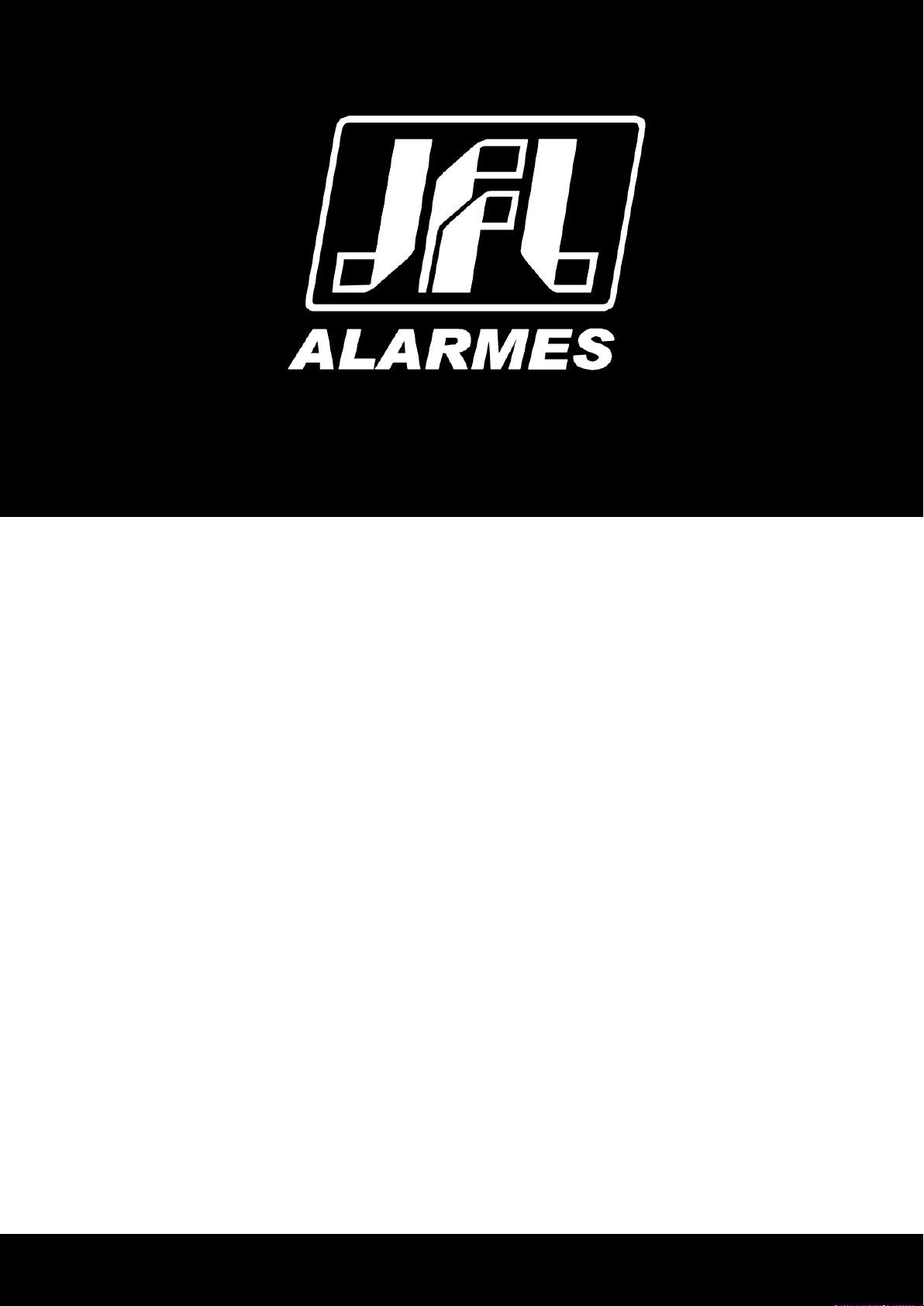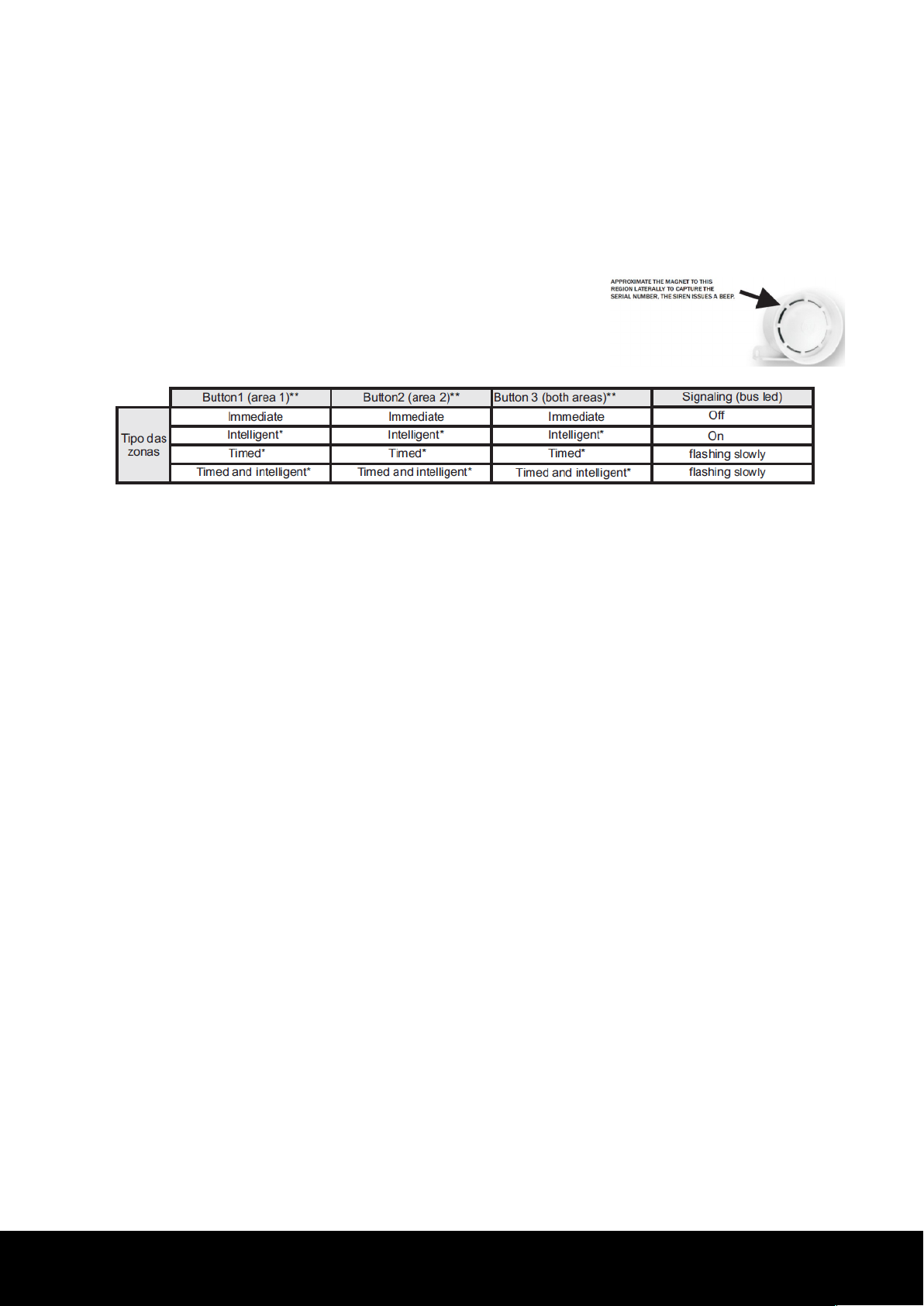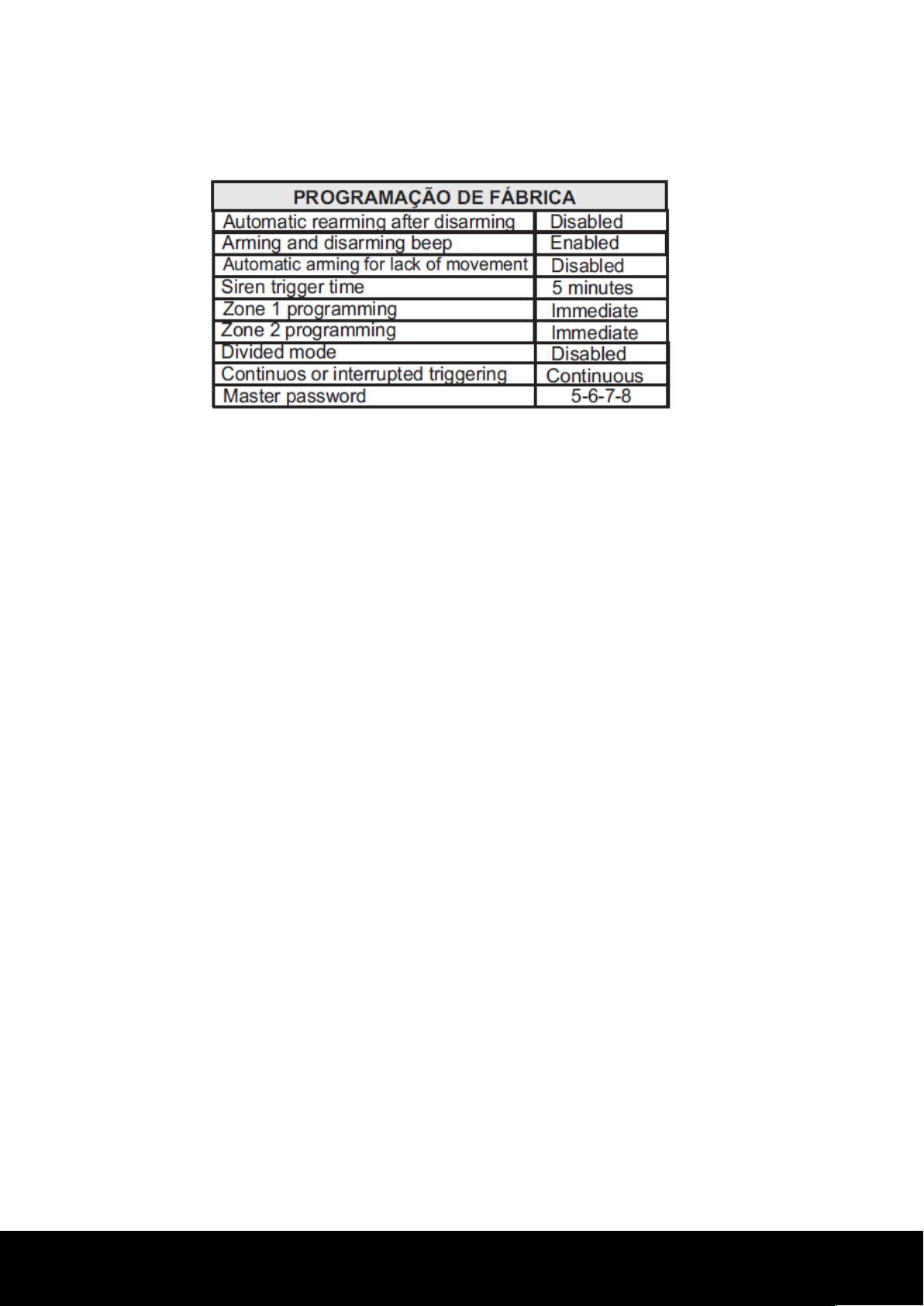12 AUTOMATIC ARMING FOR LACK OF MOVEMENT
This function allows the central unit to automatically arm due to lack of mo ement in the
premises. To program, follow the instruction below:
With the central unit in the programming mode, press and release button 3 of the remote
control; the ARMADO LED will indicate the programming:
ARMADO LED off: The automatic arming is disabled.
ARMADO LED flashing: The automatic arming is programmed for 30 minutes.
ARMADO LED on: The automatic arming is programmed for 2 hours.
Obs.: - Button 3 of the remote control must be programmed.
- By accessing the Cloud line programmer software, it is possible to change the time
from 1 to 255 minutes.
13 PROGRAMMING OF THE ZONES
To isualize the zone programming, just enter the programming mode. Then, the ZONA1 and
ZONA2 LEDs indicate their respecti e programmings.
Immediate zone (zone LED off) – When there is a iolation, the siren triggering is immediate.
Intelligent zone (zone LED on) - There must be two iolations in the same zone within the
programmed time* for there to be a trigger. Wireless sensors do not obey the intelligent zone.
Timed zone (zone LED flashing slowly) – Upon arming the central unit, the user has an exit
time of 1 minute to lea e the premises without triggering the central unit, and an entry time
of 1 minute to enter the premises and disarm the alarm without ringing the siren.
Timed and intelligent zone (zone LED flashing quickly) – A zone with entry and exit time
counting, requiring two iolations to being counting the entry time.
To change the zone programming, follow the steps below: 1- Place the central unit in the
programming mode.
2- Press and release the remote control button referring to the zone to be programmed
(button 1 refers to zone 1, and button 2, to zone 2). The siren issues 1 beep, and the LED
referring to the zone changes states (turns off, turns on, flashes slowly, or flashes quickly).
Obs.: * The default time for the intelligent zone is of 1 minute.
- The remote control button must be programmed.
- By accessing the Cloud line programmer software, it is possible to change the entry
time, exit time, and intelligent zone time.
14 RESET OF THE CENTRAL UNIT
There are two ways to reset the alarm central unit.
-Partial reset: Erases the master password. Hence, the master password will be 5-6-7-8.
This reset does not affect the other programmings.
-Total reset: Erases all the system programmings and sa es the factory programmings.
To reset the alarm central unit, follow the steps below:
1-Turn off the battery and network powering and wait 10 seconds.
2-Press and hold the aprender button, then turn on the product. The central unit turns
on the REDE/BATERIA LED and starts flashing the aprender LED.
8