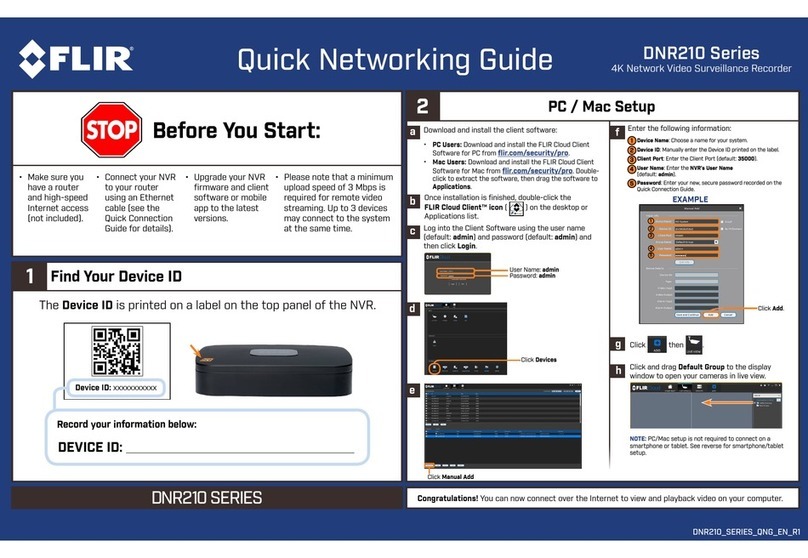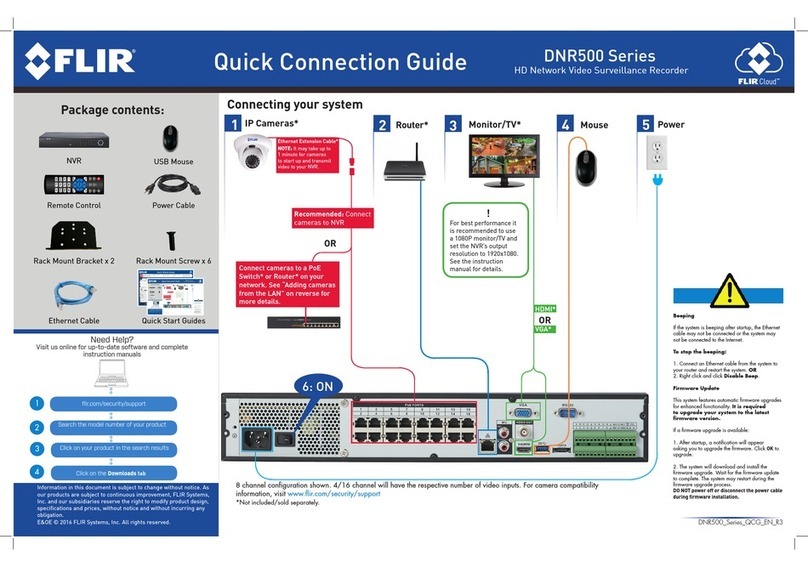Publ. No. TM 614 006 699 Rev B – ENGLISH (EN) – Oct 30. 2008
15.1.1 Thermal imager specications..........................................................192
15.1.2 Detector specications .....................................................................192
15.1.3 Image specications .........................................................................193
15.1.4 Optics specications.........................................................................193
15.1.5 TV options ........................................................................................193
15.1.6 Laser Range Finder..........................................................................194
15.1.7 Global Positioning System................................................................194
15.1.8 Pan/Tilt .............................................................................................195
15.2 Parts list .........................................................................................................195
15.3 Document list .................................................................................................196
15.4 Connector overview .......................................................................................197
15.4.1 Connectors .......................................................................................197
15.4.2 Connector placement General..........................................................198
15.4.3 Connector placement IP network option...........................................199
15.5 Pin congurations ..........................................................................................200
15.5.1 Pin conguration – JPC2 ..................................................................200
15.5.1.1 J1 – 23-pin connector .........................................................200
15.5.1.2 J2 – 6-pin connector ...........................................................201
15.5.1.3 J3 – BNC connector ...........................................................201
15.5.1.4 J11 – BNC connector .........................................................201
15.5.1.5 J14 – 10 pin connector .......................................................202
15.5.1.6 J15 – 26 pin connector .......................................................202
15.5.1.7 J16 – 10 pin connector .......................................................203
15.5.2 Pin conguration – Joystick Control Unit (JCU)................................204
15.5.2.1 J10 – 23-pin connector..................................................204
15.5.3 Pin conguration – JB.......................................................................205
15.5.3.1 J4 – 6-pin connector......................................................205
15.5.3.2 J5 – 23-pin connector ...................................................205
15.5.3.3 J6 – BNC connector ......................................................206
15.5.3.4 J7 – BNC connector ......................................................206
15.5.3.5 J8 – 10-pin connector....................................................207
15.5.3.6 J9 – 23-pin connector....................................................207
15.5.3.7 J12 – 10-pin connector..................................................208
15.6 Basic dimensions ...........................................................................................209
15.6.1 Basic dimensions – Pan/tilt head......................................................209
15.6.1.1 .......................................................................................209
15.6.1.2 .......................................................................................210
15.6.1.3 .......................................................................................211
15.6.1.4 .......................................................................................212
15.6.1.5 .......................................................................................213
15.6.1.6 .......................................................................................214
15.6.2 Basic dimensions – Joystick Control Unit (JCU) ..............................215
15.6.3 Basic dimensions – Junction box (JB)..............................................216
15.6.4 Basic dimensions – Power supply (PS)............................................217
15.6.5 Basic dimensions – Power box.........................................................218
15.6.6 Basic dimensions – JPC2.................................................................219
15.6.7 Basic dimensions – Mount plate.......................................................220
15.7 Diagnostic tools..............................................................................................221
15.8 Trouble shooting ............................................................................................223
15.9 IP network solution.........................................................................................225
15.9.1 Equipment......................................................................................................226
15.9.2 FLIR Nexus application..................................................................................227
x