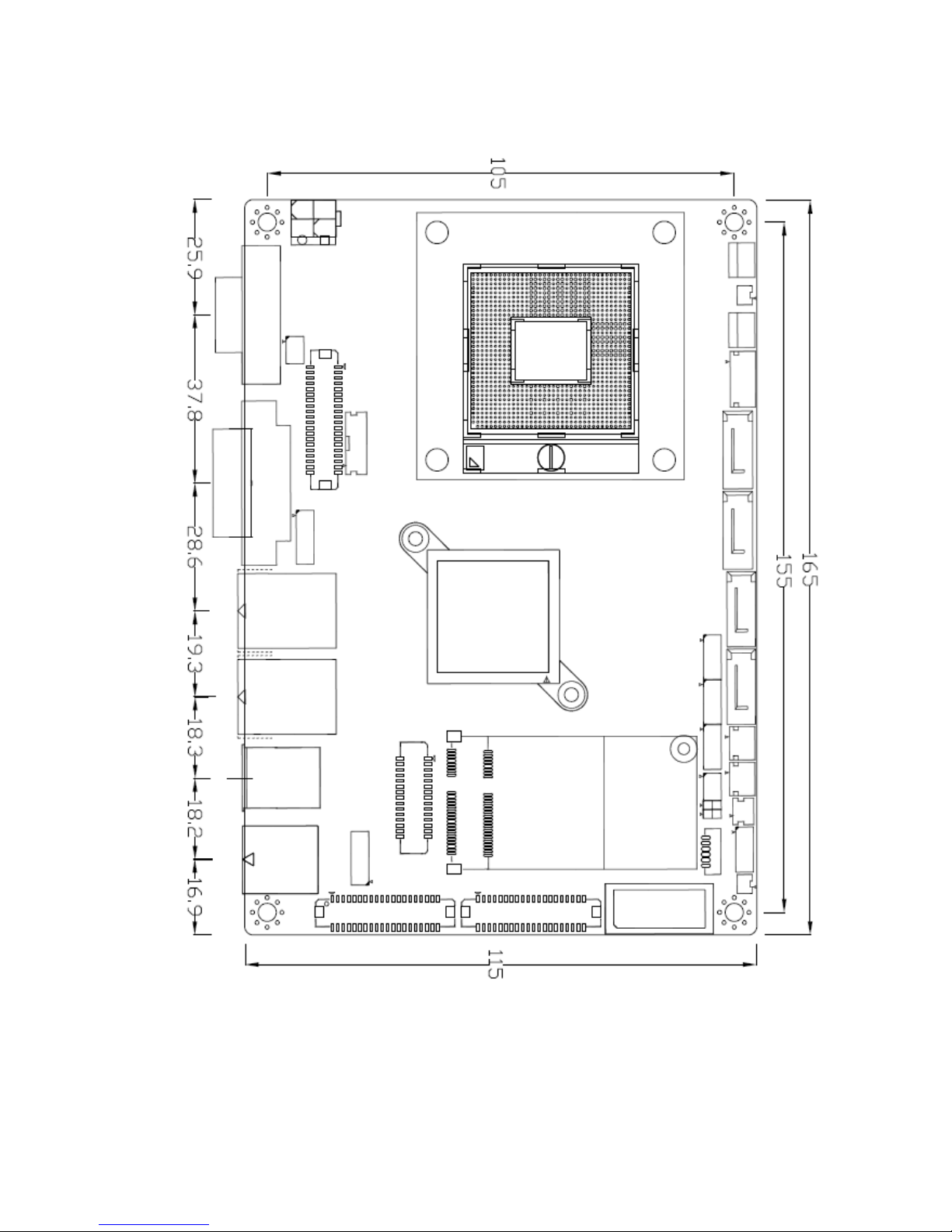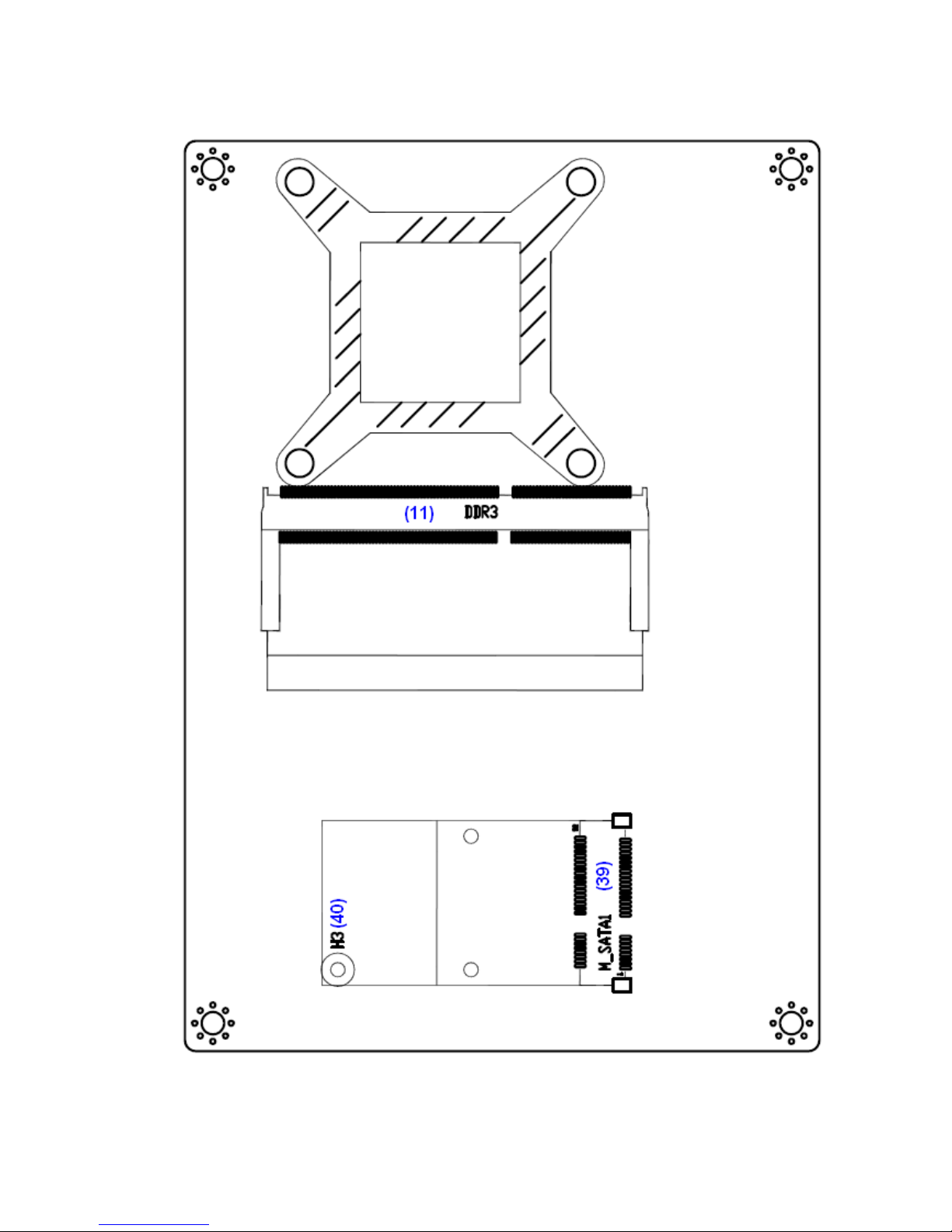- 3 -
22. COM6....................................................................................................................... 16
23. LAN1,LAN2 .............................................................................................................. 17
24. USB45...................................................................................................................... 17
25. USB3........................................................................................................................ 17
26. AUDIO ...................................................................................................................... 18
27. SIM1 ......................................................................................................................... 18
28. LED1,LED2,LED4..................................................................................................... 18
29. PCIE_104 ................................................................................................................. 18
30. M-PCIE1................................................................................................................... 18
31. H1............................................................................................................................. 18
32. BUZ1 ........................................................................................................................ 18
33. MIO1......................................................................................................................... 18
COM3(RS422/RS485) ............................................................................................. 18
COM4(RS232) ......................................................................................................... 18
USB3,USB12 ........................................................................................................... 18
PSON....................................................................................................................... 18
34. MIO2......................................................................................................................... 19
GPIO ........................................................................................................................ 19
PS2 MS,PS2 KB ...................................................................................................... 19
USB6,USB7,USB8,USB9......................................................................................... 19
PSON....................................................................................................................... 19
RESET ..................................................................................................................... 19
HDD_LED ................................................................................................................ 19
BUZZER................................................................................................................... 19
35. SATA_P1,SATA_P3 .................................................................................................. 20
36. SATA_P2 .................................................................................................................. 20
37. SATA1,SATA2(SATA3.0)........................................................................................... 21
38. SATA3,SATA4(SATA2.0)........................................................................................... 21
39. M_SATA1.................................................................................................................. 21
40. H3............................................................................................................................. 21
41. ECB-141 (OPTION).................................................................................................. 21