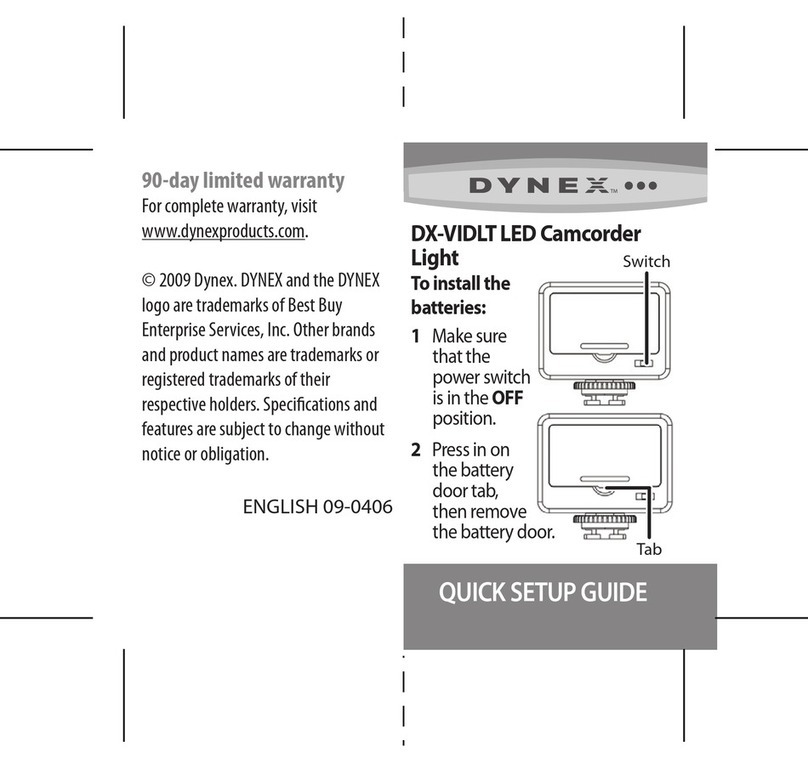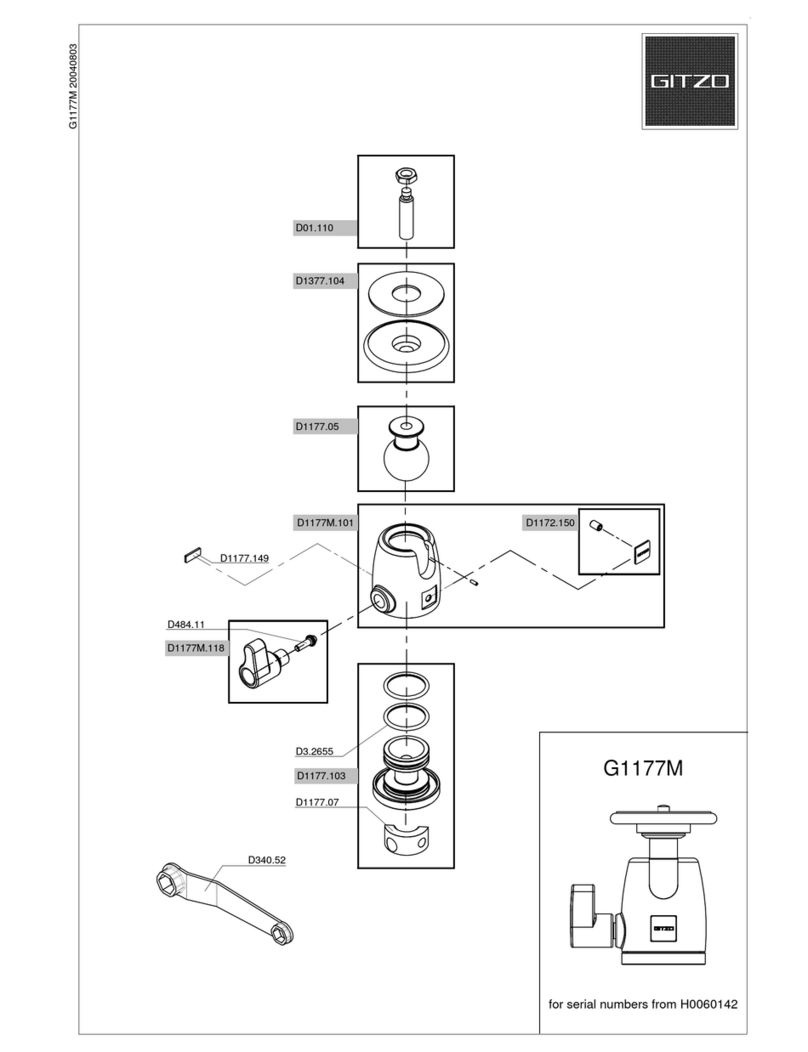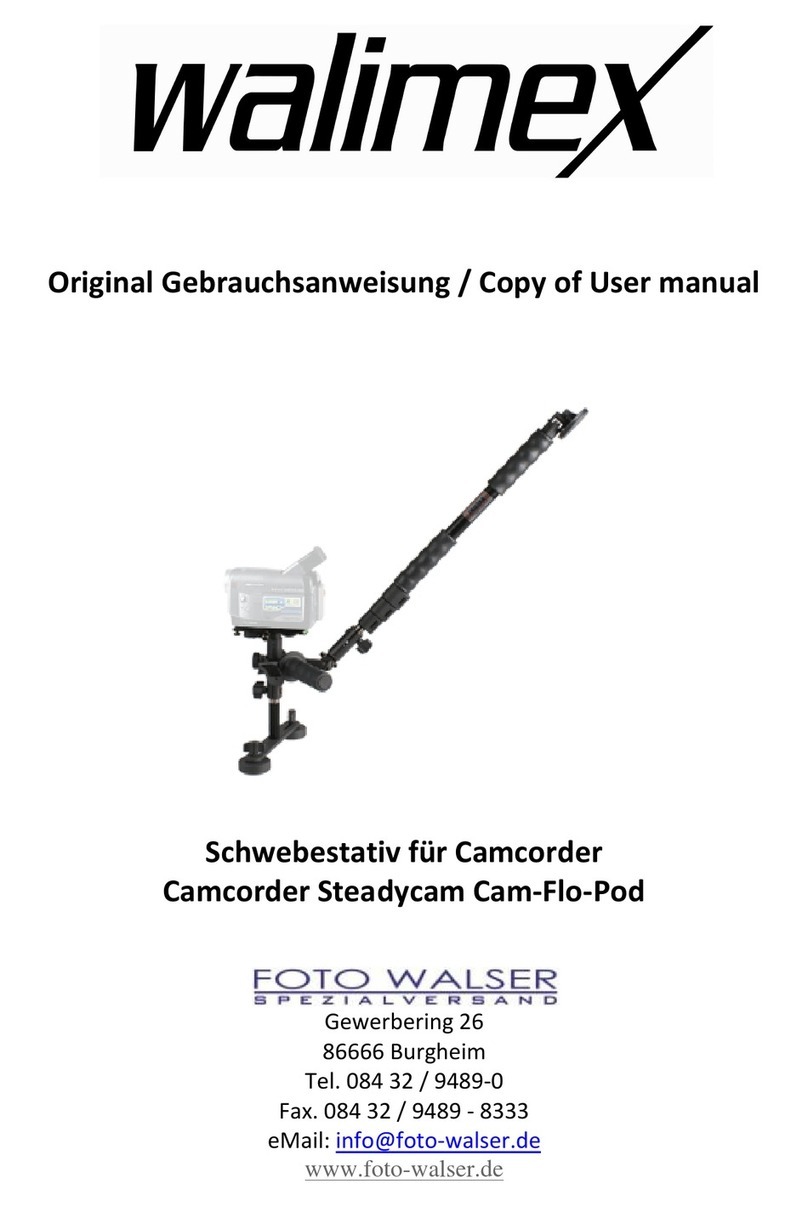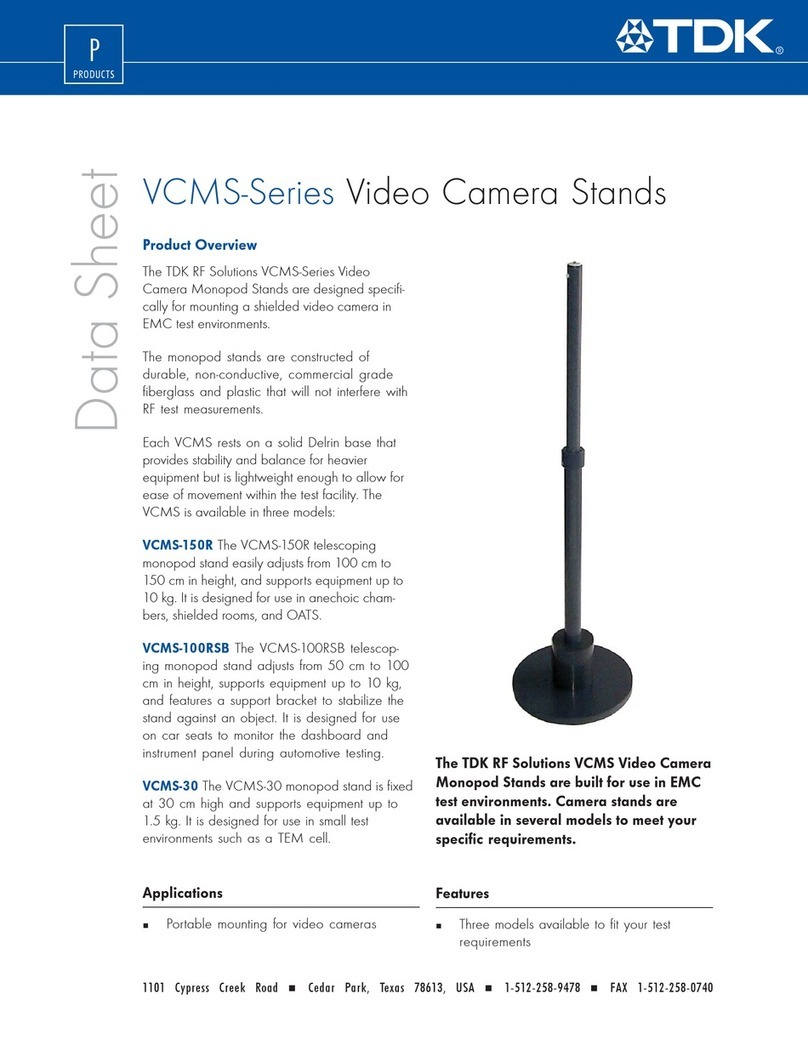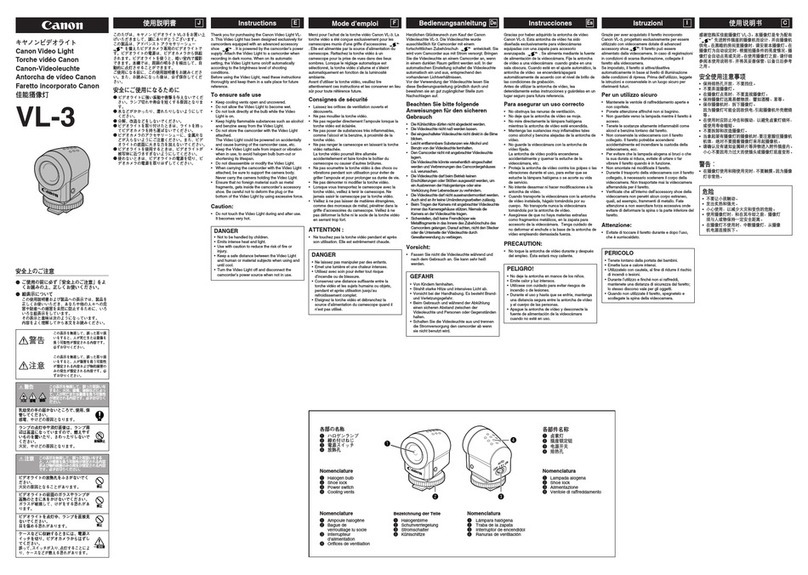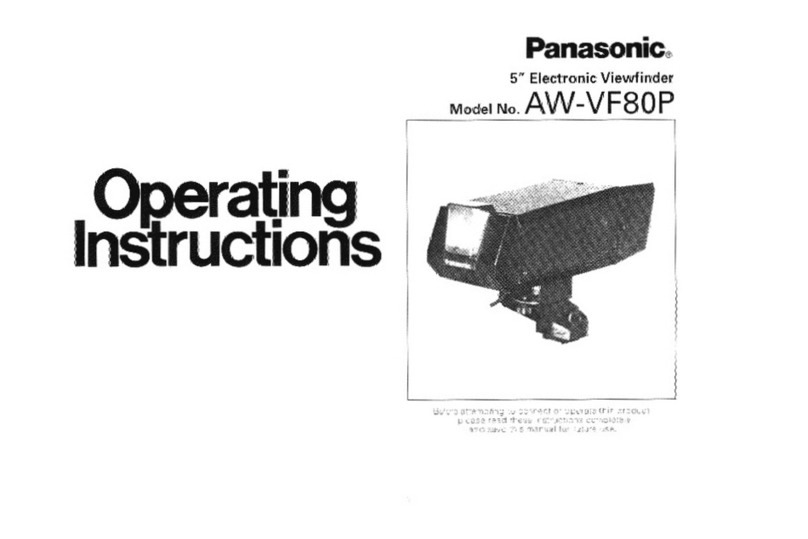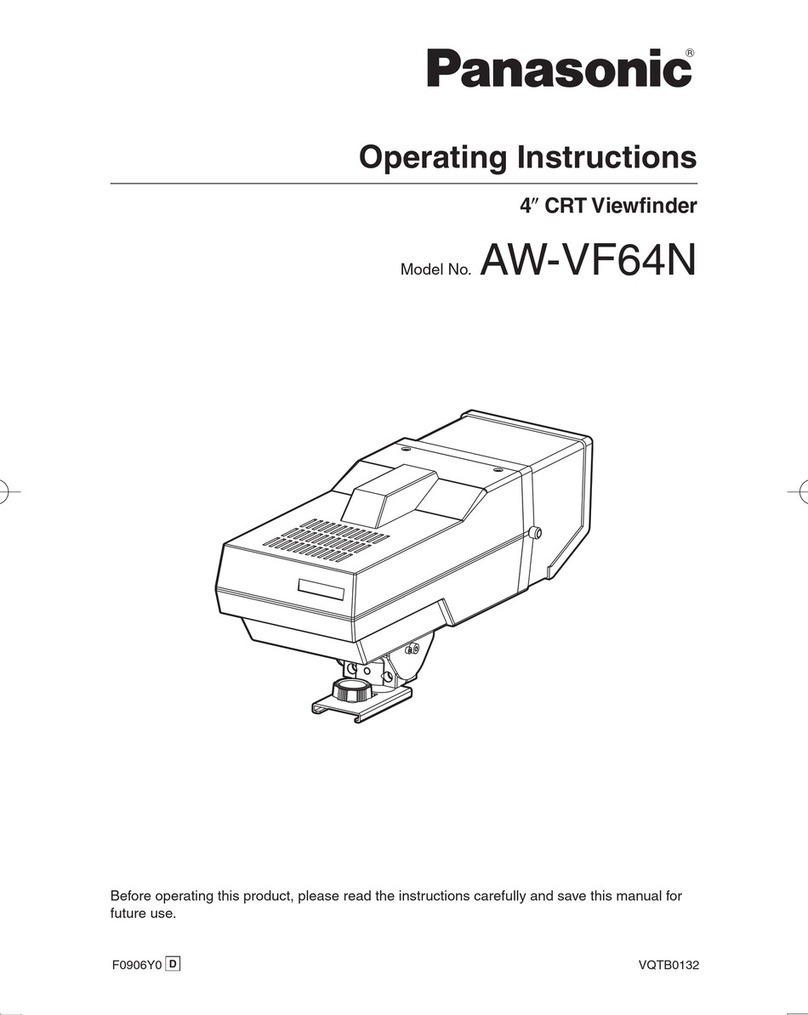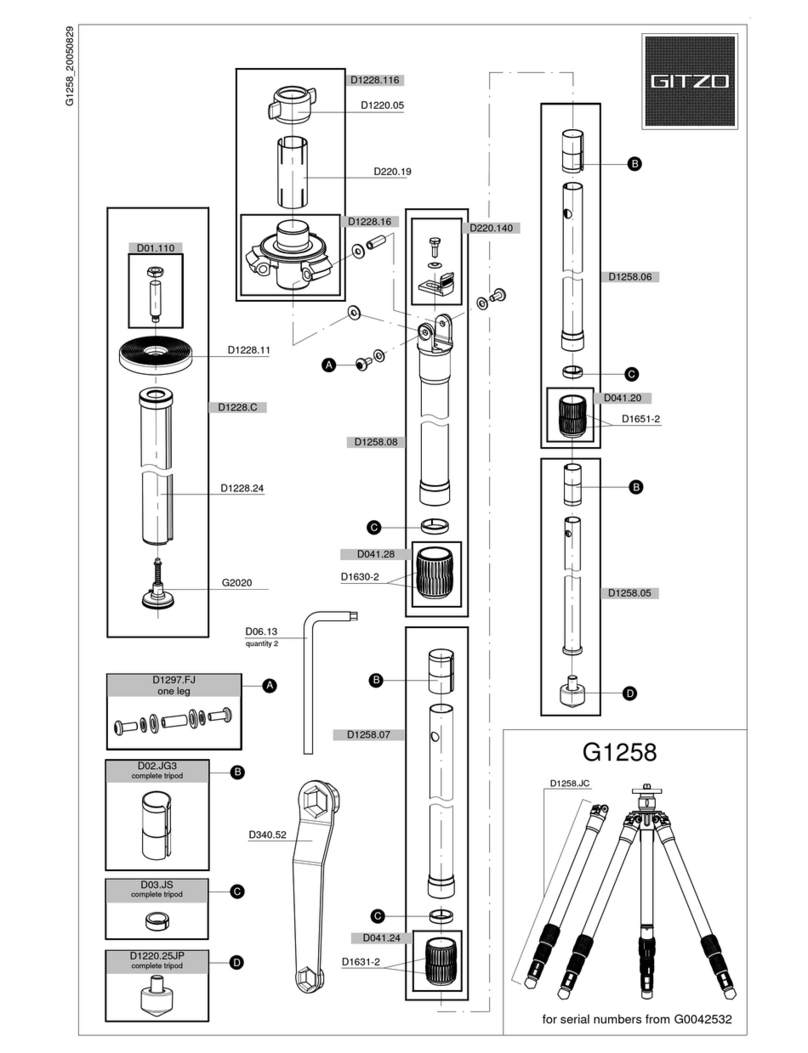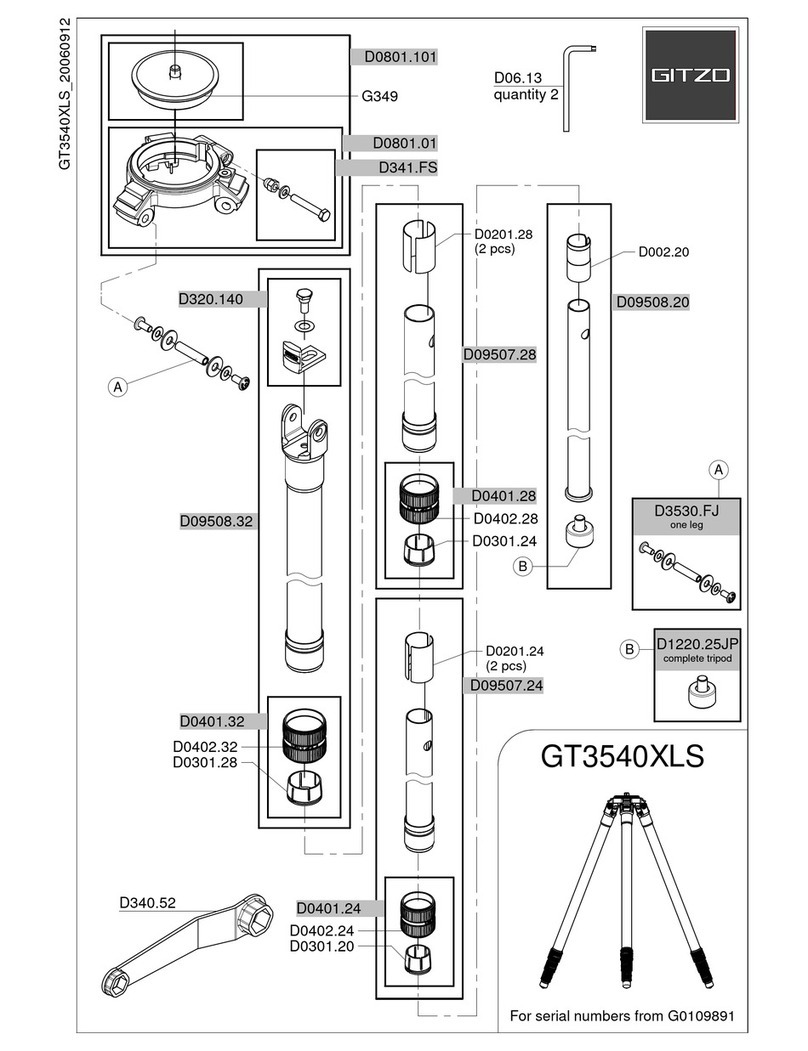Jimmy Jib STANTON 120 DUTCH ROLL User manual

STANTON 120 DUTCH ROLL
If you are missing any of the following items, please contact Stanton Video immediately (602) 49 -9505
1. Cradle
2. Trolley
. Dovetail
4. Servo
5. Tilt Shaft
6. Safety Clips (2)
7. Ladder Chain
8. Counter Weight Assembly
9. Electronic Cables
10. Dutch Control Box
11. DC Power Supply
6
1
2
4
5
5
7
89
10
11 DC POWER SUPPLY
CRADLE
TROLLY
DOVETALE
SERVO
TILT SHAFT
SAFTY CLIPS
LADDER CHAIN
COUNTER WEIGHT ELECTRONIC CABLES
DUTCH CONTROL BOX

ASSEMBLY
1. Remove the Swing arm and Tilt Shaft from the head by removing the Snap Ring and Pinch Clamp.
Pinch Clamp
Snap Ring
O-Ring
Swing Arm
2. Mount the Cradle by inserting the New Tilt Shaft into the cradle and secure with the Cradle
Clamp Screw and safety clip.
. Slide the tilt shaft through the needle bearings and into the head. Slide on the Pinch Clamp To lock the
Cradle in place.

4. Next slide on the Counter Weight and lock it in place. In order to clear the electronic cables the Counter
Weight should be as close to the end of the shaft as possible without covering up the Safety Clip hole.
5. Insert the Safety Clip into the hole at the end of the shaft. Once you have correctly positioned the
Counter Weight this position will not change and no further adjustment should be necessary.
Counter Weight
NOTE: The Cradle has been balanced at the actory so it should not be necessary or you to
per orm this adjustment. The Cradle is balanced i you can rotate the cradle to any
position and it will stay in that position.
NOTE: With some cameras it may be possible to balance the camera without using the counter
weight.
6. Balance the Cradle by sliding the Counter Weight on the shaft and locking it in place with the Locking
Screw. The weight is used to counter balance the Cradle only; you must remove the Trolley before
performing this process.
Locking Screw
Safty Screw
Move weight until
cradle is balanced.
Warning: The Dutch head should never be operated without the counter balance SAFETY SCREW in
place.

7. For transportation it is necessary to disengage the Ladder Chain and slide the Servo forward. This is
accomplished by removing the Drive sprocket.
Cradle
Roller Guides
SERVO SERVO
Slide motor forward for Transport Slide motor back for Operation
8. The Ladder Chain is threaded through the Sprockets as shown below. The Idler sprockets should be as
close to the Track way as possible. The Clutch Knob should be loosened so that the Drive Sprocket can
“Free Wheel”.
Clutch Knob
Drive Sprocket
Spring
Washer
Idler Sprocket
Trackway

9. The blue Ladder Chain is tensioned at the factory. If it becomes loose you will find it necessary to tighten
it. In order to tighten the Ladder Chain, first make sure the gap between the Idler Sprocket and the Track way is
as small as possible.
Chain Clamp
Clamp
Screws
Trackway
Gap too large
Idler Sprocket
10. Loosen the Chain Clamp Screws and while pulling on the chain, re tighten the screws.
MOUNTING THE CAMERA
1. Remove a Safety Screw, loosen the Dovetail Locks and slide out the Dovetail.
Safty Screw
Dovetail
Dovetail Lock
Camera Screws
2. Mount the Dovetail to the Camera Quick Plate using the provided Button Head Screws; use two screws if
possible. If you are mounting a heavy film or High Definition Camera two screws should always used.
Quick Plate

. Reinsert the Dovetail and the Safety Screw. If the Dove Tail should slip the Safety Screws will prevent
the Camera from slipping out.
Safty Screw
Dovetail Lock
4. Loosen the Slide Knobs and move the Dove Tail to its Lowest point of travel then mount the camera to
the Quick Plate.
Slide Knob Slide Knob
FRONT TO BACK CAMERA BALANCE
Too Far to the Front Too Far to the Back Balanced
1. Make Sure the Pan and Tilt Motors are disengaged from the 4 in. gears.
2. Slide the camera forward or rearward on the dove tale until the camera will maintain a level position

. Make sure you tighten the Dove Tail Locks to prevent the dove tail from sliding out of position.
Dove Tail Lock Dove Tail Lock
VERTICAL CAMERA BALANCE
1. Balancing the camera vertically is done in the same way as with the Standard Head.
2. Slide the camera up until you find the vertical position of equilibrium. In this position you will be able to tilt
the camera into any angle and it will stay in that position.
. Make sure you tighten both Slide Knob Screws.
SLIDE
SLIDE KNOB

HORIZONTAL ADJUSTMENT
Horizontal (Side to Side) Adjustment is the placing of the camera’s center of mass in the center of the
trolley. This adjustment is not as critical as Vertical or Front to Back balancing. Normally, video cameras do not
require any Horizontal Adjustment. If this adjustment is too far off it will affect VERTICAL BALANCE and you will
start to have problems with the Tilt Axis.
To test for proper adjustment first make sure the Trolley is free to easily roll in the Cradle. Make sure the
Servo Clutch is loose. The camera and Trolley will not stay in a vertical position if camera is not perfectly
balanced horizontally.
When you perform this test you will probably find that the camera will not stay vertical as shown in the
example above. It is impractical to try and completely eliminate this condition but complete elimination is also not
necessary. Because most video cameras are light in weight and have their mounting points close to their center of
mass, side to side adjustment is almost never necessary.
35mm FILM: These cameras tend to be 40 to 50 lbs is weight and will probably require side to side adjustment
Button Head Screws
Dove Tail

SERVO CONTROLLER
RAMP This is an acceleration ramp and works exactly the same way as the Ramp Adjustment on the
main Control Box.
LIMIT Controls the range of Dutch movement and provides movement limits to prevent the Trolley from
hitting the ends of the track.
GAIN Helps soften the movement of the Trolley but if turned down too far may effect the accuracy of the
move.
GAIN
LIMIT
RAMP
REMOTE DIRECTION POWER POWER LITE
CONTROL KNOB
FOLLOW FOCUS BOX
REMOTE Switches control of the Dutch movement from the Control Knob to an external or remote source.
The Follow Focus Box can be used as a remote source.
DIRECTION Changes the relationship of Trolley direction to Control Knob rotation.
POWER ON and OFF switch.
Follow Focus The Follow Focus Box can be plugged into the Control Box to provide a Memory Position. By
switching (Remote Switch) between the Control Knob and Follow Focus the Trolley can be made
to “Dutch” between two set points. Normally one of the Set Points would be the center position
so that the Head can seek a vertical position.

ELECTRICAL CABLES
HEAD CABLE
GAIN
LIMIT
RAMP
DC POWER SUPPLY
EXTENSION
DUTCH SERVO
Dutch connector on Head
The Cables that come with the Dutch Head Kit allow the Kit to be used on all Jib sizes out to the Extreme.
The Dutch Head cannot be used on the Jimmy Jib II (solid bar stock head).
NOTE: If you find it necessary to run the Dutch on battery power it will be necessary to power it from a
separate battery pack. It was found that when trying to power the Dutch and the Stanton Head from
the same battery pack caused power to drop so quickly that it was impractical to power them both
from a single battery.
HEAD CABLE On newer systems the Dutch Head Cable has been installed at the factory and is labled as such.
Routing the Head Cable through the Pan Shaft (on older systems) is the neatest method of attaching the
cable. The cable will then not require a large slack Loop and will always remain on the Head. It will,
however, require you to either cut the cable or remove a connector so that the cable can be routed through
the pan shaft.
Table of contents