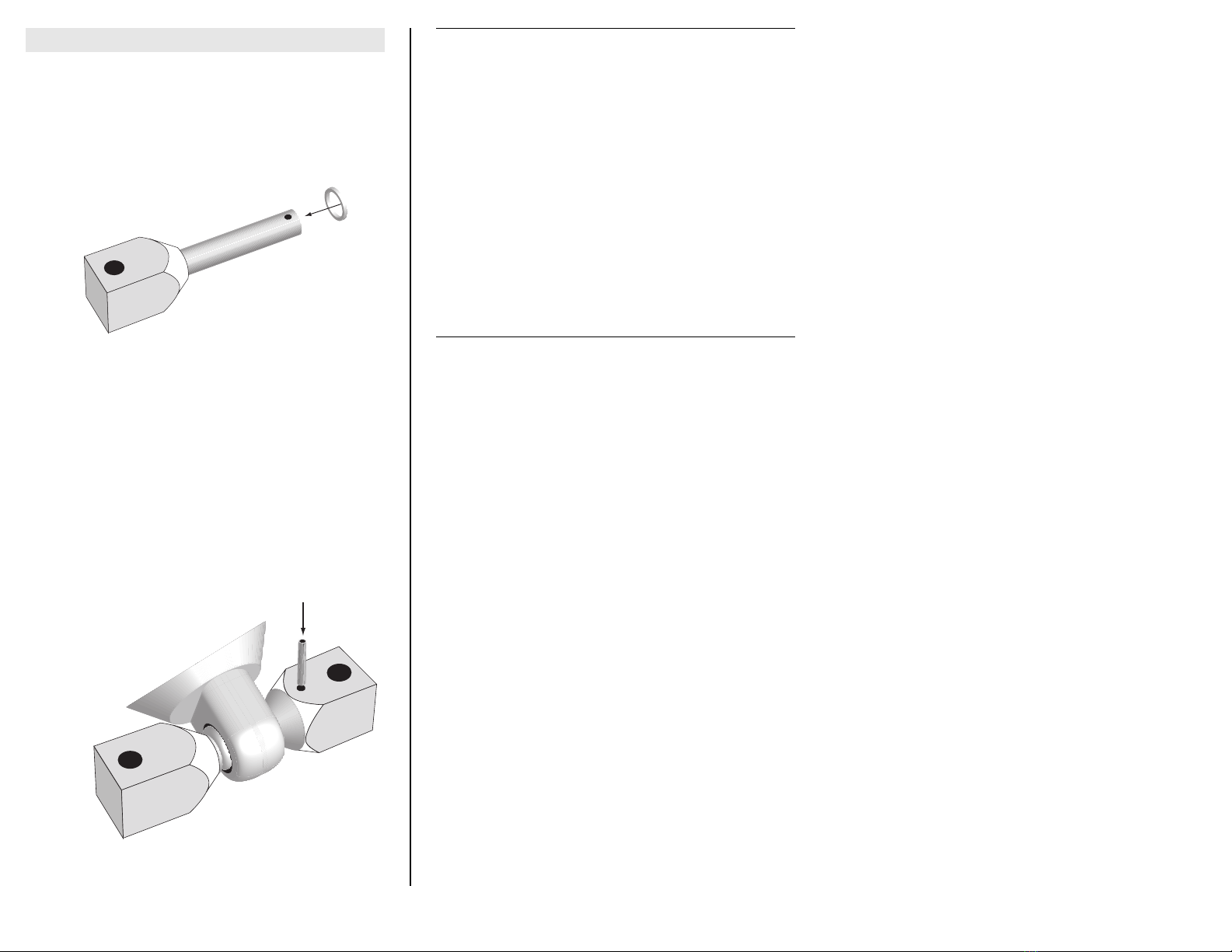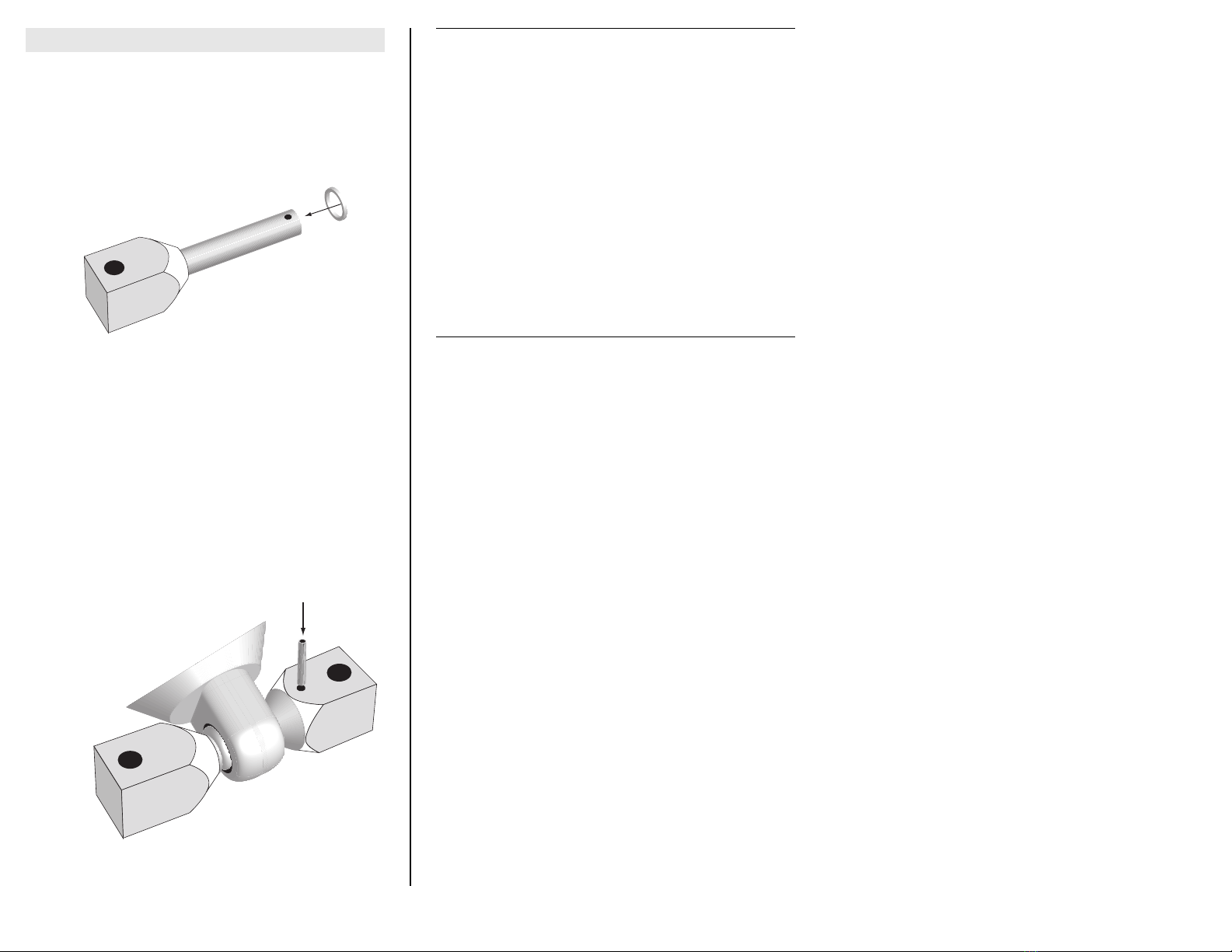
JKS Bar Pin Adapter Installation PN 9608 Page 2 of 2
Installation
1. MOUNT BAR PIN ADAPTER TO
SHOCK ABSORBER
Slide a 1/8” Spacer (G) onto Cross Pin (A).
HINT: Do not use 1/8” Spacers if installing
shocks with 5/8” wide bearings, such as
Bilstein.
Insert Cross Pin (A) through spherical bearing.
Slide remaining Mounting Block (B) onto
opposite end of Cross Pin (A), making sure bolt
and roll pin holes are correctly positioned.
Squeeze Mounting Blocks together to slightly
compress Composite Cone (F) until bolt and
roll pin holes align. HINT: A bench vice or
C-clamp is useful for compressing cone. Do
NOT compress any more than necessary to
align holes.
Tap the 1/8” Roll Pin (C) through Mounting
Block (B) and corresponding hole in Cross
Pin (A).
2. MOUNT SHOCK TO VEHICLE
Clean any dirt or debris from the upper shock
mounting surface on chassis. HINT: A sanding
or grinding wheel is useful for removing any
stubborn material.
Place a Split Washer (E) on each of the
M10 x 50mm Hex Bolts (D).
Position Bar Pin Adapter on mounting surface
of chassis bracket. Insert Hex Bolts through
blocks and original shock mounting holes.
HINT: Blocks must lay completely flat against
mounting surface.
Using a torque wrench, tighten mounting bolts
to 35-40 ft-lbs.
©2009 JKS Manufacturing, Inc & Aftermarketing, LLC
Revision Date 7/27/2009