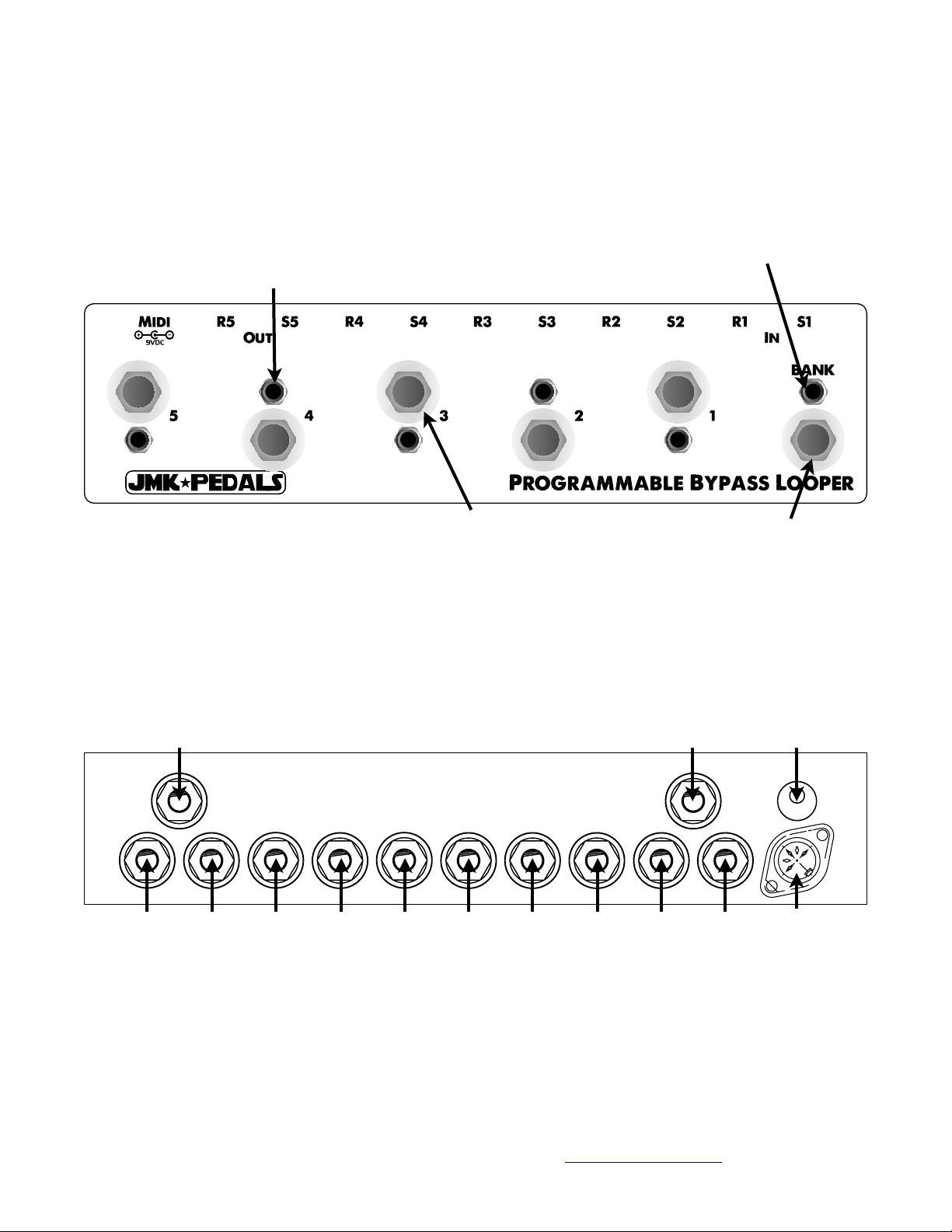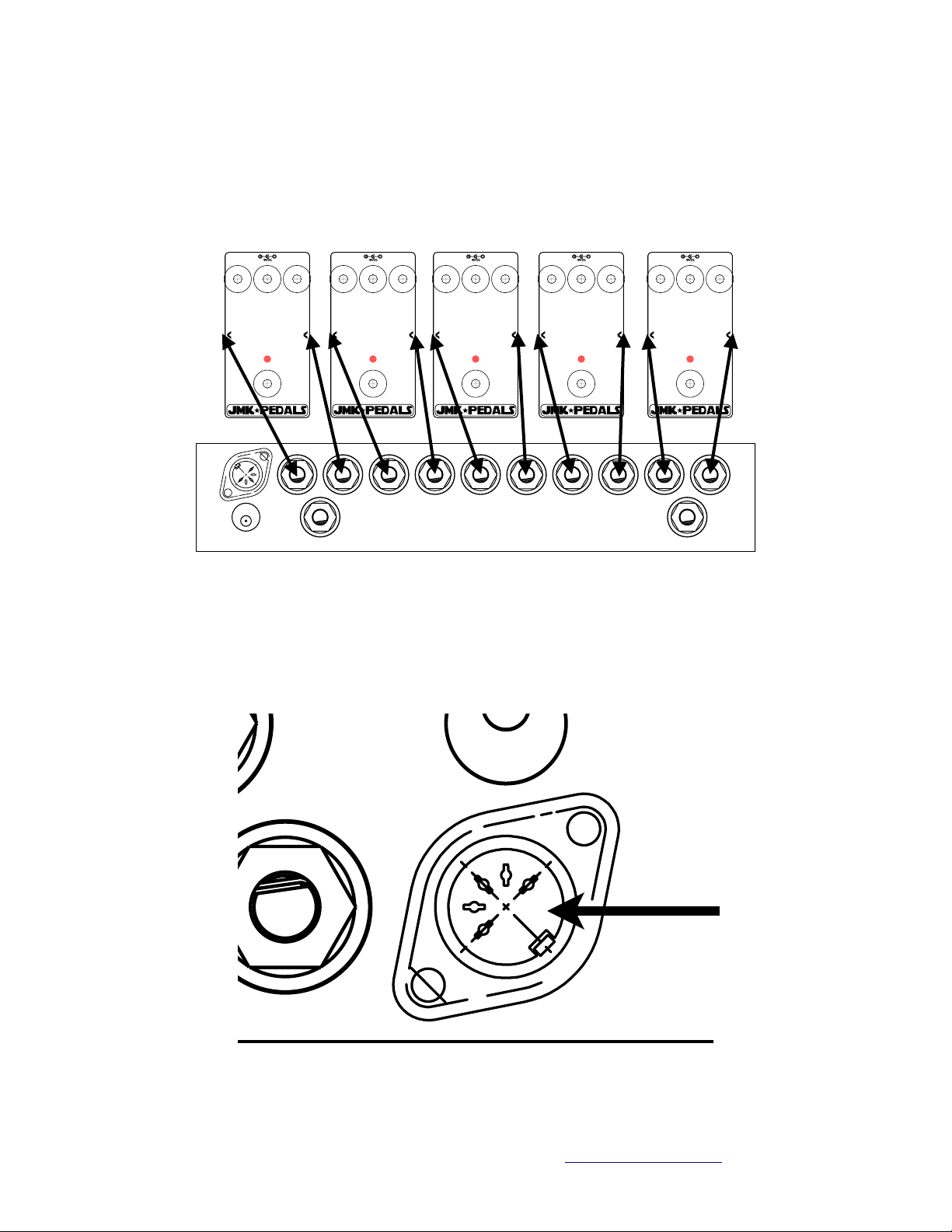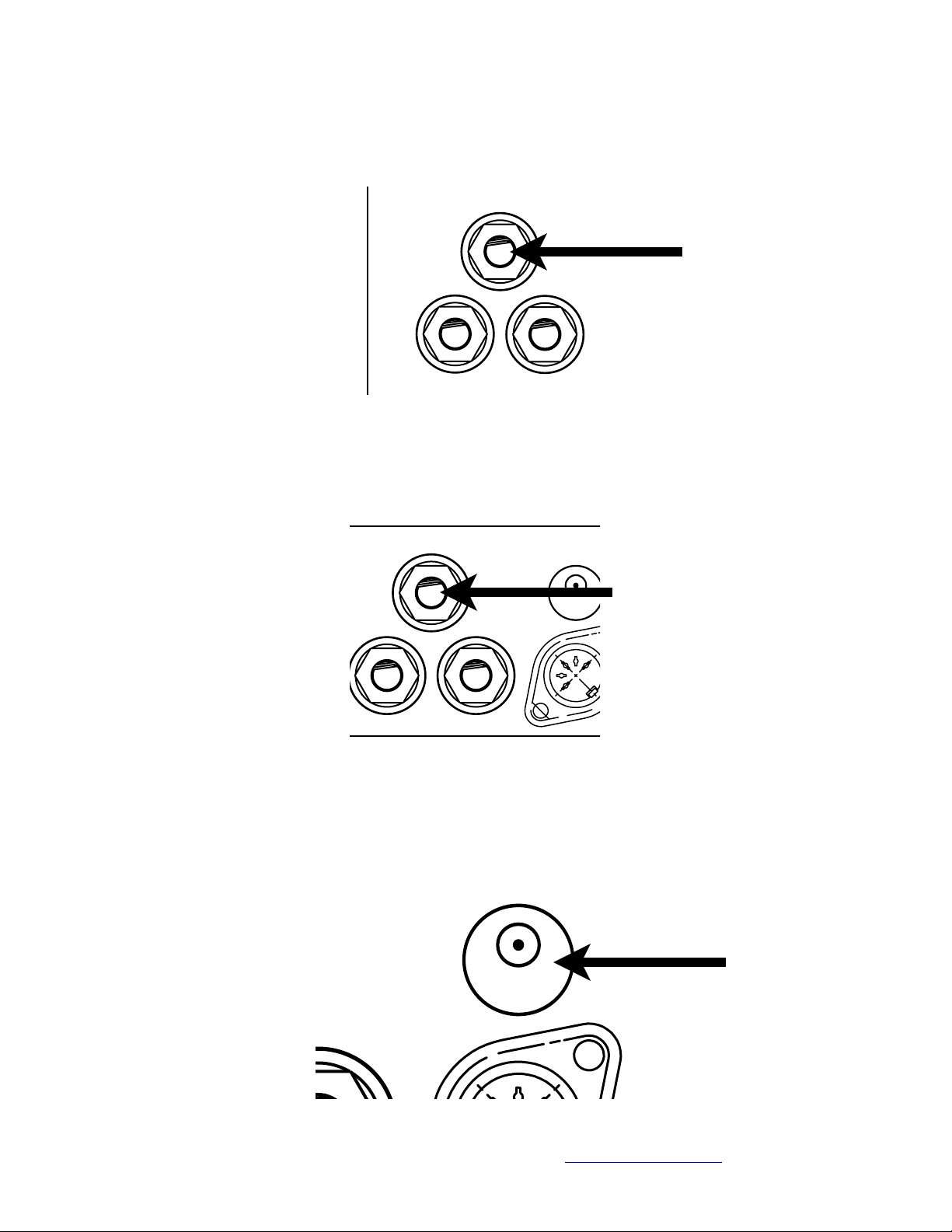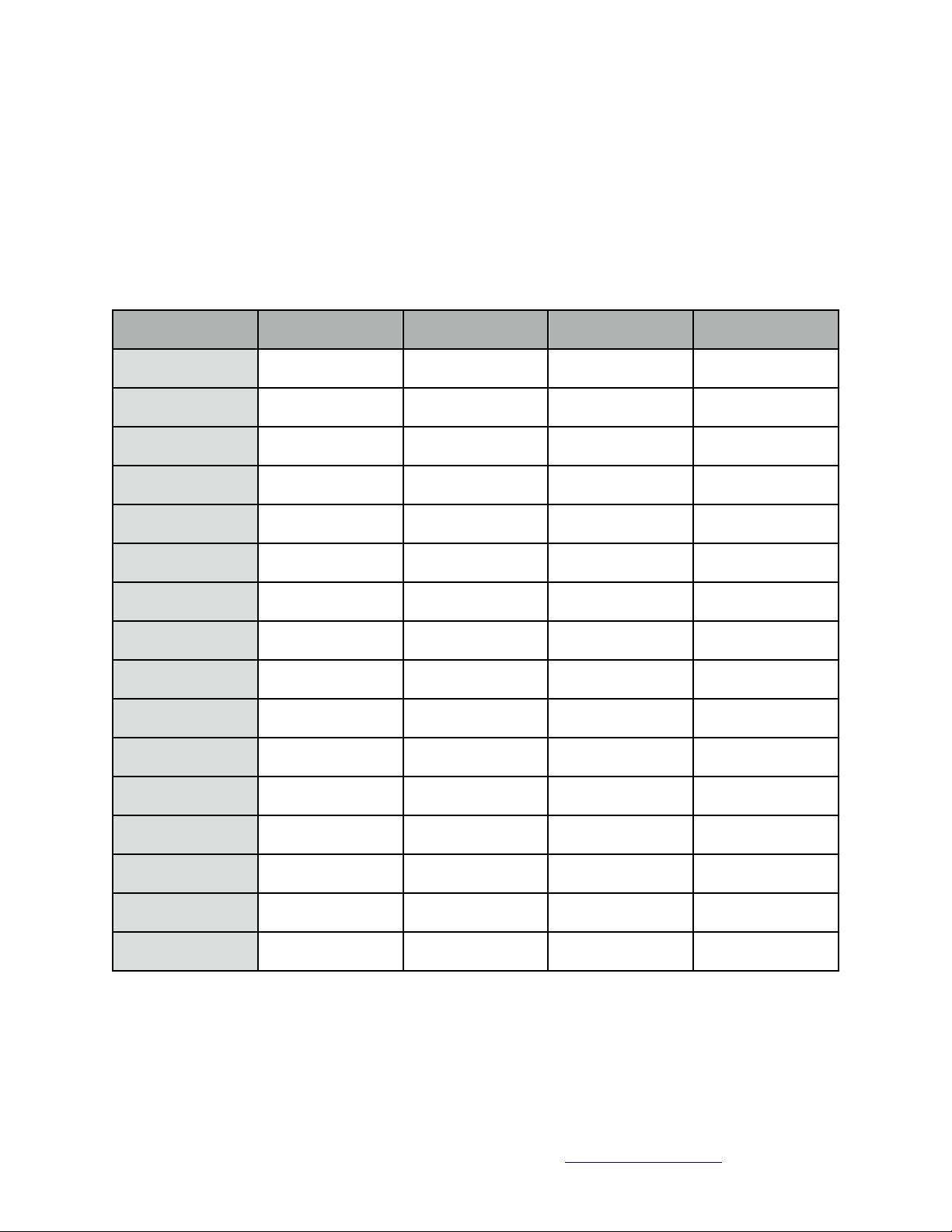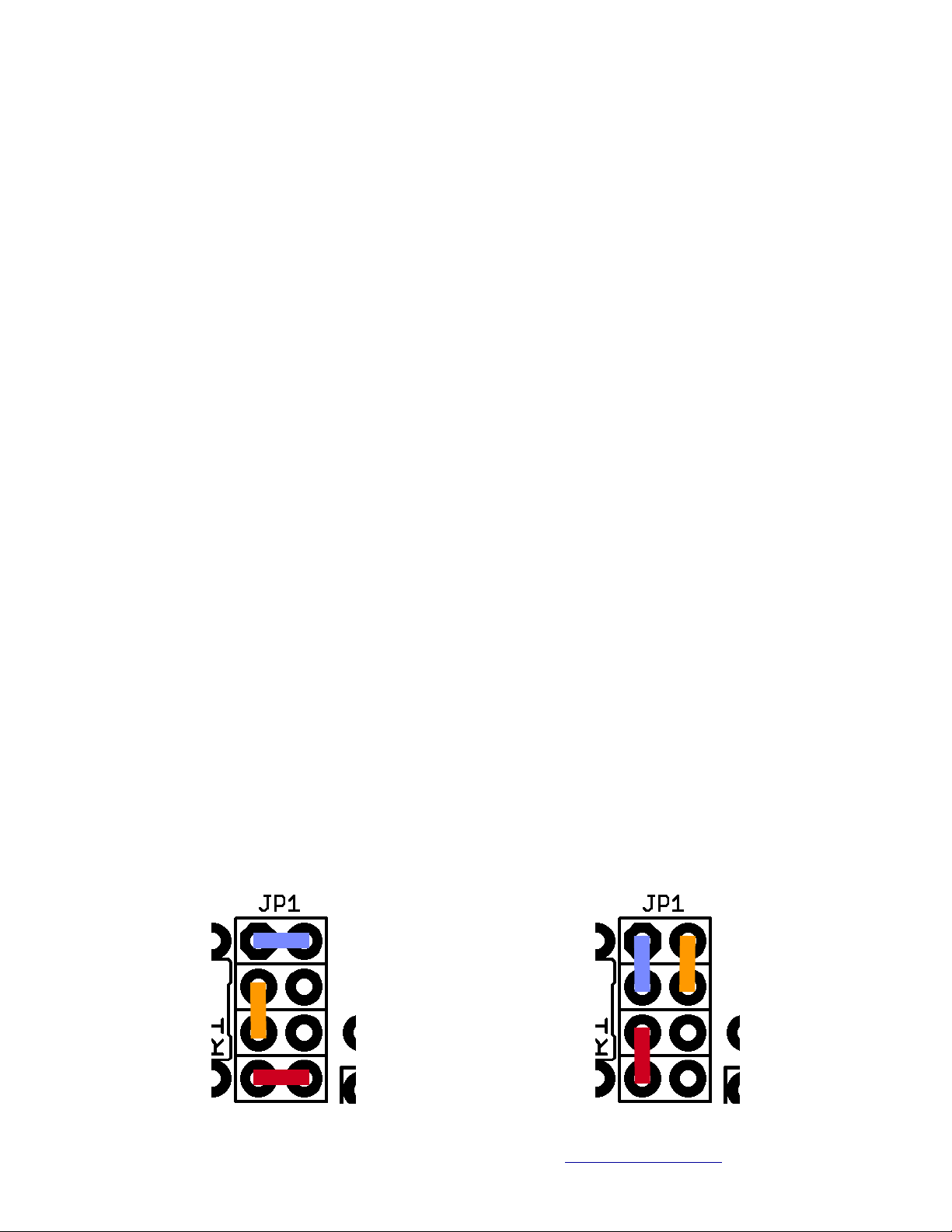How to Operate the Programmable Bypass Looper
Once the Looper is setup, your instrument is plugged in, and your amplifier is turned on,
you will need to learn to use the Programmable Bypass Looper. Weʼve done our best to
make itʼs operation is as intuitive and simple as possible. There are a few key features
that you will need to understand.
•The Bank switch cycles through the Banks. On powering the unit, the
Programmable Bypass Looper will default into Manual Mode. Each time you press
the Bank switch, you cycle up into a new Bank: pressing once will move you from
from Manual Mode to Preset Bank A, pressing the Bank switch again will move you
from Preset Bank A to Preset Bank B, and so on. Once reaching Preset Bank D,
pressing the Bank Switch will send you from Preset Bank D back to Manual Mode
again. As you select each mode, the Bank LED changes to one of five different
colours.
•The Bank switch also functions as the Programming Switch. Each of the 20
available presets can be programmed to utilize a combination of the effects you
have plugged into the Programmable Bypass Looper. When in Programming
Mode, the Bank LED will blink. In Manual Mode, there is no programming or Midi.
•In Manual Mode, each Loop switch functions as an on/off switch for each Loop,
essentially letting the Programmable Bypass Looper function as a high quality,
relay based, true bypass looper.
•In each Preset Bank, each Loop switch now functions as a Preset Selection switch,
with each switch working to turn off the previous preset, and turn on the new preset
•Each Loop LED is a bi-colour LED, which means that when a loop is active, the
LED will be one colour, and when a Preset is selected, the LED will be another
colour, and when both a loop is active and a preset is selected using the same
switch, the LED will a combination of those first two colours.
How to Program a Preset In a Preset Bank
•Select a Bank in which to program a Preset
•Select a Preset switch to be programmed. A Preset may already be programmed,
or it may be blank. A preset must be selected to program, and the selected preset
will be the one that is programmed.
•Hold the Bank switch for approximately 3 seconds to enter program mode
•Use the 5 Loop switches to determine which loops are turned off or on. Each loop
LED will be turned off or on to reflect the loopʼs off or on status.
•Hold the Bank switch for approximately 3 seconds to Save your preset.
•To Exit Program Mode, simply hold the Bank switch for approximately 3 seconds.
This will also save your preset at the same time.
This Document is designed for personal use only! Do not post this document online or use this to create a