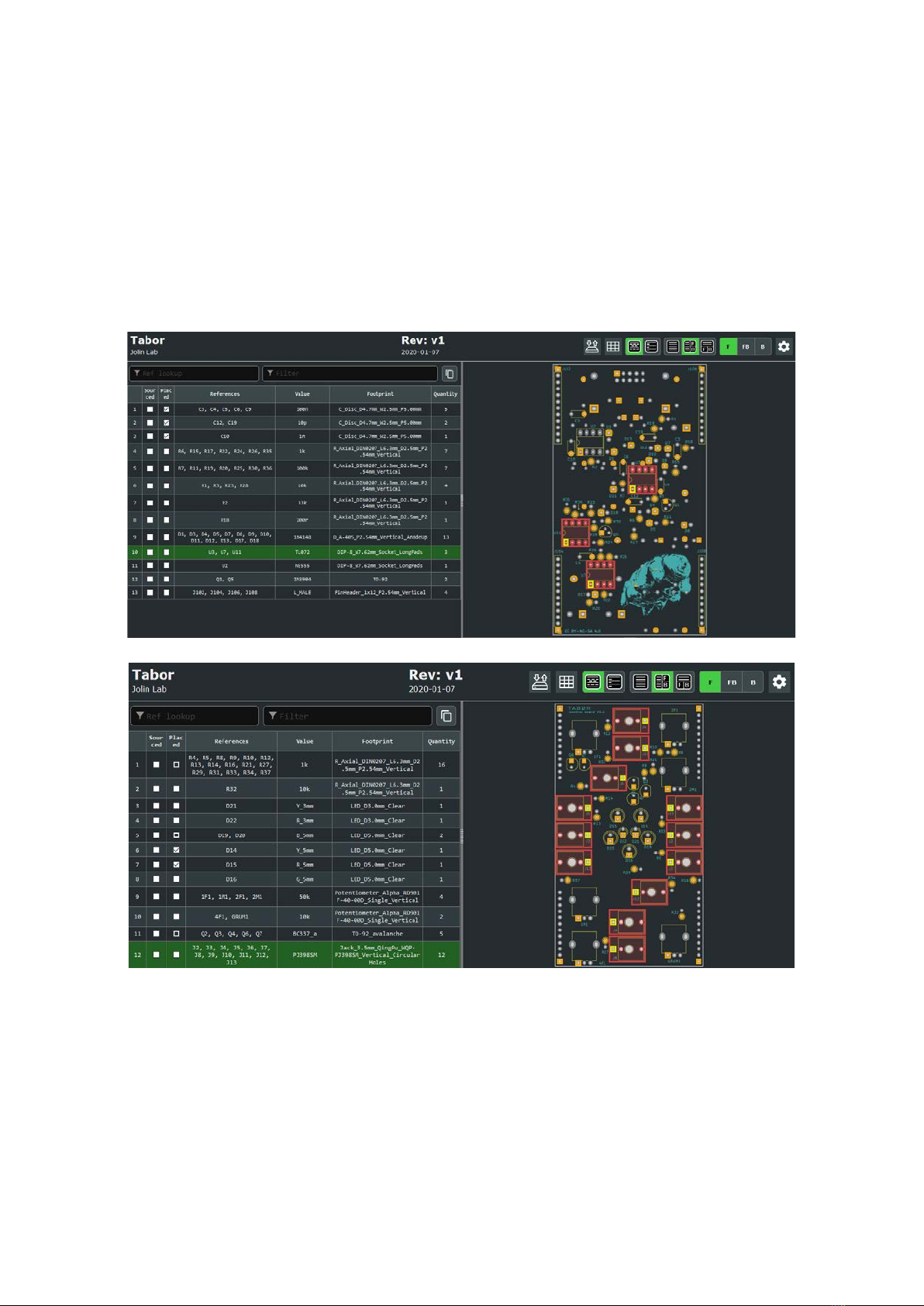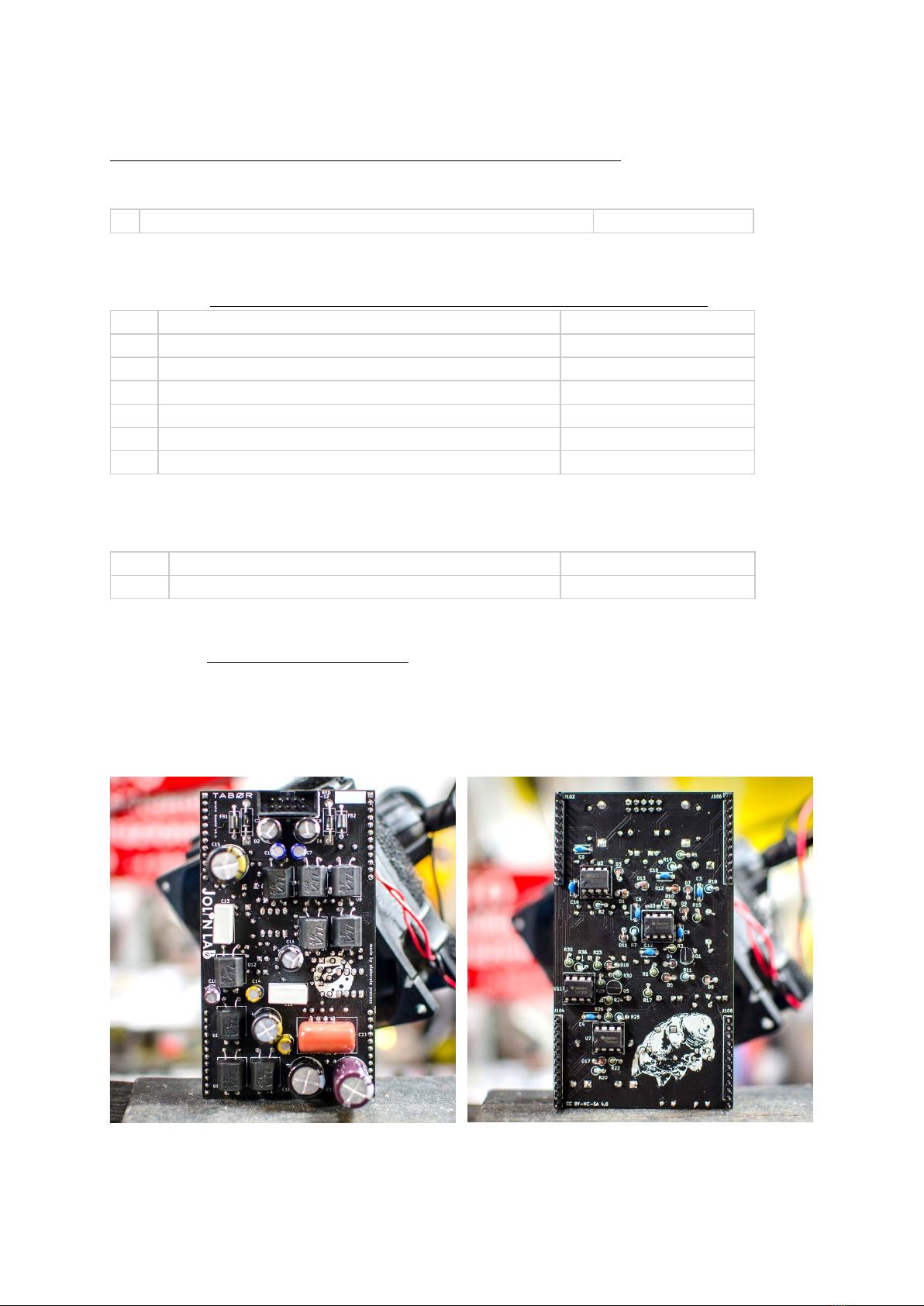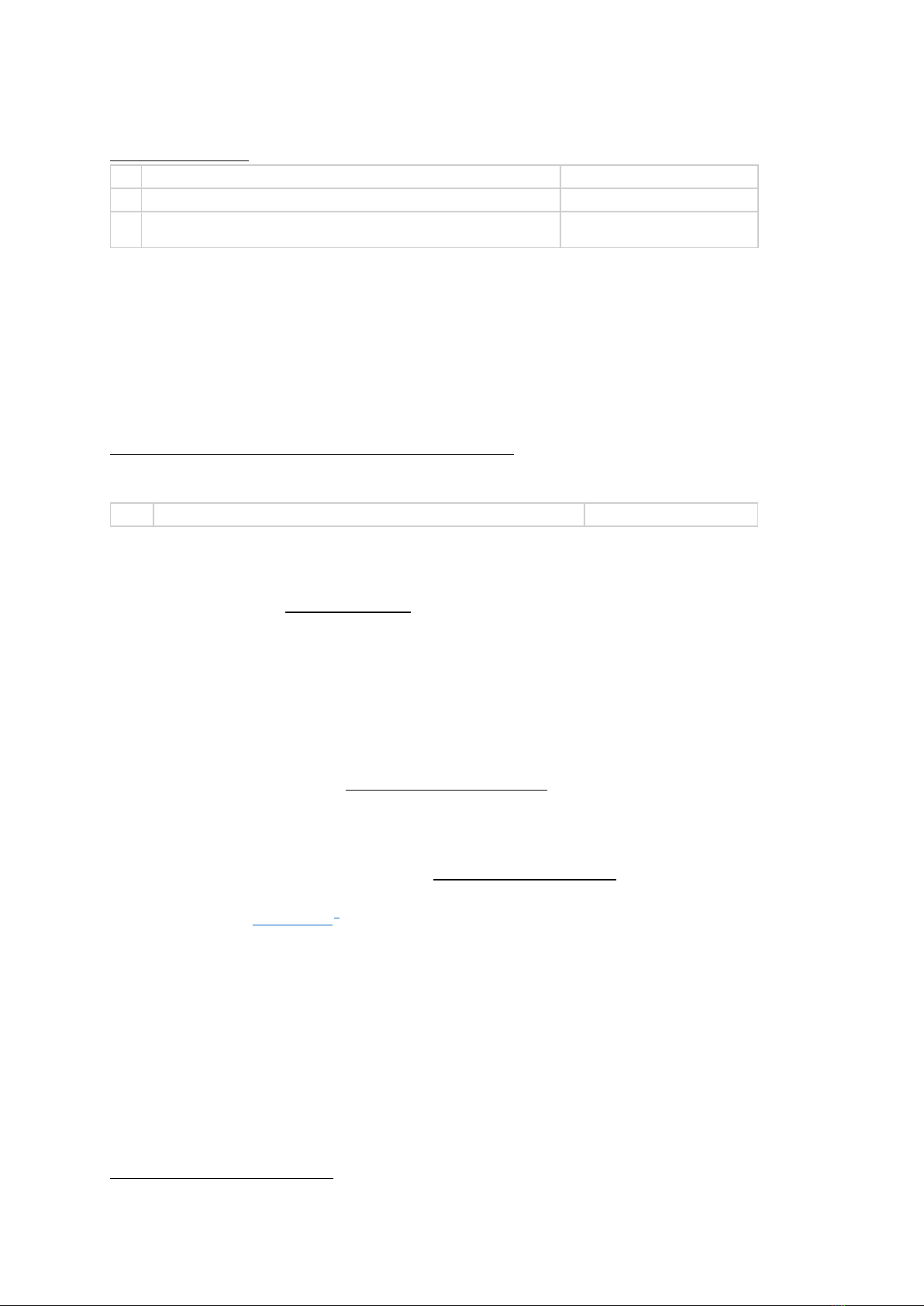7
surface components:
Wait to solder them: just place all of them in the right place and move to the next step.
12 J2, J3, J4, J5, J6, J7, J8, J9, J10, J11, J12, J13 PJ398SM
now the other side
female headers:
Always check if you are on the right side of the board by looking at the drawings and texts on the PCB:
the header’s body needs to match the drawing on the PCB.
tip: solder one pin and check if the header row is aligned and perfectly vertical with the PCB.
If so solder all the other pins.
At last put the panel on - check its direction - tighten the nuts
Then solder all the surface components.
tip: we are soldering them now to ensure that all the surface components are
aligned with the panel.
Put the knobs on the potentiometers and tight their screws with the key.
check if everything is in place and
you are done with the control board
•Make a sandwich with the two boards considering their direction
•Check the power header for shorts with the multimeter.
tip: follow this tutorial2on that by SynthDiyGuy if you have any doubts.
•Mind the polarity on the header socket on your eurorack case, remember that red line is -12v
BEFORE POWERING UP BE SURE THAT
TABØR POWER SOCKET IS ON TOP
AT THE BACK OF THE MODULE
2https://www.youtube.com/watch?v=qS0SoIiiQCo