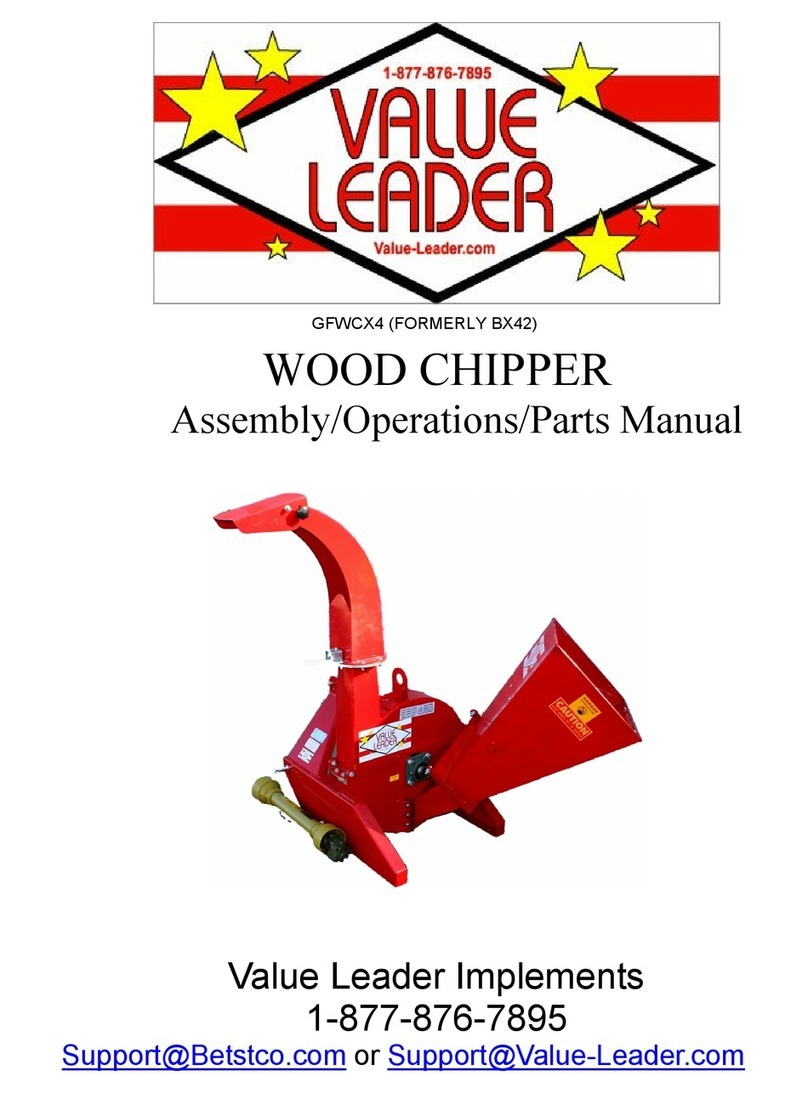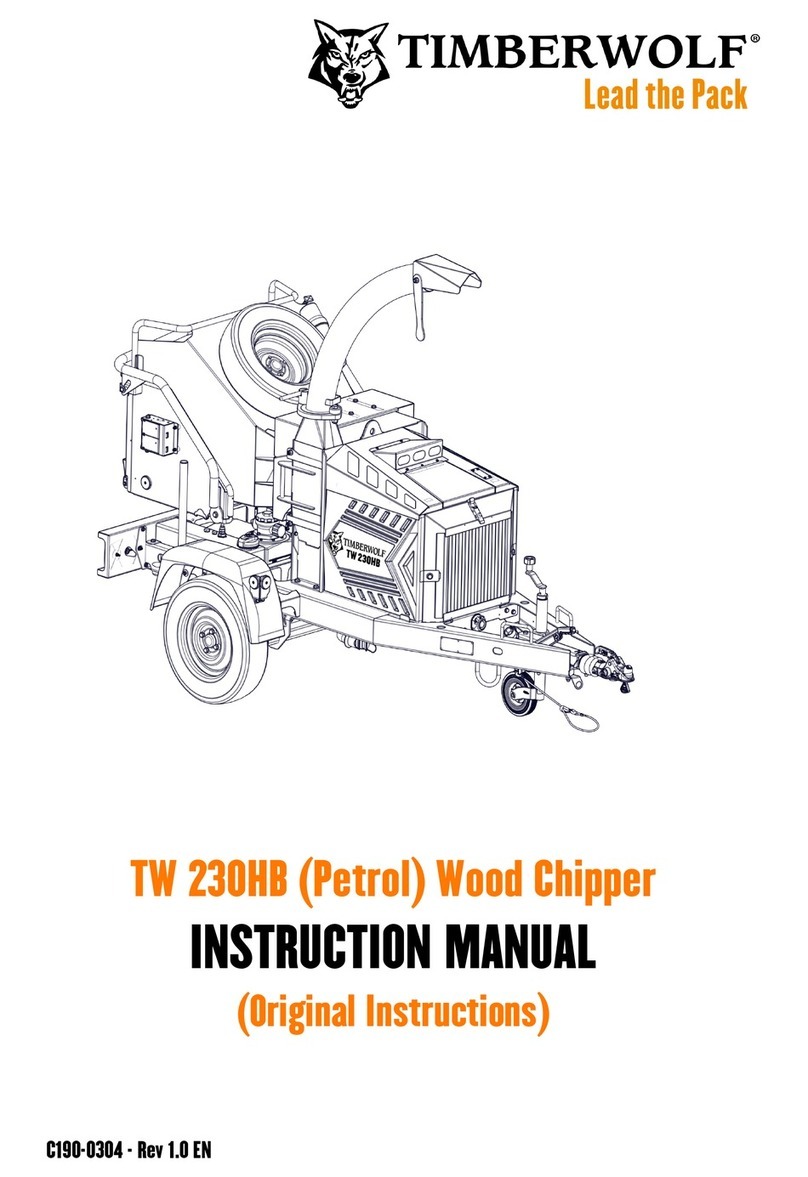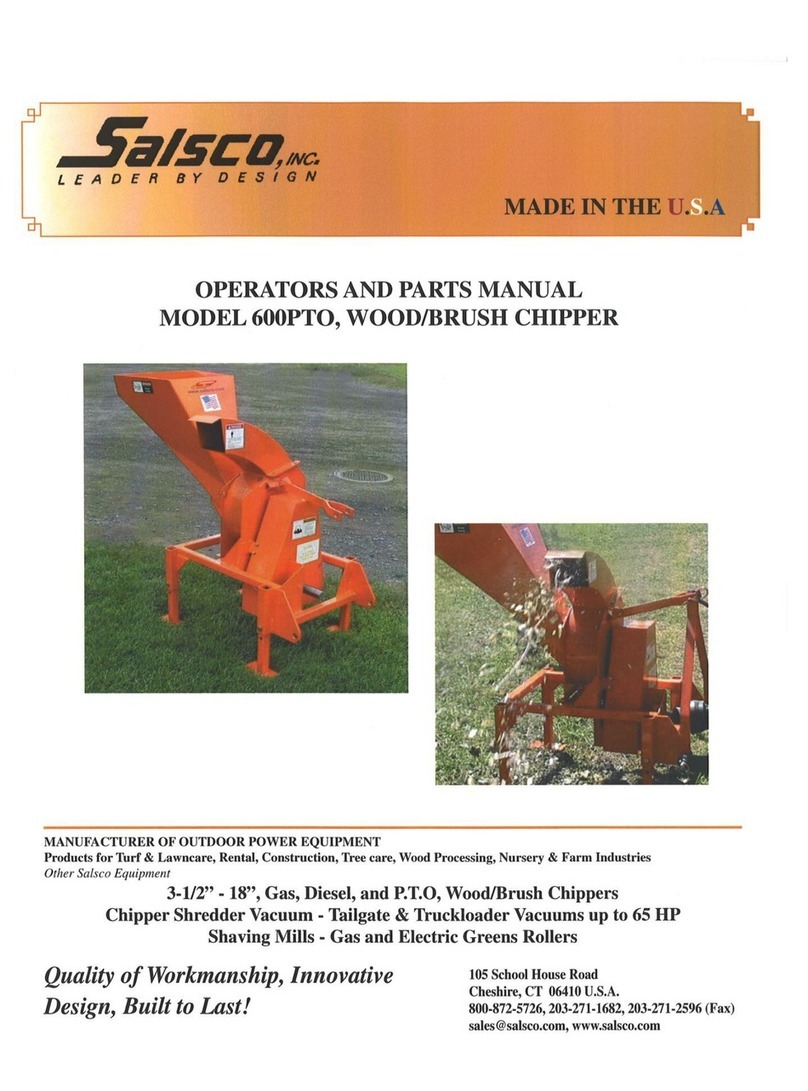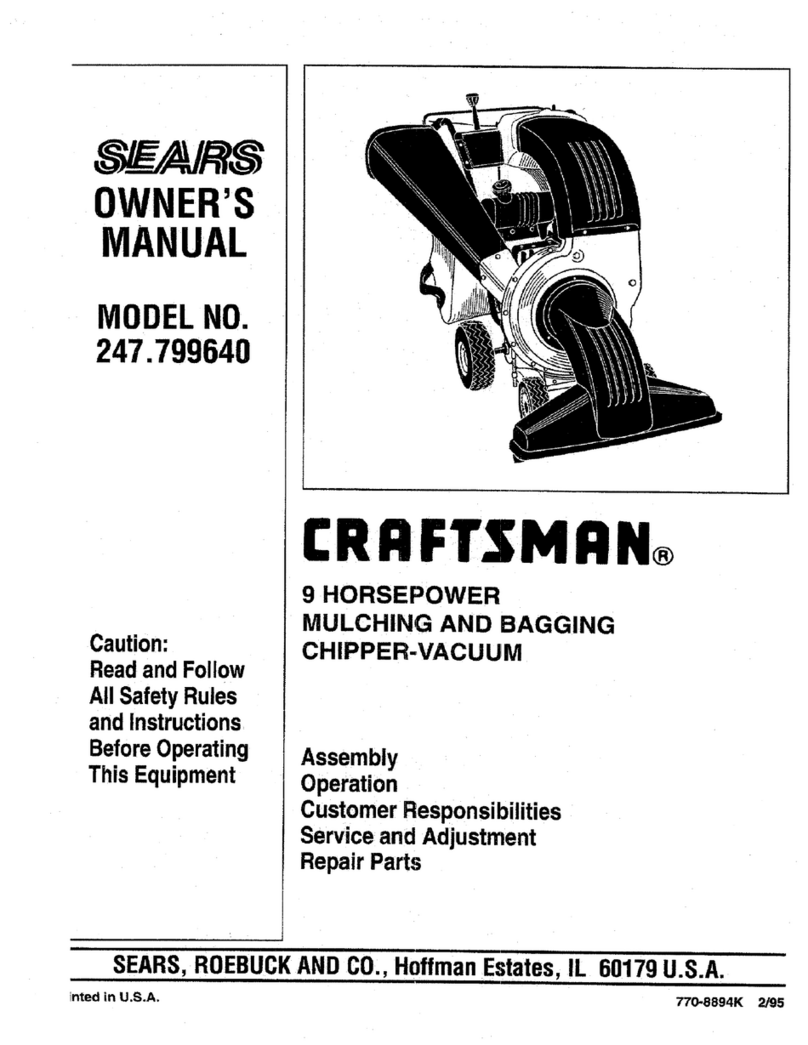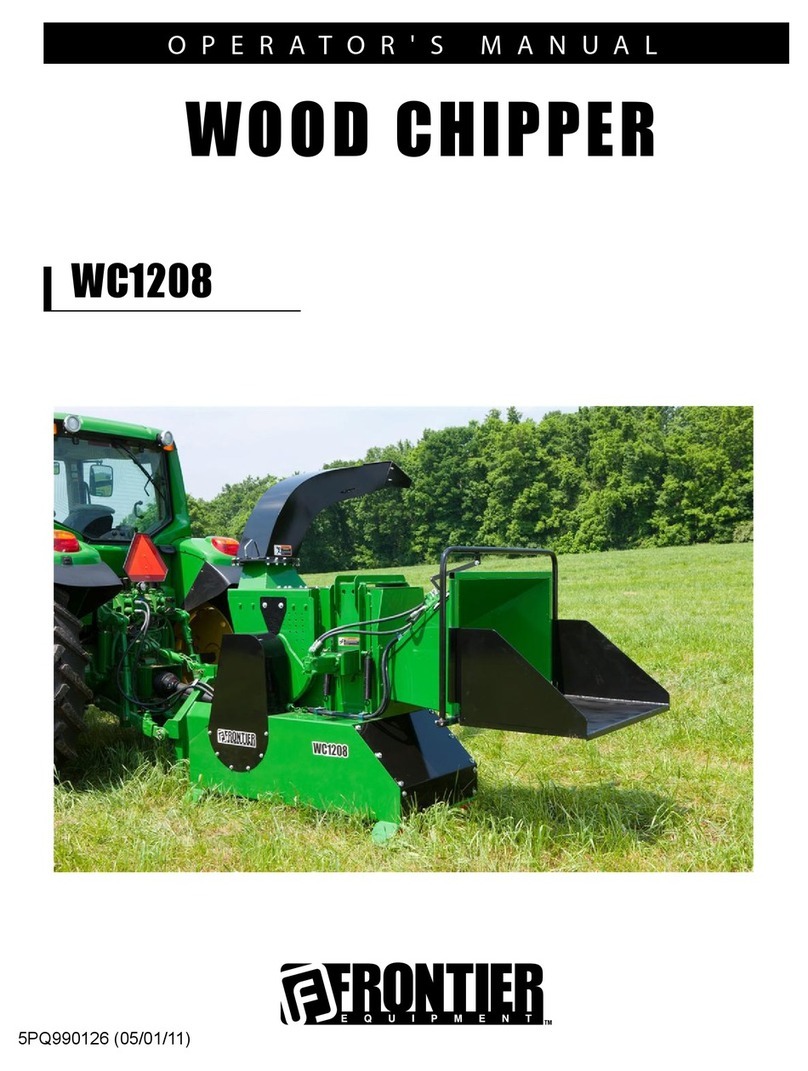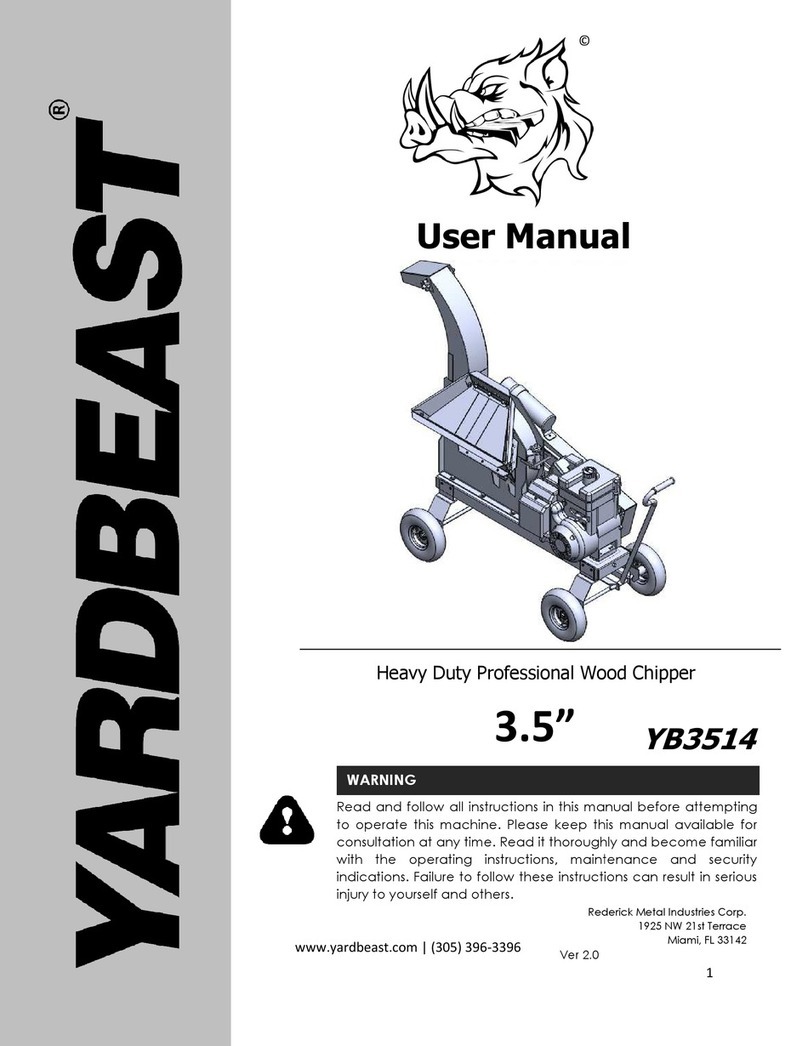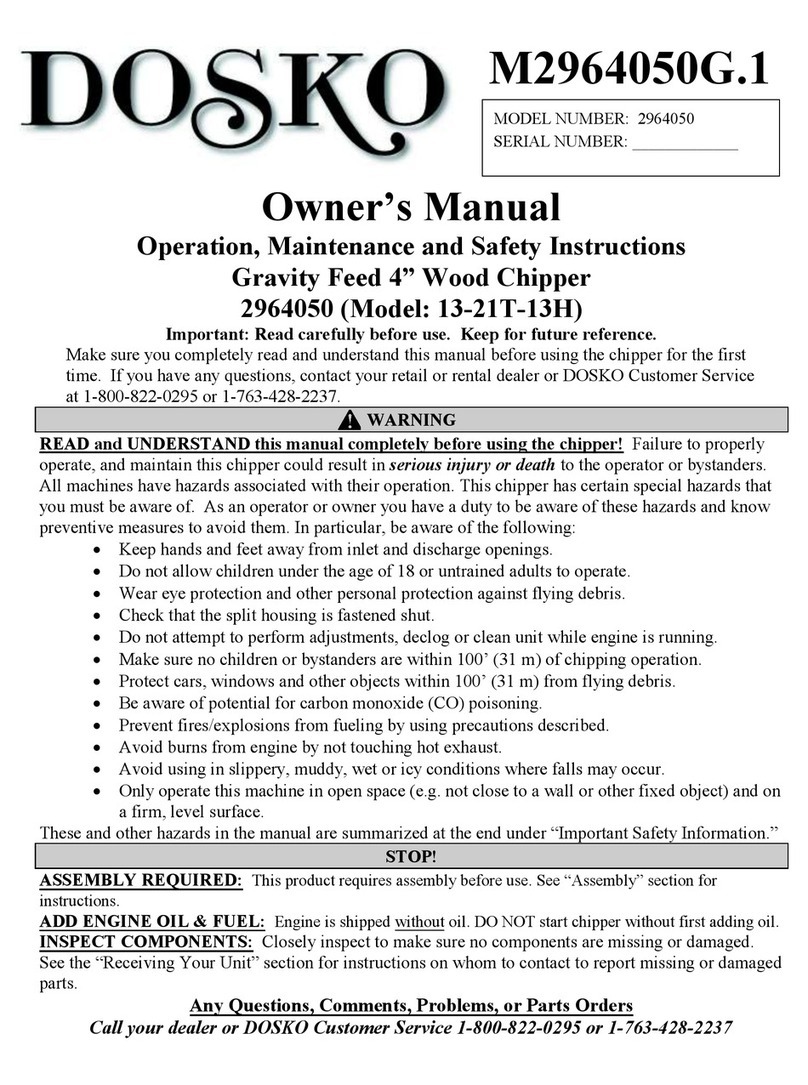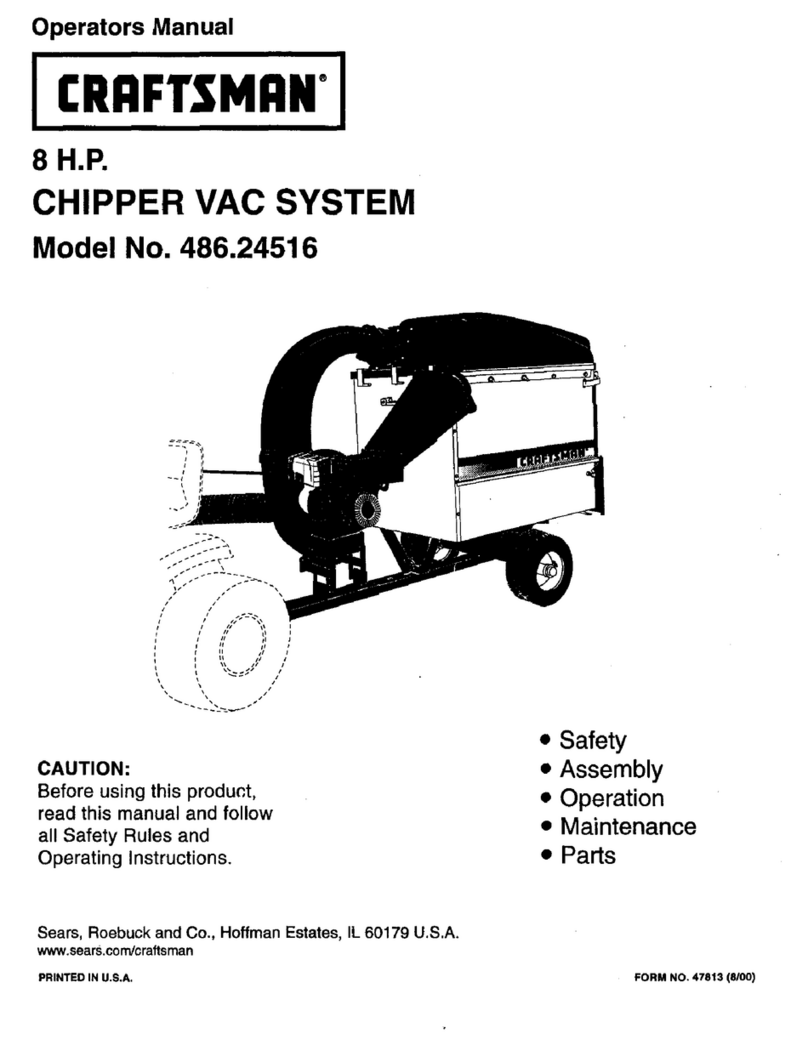slippery, wet, muddy, or icy surface. Exercise caution to avoid slipping or falling.
• Keep your face and body back from the chipper hopper to avoid accidental
bounce back of any material.
• When feeding material into the chipper hopper, be extremely careful that pieces
of metal, rocks, or other foreign objects are not included. Personal injury or
damage to the machine could result.
• Whenever you leave the operating position or if you have to remove processed
material, leaves, or debris from the machine, always shut down the engine,
remove the key, wait for all moving parts to come to a complete stop, then wait 5
minutes before removing processed material, leaves, or debris from the machine.
• If the cutting mechanism strikes a foreign object or if your machine should start
making an unusual noise or vibration, immediately shut down engine, remove the
key, wait for all moving parts to come to a complete stop, then wait 5 minutes
before inspecting for clogging or damage. Vibration is generally a Warning of
trouble. Clean and repair and/or replace damaged parts.
• Never tamper with safety devices. Check their proper operation regularly.
• Stay alert for hidden hazards or traffic. Never carry passengers on your machine.
• Never overload or attempt to chip material beyond the manufacturer’s
recommendation; see chapter 4. personal injury or damage to the machine could
result.
• While using TC100 chipper, don't hurry or take things for granted. When in
doubt about the equipment or your surroundings, stop the machine and take the
time to look things over.
• Never operate the machine when under the influence of alcohol, drugs, or
medication.
• Use the machine only in daylight.
• Keep all nuts and bolts tight and keep the equipment in good operating
condition.
No list of warnings and cautions can be all-inclusive. If situations occur that
Are not covered by this manual, the operator must apply common sense and
Operate this chipper in a safe manner.