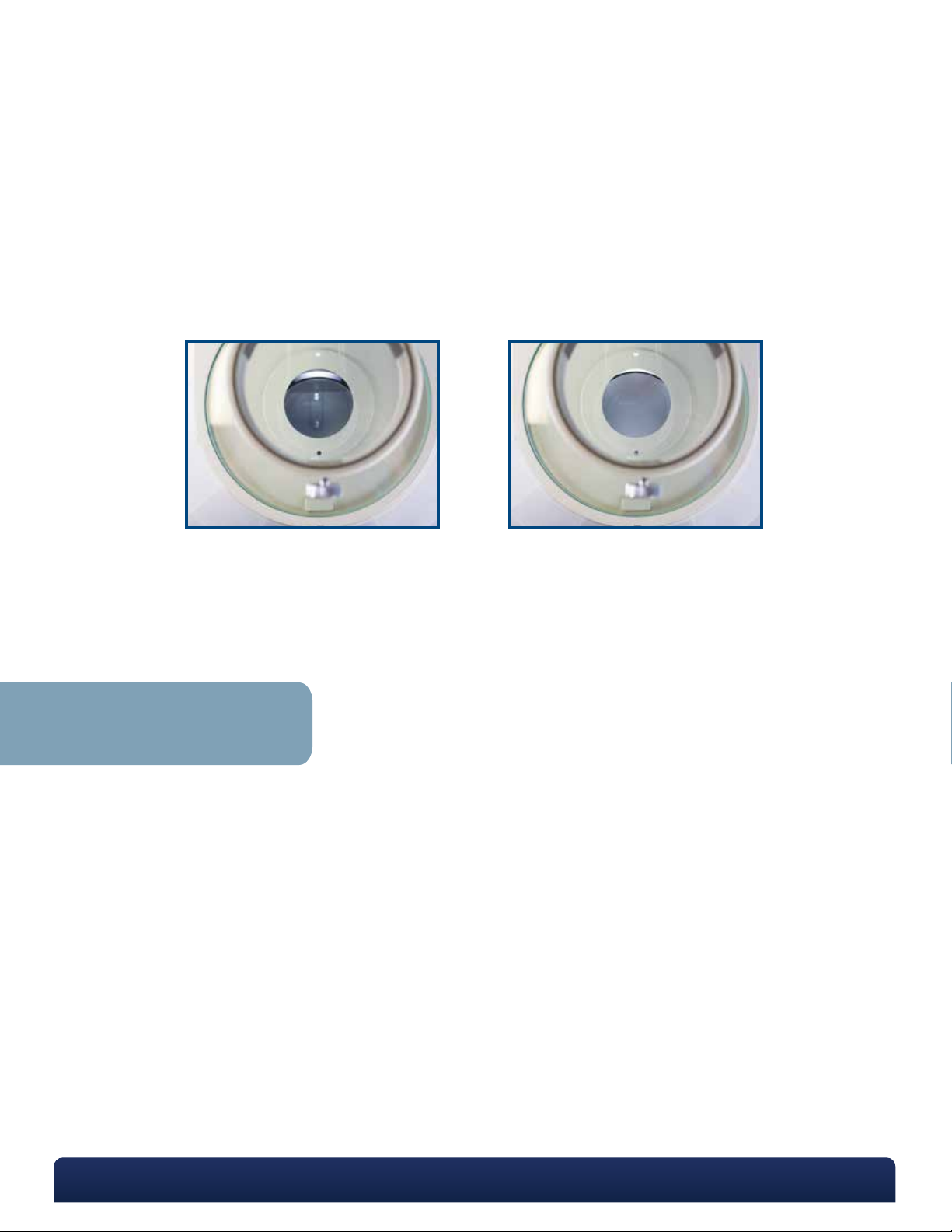Carefully remove the Z4 head and accessories and place on a secure surface.
Put the Embryo-GLO base upright on a sturdy surface. Carefully place the glass stage plate into position on the base.
Slide the plastic hand rest down over the 3 silver pins until flush with the surface of the base.
Loosen the silver thumbscrew in the headholder (focus rack) to allow free passage of the Z4 head into the circular head
holder.
Secure the head and base together by inserting the Z4 head into the circular head holder. Once the head is completely
seated, tighten the thumbscrew to secure the head is in place.
Note: Do not over-tighten.
Remove protective caps from the eyepiece tubes and insert the eyepieces. Remove the cap from the bottom of the Z4
head. For measuring, use the additional reticle eyepiece.
Interpupillary Distance Adjustment: Once you are comfortably seated, adjust the oculars (eyepieces) by moving the
eyepiece tubes together or apart until you see only one circle of light.
Place your specimen on the center of the stage plate.
Turn on the power switch, and then adjust intensity by turning the knob on the control box.
Diopter Adjustment: Since you are using a binocular stereoscope, you need to adjust for the normal difference in vision
between your two eyes. Your Z4 has dual diopter adjustments which must be initially set. This is a simple but critical adjust-
ment!
To “center” both eye tubes, make certain that the diopter adjustments are turned so that the silver ring on each of the
ocular tubes is visible (see image). This ensures that the stereoscope will be parfocal (requiring only slight focusing adjust-
ments) while zooming in and out.
P. 800.525.5614 F. 970.663.5042 1450 Van Buren Ave Loveland Co 80538 USA
Assembly and Operation
1
2
3
4
5
6
7
8
9
Your stereoscope has been packed with utmost care to avoid damage in shipping. Retain all of the packing material. If there
is damage, please contact the shipping company, as our warranty does not cover shipping damage. If you are uncertain
who the shipping company was, please contact the distributor where you purchased the stereoscope.
Note: If your stereoscope has been exposed to cold weather, please allow time for all the parts to come to room temperature
before use. Excess cold can fog the lenses and cause the lamp to fail.