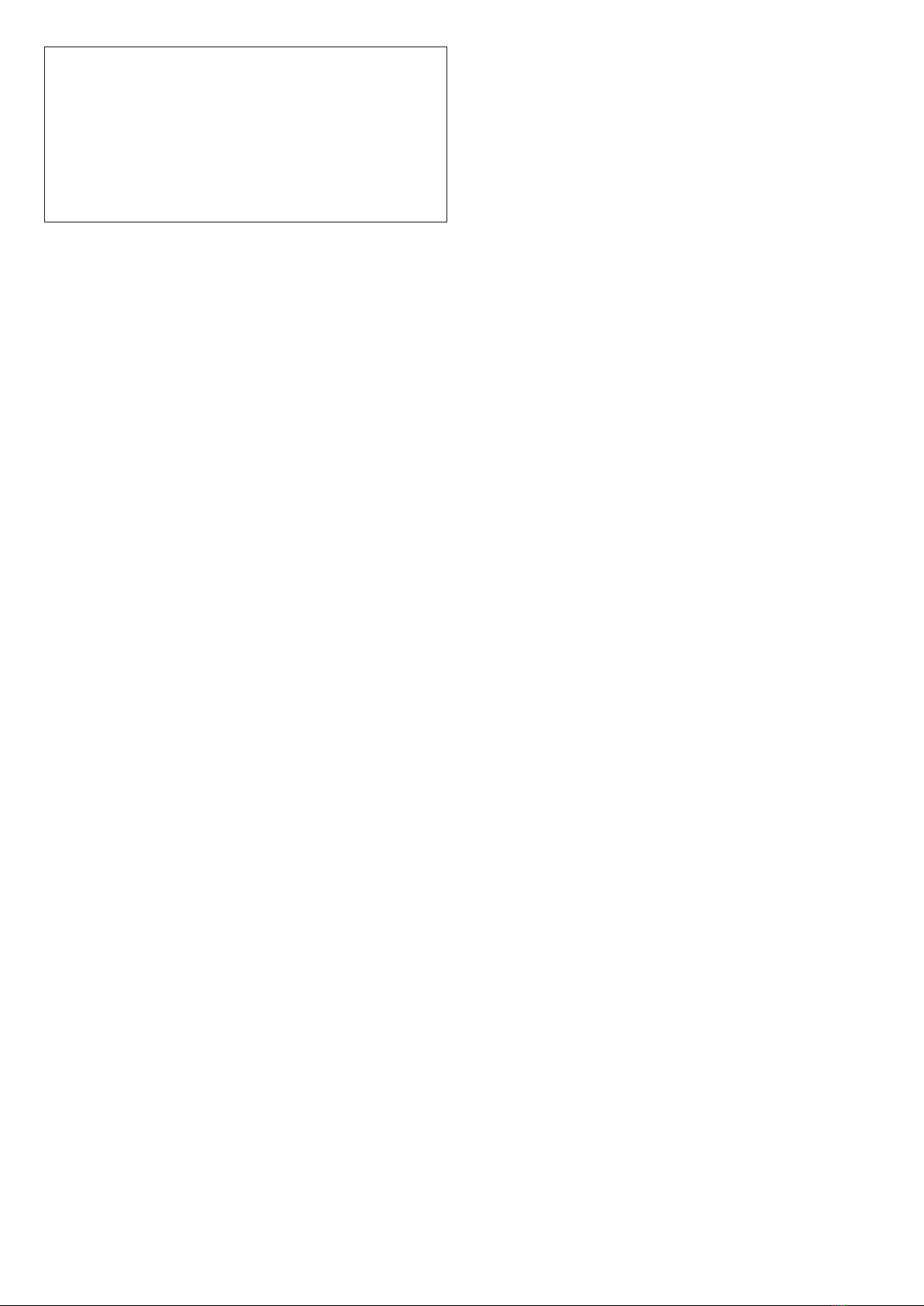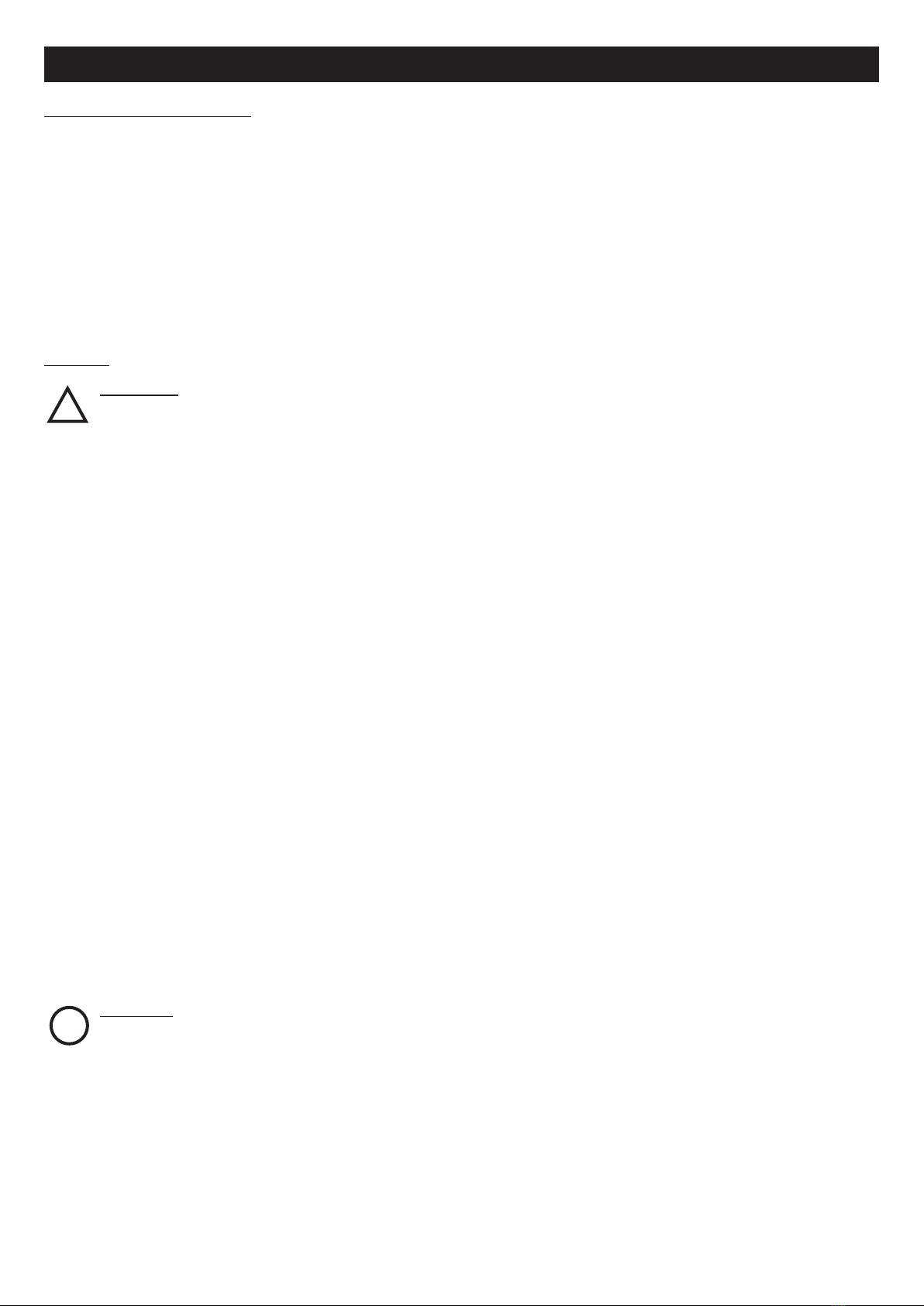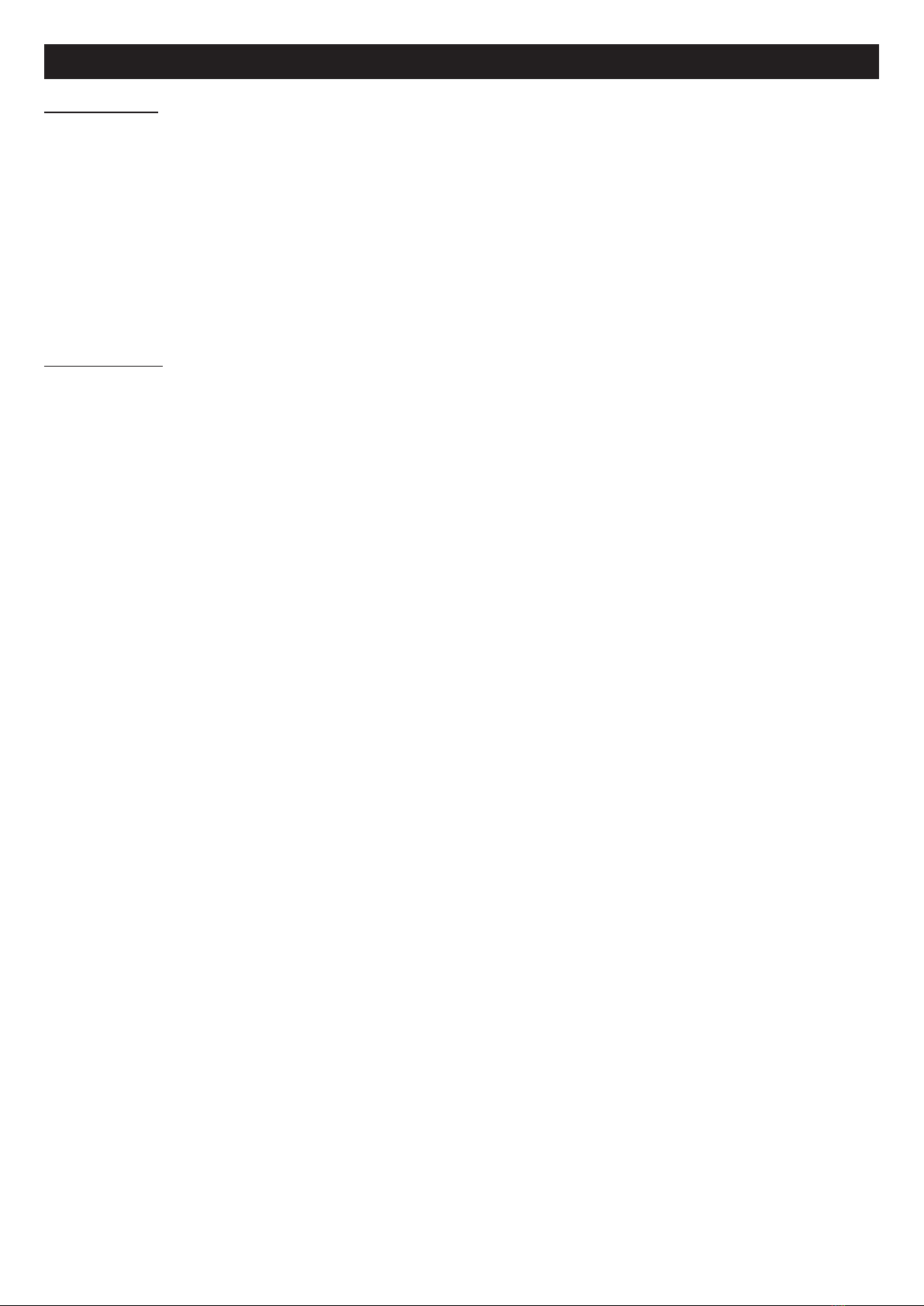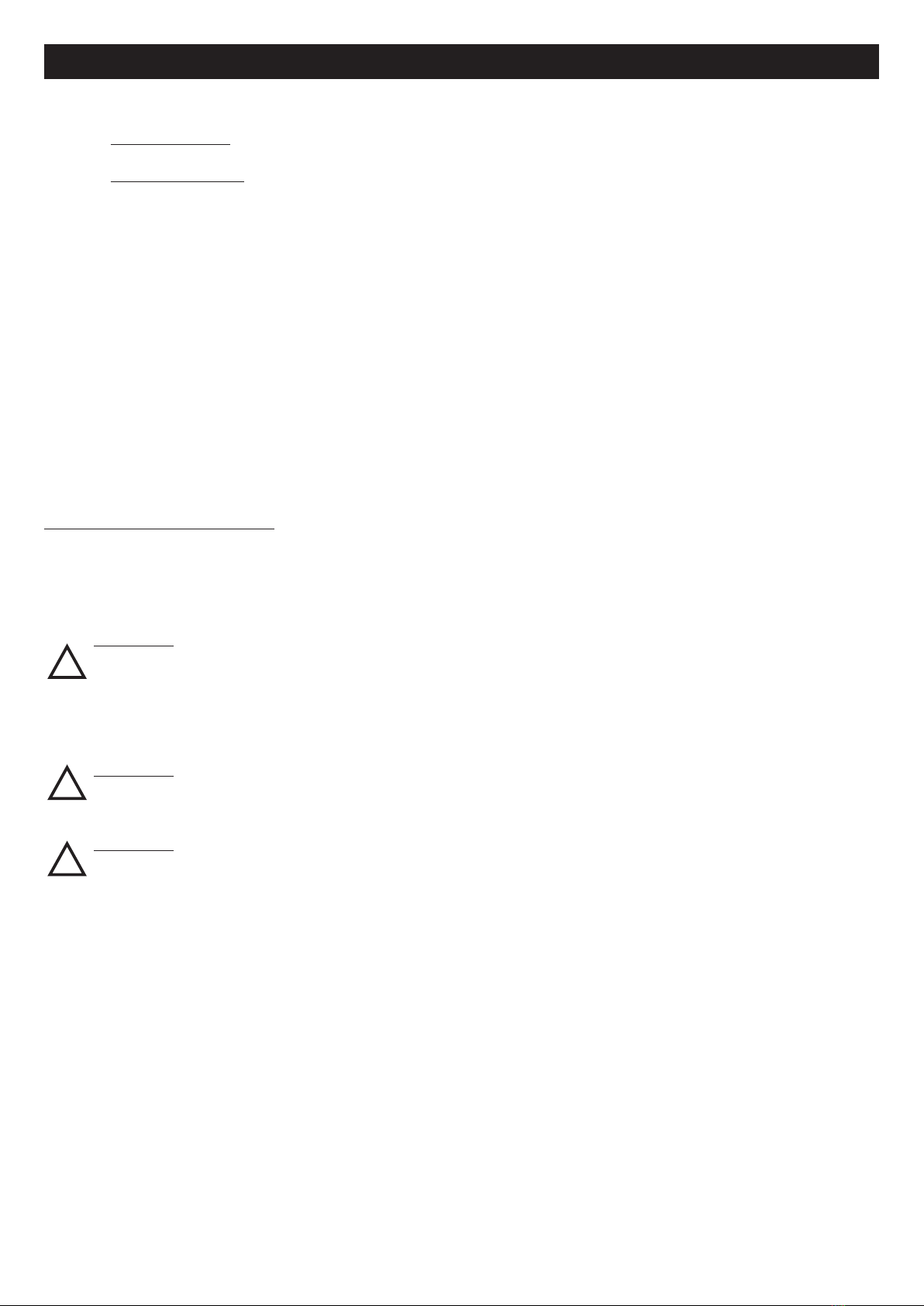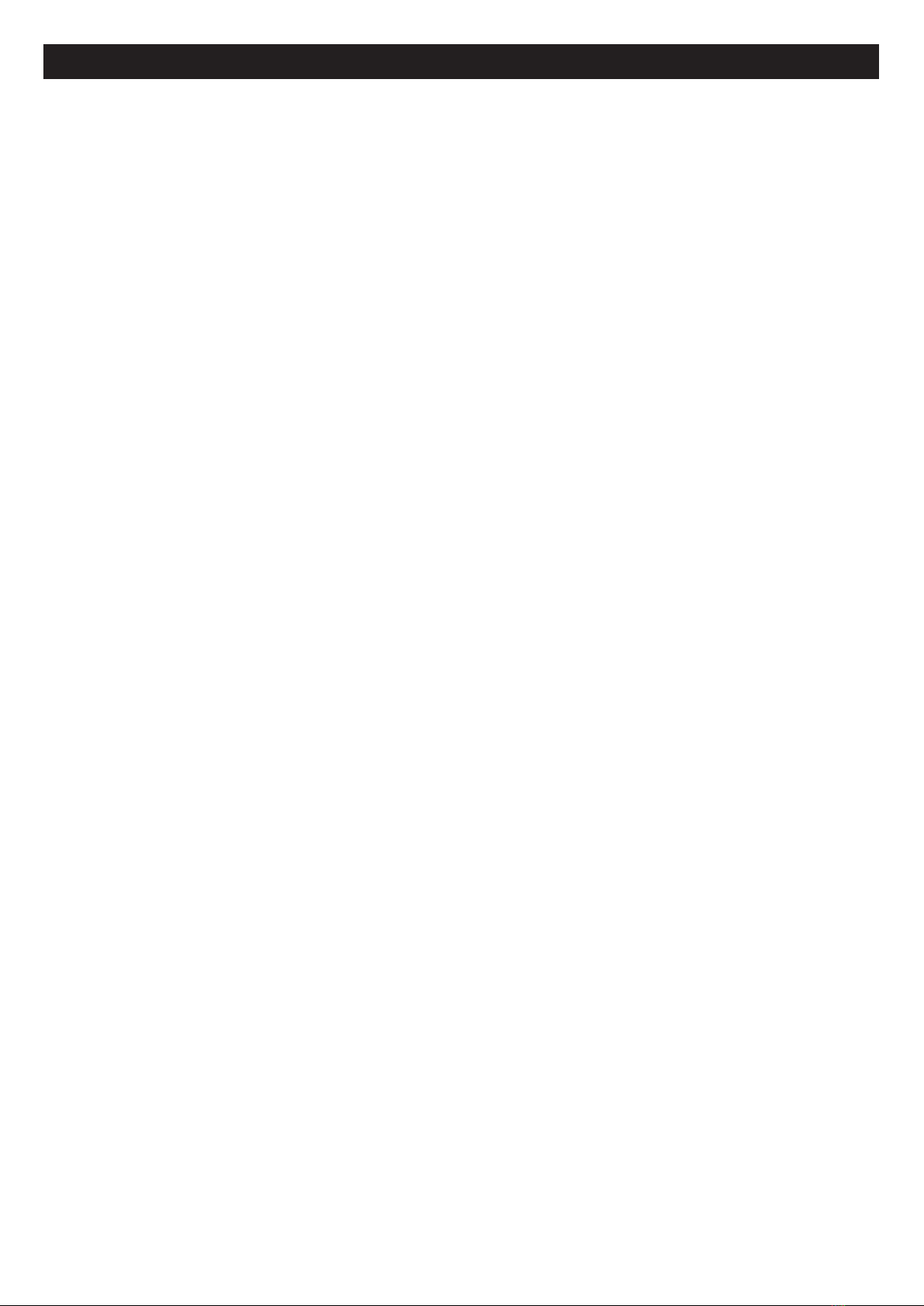8
Use
Appliance is automatically managed by an electronic control system. Appliance can automatically choose the most
suitable operating mode, depending on the outside temperature.
When the appliance is switched, both motors will stop to allow repositioning of the by-pass valve. After, motors will start
up again. OTE: this is a normal system procedure and should not be perceived as a malfunction.
“Heat recovery” Function
ig. 3
This kind of function is normally actived, except when:
- automatic functions: “No- rost”, “By-Pass” and “Post-ventilation” are active;
- the manual function: “By-Pass MAN” is active.
Stale air (B) is expelled outside by means of an outside duct (D) while, at the same time, renewed air (A) is also extracted
from the outside. This renewed air is heated by the combined action of the air/air heat exchange. The renewed air enters
into the room by the Cleaned air duct (C).
“ o-Frost” Function
The function is activable if 30 minutes are left after Appliance turning On.
“No- rost” function is automatically active when the Appliance check a too low External air temperature, for a certain
time. When the function is active:
- the message "No- rost" appears on the display;
- User can not change ventilation Speeds;
- “Program” function is NOT enabled.
The main scope of the “No- rost” function is to avoid appliance damaging, because of too low temperatures.
When the message "Alarm!" and “Lock!” appears on the display: it rapresent a “no-frost timeout”.
This means that “No- rost” procedure has proved insufficient and the appliance goes into protected mode for one hour,
with the motors off, following which it will restart automatically.
OTE: Restarting is automatic and don’ t need User presence.
“By-Pass” Function
ig. 3
This type of operation is automatically set and it is usefull to ventilate the apartment without heat transfer. With the bypass
valve open, air can be introduced directly from outside, without passing through the heat exchanger. The flow of air vented
from inside continues to pass through the heat exchanger.
“By-Pass air Temperature” rapresent the “Desidered air temperature”: according to this, the Appliance
activates/deactivates the bypass valve. User can select the “By-Pass air Temperature” into a range of temperatures:
from 15°C to 30°C. The preset “By-Pass air Temperature” value is 18°C (default).
OTE: The “By-Pass” automatic function is deactivated when:
- External air temperature is less than 15°C;
- “No- rost” function is active.
Exa ple: Autu n case (sunny afternoon)
External air Te perature = 23°C;
Indoor air Te perature = 20°C;
Bypass air Te perature = 24°C.
Appliance extracts the External air (hot) without heat exchanging with the Indoor air (cold). In this way, thanks to
environ ental conditions, a “free heating” is provided.
Exa ple: Spring case ( orning)
External air Te perature = 16°C;
Indoor air Te perature = 20°C;
Bypass air Te perature = 18°C.
Appliance extracts the External air (cold) without heat exchanging with the Indoor air (hot). In this way, thanks to
environ ental conditions, a “free cooling” is provided.
“By-Pass” Valve check
A Valve check is performed:
1) When the appliance is switched both motors will stop to allow repositioning of the by-pass valve.
After, motors will start up again.
E GLISH