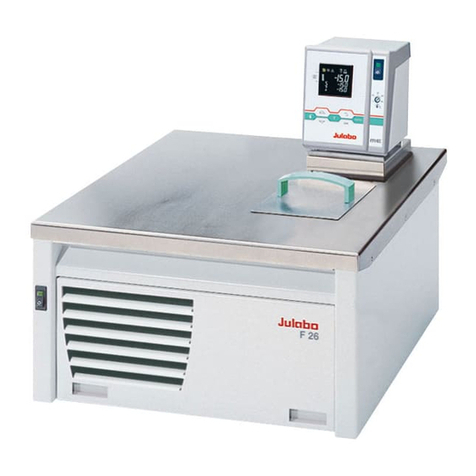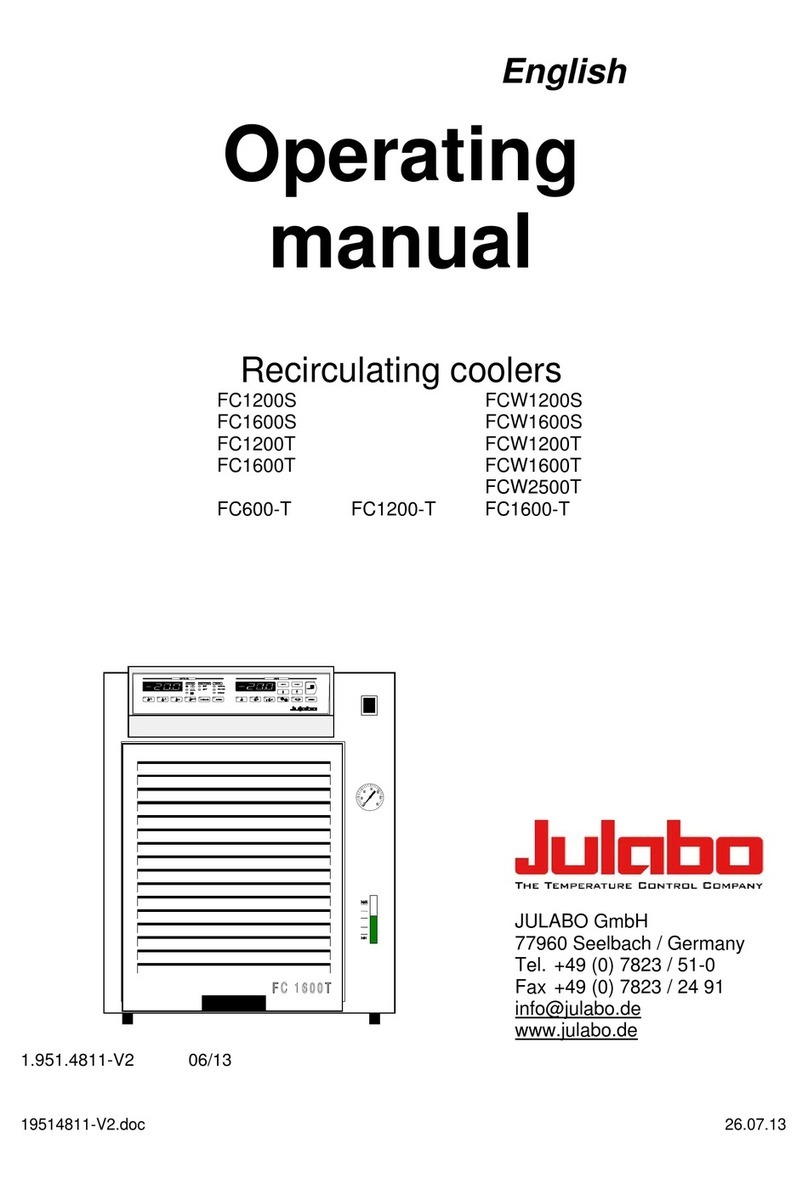4
7.2 Connect the device to the power supply....................................... 37
7.2.1 Connect bridge mounted or heating circulator......................... 37
7.2.2 Connect refrigerated circulator ................................................ 38
7.3 Connecting an external system .................................................... 39
7.3.1 Connect an external system with screw connections .............. 40
7.3.2 Connect an external system with barbed fittings ..................... 42
7.4 Set high temperature safety function............................................ 43
7.5 Fill device ..................................................................................... 44
7.6 Set up power supply for the refrigerated circulator....................... 44
7.7 Adjusting the flow of the bath fluid................................................ 45
7.8 Set chiller mode............................................................................ 46
7.9 Set temperature warning limits..................................................... 46
8Operation ......................................................................................... 48
8.1 Switch on the unit......................................................................... 48
8.2 Switch off the unit......................................................................... 48
8.3 Configuring setpoint temperature ................................................. 48
8.4 Start temperature control application............................................ 49
8.5 Activate autostart function ............................................................ 49
8.6 Record data.................................................................................. 50
8.6.1 Record measurement data...................................................... 50
8.6.2 Reading out blackbox data...................................................... 50
8.7 Adjust pump ................................................................................. 51
8.8 Remote control device.................................................................. 51
8.8.1 Remote control device using USB interface............................ 51
8.8.2 Set RS232 interface parameters ............................................. 52
8.8.3 Remote control device using RS232 interface ........................ 53
8.8.4 Request device status............................................................. 53
8.9 Setting the timer ........................................................................... 54
8.10 Adjusting the temperature sensor (ATC) ...................................... 55
8.10.1 Adjust internal temperature sensor.......................................... 55
8.10.2 Enabling ATC function............................................................. 56
8.11 Device Reset................................................................................ 56
9Maintenance..................................................................................... 57
9.1 Check safety symbols .................................................................. 57
9.2 Check the functionality of high temperature cut-off ...................... 57