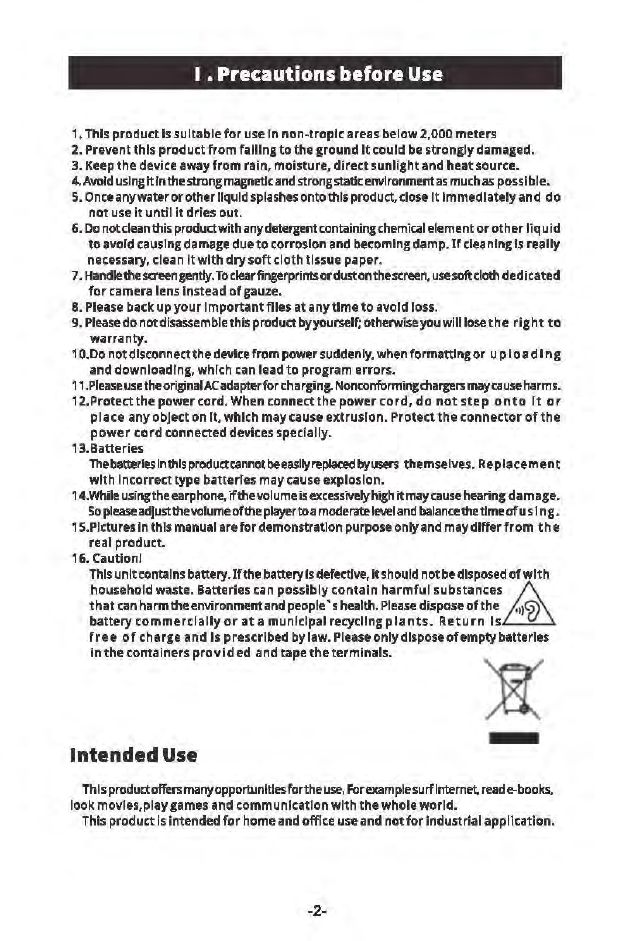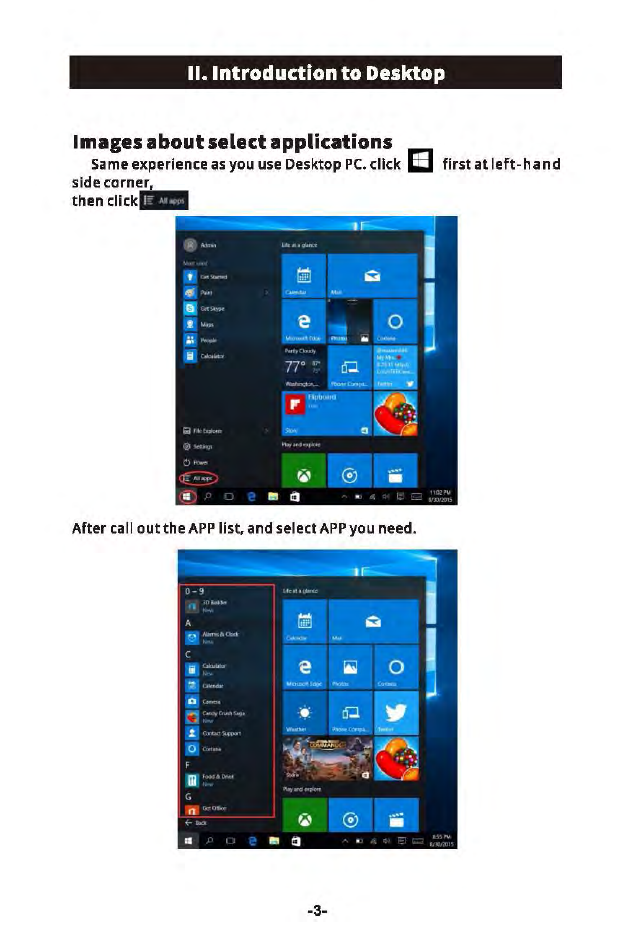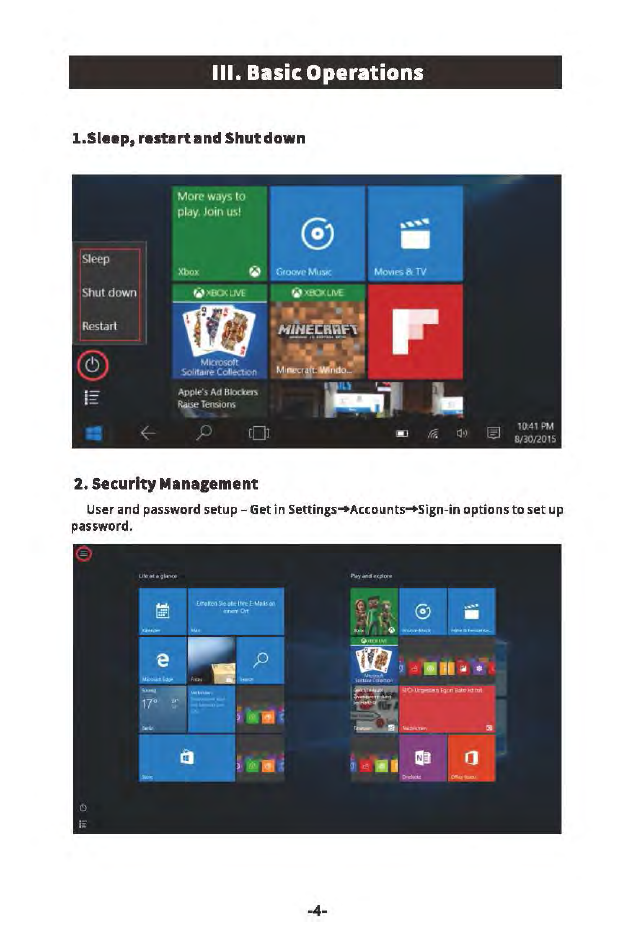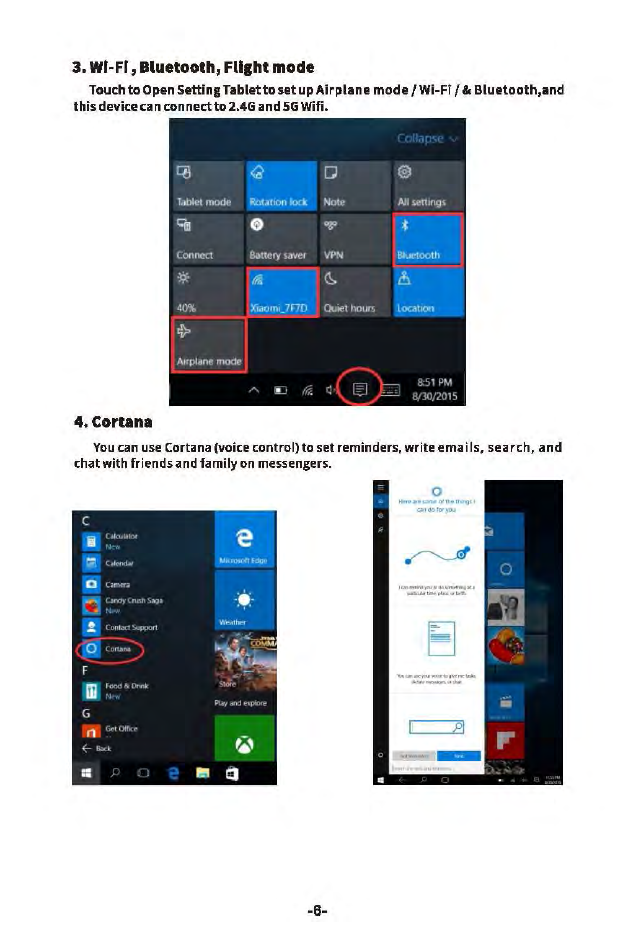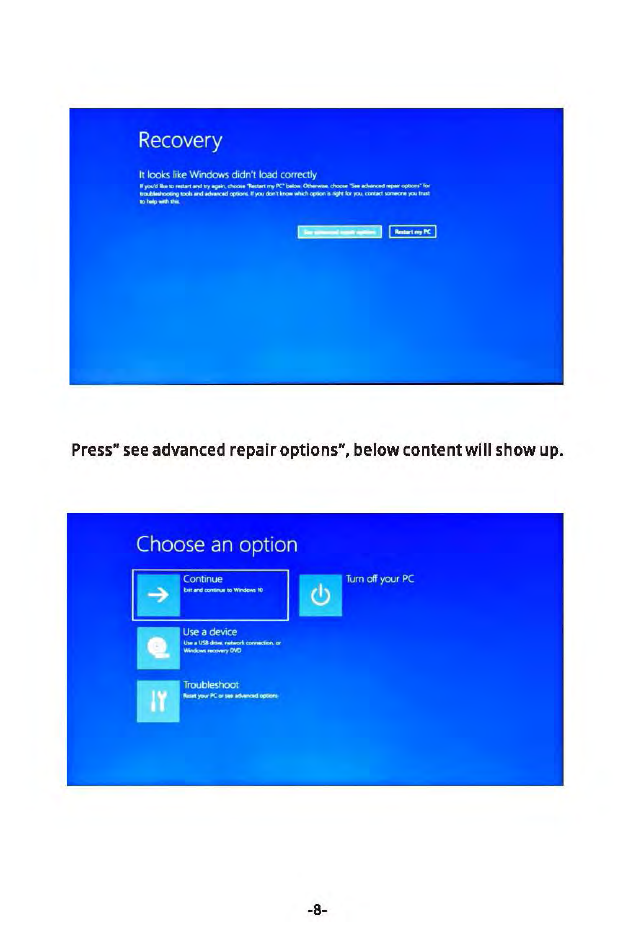/~-千.
lntr
。
duction
Thankyou
for
ch
。。
sing
this product.
The device bringsyou much
E
。
nvenience
for
your
business (supports
Word
飞
Exce
忡,
send & receive
e-mails
勺
and
entertainment.
Running on
Micros
。
ft
Windows
10
operatingsystem,
It
brings
y
。
u
wonderful
userexperience. This
guide
serves
to
enable users
to
getto
knowand famlllar
with
theproduct
as
soon
as
posslble.
Here
we have made a
brief
Introductlon In figuresand
w
。
rds.
Before
beglnnlnιplease
refer
to
this
use
『
manual
carefully.
•software
not
includad
c。
ntents
I. Precautions
bef
,。
re
Use, Intended
Use
……•
•1,2
II. I
ntr
。
ducti
。
n
t
。
Des
kt
。
p
……………………
z
l.
Images
about
select
applications
…………………
··3
Ill.
Basic Operations ……………………………
•4
l.
Sleep,
restart
and
shutdown
……………………
•4
2.Secu
「
ity
Management
………………………•
•4,5
3.
Wi
-Fi,
Bluetooth,
Flight
mode
……………………•6
4.Cortana
, , , , , , , ..……………………………..5
IV.
Batterycharging
……………………………..7
v.
BIOS-
Setting
&Bootmanger …………………7
VI.
Troublesh
。。
ting
…………………………
•7,8,9
Important
Notti•:
Charge the
bltt.,y
for
at
』
east12hou
,
罗
btJfortJ
加
,
ifial
start-up.