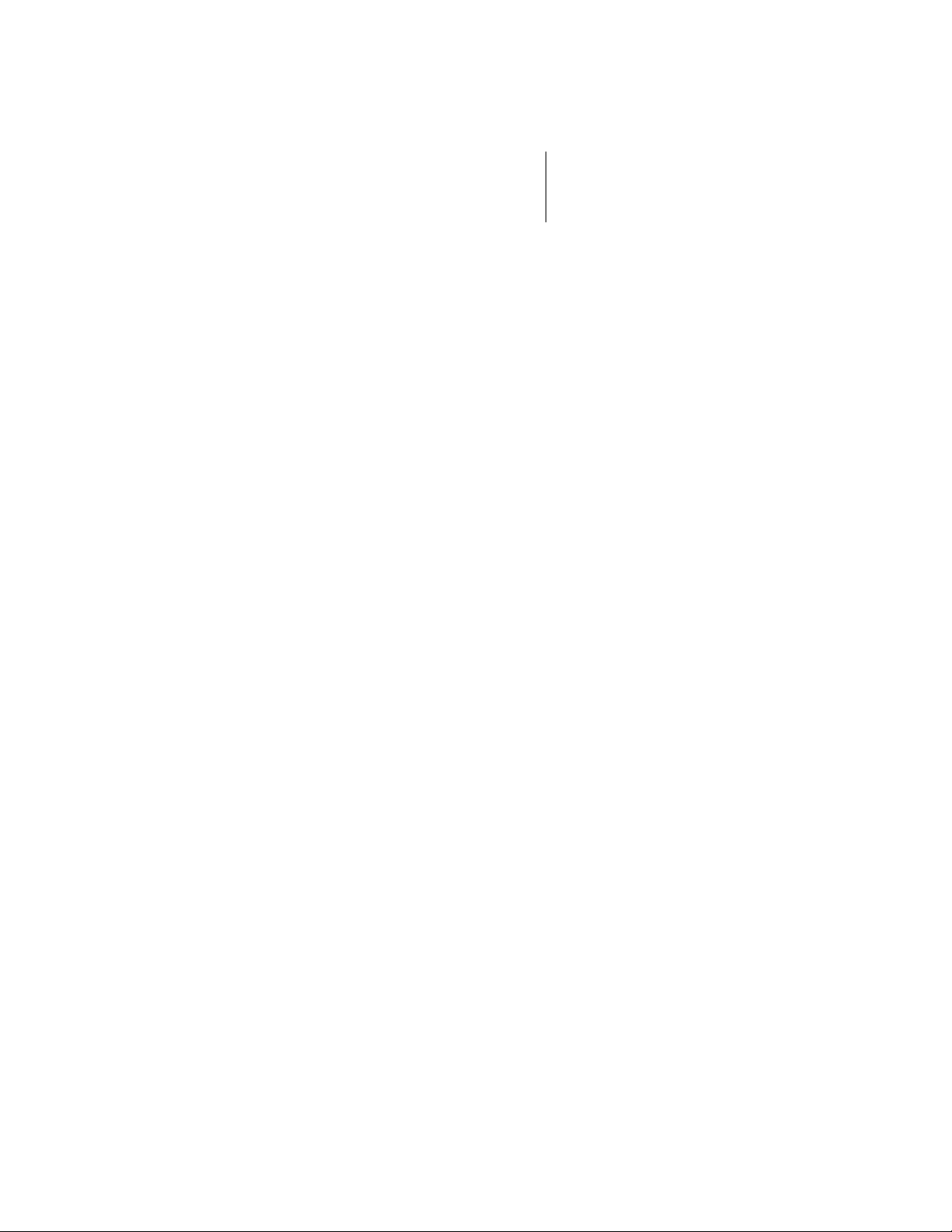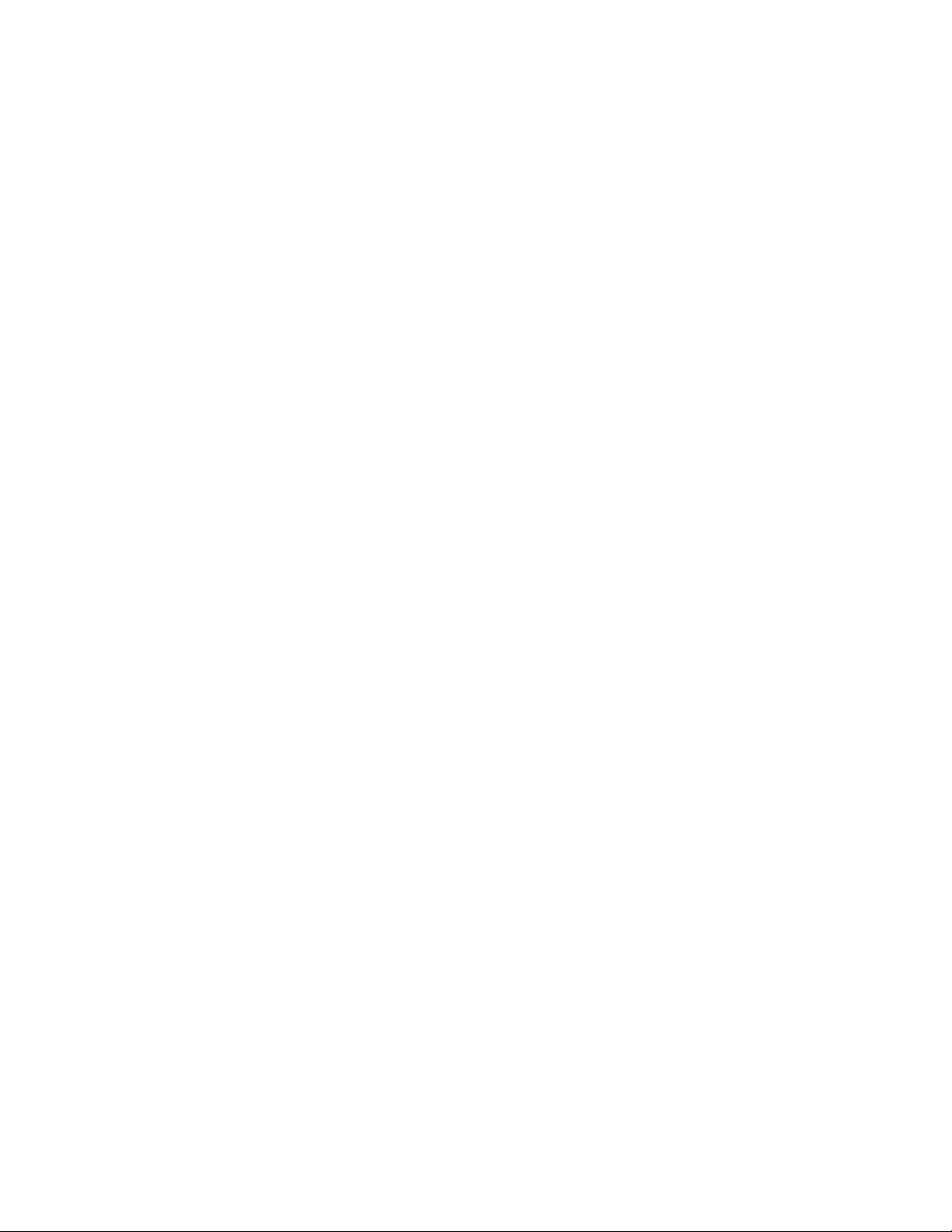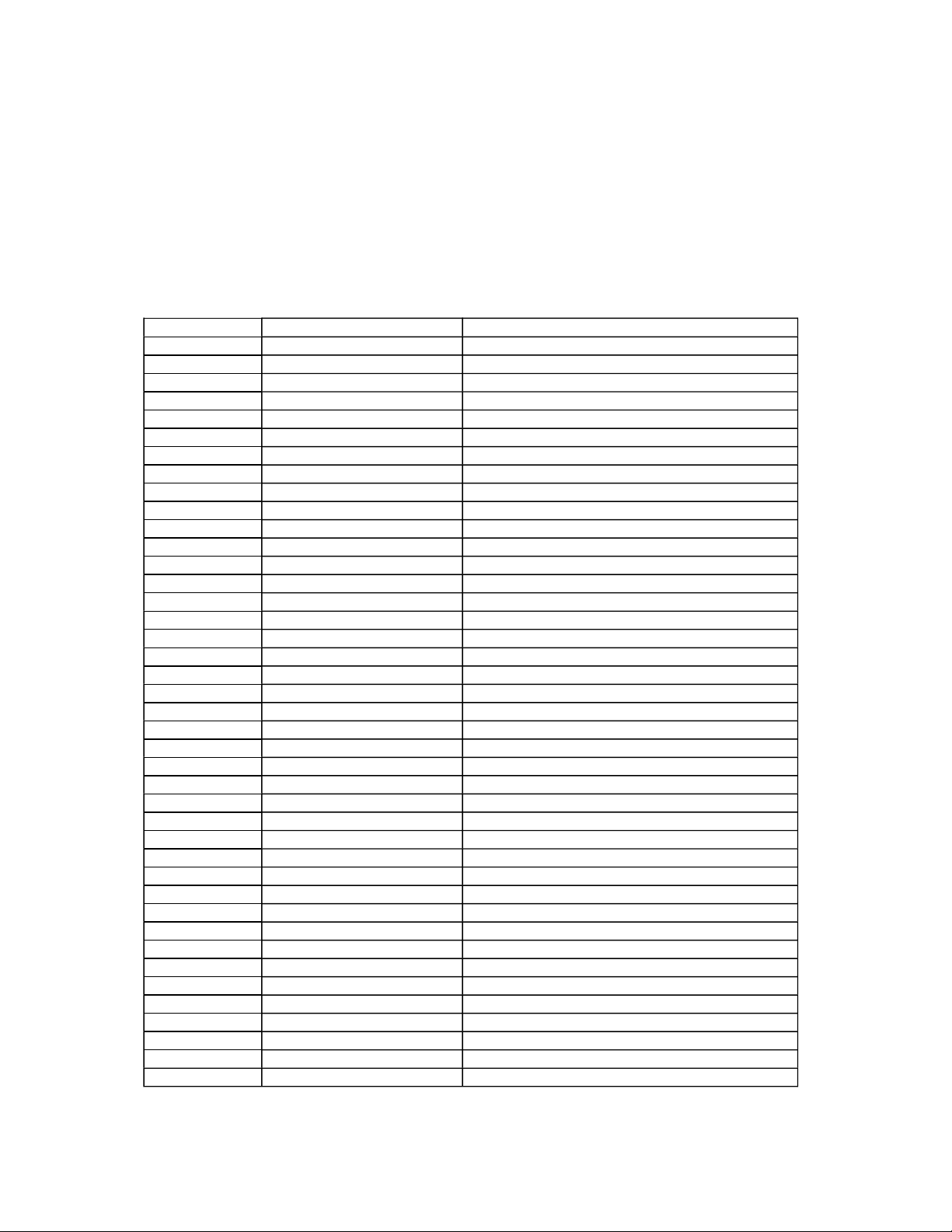ONBOARD I/O, IRDA INTERFACE ..................................................................................................................................................................
ISA BUS BUFFER ............................................................................................................................................................................................
PCI BUS ...........................................................................................................................................................................................................
WATCHDOG ....................................................................................................................................................................................................
THE JIDA STANDARD..............................................................................................................................................
NETWORK OPERATION..........................................................................................................................................
OVERVIEW ......................................................................................................................................................................................................
INSTALLATION ................................................................................................................................................................................................
TECHNICAL SUPPORT ...................................................................................................................................................................................
SETUP UTILITY ...............................................................................................................................................................................................
SPECIFICATIONS.....................................................................................................................................................
MECHANICAL SPECIFICATIONS....................................................................................................................................................................
ELECTRICAL SPECIFICATIONS.....................................................................................................................................................................
ENVIRONMENTAL SPECIFICATIONS ............................................................................................................................................................
PISA-BUS SPECIFICATION .....................................................................................................................................
SPECIFICATION ISA BUS (TOP LAYER, UPPER ROW, RIGHT PART).........................................................................................................
SPECIFICATION ISA BUS (BOTTOM LAYER, UPPER ROW, RIGHT PART).................................................................................................
SPECIFICATION ISA BUS (TOP LAYER, UPPER ROW, LEFT PART)...........................................................................................................
SPECIFICATION ISA BUS (BOTTOM LAYER, UPPER ROW, LEFT PART) ...................................................................................................
SPECIFICATION PCI BUS...............................................................................................................................................................................
SIGNAL DESCRIPTION............................................................................................................................................
GENERAL ........................................................................................................................................................................................................
PERIPHERAL INTERFACE ......................................................................................................................................
KEYBOARD (X15) ............................................................................................................................................................................................
PS/2 MOUSE (X6)............................................................................................................................................................................................
SERIAL PORT COM A, B, C, D (X34, X35, X37, X38)......................................................................................................................................
PARALLEL PORT LPT 1 (X1) ..........................................................................................................................................................................
FLOPPY CONNECTOR (X5)...........................................................................................................................................................................
IDE CONNECTOR FOR 2,5 " HARD DISK (X12) ............................................................................................................................................
IDE CONNECTOR FOR 3,5 " HARD DISK (X8) ..............................................................................................................................................
ETHERNET CONNECTOR (X22) .....................................................................................................................................................................
ISA BUS SIGNALS....................................................................................................................................................
ADDRESS / DATA SIGNAL GROUP................................................................................................................................................................
CONTROL SIGNAL GROUP ............................................................................................................................................................................
SPECIAL FUNCTION SIGNAL GROUP ...........................................................................................................................................................
DATA CONVERSION AND SWAPPING ..........................................................................................................................................................
DMA TIMING SPECIFICATION........................................................................................................................................................................
DOCUMENT REVISION HISTORY...........................................................................................................................
3