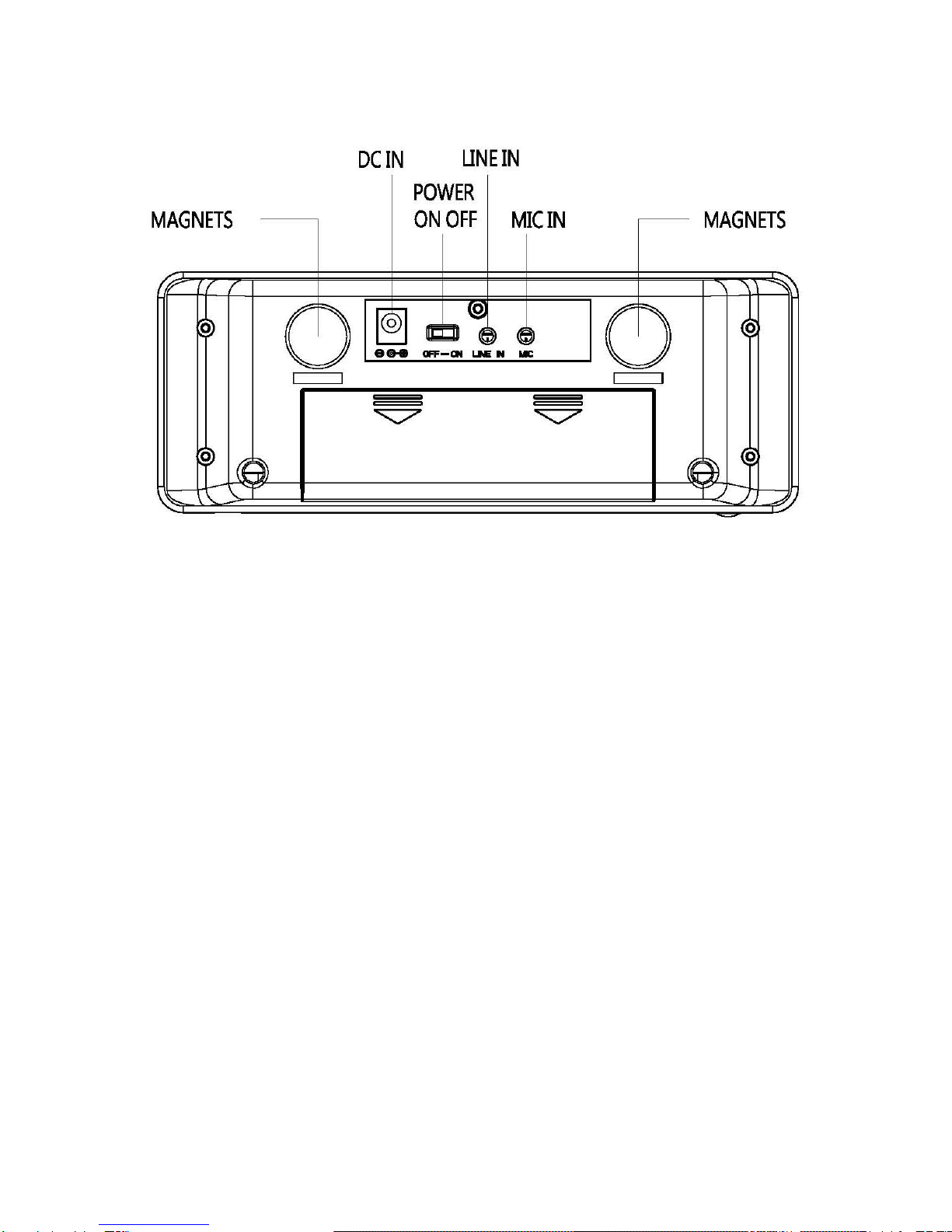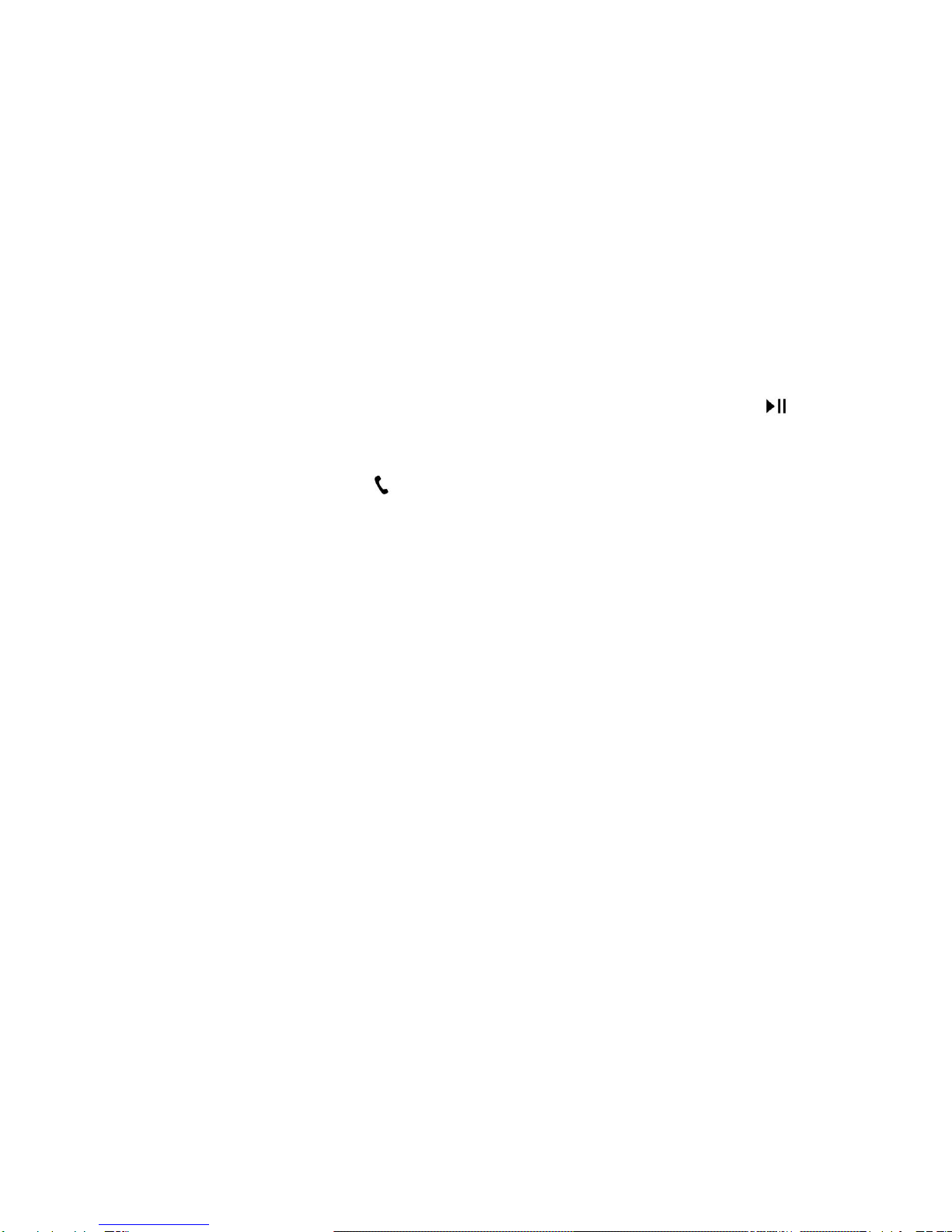JUSTER CO., LTD.
10F., No.373, Zhongshan Rd., Sanchong City, Taipei, Taiwan
TEL:886-2-2278-2588 FAX:886-2-8511-4229
5
3.4 Cellphone Operation:
3.4.1 Check your mobile phone’s user guide, find out the paragraphs of Bluetooth
Connectivity and folow the instruction to complete pairing with the speaker. If your
cellphone support only HANDSFREE profile, please activate connection from the
cellphone.
3.4.2 Cellphone will always be the top priority, since an incorning/outgoing has been
progressed, it interrupts actively and the on-going music will be muted. As soon as
the call bas been hangs up, the music rebound afterward.
3.4.3 First answering to the mobile phone call automatically since an incoming/outgoing has
been progressed, it interrupts actively and the on-going music will be muted. As soon
as the call has been hangs up, the music rebound afterward.
3.4.4 If disconnect and blue indicator blink rapid, you can press the Ply/Pause key four
senconds, and the device will active connect with the last connected Bluetooth device
before, the blue indicator fix light on.
3.4.5 Press the Accept key twice, the cellphone will active call the last number, and the
on-going music will be muted. As soon as the call has been hangs up, the music
rebound afterward.
3.5 Connecting Audio players directly by 3.5mm Audio cable:
3.5.1 This speakers equipped a line-in jack to directly connect to audio sources; for instance:
Mp3 player, Discman, laptop or other audio players. Please disconnect Bluetooth
Connection with audio sources firstly. Plug the 3.5mm Audio cable into the line-in
jack and the other end to audio sources, then play music. All functional buttons on the
device will be disable as soon as line-in jack has been connected, please operate
function from the audio sources directly.
Note: Cellphone will always be the top priority, since an incoming/outgoing has been
progreessed, it interrupts actively and the on-going music will be muted. As soon as
the call has been hangs up, the music rebound afterward.
3.6 2.5 mm External Microphone:
Equipped a Mic-in jack for external microphone, simply plug the connector into the
jack and trun the Mic on. Please adjust MICRPOHONE tube and position according to
locality to increase sound sensitivity.
3.7 Pin code: 「0000」