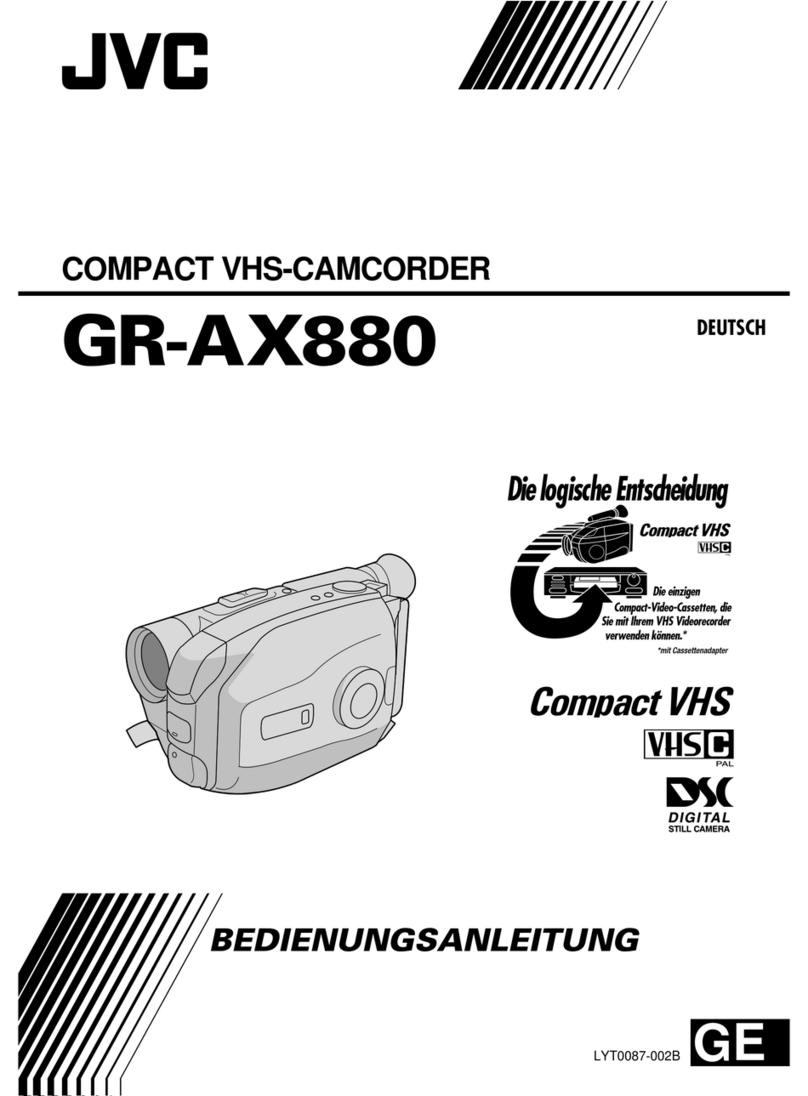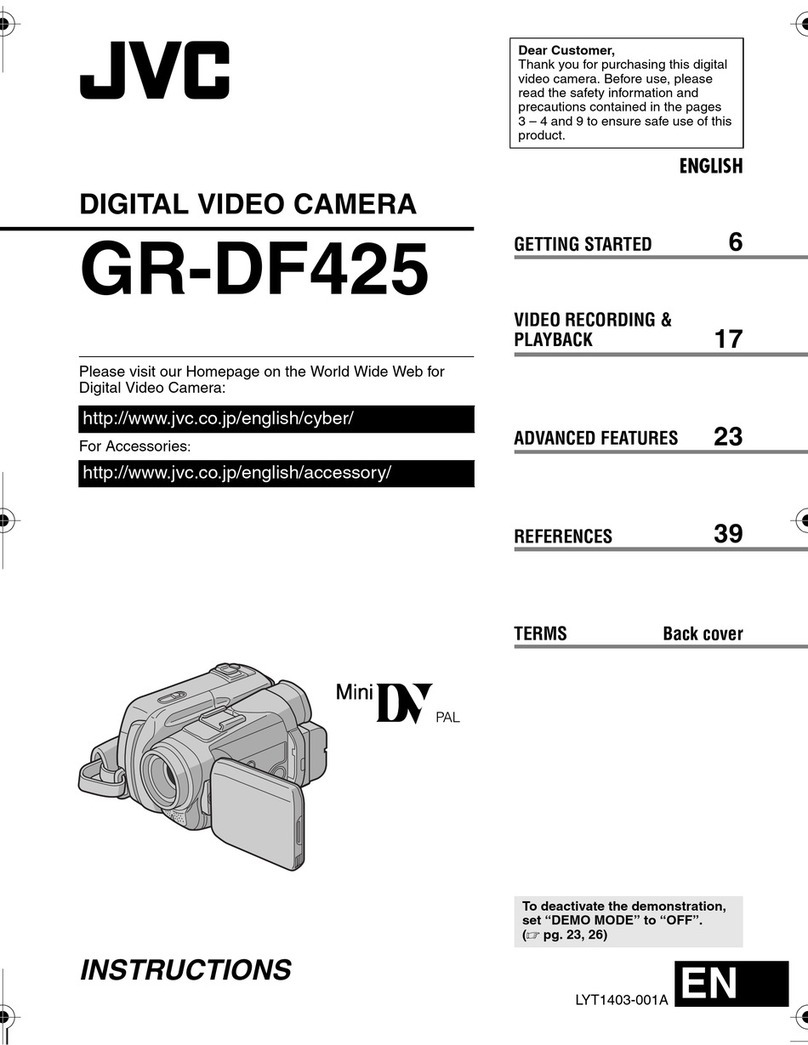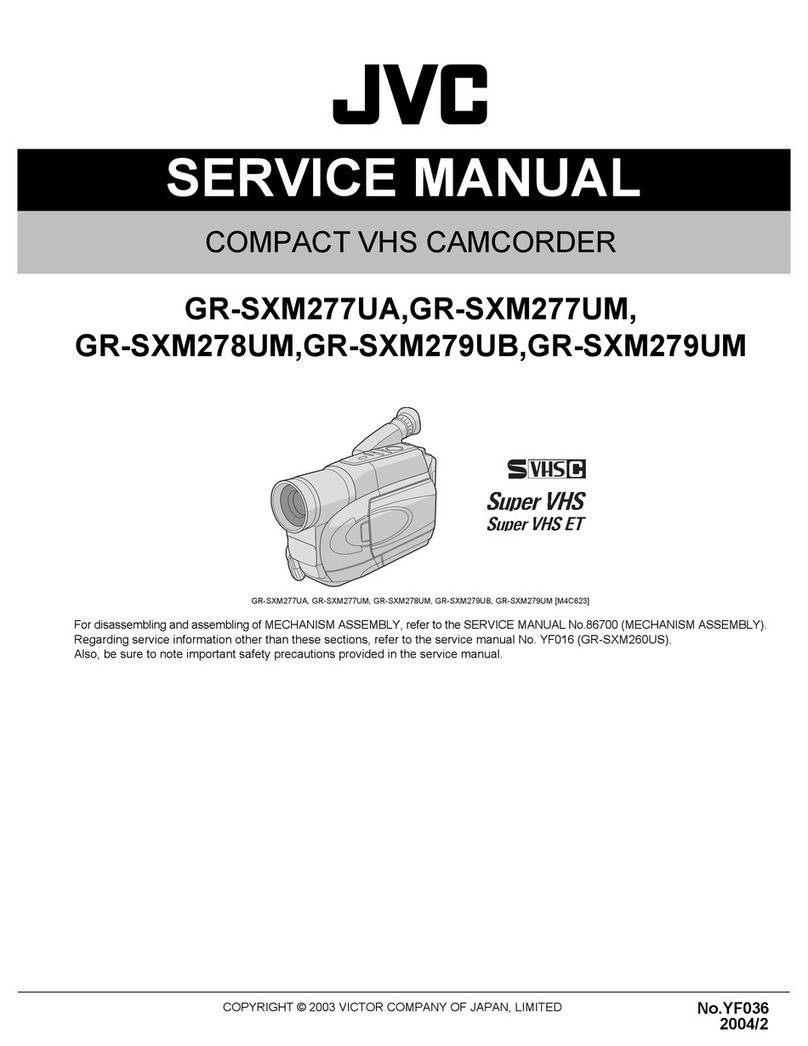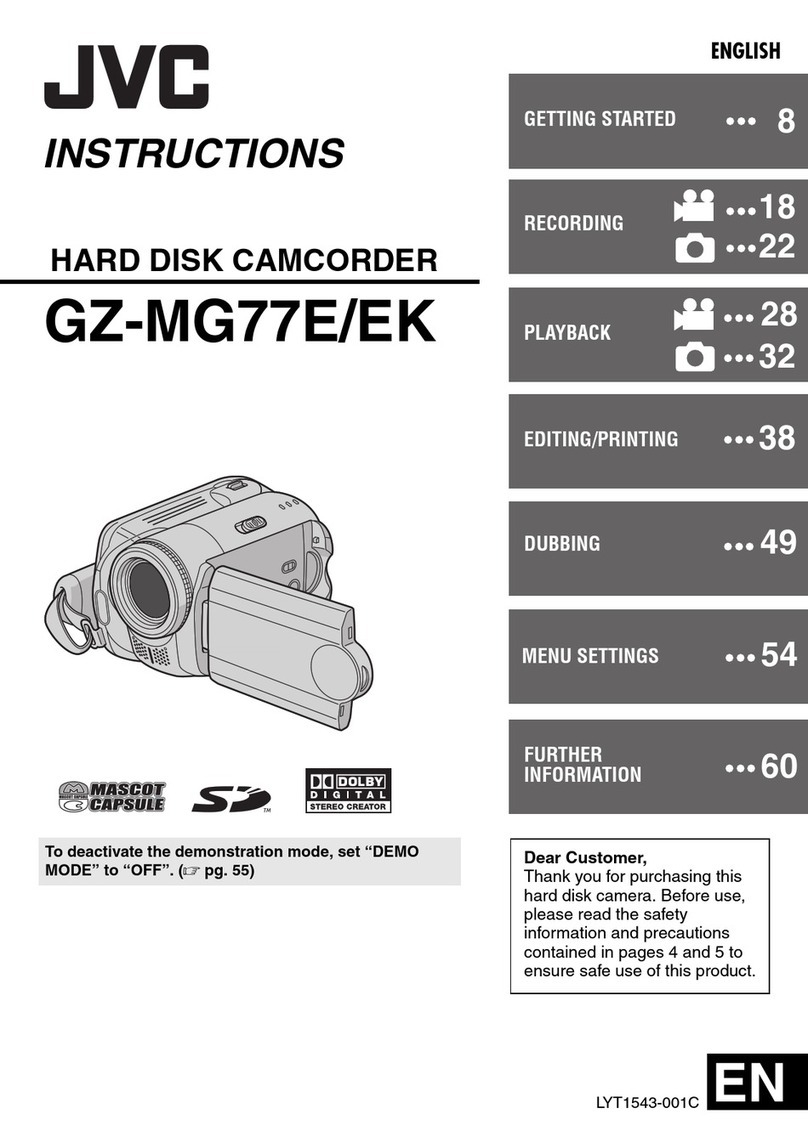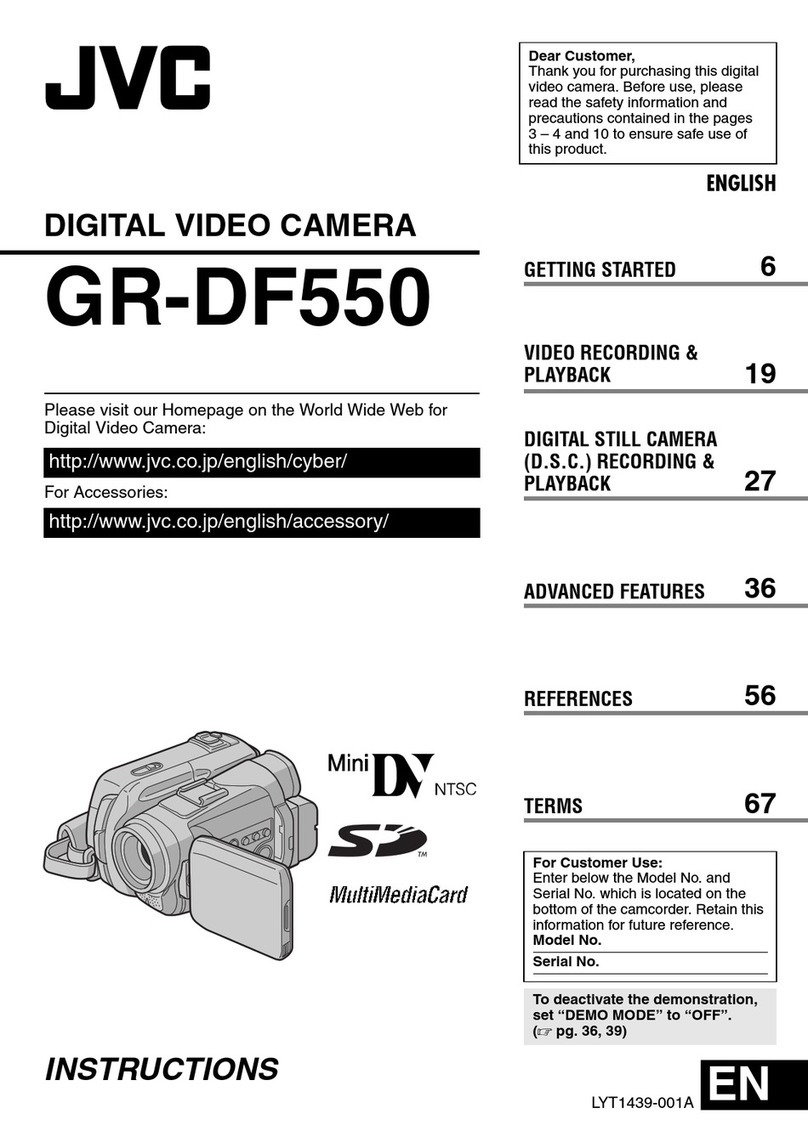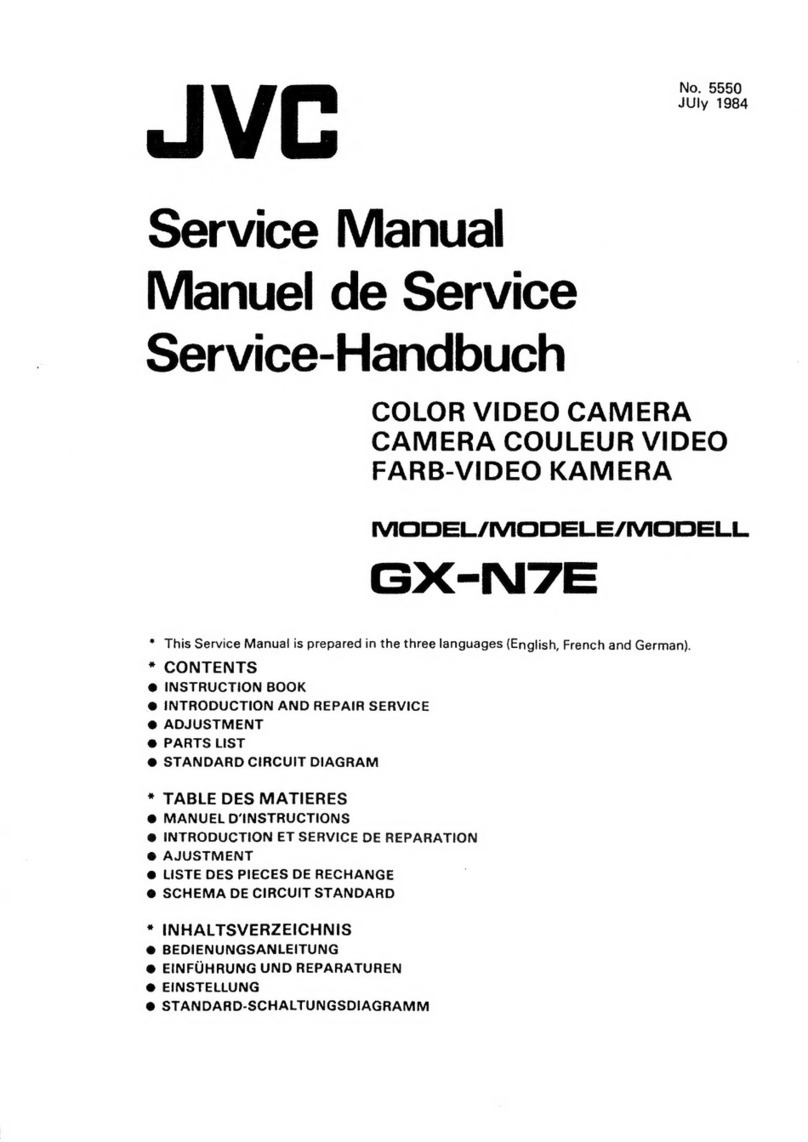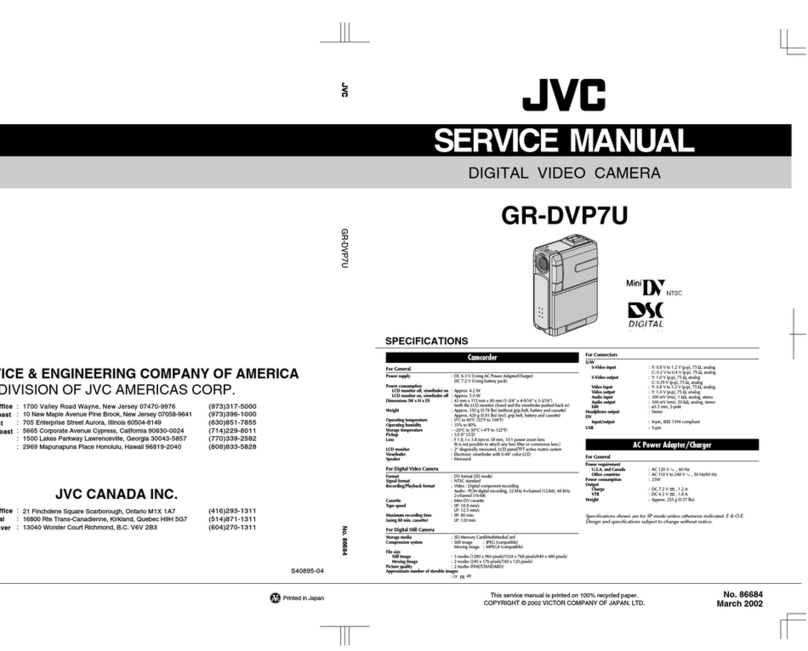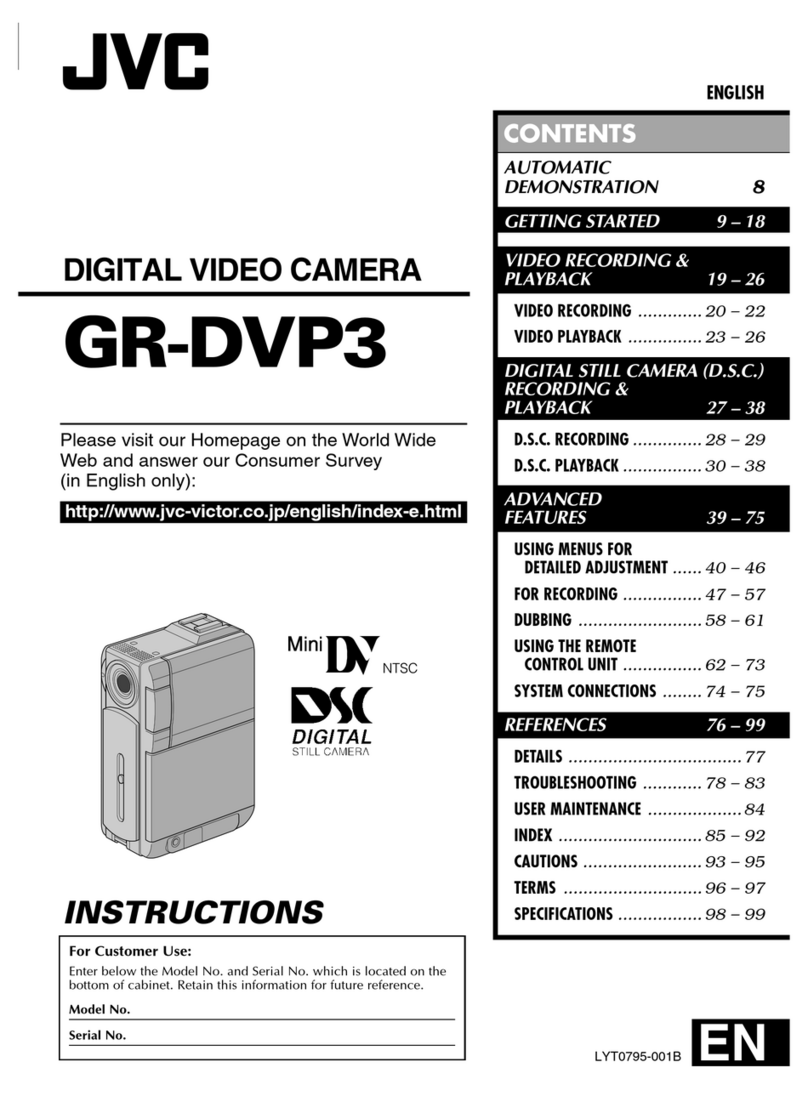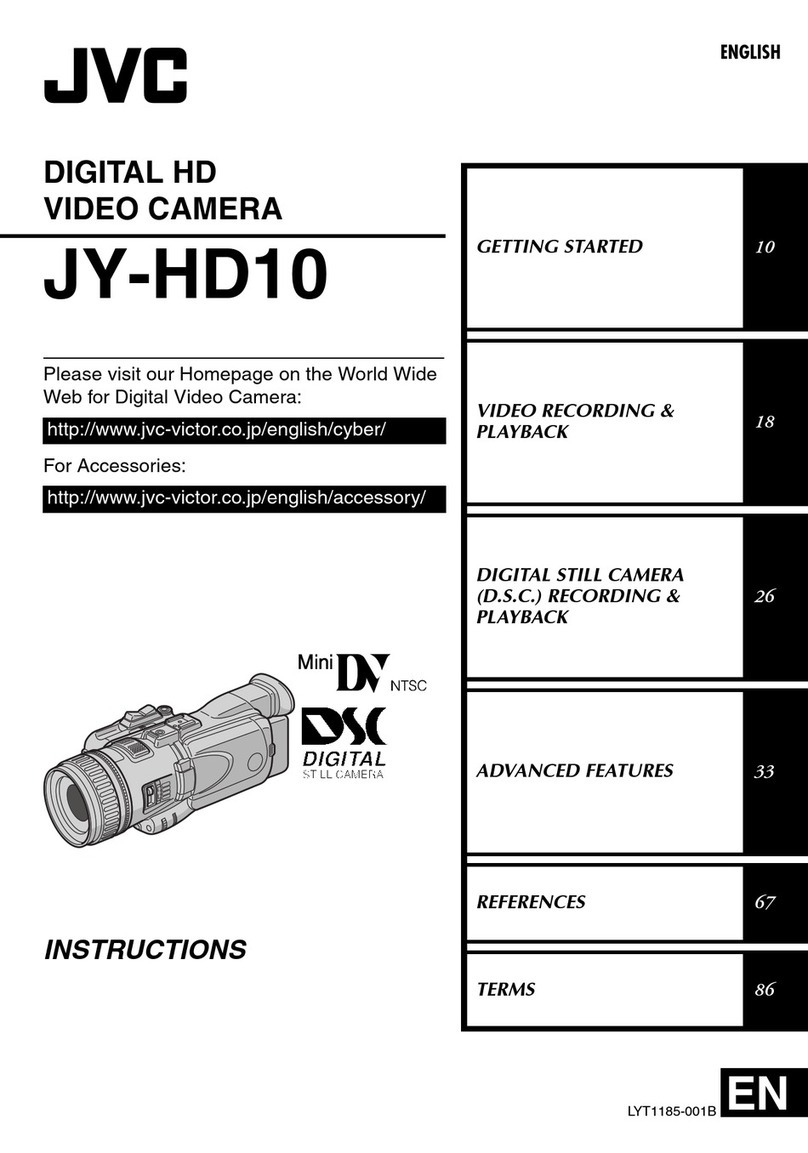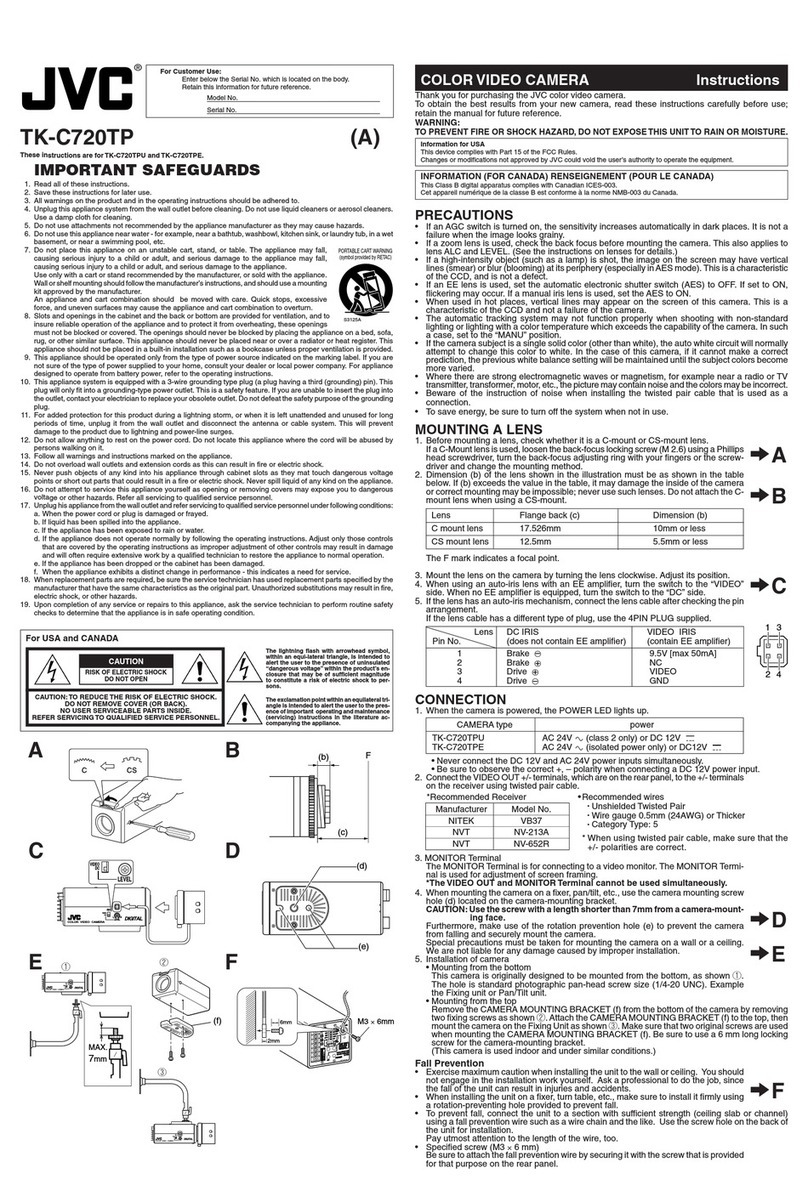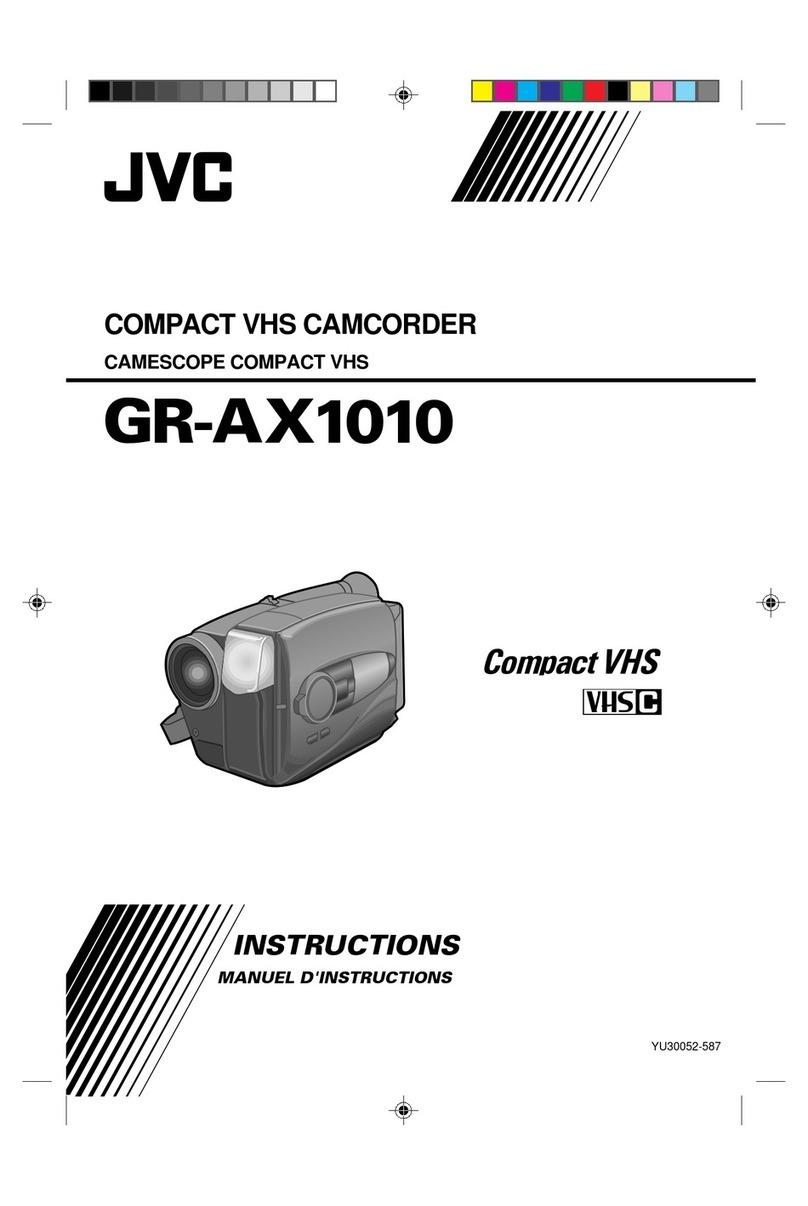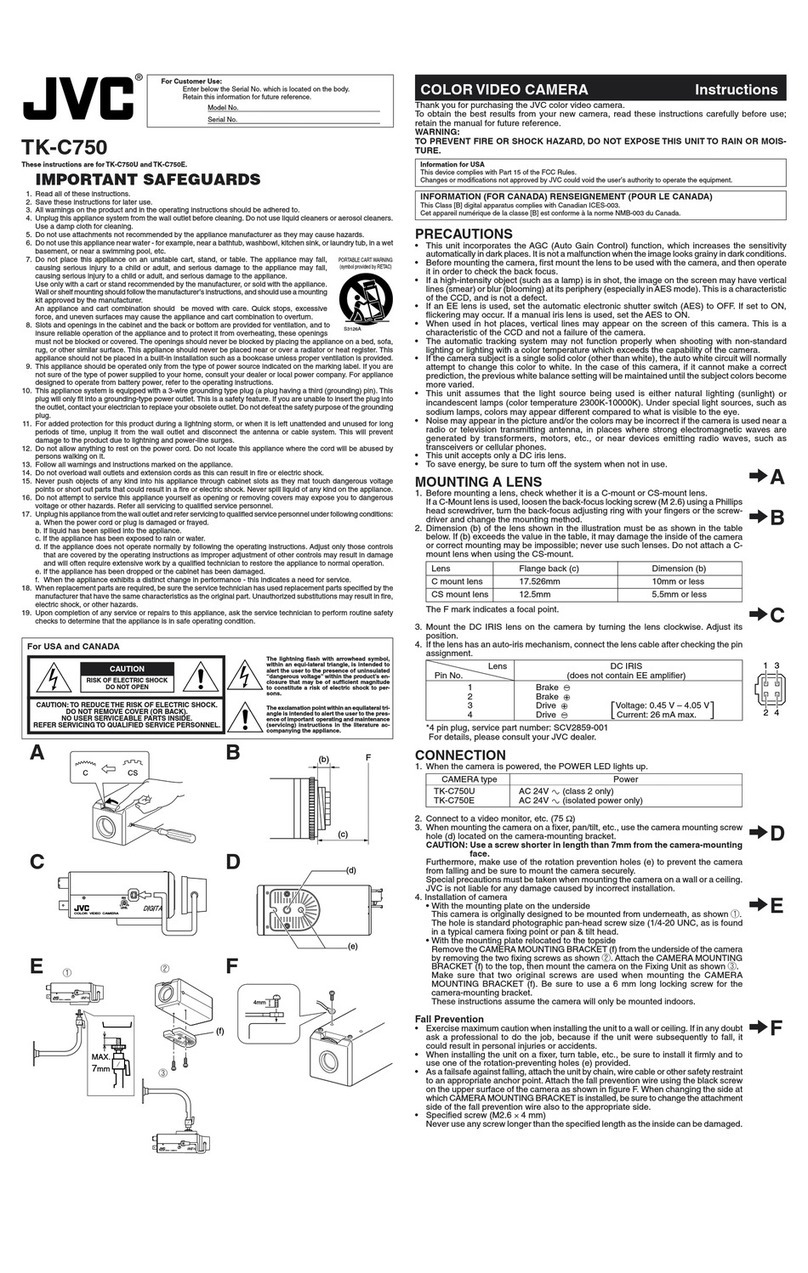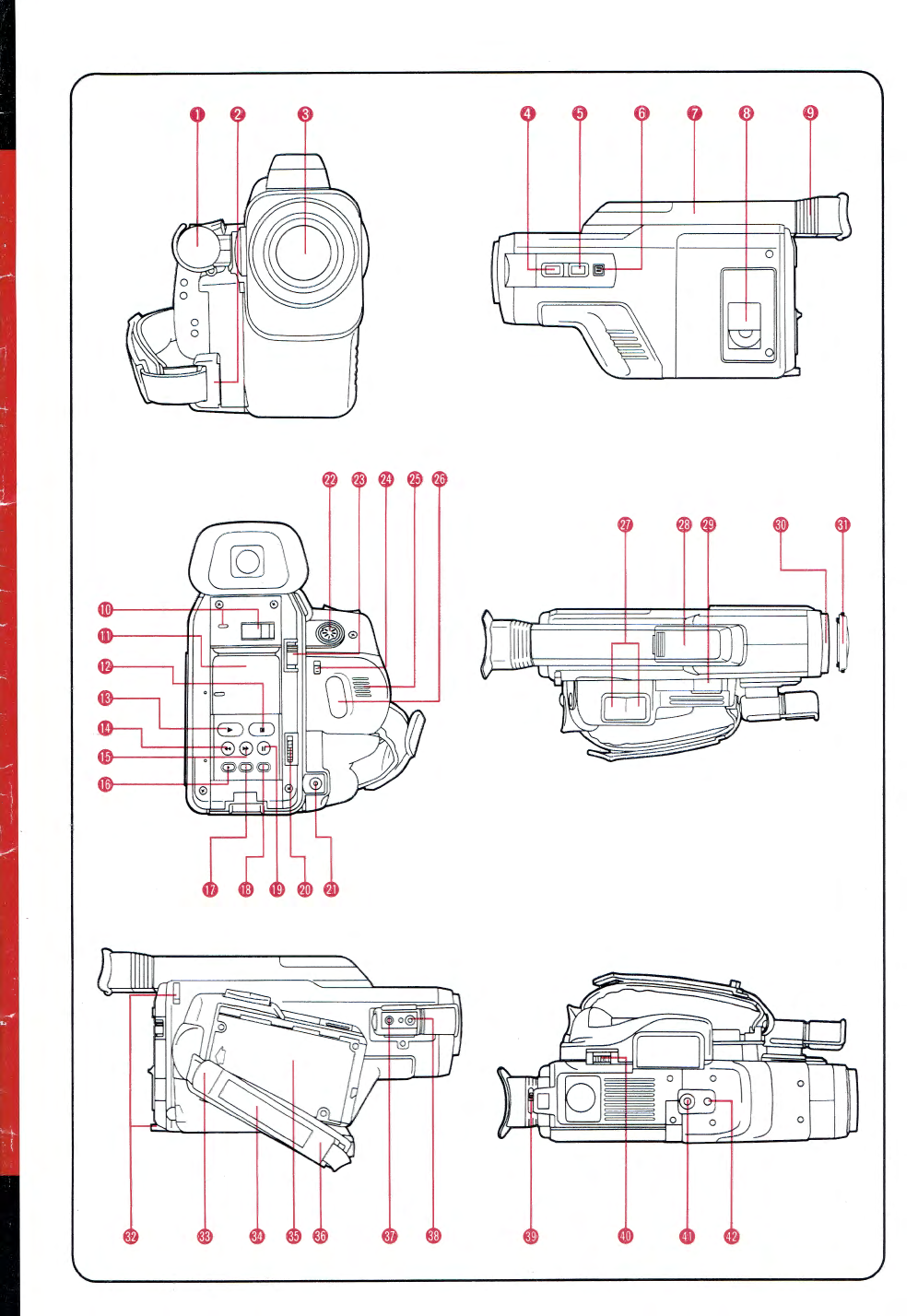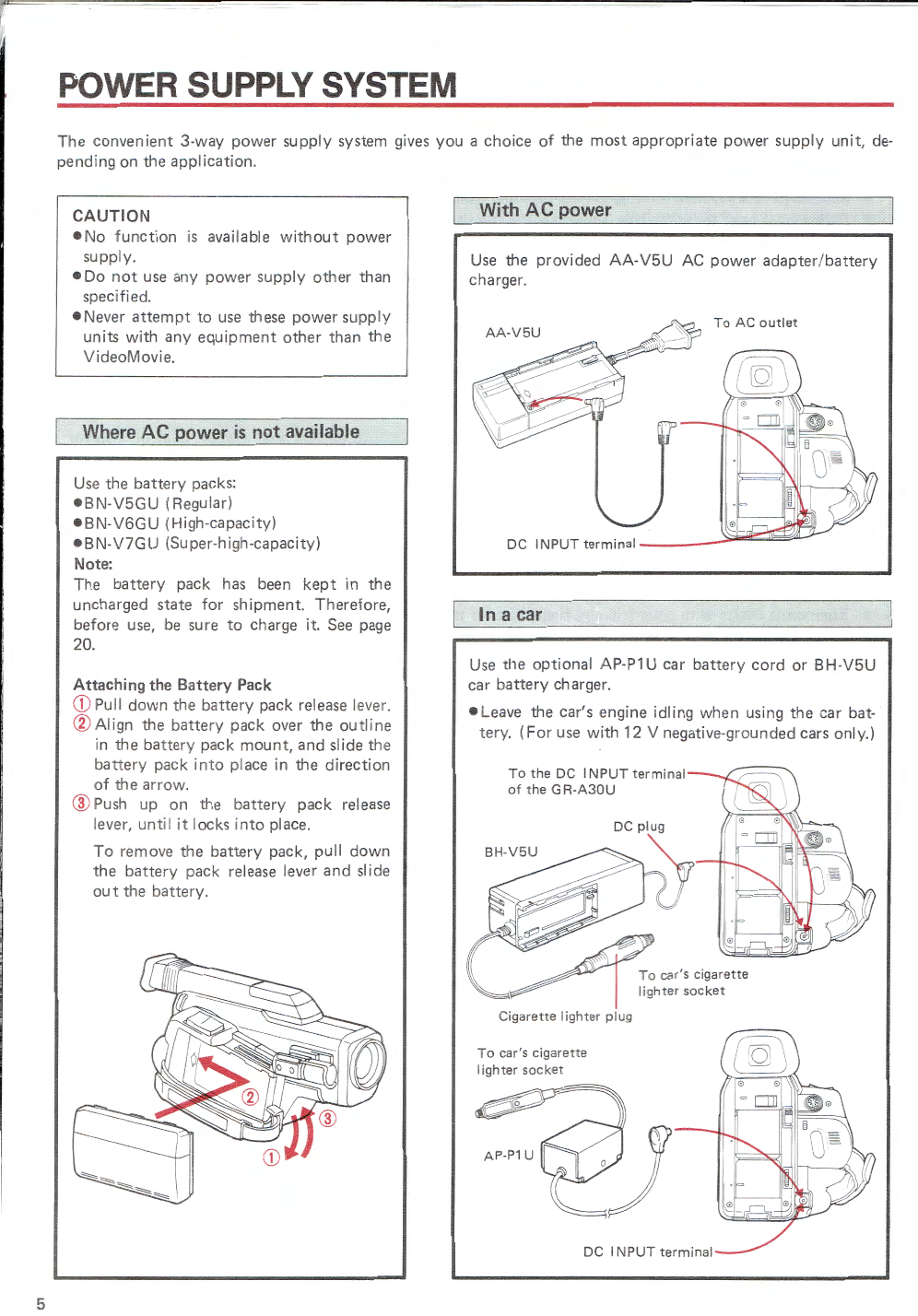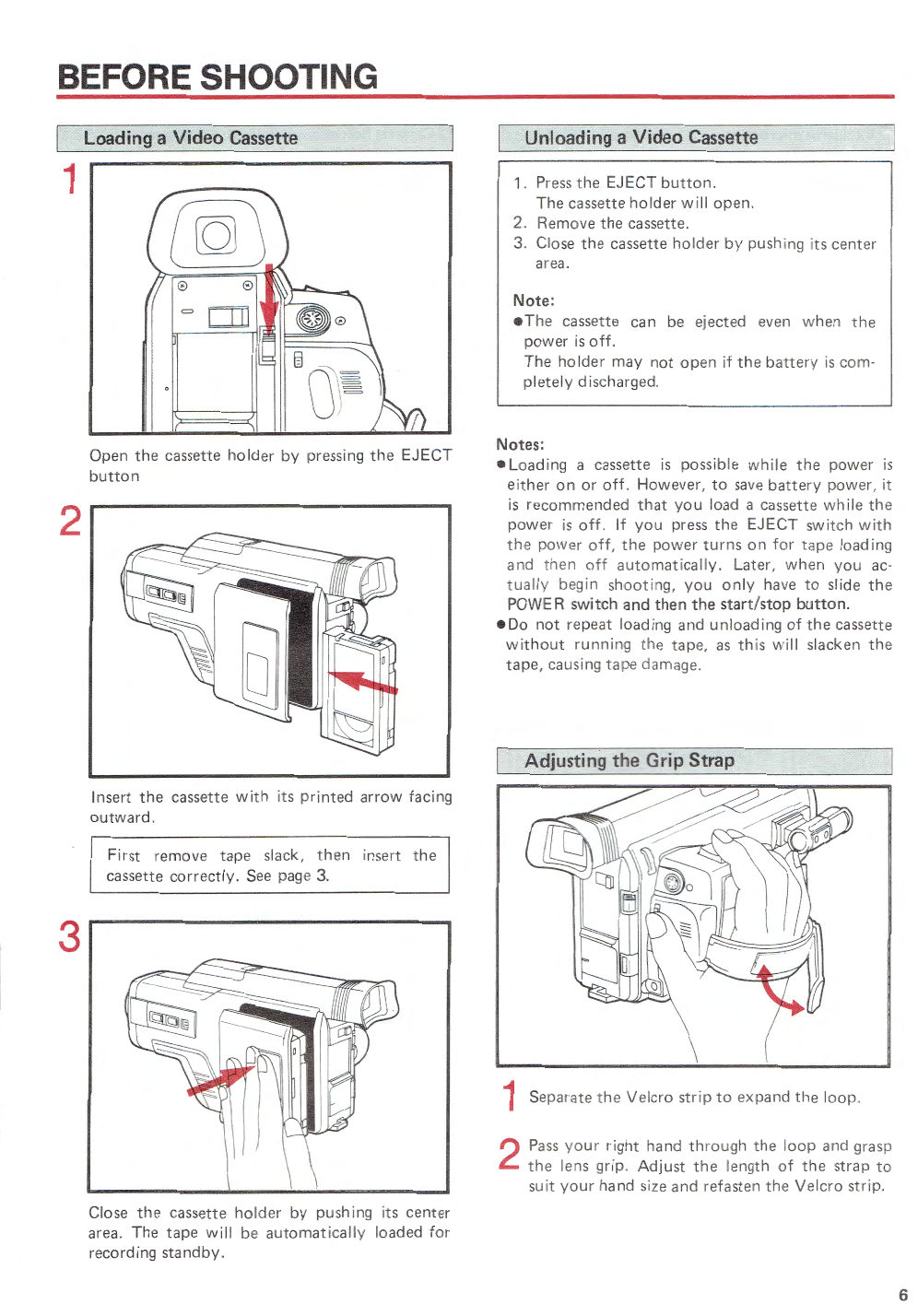Thank
you
for
purchasing
the
JVC
GR·A30U VideoMovie. Before use, read this instruction
booklet
carefully for
obtaining
the
best results from
your
new unit.
Diagrams are
on
the
reverse side
of
th
is
page. Fold it
out
and keep it
opened
so
that
you
can refer
to
the
diagrams
when
you
are reading
this
booklet
.
INFORMATION
This equi
pment
generates and uses rad
io
fre-
quency
energy
and
if
not installed and used
properly,
that
i
s,
in
strict
accordance
wi
th
the
manufacturer's
instructions, may cause inte
r-
ference
to
rad io
and
televisi
on
recepti
on
. It
has been
type
tested
and
found
to
comp
ly
with
the
limits
for
a Class 8 computin!1 device
in
accordance wi
th
the
specifications
in
Sub-
part
J
of
Part
15
of
FCC Rules, which are
designed
to
provide reasonable
protect
i
on
against such interference
in
a residential i
n-
stallation. However,
there
is
no !1Uarantee
that
interference will
not
occur
in
a particular
installation.
If
this
equipment
does cause in-
terference
to
radio
or
television reception,
which can be
dete
rmined by turning
the
equipment
off
and
on,
the
user
is
encoura!1ed
to
try
to
correct
the
interference by
one
or
more
of
the
following measures:
Reorient
the
receivi
ng
antenna;
Relocate
this
equipment
with
respect
to
the
receiver;
Move
this
equi
pment
away from
the
receiver;
Plug this equipm
ent
into a di
fferent
outlet
so
that
this equi
pment
and
receiver are
on
different
branch circ
ui
t
s.
If
necessary, t he user should consult
th
e dealer
or
an experienced radio/television
techn
ici
an
for
add
it ional suggestio
ns
.
The
user may
fi
nd
the
following
booklet
prepared by
the
Federal
Communications Commission helpful:
"How
to
Identify and Resolve Rad i
o-
TV
Interference Problems".
This
booklet
is
ava
il
able from
the
US Govern-
ment
Pr
inting Office, Wash ington, D.C
.,
20
4
02
, Stock No.
004-000
-
00345-4.
CONTENTS
Safety
precautions
. . . . . . . . . . . . . . . . . . 1
Precauti
ons
. . . . . . . . . . . . . . . . . . . . . . . 2
Video cassettes . . . . . . . . . . . . . . . . . . . . . 3
Features . . . . . . . . . . . . . . . . . . . . . . . . . 4
Power supply system . . . . . . . . . . . . . . . . . 5
Before shooting . . . . . . . . . . . . . . . . . . . . 6
Controls
and
connectors
. . . . . . . . . . . . . . 7
Recording
operation
. . . . . . . . . . . . . . . . . 9
Precautions
for
auto
-focus . . . . . . . . . . .
10
Macro
shot
. . . . . . . . . . . . . . . . . . . . .
10
One-hour recording . . . . . . . . . . . . . . . .
10
Trigger alarm system . . . . . . . . . . . . . . .
10
Rehearsal . . . . . . . . . . . . . . . . . . . . . .
10
Viewfinder monitoring . . . . . . . . . . . . .
11
Remaining
tape
time
indicat
or
. . . . . . . .
11
Battery warning . . . . . . . . . . . . . . . . . .
11
Lithium
battery
warning . . . . . . . . . . . .
11
Power save
and
tape
protection
circuit . . . . .
12
Assemble recording
technique
-1 . . . . . . . . .
12
Assemble recording technique-2 . . . . . . . . .
12
Special techniques
Zooming . . . . . . . . . . . . . . . . . . . . . . .
13
High-speed
shutter
. . . . . . . . . . . . . . . .
13
Focus l
ock
. . . . . . . . . . . . . . . . . . . . .
13
Recording
the
date/time
. . . . . . . . . . . . . .
14
Playback . . . . . . . . . . . . . . . . . . . . . . . . .
15
Connect
i
on
to
a television for playback . . . . 17
Tape dubbing
or
editi
ng
Dubbing onto a s
tandard
recorder . . . . . .
18
Using the GR-A30U
as
a vi
deo
camera . . . . .
19
Charging
the
battery
pack . . . . . . . . . . . . .
20
Using the cassette
adapter
(provided) . . . . . . 21
Sys
te
ms
fl
exibility . . . . . . . . . . . . . . . . . .
22
Attach
i
ng
the
shoulder strap . . . . . . . . . . . .
23
External
microphone
. . . . . . . . . . . . . . . . .
23
Tripod
mounting
. . . . . . . . . . . . . . . . . . .
23
Supplemental i
nformation
. . . . . . . . . . . . .
24
In
case
of
difficulty . . . . . . . . . . . . . . . . . .
25
Specifications . . . . . . . . . . . . . . . . . . . . .
26