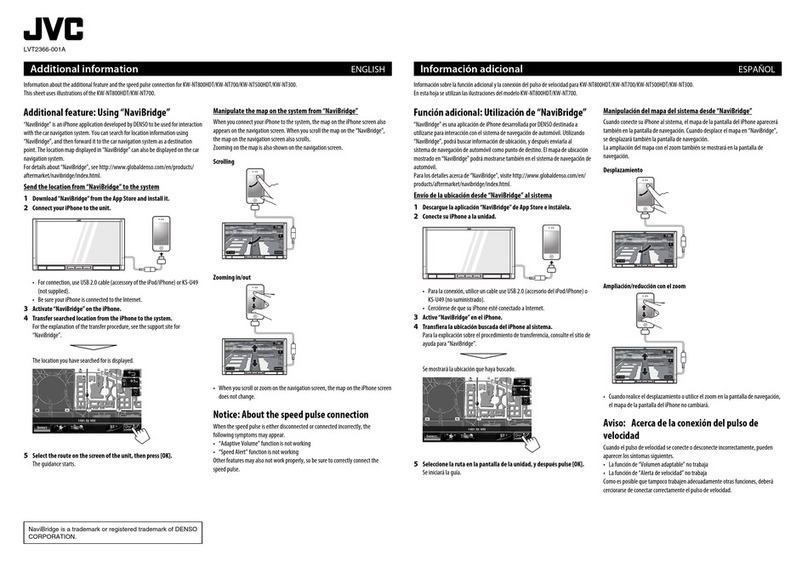JVC KV-PX9BJ User manual
Other JVC Car Navigation System manuals

JVC
JVC KD NX5000 - Navigation System With HDD User manual

JVC
JVC KD NX5000 - Navigation System With HDD Guide

JVC
JVC KW NX7000 - Double Din Navigation User manual

JVC
JVC KD NX5000 - Navigation System With HDD User manual

JVC
JVC KW-NT30 User manual

JVC
JVC EXAD KD-NX901 User manual

JVC
JVC KW-NT700 User manual

JVC
JVC KW-NT800HDT User manual

JVC
JVC KD NX5000 - Navigation System With HDD User manual

JVC
JVC KW-NT300 User manual
Popular Car Navigation System manuals by other brands

Clarion
Clarion Navigation In-Car Entertainment user guide

Rosen
Rosen DP-1001 owner's guide

Alpine
Alpine INE-W970HD installation manual

Blaupunkt
Blaupunkt TravelPilot DX-N installation instructions

Pioneer
Pioneer MZ360500EX owner's manual

Sanyo
Sanyo NVM-4030 - Easy Street - Automotive GPS... instruction manual