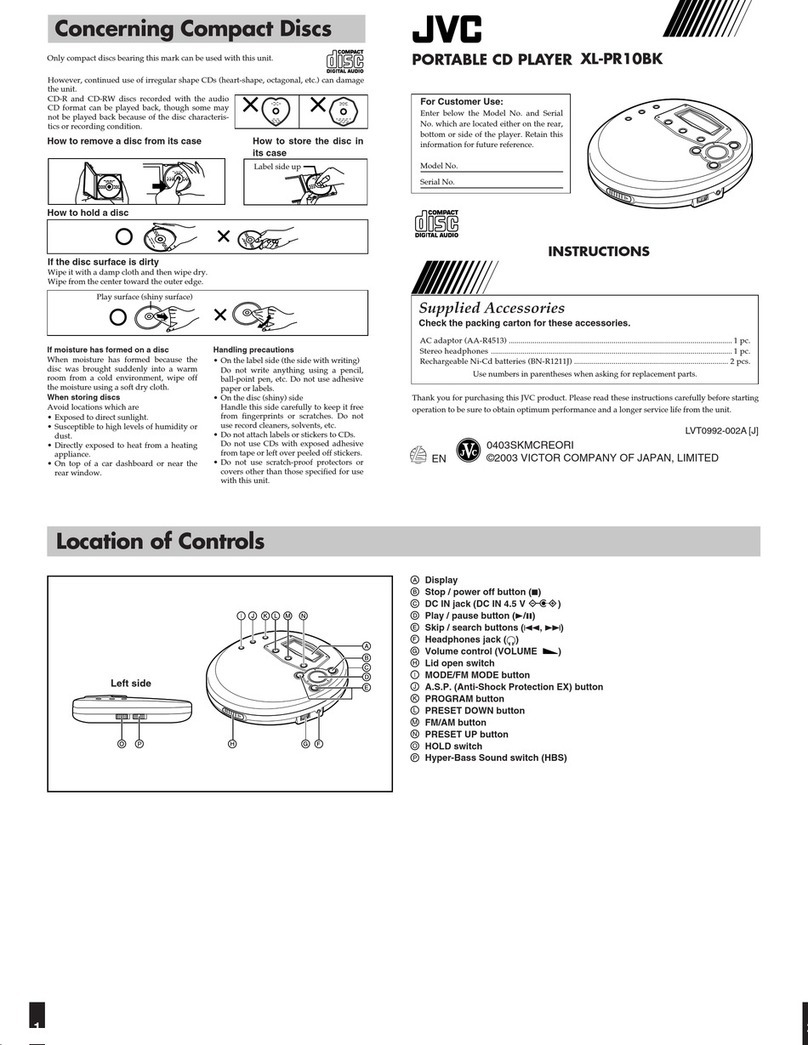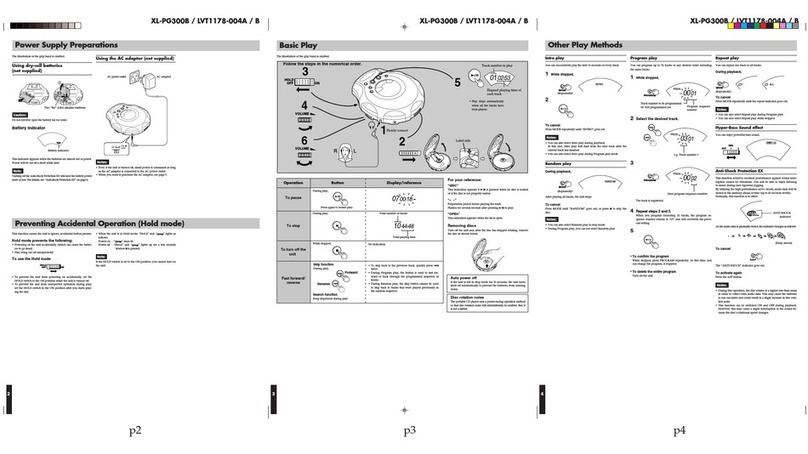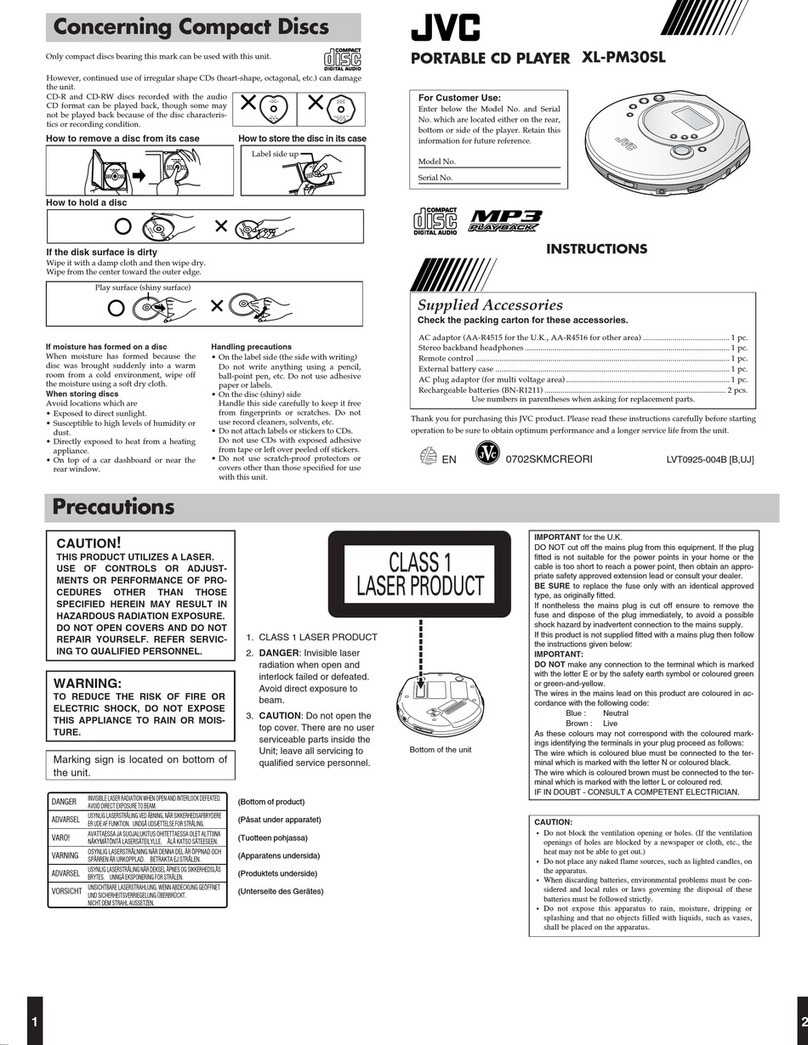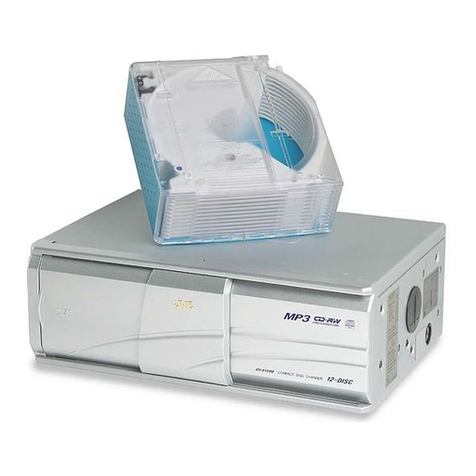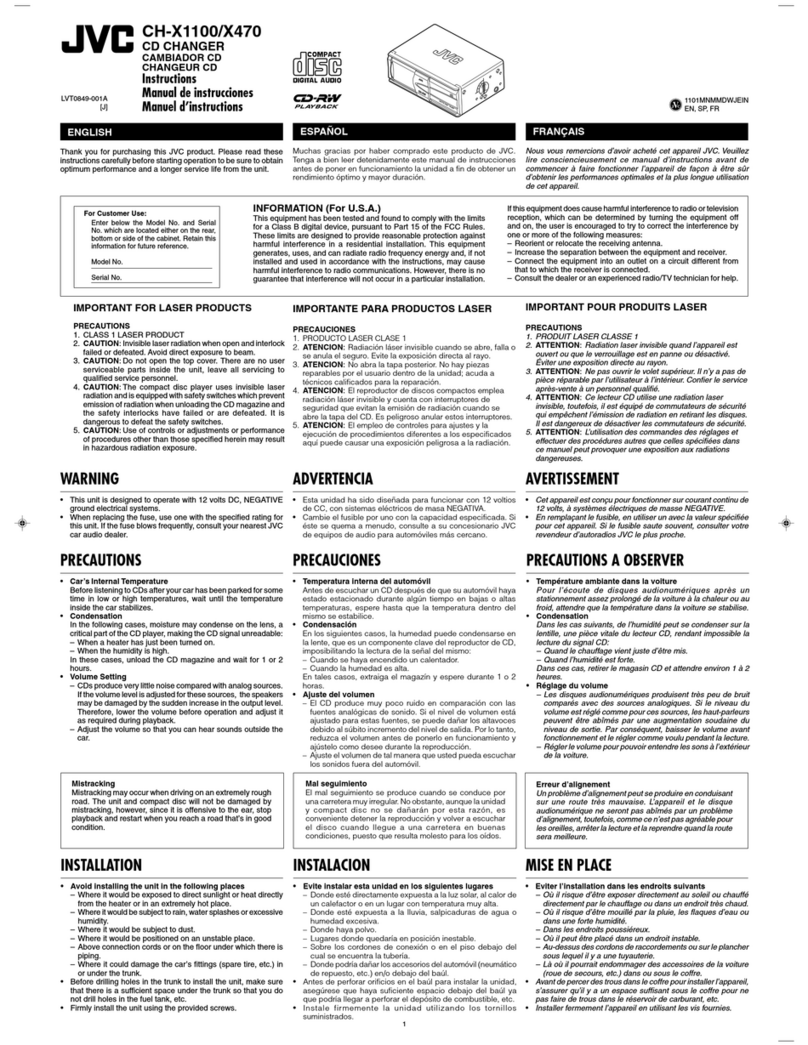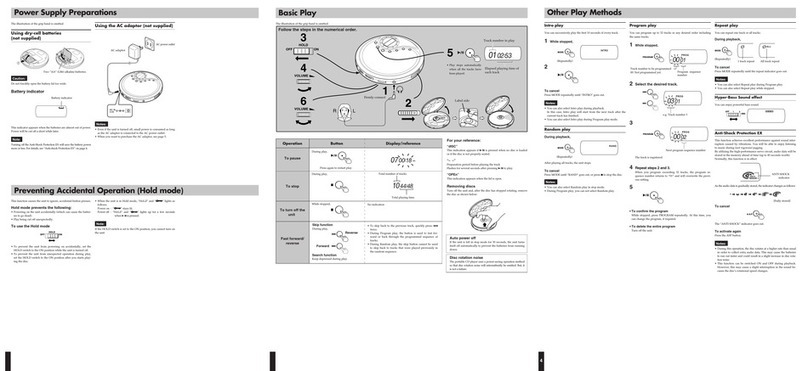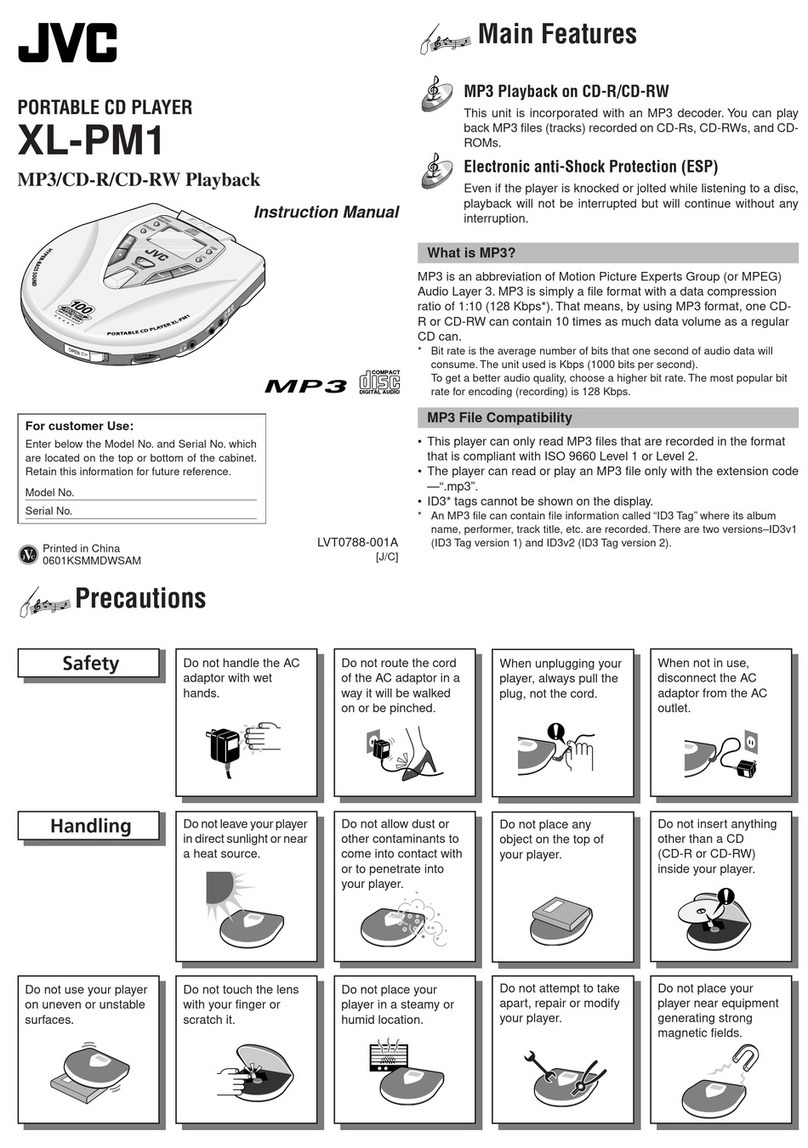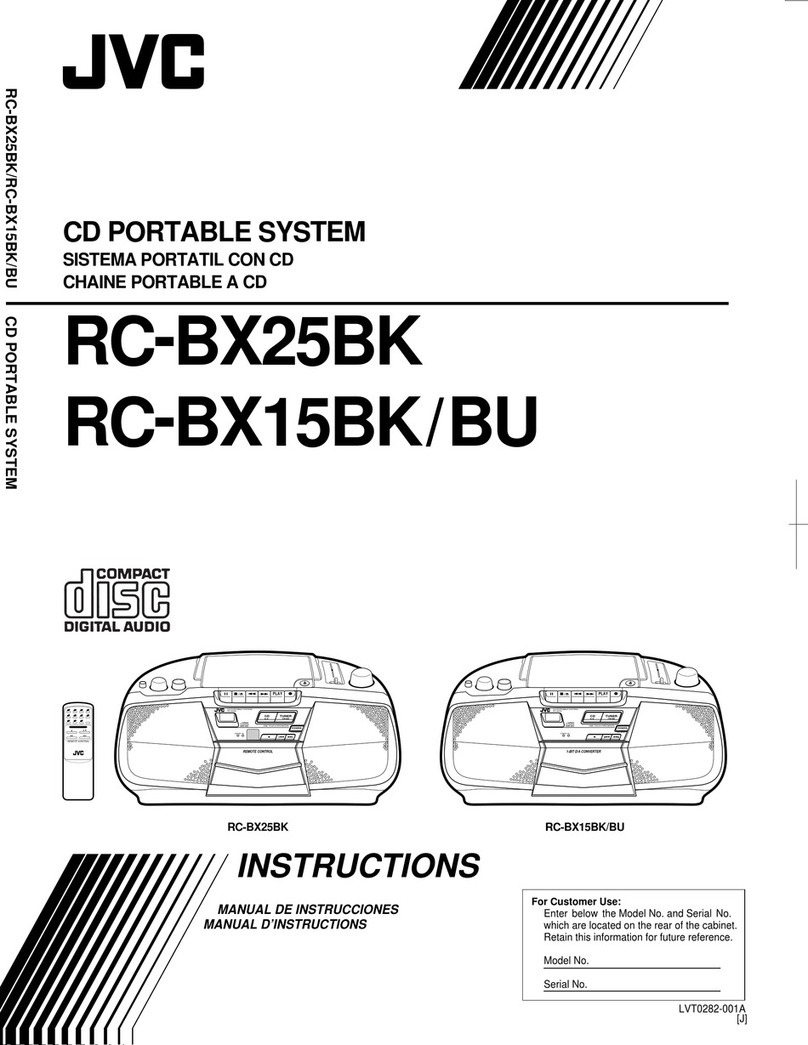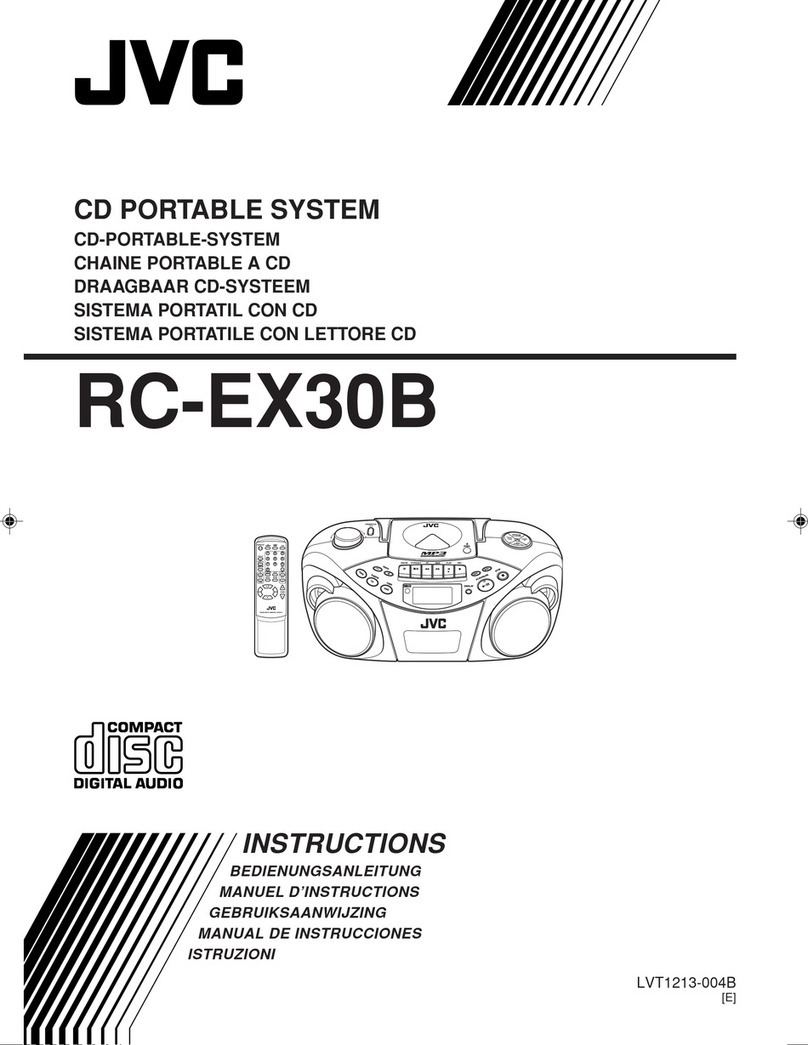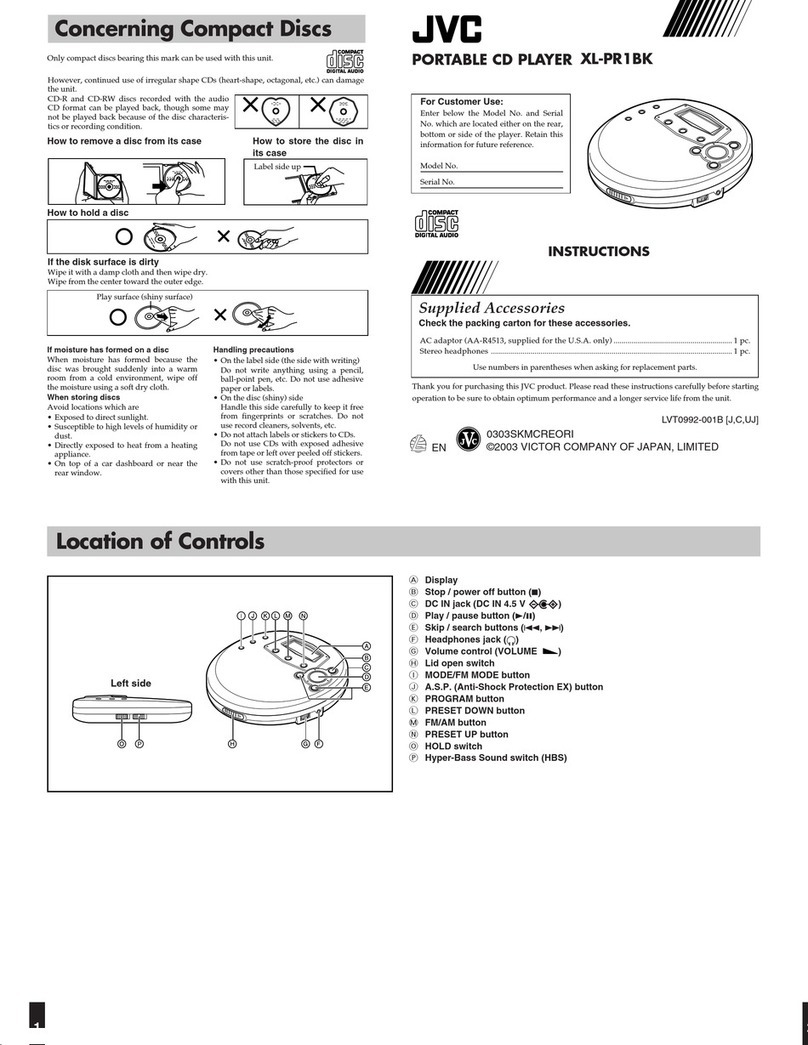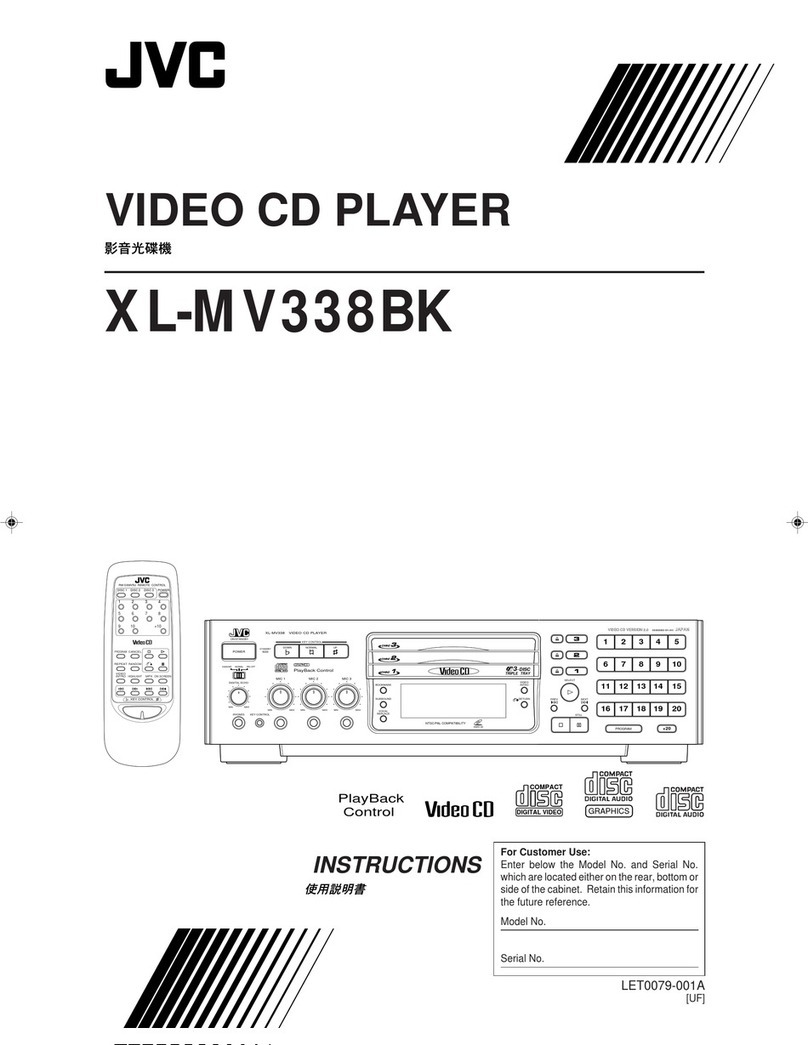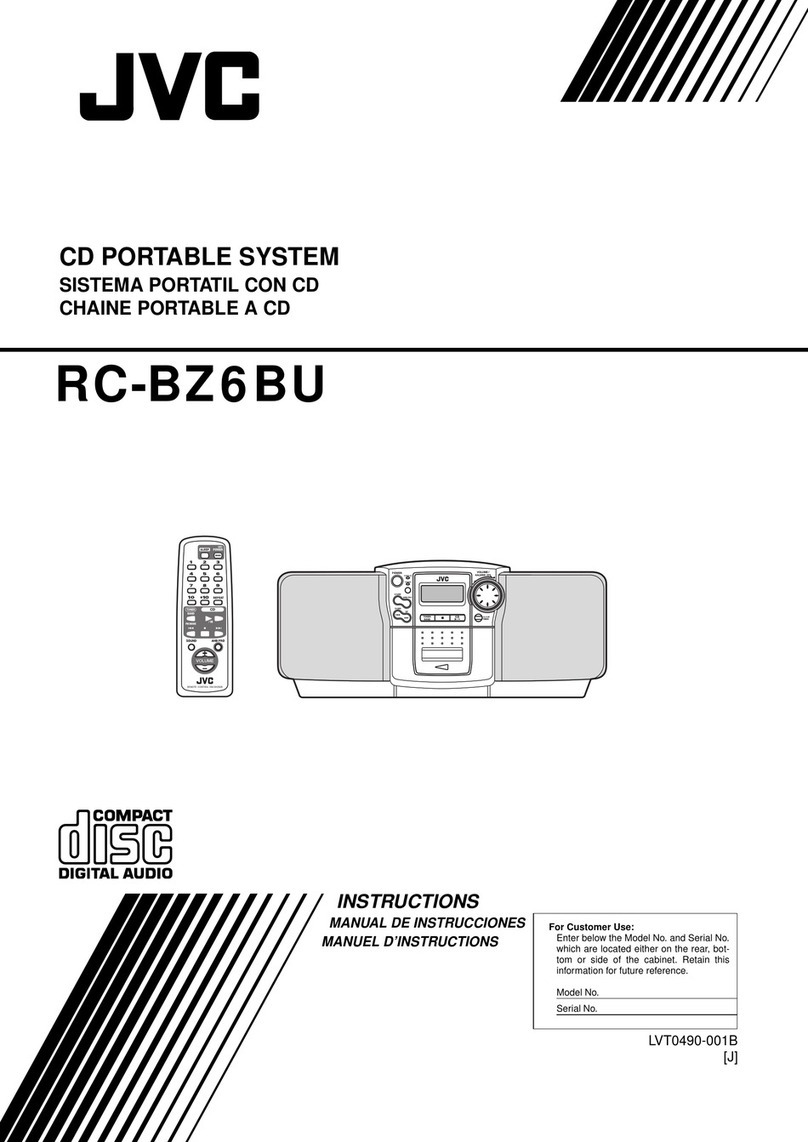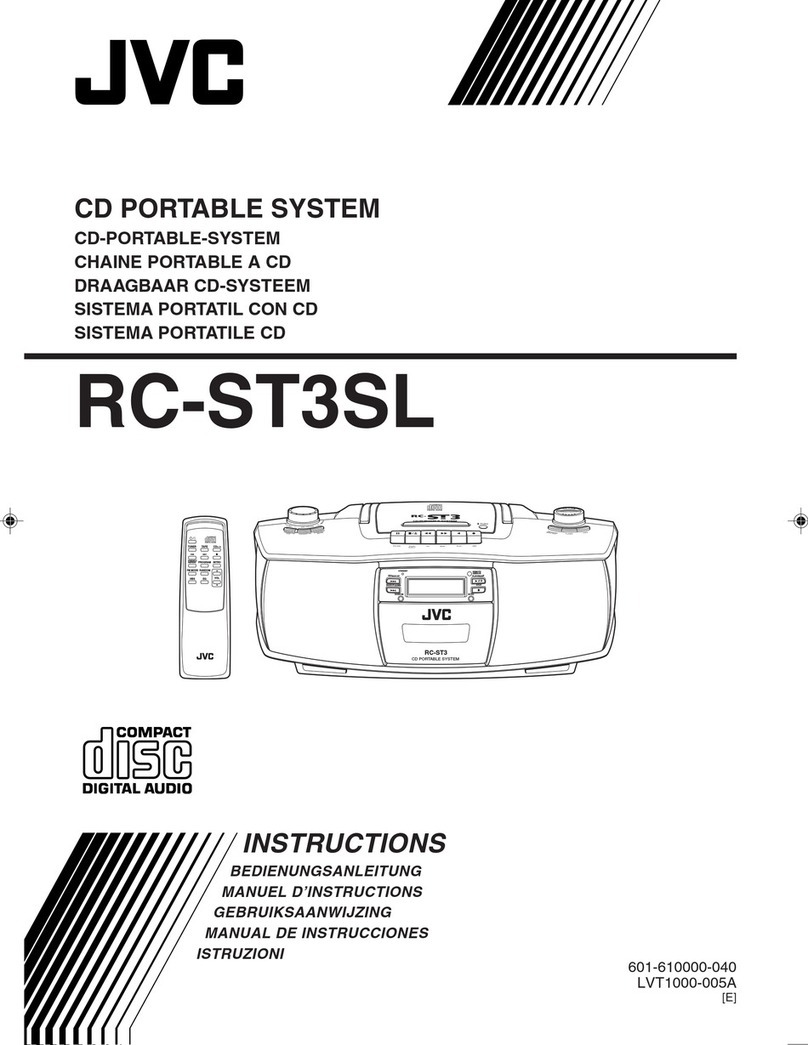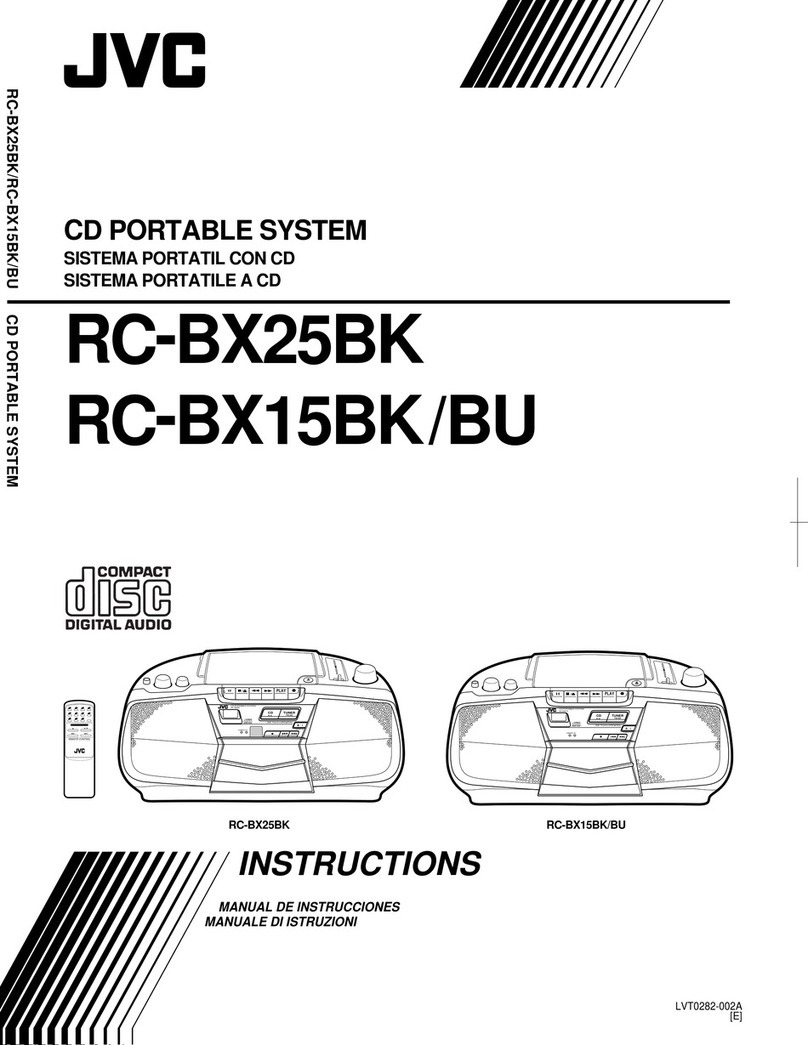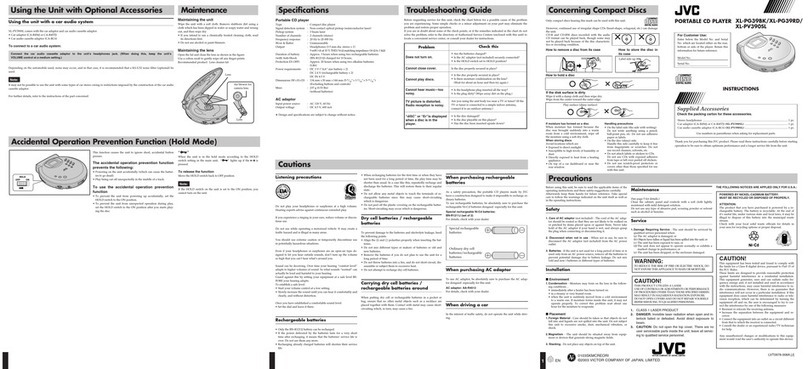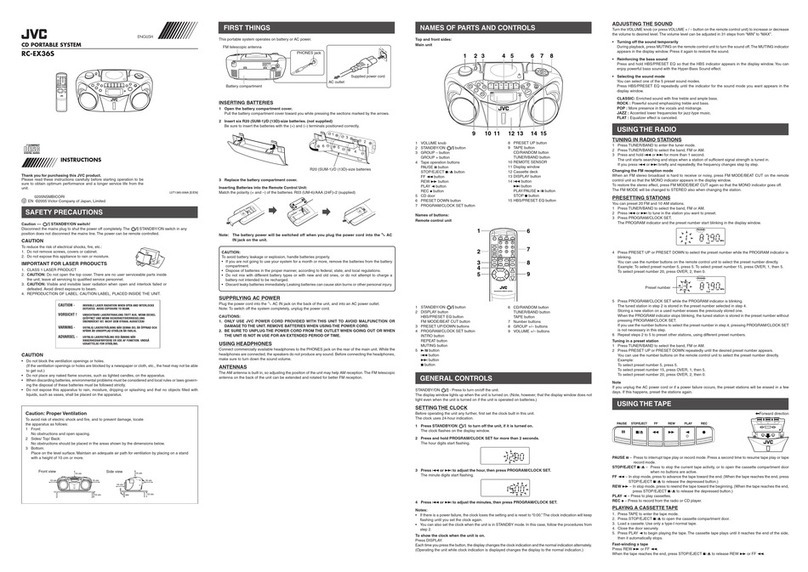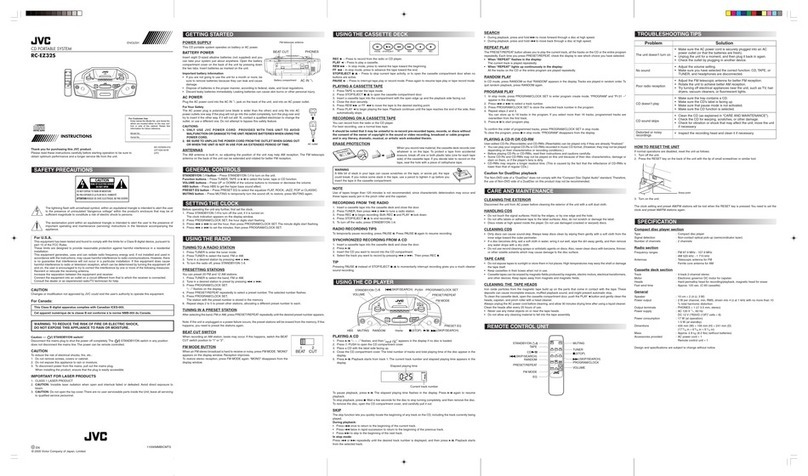2
Dear Customer
Thank you for purchasing this JVC product.
Please read these instructions carefully before starting
operation to be sure to obtain optimum performance and
a longer service life from the unit.
Table of Contents
Location of Controls ........................................... 4
Power Supply Preparations................................ 6
Accidental Operation Prevention
Function (Hold Mode) ....................................10
Sequential Play (Basic Play) .............................12
Other Play Methods............................................16
Anti-Shock Protection (A.S.P.) Function ............22
Using the Remote Control (XL-PG51 only) .....24
Using the Unit with Optional
Accessories.....................................................26
Concerning Compact Discs ..............................28
Cautions ..............................................................30
Troubleshooting Guide ......................................33
Maintenance ........................................................33
Specifications .....................................................36
Supplied Accessories
Check the packing carton for these accessories.
AC adaptor (AA-R452) .....................................1 pc.
Stereo headphones (XL-PG31/XL-PV310) .....1 pc.
Band-less headphones (XL-PG51)..................1 pc.
Car adaptor (CA-R456) (XL-PV310) ...............1 pc.
Car audio cassette adaptor (CA-RC6)
(XL-PV310)......................................................1 pc.
Remote control (XL-PG51) ..............................1 pc.
Rechargeable Ni-Cd batteries (BN-R1211)... 2 pcs.
Use numbers indicated in parentheses when
asking for replacement parts.
CAUTION!
THIS PRODUCT UTILIZES A LASER.
USE OF CONTROLS OR ADJUSTMENTS OR
PERFORMANCE OF PROCEDURES OTHER
THANTHOSE SPECIFIED HEREIN MAY RE-
SULT IN HAZARDOUS RADIATION EXPO-
SURE.
DO NOT OPEN COVERS AND DO NOT RE-
PAIR YOURSELF. REFER SERVICING TO
QUALIFIED PERSONNEL.
WARNING:
TO REDUCETHE RISK OF FIRE OR ELEC-
TRIC SHOCK, DO NOT EXPOSE THIS AP-
PLIANCETO RAIN OR MOISTURE.
Marking sign is located on bottom of the unit.
Estimado cliente
Enhorabuena por la adquisición de este producto JVC.
Lea detenidamente estas instrucciones antes de poner
en funcionamiento este aparato a fin de obtener un óp-
timo rendimiento y mayor vida útil.
Índice
Ubicación de los controles ................................ 5
Preparativos para el suministro de
alimentación..................................................... 7
Función de prevención de funcionamiento
accidental (Función de bloqueo) ..................11
Reproducción secuencial
(Reproducción básica)...................................13
Otros métodos de reproducción ......................17
Función de protección antichoques (A.S.P.) ..23
Uso del control remoto (Sólo XL-PG51) ..........25
Utilización del aparato con accesorios
opcionales .......................................................27
Acerca de los discos compactos .....................29
Precauciones ......................................................31
Guía para la localización de las fallas .............34
Mantenimiento ....................................................34
Especificaciones ................................................36
Accesorios suministrados
Compruebe el embalaje para ver si le han sido
suministrados los accesorios siguientes.
Adaptador de CA (AA-R452)............................................ 1
Auriculares estéreo (XL-PG31/XL-PV310)....................... 1
Auriculares sin banda (XL-PG51) .................................... 1
Adaptador para automóvil (CA-R456) (XL-PV310) .......... 1
Adaptador tipo casete para equipo estéreo de auomóvil
(CA-RC6) (XL-PV310) ..................................................... 1
Control remoto (XL-PG51) ............................................... 1
Batterias de Ni-Cd recargables (BN-R1211) .................... 2
Utilice los números indicados entre paréntesis cuando
solicite piezas de recambio.
¡ADVERTENCIA!
ESTE APARATO UTILIZA UN LÁSER.
EL USAR LOS CONTROLES, HACER LOS
REGLAJESO LOS PASOSREQUERIDOSEN
FORMA DIVERSA DE LA AQUÍ EXPUESTA
PUEDE REDUNDAR EN EXPOSICIÓN PELI-
GROSA A LA RADIACIÓN.
NOABRA LASTAPASNI HAGA REPARACIO-
NES USTED MISMO. EN CASO DE PRODU-
CIRSE ANOMALÍAS SOLICITE AYUDA DE
PERSONAL CUALIFICADO.
AVISO:
PARA REDUCIR EL RIESGO DE INCENDIOS
O SACUDIDAS ELÉCTRICAS, NO LO EX-
PONGA A LA LLUVIA O HUMEDAD.
La marca de seguridad se encuentra en la
parte inferior de la unidad.