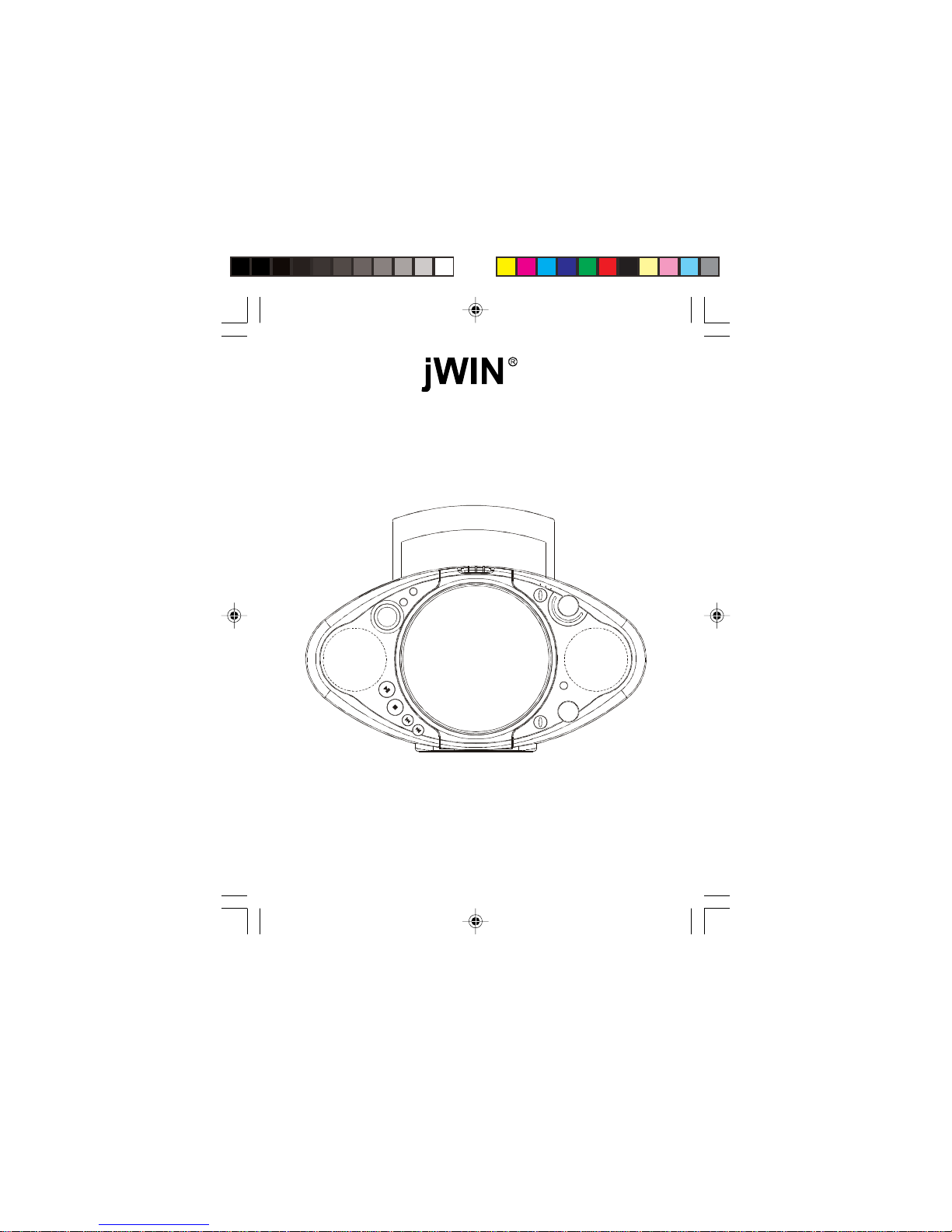PLAY / PAUSE BUTTON
Press once to start playing the CD.
TheDISPLAYwillshowtheplaying trackno. Pressonceagainto stop playing temporarilyandthe track no.
willbe flash. Press once again to resumeplayingandthetrack no. will stop flashing.
STOP BUTTON
Press onceto stop playing the CD. Thenthe total no. oftrack ofthe CDwill be shown intheDISPLAY.
NEXT SKIP / SEARCH FORWARD BUTTON
Whenplaying a CD, press once toskip to next track.Press and holdto search fora desired positionat high
speedforward.Releasethebuttonto resumenormal play.
BACK SKIP / SEARCH BACKWARD BUTTON
Pressoncetoskipbacktothe beginning of the current playing track. Press repeatedly to go to previous
tracks.Press and hold to search foradesired position athigh speed in reverse.Release the button to
resumenormalplay.
MODE BUTTON
- Press once for single track repeat playing and this symbol " " will appear in theDISPLAY.
- Press twice for all tracks repeat playing and this symbol " " will appear in the DISPLAY.
- Press three times for random playing and "RAND." will appear in the DISPLAY.
Thenumberofsongswillbeplayedinarandomsequenceuntilallthesongs are played once and
thenit will stop playing.
Toreturn to the normalplay, pressthe MODE BUTTONuntil all theabove indicators disappear.
Toturn offthe CD, press the STOPbutton twice.
CD PROGRAM PLAYBACK
Programmedplaybackenables trackson a disc to be played in the desiredorder.Up to24 trackscan be
programmed.
1. Press once the PROGRAM BUTTON. " PROG." will flash in theDISPLAY.
2. Press the "BACK SKIP / SEARCH BACKWARD" and / or "NEXT SKIP / SEARCH FORWARD"
BUTTONtoselectthedesired track number.
3. Pressonce the PROGRAM BUTTONagain tomemorize thetrack.
4. Repeatsteps2 and 3 until all desired tracks are programmed.
5. Press the PLAY / PAUSE BUTTON to start playing. " PROG. " will appear in theDISPLAY.
6. Pressthe STOPBUTTONto stop programmedplayback.
7. PressthePROGRAM BUTTONandthen PLAY/ PAUSE BUTTONSto resumeprogrammed
playback.
8. PressthePROGRAMthenSTOPbutton toclear the programmedmemory, or open theCDDOOR
orpowerofftheunittocleartheprogrammedmemory.
NOTE : Programming can onlybe made when CDplaying is in stop mode.
RADIOOPERATION
1. Set the FUNCTION SWITCH to RADIO position. Set the desired radio band with the AM/FM BAND
SWITCH.
2. Tune in a desired station by turning the TUNING KNOB.
3. Adjustthe VOLUME KNOB to your desiredlistening level.
4. To turn off the radio, set the FUNCTIONSWITCH to the CD position.
DBBS
When theDBBS ON/OFF BUTTONis set to the ON position, the dynamic low frequency ranges are
boosted.
JWIN JXM85 (English)-1.p65 2003/12/20, ¤U¤È 12:545