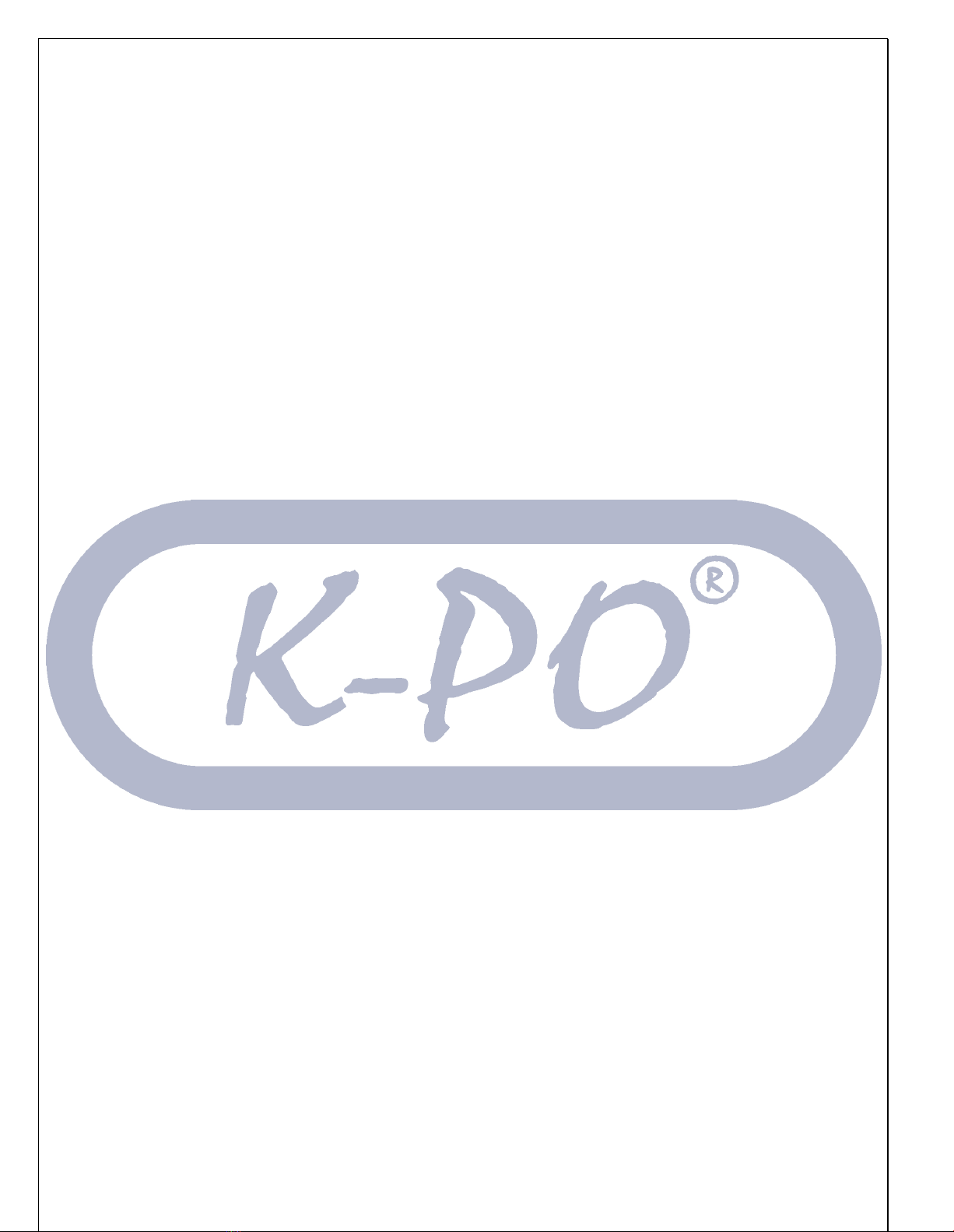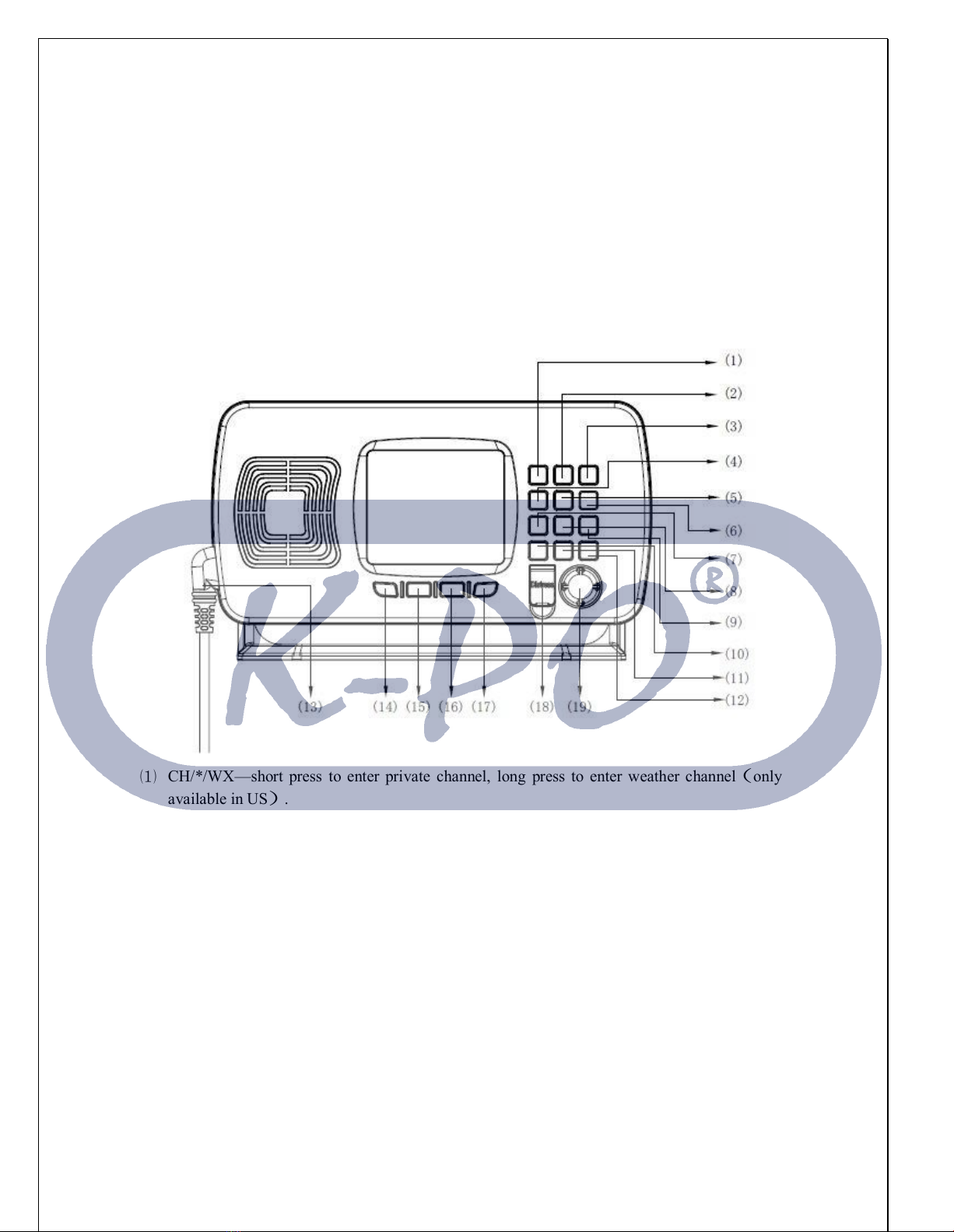Contents
1.Installation ...................................................................................................................................1
2.Front Panel/Back Panel/Wiring diagram..................................................................................3
3.LCD Display .................................................................................................................................6
4. Main Menu Operation on Screen ..............................................................................................7
DSC Menu................................................................................................................................7
MY MMSI ID setup ..........................................................................................................8
Individual Call/Position Request/Group Call/Test call ................................................9
All Ship Call...................................................................................................................11
Receive Call Log............................................................................................................12
Send Call Log ................................................................................................................13
Phone Book ....................................................................................................................14
DSC Setup......................................................................................................................14
Main Menu ............................................................................................................................15
VHF Operation..............................................................................................................16
GPS Setup ......................................................................................................................18
AIS Setup(Only HM380S).........................................................................................19
ATIS Operation .............................................................................................................20
DSC Operation ..............................................................................................................20
System Config ................................................................................................................21
Distress Menu & Send the Distress Message ......................................................................22
AIS Operation (Only HM380S)......................................................................................23
5.Key Operation ............................................................................................................................24
Power on/off & rotate to get up/down function ..................................................................24
Special Function of DISTRESS key & Real-time DSC......................................................24
VOL/AIS Control ..................................................................................................................24
TRIW/HAIL (Tri Watch/Hailer)..........................................................................................25
Squelch/MOB Key.................................................................................................................25
DW/ FOG (Dual Watch/Foghorn)........................................................................................25
MEM Key ..............................................................................................................................25
Scan Key ................................................................................................................................26
Hi/Lo.......................................................................................................................................26
Up/Down Key ........................................................................................................................26
LOC/DX.................................................................................................................................26
16/9 Key..................................................................................................................................27
Select second priority channel..............................................................................................27
CALL/MENU ........................................................................................................................27
Back Light..............................................................................................................................27
CH/*/WX ...............................................................................................................................27
6.Other Features and Solutions....................................................................................................28
Special function keys.............................................................................................................28
TX Time Out..........................................................................................................................28