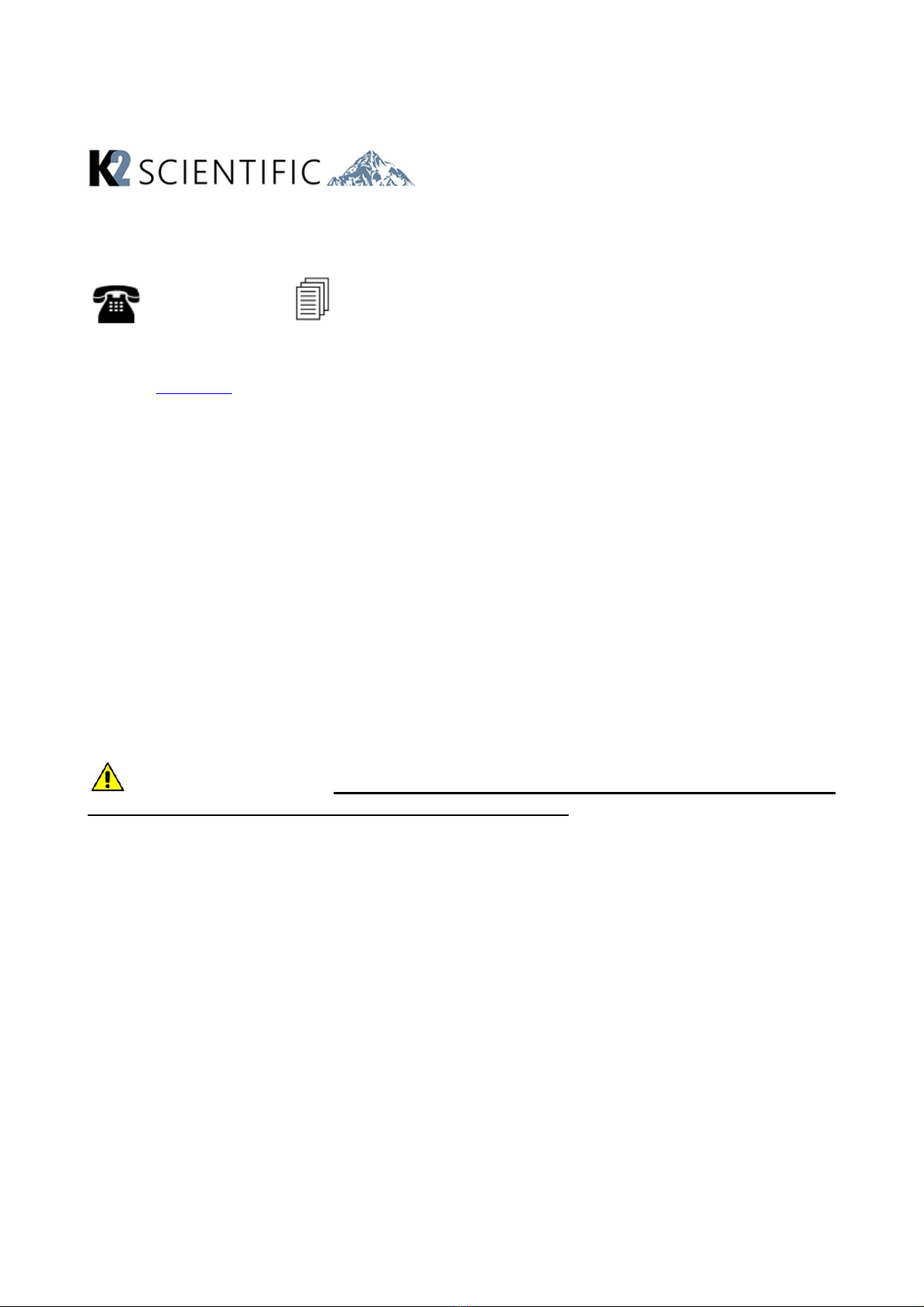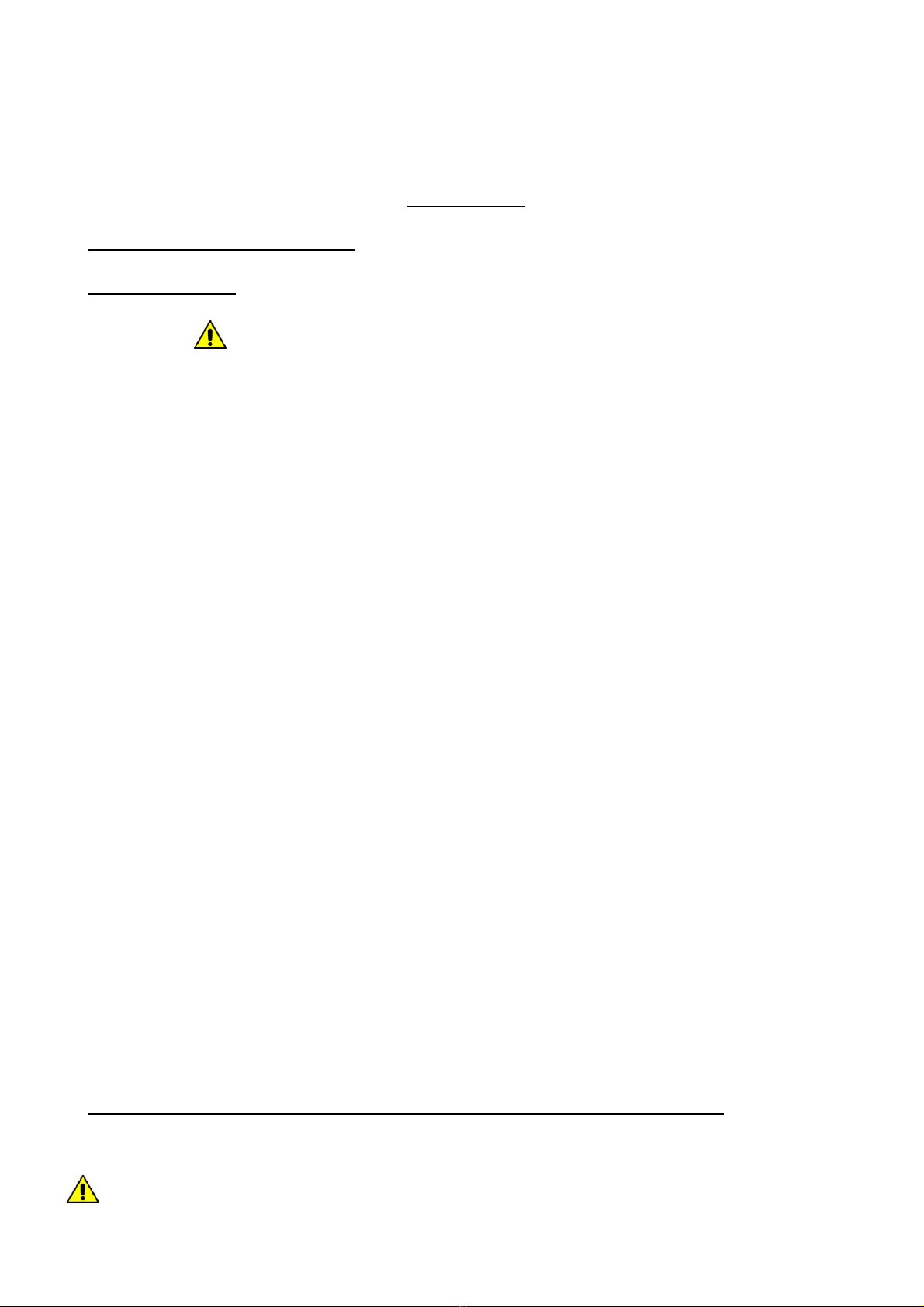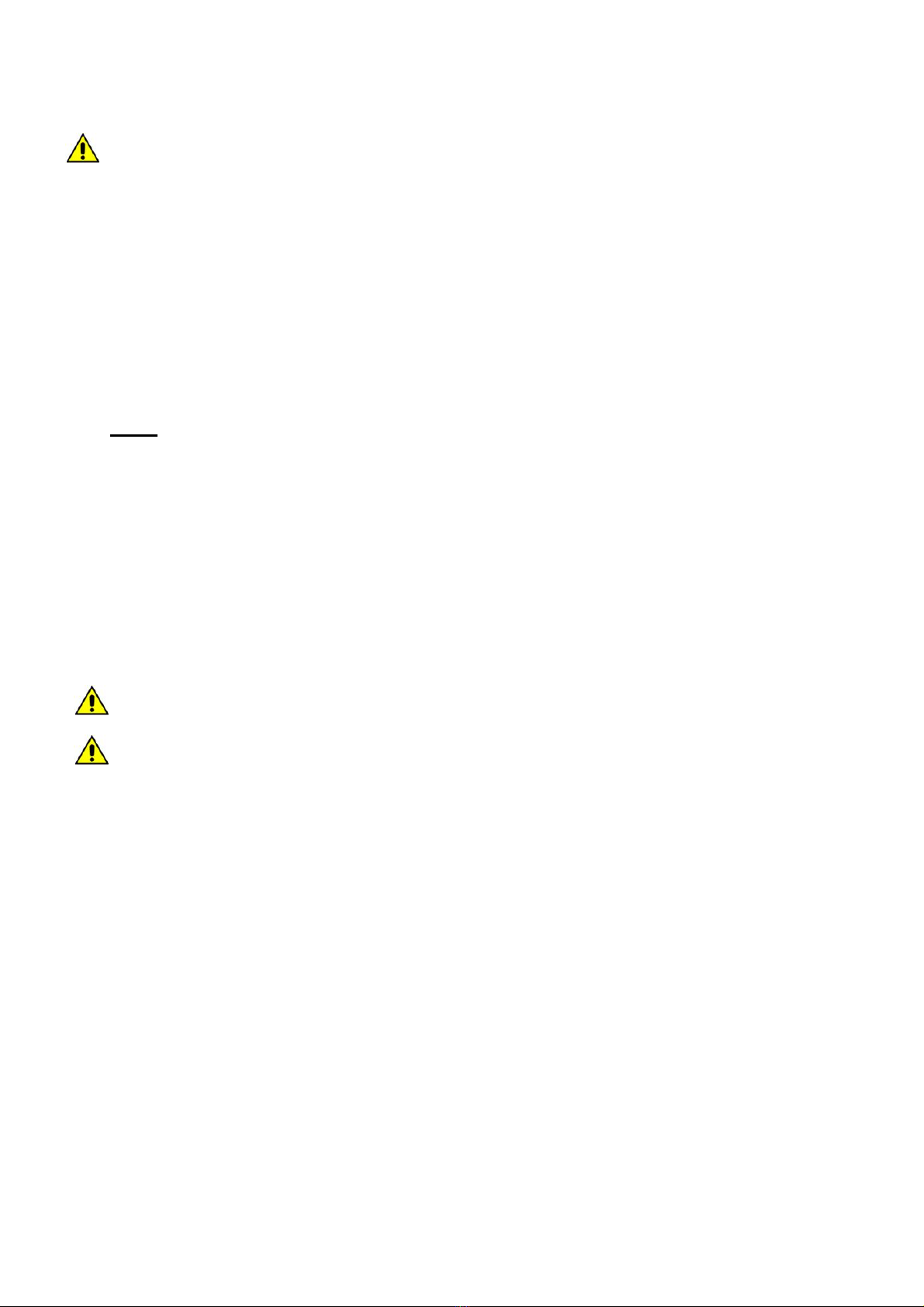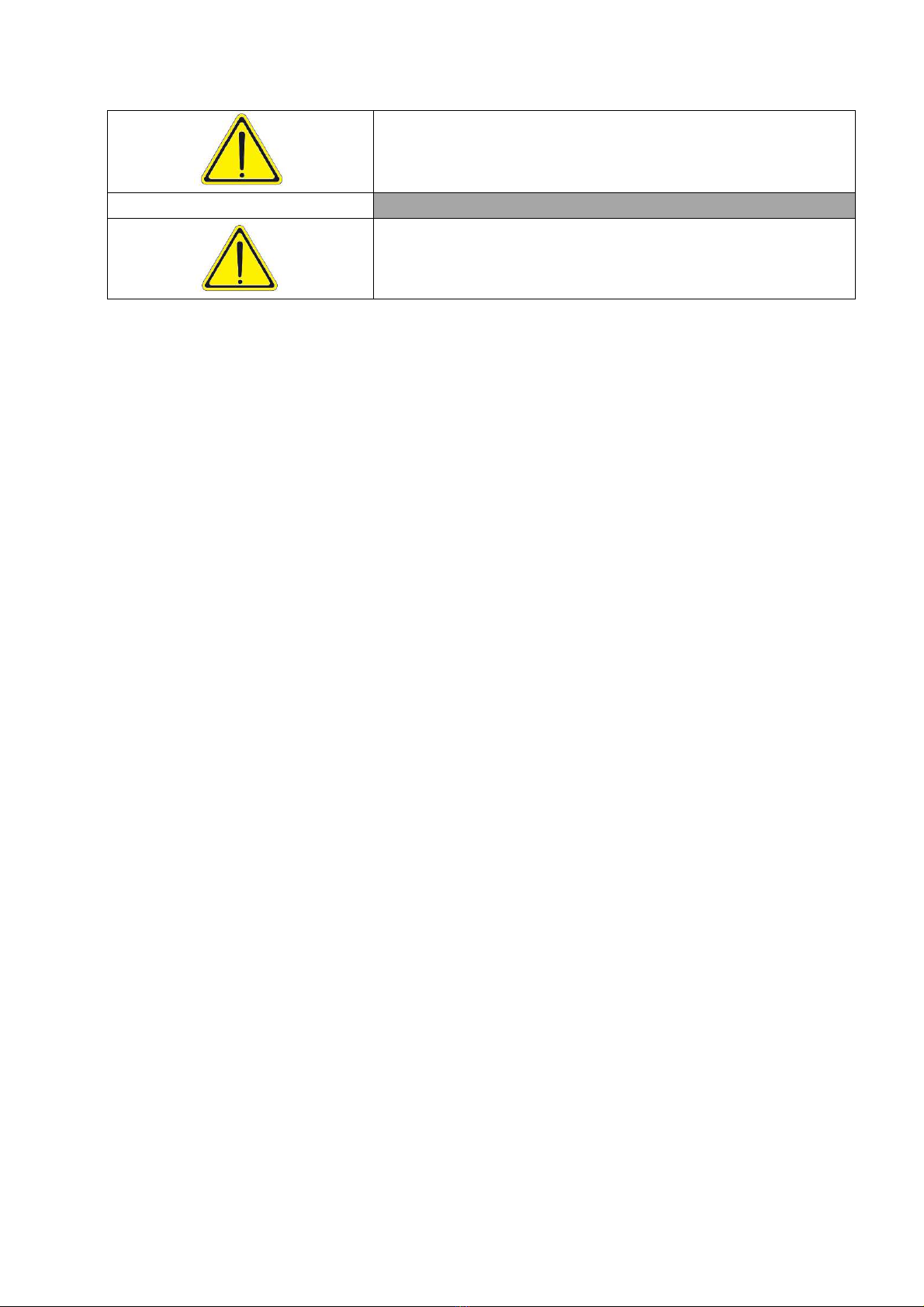Index
1. STANDARDS AND GENERAL WARNINGS ----------------------------------------------------------- 7
1.1 TESTING AND INTENDED USE ------------------------------------------------------------------------------------------------------------- 8
1.2 INTRODUCTION ------------------------------------------------------------------------------------------------------------------------------------ 8
1.3 PRODUCT DESCRIPTION --------------------------------------------------------------------------------------------------------------------- 9
1.4 CERTIFICATION ----------------------------------------------------------------------------------------------------------------------------------- 9
1.5 GENERAL SAFETY REGULATIONS ------------------------------------------------------------------------------------------------------ 9
1.6 CUSTOMER’S RESPONSIBILITIES ------------------------------------------------------------------------------------------------------10
1.7 CUSTOMER SERVICE REQUESTS ------------------------------------------------------------------------------------------------------10
1.8 ORDERING OF SPARE PARTS ------------------------------------------------------------------------------------------------------------11
1.9 PRODUCT CONFIGURATION ---------------------------------------------------------------------------------------------------------------11
1.10 MATERIALS AND REFRIGERANTS ---------------------------------------------------------------------------------------------------11
1.11 WARNING LABELS ----------------------------------------------------------------------------------------------------------------------------11
1.12 FDA LABELS -------------------------------------------------------------------------------------------------------------------------------------14
2. INSTALLATION ------------------------------------------------------------------------------------------- 16
2.1 TRANSPORTATION AND HANDLING --------------------------------------------------------------------------------------------------16
2.2 POSITIONING --------------------------------------------------------------------------------------------------------------------------------------16
2.3 WIRING AND ELECTRICAL HOOK-UP -------------------------------------------------------------------------------------------------17
2.4 SET UP OPERATIONS -------------------------------------------------------------------------------------------------------------------------17
2.5 RE- INSTALLATION -----------------------------------------------------------------------------------------------------------------------------18
2.6 SCRAPPING AND DISPOSAL --------------------------------------------------------------------------------------------------------------18
2.7 REMOTE ALARM CONNECTION ----------------------------------------------------------------------------------------------------------18
3. OPERATION ------------------------------------------------------------------------------------------------- 19
3.1 STARTING CYCLE --------------------------------------------------------------------------------------------------------------------------------19
3.1.1 Time Cycle -------------------------------------------------------------------------------------------------------------------------------------21
3.1.2 Product temperature Cycle --------------------------------------------------------------------------------------------------------------21
3.2 USER MENU -----------------------------------------------------------------------------------------------------------------------------------------22
3.2.1 USB option --------------------------------------------------------------------------------------------------------------------------------------22
3.2.1 I/O STATUS ------------------------------------------------------------------------------------------------------------------------------------23
3.2.3 HACCP download ----------------------------------------------------------------------------------------------------------------------------23
3.2.4 Using a property Software to trace HACCP data --------------------------------------------------------------------------------24