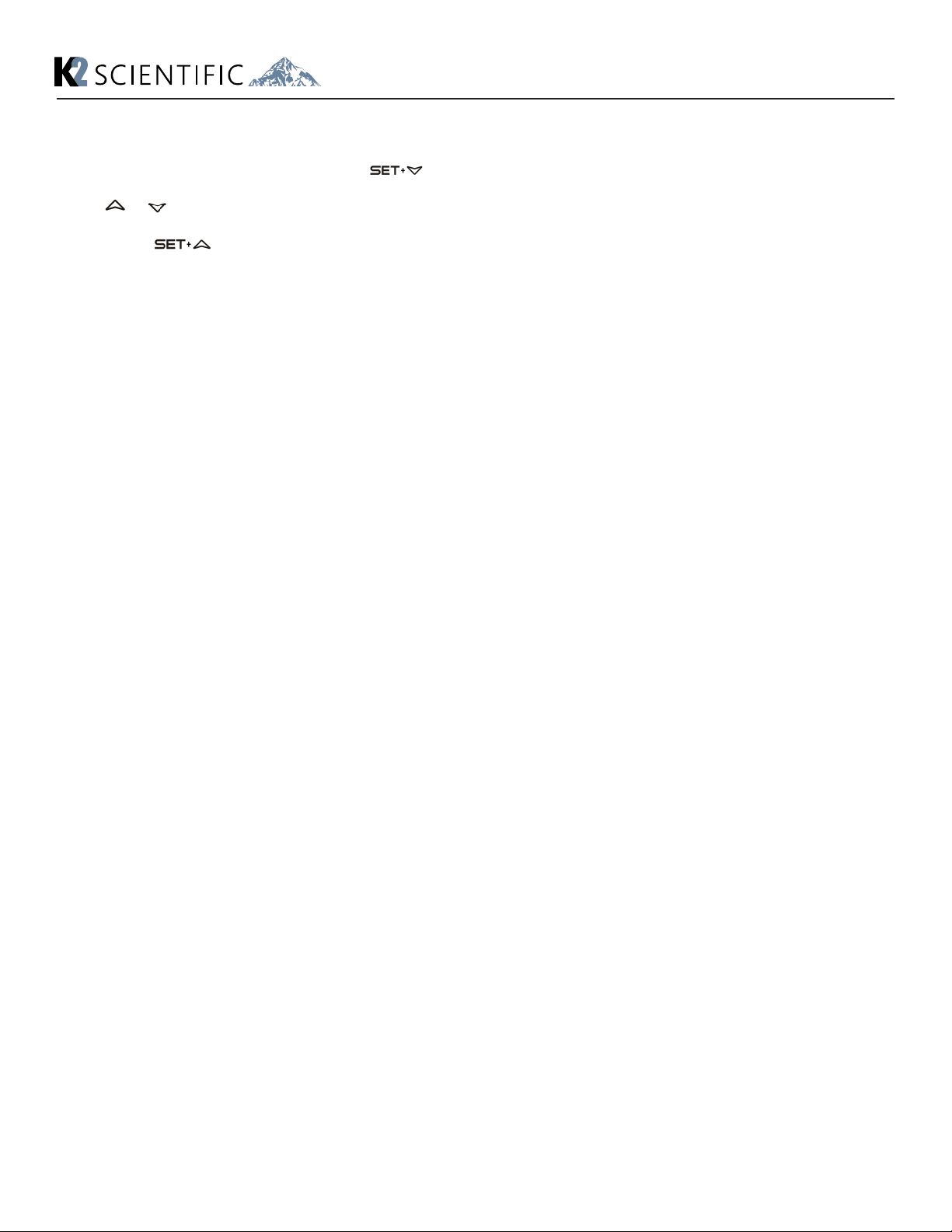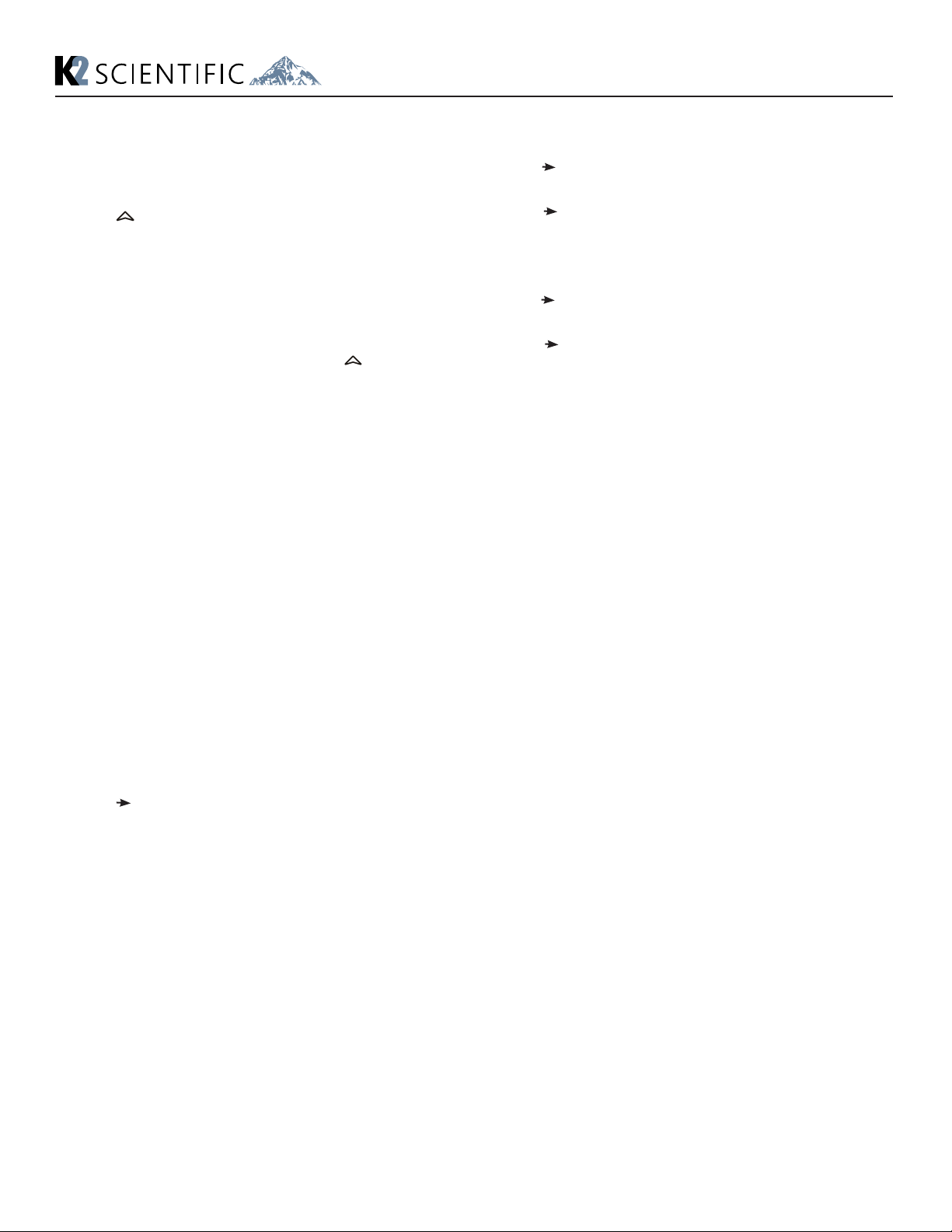2 Parameters - How to change a parameter value
Changing advanced parameters may damage the
unit void your warranty. Please contact K2 before
attempting to change advanced parameters.
Regulation
US Maximum SET POINT: Set the maximum value for set point.
ot First probe calibration: Allows to adjust possible offset of
the rst probe.
P2 Evaporator probe presence: n= not present; y= the defrost
stops by temperature.
oE Second probe calibration: Allows to adjust possible offset
of the second probe.
od Outputs activation delay at start up: This function is
enabled at the initial start up of the instrument and inhibits
any output activation for the period of time set in the
parameter.
AC Anti-short cycle delay: Minimum interval between the
compressor stop and the following restart.
Cy Compressor ON time with faulty probe: Time during
which the compressor is active in case of faulty thermostat
probe. With Cy=0 compressor is always OFF.
Cn Compressor OFF time with faulty probe: Time during
which the compressor is OFF in case of faulty thermostat
probe. With Cn=0 compressor is always active.
Defrost
td Defrost type: EL= electrical heater, compressor OFF; in= hot
gas, compressor ON.
dE Defrost termination temperature: If P2=Y it sets the
temperature measured by the evaporator probe, which
causes the end of defrost.
id Interval between defrost cycles: Determines the time
interval between the beginning of two defrost cycles.
Md Maximum length for defrost: When P2=n, (not evaporator
probe: timed defrost) it sets the defrost duration, when P2 =
y (defrost end based on temperature) it sets the maximum
length for defrost.
dd Start defrost delay: This is useful when different defrost
start times are necessary to avoid overloading the plant.
dF Display during defrost: rt= real temperature; it= start
defrost temperature; SP= SET-POINT; dF= label dF.
dt Drip time: Time interval between reaching defrost
termination temperature and the restoring of the control’s
normal operation. This time allows the evaporator to
eliminate water drops that might have formed due to defrost.
dP Defrost at power –on: y= at power on defrost starts; n=
defrost doesn’t start at power-on.
Display
CF Measurement unit: °C =Celsius; °F =Fahrenheit.
WARNING: When the measurement unit is changed
the SET point and the values of the parameters Hy, LS,
US, oE, o1, AU, AL have to be checked and modied if
necessary.
rE Resolution (only for °C): dE= decimal between -9.9 and
9.9°C; in= integer
Ld Default display: P1= thermostat probe; P2= evaporator
probe. SP=Set point (only XR04CX)
dy Display delay: When the temperature increases, the display
is updated of 1 °C/1°F after this time.
Fans
FC Fans operating mode: (cn, on, cY, oY) cn= in runs with the
compressor, OFF during defrost;
on= Continuous mode, OFF during defrost; cY= runs with the
compressor, ON during defrost.
oY= Continuous mode, ON during defrost.
Fd Fans delay after defrost: (0÷99 min) Interval between end
of defrost and evaporator fans start.
FS Fans stop temperature: (-55÷50°C / -67°F ÷ 99°F) setting of
temperature, detected by evaporator probe, above which
fans are always OFF.
Alarms
AU Maximum temperature alarm: When this temperature is
reached the alarm is enabled, after the “Ad” delay time.
AL Minimum temperature alarm: When this temperature is
reached the alarm is enabled, after the “Ad” delay time.
Ad Temperature alarm delay: Time interval between the
detection of an alarm condition and alarm signalling.
dA Exclusion of temperature alarm at startup: Time interval
between the detection of the temperature alarm condition
after instrument power on and alarm signalling.
Digital Input
iP Digital input polarity: oP= activated by closing the contact;
cL= activated by opening the contact;
iF Digital input conguration: EA= external alarm: “EA”
message is displayed; bA= serious alarm “CA” message is
displayed; do= door switch function; dF= defrost activation;
Au= not used; Hc= inversion of the kind of action;
di Digital input delay: With iF=EA or bA delay between the
detection of the external alarm condition and its signalling.
With iF=do - delay to activate the door open alarm.
dC Compressor and fan status when open door: no= normal;
Fn = Fans OFF; cP =Compressor OFF; Fc = Compressor and
fans OFF.
rd regulation with door open: n = no regulation if door is
opened;Y= when di is elapsed regulation restarts even if door
open alarm is present.
1. Enter the programming mode by pressing keys for 3s. (°C or °F LED starts blinking)
2. Use the up and down keys to select the required parameter. Press the SET key to display its value.
3. Use or to change its value.
4. Press SET to store the new value and move to the following parameter using the up and down arrows.
To Exit: press or wait 15s without pressing a key.
Dixell Operating Manual