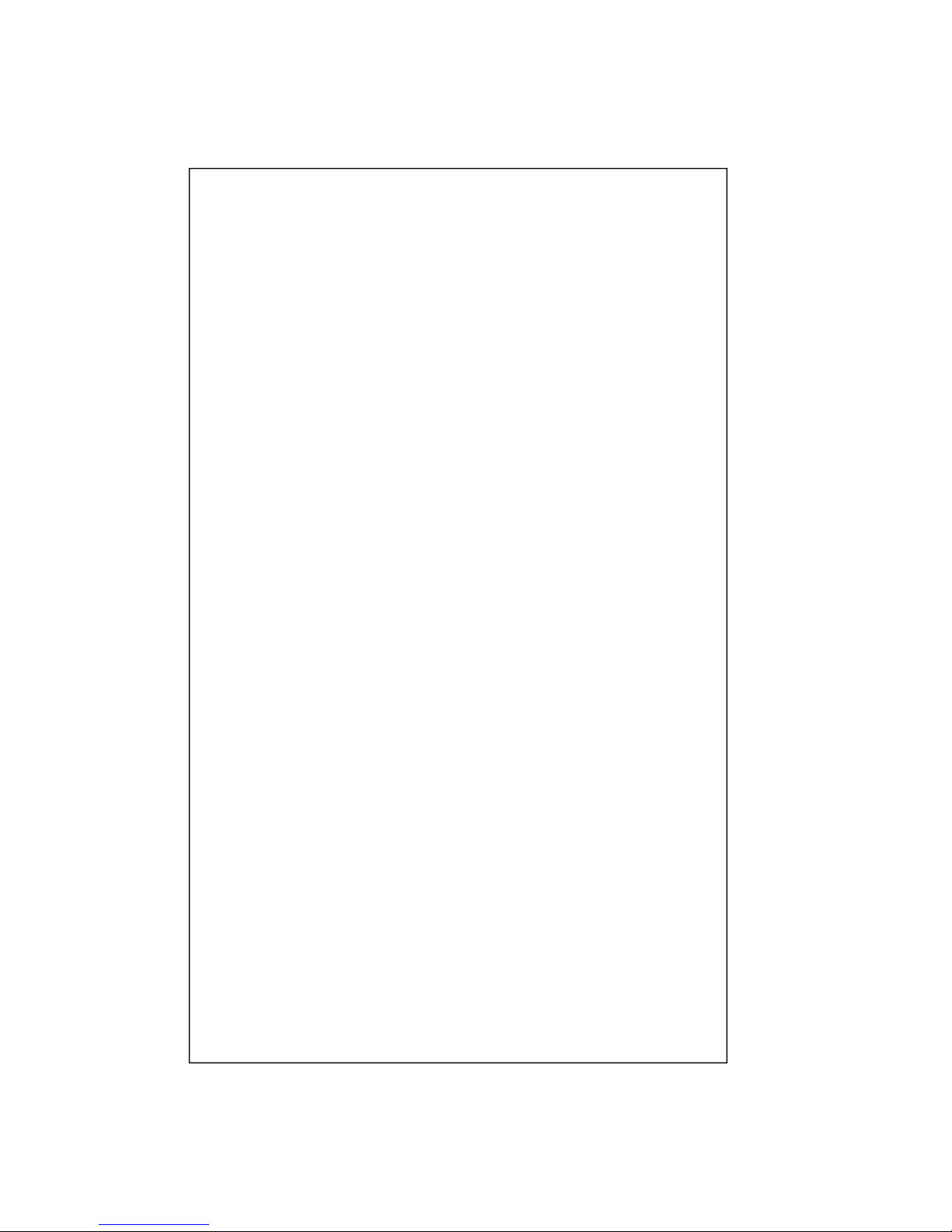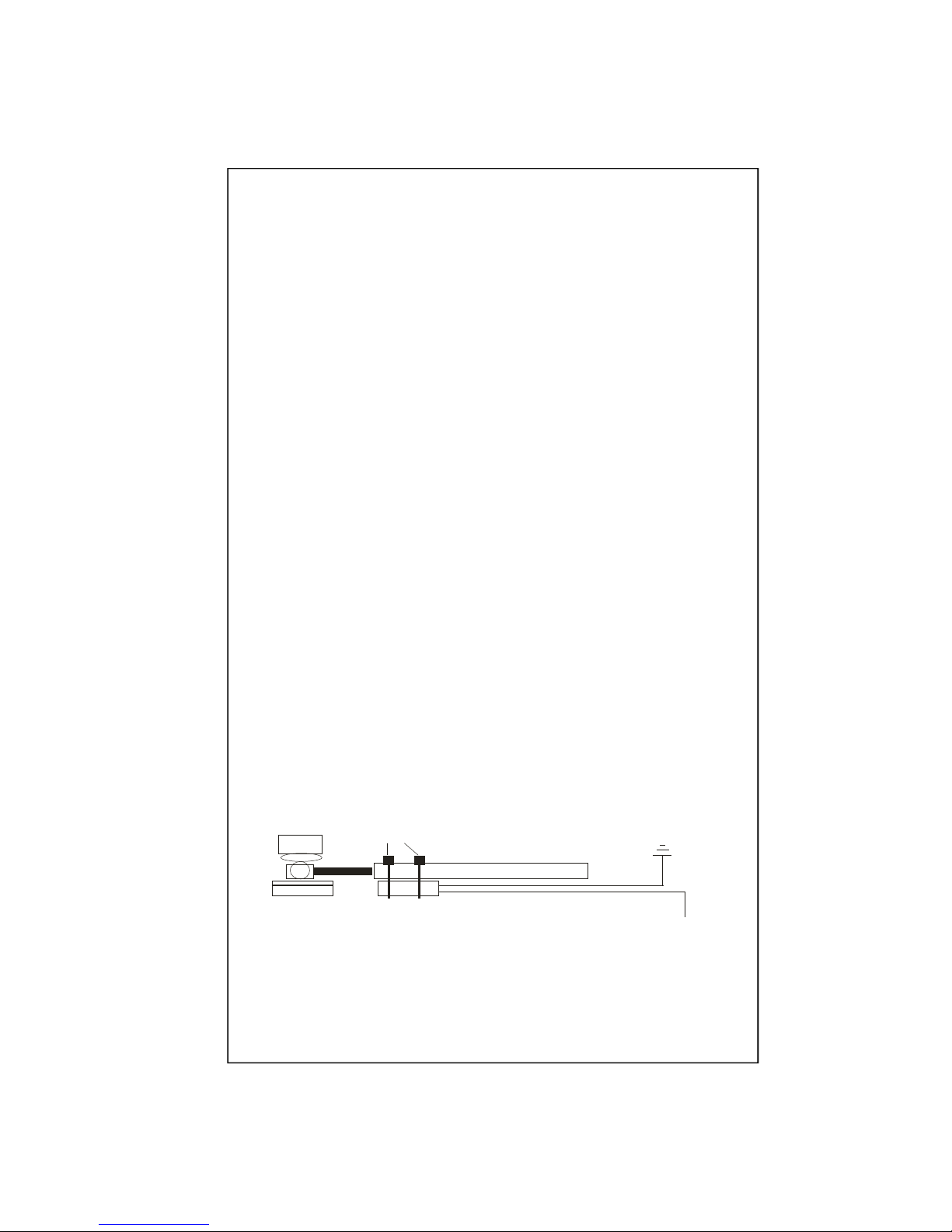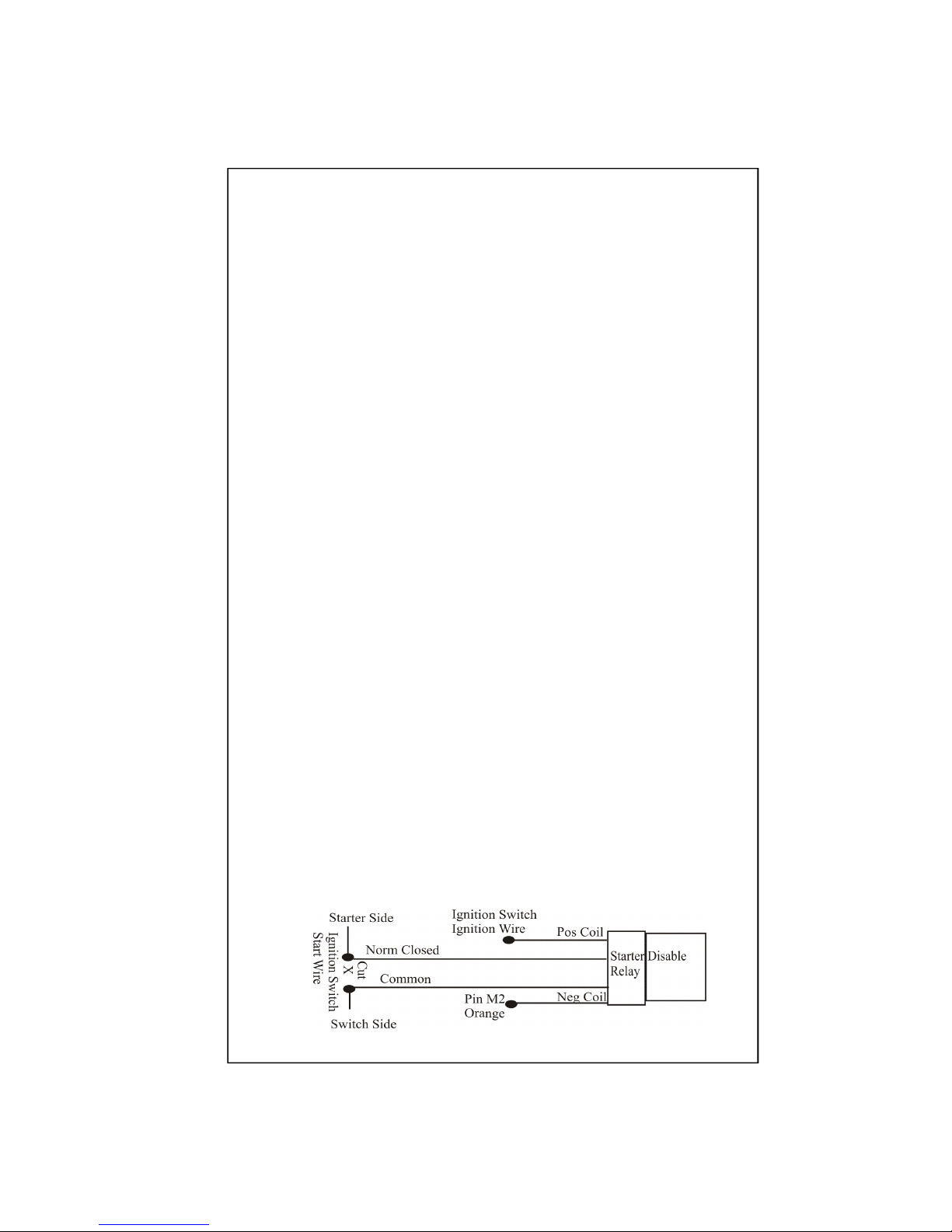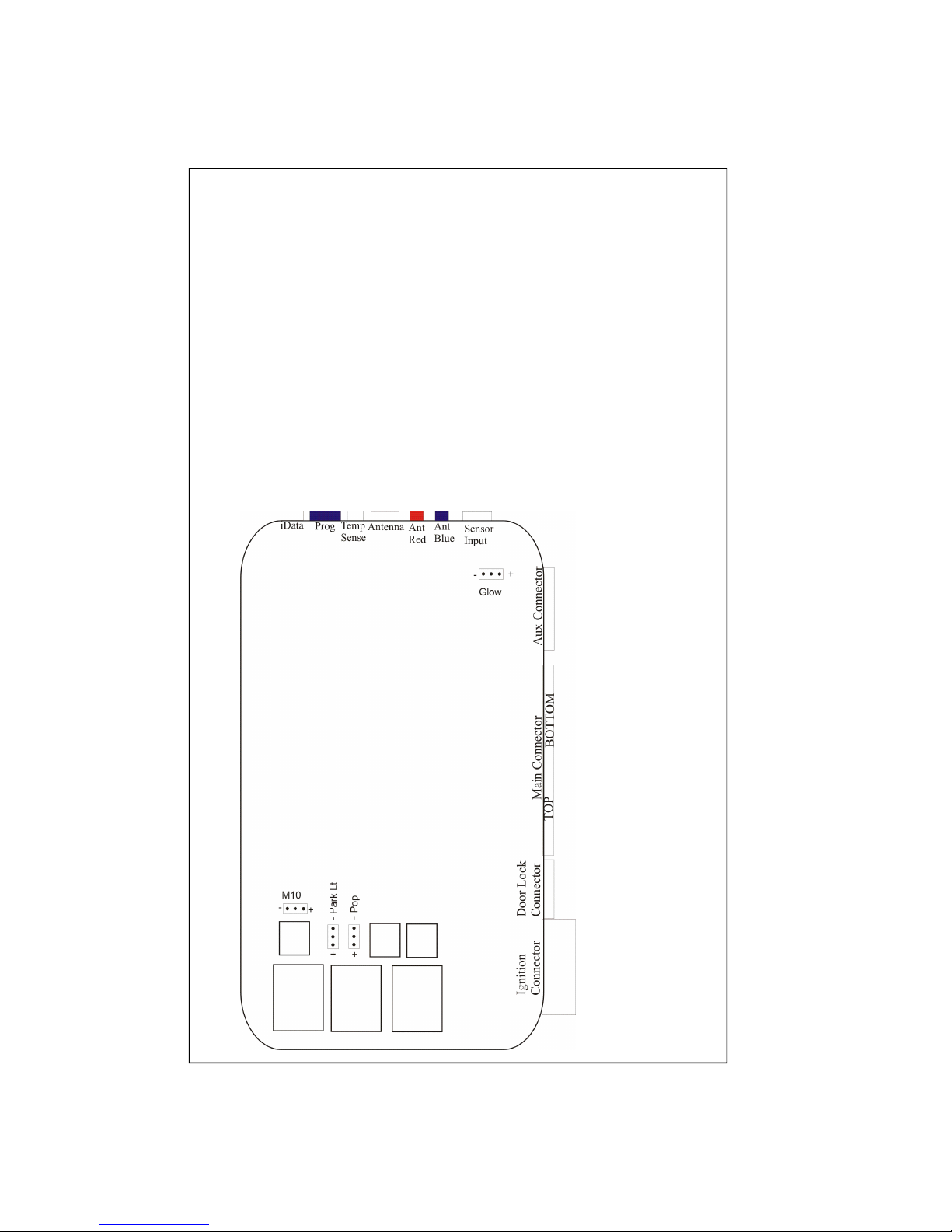Page 3
Please read this manual thoroughly.
The K9Caller is an integrated canine temperature protection system, remote controlled
alarm and keyless entry system, and remote starter in one package. The patented and patent
pending features of this unit are not available anywhere else. Please refer to the operation
manual for specific features.
Before you get started there is some information that you should be aware of to plan for a
proper installation. Most vehicle today have an anti-theft feature built into the ignition key
that provides a coded signal which must be present in conjunction with turning the key
cylinder to start the vehicle. Additionally, some vehicle are keyless and require only a
transponder fob and push button to start the vehicle. In either of these cases an addition
module is required to allow for the proper operation of the system. Some of the modules
can affect the way that an installation is planned as they require different wires and or cir-
cuits to be connected. You should always obtain a vehicle wire locator and compatibility
chart for any vehicle before the installation. You should also review the installation instruc-
tions for any additional module or accessory before you start the install. If your installation
facility does not already have access to this information you can contact our support at sup-
port@K9Safety.com and we will supply the information to you. We will need to know the
make, model and year of the vehicle with your request.
Good installations always start with planning. Knowing the features and options that the
end user is expecting will help in planning how to install and what programmable functions
need to be changed from default. For a list of options see page 19.
Also, planning where connections will be made, how wires will be routed, and where mod-
ules will be mounted helps to alleviate problems from arising during or after the installa-
tion. Make sure that connections are secure and module are properly mounted so as not to
obstruct the operation of other vehicle components. It is recommended that you contact our
support team if this is the first time that you are installing one of our systems. We can pro-
vide you with information that can reduce installation time and avoid unnecessary trouble
shooting.
Getting Started
Main Control Unit, 2-Way Antenna, LCD Remote (2-Way), LCD Leather Case, AAA
Battery, 1-Way Remote with Batter, Compact Siren, Combo Status & On/Off Button, Hood
Switch, Magnetic Park Safety Contact Set, Ignition Harness, Door Lock Harness, Main
Harness, Auxiliary Harness, Temperature Probe, Starter Disable/AntiGrind Relay, Installa-
tion & Operators Instructions.
Standard Package Contents