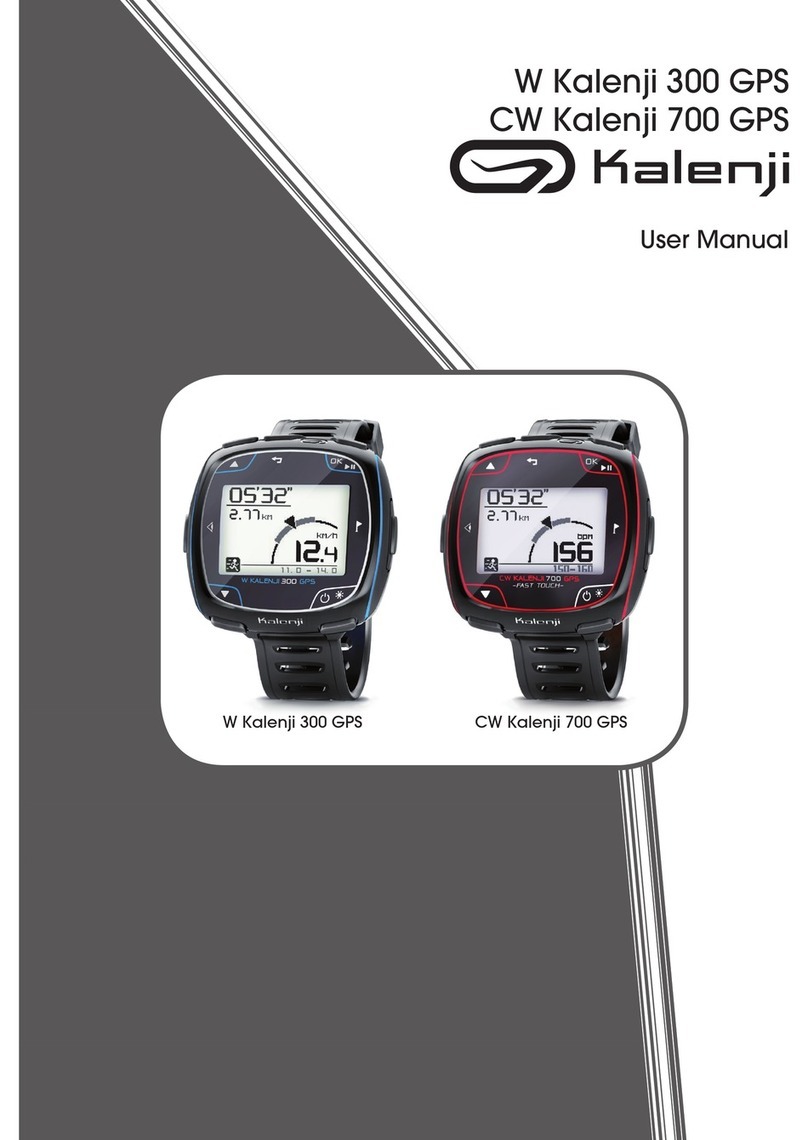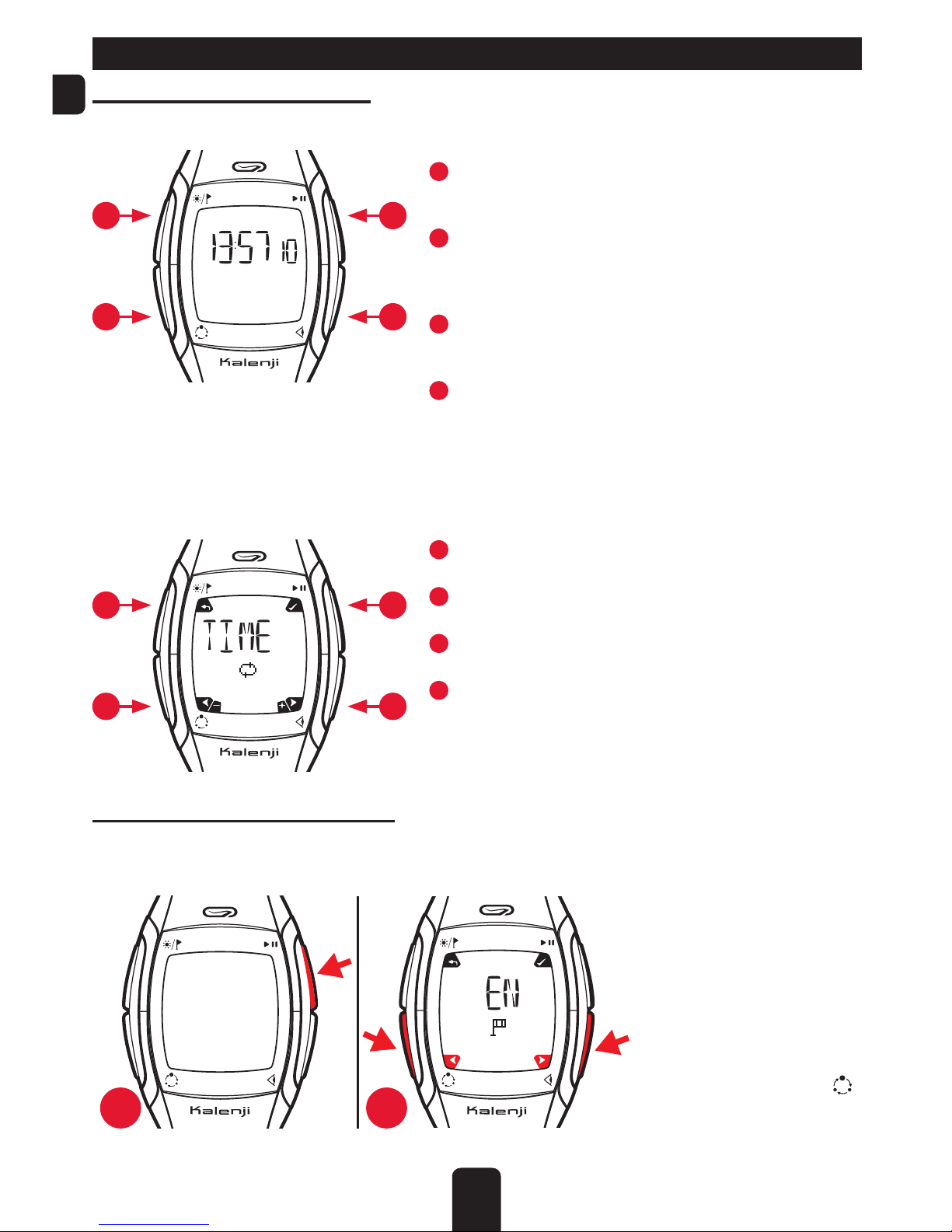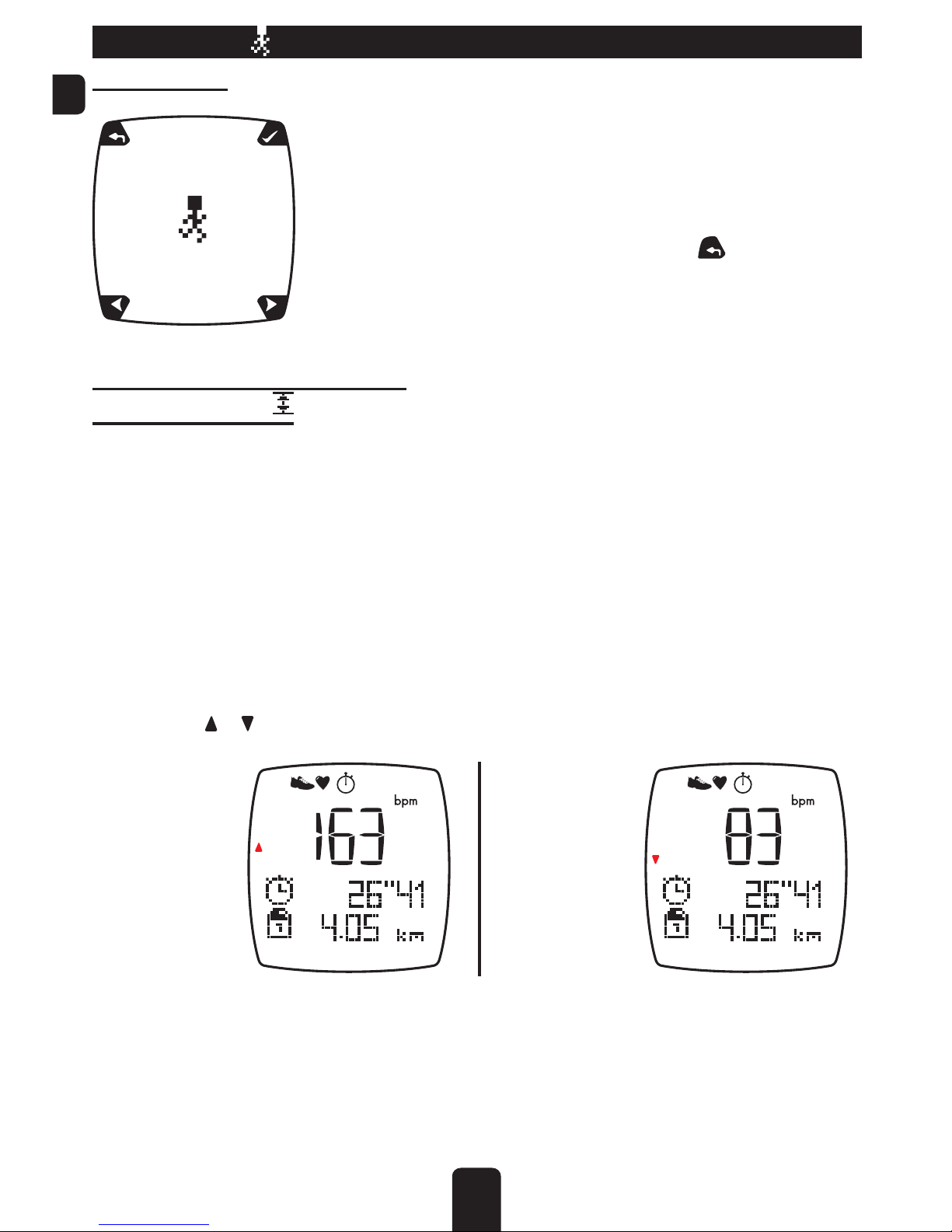1 Usage and precautions for use............................................................................................................ 1
2. A word from the product manager. .................................................................................................... 2
3. Contents of the box............................................................................................................................. 2
4. Watch configuration............................................................................................................................ 3
4.1. Functions of the buttons................................................................................................................ 3
4.2. Start-up and configuration............................................................................................................ 3
5. Fitting the different sensors................................................................................................................. 4
5.1. Accelerometer............................................................................................................................... 4
5.1.1 Positioning on the shoe. .......................................................................................................... 4
5.1.2. Positioning in the shoe............................................................................................................ 4
5.2. Heart rate monitor belt (except W 500 SD).................................................................................. 4
6. Homepage screen: TIME. .................................................................................................................... 5
7. Navigation in the modes..................................................................................................................... 5
8. FREE Mode ........................................................................................................................................... 6
8.1. Configuration in FREE mode.......................................................................................................... 6
8.1.1. Target zone. ............................................................................................................................ 6
8.1.2. Lap information ...................................................................................................................... 7
8.2. Search for sensors......................................................................................................................... 7
8.3. Using the FREE mode..................................................................................................................... 8
8.3.1. Changing the indicators displayed on the screen................................................................ 8
8.3.2. Start / stop the stopwatch and its recording......................................................................... 9
8.3.3. Recording manual laps.......................................................................................................... 9
9. INTERVALS . .......................................................................................................................................... 9
9.1. Configuration in INTERVALS mode. ............................................................................................. 10
9.2. Search for sensors....................................................................................................................... 10
9.3. Using the INTERVALS mode.......................................................................................................... 11
9.3.1. Changing the indicators displayed on the screen.............................................................. 11
9.3.2. Warm-up phase..................................................................................................................... 11
9.3.3. 1st series. ............................................................................................................................... 12
9.3.4. Series break and following series......................................................................................... 13
9.3.5. Warming down...................................................................................................................... 14
10. CHALLENGE mode . ......................................................................................................................... 14
10.1. Configuration in CHALLENGE mode.......................................................................................... 15
10.1.1. Distance ............................................................................................................................. 15
10.1.2. Time / speed ...................................................................................................................... 15
10.1.3. Lap information .................................................................................................................. 15
10.2. Search for sensors..................................................................................................................... 16
10.3. Using the CHALLENGE mode..................................................................................................... 16
10.3.1. Changing the indicators displayed on the screen............................................................ 16
10.3.2. Start / stop you challenge.................................................................................................. 17
10.3.3. Recording manual laps...................................................................................................... 18
11. DATA. ............................................................................................................................................... 18
11.1. Using the DATA mode................................................................................................................ 18
11.2. Viewing data . ........................................................................................................................... 19
11.3. Transferring data ...................................................................................................................... 20
11.4. Memory management. ............................................................................................................. 20
12. SETTINGS mode................................................................................................................................ 22
12.1. Your user settings: . ................................................................................................................... 22
12.2. Run intensity ............................................................................................................................. 22
12.2.1. Target zone ......................................................................................................................... 23
12.2.2. Lap information .................................................................................................................. 23
12.3. Your watch ................................................................................................................................ 24
12.4. Your display .............................................................................................................................. 24
12.4.1. Number of indicators on the screen .................................................................................. 24
12.4.2 Manage your list of favourite indicators ............................................................................ 25
12.4.3. Display mode without sensor.............................................................................................. 27
12.5. Your sensors .............................................................................................................................. 27
12.5.1. Pairing the sensors ............................................................................................................. 27
12.5.2. Searching for sensors: ........................................................................................................ 28
12.5.3. Calibrating the accelerometer .......................................................................................... 29
12.5.4. Activating the sensors . ...................................................................................................... 30
12.6. Default settings . ....................................................................................................................... 30
12.7. Battery management................................................................................................................ 30