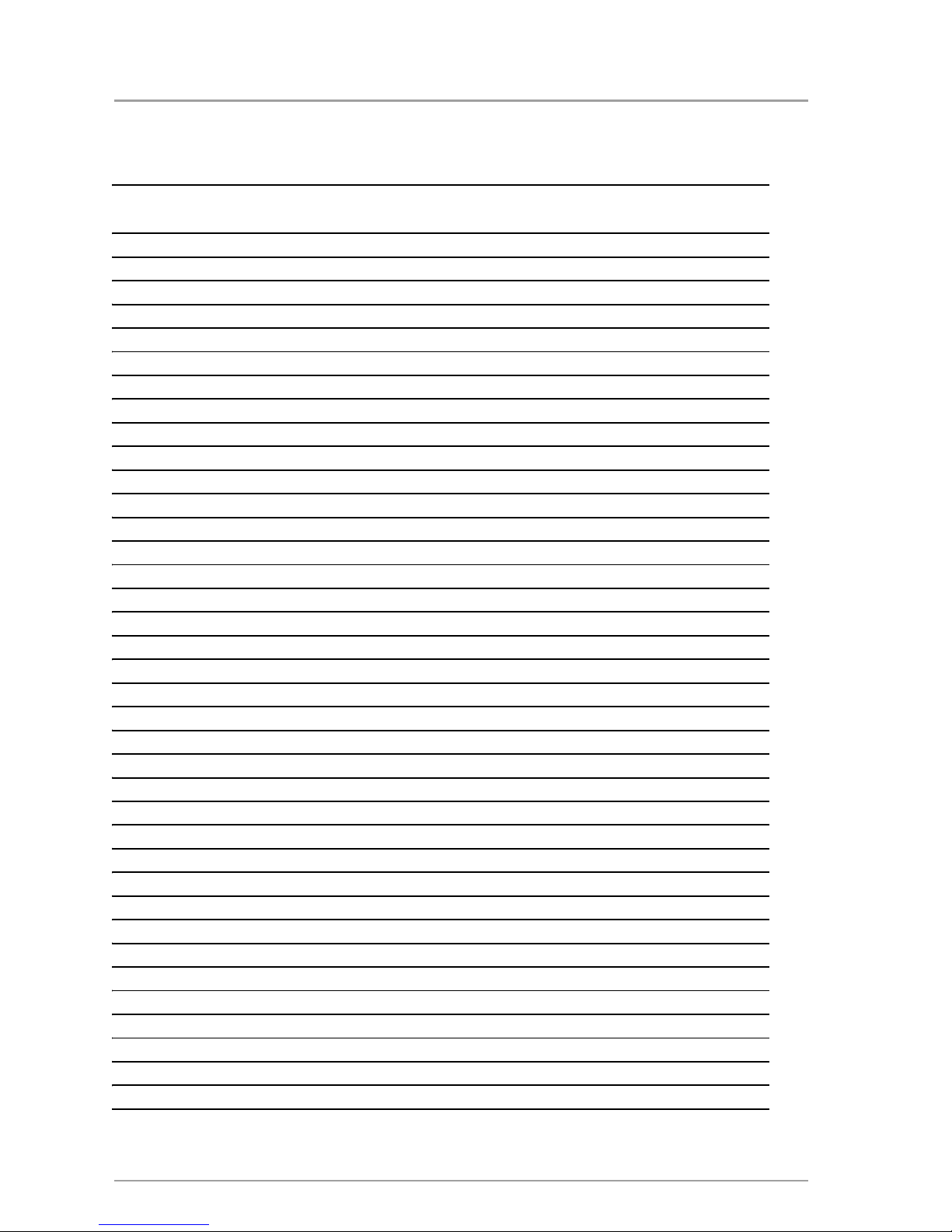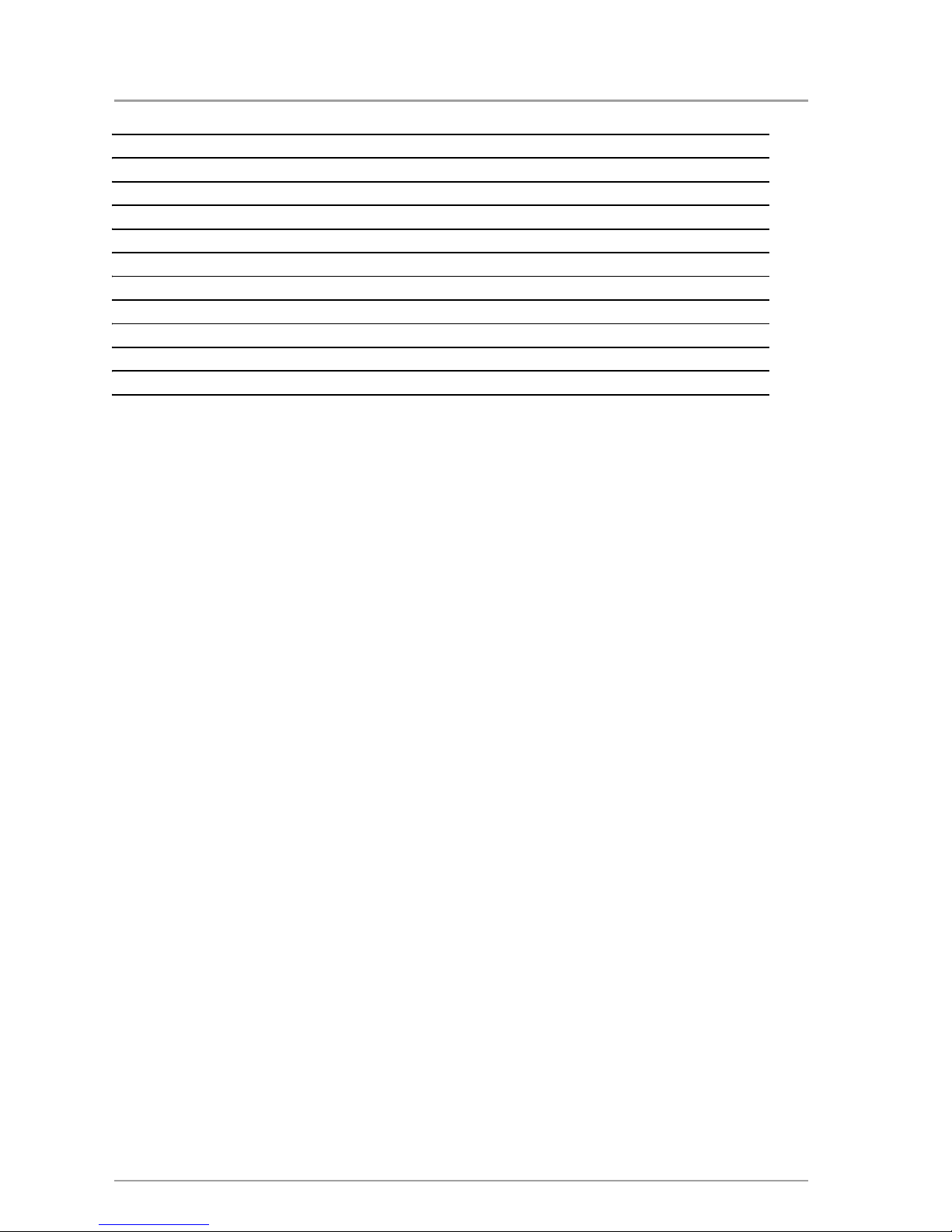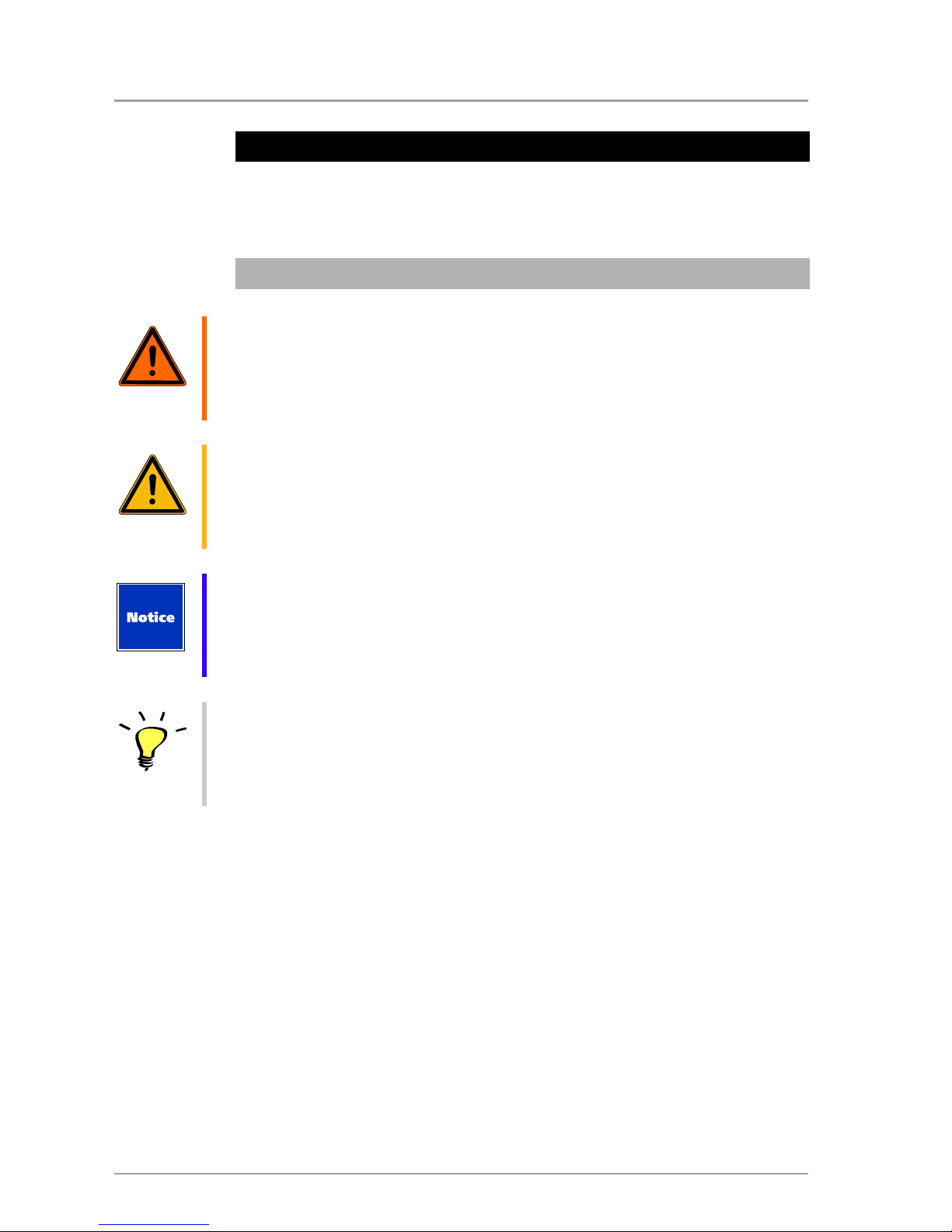© KLING & FREITAG GMBH Version 1.5 Page 7 of 35
User's Manual K&F SPECTRA 212
The K&F SPECTRA 212 is a compact 3-way speaker with equalization in two ways. Separate K&F power
amplifiers are required for driving the speaker. he K&F SPECTRA 212 features a detachable midrange/
tweeter unit that can be rotated by 90°. This allows for using it as a point source or – as part of an array
– as a line source. The midrange/tweeter unit is mounted inside the enclosure using 14 grille-screws and
two extra locking screws. To rotate the unit by 90° in order to change between point source and line
source operation, first remove the 14 grille screws, the grille, and the locking screws, then align the unit
as desired and replace all screws and the grille. In addition, use the switch at the rear panel to change
between point source and line source operation.
With regard to its weight of 48 kg, two people are required for handling the K&F SPECTRA 212.
In point-source operation, the H/V beam width is 60° × +5/–25°. This allows for using a K&F
SPECTRA 212 as a single high-performance top. The asymmetric vertical beamwidth simplifies orientation
towards the audience and at the same time reduces unwanted ceiling reflections. In line source operation,
the H/V beamwidth is 30° × 60°.
The connection system and the optionally available K&F rigging system allow for creating and suspending
either a horizontal line of up to six K&F SPECTRA 212 or a vertical array of up to four K&F SPECTRA 212.
Be sure to use the SPECTRA 212 only with system amplifiers or controllers approved by KLING & FREITAG.
The product is designed for permanent indoor use. you can also operate it in an outdoor setting if it is
sufficiently protected against the effects of unfavorable weather conditions. This product is not designed
for prolonged use in corrosive environments.
When using the optional K&F SPECTRA 212 subwoofer adapter, you can use K&F subwoofers as a ped-
estal provided the required stability is ensured. Refer to the manual for K&F SPECTRA 212 accessories for
more information. The connection system and the optionally available K&F rigging system allow for cre-
ating and suspending either a horizontal line of up to six SPECTRA 212 or a vertical array of up to four
SPECTRA 212. In outdoor use, if the product is suspended using the optional K&F rigging system, be sure
to guy it and to end operation at wind forces of 8 bft or more. People may safely stand below the struc-
ture during operation.
Installation and operation must be performed by qualified event technicians or appropriately trained per-
sons. Planning must be performed and responsibility be taken by qualified personnel only.
Any other use not described in this document is not an intended use.
2. Product Description
2.1 Intended Use