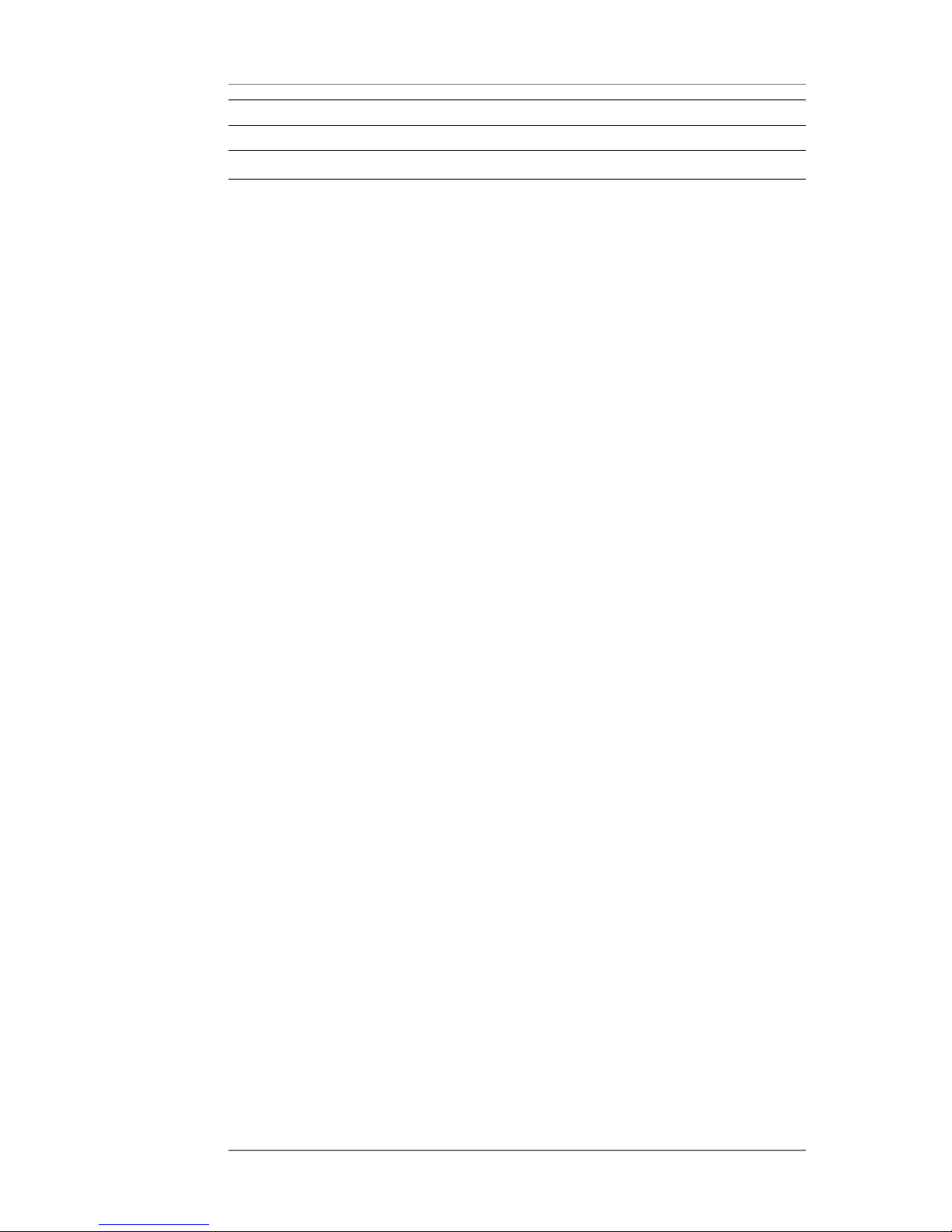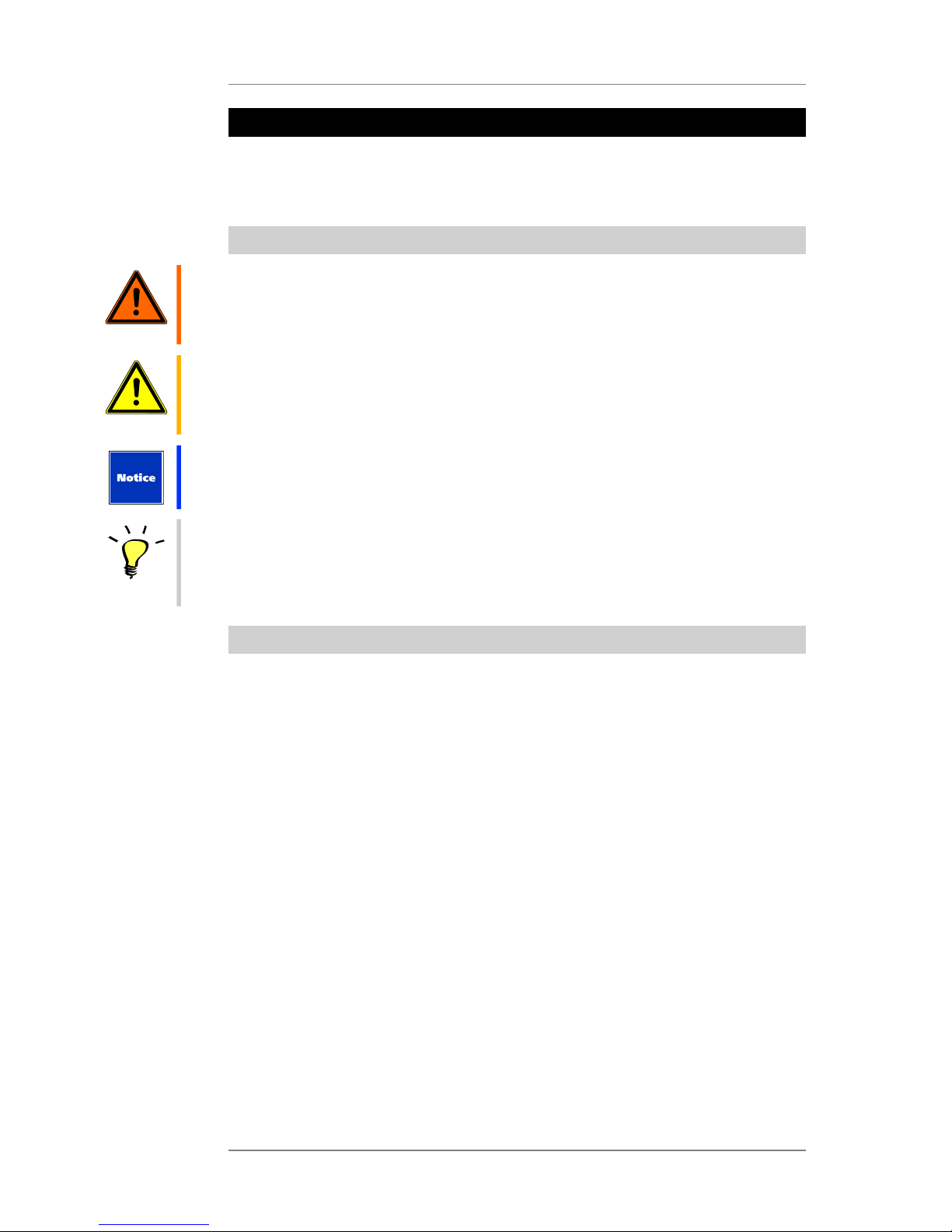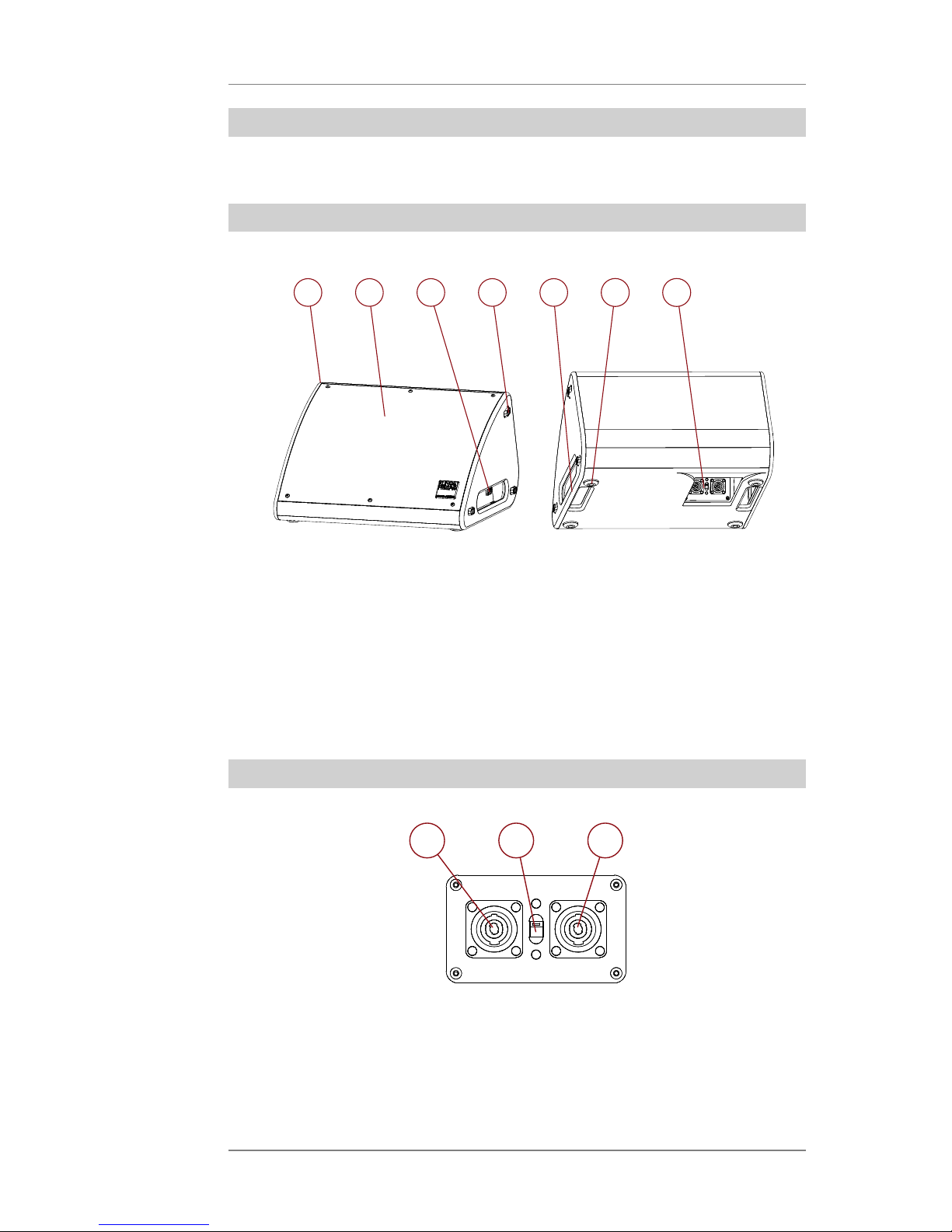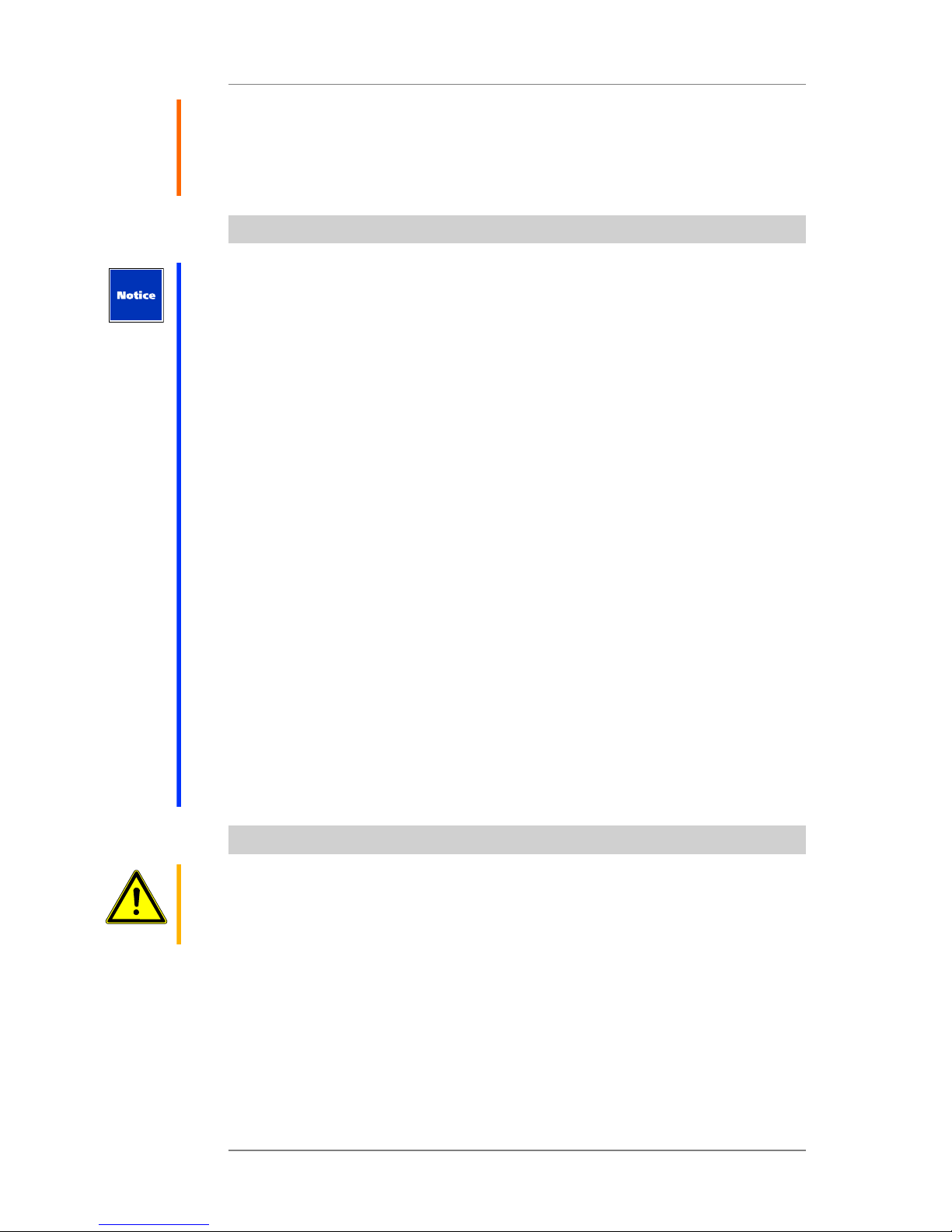User's Manual K&F SCENA 12
KLING & FREITAG GMBH © 2018 Version 1.2 Page 9 of 31
3. Safety Instructions
3.1 General Safety Instructions
Warning
The information described here does not relieve the user of the duty to follow the given
safety requirements and legal regulations.
The technicians responsible for installing the system on site are responsible for and
guarantee safe setup and use.
To prevent injury and damage, be sure to securely place or suspend the speaker system as
specified in the DGUV regulations 17 (BGV C1) or similar locally applicable accident-control
standards.
Unless otherwise stated, use only KLING & FREITAG original parts specifically designated
for mounting this system. Never use other parts (in particular, parts not made by KLING &
FREITAG).
Be sure to always visually inspect all accessories and loudspeakers before use. In fixed
installations, regularly check all system components for signs of wear. Visual inspection
includes checking the system components of the speakers as well as the mounting
components. During the inspection, check all mounting components carefully for
deformations, cracks, bolt damage, and corrosion. If there are signs of wear, cracks,
or deformation, etc., replace the affected parts immediately. See also the “Care and
Maintenance” chapter on page 24.
For information on carrying the speaker using the two lateral handles, refer to the Transport
chapter on page 25.
3.2 Instructions for Speaker Placement
Warning
Speakers tipping or falling over impose a deadly risk for people standing near-by!
Always consider potential risks when placing the speakers and perform all appropriate steps
required for safe operation.
Special attention is required when placing the speaker near a stage edge, on a speaker-stand,
or at an elevated place.
Note that the speaker can start moving due to vibrations, in particular, when placed vertically
on the 3 sliding blocks. These sliding blocks are mainly provided for transport purposes.
Therefore, because the speaker is compact and lightweight, sudden lateral forces such as
gusts, bumps, or shocks may affect the speaker’s stability, resulting in falling over. Be sure to
avoid these, in particular, when the speaker has been placed vertically.
When placing the speaker on a speaker stand, be sure to observe the detailed information in
the 'Using a Speaker Stand' chapter on page 11.
At all times, ensure that the speaker cannot fall down or tip over.
When assessing potential risks, also keep the speaker cable in mind. Run the cables in a way
that nobody can trip over them. In addition to the main connector panel at the bottom, the
K&F SCENA 12 speaker provides extra SpeakOn ports on the side panels. Using those lateral
ports increases the risk of tripping.