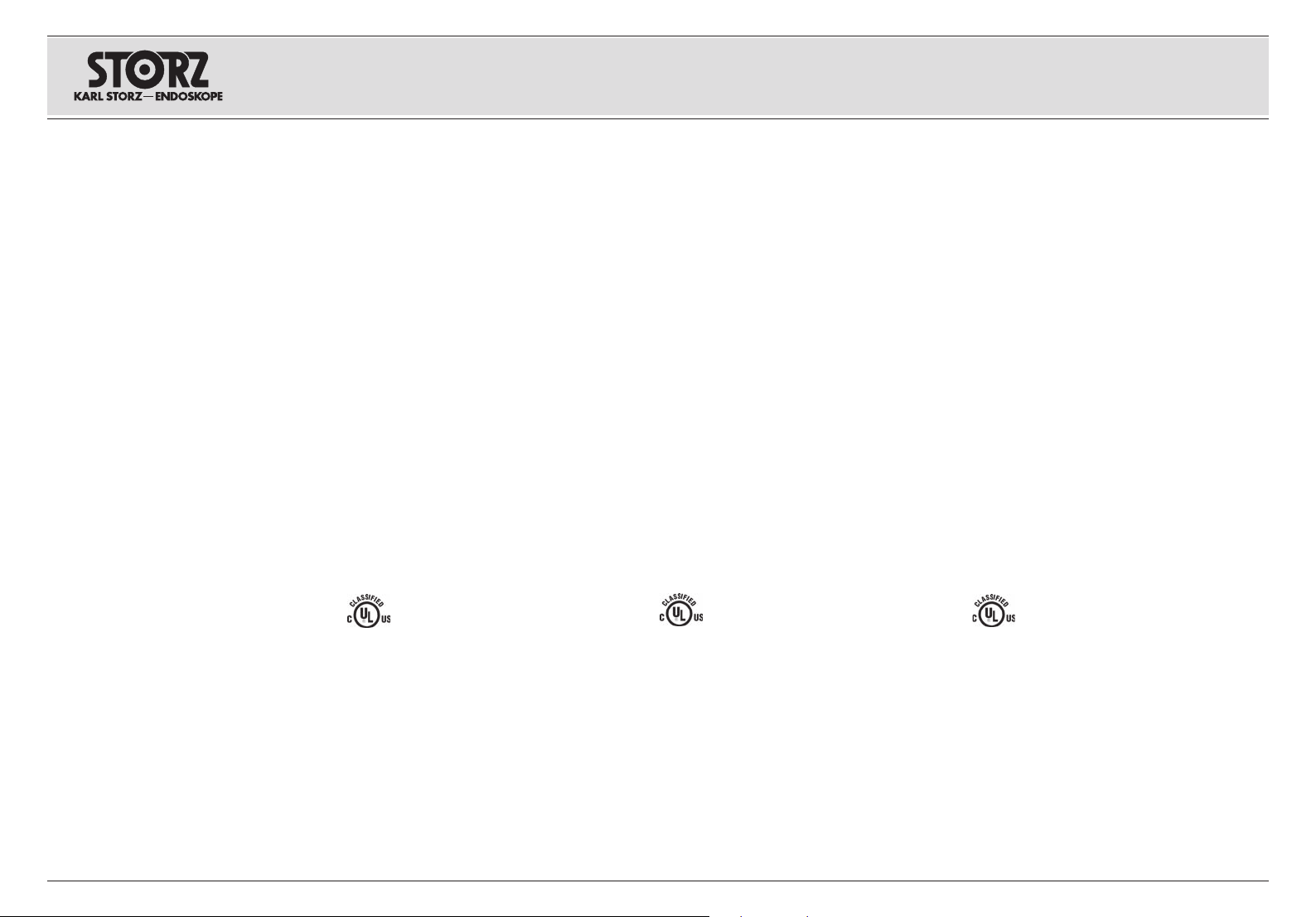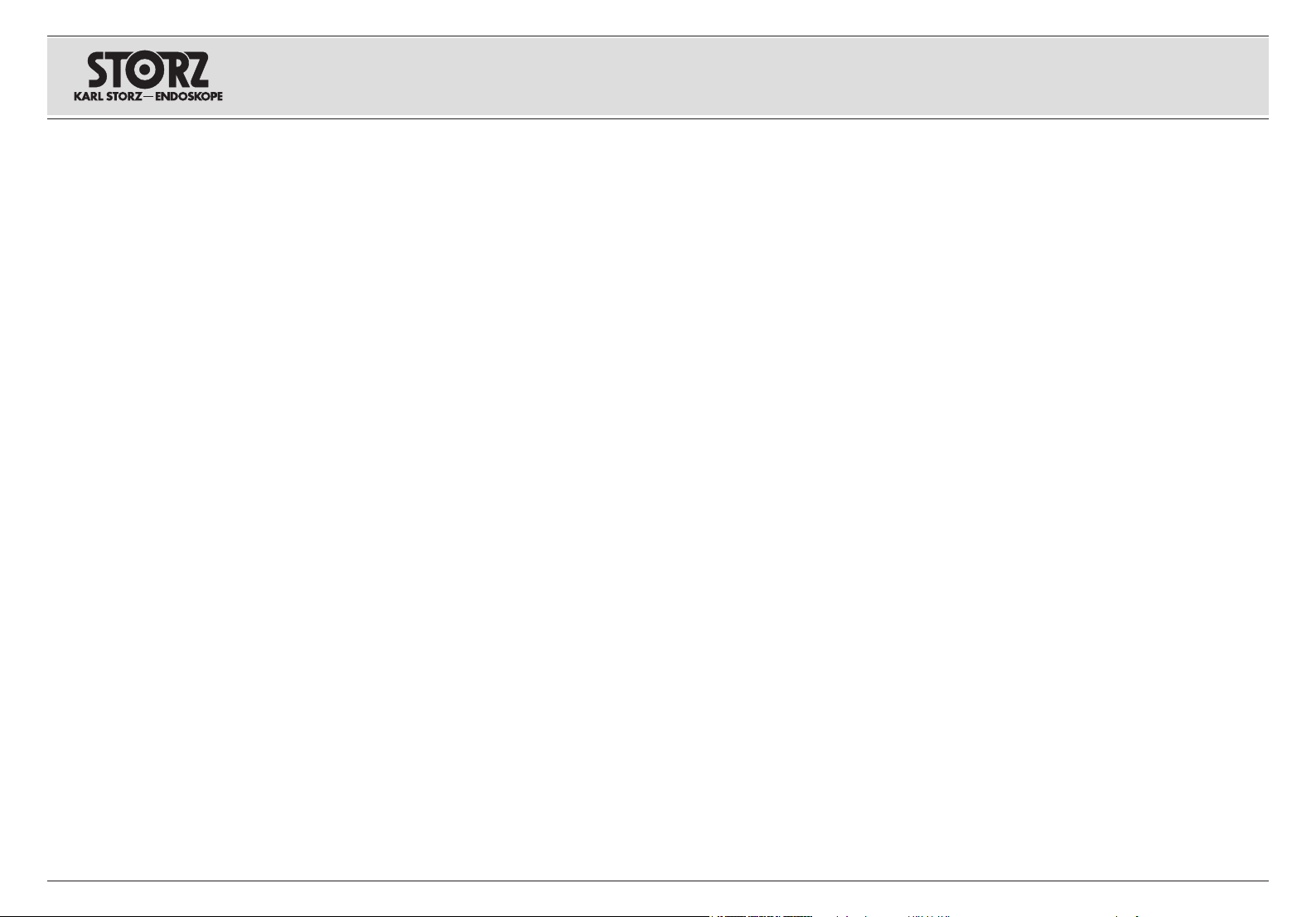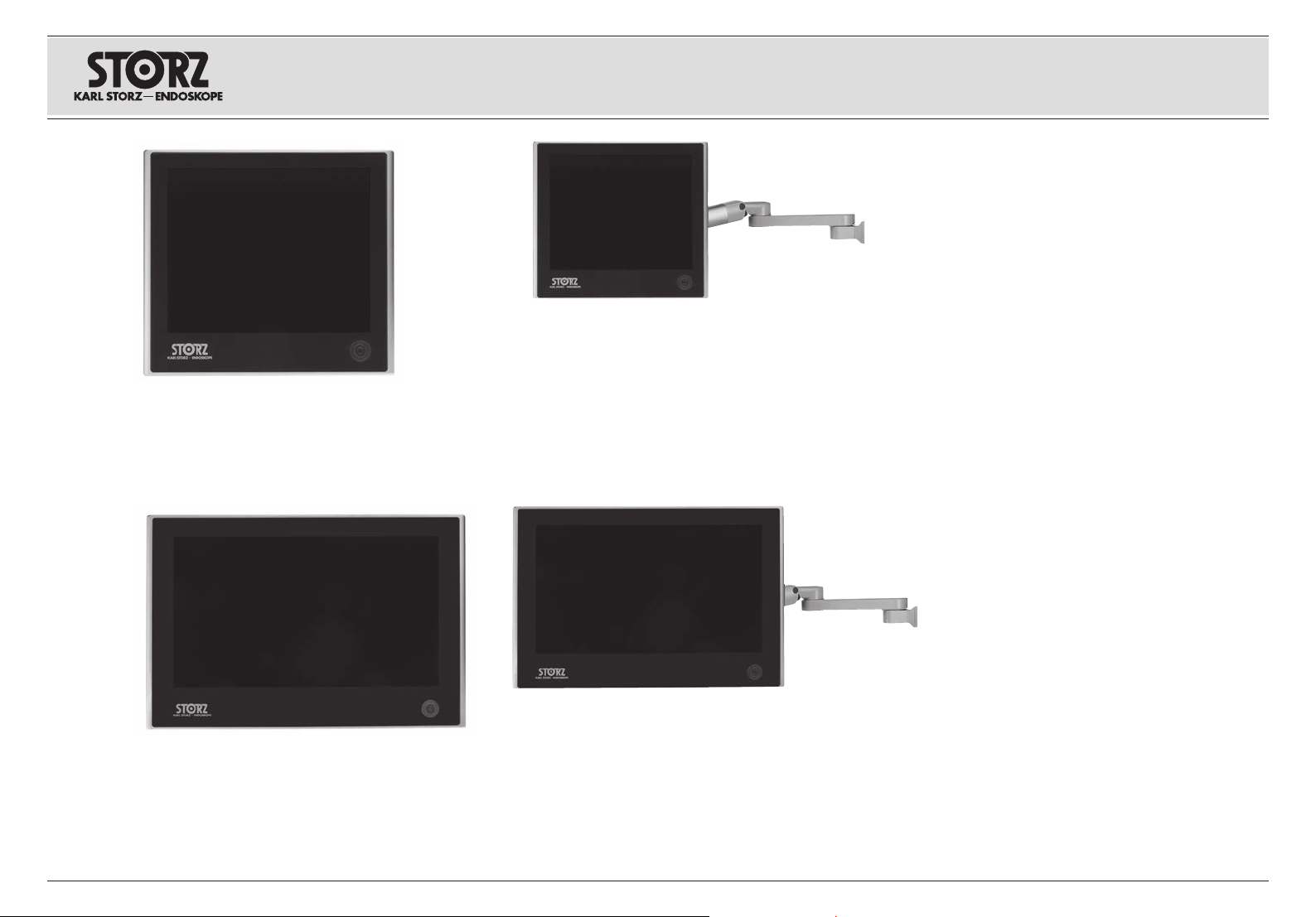3
9619 NB / 9627 NB HD Monitor 9619 NB / 9627 NB HD Monitor 9619 NB / 9627 NB Monitor HD
Contenido
Acerca de esta Instrucción..................................4
Instrucciones de seguridad..................................5
Uso previsto y contraindicaciones .......................6
Declaración de conformidad................................7
Dimensiones......................................................10
Carcasa del monitor ..........................................10
Suspensión .......................................................11
Entrada de cable...............................................11
Campo de conexión .........................................12
Entradas y salidas .............................................12
Fijación del monitor al pie soporte .....................13
Inicio rápido.......................................................14
Resoluciones (sincronizaciones).........................15
Valores gamma de salida ..................................15
Clasificación del monitor....................................15
Superficie de usuario.........................................16
Control de interfaz.............................................16
OSM (On-Screen-Manager)...............................17
Desbloquear la indicación de pantalla (OSD) .....20
Estructura general del menú..............................21
Giro y reflejo de la señal de entrada ..................26
PiP, PoP, PbP...................................................27
Control remoto ..................................................28
Duración de arranque y pantalla de bienvenida
...28
Modo “Sleep”....................................................28
Modo Standby ..................................................28
BIOS (actualización)...........................................28
Idiomas .............................................................28
Limpieza y conservación del monitor HD...........29
Mantenimiento...................................................30
Reparaciones ....................................................30
Programa de reparaciones ................................31
Responsabilidad................................................32
Garantía ............................................................32
Ficha técnica .....................................................33
Esquema de distribución...................................34
Indicaciones sobre compatibilidad
electromagnética (CEM) ....................................35
Sociedades distribuidoras .................................50
Inhalt
Über diese Anleitung ...........................................4
Sicherheitshinweise .............................................5
Zweckbestimmung und Kontraindikation.............6
Konformitätserklärung..........................................7
Maße.................................................................10
Monitorgehäuse.................................................10
Aufhängung.......................................................11
Kabeleingang ....................................................11
Anschlussfeld ....................................................12
Ein- und Ausgänge............................................12
Befestigung des Monitors am Standfuß.............13
Schnellstart .......................................................14
Auflösungen (Timings)........................................15
Ausgangsgamma ..............................................15
Monitor-Klassifizierung.......................................15
Benutzeroberfläche ...........................................16
Schnittstellensteuerung......................................16
OSM (On-Screen-Manager)...............................17
Bildschirmanzeige (OSD) entsperren..................20
Übersicht über die Menüstruktur .......................21
Drehung und Spiegelung des Eingangssignals ..26
PiP, PoP, PbP...................................................27
Fernbedienung ..................................................28
Bootzeit und Begrüßungsbildschirm ..................28
»Sleep« Modus..................................................28
Stand-by-Modus ...............................................28
BIOS (Update) ...................................................28
Sprachen...........................................................28
Reinigung und Pflege des HD Monitors.............29
Wartung ............................................................30
Instandsetzung..................................................30
Reparaturprogramm..........................................31
Verantwortlichkeit ..............................................32
Garantie ............................................................32
Technische Daten..............................................33
Übersichtsschaltplan .........................................34
Hinweise zur elektromagnetischen
Verträglichkeit (EMV)..........................................35
Niederlassungen................................................50
Table of Contents
About this Manual ...............................................4
Safety Instructions...............................................5
Intended Use and Contraindications....................6
Declaration of Conformity ....................................7
Dimensions........................................................10
Monitor housing ................................................10
Mounting...........................................................11
Cable Entry Point ..............................................11
Connection Field ...............................................12
Inputs and Outputs............................................12
Monitor Mounting to Stand................................13
Quick Start ........................................................14
Resolutions (Timings).........................................15
Output Gamma .................................................15
Monitor Classification ........................................15
User Interface....................................................16
Interface Control................................................16
OSM (On-Screen Manager) ...............................17
Unlocking the on-screen display (OSD) .............20
Overview of the Menu Structure ........................21
Rotation and Mirroring of the Input Signal .........26
PiP, PoP, PbP...................................................27
Remote Control.................................................28
Boot Time & Welcome Screen ..........................28
Sleep Mode.......................................................28
Stand-by Mode .................................................28
BIOS (Update) ...................................................28
Languages ........................................................28
Cleaning and Care of the HD Monitor................29
Maintenance......................................................30
Servicing and Repair .........................................30
Repair Program .................................................31
Limitation of Liability ..........................................32
Manufacturer’s Warranty ...................................32
Technical Specifications ....................................33
General Circuit Diagram ....................................34
Electromagnetic Compatibility
(EMC) Information..............................................35
Subsidiaries.......................................................50