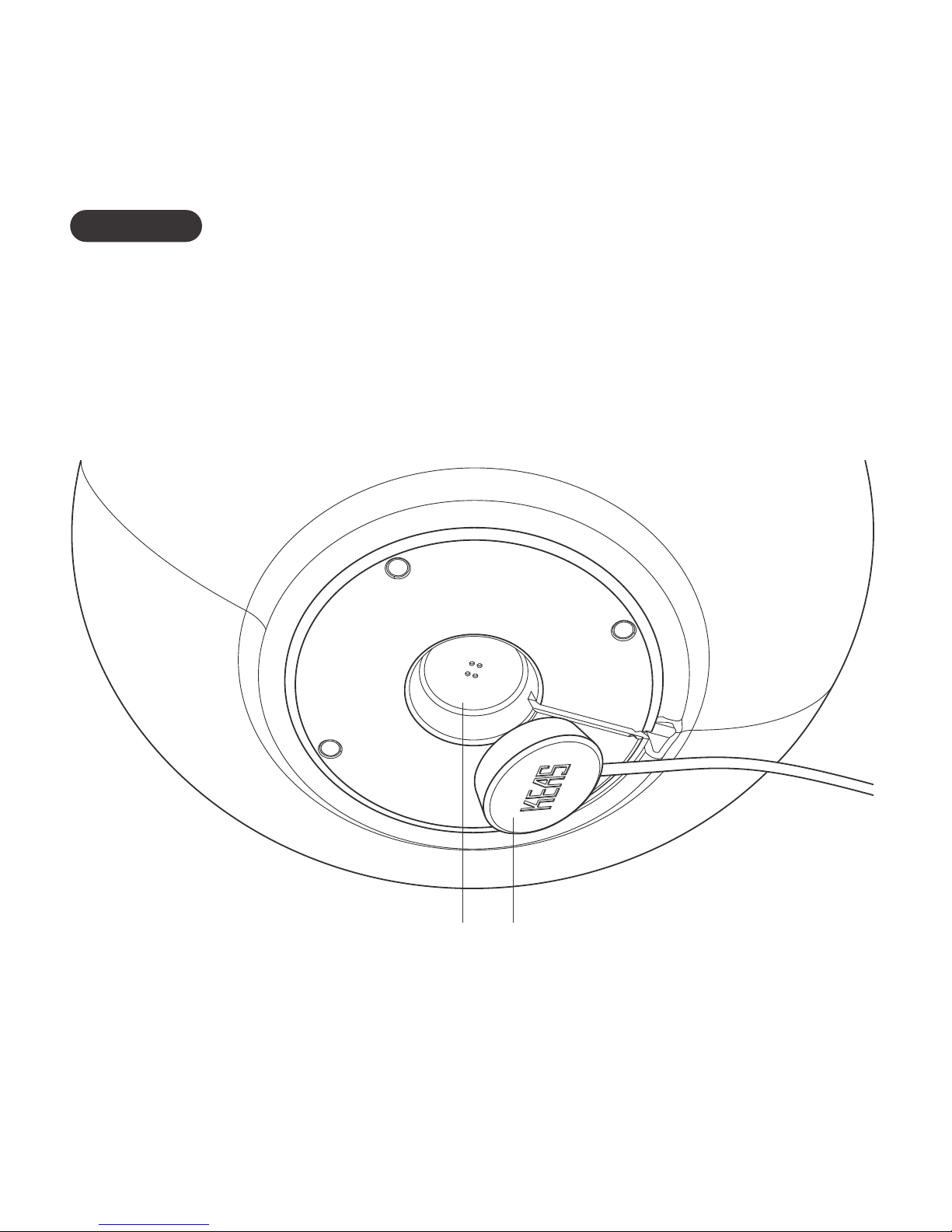3
sec.
3
sec.
START
MOV1 CERAMICSPEAKER
4
Move your hand over to the top of the
sensor located in the middle of the
display, to wake the power button.
STEP.1 AWAKE SPEAKER
A quick tap on the power button will turn
on the speaker and light up all the control
buttons within 1 sec. The power button
will blink slowly, indicating the speaker is
not yet paired with the music source.
STEP.2 POWER ON
Press and hold the power button for
3 seconds. You’ll hear a tone and the fast
blinking power button indicating it is now
ready to be paired from your music
source Bluetooth device. (See page 11
for detailed on auto connection.)
STEP.3 PAIR BLUETOOTH
Quick tap on the power button will turn
the speaker off.
POWER OFF
Press and hold the power button for
3 seconds until you hear a tone. (If
you wish to re-connect, you may
repeat the stage 3 instruction.)
DISCONNECT BLUETOOTH
Turn on the speaker. Press and hold
the battery check button for 5 seconds
until the control buttons blink 3 times
with the confirmation tone. Speaker is
now set to factory default state.
SYSTEM RESET
5
sec.