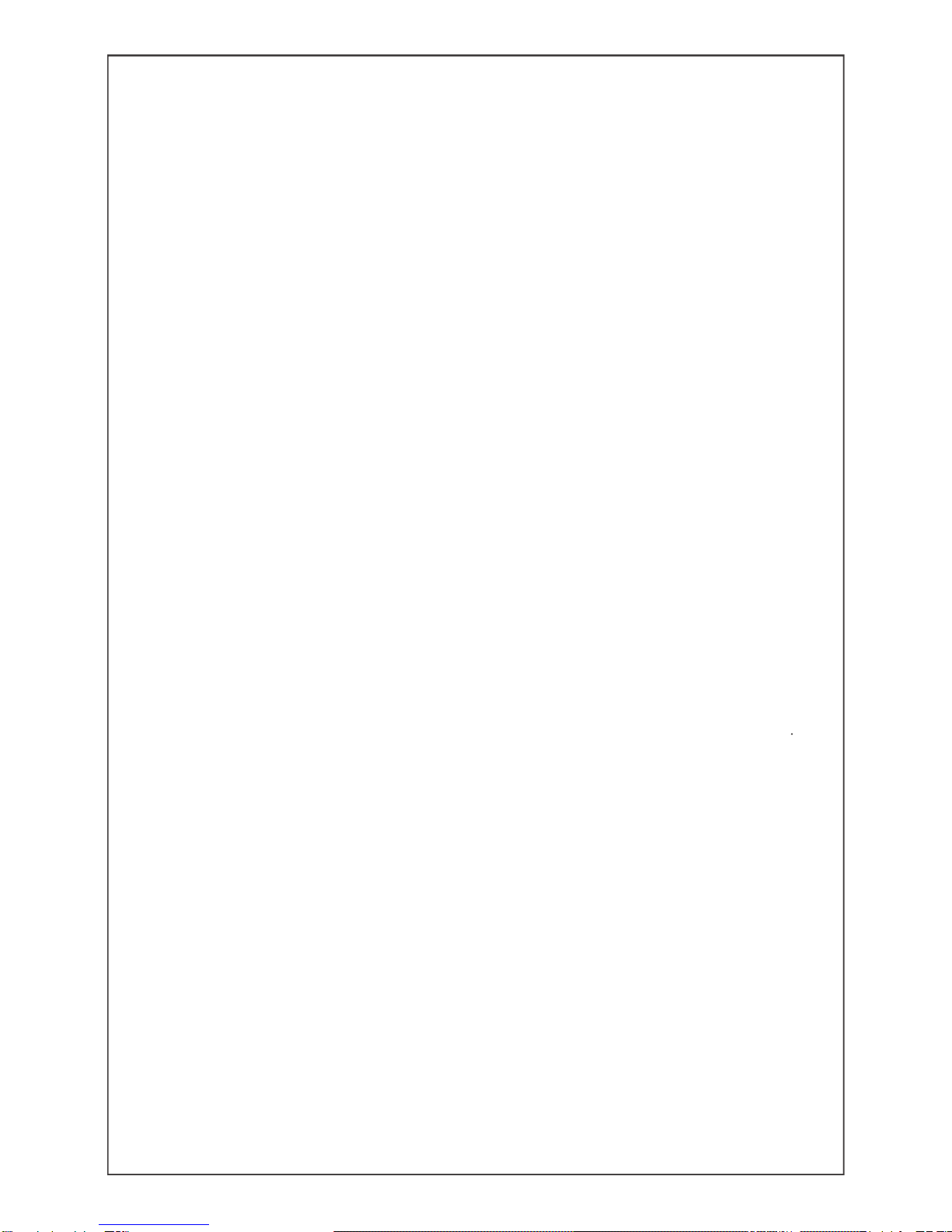2
4. Charging your Speaker
Connect the micro-USB plug into Micro USB jack on the unit.
During charging, the indicator light on the unit will turn Red. Once the unit is fully charged, the
indicator light will turn
5. Bluetooth mode
Open the Bluetooth menu on the device you wish to connect to the speakers. Search for
the speakers and pair with the main unit. The pairing name "Sound Boom" will appear on
your device. Select this and make the
A er successfulthe blue indicator will twice every 3 seconds.
Play a track on your paired audio player or phone as per normal
Note: You need to adjust the volume, select the songs on your Bluetooth device
6. Aux-in Mode
Insert one end of Aux In cable (not included) into the Line out or Headphone jack on your
external audio unit and the other end into the AUX IN jack of the unit, the unit will
automacally switch to AUX IN mode. The Bluetooth indicator will light solid blue,
indica g that the unit is in AUX IN mode.
Start playback of the external unit and the external audio device's output sound will be
heard through the unit.
Adjust the volume to desired level.
To stop playback, disconnect the Aux In cable from the Aux In jack; the unit will switch to
Bluetooth mode automa cally
7.
Se lement
Fail to Bluetooth
connect
1) Restart the speaker.
2) If need password, please input ”0000”.
Music play break 1) Please check the Bluetooth connecn valid distance or if
something cut o the signal.
No sound 1) Check the volume adjustment on the speaker.
2) Check the speaker is in mute or paused.
Line-in no sound 1) Check if the audio cable connected at right way.
Fail to turn on 1) Check if the ery is low.
Speaker frozen 1) Insert a thin metal scker sck to reset the speaker.